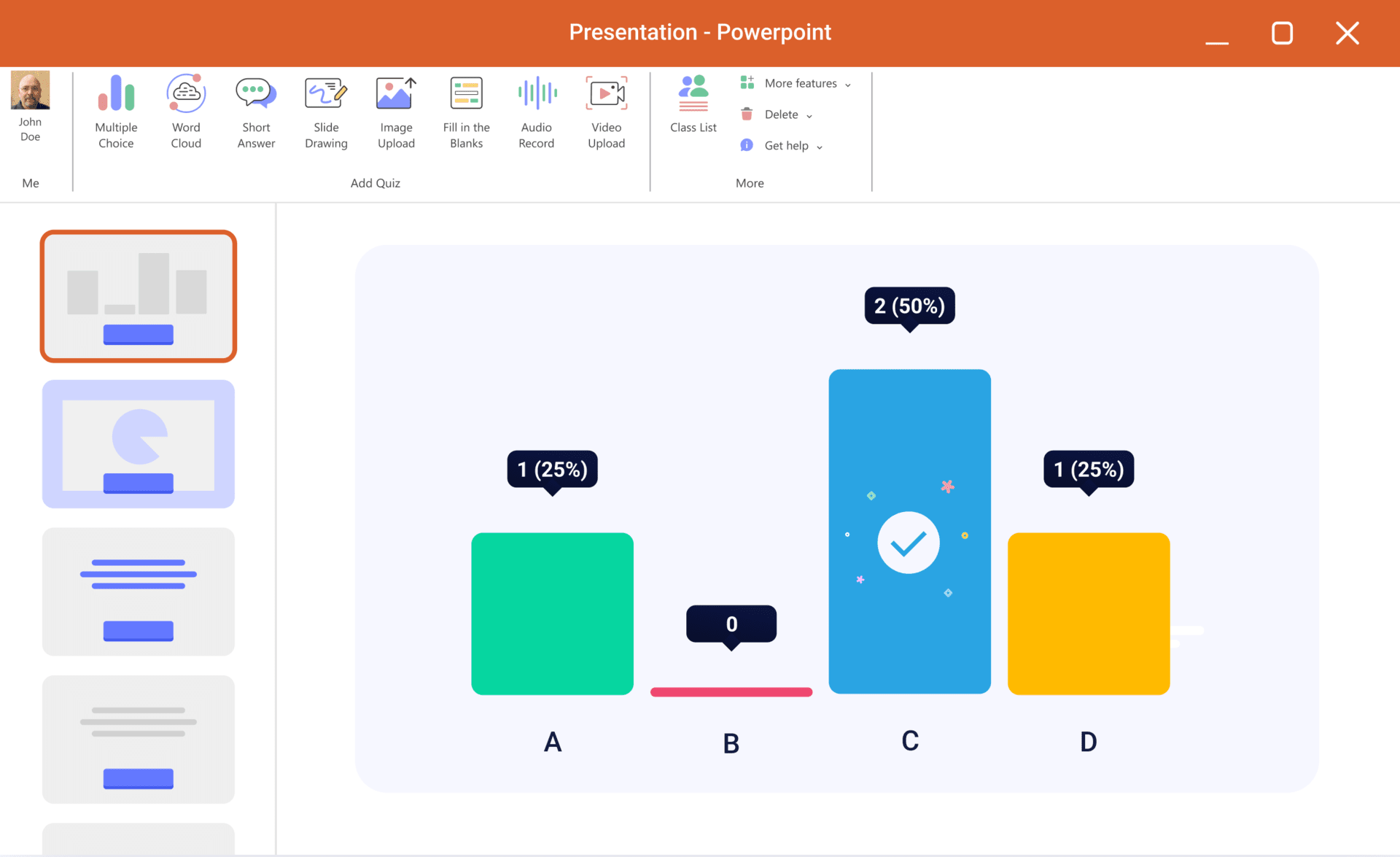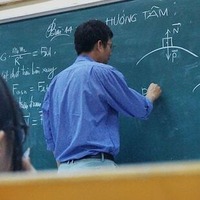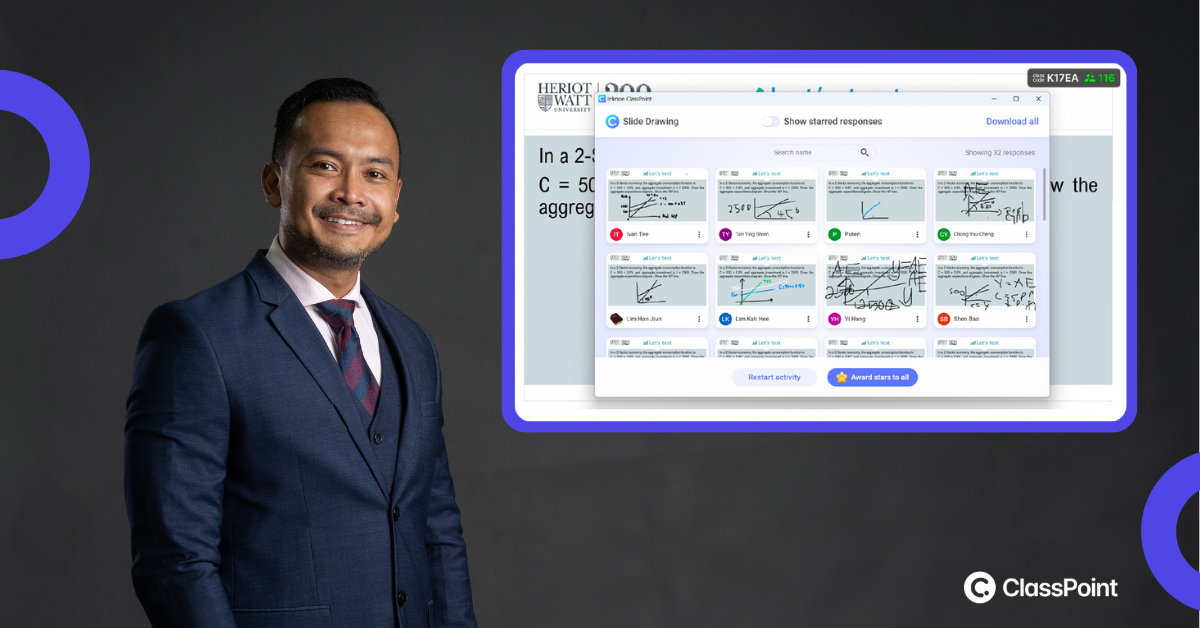
Trusted by 20,000,000 educators, trainers, students.
✨ 1 out of 3 schools in Singapore are using ClassPoint. Read more
All the tools you and your students will love, in PowerPoint.
You don't have to leave PowerPoint, ever.
Interactive quizzes
AI quiz generator
Gamification
Presentation tools
Interactive quizzes
Real-time interactive quizzes for every occasion.
Craft exceptional interactive quizzes in PowerPoint effortlessly.
Explore all quiz types- Multiple Choice.
- Poll your audience right inside PowerPoint.
- Word Cloud.
- Use Word Cloud to create a space for thoughts.
- Fill in the Blanks.
- Out with the guessing, in with Fill in the Blanks.
- Short Answer.
- Challenge students’ thought process.
- Video Upload.
- Let students record a video on the spot or send over a pre-recorded video.
- Image Upload.
- Snap a photo or search online for an image.
- Slide Drawing.
- Share your slides with audience, let them draw on it and send back.
- Audio Record.
- Let students record audio or send over a pre-recorded audio to your PowerPoint live.
AI-powered PowerPoint quiz generator.
Let AI do the heavy-lifting of questions generation, so you can focus on what truly matters - teaching and engaging with your students.
Learn more about ClassPoint AI- AI quiz on the go.
- ClassPoint AI will read your slides and generate different type of quiz questions on the go.
- Bloom’s taxonomy levels.
- Customize the quizzes based on Bloom’s taxonomy levels.
- Native language support.
- Powered by Open AI’s powerful model, you can generate questions using many different languages.
Gamification
Power up your presentations with gamification in PowerPoint.
Infuse elements such as earning stars, leveling up, and climbing the leaderboard to ignite passion for learning right inside PowerPoint.
Explore gamification in PowerPointConveniently manage your classes right inside PowerPoint.
Presentation Tools
Where PowerPoint meets possibilities
Turn your PowerPoint slides into interactive canvases even during slideshow mode, with a suite of powerful presentation, annotation and inking tools right within your grasp.
See all presentation toolsEmphasize key points, draw attention, and illustrate concepts in real-time.
Annotate on your slides with text boxes during slide show.
Keep your quizzes, activities and presentations on track and with finesse.
Illustrate your ideas with versatile shapes during presentation.
Make every participant active with a wheel of names in PowerPoint.
Instantly call out whiteboards to explain ideas during presentation.
Freely move around any presentation elements during slide show.
Embed any website to your PowerPoint slide shows.

All magic happens in PowerPoint.
ClassPoint is the #1 solution that builds deep integrations with Microsoft PowerPoint and extend the capabilities all presenters need.
- Native PowerPoint integration
- Minimum learning curve
- Reuse your slides
- All-in-one solution
- Seamless user experience
- Multi-language interface
Testimonials
Powered by lots of love.
“This product is one of the most useful tools I used in my class. My students enjoyed the interactive activities I prepared using ClassPoint. It gave them the chance to participate in the lesson using different ways such as typing short answers, uploading images or creating word clouds. The best part is the competition mode which allows the students to answer the questions faster to be at the top of the leaderboard.”

“This software is really useful even for inexperienced teachers. It gives them chance to engage students in their teaching and learning.”

“The interactivity combined with the powerpoint integration allows me to direct student’s attention while sticking to a format (PowerPoint) that has a lot of pre-made material.”

“Excellent product as it increases my productivity. It is seamlessly integrated into PowerPoint, there is no need to toggle between two apps. It is very efficient for gathering ongoing assessment during lessons.”

“It’s great to use in quizzes, polling, Word Cloud, etc with my students. They love to receive real-time feedback on their learning and are much more engaged in the process. Learning is fun now!”

“ClassPoint allows me to create interactive presentations for students that keep them more engaged when learning. I also like that ClassPoint provides data for each student so that I can see what needs to be retaught.”

“My experience with ClassPoint is great: it has so many features I appreciate and I often use on my presentations: the digital annotation (with the whiteboards), the slide broadcasting and, my favorite, the interactive quizzes that are so much fun! I think this should be a software every PowerPoint user should use on their own presentations. Besides being fun and engaging, it also helps a lot on the making of the presentations theirself.”

“Before using the ClassPoint application I had problems observing students, namely when I was sharing the PowerPoint material screen, it was difficult for me to detect whether my students were listening or playing others using their cellphones or laptops. with the ClassPoint application my problem can be solved.”

“ClassPoint provided me with more than what I was looking for. I don’t have to ever leave PowerPoint, ever, to continue my lesson. I was able to save 5-8 minutes of transition time per 90-minute class period.”

“ClassPoint is a game changer when it comes to keeping a class engaging and maintaining the attentiveness of the students with its gamification centered features. I do like its wide range of assessment tools and interactive content.”

“The ClassPoint program made me very happy, and all my students are happy with it, as they can see their results all added to the PowerPoint, as well as the variety of different activities that I always use so that they do not feel bored. It is really a very special program in online and hybrid education as well.”

“ClassPoint is a life-saver! The variety of features to heighten student’s engagement at tertiary level especially the image upload feature.”

“This helps to keep the classroom engaged and on task. I can see which students are participating and which are off task. I can also see which students are struggling and need additional support as we go so I can assist easier.”

“Its been very good. How easy it was to set up and use. Super simple, excellent piece of software, great online help and videos. Excellent support from company staff, they can’t do enough for you.”

“With ClassPoint, I can have all the features I need incorporated into my PPT slides. What a breeze! Besides, ClassPoint helps turn students’ responses into new slides, saved me the time & effort. Well done!”

“ClassPoint make my job easier as a teacher. I could teach any lesson with it. The gamified part makes the student excited to answer. I dont have to leave the slide when I have to show the students videos of pictures from other website.lastly, students can easily use the app.”

Case studies
See how ClassPoint is transforming classrooms around the world.
Frequently asked questions
Supercharge your PowerPoint.
Start today.
500,000+ people like you use ClassPoint to boost student engagement in PowerPoint presentations.