In the world of online quizzing tools, Quizizz has established itself as a popular choice among both educators and students. Its user-friendly setup, gamified quizzes, and real-time feedback have made it a valuable asset in many classrooms. However, if you’re interested in discovering alternatives to Quizizz, you’ve come to the right place. Exploring Quizizz alternatives can unveil new opportunities for inclusive, data-enriched classroom teaching.
11 Best Quizizz Alternatives in 2025
1. ClassPoint
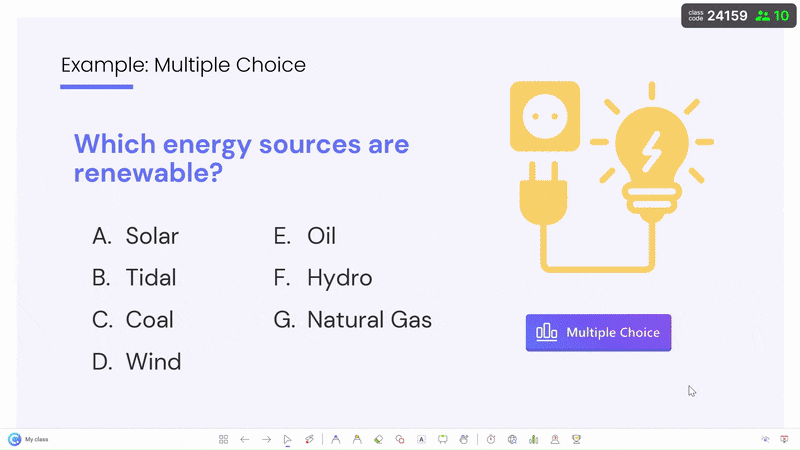
ClassPoint is an interactive teaching add-in that seamlessly integrates with PowerPoint. With 8 different quiz question types ranging from classic MCQ, Word Cloud, Fill-in-the-Blanks, and Short Answer, to more unique Slide Drawing, Image, Video, and Audio Upload, there is a quiz type fitting for any learning style. In addition, to automate the process of quiz generation, you can use ClassPoint AI to help you generate questions based on your slide content in a few clicks!
Simply add a question button to your PowerPoint slide, and immediately, your students can submit responses live! You can also award them stars, allowing them to level up and earn new badges. Top off the added gamification features by showing the leaderboard rankings of students.
Pros:
- A wide wvariety of question types you can easily insert in your PowerPoint slides.
- Integrated into PowerPoint to quiz and teach seamlessly.
- Gamified tools that can be used with student devices or without.
Cons:
- Only available for Windows.
- Limits to 25 students on free version.
How It Differs from Quizizz: ClassPoint focuses on enhancing traditional presentations and making them more engaging and dynamic with interactive elements. It's ideal for educators who want to keep their teaching materials in one place right inside PowerPoint, rather than interrupting the class to switch to a new platform.
2. Quizlet
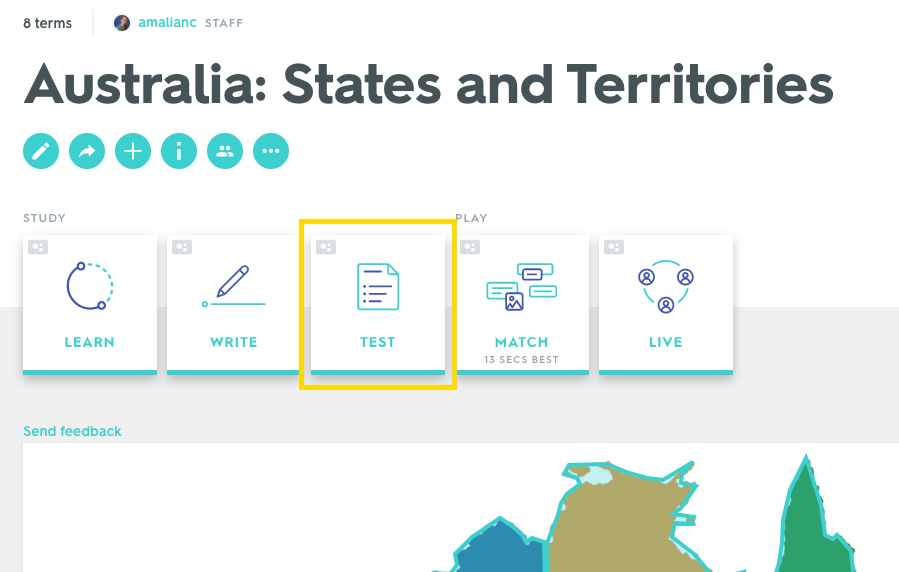
Quizlet enables teachers and students to create flashcards, study guides, and quizzes. You can run different play methods with the quizzes in class to help reinforce topics with students. It offers various study modes, including flashcards, practice tests, and games.
Pros:
- Each game set played is a new version.
- A variety of games and questions can be made with 1 flashcard set.
- Can be used individually or as a class.
Cons:
- Needs at least 6 students to play a game in Quizlet Live.
- With flashcard sets available for everyone, cheating can incur.
- Ads can be distracting.
How It Differs from Quizizz: Quizlet specializes in creating personalized study resources for students and resources that can be shared with the whole class. Quizlet is ideal for self-paced learning and content retention.
3. CrowdPurr
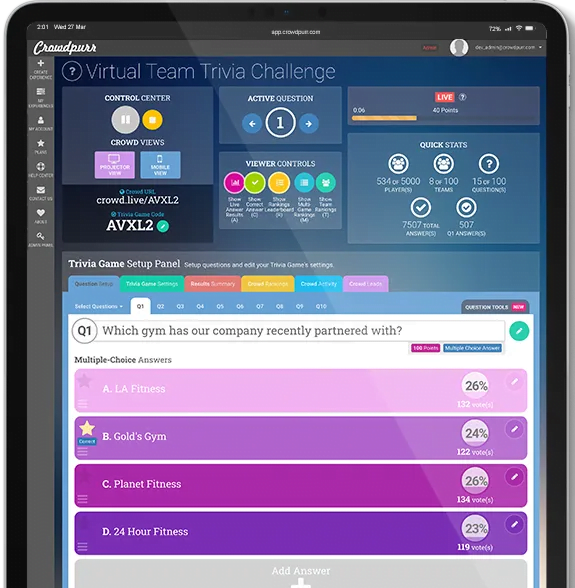
CrowdPurr is another platform to create live polls, surveys, games, and interactive activities to engage and interact with audiences in real-time. Mainly focused on team participation and rankings, CrowdPurr can get any audience motivated to participate.
Pros:
- Easy question setup with color coding.
- Control Panel with presentation options and quick data access for live events.
- Easy joining for participants on web app.
Cons:
- Major customizations not available.
- No storage for older questions used.
- No exportation options.
How It Differs from Quizizz: CrowdPurr offers a range of customization options, with a strong emphasis on Multiple Choice questions and the ability to make adjustments while incorporating additional data from audience submissions.
4. Socrative
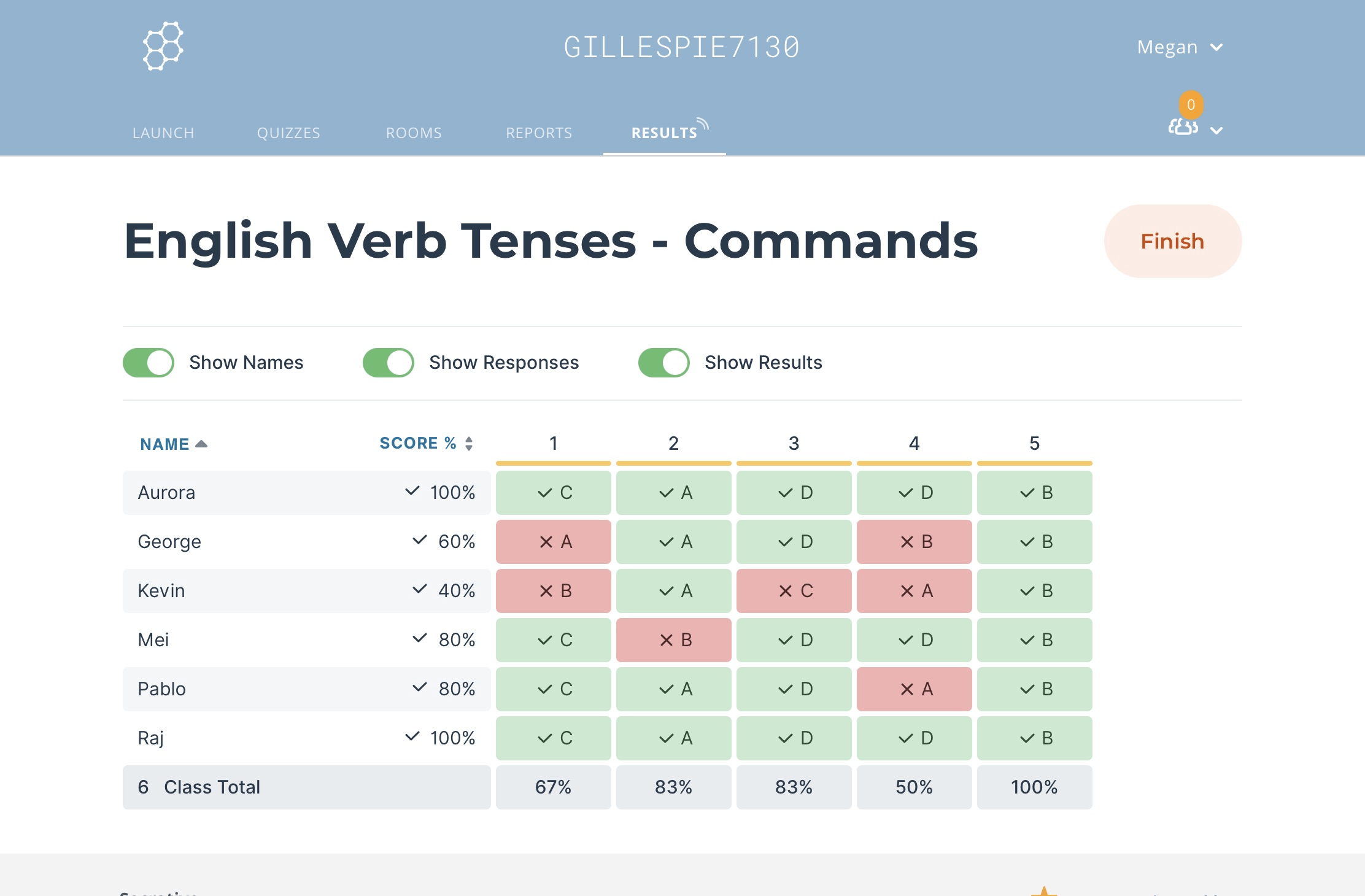
Socrative is a true formative assessment tool that lets teachers create quizzes, activities, and assessments that can be auto-graded. It offers instant feedback and detailed reports to track student progress.
Pros:
- Add links and explanations to quiz questions.
- Add multiple versions of the same quiz.
- Has auto-grading for all questions so it is easy to observe student progress.
Cons:
- No gamification features.
- Hard to add in the class list, and integration features are limited.
- Quizzes must be submitted in one go.
How It Differs from Quizizz: Socrative specializes in formative assessments, offering comprehensive analytics and reports to help teachers tailor their instruction effectively, rather than simply conducting quick check-ins during class.
5. GimKit
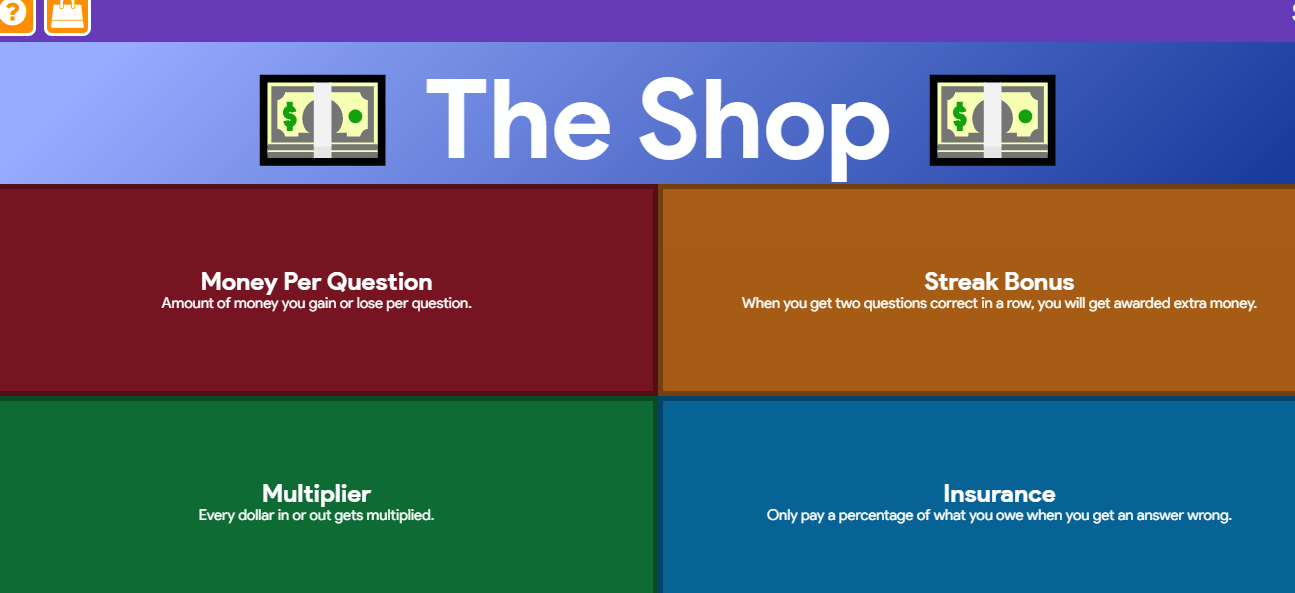
GimKit empowers students to learn and review content in a game-based format. Student can take a quiz within different game modes, earn power-ups, and see the live leaderboard with their classmates.
Pros:
- True quiz gamification for students to journey through.
- Easy question setup and customizable extras.
- Has a variety of individual and team games.
Cons:
- Only MCQ question types are available.
- Limited library for pre-created content.
- The pricing structure can be steep.
How It Differs from Quizizz: GimKit is a great asynchronous gamification tool. With its added gamified elements, it allows students to compete and engage with the content in a unique way, both during learning and assessments.
6. Poll Everywhere
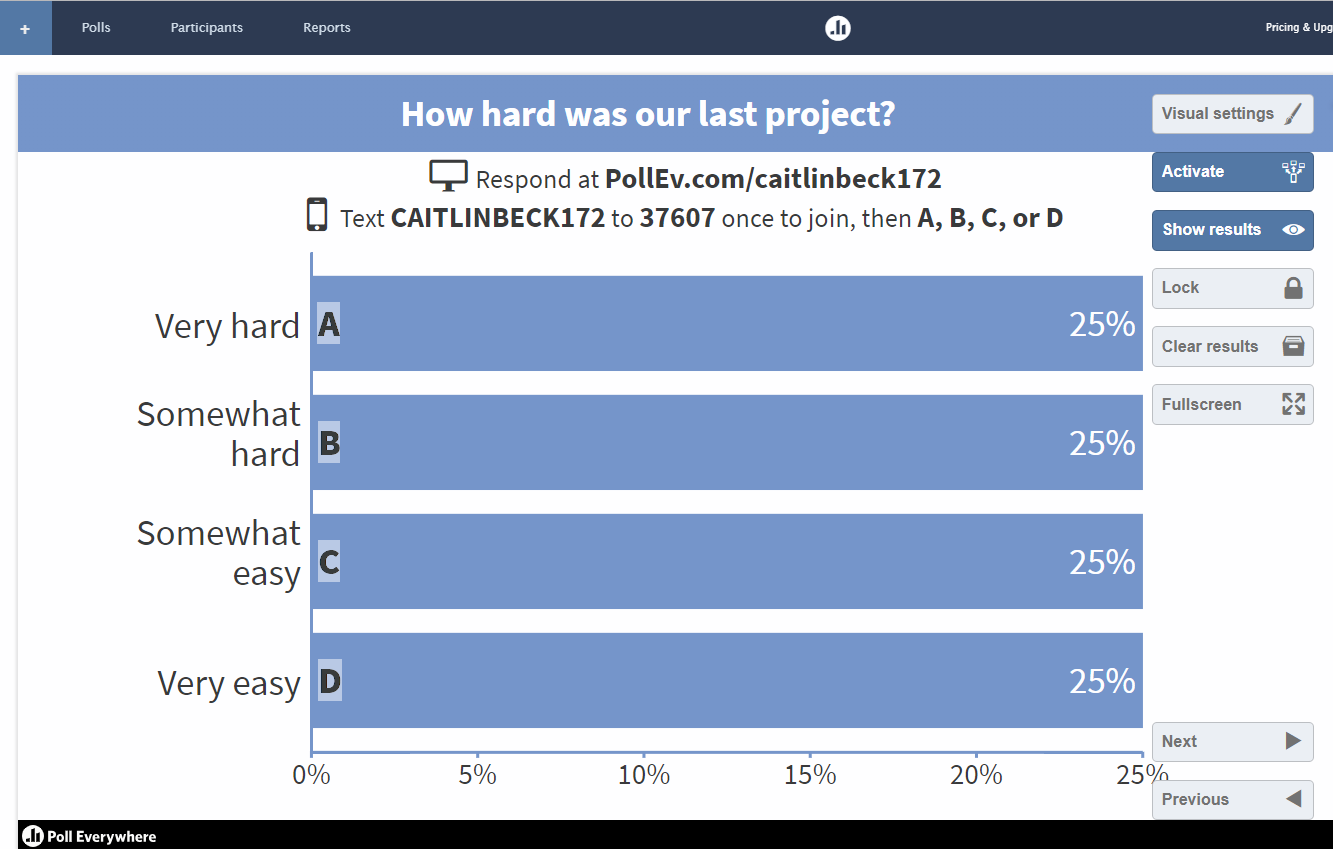
Engage your audience in real-time during lectures, events, and classroom sessions with Poll Everywhere. Poll Everywhere allows you to create polls, quizzes, surveys, and word clouds. You can seamlessly add your quiz questions, present them to your audience, and enable students to participate using their own devices.
Pros:
- Has a variety of question options.
- Has a wide range of ways for data viewing and analysis.
- Students only need a web browser to join.
Cons:
- Visuals can be bland, with no updating or editing available.
- Students can view submissions before submitting.
- Maintaining sustainability from year to year is challenging when making individual edits and resetting questions.
How It Differs from Quizizz: Poll Everywhere is a straightforward tool, with no gamification added. It is simple to set up and use, with added analytics on responses to help you make informed decisions on your teaching.
7. Kahoot!
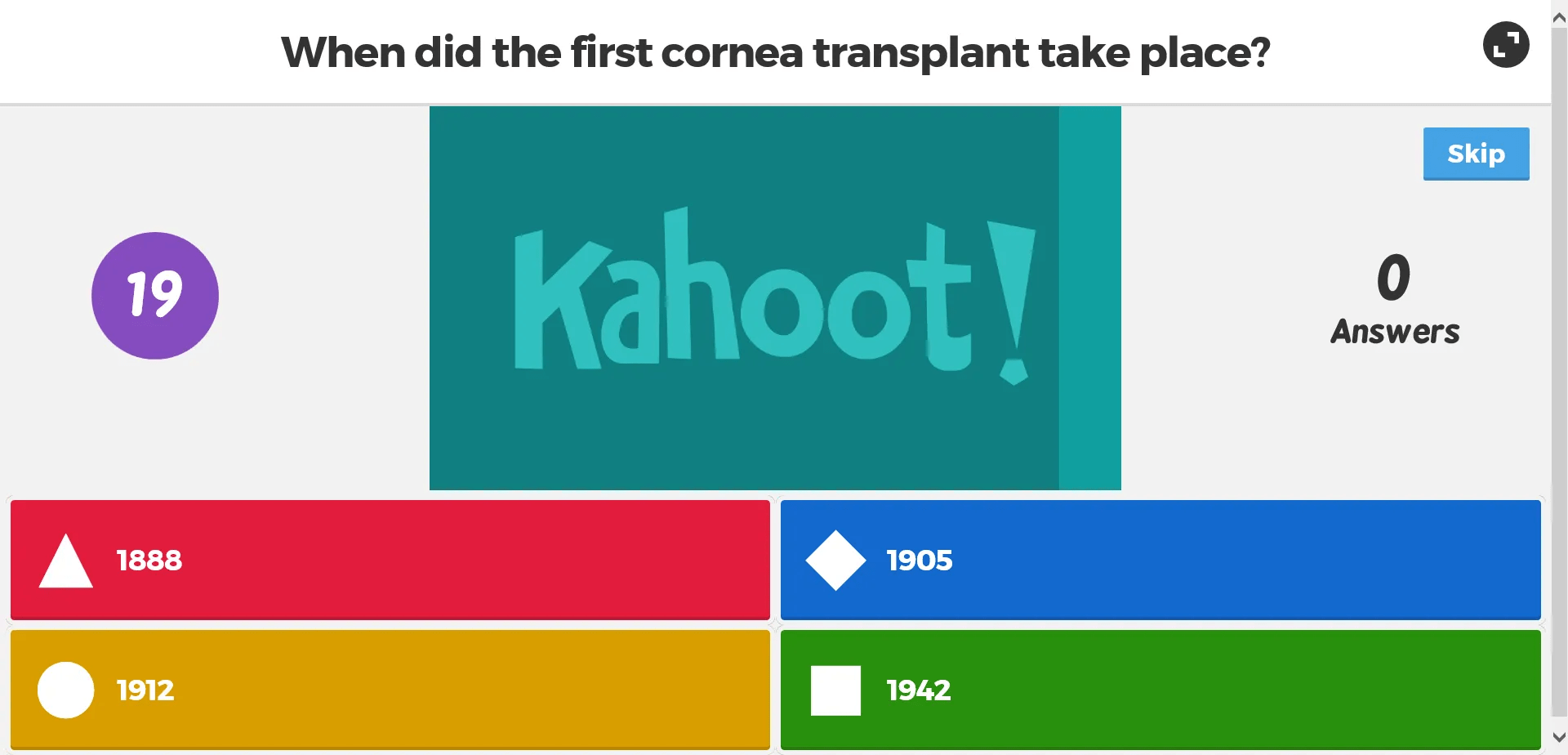
Kahoot! is a popular alternative to Quizizz. Like Quizizz, you can easily create questions and have your students compete to answer the fastest. With various group challenges, the leaderboard is constantly changing.
Pros:
- The most common question type is the 4-choice MCQ question, but there are other customizable question types and options as well.
- Has a variety of quiz and game styles.
- Fast-paced to keep students motivated.
Cons:
- The library offers a variety of content with varying quality levels, and it consistently verifies user-created quizzes.
- Students cannot change their answers after clicking.
- Quiz only, no room to add additional information.
How It Differs from Quizizz: Kahoot! boasts an extensive library of quizzes that you can explore and incorporate into your classroom. It is particularly renowned for its engaging review games and the competitive nature of its quizzes.
8. Slido
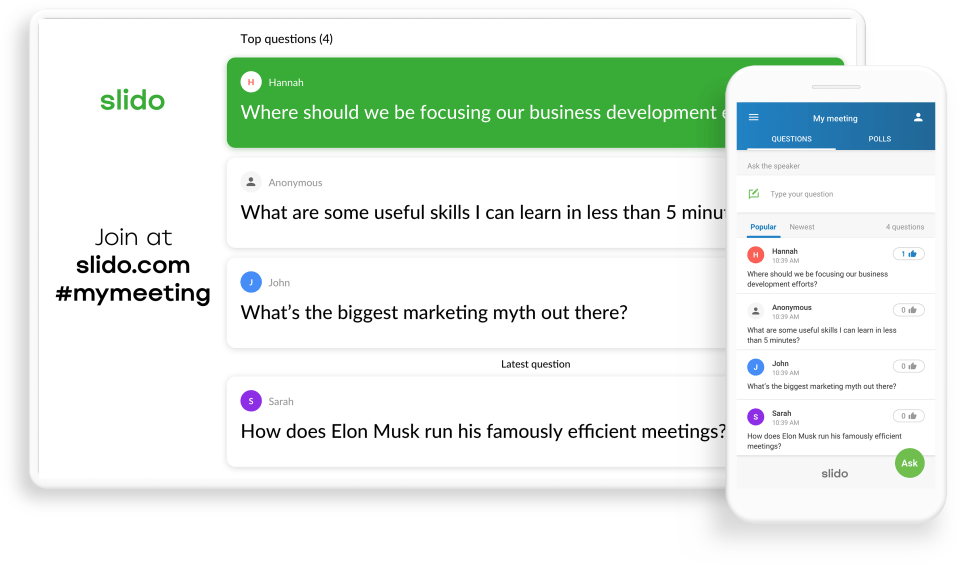
Slido’s interactive quizzes can be created within their standalone platform or seamlessly integrated into tools such as Google Slides, PowerPoint, Teams, and more. Whether in virtual or in-person settings, Slido offers a versatile solution with Q&A, polls, and quizzes to enhance audience interaction.
Pros:
- Users can easily moderate Q&A questions as they are received.
- Intuitive flow of information and questions.
- The audience can upvote questions that are submitted to be answered by the presenter.
Cons:
- Limited options for question types and polls.
- Questions submitted cannot be deleted.
- Wi-Fi – not suitable if internet connectivity is an issue.
How It Differs from Quizizz: Slido primarily caters to event organizers and presenters, offering a platform for interactive discussions and feedback collection, rather than emphasizing gamified entertainment.
9. Mentimeter
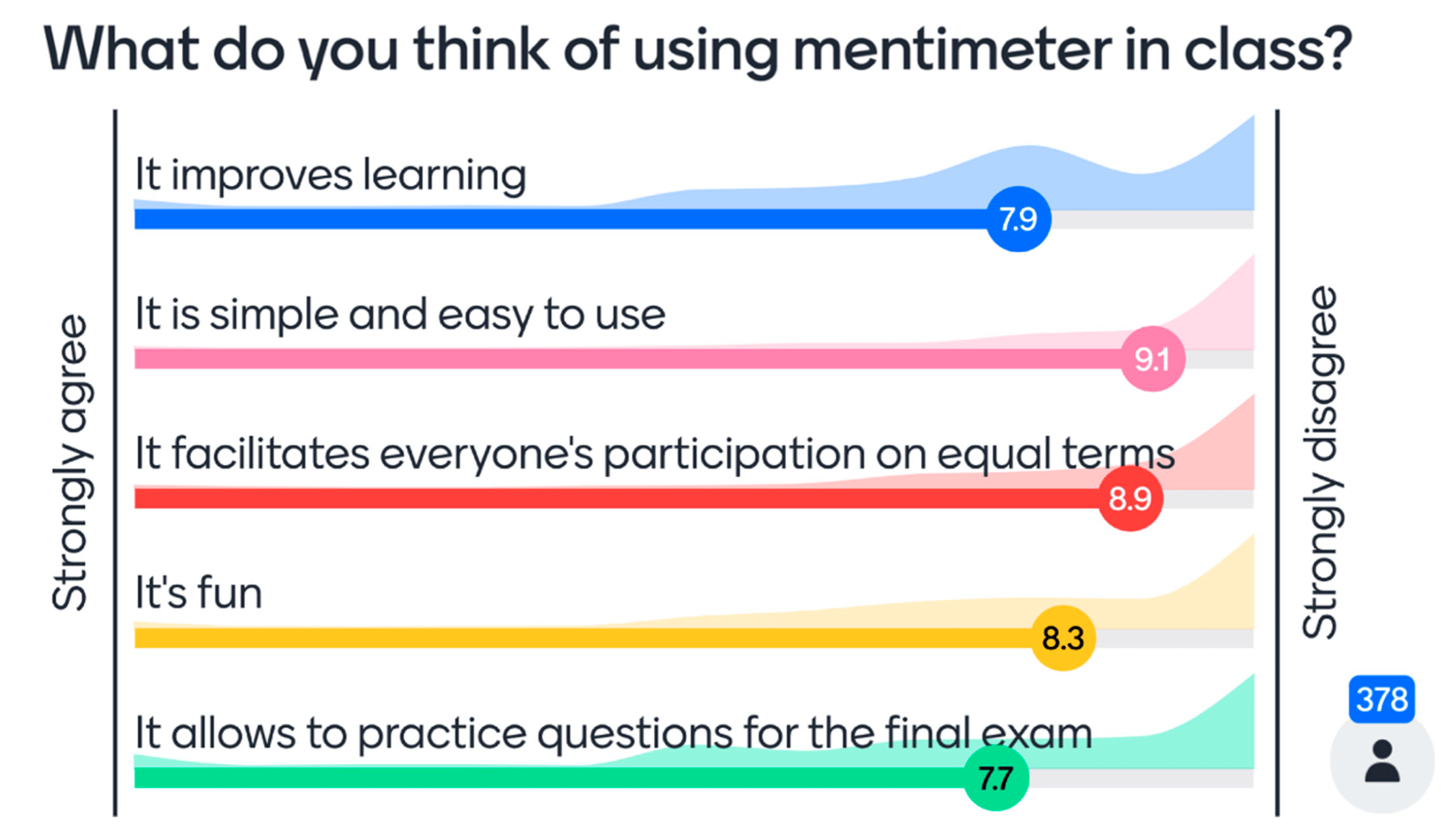
Mentimeter is another standalone solution for creating interactive presentations, featuring quizzes, polls, and word clouds to engage your audience. You can either transfer your entire lesson content to Mentimeter for a comprehensive experience or simply utilize its quiz features independently.
Pros:
- Anonymous submissions for stress-free answering for students.
- Simple, quick-to-make questions.
- Various question types for collaboration and higher-order thinking skills teaching.
Cons:
- Challenging to assist struggling students when submissions are anonymous
- This is a new platform you need to learn from scratch, as it is not integrated with familiar presentation tools.
- Visual design can be monotonous.
How It Differs from Quizizz: Mentimeter complements your presentations by providing interactivity, rather than being exclusively a quiz tool. It's an ideal choice for individuals who prefer to integrate interactivity throughout their entire presentation, as opposed to just at the beginning or end.
10. WooClap

Captivate your audience during lectures, workshops, and conferences using WooClap. You can craft your presentation within their platform and seamlessly incorporate a variety of interactive question types throughout.
Pros:
- Anonymous submissions for stress-free answering for students
- Simple, quick-to-make questions
- Various question types for collaboration and higher-order thinking
Cons:
- Hard to help struggling students when submissions are anonymous
- A new platform to learn as it is not integrated into known presentation tools
- Monotonous visual design for questions
How It Differs from Quizizz: Wooclap is primarily designed for creating interactive presentations, polls, and quizzes in real time, fostering audience engagement and participation during lectures and events. It's focused on immediate feedback and interaction with the audience.
11. Quiz Gecko
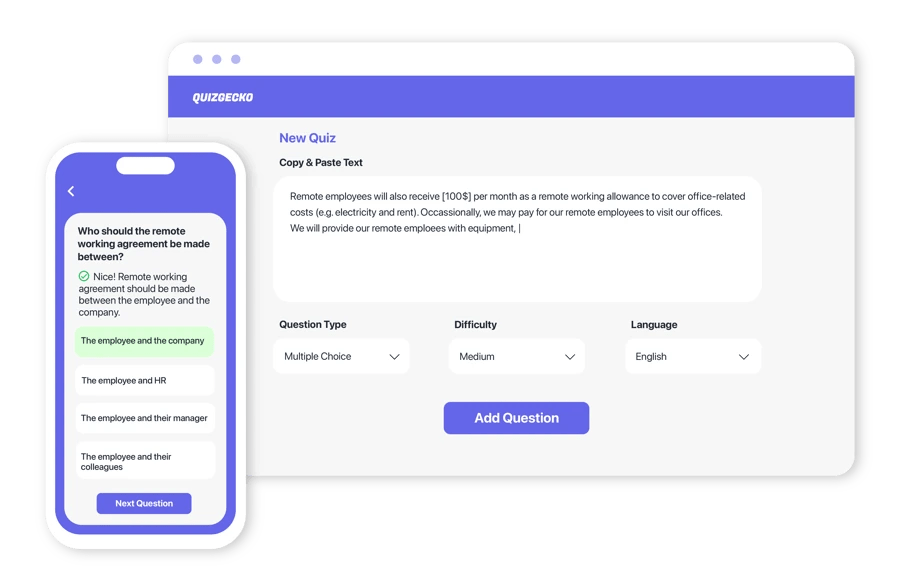
Quiz Gecko is the only AI quiz maker on this list, (but not the only one in the market!) Quiz Gecko uses AI to generate questions based on your inputted text, documents, or video. Students can join your class, and then begin answering the questions. The data is saved for your review and can be shared later.
Pros:
- Easily customizable question options with templates.
- Automatic grading and data visualisation on response time and scores.
- LMS integration for quick and easy sharing.
Cons:
- Its strength lies in managing factual content. Incorporating opinions and ambiguous text may result in incomplete questions.
- Character and question limits on each quiz generated.
- Generates questions based on the most relevant info, and may not provide the most complete picture.
How It Differs from Quizizz: Quiz Gecko is dedicated to offering a simple platform for quiz creation and assessment. While it may not have a gamified approach, it streamlines the process of question creation and provides instant feedback from students, saving you valuable time.
Pricing Comparison
Quizizz is free for up to 20 questions; for full access, your school can request a quote and subscribe. The comparison of other mentioned tools is provided below.
Do note that not all features of the Basic and Pro plans are detailed.
| Quizizz Alternative | Pricing |
|---|---|
| ClassPoint | Free for up to 5 questions per file, $96 per year for paid plan. |
| Quizlet | Limited flashcard rounds for free, $48 per year to go pro. |
| CrowdPurr | 20 Questions free, $300 per year for paid plan. |
| Socrative | Free for up to 5 Quizzes, $120 per year for paid plan. |
| GimKit | Free with limited Game Modes, $60 per year for full access. |
| Poll Everywhere Quizlet | Free for up to 25 participants, $120 per year for paid plan. Limited flashcard rounds for free, $48 per year to go pro. |
| Kahoot! | Free for 50 participants per month, $108 per year for paid plan. |
| Slido | Free for 3 polls per event, $150 per year for paid plan. |
| Mentimeter | Free for up to 10 players, $96 per year for paid plan. |
| WooClap | Free for 2 questions per file, $60 per year for paid plan. |
| QuizGecko | 3 free quizzes per month, then plans begin at $72 per year for paid plan. |
Tips to Choose the Best Quizizz Alternative
To help you choose a Quizizz alternative, start by asking yourself these questions:
- Do you want to incorporate your Quiz into your pre-existing presentations? Or do you want to start fresh with an entirely new platform?
If you already have your content set, and just want to make it more engaging, consider using ClassPoint or Slido, as they seamlessly integrate into your PowerPoint presentations. For new presentations, you might want to explore Mentimeter, Kahoot, or Socrative.
- Are these interactive questions intended for in-class use or for students to complete independently?
For asynchronous learning, consider GimKit, Quizlet, or QuizGecko. All the other tools mentioned are primarily designed for live use to acquire real-time insights and feedback.
- What are your goals in looking for Quizzizz alternatives? Are you looking to add gamification, conduct formative assessments, or create interactive presentations?
For a significant focus on gamification, GimKit is an excellent choice. For a balanced approach, consider ClassPoint with its features like awarding stars and leaderboards. On the other hand, if you prioritize formative assessments and data analytics, options like Socrative and Mentimeter may be more suitable.
- What is your budget?
All of these tools offer free trials or free versions. Take the opportunity to try them out and determine which one best suits your needs before deciding whether to upgrade.
Frequently Asked Questions
What is Quizizz?
Quizizz is an online learning platform and quiz creation tool designed for formative assessments, content reviews, and enhanced classroom engagement. It allows you to access real-time feedback from students in a gamified and customized manner.
Is Quizizz free?
Quizizz has a free version with a limit of 20 questions.
Are there free alternatives to Quizizz?
Yes! All the tools mentioned above have a free version. Try out tools like ClassPoint and Poll everywhere to Top Hat and Socrative.
Is ClassPoint better than Quizizz?
Determining whether ClassPoint is better than Quizizz or vice versa depends on your specific teaching needs and objectives.
Quizizz is an excellent choice for teachers in need of a dedicated question platform for formative assessments. On the other hand, ClassPoint is a comprehensive all-in-one teaching tool that not only facilitates the integration of interactive quizzes into your classroom but also assists you in generating questions based on your content using AI. Additionally, it offers teaching tools to streamline your teaching experience, reducing the need to switch between various applications and providing numerous other features.
With these 11 Quizizz alternatives, you now have a diverse set of tools at your disposal to take your classroom teaching to the next level. Each alternative comes with unique features and benefits, making it easy for you to engage with your students, collect real-time data, and tailor your teaching to their needs.
To get started with creating a more engaged, student-centered classroom learning in 2025, give ClassPoint a try!
