The professional landscape is constantly evolving, demanding new skill sets from job seekers and established professionals alike. But fear not, because artificial intelligence (AI) has emerged as a powerful ally, offering a suite of tools designed to propel your career forward.
Whether you’re a job seeker, aiming to enhance productivity, or seeking career development, AI tools for career growth and success offer invaluable assistance. Let’s delve into the best AI tools for career solutions tailored to your professional development.
Why Use AI Tools for Career Growth and Development?
AI revolutionizes traditional career strategies by providing personalized insights, automating tasks, and optimizing decision-making processes. With AI tools, professionals can gain a competitive edge, streamlining various aspects of their professional journey.
- Efficiency: AI automates tedious tasks, saving you precious time to focus on strategic endeavors, like crafting compelling presentations or developing specialized skill sets.
- Personalization: Many AI tools personalize guidance based on your skills and experience. Imagine a career coach who analyzes your background and suggests tailored career paths or training opportunities to maximize your potential.
- Data-driven Insights: AI uses vast amounts of data to provide you with actionable insights and optimized strategies. For instance, AI-powered resume builders can analyze successful resumes in your target field and suggest keyword optimization specific to industry trends.
- Enhanced Communication: AI writing assistants and presentation tools help you craft more compelling messages. Whether you’re composing an email to your boss or delivering a presentation to a potential client, AI ensures your communication is clear, concise, and impactful.
Now, let’s delve into the specific AI tools that can elevate your career at different stages.
Comparing the Best AI Tools for Career Development
| Free to join the waitlist | Best For | Key Features | Pricing |
| Resume.io | Best AI Tool for Resume Building | – Customizable templates – Automatic summarize – Easy download & sharing | Free (limited features); $2.95 (7-day trial) |
| JobScan | Best AI Tool for Job Application Management | – Resume analysis & optimization – ATS compatibility – LinkedIn optimization | Free; Paid plans start at $29.99/month |
| Wizco | Best AI Tool for Mock Interviews | – Expert-led mock interviews – AI-powered interview coaching – Post-session reports & actionable insights | Free (Ava coaching); $80-$250 (expert sessions) |
| Zavvy | Best AI Tool for Human Resources | – AI-powered career pathing – Data-driven development plans – Actionable resources & learning management | $4/month per employee |
| Career Copilot | Best AI Tool for Career Pathing | – Personalized career path guidance – Skill enhancement opportunities – Job market insights | Free to join the the waitlist |
| Coursera for Business | Best AI Tool for Learning and Development | – AI-driven recommendations – On-demand courses & certificates – Analytics & insights | $399/user/year (Team plan) |
| ClickUp Brain | Best AI Tool for Project Management | – Automated workflow optimization – Instant Q&A – AI writer for work | $5/month (unlimited AI features) |
| Reclaim | Best AI Tool for Scheduling | – Automated time blocking – Smart suggestions – Calendar syncing | Free (Google Calendar); Paid plans start at $8/user/month |
| Grammarly Business | Best AI-Powered Writing Assistant | – Advanced writing feedback & generative AI – Team-wide communication improvement – Plagiarism detection & security | $15/member/month |
| ClassPoint AI | Best AI Tool for PowerPoint Engagement | – AI-driven question generation – Multilingual support – Bloom’s Taxonomy alignment | Free (Basic plan); Paid plans start at $8/month |
| Prezi AI | Best AI Presentation Maker | – Dynamic Presentations – Intelligent Content Creation – Adaptive Delivery | $12/month (Pro); $40/user/month (Team) |
| Slidebean | Best AI Tool for Pitch Decks | – AI-powered pitch deck creation – Intelligent content suggestions – Collaborative editing | Free trial; Paid plans start at $12/month |
Best AI Tools for Job Seekers
Crafting a stellar resume and managing applications are crucial steps in landing your dream job. Here’s how AI can help you secure your dream job through tailored resumes and impressive interview skills.
1. Resume.io: Best AI Tool for Resume Building
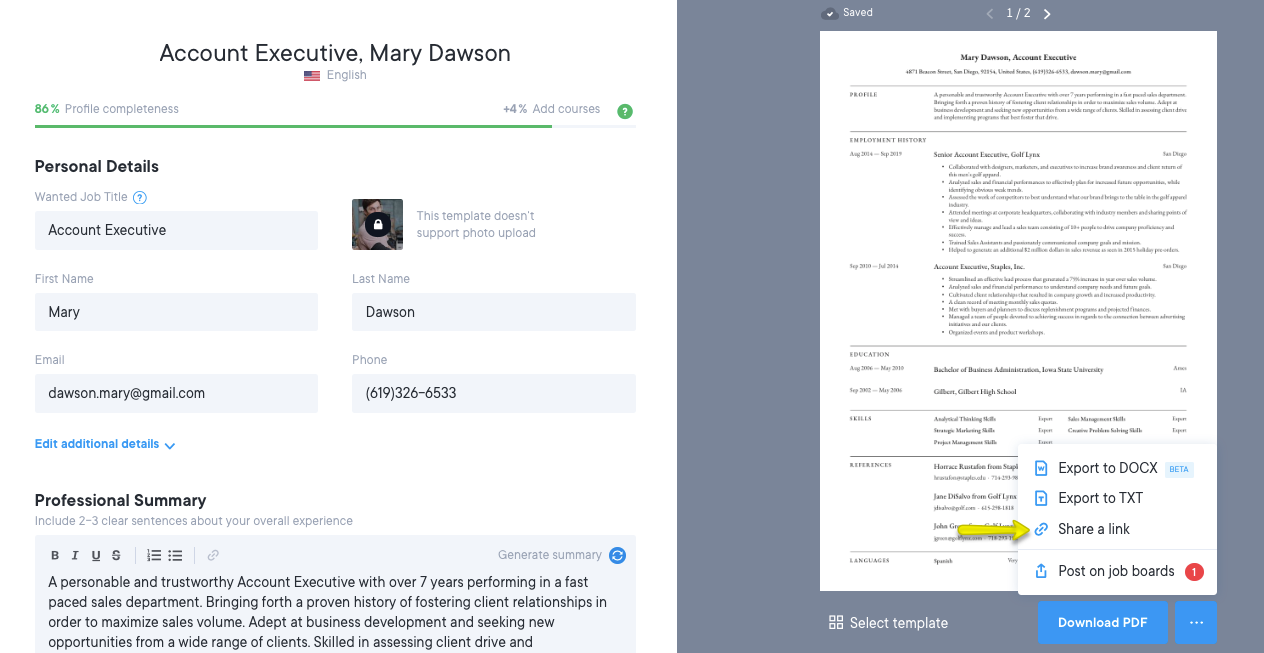
This platform leverages AI to highlight relevant skills, optimize keywords, and suggest formatting for maximum impact. Imagine your resume, perfectly tailored to each job posting, showcasing the most relevant skills with laser focus, significantly increasing your chances of landing that interview.
Why we like it:
- Customizable Templates: Professionally designed templates available that can be adapted to various industries.
- Automatic Summarizer: It analyzes your skills and experience, automatically generating a concise and impactful overview that grabs the attention of potential employers.
- Easy Download & Sharing: Effortlessly downloads your resume in various formats for seamless job application submission.
What can be improved:
- Limited features in the free plan.
- May not be ideal for highly specialized fields requiring a unique resume format.
Pricing: Free plan available with limited features. 7-day trial subscription at $2.95
2. JobScan: Best AI Tool for Job Application Management
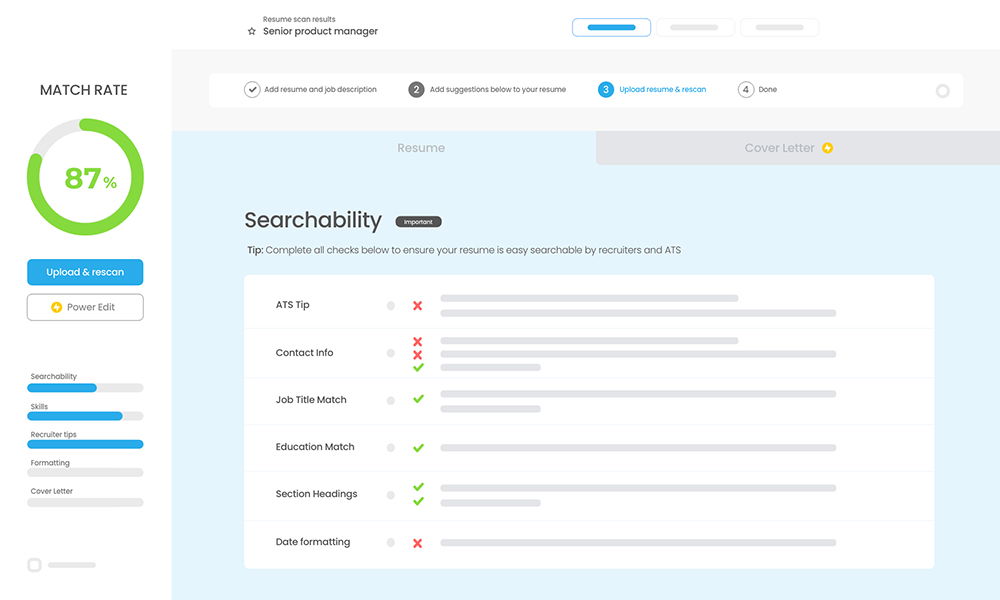
Say goodbye to generic applications! JobScan analyzes your resume and cover letter, pinpointing relevant keywords for specific job descriptions, ensuring your application stands out to Applicant Tracking Systems (ATS) used by many companies.
Why we like it:
- Resume Analysis: JobScan optimizes resumes by comparing them to job descriptions, ensuring alignment with desired keywords and skills.
- ATS Compatibility: JobScan enhances resumes to be compatible with Applicant Tracking Systems, increasing their chances of passing through automated screening processes.
- LinkedIn Optimization: Jobscan evaluates your LinkedIn profile using carefully selected keywords and optimized content within your headline, summary, and experience.
What can be improved:
- The free plan has limited functionality.
- Relies heavily on keyword matching, which might not capture the essence of your experience.
Pricing: Free plan available. Paid plan starts at $29.99 per month.
3. Wizco: Best AI Tool for Mock Interviews

Job interviews can be nerve-wracking. Wizco utilizes AI-powered simulations to prepare you for real-world interviews. The platform provides a virtual interviewer who asks common interview questions, offering feedback on your responses and body language. This allows you to practice your interview skills in a safe environment and build confidence before the real deal.
Why we like it:
- Expert-Led Mock Interviews: Wizco connects you with industry professionals for personalized mock interviews to provide real-world interview experience specific to your desired position.
- AI-Powered Interview Coaching (Ava): In addition to human experts, Wizco offers Ava, an AI-powered interview coach. It simulates an interview experience with natural conversation and offers feedback based on data from successful coaching sessions.
- Post-Session Reports & Actionable Insights: Both expert and AI-powered sessions on Wizco provide detailed reports analyzing your performance, including tailored action plans and communication tips to strengthen your interview skills and increase your success rate.
What can be improved:
- Expert sessions can be expensive.
- AI-powered interviews might not fully capture the nuances of human interaction experienced in real interviews.
Pricing: Ava coaching sessions are free of charge while expert sessions range between $80 to $250.
Best AI Tools for Career Development
So, you’ve got the skills, but where do you take your career from here? Don’t let your hard-earned skills go untapped. These AI Tools can aid your own career progression or help your employees to maximize their potential.
4. Zavvy: Best AI Tool for People Management
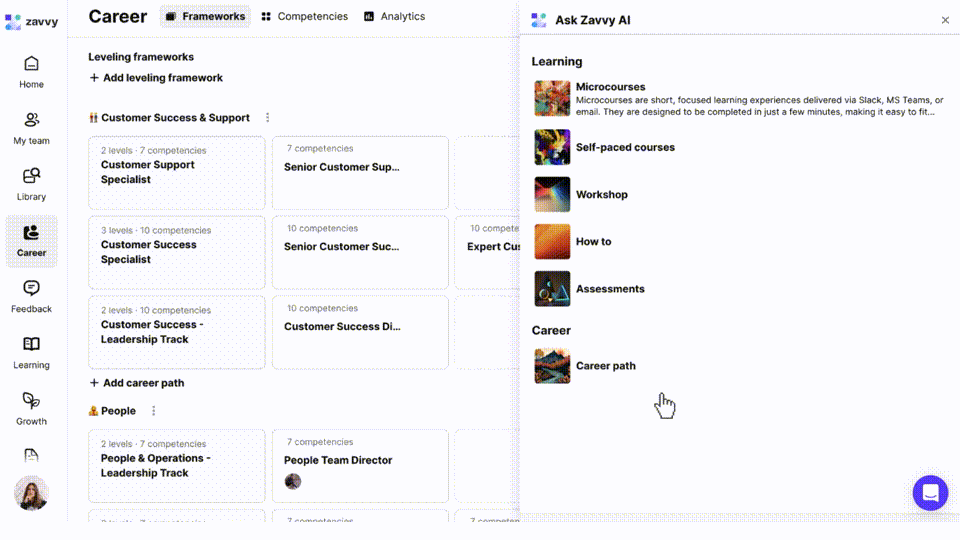
Zavvy is an all-in-one platform powered by AI that helps organizations create and manage employee career paths. It uses AI to analyze roles, skills, and goals to build customized career pathways, personalize development plans, and connect employees with relevant learning resources. This allows companies to empower their workforce and promote continuous professional growth.
Why we like it:
- AI-powered Career Pathing: Zavvy utilizes AI to analyze company roles, responsibilities, and required skills. This allows for the creation of customized career paths within your organization, aligning employee aspirations with organizational goals.
- Data-driven Development Plans: Integrates seamlessly with Zavvy’s AI to generate personalized development plans based on individual skill gaps and career goals. It helps employees and managers to create a roadmap for continuous learning and professional growth.
- Actionable Resources and Learning Management: Zavvy connects users with relevant training materials, courses, and resources aligned with their specific development needs. Manage and track learning progress within the platform, ensuring a streamlined and effective development experience.
What can be improved:
- Primarily focused on organizations, not individual user subscriptions.
- May require additional setup and configuration for companies to integrate Zavvy with their existing HR systems.
Pricing: Zavvy starts at $4/month per employee.
5. Career Copilot: Best New AI Tool for Career Pathing
This innovative platform utilizes AI to analyze your skills and experience, suggesting personalized career paths and providing insights into growth opportunities. Think of it as your own, personal career guidance counselor, powered by cutting-edge technology and algorithms.
Why we like it:
- Personalized Career Path Guidance: Career Copilot offers personalized career path guidance by leveraging advanced AI algorithms. It analyzes users’ skills, interests, and industry trends to provide tailored recommendations for career advancement.
- Skill Enhancement Opportunities: The platform identifies skill gaps and provides recommendations for skill enhancement opportunities, such as online courses, certifications, or workshops.
- Job Market Insights: Career Copilot provides valuable insights into the job market, including demand for specific skills, emerging trends, and salary expectations. It empowers users to make informed decisions about their career paths, helping them align their aspirations with realistic opportunities for growth and success.
What can be improved:
- Currently in Beta launch, so features and functionalities might be under development.
- Relies on the accuracy of user-provided data for its analysis and recommendations.
Pricing: Currently still in Beta launch, but organizations and individuals can join their waitlist.
6. Coursera for Business: Best AI Tool for Learning and Development
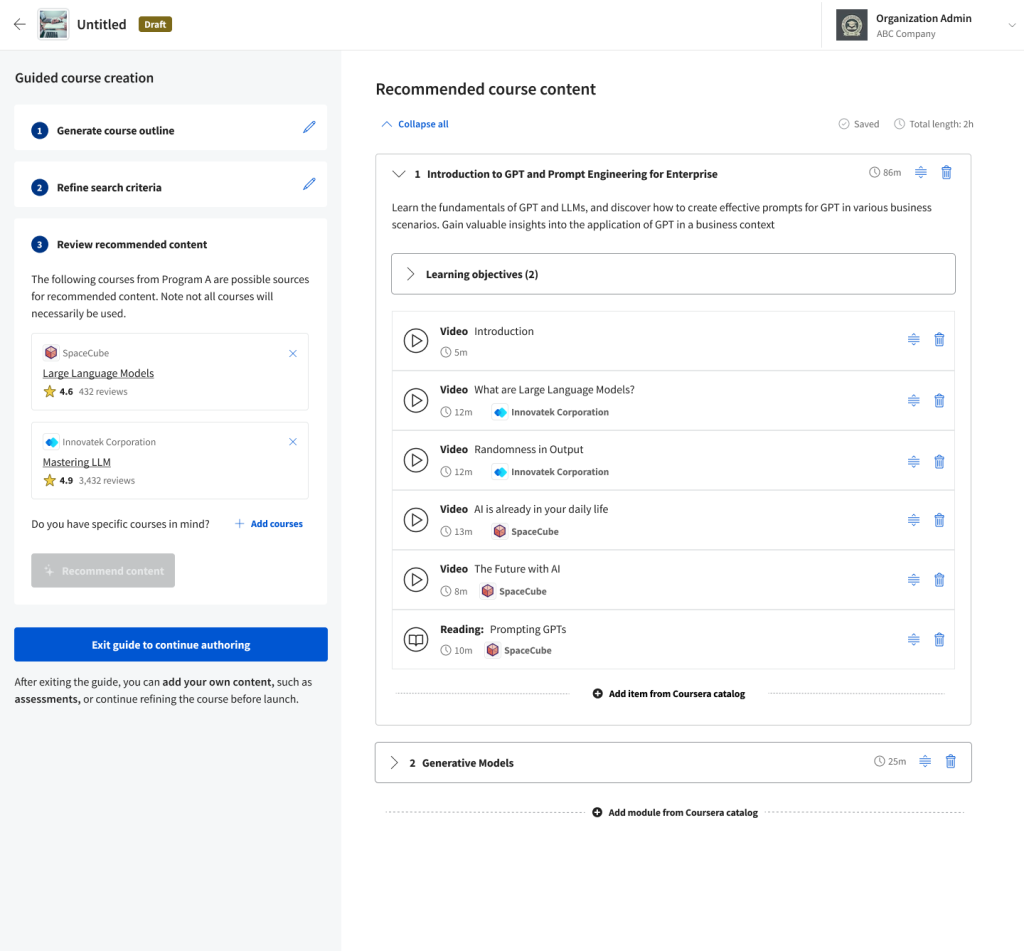
You may already be familiar with the online learning platform, Coursera. Their plan for business takes online learning to the next level, combining machine learning with certified courses to recommend learning paths based on users’ interests and career objectives.
Why we like it:
- AI-Driven Recommendations: Coursera for Business leverages AI algorithms to provide personalized course recommendations to users based on their skills, interests, and learning objectives. This ensures that employees receive relevant and tailored learning experiences that align with their professional development goals.
- On-Demand Courses and Certificates: Coursera for Business provides access to a vast library of on-demand courses, specializations, and certificates from top universities and industry experts. Employees can choose from thousands of courses covering various subjects to acquire new knowledge and skills relevant to their roles.
- Analytics and Insights: Coursera for Business offers advanced analytics and insights to track employees’ progress, engagement, and skill development. Employers can monitor learners’ activity, assess the effectiveness of training programs, and identify areas for improvement.
What can be improved:
- Team plans can be expensive, especially for smaller businesses.
- AI recommendations might limit personalization compared to tailored programs.
- On-demand courses might not suit all learning styles.
Pricing: The Coursera for Business Team plan starts at $399 per user/year.
Pro Tip: Aside from Coursera, check out these EdTech tools to help you upskill and develop crucial skills needed for your chosen career.
Best AI Tools for Productivity & Daily Workflow
Staying organized and managing your workload is essential for career success. These AI-powered tools can help by streamlining your workflow, automating repetitive tasks, and prioritizing projects, ensuring you focus on what truly matters.
7. ClickUp Brain: Best AI Tool for Project Management
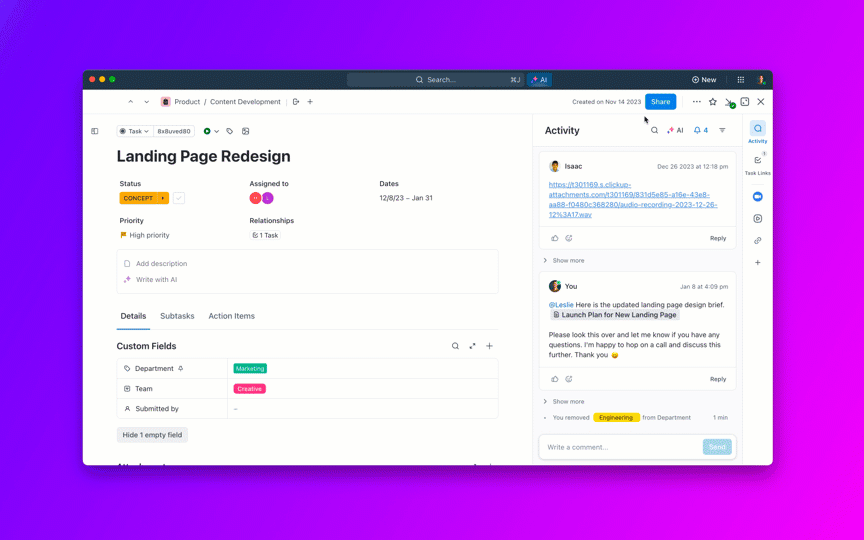
This project management tool utilizes AI to automate tasks, allocate resources efficiently, and track project progress in real time. ClickUp Brain optimizes workflows, prioritizes tasks, and minimizes distractions by analyzing user behavior and task patterns.
Why we like it:
- Automated Workflow Optimization: ClickUp Brain creates project summaries, progress updates, and stand-ups with accurate AI-generated reports, automating action items, subtasks planning, and data auto-filling.
- Instant Q&A: No matter what you’re working on in ClickUp, ClickUp Brain can instantly deliver accurate answers based on the context of all your ClickUp projects and connections.
- AI Writer for Work: AI writer with built-in spell check, AI-generated quick replies, and effortless creation of tables, templates, and transcripts.
What can be improved:
- No free plan to provide a good starting point to experience the tool’s capabilities.
- The extensive use of AI features might require an adjustment period for users accustomed to a traditional project management approach.
Pricing: Unlimited AI features for $5/month.
8. Reclaim.ai: Best AI Tool for Scheduling
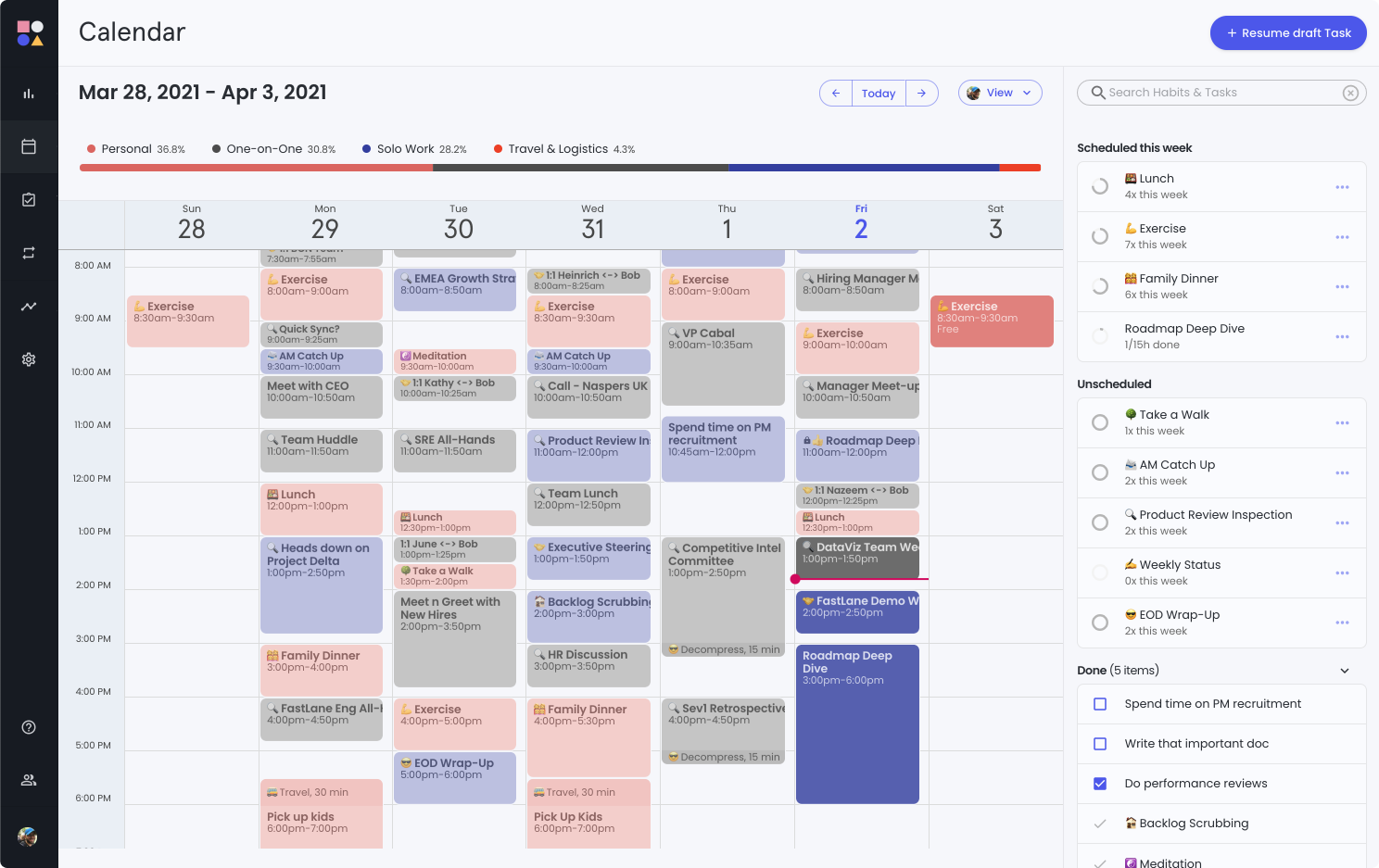
Scheduling meetings can be a time-consuming hassle. Reclaim.ai streamlines this process by offering AI-powered scheduling suggestions and automatic conflict detection, freeing up valuable time to focus on more strategic work.
Why we like it:
- Automated Time Blocking: Reclaim.ai offers automated time-blocking features that integrate with users’ calendars to intelligently schedule and prioritize tasks. By analyzing users’ schedules and preferences, Reclaim.ai optimizes time allocation and ensures productive use of available time.
- Smart Suggestions: Reclaim.ai provides smart suggestions for scheduling tasks and managing time efficiently. They guide users to make informed decisions and optimize their schedules for maximum productivity by considering factors such as task priorities, deadlines, and available time slots.
- Calendar Syncing: Reclaim.ai seamlessly syncs with users’ existing calendars, such as Google Calendar and Microsoft Outlook. This feature ensures that all scheduled tasks and events are synchronized across platforms.
What can be improved:
- The free version only operates within Google Calendar.
- Relies heavily on accurate user input regarding tasks and priorities for optimal scheduling suggestions.
Pricing: Reclaim.ai is free on Google Calendar, with paid plans starting at $8 per user/month.
9. Grammarly Business: Best AI-Powered Writing Assistant
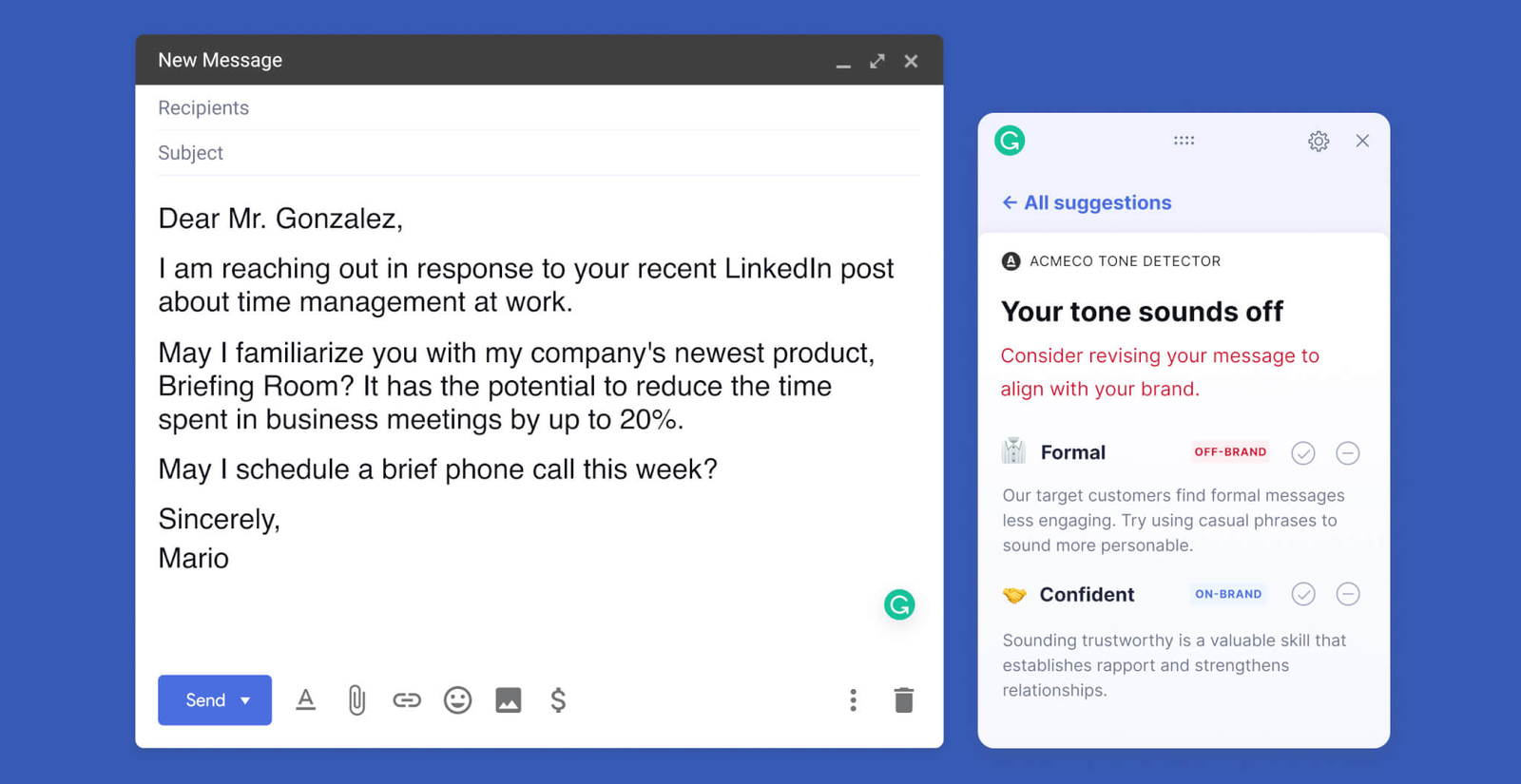
This business plan for Grammarly goes beyond basic grammar checks. Grammarly Business offers advanced writing suggestions, plagiarism detection, and tone detection specific to different writing styles, ensuring clear and professional communication across all your professional content.
Why we like it:
- Advanced Writing Feedback & Generative AI: Aside from basic grammar and spelling checks, Grammarly Business offers suggestions for clarity, conciseness, tone, and fluency. Plus, their generative AI can assist with brainstorming content ideas, rewriting sentences for improved clarity and even generating short drafts based on your prompts.
- Team-wide Communication Improvement: Grammarly Business integrates seamlessly with various platforms like Gmail and Microsoft Office, providing real-time feedback as team members write.
- Plagiarism Detection and Security: Grammarly Business scans for potential plagiarism, protecting your team’s work and ensuring originality. Additionally, they prioritize data security, adhering to strict industry standards to safeguard sensitive information.
What can be improved:
- Requires a paid subscription for access to advanced features.
- Some users might find the constant feedback and suggestions distracting.
Pricing: The Grammarly Business plan costs $15/member/month.
Best AI Tools for Presentations
Whether you have to pitch a sales deck, lead a weekly retrospective, or conduct internal training, presentations play a significant role in career advancement. The following AI presentation generators and tools, each with unique strengths, can empower you to create and deliver presentations that will leave a lasting impact.
10. ClassPoint AI: Best AI Tool for PowerPoint Engagement
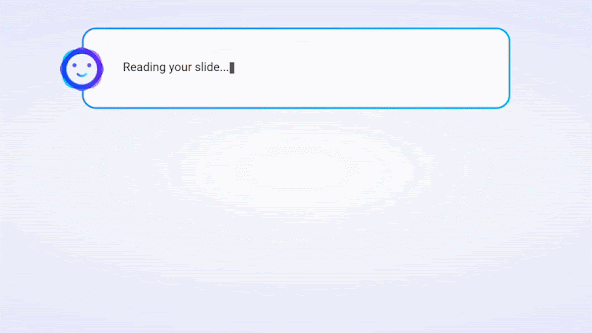
Turn your text-heavy PowerPoint slides into interactive quizzes with ClassPoint AI. It works by analyzing the content within your slide to generate quiz questions in various formats, including multiple questions, fill-in-the-blanks, and more.
Why we like it:
- AI-Driven Question Generation: ClassPoint AI utilizes AI algorithms to generate quiz questions automatically. This feature saves time for presenters by eliminating the need to manually create questions, ensuring that quizzes are relevant, varied, and aligned with presentation content.
- Multilingual Support: This platform caters to diverse audiences by offering quizzes in multiple languages, ensuring clear understanding regardless of the learner’s native tongue.
- Bloom’s Taxonomy Alignment: ClassPoint AI goes beyond basic quizzes. It tailors assessments to Bloom’s Taxonomy, a framework categorizing learning objectives at various levels (remembering, understanding, applying, analyzing, evaluating, and creating). This ensures quizzes accurately measure participants’ understanding at the desired cognitive level.
What can be improved:
- Free plans offer limited functionalities compared to paid plans.
- Only compatible with Microsoft PowerPoint.
Pricing: Free Basic plan is available while the Premium plan starts at $8/month.
Pro Tip: Need more resources to prepare for your presentation? Here’s a list of 350 Q&A questions to help you get ready for anything that comes your way.
11. Prezi AI: Best AI Presentation Maker
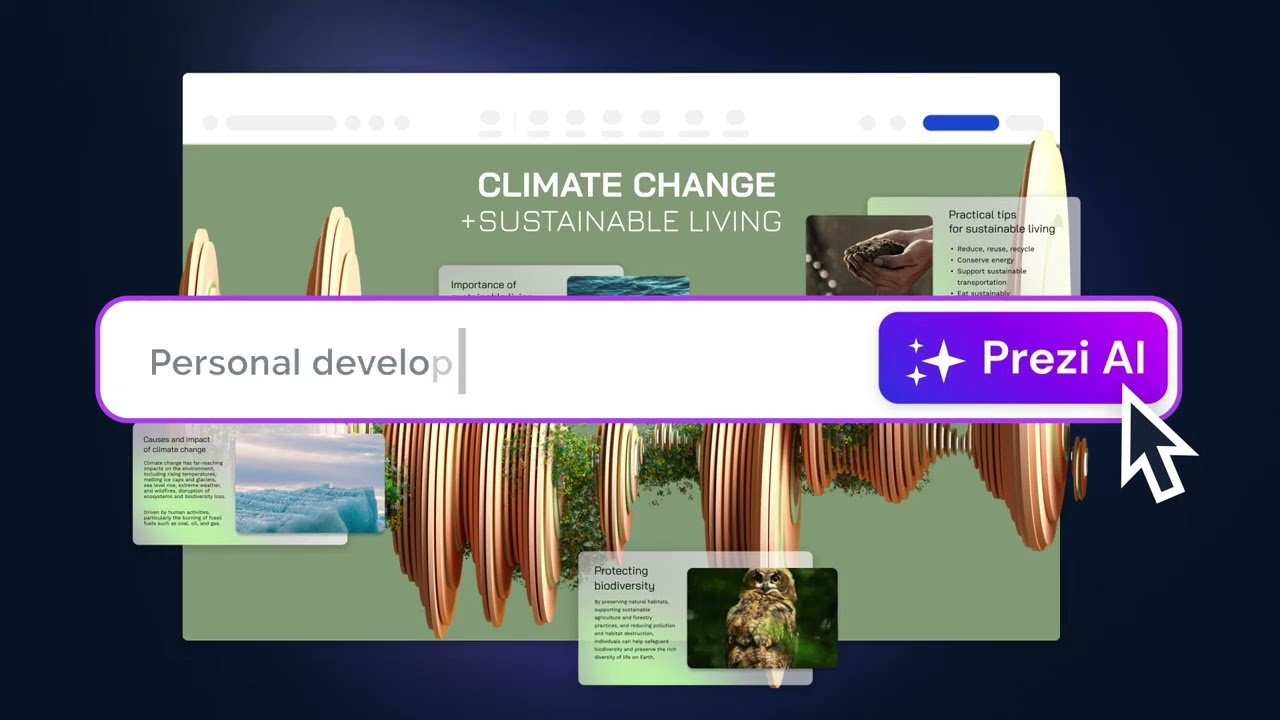
Prezi AI is an AI-powered presentation tool that takes the hassle out of creating visually stunning and engaging presentations. The platform’s intelligent content creation tools help users structure their presentations effectively, while adaptive delivery features enable presenters to tailor their presentations to their audience’s needs and preferences.
Why we like it:
- Dynamic Presentations: Prezi AI enables users to create dynamic presentations that engage and captivate audiences. The platform offers AI-powered design suggestions, animations, and transitions, allowing users to create visually stunning presentations that stand out.
- Intelligent Content Creation: Prezi AI provides intelligent content creation tools that help users structure their presentations effectively. The platform offers AI-driven suggestions for organizing content, selecting visuals, and incorporating multimedia elements, ensuring that presentations are engaging and impactful.
- Adaptive Delivery: Prezi AI offers adaptive delivery features that enable presenters to tailor their presentations to the needs and preferences of their audience. The platform provides AI-powered recommendations for pacing, storytelling techniques, and interactive elements, helping presenters deliver presentations that resonate with their audience.
What can be improved:
- Mastering Prezi AI might take more time compared to simpler presentation tools.
- Some features might require an internet connection.
Pricing: Standard plan for personal use starts at $5/month.
12. Slidebean: Best AI Tool for Pitch Decks
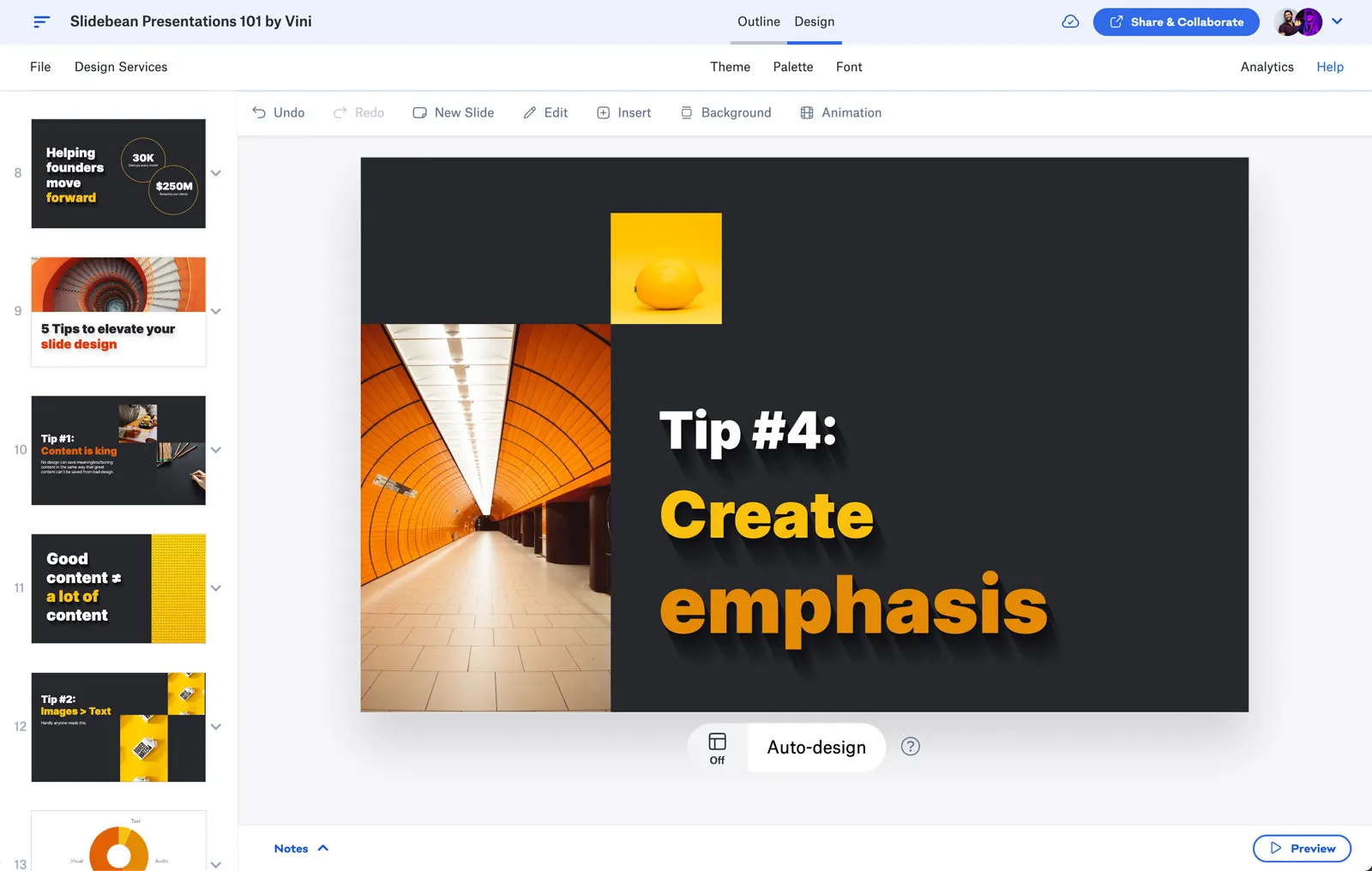
Slidebean offers services to help entrepreneurs raise funds. They offer AI-powered pitch deck builder software, which helps users create presentations for investors. They also provide a service where users can work with a team of business analysts to create a pitch deck.
Why we like it:
- AI-Powered Pitch Deck Creation: Slidebean utilizes AI technology to automate the presentation creation process. The platform offers smart design suggestions, layout optimization, and content structuring, enabling users to create professional-looking presentations quickly and effortlessly.
- Intelligent Content Suggestions: Slidebean provides intelligent content suggestions based on the user’s input and presentation goals. This feature includes recommendations for relevant images, icons, and text content, helping users enhance the visual appeal and effectiveness of their presentations.
- Collaborative Editing: Slidebean offers collaborative editing features that allow multiple users to work on the same presentation simultaneously. This feature facilitates teamwork and enables real-time collaboration among team members, ensuring seamless communication and coordination during the presentation creation process.
What can be improved:
- The free version may have limited features and functionality.
- Might not be suitable for non-pitch deck presentations requiring a more diverse design approach.
Pricing: Users can try their features for free with the option to upgrade to a paid plan at $12/month.
How to Choose the Right AI Tool for Your Career

With a vast array of AI tools available, selecting the perfect one for your career development can feel overwhelming. But worry not! Here’s a roadmap to help you select the perfect AI companion for your professional journey.
#1 Identify Your Needs
👉 Career Stage
Are you a recent graduate seeking skills development, a mid-career professional looking to upskill, or an executive aiming to optimize leadership strategies? AI tools cater to different career stages, so determine your specific needs and aspirations.
👉 Skill Gaps
Identify areas where you need improvement. Do you want to enhance your communication skills, master project management, or become a data analysis whiz? Knowing your skill gaps helps target tools that address those weaknesses.
👉 Learning Style
Do you learn best through visual aids, interactive exercises, or personalized coaching? Understanding your preferred learning style ensures you choose an AI tool that fosters optimal knowledge retention.
#2 Research and Evaluate
🔎 Features and Functionality
Dive into the features offered by different AI tools. Do they align with your identified needs? Consider aspects like content creation, skill assessment, personalized coaching, and progress tracking.
🔎 Free Plans, Trials, and Demos
Many AI tools offer free plans, trials, or demo versions. Utilize these opportunities to test-drive the platform’s interface, user experience, and effectiveness in addressing your needs.
🔎 User Reviews and Ratings
Read user reviews on trusted websites and tech publications. Real-world experiences can offer valuable insights into the strengths and weaknesses of various AI tools.
#3 Consider Integration and Cost
💡 Integrations
Will the AI tool integrate seamlessly with your existing workflow and software? Compatibility is essential for smooth adoption and efficient utilization.
💡 Cost-Effectiveness
Pricing structures for AI tools vary. Consider your budget and prioritize features that provide the most value for your career development goals.
#4 Prioritize User Experience
✅ Ease of Use
An AI tool should be intuitive and easy to navigate. Look for user-friendly interfaces and clear instructions to ensure a seamless learning experience.
✅ Engagement Factor
The best AI tools for career growth are engaging and interactive. They should keep you motivated on your professional journey, making development feel less like a chore.
By following these steps and carefully considering your specific needs, you’ll be well-equipped to choose the right AI tool that empowers you to achieve your career goals and unlock your full potential.
Recommended Further Readings: 47 Best ChatGPT Alternatives, How to use ChatGPT like a Pro: 100+ ChatGPT Examples for Teachers, The A-Z Guide to AI in Education 2025: Almost Everything You Need to Know
Final Thoughts
The professional landscape is constantly evolving, and the tools available to navigate it are keeping pace. As we’ve explored, AI has emerged as a powerful ally, offering a diverse range of tools designed to propel your career forward. Whether you’re a job seeker crafting your resume or a seasoned professional seeking to hone your leadership skills, AI can empower you to achieve your goals.
This article has provided a glimpse into the vast array of AI tools available, categorized by their specific functionalities to aid various stages of your career journey. Keep in mind that the key to unlocking your full potential lies in identifying your needs, researching the best fit, and leveraging these tools effectively.
Embrace the power of AI, and watch your career soar to new heights. As technology continues to evolve, so too will the capabilities of AI-powered career development tools. Stay curious, explore the possibilities, and shape your future with these best AI tools for career growth by your side!
