In the evolving world of education, AI education tools promise revolutionary changes. However, not all glitter is gold. While embracing technology, educators must tread carefully, distinguishing beneficial tools from those that might hinder the learning experience. In this post, we’ll explore:
- Key types of AI education tools that may not suit every classroom.
- How to identify tools that could detract from learning.
Ready to ensure your tech choices are truly enhancing education? Let’s dive in!
Here are 46 ChatGPT alternatives for various education purposes.
20 Types of AI Education Tools Teachers Should Reconsider
1. Overly Complex Tools
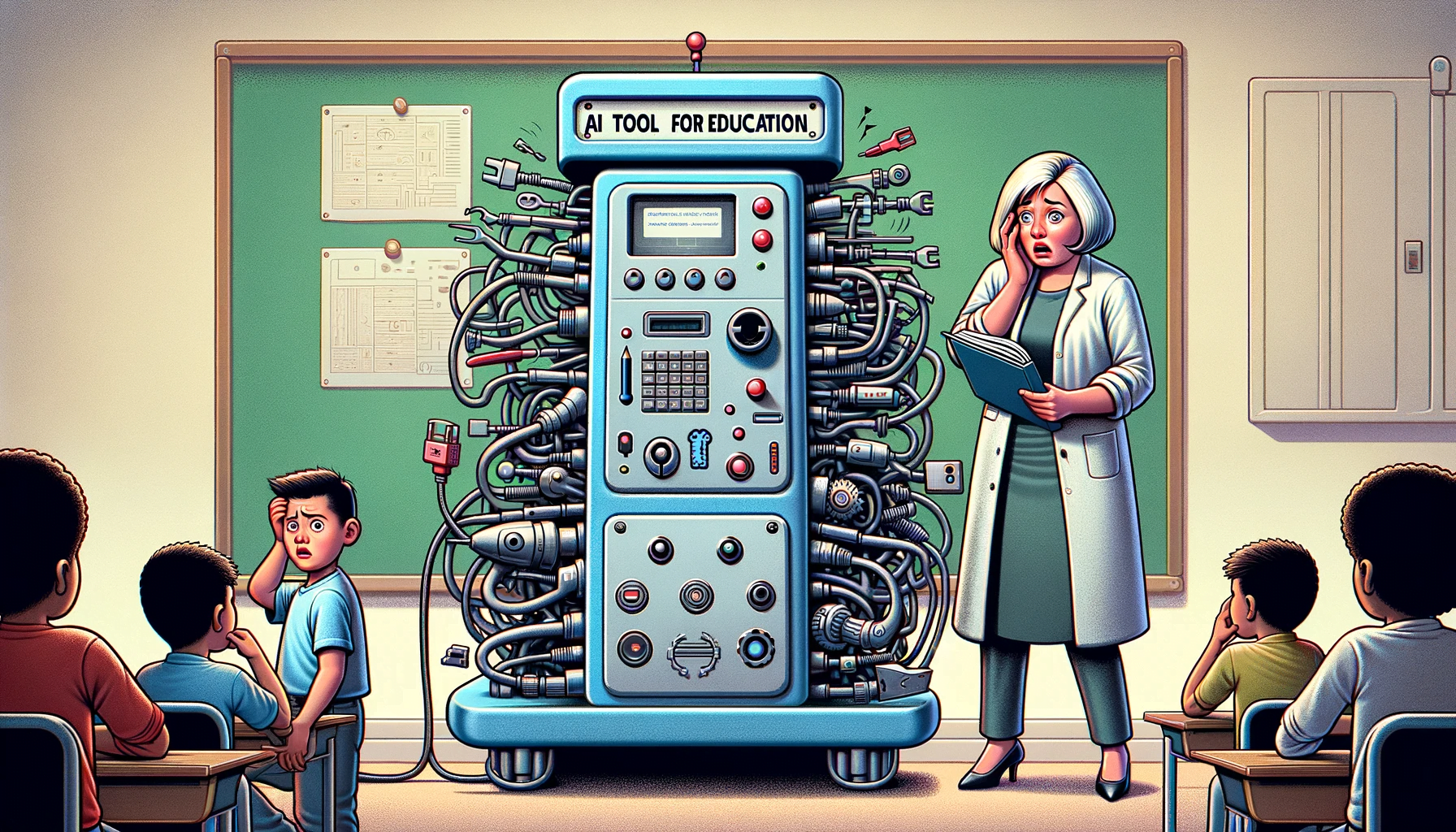
In the realm of AI education tools, complexity isn’t always synonymous with effectiveness. A tool crammed with intricate features might seem impressive, but if it’s not user-friendly, it loses its educational value. Educators and students often face challenges with overly complex AI tools – they can be time-consuming to learn and frustrating to use, leading to disengagement and underutilization.
To ensure you’re making a wise choice, look for AI tools that strike a perfect balance between advanced features and ease of use. Here are specific aspects to consider:
- User Interface: Choose tools with a clear, intuitive interface. Teachers and students should be able to navigate the tool without extensive training.
- Learning Curve: Consider the time and effort required to get accustomed to the tool. An ideal AI tool should be straightforward enough to integrate into the classroom without a steep learning curve.
- Essential Features: More features don’t always mean better. Focus on tools that offer essential functionalities that directly contribute to learning objectives, rather than an overwhelming array of options.
- Feedback from Educators: Seek out reviews or feedback from other educators who have used the tool. Their experiences can provide valuable insights into the tool’s practicality and usability in a real classroom setting.
Remember, the goal is to enhance learning, not complicate it. The right AI tool should simplify educational processes, not add to the complexity. Keep it simple, effective, and focused on the core needs of your classroom. ClassPoint AI is one such tool with intuitive interface. It automates quiz generation based on your PowerPoint slide content.
2. Limited Customization Options

The power of AI in education lies in its ability to personalize learning experiences. However, AI education tools with limited customization options fall short of this ideal, offering a rigid, one-size-fits-all approach that doesn’t account for the diverse needs of a classroom. Customization is key to catering to different learning styles, paces, and preferences.
When evaluating AI tools, consider these factors:
- Adaptability to Learning Styles: Look for tools that can adapt to various learning styles, whether visual, auditory, kinesthetic, or a mix. Each student learns differently, and the tool should reflect this diversity.
- Pace Adjustment: The ability to adjust the pace of learning is crucial. Some students grasp concepts quickly, while others need more time. Effective AI tools should accommodate this variability.
- Content Personalization: Seek tools that offer a range of content tailored to different proficiency levels and interests. This not only helps in meeting curriculum standards but also in maintaining student engagement.
- Inclusivity: Customization also means being inclusive of students with special needs. Tools should have features that make learning accessible to all students, regardless of their abilities.
AI tools in education should be as diverse and adaptable as the students they aim to teach. Tools lacking in customization may not fully harness the potential of AI in creating a dynamic, inclusive, and effective learning environment. Mika, a personalized virtual tutoring app, easily adapts to student needs and provides immediate feedback, emphasizing flexible customization
3. Data Privacy Concerns
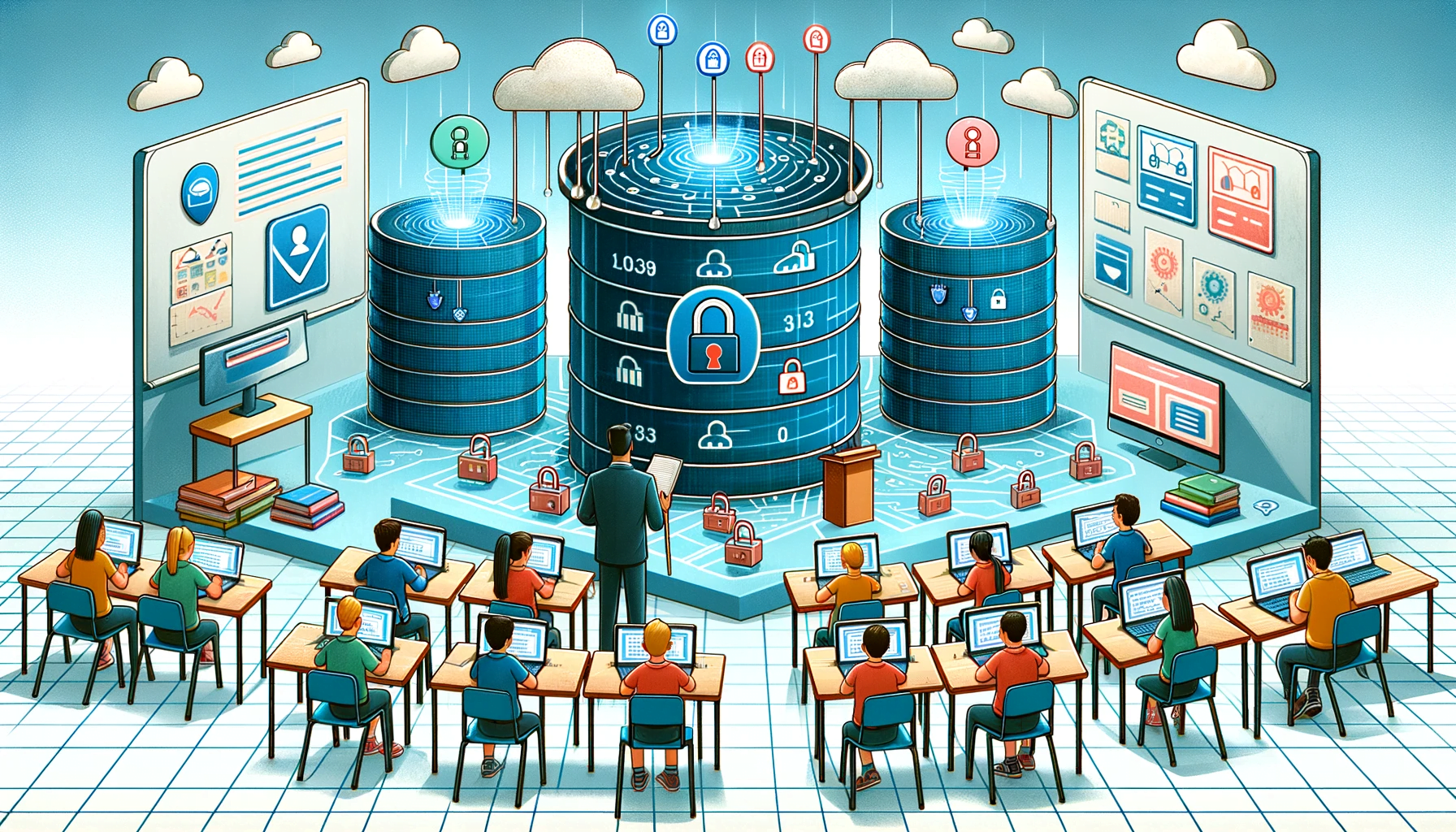
Data privacy is a critical concern when integrating AI tools into educational settings. The use of AI in education often involves the collection and analysis of sensitive student data, making it imperative to choose tools that prioritize data security and comply with privacy laws.
Here are key considerations for ensuring data privacy:
- Compliance with Privacy Laws: Ensure the AI tool adheres to relevant data protection regulations like GDPR or FERPA. Compliance indicates a commitment to safeguarding user data.
- Transparent Data Policies: Look for tools with clear, accessible policies on data usage, storage, and sharing. Understanding how student data is handled is crucial in maintaining trust and security.
- Data Encryption and Security Measures: Verify that the tool employs robust encryption and security protocols to protect data from unauthorized access or breaches.
- Minimal Data Collection: Choose tools that only collect essential data required for educational purposes. The less data collected, the lower the risk of privacy issues.
- Control Over Data: Educators and students should have control over their data, including the ability to access, modify, and delete their information as needed.
By prioritizing these aspects, educators can ensure they are using AI tools that not only enhance learning but also uphold the highest standards of data privacy and security.
4. Generic Content Generators
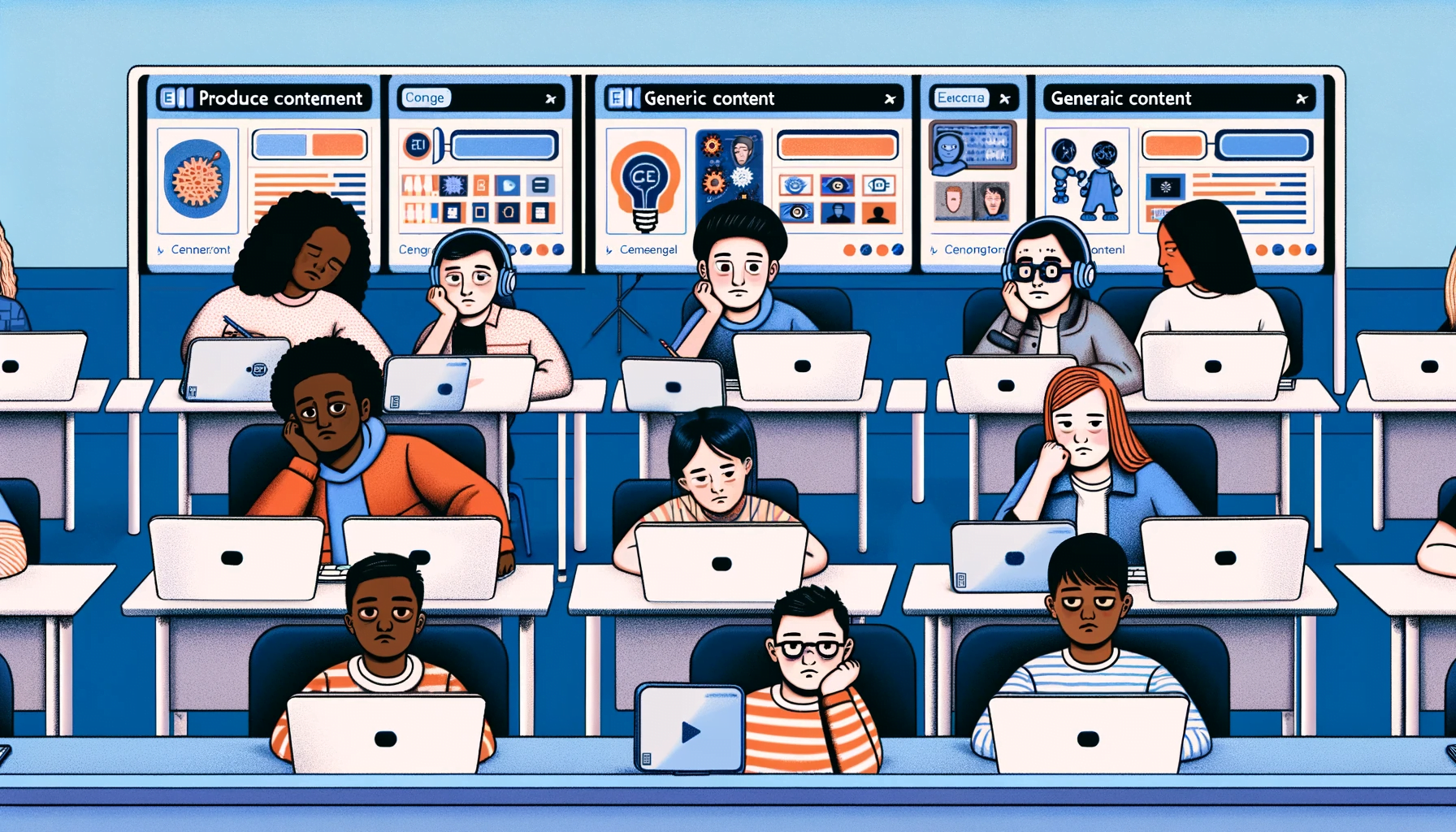
In the quest for personalized education, AI education tools that churn out generic content are like square pegs in round holes. They miss the mark of providing a tailored learning experience, which is essential in today’s diverse educational landscape.
Here’s what to look out for:
- Content Relevance: AI tools should generate content that is relevant and aligned with the curriculum. It should go beyond generic information to include context-specific material that resonates with the students’ immediate learning environment.
- Student-Centric Approach: Avoid tools that produce standardized content without considering individual student interests or knowledge gaps. Effective AI tools should analyze student performance and preferences to generate content that is not only educational but also engaging and motivating.
- Cultural and Linguistic Sensitivity: The content generated should be culturally and linguistically appropriate for the student demographic. This inclusivity ensures that all students feel represented and understood in their learning journey.
- Dynamic Content Adaptation: The ideal AI tool continually updates and refines its content based on ongoing student interactions and feedback. This ensures that the learning material remains relevant, challenging, and engaging over time.
When selecting AI tools for education, aim for those that offer a customized learning experience. Choose tools that adapt to the unique needs and interests of each student. This approach boosts engagement and fosters a deeper understanding of the subject matter. Remember, effective learning occurs when content resonates personally with learners, turning every lesson into a meaningful and impactful experience. GPT-4, Claude, Stable Diffusion, Leonardo AI and DALL-E 2 offer creative AI-generated content, suitable for enhancing teaching materials while ensuring content accuracy and originality.
5. Lack of Human Touch

The allure of AI in education is undeniable, yet a tool that entirely replaces human interaction can create an impersonal and isolated learning environment. The essence of teaching goes beyond just imparting knowledge; it involves empathy, understanding, and personal connection – elements that AI alone cannot replicate.
To ensure a balanced educational experience, consider these points:
- Human-AI Collaboration: Opt for AI tools that complement, not replace, the teacher’s role. These tools should support educators in enhancing their teaching rather than acting as a stand-alone teaching entity.
- Emphasis on Soft Skills: Learning isn’t just about facts and figures. AI tools should facilitate the development of soft skills like critical thinking, communication, and teamwork, which require human interaction and guidance.
- Teacher Input in AI Development: Seek out AI tools that have been developed with direct input from educators. This ensures that the tool aligns with real classroom needs and supports, rather than undermines, the teacher-student relationship.
- Feedback and Adaptation: Tools should allow for human feedback to adapt and improve the learning experience continuously. This helps in maintaining a human touch within the AI-driven learning process.
Remember, the most effective AI tools in education are those that act as partners to teachers, not replacements. They should enhance the educational process, bringing in efficiency and personalization, while keeping the irreplaceable human element at the forefront of learning. Thinkster Math combines AI technology with human tutors, delivering personalized instruction and practice while maintaining the human element in education.
6. Inflexible Assessment Tools

Inflexible AI assessment tools in education can be a stumbling block, failing to recognize the diverse learning paces and styles of students. In a classroom where each student’s understanding and absorption of information vary, assessments need to be as adaptable as the learners themselves.
Consider these aspects when evaluating AI assessment tools:
- Multiple Assessment Formats: Look for tools that offer a variety of assessment formats, such as quizzes, essays, and interactive tasks, catering to different learning styles.
- Adaptive Difficulty Levels: Choose tools that adjust the difficulty level based on the student’s performance, providing challenges that are neither too easy nor too hard.
- Instant Feedback: Tools should provide immediate, constructive feedback, allowing students to understand their mistakes and learn from them in real time.
- Progress Tracking: Opt for tools that track individual progress over time, offering insights into how a student’s understanding evolves, which is crucial for personalized learning paths.
Remember, the goal of assessment is not just to grade but to aid in learning. Choose AI assessment tools that are flexible and adaptive, providing a supportive environment where every student can thrive at their own pace and in their own way. ClassPoint AI allows high level of quiz customization, catering to different Bloom's taxonomy levels and question types, thus providing flexibility in assessment. Gradescope offers an AI-powered grading process that automates grading and provides instant feedback, simplifying complex assessment tasks .
7. High Cost with Low ROI

When investing in AI education tools, it’s crucial to evaluate the return on investment (ROI). High-priced AI tools do not automatically guarantee superior outcomes. In fact, expensive tools with limited impact on learning can drain educational budgets without delivering proportional benefits.
Consider these factors for a cost-effective choice:
- Assess Impact on Learning: Measure the tool’s effectiveness in improving student engagement, understanding, and performance. The cost is justified if it significantly enhances the learning experience.
- Compare with Alternatives: Explore different AI tools to find one that offers similar benefits at a lower cost. Sometimes, less expensive options can provide comparable results.
- Evaluate Long-term Benefits: Consider the longevity and scalability of the tool. A higher initial investment might be worthwhile if the tool offers lasting benefits and adapts to evolving educational needs.
- Seek Feedback and Trials: Before making a purchase, seek feedback from other educators who have used the tool. If possible, opt for a trial period to assess its impact in your specific educational setting.
When choosing AI tools for education, prioritize their value in enhancing learning over their price tag. Look for tools that offer a clear, measurable improvement in educational outcomes, ensuring that your investment is both cost-effective and impactful.
8. Inadequate Language Support
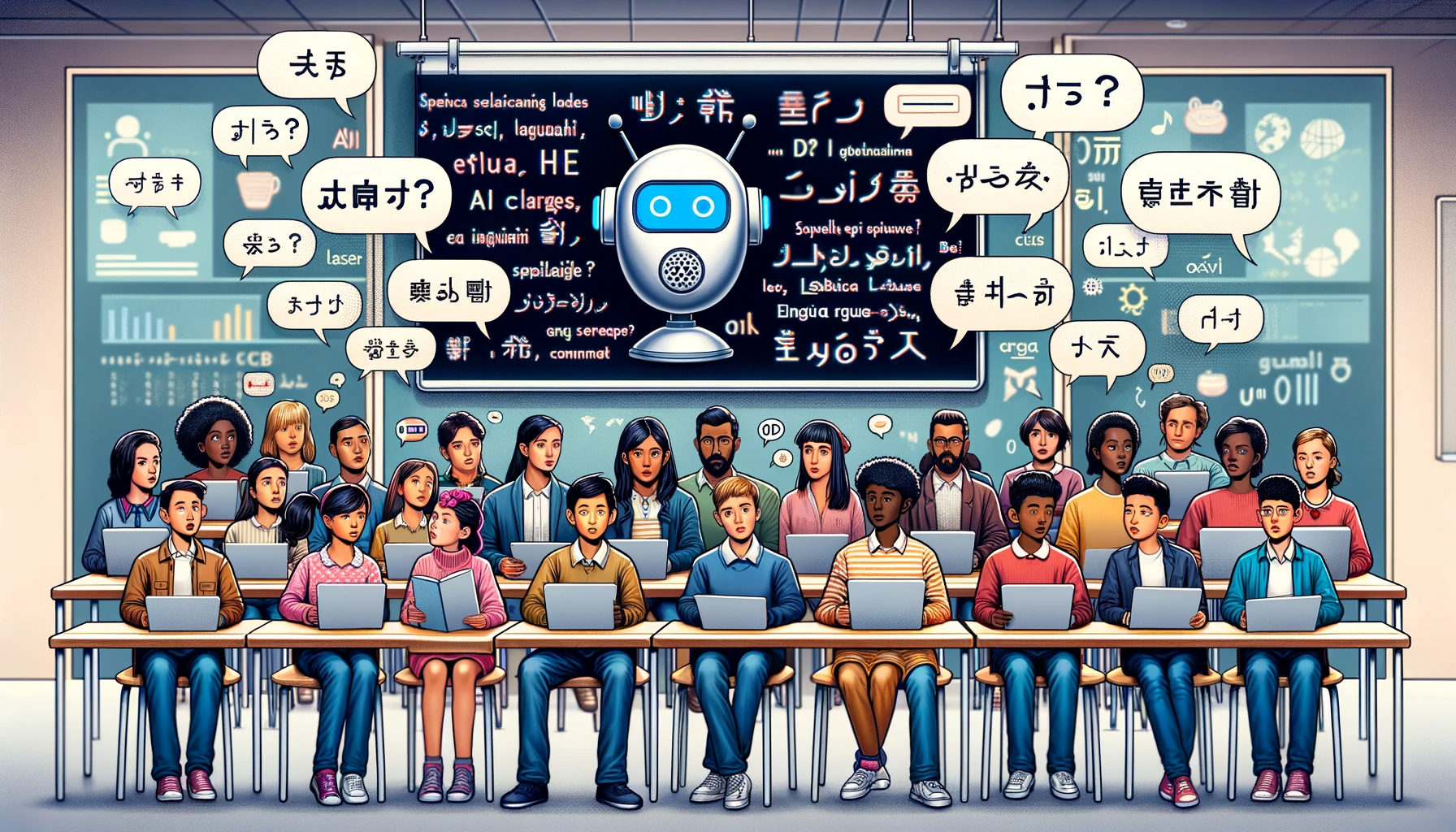
In our globalized world, the ability of AI educational tools to support multiple languages is not just a feature – it’s a necessity. Tools with inadequate language support can create barriers for non-native English speakers, hindering their learning process. To promote inclusivity and equal access to education, here are some key aspects to consider:
- Multilingual Capabilities: Choose AI tools that offer content in various languages. This ensures all students, regardless of their native language, have access to learning materials.
- Cultural Sensitivity: Tools should not only translate languages but also consider cultural nuances. This fosters a more inclusive and relatable learning environment.
- Real-Time Translation Features: Look for tools with real-time translation capabilities, allowing for instantaneous understanding and participation from students of different linguistic backgrounds.
- Accurate and Contextual Translation: Ensure that the language translation is not just literal but contextually accurate, preserving the educational content’s integrity and relevance.
When integrating AI tools into education, actively seek those that embrace linguistic diversity. Such tools not only break down language barriers but also enrich the educational experience by fostering a truly inclusive learning environment. Remember, language inclusivity is a cornerstone of equitable education. Carnegie Speech provides an AI-powered language learning platform with personalized experiences, addressing various language learning needs.
9. Limited Accessibility Features

AI education tools must be inclusive, catering to students with diverse needs and abilities. Limited accessibility features in these tools can create significant barriers, denying equal learning opportunities to students with disabilities. Here’s what to focus on:
- Multisensory Approaches: Choose AI tools that offer various sensory engagement methods, such as visual, auditory, and tactile interfaces. This inclusivity ensures students with different needs can access and engage with the content.
- Assistive Technologies Compatibility: The tool should be compatible with common assistive technologies like screen readers, speech-to-text systems, and Braille displays.
- User-Centered Design: Opt for tools designed with input from users with disabilities. This approach helps in creating more intuitive and accessible interfaces.
- Flexible Settings: Tools should have adjustable settings for font size, color contrast, and audio controls to accommodate diverse needs.
- Regular Updates for Accessibility: The tool’s developer should commit to regular updates to improve and expand accessibility features based on user feedback and technological advancements.
When choosing AI tools for education, prioritize those that champion accessibility. An inclusive tool not only benefits students with disabilities but also creates a more adaptable and empathetic learning environment for all. Remember, inclusivity in education technology is not just a feature – it’s a necessity. Audiopen.ai assists teachers in creating structured, accurate text content from spoken language, enhancing accessibility in content creation.
10. AI Surveillance Tools in Classroom Management

The use of AI surveillance tools for classroom management can lead to an overly controlled and restrictive learning environment. While discipline is important, excessive reliance on AI surveillance can impede the development of key skills in students, such as self-regulation and critical thinking.
Balanced Approach to Classroom Management with AI:
- Supportive, Not Overbearing: AI tools should complement traditional classroom management methods, fostering a balance between discipline and student autonomy.
- Empowering Student Participation: Implement AI tools that encourage student involvement in their learning, promoting responsibility and independence.
- Facilitating Meaningful Discussions: Use AI as a tool to initiate and support open dialogues, enhancing critical thinking and communication skills.
- Respecting Privacy: Exercise caution with AI tools that extensively monitor student behavior, to protect privacy and encourage natural learning interactions.
- Personalizing Learning Experiences: Choose AI tools that tailor learning to individual student needs, ensuring a more adaptable and engaging educational environment.
AI tools for classroom management should be utilized thoughtfully, aimed at enriching the educational experience while nurturing students' growth, life skills, and independent learning capabilities, not restricting student development and freedom.
11. Highly Plagiarized Content
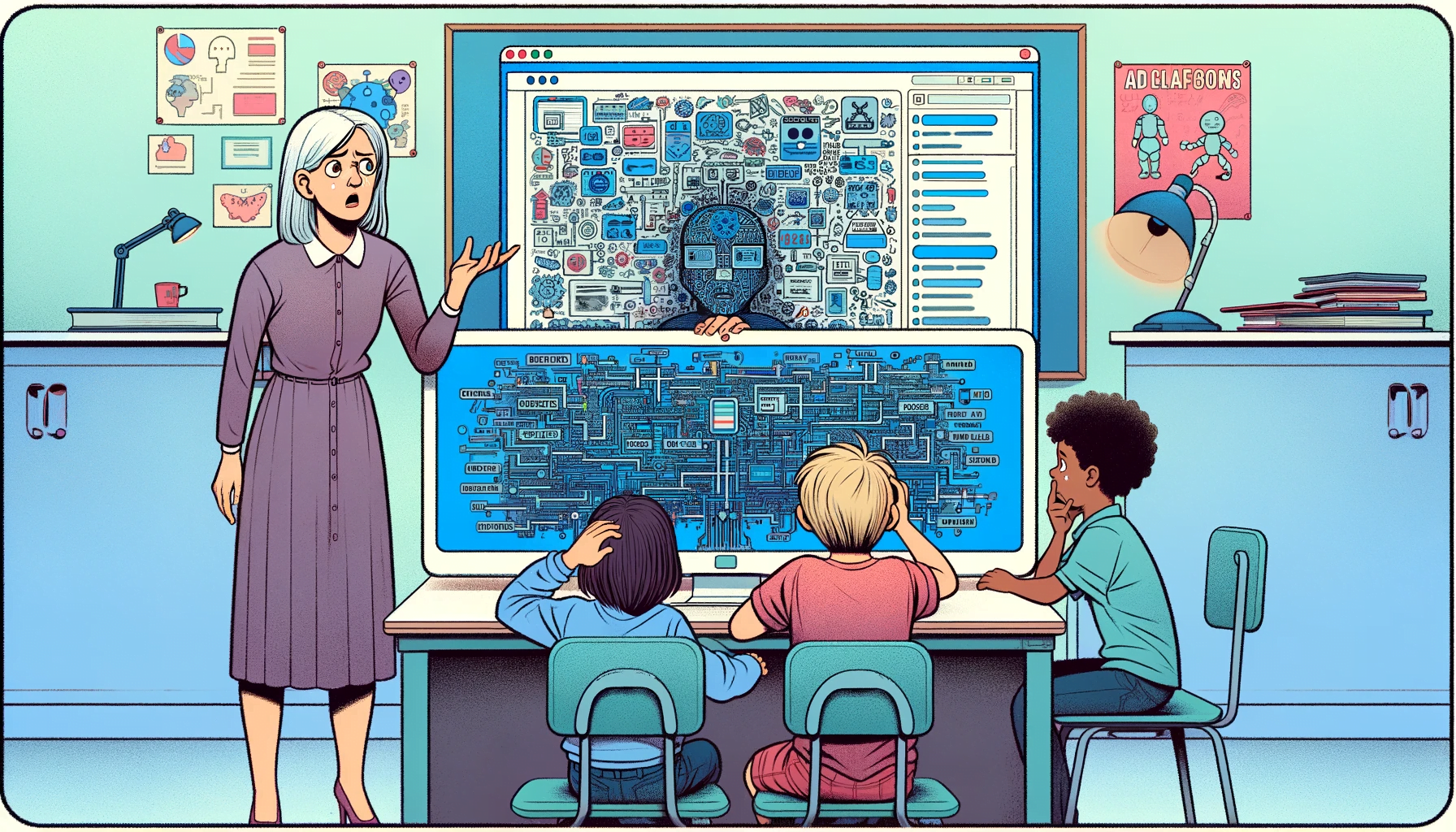
The rise of AI tools in content creation poses new challenges in plagiarism detection. Educators need tools that effectively identify and manage plagiarized materials. When assessing AI tools for plagiarism detection, consider the following aspects:
- Accuracy in Detection: The tool should reliably identify various forms of plagiarism.
- Ease of Use: It should offer a straightforward and user-friendly interface.
- Comprehensive Analysis: Look for tools that provide detailed reports, making it easier to address issues of plagiarism.
Educators can find a comprehensive list of the best free AI detectors here, which can be instrumental in maintaining academic integrity. For generating unique content, educators can consider AI tools like GPT-4 or OpenAI's ChatGPT. These tools are designed to create original and diverse content based on the input they receive.
12. Lack of Professional Development Resources
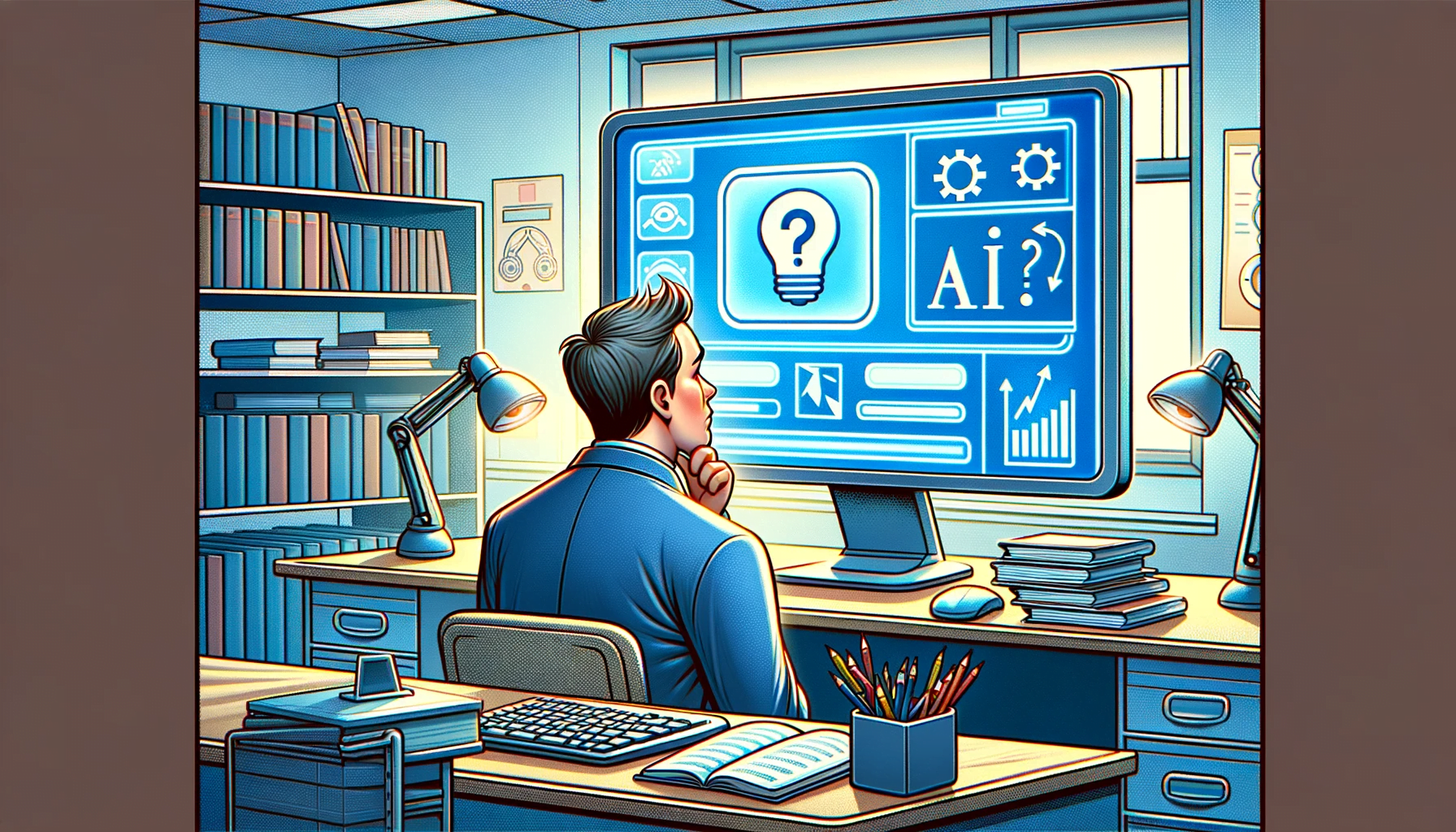
Professional development is key to effectively integrating AI tools in education. Educators need resources to understand and optimally use these tools. Look for AI solutions that provide:
- Comprehensive Training Materials: This includes guides, tutorials, and webinars that help educators get up to speed with the tool’s functionalities.
- Ongoing Support: Continuous support, such as help desks or community forums, where educators can seek advice and share best practices.
- Wide Array of Resources: A good AI tool comes with adequate resources – like tutorial videos, online forums – to assist users in overcoming any initial hurdles.
Always check for professional development support when adopting a new AI tool. Effective integration often hinges on how well educators are trained to use these technologies.
13. Inconsistent Content Quality

Consistency in content quality is non-negotiable for educational tools. AI education tools that deliver inconsistent or inaccurate content can impede learning. Ensure that the AI tool you choose:
- Undergoes Regular Updates: The content should be regularly reviewed and updated to maintain accuracy and relevance.
- Has Credible Sources: The tool should use content curated from reputable and authoritative sources.
Regularly review the content provided by AI tools for teachers. If inconsistencies arise, don’t hesitate to reach out to the provider for updates or clarifications. Writely AI is an AI-powered writing assistant that provides real-time suggestions for improving grammar, style, and clarity in student writing, ensuring consistent content quality.
14. Limited Subject Coverage
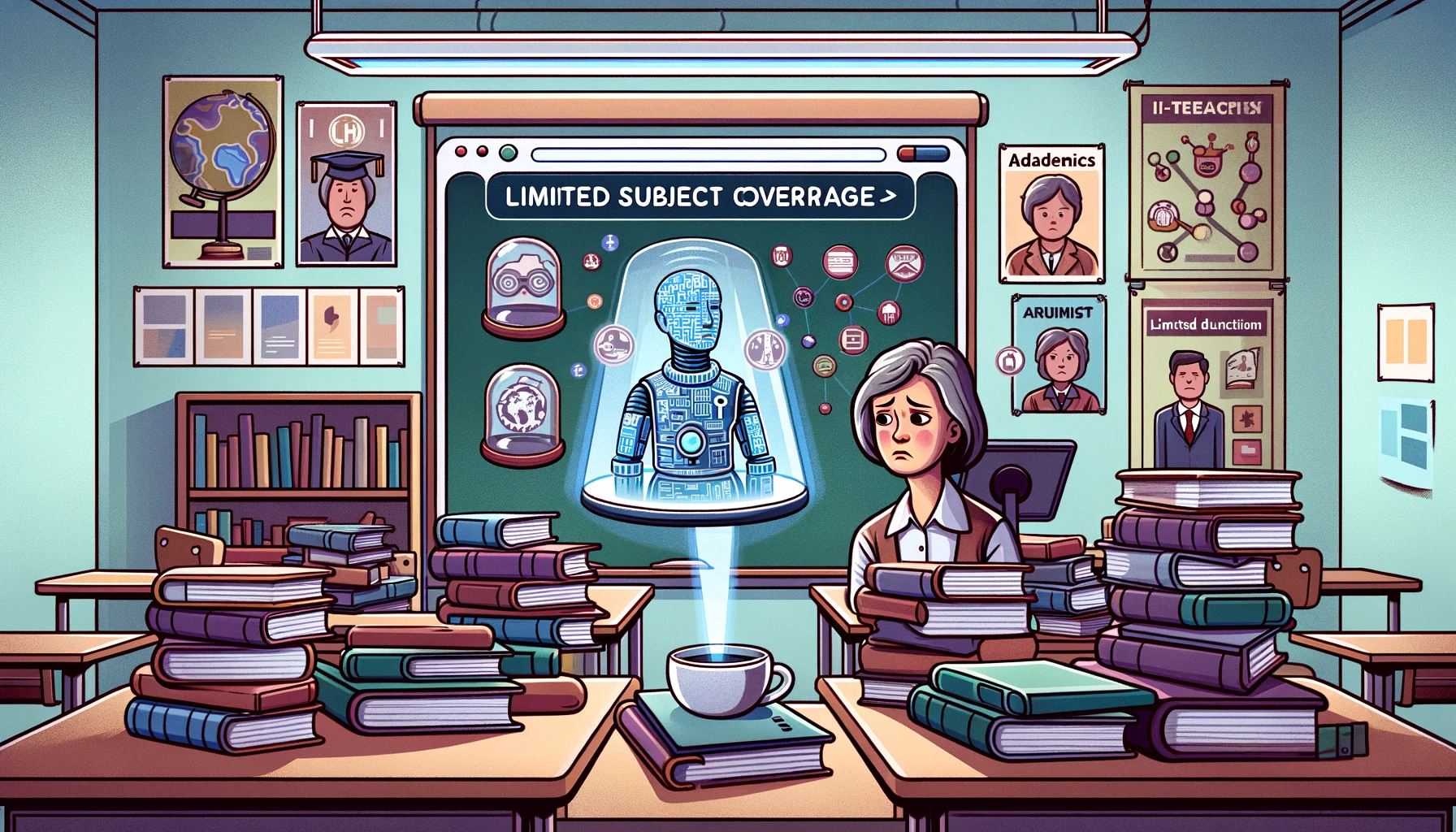
A diverse curriculum requires tools that cover a wide range of subjects. Tools with limited subject coverage can hinder comprehensive learning. Select AI tools that:
- Offer Wide-ranging Subjects: The tool should cater to various subjects and topics, providing a broad learning spectrum.
- Adapt to Curricular Changes: It should be flexible enough to incorporate new subjects or topics as educational requirements evolve.
Match the AI tool’s subject coverage with your curriculum needs. Tools that align closely with your teaching goals will yield the best educational outcomes.
15. Poor Integration with Existing Systems
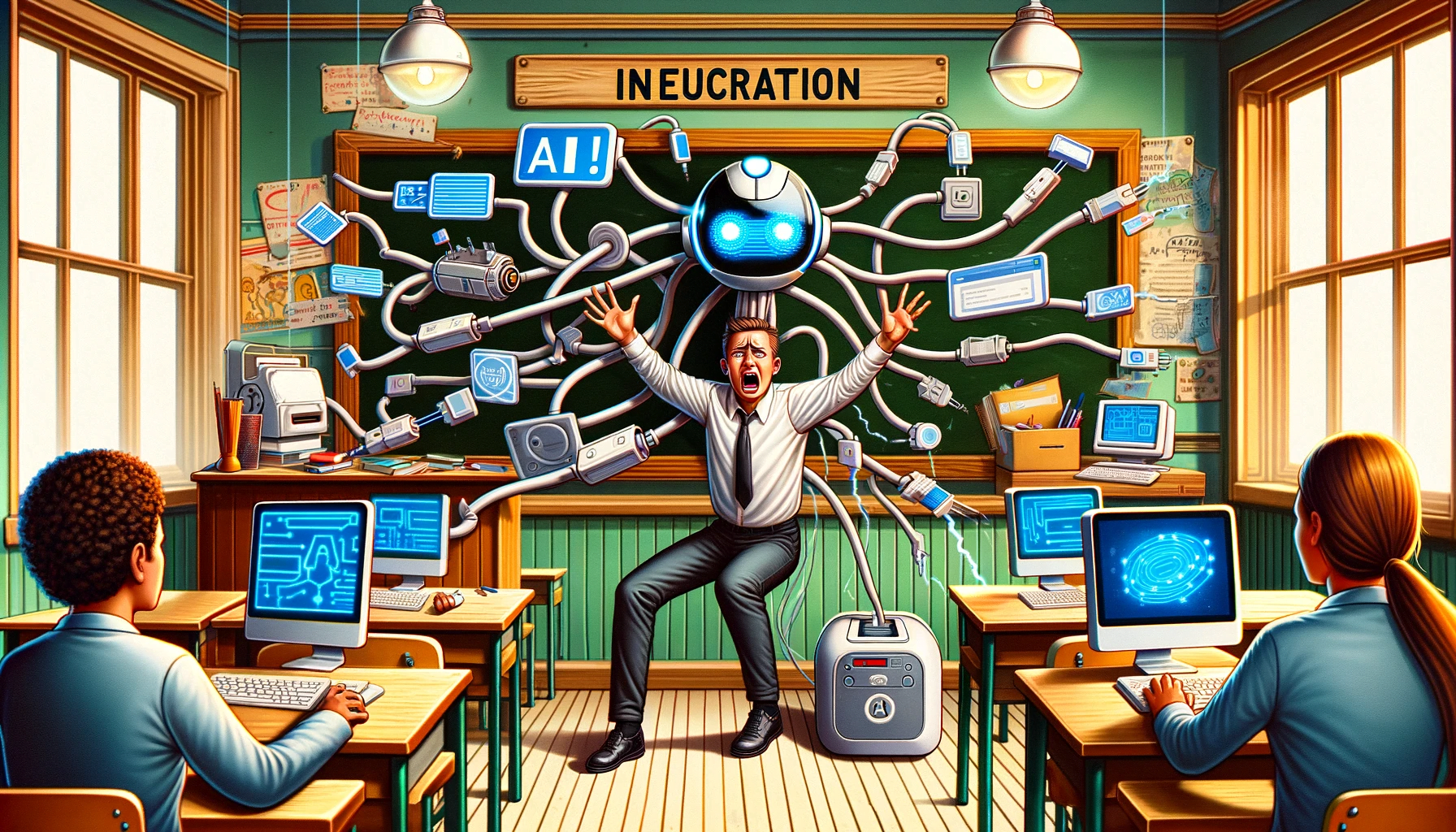
AI education tools should integrate seamlessly with existing educational platforms and software to streamline the learning process. Ideal AI tools should:
- Be Compatible: They should work well with commonly used LMS in education, including Google Classrooms, Blackboard Learn, Canvas and Moodle
- Offer Easy Data Transfer: There should be a straightforward method for transferring data between the tool and other systems.
Test the compatibility of an AI tool with your existing systems before full integration. Seamless integration with platforms like Google Classrooms, Blackboard Learn, Canvas, and Moodle can save time and resources, enhancing the overall teaching and learning experience.
16. Rigid Learning Pathways
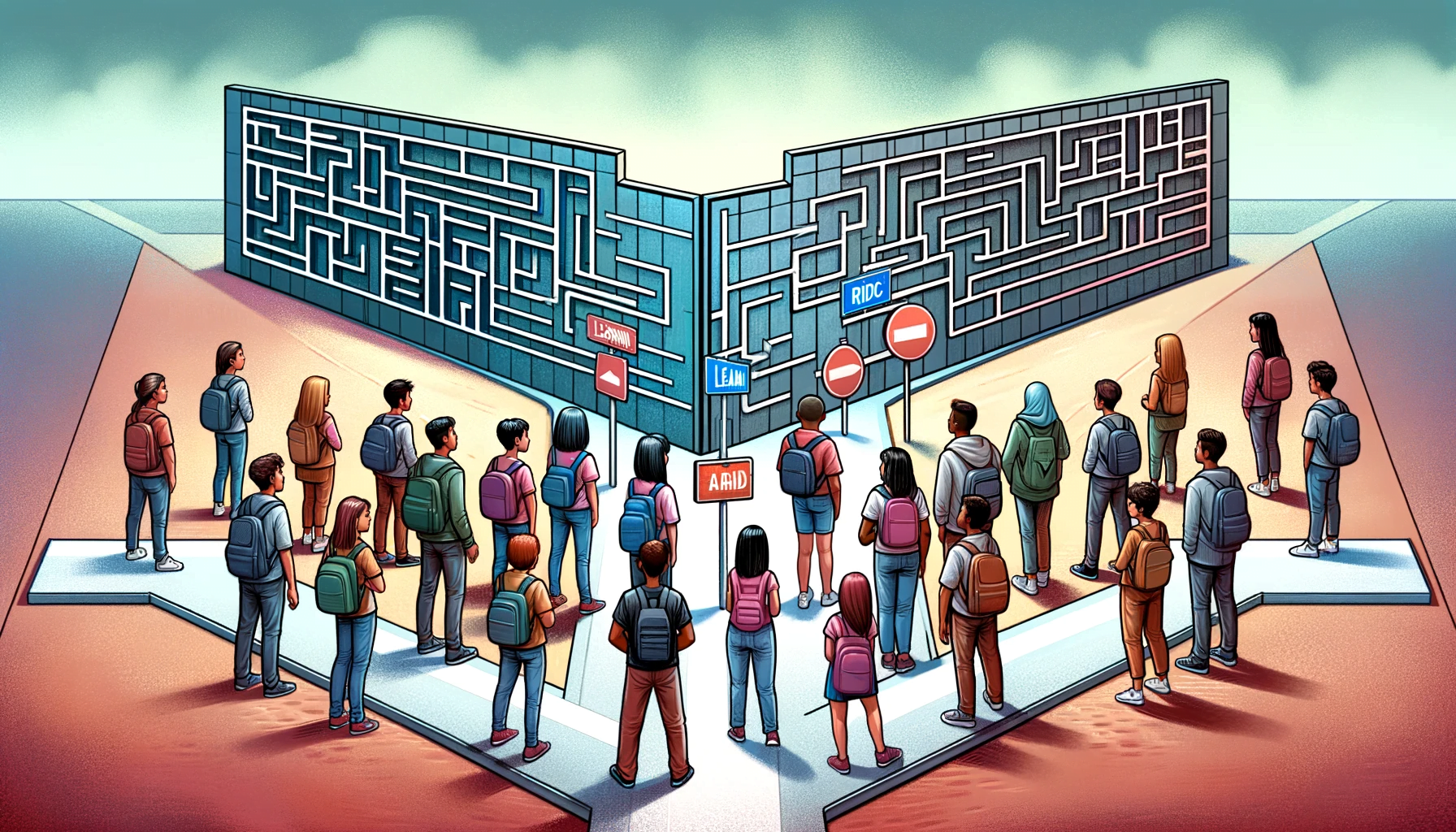
Flexibility in learning pathways is crucial to accommodate diverse learning styles and paces. Avoid AI education tools that impose rigid structures and instead look for those that:
- Allow Custom Pathways: Teachers should be able to modify or create learning pathways that suit their students’ needs.
- Support Different Learning Styles: The tool should cater to visual, auditory, and kinesthetic learners alike.
Look for flexibility in an AI tool's learning pathways. The ability to tailor the learning experience is key to meeting the diverse needs of your students. Squirrel AI provides personalized adaptive learning paths for students, using machine learning algorithms to tailor educational experiences.
17. Lack of Personalized Feedback

Personalized feedback is essential for effective learning. AI education tools should be capable of providing individualized insights that aid in student growth. Choose tools that:
- Offer Detailed Feedback: The tool should provide specific feedback that helps students understand their strengths and areas for improvement.
- Adapt Based on Feedback: It should use the feedback to adapt the learning process to better suit the student’s needs.
Personalized feedback is a cornerstone of effective learning. Ensure your AI tool not only tracks progress but also provides meaningful insights tailored to each student. Cognii Virtual TA assesses student strengths and weaknesses, providing targeted instruction and feedback for personalized learning experiences.
18. Insufficient Real-Time Support

Real-time support is crucial in a fast-paced educational environment. AI education tools should offer immediate assistance for both students and educators. Look for tools that:
- Provide Instant Responses: Quick support for any queries or issues that arise during the learning process.
- Have a Robust Help System: This could include chat support, FAQs, or a helpdesk that is easily accessible.
Quick problem resolution is critical. Choose AI tools that offer robust real-time support, ensuring a smooth, uninterrupted learning experience. GradeSlam (now Paper.co) is an AI-powered tutoring platform offering real-time feedback and support for students.
19. Lacking Interactive Elements
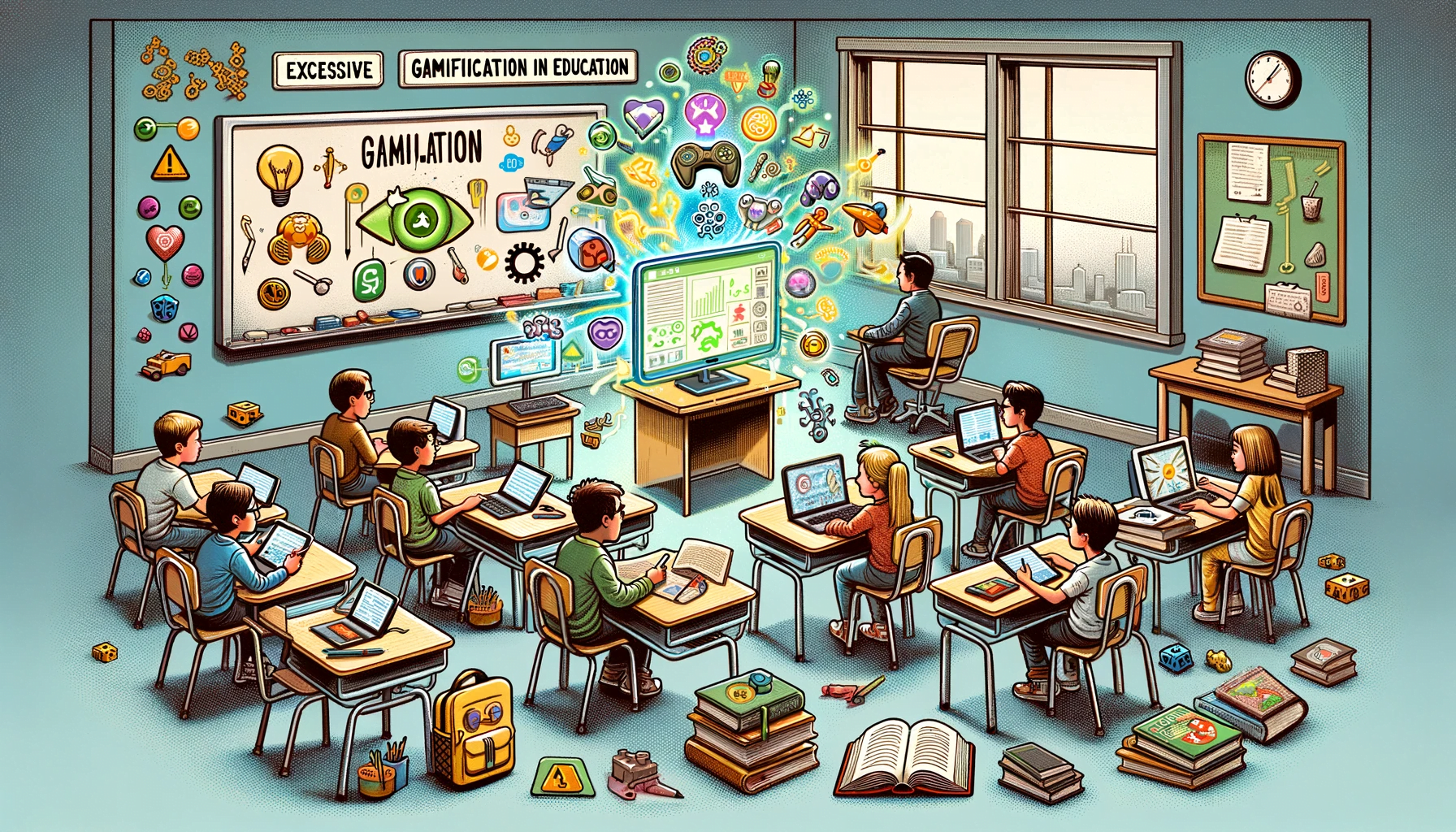
Incorporating interactive elements in education is crucial for student engagement and learning. AI education e tools that lack these elements can lead to a passive learning experience. For a more engaging classroom, consider AI tools that:
- Enhance Interactivity: Tools should actively involve students in the learning process.
- Promote Engagement: Interactive features should captivate and maintain student interest.
For a variety of AI quiz generators that add interactive elements to your teaching, explore options here. Tools like ClassPoint, Quizizz and Kahoot! are excellent for creating interactive quizzes that make learning fun and engaging.
20. Ignoring Socio-Emotional Learning

Socio-emotional learning is crucial for student development. AI education tools should not neglect this aspect of education. Ideal tools should:
- Promote Emotional Intelligence: The tool should include features that encourage empathy, self-awareness, and emotional regulation.
- Support Social Skills Development: This includes encouraging collaboration, communication, and teamwork through its features.
Incorporate AI tools that foster not just academic skills but also socio-emotional growth, creating a holistic educational environment for your students.
How ClassPoint Stands Out: Enhancing Classroom Engagement with AI-Generated Quizzes
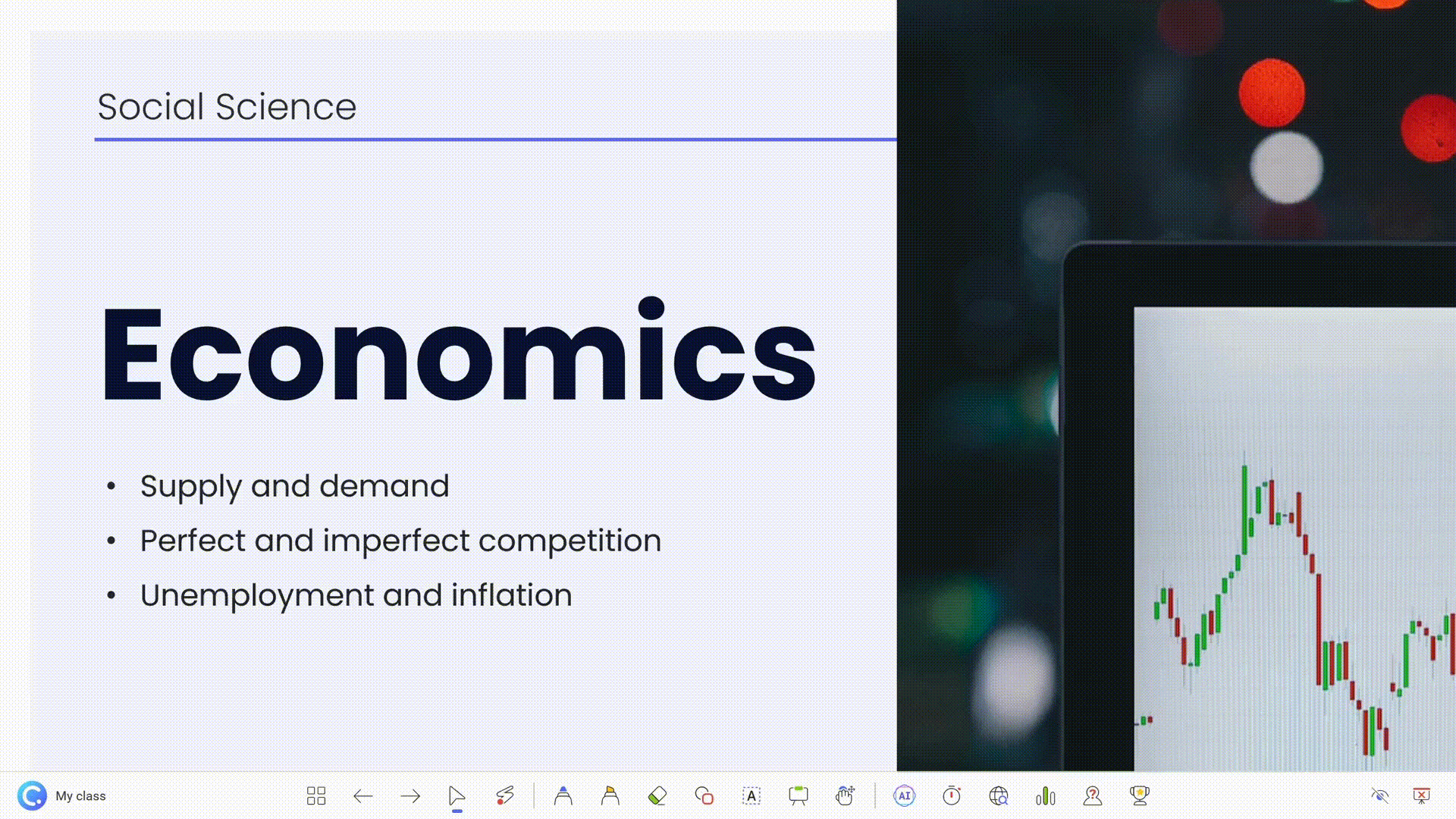
ClassPoint sets itself apart in the educational technology sphere by powering PowerPoint presentations with AI-generated quizzes. ClassPoint AI quiz generator not only saves time for educators but also ensures that the quizzes are relevant and tailored to the specific content of the lecture and even Bloom’s Taxonomy levels. This dynamic approach to quizzing aids in checking student understanding in real-time, fostering a more interactive and engaging learning environment.
Here’s a concise step-by-step guide on using ClassPoint AI:
- Download and Install: First, download ClassPoint from classpoint.io and install it. It integrates directly into your PowerPoint ribbon for easy access.
- Add Texts: Use an existing PowerPoint deck, or add at least 2 words to a blank PowerPoint slide.
- Enter Presentation Mode and Activate ClassPoint AI: Once in presentation mode, click the AI button on the ClassPoint toolbar. Choose the type of question (multiple choice, fill in the blanks, or short answer) and set the assessment level based on Bloom’s Taxonomy.
- Generate Questions: The AI reads your slide and generates questions based on your settings. You can regenerate questions if the first one doesn’t suit your needs.
- Insert Questions as Slides: Once you’re satisfied with the generated questions, insert them as slides into your presentation.
- Start the Quiz and Receive Live Responses: Start receiving live responses from students during your presentation by clicking on the quiz button on your slides.
Get Started With the Right AI Education Tools Today!
Selecting the right AI in education tools is crucial for enhancing the learning experience. It’s not just about adopting technology; it’s about choosing tools that truly benefit educators and students. Explore ClassPoint and see how it can transform your educational approach with its thoughtful, effective use of AI. Ready to revolutionize your classroom? Try ClassPoint for free today!

