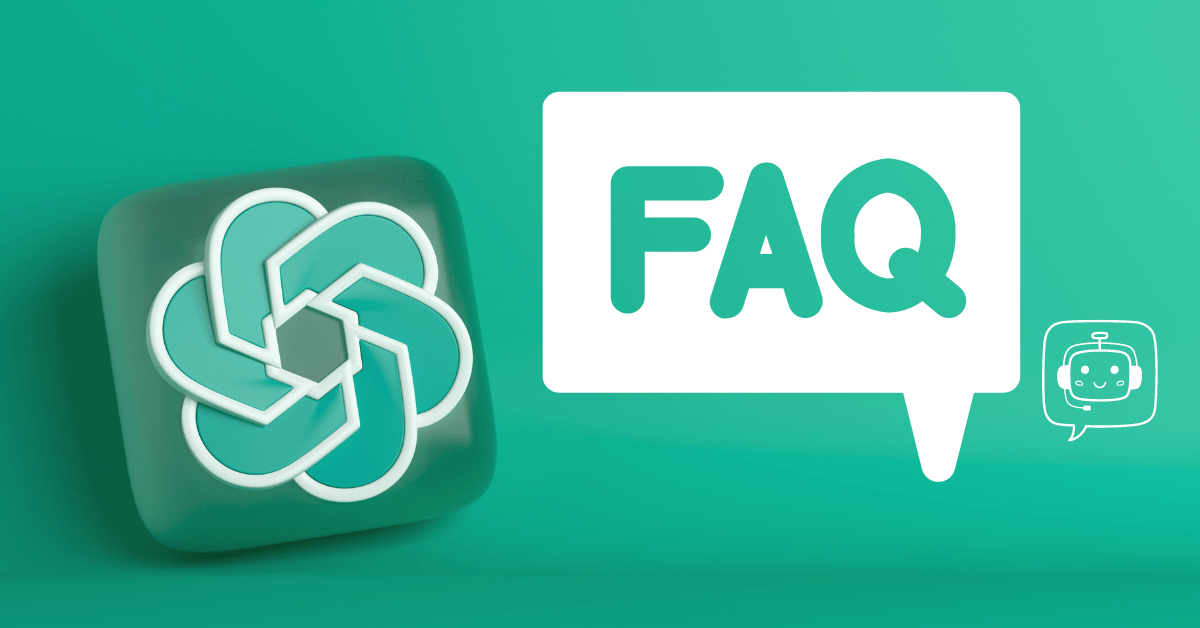It is no secret that ChatGPT has taken the educational world by storm, captivating the attention of educators far and wide. You can tell from the staggering data of ChatGPT garnering 60 million website visits per day. Whether you find yourself regularly incorporating it into your lesson planning and administrative work or merely pondering its potential, ChatGPT has undeniably made its mark.
Yet, amidst the excitement, lingering questions persist among educators regarding its usage and optimal use in the classroom. Rest assured, we are here to provide you with comprehensive answers to all the ChatGPT FAQ that have crossed your mind as a teacher—and even those that may arise in the future. We have compiled a list of frequently asked questions that teachers have about using ChatGPT, based on input from ChatGPT teacher users worldwide.
What is ChatGPT?
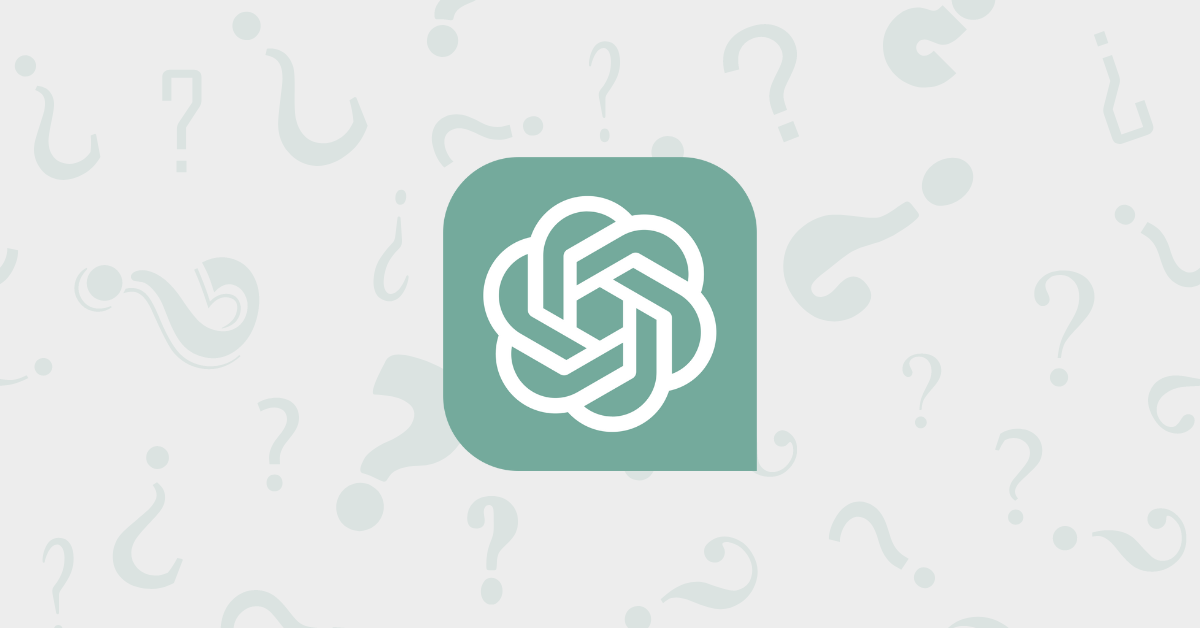
ChatGPT, also known as Chat Generative Pre-Trained Transformer, is an advanced language model developed by OpenAI.
Powered by Natural Language Processing (NLP), this AI chatbot harnesses the power of language understanding and generation to provide human-like responses and information across a wide range of inputs. Trained on extensive internet data, ChatGPT is capable of assisting with a wide range of teaching tasks, including presentation making, lesson planning, feedback generation, advising, and many more.
The latest milestone of OpenAI is GPT-4, a large multimodal model that has the ability to accept non-textual input including images and graphs, opening up new possibilities for interaction.
ChatGPT FAQ for Teachers
With its processing power that surpasses that of a human, the benefits and capabilities of ChatGPT in education are limitless. Unlike human teachers, ChatGPT is available round the clock, granting students access to educational resources and assistance at any time. It is no wonder that many educators are concerned about the implications of ChatGPT’s usage in the classroom and the potential it holds for the future.
However, there is no need to worry. In this comprehensive FAQ, we will address all the questions you have regarding ChatGPT, covering its functions, capabilities, and concerns.
Getting Started With ChatGPT
How to Use ChatGPT?
You can access ChatGPT through chat.openai.com or OpenAI’s website. ChatGPT is also available on web app and now available to be downloaded as a mobile app on App Store. Alternatively, you can also access ChatGPT through ai.com.
Step 1: Sign Up for An Account
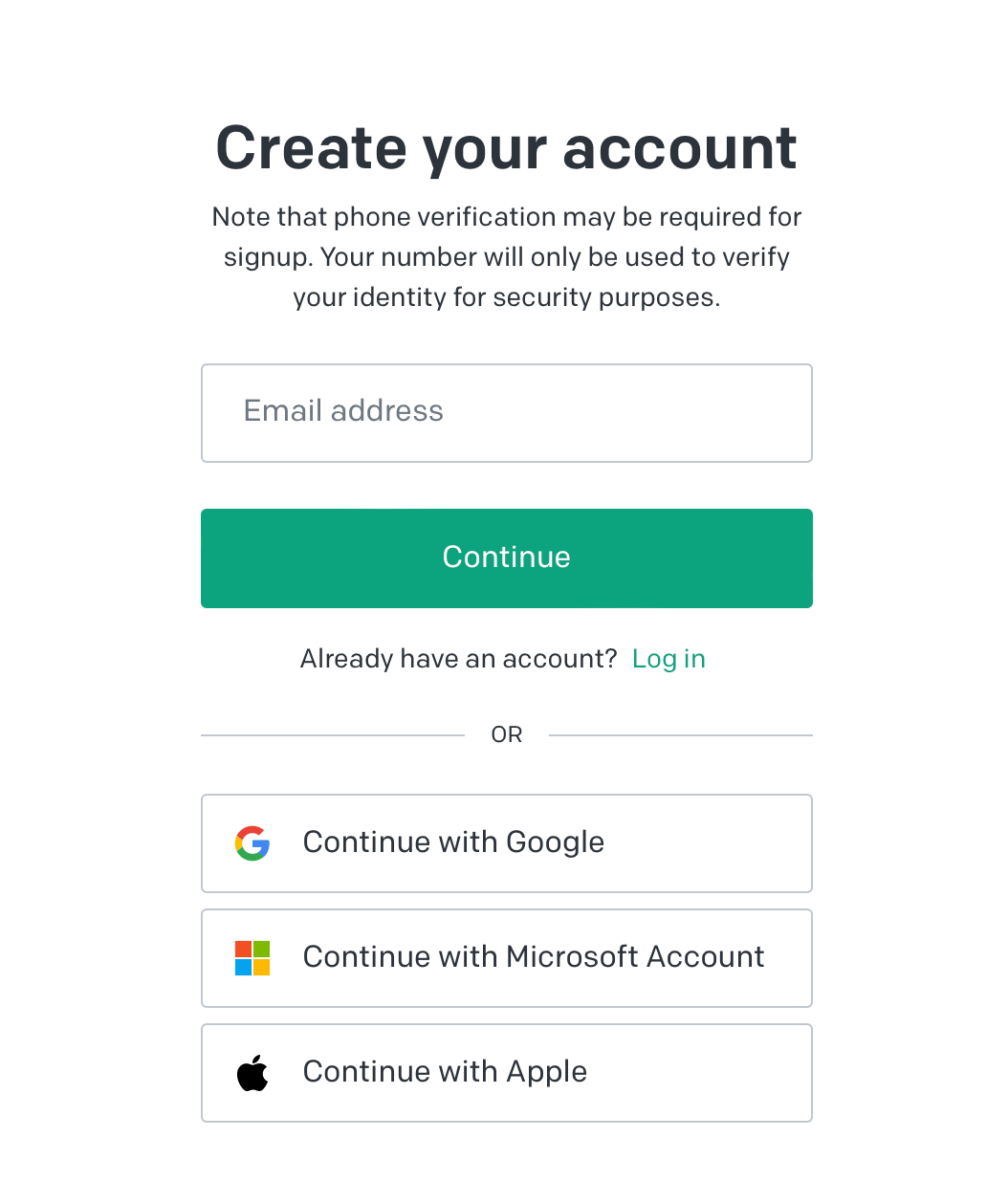
Sign up for a new account using your email address or your existing Google, Microsoft or Apple account.
Step 2: Create A Password
Create a password that is at least 8 characters long.
Step 3: Verify Your Account
Head over to your email inbox and click on the verification link you received.
Step 4: Enter Your Name
Enter your first and last name.
Step 5: Verify Your Phone Number
Enter your phone number and country code.
Step 6: That’s it. Start Interacting With ChatGPT!
Start interacting with ChatGPT with clear and specific prompts or questions. It is important to also provide context and background information to help ChatGPT provide more accurate responses. Check out this list of 100+ ChatGPT prompts and examples for teachers.
Can you use ChatGPT without an account?
No. You will need to sign up using either your email or existing Google, Microsoft or Apple accounts. This is for the purpose of user identification on the platform or interface you are accessing it through.
If you insist on using ChatGPT without creating an account or logging in, you can explore an alternative chatbot tool similar to ChatGPT that utilises a combination of GPT-3.5 and ChatGPT APIs called BAI Chat.
Why does ChatGPT need my phone number?
ChatGPT needs to verify your phone number during the sign up process for security reasons. Open AI uses phone number to verify that you are a real person. And the use of phone number is also to identify the country you reside in, as ChatGPT is currently not available in all countries.
Rest assured that OpenAI prioritizes user privacy and follows strict data protection practices. If you are worried about the privacy of your phone number, it is used solely for verification purposes and is not shared with third parties. Your data is treated with the utmost confidentiality and in accordance with applicable laws and regulations.
If you insist of not providing your phone number during the sign up process, you can explore these following alternatives:
- Use ChatGPT at Snapchat
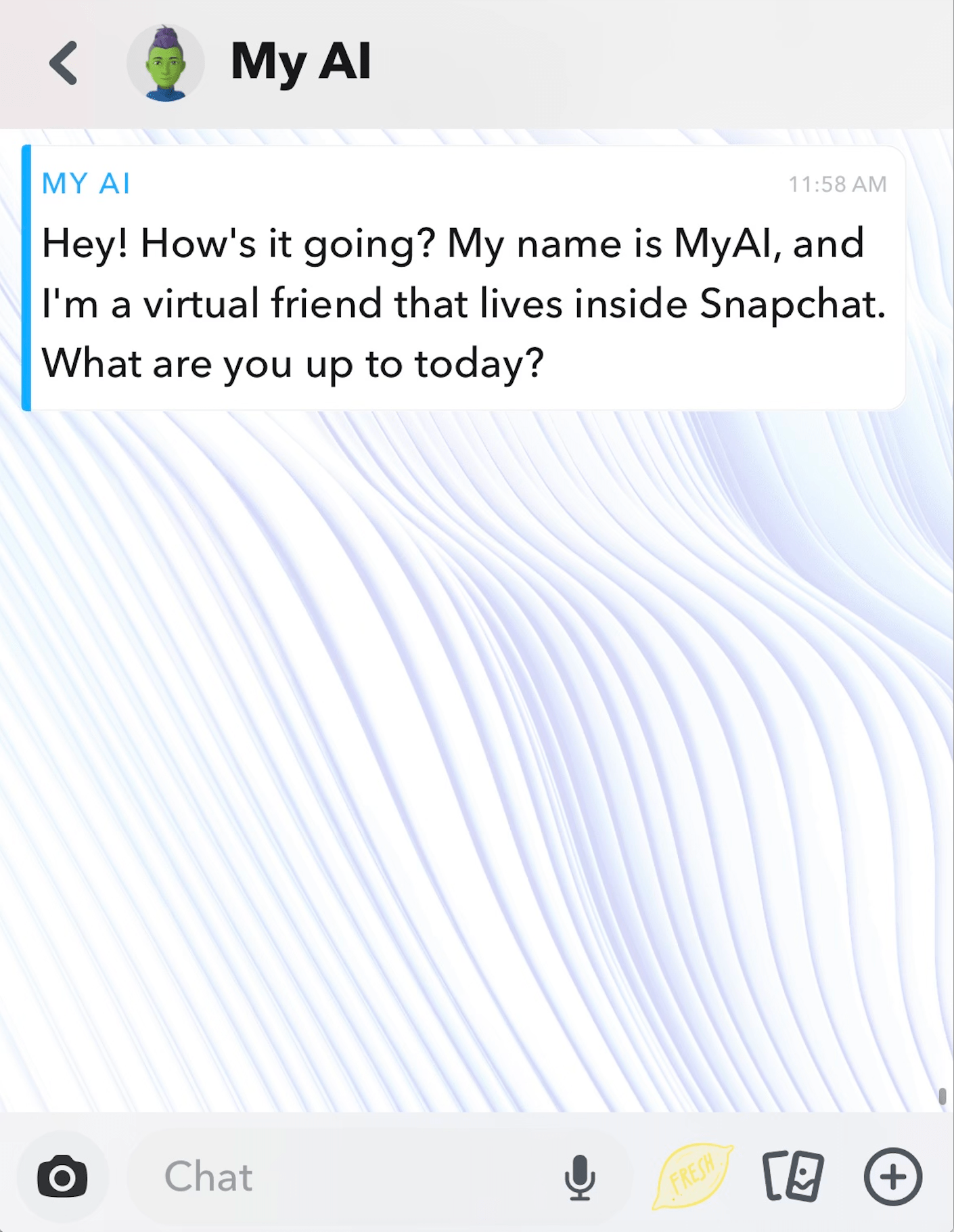
The AI chatbot in Snapchat called My AI is powered by ChatGPT. Snapchat does not require a phone number for sign up.
2. Use ChatGPT at Discord

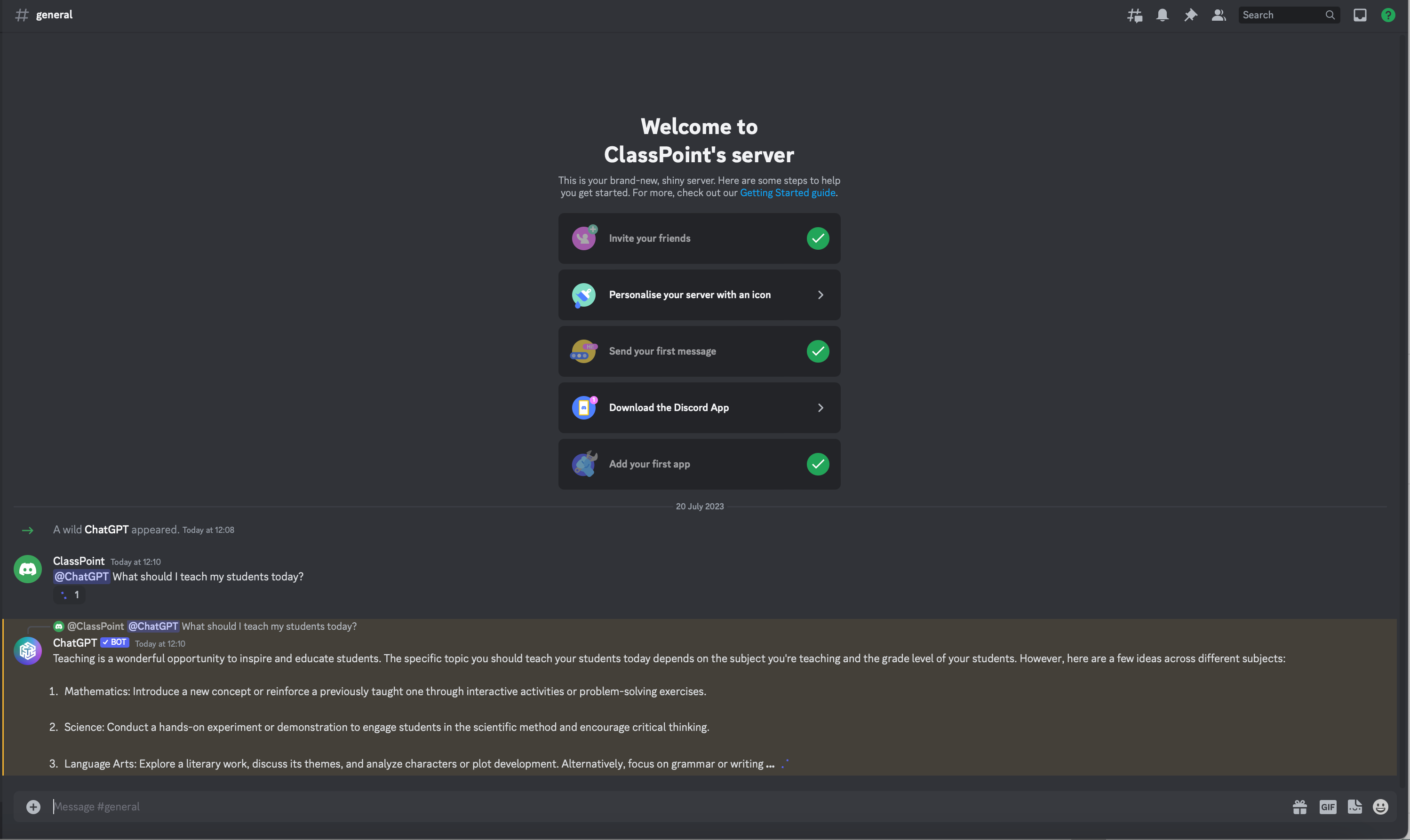
You can integrate ChatGPT into your Discord server by heading to your Discord server’s settings > integrations > webhooks > ChatGPT Discord Bots. Then, grant access for ChatGPT to connect to your Discord server. Once you have integrated ChatGPT to your Discord channel, you can start chatting with these ChatGPT by clicking on the “+” sign on your Discord server without a phone number!
However, it is worth noting that these ChatGPT alternatives may have limitations as compared to the full version available on the web app.
Are there any specific technical requirements or prerequisites?
There are no specific technical requirements or prerequisites for using ChatGPT. All you need is a device (such as a computer, tablet, or smartphone) with an internet connection. However, if you intend to utilize ChatGPT for coding purposes, proficiency in coding and programming skills would be necessary.
Otherwise, ChatGPT is designed to be user-friendly, allowing you to interact with it simply by typing. Its interface is intuitive and accessible, making it easy for educators to engage with the model and benefit from its capabilities. So, as long as you have a device with an internet connection, you can use ChatGPT to enhance your teaching experience without any technical prerequisites.
Technical Questions about ChatGPT
How many questions can you ask ChatGPT in an hour?
ChatGPT can answer 360 questions in an hour, according to the source itself. However, the actual number of questions ChatGPT can answer in an hour depends on many factors, from the complexity and length of the questions, and server capacity, to the number of users using the model, usage policies, and others.
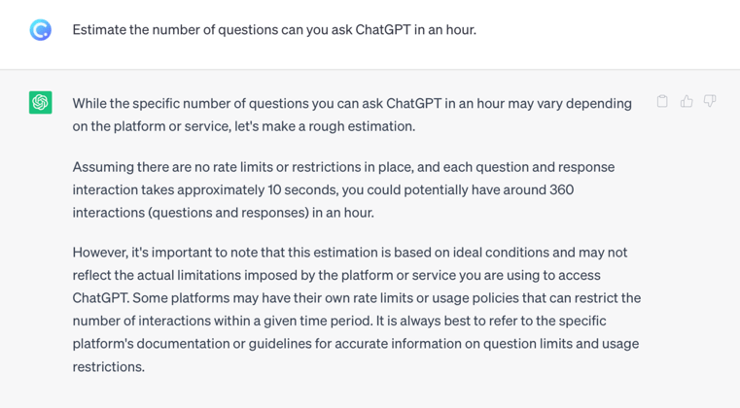
There is currently no limit to the number of questions you can ask ChatGPT-3.5 in an hour. However, ChatGPT-4 currently have a limit of 50 questions for a 4-hour time frame, to prevent misuse and ensure its server is not overloaded.
Does ChatGPT have a word limit?
Yes, ChatGPT-3.5 has a limit of 3000 words while ChatGPT-4 has a limit of up to 25,000 words.
ChatGPT’s word limit is based on the number of tokens used. Each token represents a word or a part of a word. The maximum token limit for ChatGPT-3.5 is 4096 tokens, whereas the token limit for Chat GPT-4 is 8192 tokens. If the conversation exceeds this token limit, you may need to truncate or shorten the text.
Can I upload documents to ChatGPT?
Even though we have seen tremendous upgrades in ChatGPT-4, which includes supporting web browsing and plugins, there is still no way to upload a document natively to ChatGPT. You can use the recommended plugin called Ask Your PDF but it would require you to subscribe to ChatGPT Plus to access it.
Alternatively, we found this useful trick to upload documents natively to ChatGPT-4 with just a few simple changes to the settings:
Step 1: Go to “Settings” on ChatGPT from the bottom-left corner.
Step 2: Enable the toggle for “Code Interpreter” under “Beta features“.
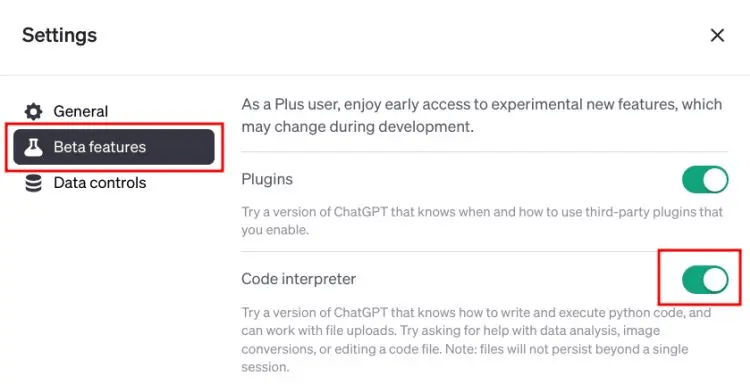
Step 3: Select “GPT-4” model tab and choose “Code Interpreter” from the drop-down menu.
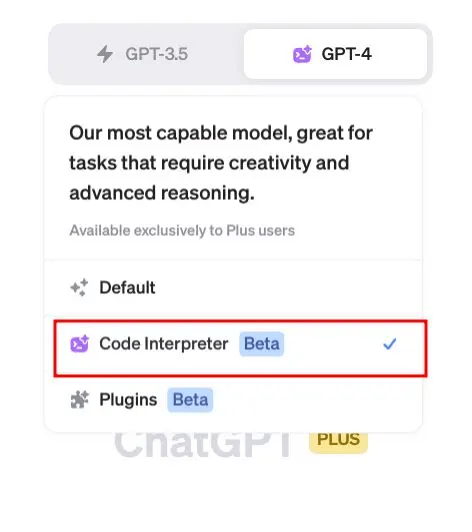
Step 4: A “+” button will now appear in ChatGPT’s text field which allow you to upload files natively to ChatGPT.
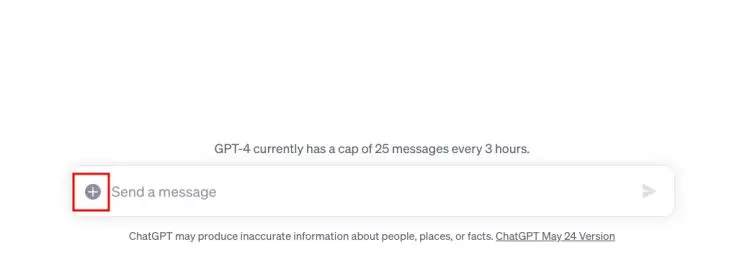
ChatGPT Functions
Can ChatGPT write essays?
Yes, ChatGPT is capable of writing essays. As teachers, this poses a significant concern, as it opens the door for potential plagiarism, with students using ChatGPT to complete their homework undetected.
While it may be challenging for teachers to completely prevent students from utilizing ChatGPT in this manner, they can educate students on the responsible use of ChatGPT. This involves teaching students how to critically evaluate the information provided by ChatGPT, encouraging them to add their own original perspectives and arguments that ChatGPT may not be able to offer.
We have also compiled a list of the best AI plagiarism checkers to assist you in detecting plagiarism and misuse of ChatGPT in your students’ work. It is essential for teachers to emphasize the importance of academic integrity and guide students in understanding that essays are meant to showcase their own thoughts and analysis.
By teaching students how to effectively utilize ChatGPT as a tool rather than a substitute for their own intellectual efforts, educators can empower students to engage with the technology responsibly and ensure their work reflects their understanding and originality.
Can ChatGPT read images?
ChatGPT-3.5 does not have the ability to read and process images, but ChatGPT-4 has the ability to read and accept images, including photos and screenshots with texts. While it can read images, ChatGPT-4 does not have the ability to generate image responses.
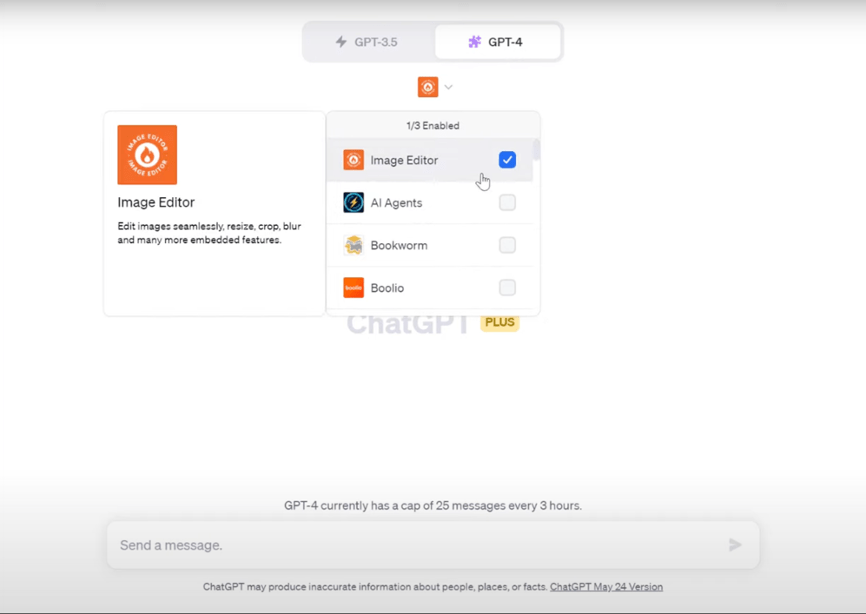
You can upload images using the similar method to upload documents above, or you can use this recommended ChatGPT plugin: Image Editor.
If you are still using ChatGPT-3.5, you can ask ChatGPT to generate prompts for text-to-image generation tools such as DeepAI, Dall E and Midjourney. Here are sample Midjourney prompts generated by ChatGPT:
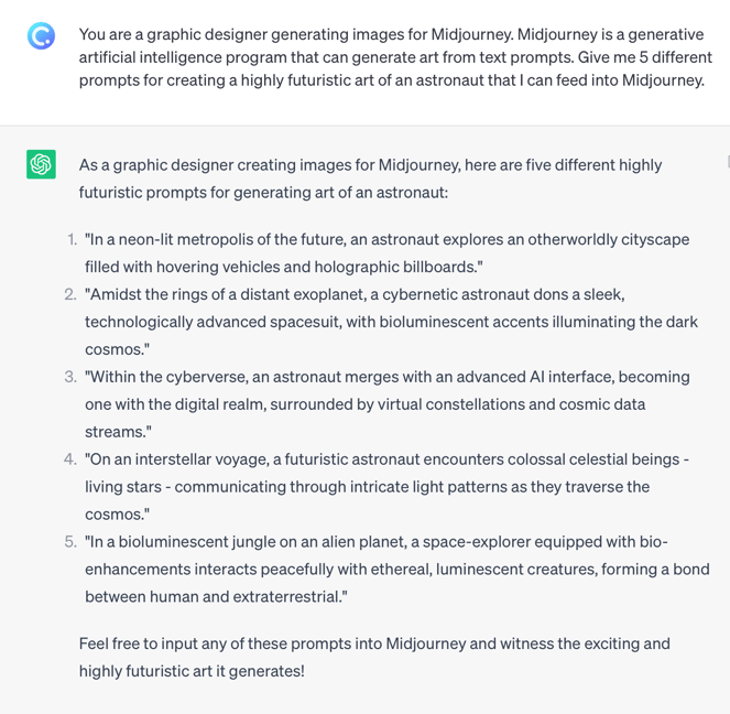
Can ChatGPT create a PowerPoint presentation?
Yes, this is good news for all PowerPoint users! ChatGPT can automate slides creation using VBA codes. VBA, or Visual Basic for Applications in short, is a programming language that allows users to automate tasks in various Microsoft Office applications, including PowerPoint.
Simply follow the steps below:
- Step 1: Instruct ChatGPT.
Use this prompt in ChatGPT “Write me VBA PowerPoint codes on [topic]. Make it [number] slides.”
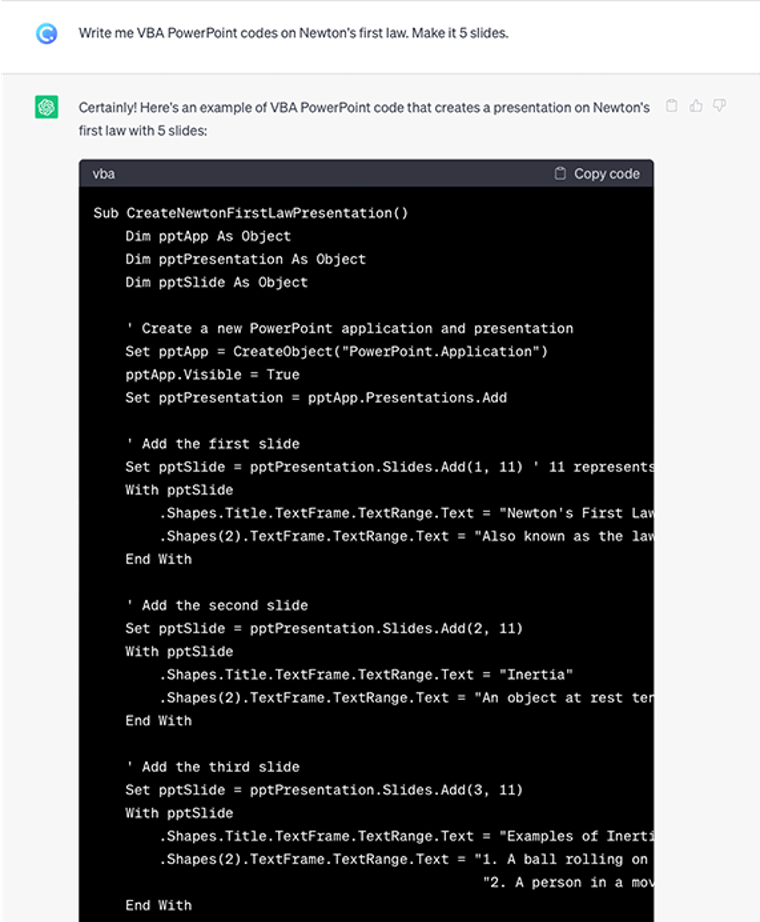
2. Step 2: Copy the codes generated by ChatGPT.
3. Step 3: Enable Visual Basic Editor in PowerPoint.
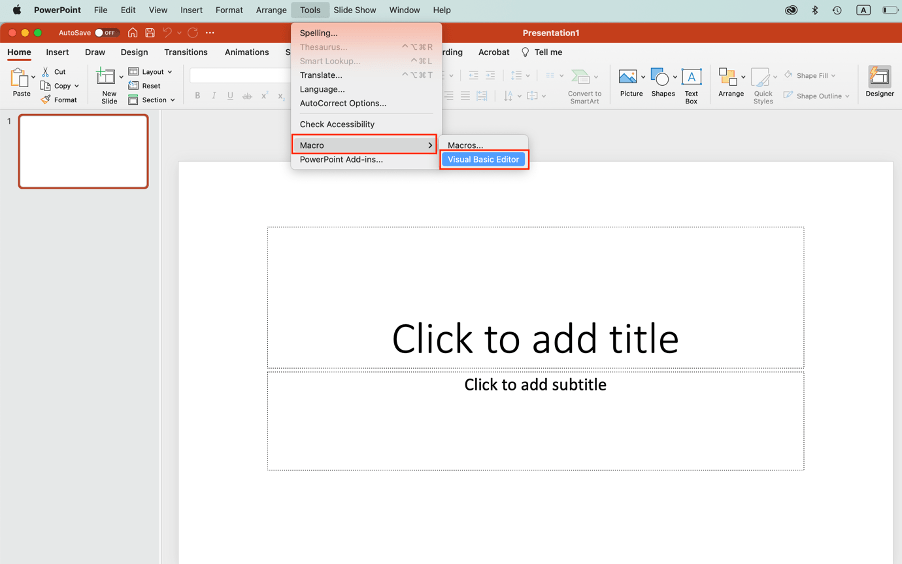
Visual Basic Editor is an interface that allows you to write and edit custom scripts that automate actions in PowerPoint. Go to “Files” > “Options” > “Customize Ribbon” > “Main Tabs”, and enable the “Developer” option.
Once you have enabled it, you can access it by going to “Tools” > “Macro” > “Visual Basic Editor”.
4. Step 4: Paste the codes in Visual Basic Editor.
Click “Insert Module”, paste the codes, then click “Play”.
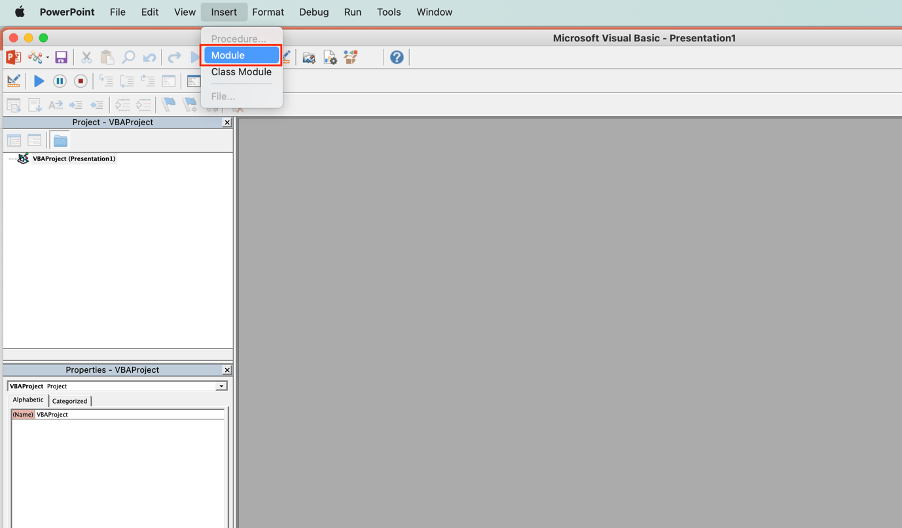
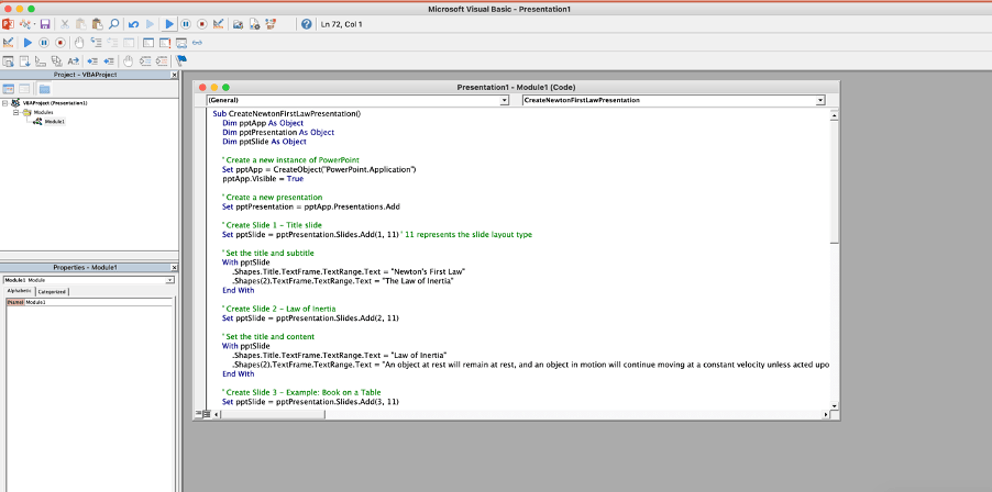
The output slides look rather simplistic. You can utilize PowerPoint’s built-in Designer to instantly embellish the plain-looking slides with images and designs.
If you are looking for alternative AI tools that can help you generate aesthetically designed PowerPoint slides instantly, here is a list of AI PowerPoint generators you may find useful.
Can ChatGPT read links?
ChatGPT-3.5 cannot read links, but ChatGPT-4 can. ChatGPT-4 reads link by anlaysing the HTML (HyperText Markup Language) codes and elements, as well as the metadata and content of a webpage, but it would require you to subscribe to ChatGPT Plus to access it.

Image source: https://www.youtube.com/watch?v=QnyFYh_hGpo
To get ChatGPT to read the links you provide, go to “Settings” > Beta features > enable the toggle for “Web browsing”, then ChatGPT would be able to access the web browser and provide you with information of the links and URLs you provide it with.
This opens up a horizon of possibilities for teachers, from getting ChatGPT to analyse a recent news article and provide summaries, to generating quiz questions from a webpage, and many more.
Bonus: Teachers can also insert the quiz questions generated by ChatGPT into PowerPoint and run the quizzes instantly with their students using ClassPoint’s interactive quiz features directly integrated within PowerPoint.
Concerns About ChatGPT
Is ChatGPT plagiarism free?
Technically speaking, ChatGPT is plagiarism-free. ChatGPT is trained on a large dataset and generates human-like original content based on the input it receives. However, because of this exact reason, ChatGPT can produce similar content to existing sources, and hence can be mistaken as plagiarism.
ChatGPT also confesses that it does not have built-in mechanism to guarantee the content it generates is plagiarism-free:

Hence, it is crucial for teachers to emphasise to students about the proper use of ChatGPT, as well as the importance of citation and original writing practices.
How to check if a student used ChatGPT?
While you cannot specifically check if a student used ChatGPT, you can detect if they have utilized AI to complete their school work. Numerous AI detectors are available to assist educators in detecting AI-generated content. On top of that, you can also check the perplexity (measure of randomness and uncertainty of a given text) and burstiness (measure of predictability in terms of sentence structure) of your student work. Low persplexity and low burstiness suggest the content may be AI-generated.
Can Turnitin detect ChatGPT?
Yes, Turnitin has recently launched its own AI plagiarism detector. However, there are still controversies regarding Turnitin’s ability to differentiate genuine student work from AI-generated work. To make the matter even more complicated, there are even AI tools designed for the sole purpose to bypass Turnitin AI detection, such as undetectable.ai. Students may also utilise multiple Ai tools to paraphrase AI-generated content to improve its human-like score and fool these AI detection tools.
Ultimately, while tools like Turnitin and other AI plagiarism checkers can be helpful in flagging similarities or matches with existing content, they may not always be able to detect subtle instances of content generated by AI language models.
Therefore, it is important for educators to combine technological solutions with their expertise and familiarity with their students’ abilities. By evaluating the overall quality, style, and consistency of student work, educators can identify any inconsistencies or deviations that may indicate the involvement of AI-generated content.
How accurate is ChatGPT?
The accuracy of information provided by ChatGPT depends on the recency of the information you are looking for. ChatGPT does not possess real-time knowledge or understanding beyond what it has learned from the training data, up till September 2021. Hence, it may not be aware of recent events, updates, or specific information that has occurred after its last training cycle or knowledge cutoff.
ChatGPT also cannot self-verify the accuracy or truthfulness of the information it generates. And because ChatGPT is trained on data from the Internet, it is possible that the training data may contain biases or inaccuracies, resulting in ChatGPT inadvertently reproducing those biases or misinformation.
As educators, we always strive to provide accurate and reliable information, as well as foster academic integrity among our students, and the potential inaccuracy of ChatGPT data can hinder our goal. Nonetheless, this is an opportunity for us to empower our students to utilise their critical thinking skills and fact-check with trusted sources to foster a more responsible and informed use of AI technology in the educational setting.
Will ChatGPT Replace Teachers?
Finally, the million-dollar question that concerns every educator. No, while ChatGPT and other AI technologies are undoubtedly powerful tools in the realm of education, they cannot fully replace the role of human teachers. True, these AI tools can efficiently assist educators in various aspects of their teaching role including providing lesson plans, instant feedback, and extra guidances and resources.
However, the teaching journey is incomplete without the human touch of empathy, creativity, and adaptability that skilled teachers bring to the classroom. These uniquely human traits are essential to fostering meaningful connections with students, as well as providing the social emotional support necessary for effective learning.
So, instead of viewing AI as a threat, educators can and should embrace it as a valuable ally, that they can co-create an impactful learning environment with.
Final Thoughts
With this ChatGPT FAQ list at your disposal, we hope it can help you address any reservations about ChatGPT and start using it to your full advantage. Let us embrace the opportunities ChatGPT brings us while upholding the core principles of teaching and learning. Together, we can navigate the waters AI integration in education wisely, ensuring a fruitful and enriching experience for both teachers and students.
For the latest tips, trends and tools about AI in education, read our A-Z guide to AI in education!