AI tools for teachers are becoming increasingly popular and accessible. With the use of AI in education, teachers can make the most of their classroom time and resources.
In this blog, we will be looking at 8 of the best AI tools for teachers that will help you make the most out of this 2025. These AI tools will not only enhance your teaching experience but also ensure that your students are getting the most out of their learning experience.
Are you a teacher looking for ways to stay ahead of the curve when it comes to educational technology? Then this one’s for you, so continue reading to find out more about these amazing AI tools for teachers!
Best AI Tools for Teachers (Must-Haves in 2025)
| AI Tools for Teachers | Useful For | Pricing |
|---|---|---|
| Edcafe AI | Lesson planning, teaching resources, quiz generation, flashcards, reading comprehension, image generation, text-to-speech, custom chatbots, slides, classroom management, teacher collaboration | Free and Paid Plans at USD 8/month |
| ClassPoint AI | Instant quiz generation from PowerPoint slides (question types based on Bloom Taxonomy). Multi-Language support. | Free and Paid Plans at USD 8/month |
| MagicSchool AI | Lesson planning, IEP generation, SEL plan generation, multiple choice assessment planning, teacher jokes creation (up to 50 AI teaching tools) in one tool | Free and Paid Plans at USD 8.33/month |
| Quillbot | Plagiarism checking, grammar rewriting, citation | Free and Paid Plans starting at USD 4.17/month |
| PowerPoint Speaker Coach | PowerPoint presentation improvement, rehearsal report | Free with Office 365 |
| Gamma AI | Instant text-to-slide generation (comes with pre-made templates and designs, and an extensive presentation toolkit!) | Free and Paid Plans starting at USD 8/month |
| Gradescope | Grading and feedback for all subjects and levels (comes with built-in plagiarism checker) | Free and Institutional plans. Cost available upon request. |
| Formative AI | Real-time feedback, assessment generation (diverse assessment types available) | Free and Paid Plans at USD 15/month |
1. Edcafe AI
Edcafe AI redefines what an AI tool can do for educators, offering a dynamic range of features that outshine many competitors. This all-in-one generative AI doesn’t just stop an instructional content generation, as it also creates interactive AI content that actively engages students, setting it apart from other tools that rely solely on text-based solutions.
Edcafe AI offers a convenient solution for creating AI-generated content from your own materials. It simplifies prompt engineering—just input a topic, subject, full text, webpage link, or even a document. Edcafe AI’s advanced language models will analyze the material to generate high-quality, smart AI content, making it easier than ever to repurpose and enhance your existing resources.

What’s more is that Edcafe AI challenges the idea of generative AI by creating content that can directly interact with students. Take Edcafe AI’s quizzes, for example. These AI quizzes are sent straight to students’ devices with just a scan of a QR so they can work on them anytime, even asynchronously.
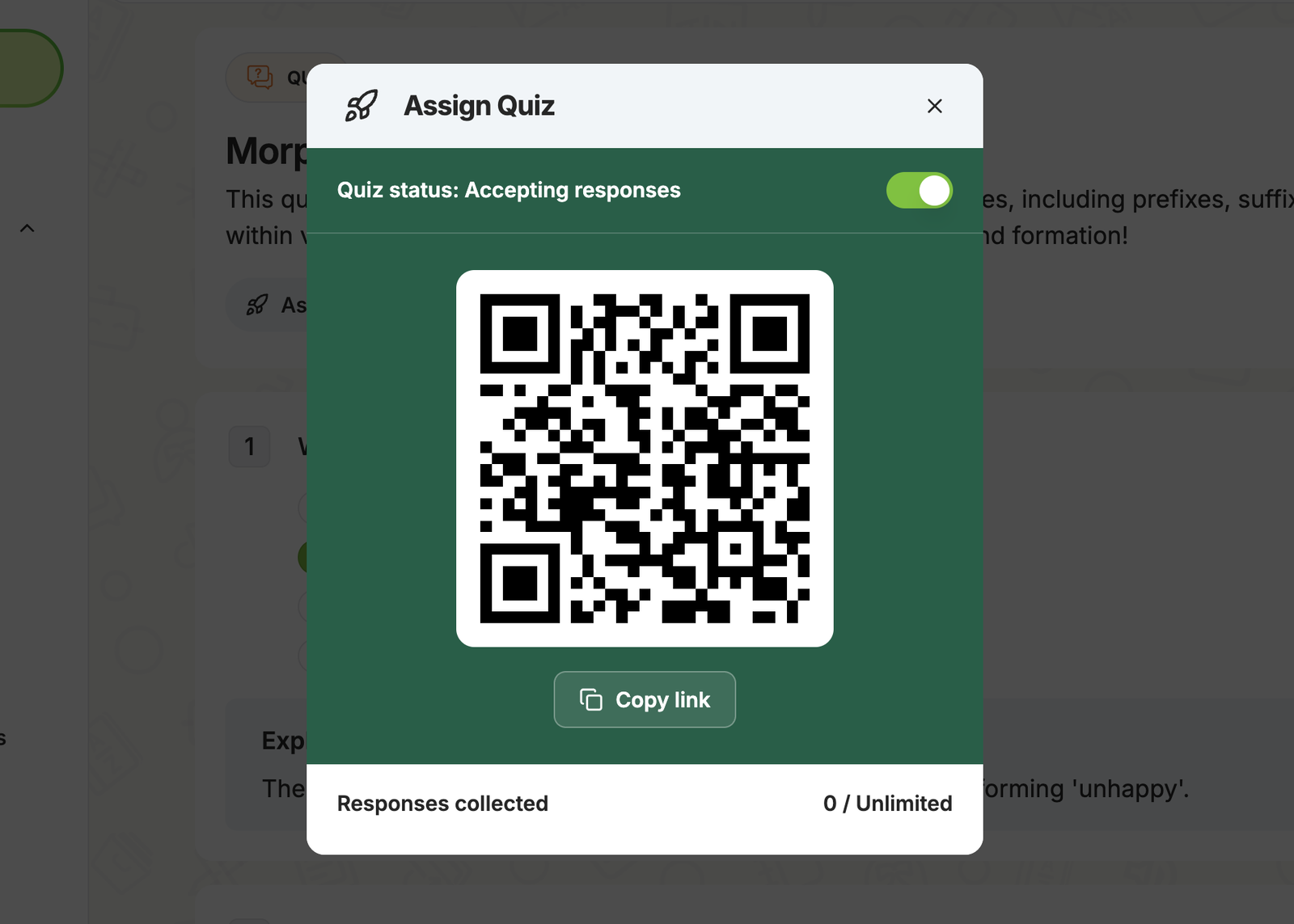
Edcafe AI also includes a collaborative Google Drive-like hub for teachers to upload and share resources, enhancing teamwork and streamlining the process of managing AI teaching materials. With its focus on advanced yet practical features, Edcafe AI is designed to elevate your teaching experience and ensure that you’re equipped with the best tools for the job.

Special Features: Lesson planning, teaching resources, quiz generation, flashcards, reading comprehension, image generation, text-to-speech, custom chatbots, slides, classroom management, teacher collaboration
For Planning
- Lesson Plan Generator
- Slides Generator
- Web Scraping for Teaching Resources
For Teaching Materials
- Summary Note
- Flashcards Maker
- Vocabulary Cards
- Vocabulary-Based Reading Exercises
- Text-Leveler Reading
- Text-to-Speech
- Text-to-Image Generator
For Assessment
- AI Quiz Generator
- YouTube to Quiz Generator
- Reading Comprehension
For Chatbots
- Custom Teaching Bot
- Q&A Chatbot
- Quiz Chatbot
- Character Chatbot

Pricing: Forever free with limitations; Pro version starts at $8 per month, billed annually.
2. ClassPoint AI
Creating teaching slides and quizzes are part and parcel of the teaching process. With ClassPoint AI, educators can generate quiz questions out of any PowerPoint slides. Even as simple as having only one word on your slide, ClassPoint AI will be able to generate a multitude of questions just by reading the word on your slide.
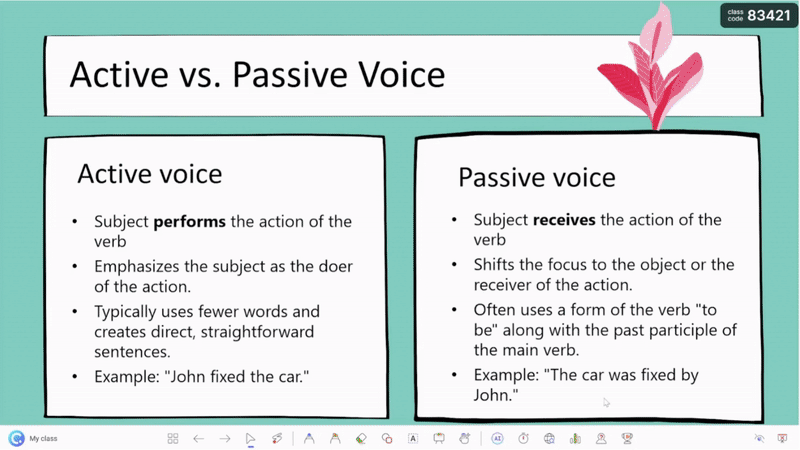
For example, if the slide contains the word “English”, then ClassPoint AI will detect that and create questions about English. For more accurate questions generation, we recommend including more text in your slides. If your slide consists of texts about photosynthesis for your Biology class, ClassPoint AI will generate questions related to photosynthesis.
Special Features: Teachers can also adjust the type of quiz and assessment by choosing which Bloom’s Taxonomy Level they would like to see applied in that question for more formative and pedagogical questions. ClassPoint AI also supports multiple languages.
Pricing: ClassPoint is free and absolutely easy to use. To use all its features with no limit, teachers can subscribe to ClassPoint Pro Plan which comes with unlimited access to ClassPoint AI, Draggable Objects, Saved Classes, and advanced Gamification.
Check out out curated list of the Top 6 Free Quiz Maker Tools For Teachers (All AI-Powered!).
3. MagicSchool AI
MagicSchool AI is an all-encompassing teaching tool consisting of up to 50 tools that can help alleviate teachers’ burden from lesson planning and communication with families, to personalised learning, assessments creation and so much more! You name it, they have it.
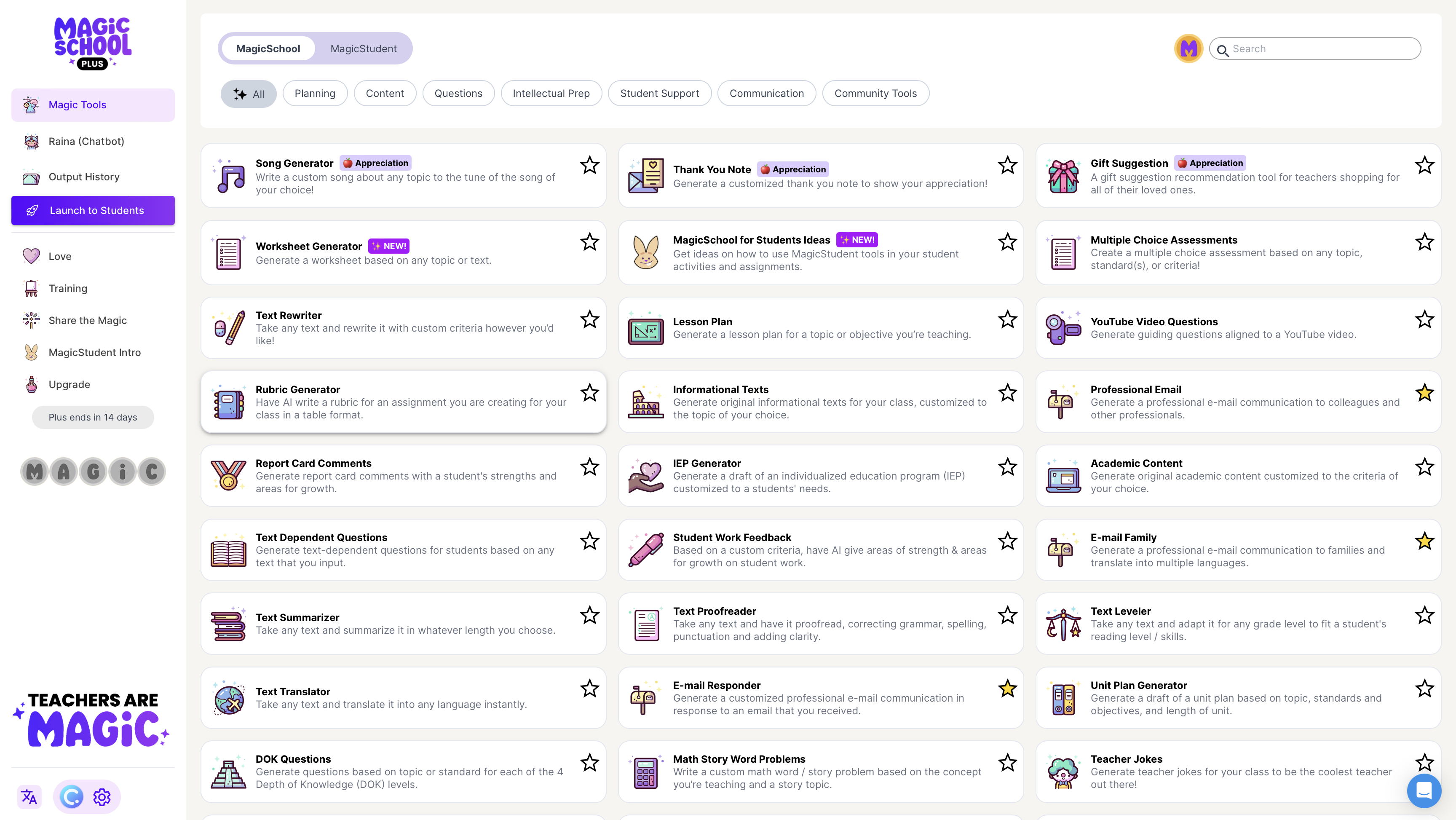
Additionally, teachers can also gain access to a personal AI assistant, Raina to brainstorm ideas for classroom materials or best practices in teaching, or solve problems you encounter in your day-to-day teaching.
Special Features: Individualised Education Program (IEP) generator, assignment scaffolder, teacher jokes generator, behavioural intervention suggestions, social emotional learning (SEL) lesson plans generator, syllabus generator, and so much more!
Pricing: Free version with limited access, and paid version at USD 8.33 monthly which includes integrations with Google exports, MS exports & Learning Management Systems (LMS).
4. QuillBot
QuillBot is an AI-powered paraphrasing tool that uses cutting-edge algorithms to help teachers save time creating lesson materials, worksheets and assessments. Teachers can effortlessly input a sentence or paragraph into the tool, and it will swiftly generate a diverse range of alternative sentences that preserve the original meaning while employing distinct words or phrasing.
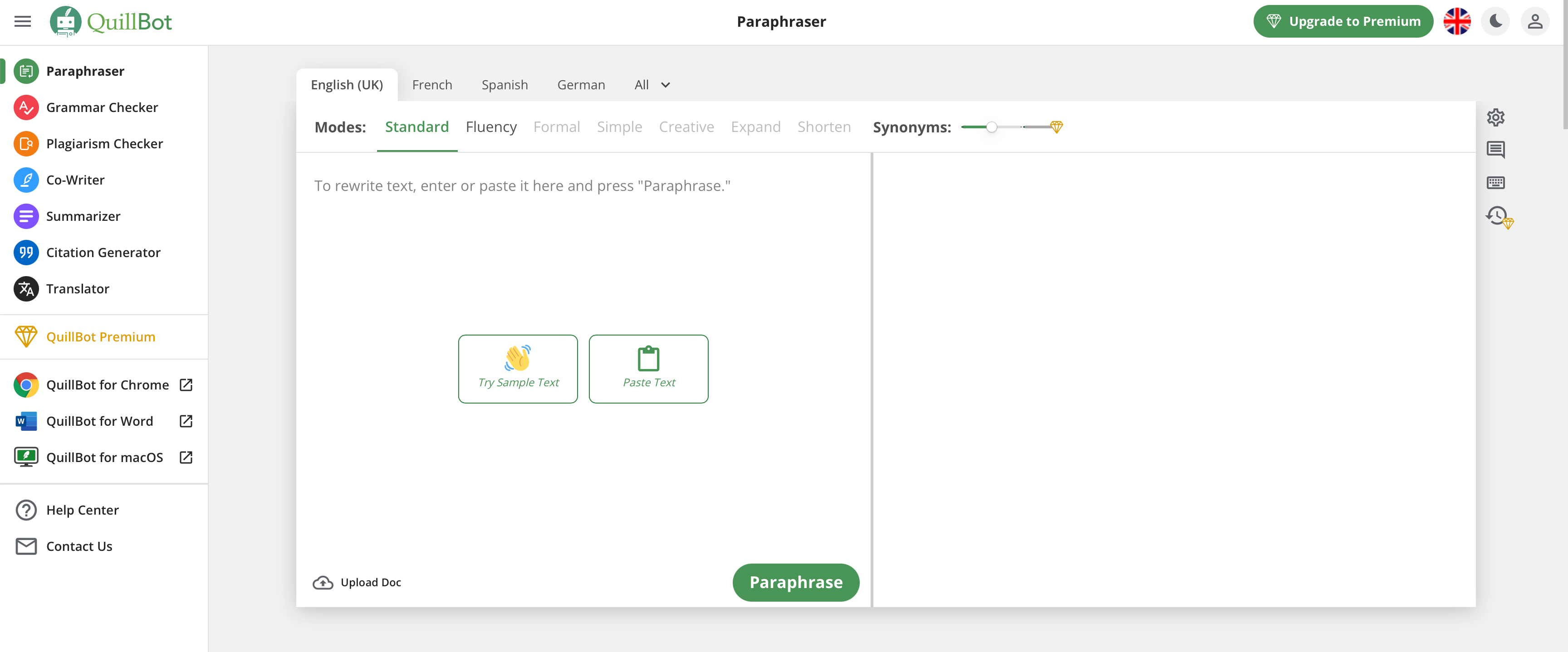
This AI paraphrasing tool can help teachers create new teaching materials and worksheets from existing materials without reinventing the wheel. It is also super useful when it comes to supporting language learners. More specifically, teachers can use QuillBot to teach students how to express their thoughts and ideas more clearly and effectively through providing them with alternatives.
Special Features: While QuillBot is primarily a paraphrasing tool, it also incorporates grammar checking, plagiarism checking and citation generation features to help educators create high quality content while ensuring academic integrity.
Pricing: QuillBot offers a free plan, as well as premium plan starting at USD 4.17 monthly which includes unlimited words in the paraphraser, advanced grammar rewrite, plagiarism checker, tone detection and many more.
5. PowerPoint Speaker Coach
As the name suggests, PowerPoint Speaker Coach helps teachers deliver effective and engaging presentations in class. The tool analyses the pace, tone, and emphasis of the teacher’s voice while delivering a PowerPoint presentation and offers suggestions for improvement.

PowerPoint Speaker Coach is perfect for educators who are looking to make their classroom presentations more dynamic and engaging. By helping teachers fine-tune their delivery, it makes it easier for students to stay focused and engaged during the lesson. The tool is especially useful for new teachers who are just starting out or need some extra guidance on how to best deliver their presentations.
PowerPoint Speaker Coach is available on PowerPoint web app, and is available on "Slide Show" > "Rehearse with Coach".
Special Features: PowerPoint Speaker Coach provides a rehearsal report which include essentials feedback including pace, the use of fillers and sensitive phrases, total time and ways for improvement.
Pricing: PowerPoint Speaker Coach is free with Office 365.
6. Gamma AI
Gamma AI combines the best of multiple worlds – instant slides generation, intuitive interface, flexible customisation, extensive toolkit, seamless compatibility and collaboration. It uses advanced AI technology to generate presentations slides and designs based on text input, so you can focus on what matters — teaching and engaging with your students. The best part? You can also make your presentation slides interactive instantly with interactive features like forms, buttons, apps and webpages.
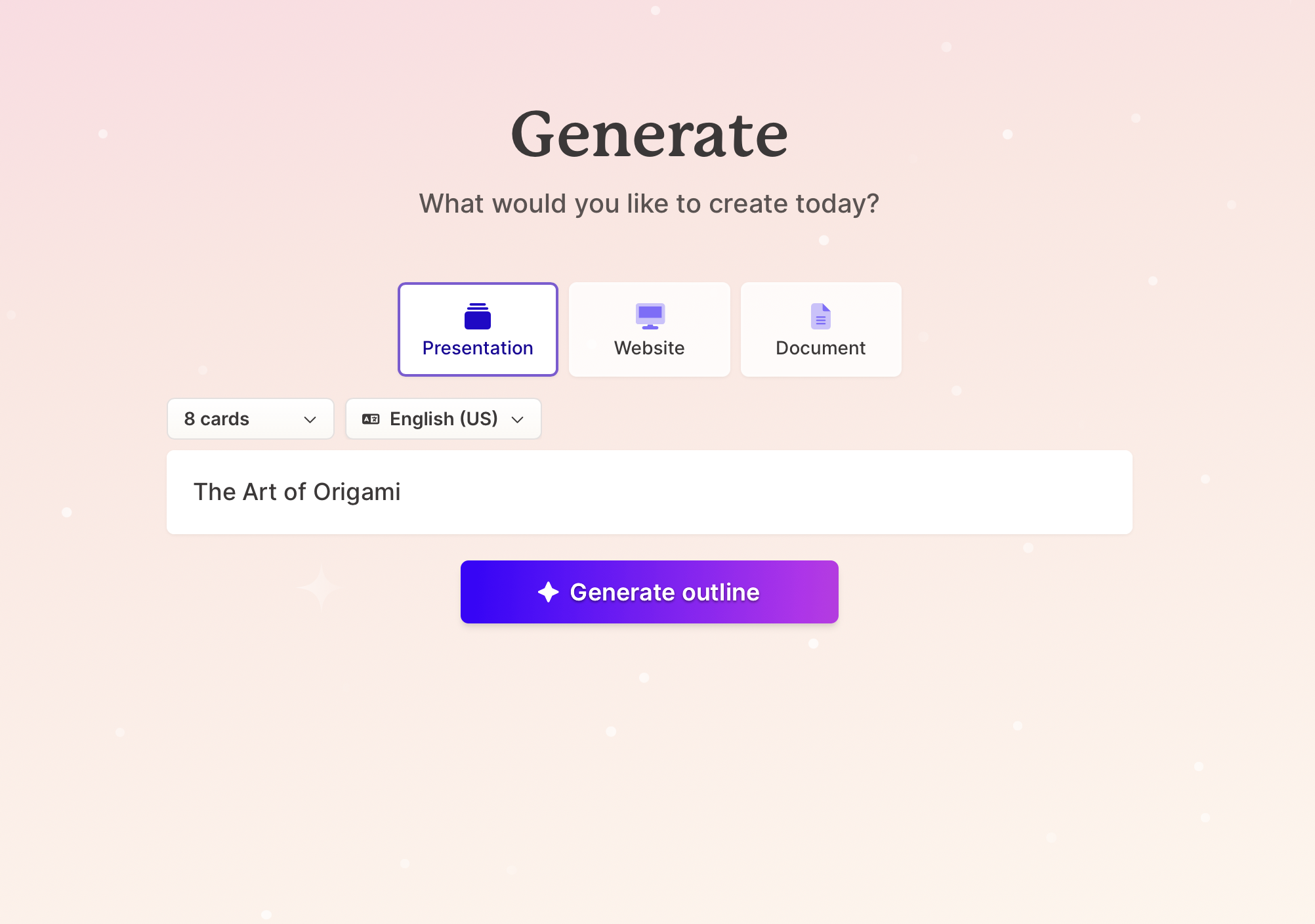
Refer here for the best free AI PowerPoint generators to create professional teaching slides with just a few clicks!
Special Features: Gamma AI has an extensive range of presentation tools to help users customise their slides according to the needs, ranging from smart layout and interactive features, to multimedia, integrations and embed web search function.
Pricing: Gamma AI is free to use for up to 400 AI credits, and to gain unlimited slides generation credits, users can upgrade to paid plans at USD 8 per month.
7. Gradescope
Gradescope is an AI-powered grading and assessment tool that is gaining popularity among educators recently. It is designed to make paper, assignment and exam grading more efficient and effortless. The best part is, Gradescope is able to support grading for a wide range of subjects and levels in science and humanities.
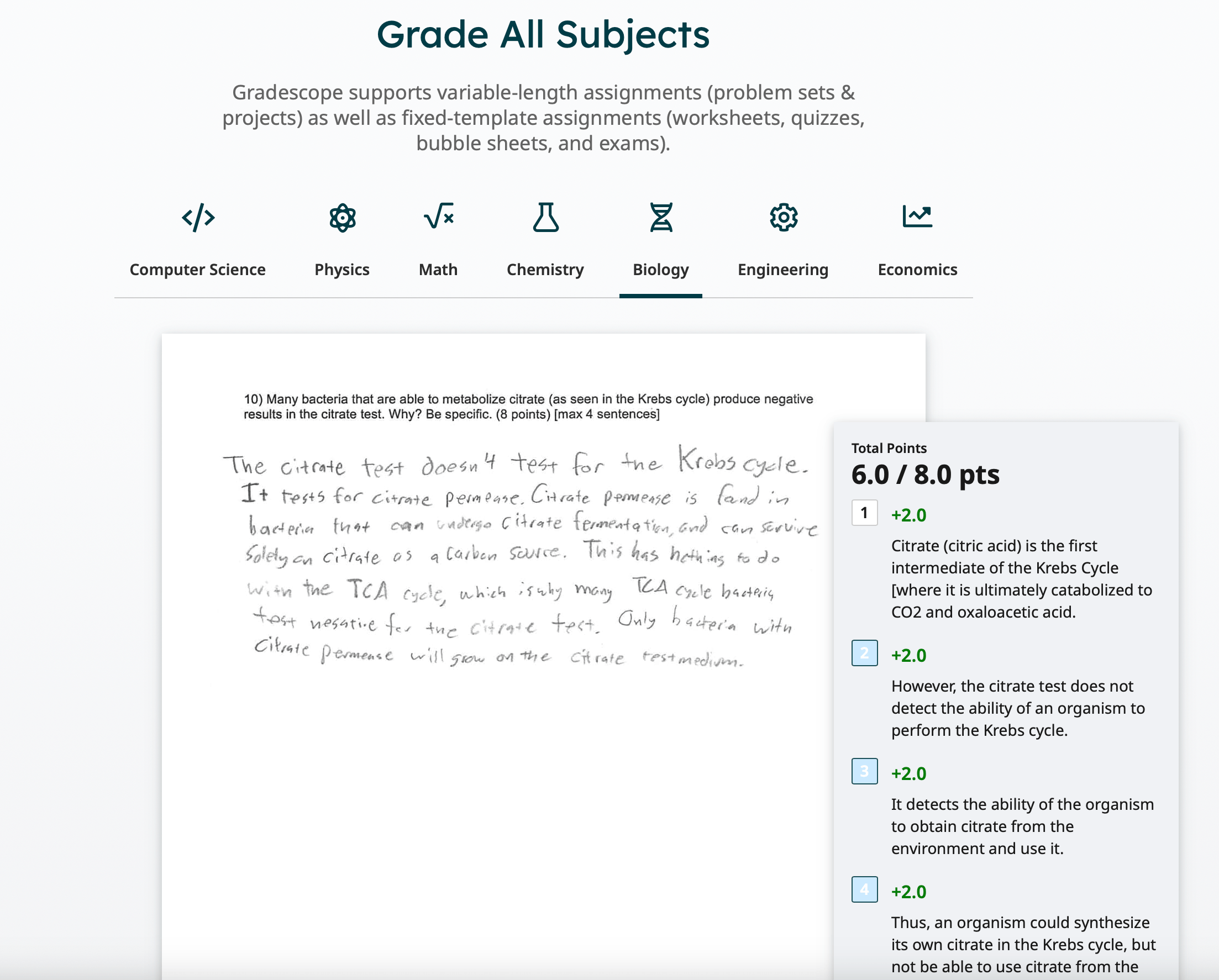
Special Features: Gradescope has a built-in plagiarism checker, which helps teachers detect unoriginal work without exiting the platform. Additionally, Gradescope provides detailed analytics that allows teachers to identify areas for improvement.
Pricing: Gradescope comes with both free and institutional versions. The institutional version provides more features, including the ability to create custom rubrics, integrate with other tools, and collaborate with colleagues. Institutional pricing is available upon request.
Check out more free AI detectors recommended by professionals.
8. Formative AI
Similar to Gradescope, Formative AI is an AI tool that assists teachers in assessing their students’ work. It provides real-time feedback on students’ performances, identifies areas of strengths and weaknesses, and helps teachers adjust their teaching strategies accordingly. Formative AI helps teachers save time by automating the grading process and providing insights into student performance that can inform future lesson plans.
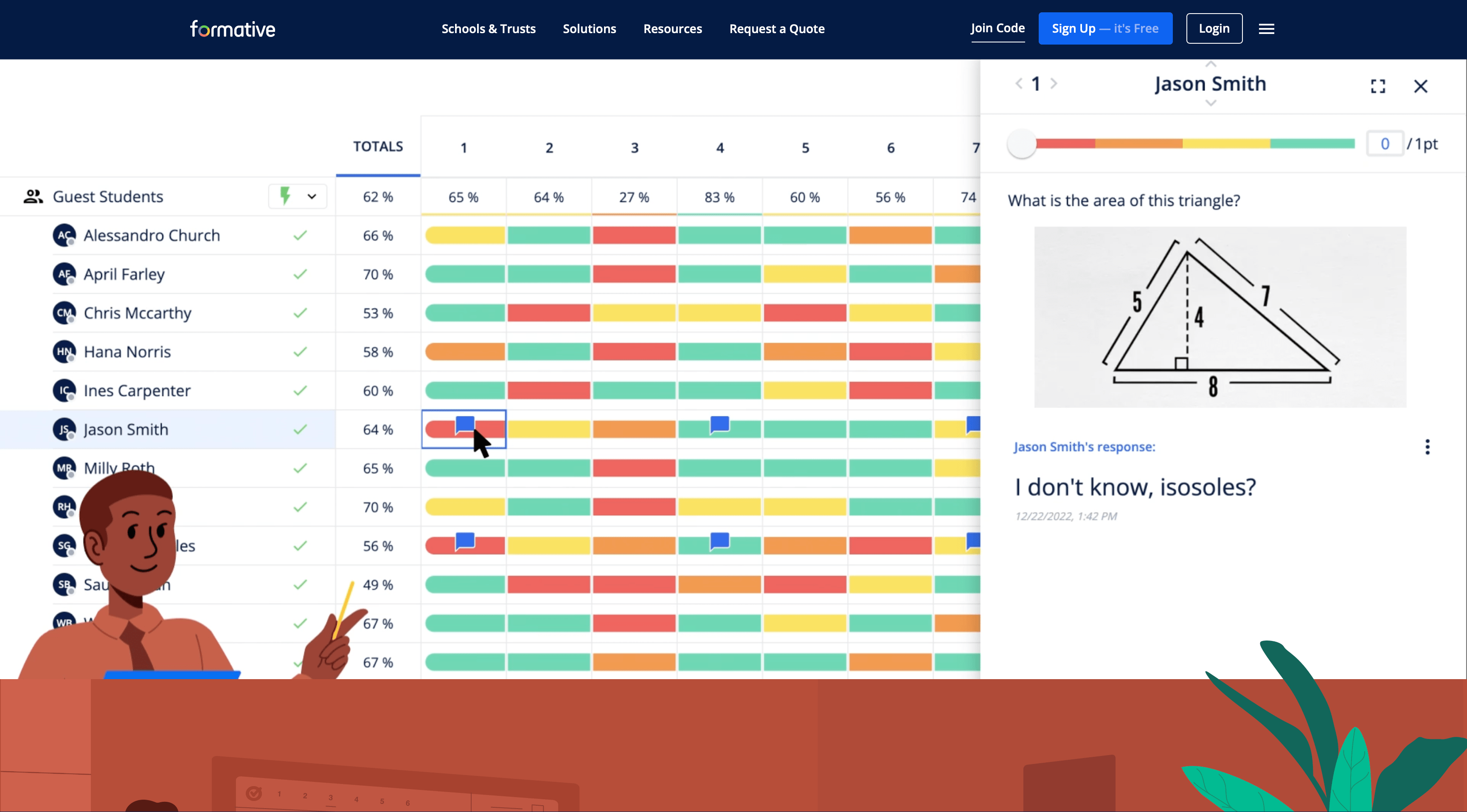
It also offers a variety of assessment options, including multiple-choice, open-ended, true or false, image-based questions, and many more. This way teachers can create classroom assessments effortlessly from scratch or use the pre-made templates provided.
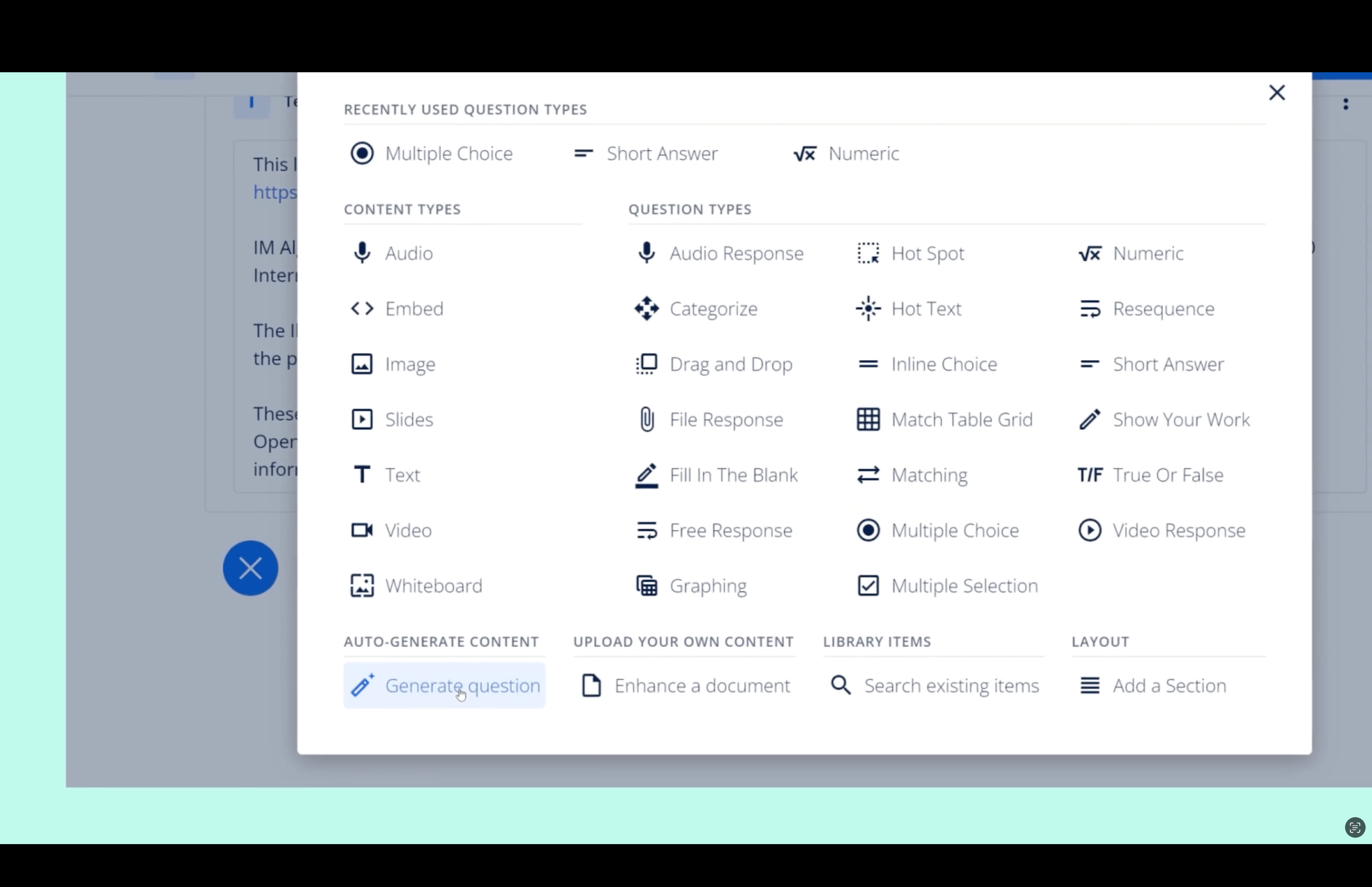
Special Features: What makes Formative AI one of the best tools for teachers is its ability to personalize learning. It uses AI algorithms to analyze student responses and provide feedback that is tailored to each student’s individual needs. This means that teachers can provide targeted support and intervention to help students succeed.
Pricing: Free plan is available. To gain access to advanced question types and assessment settings, teachers can opt for the paid plan at USD 15 per month.
Check out here for more AI tools and ChatGPT alternatives to elevate your modern classrooms.
How to Use AI Teaching Tools Effectively
With the best AI tools for teachers listed above, you can start creating more impactful and effective teaching in no time! Here are some tips to incorporate these AI tools effectively into your teaching or lessons:
1. Define your goals
Start by identifying the areas in which you would like to reduce your workload or get help with. It could be creating more interactive lesson plans, identifying students needing help, or grading assessments more efficiently.
2. Research available tools
There are many AI tools available for teachers, so it is important to research which ones will best fit your needs. Look for reviews and recommendations from other teachers to get an idea of which tools have worked well for them.
3. Integrate the tools into your teaching
Once you have narrow down the AI tools you would like to use, don’t be afraid to experiment with them in your teaching! Start exploring the tools, and slowly adjusting and integrating them into your workflow! If they are not suitable, you can always try new ones or revert to your previous teaching method.
4. Analyze results
One of the biggest benefits of using AI tools in classroom is the ability to collect and analyze data. Make sure you are taking advantage of this feature which is usually readily available in the tools by regularly checking the analytics provided. Use these insights to make more informed decisions about your teaching approach.
By following these tips, you can make the most of AI tools in your teaching and provide a better learning experience for your students. Ultimately, AI tools should not be viewed as replacements of human teachers but rather as your powerful allies to enhance teaching and learning.
Advantages of Using AI in Teaching
If you are not convinced to use AI tools in your teaching still, here are some additional benefits of using AI in teaching:
- Time-Saving: Of course, time-saving is one of the most obvious benefits of AI tools for teachers. AI tools can help teachers save time and streamline many administrative tasks, so they can spend more time on what matters most in teaching, such as building relationships with your students and creating engaging teaching experience.
- Personalized Learning: AI can help teachers provide personalized learning experiences for their students. With the help of AI tools like Gradescope and Formative AI, teachers can track student progress, analyze their strengths and weaknesses, and tailor lesson plans to each individual student. This helps ensure that each of your student is receiving the right amount of attention and support to achieve academic success.
- Increased Engagement: AI tools can also increase student engagement in the classroom. By using AI tools, teachers can make learning more engaging and fun for students instantly. For instance, ClassPoint AI generates interactive quizzes and can easily be paired with gamification features to help students stay interested and focused in learning.
- Data-Driven Insights: Most AI tools can analyze data and provide analytics related to student performance, behavior, and engagement. These data help educators identify learning gaps, monitor progress, and adjust their teaching strategies accordingly.
Final Thoughts
With the rapid advancement of AI in education AI tools have become an integral part of modern education, revolutionizing the way teachers deliver their lessons and interact with their students. As we navigate thru the fast-paced AI-driven education world, consider using the AI tools we recommend to stay ahead of the curve and provide the best possible learning experience for your students.
Each of these AI tools suggested has its own strengths and selling points. If you are looking for an all-in-one teaching tool, we recommend you check out ClassPoint!
Further Readings:

