When it comes to interactive teaching tools, educators often seek out the best alternatives to Plickers to enhance their teaching strategies. Plickers, known for its simplicity and the use of QR codes, has been a go-to for many as a solution for classroom engagement.
However, the edtech space is brimming with innovative options that offer broader functionalities and cater to diverse teaching needs.
Why Look for Alternatives?
- Tech Integration: In a world where technology is ever-evolving, tools that seamlessly integrate with devices and platforms, like the Plickers app for iPad, become essential.
- Variety in Assessment: Teachers need versatile tools to create different types of assessments beyond what Plickers cards offer.
- Real-Time Feedback: Instant feedback mechanisms are crucial for adjusting teaching methods on the fly.
Table of Contents
What is Plickers?
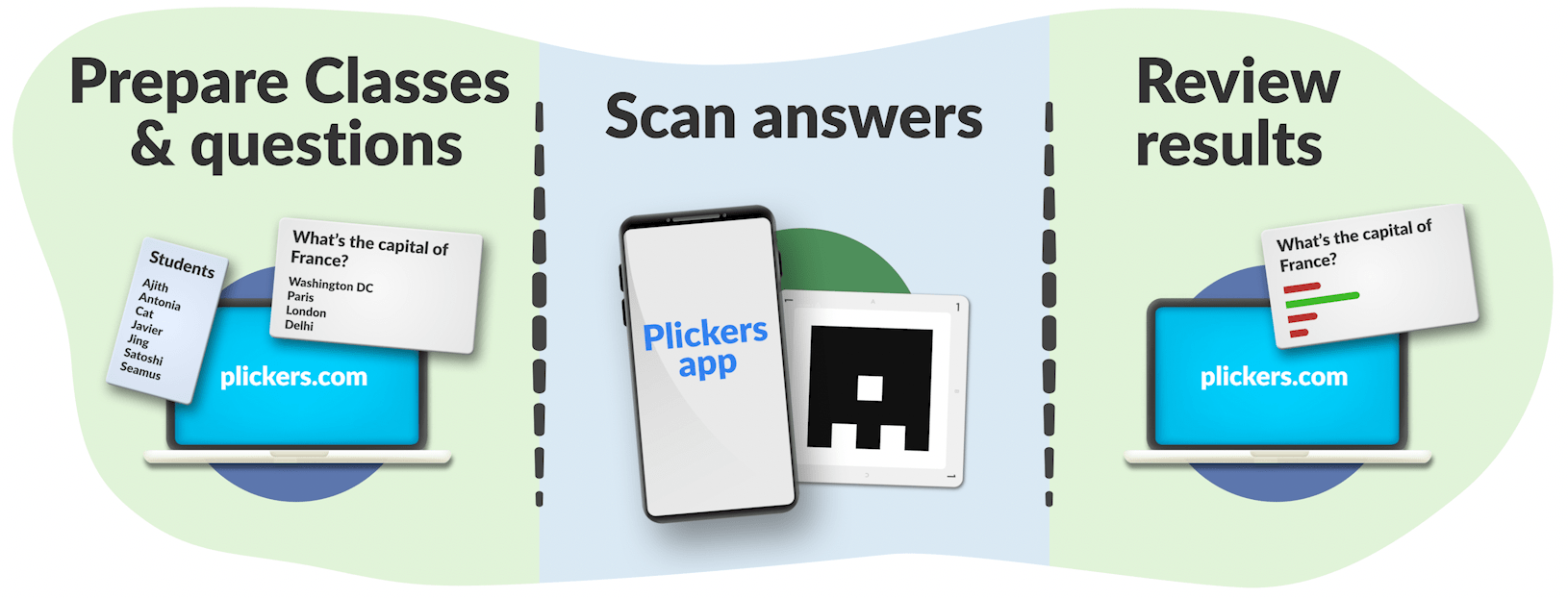
Before diving into alternatives, let’s briefly explore what Plickers is. Plickers is a simple, innovative tool that blends technology with traditional teaching methods:
- Low-Tech, High Impact: Plickers requires only a teacher’s smartphone and printed cards for each student, making it an accessible option in technology-limited classrooms.
- Real-Time Assessment: Teachers ask questions, and students respond by holding up their Plickers cards. The teacher scans the room with their smartphone, instantly collecting responses.
- Engagement and Feedback: This method offers a quick, engaging way to assess student understanding without the need for student devices.
Plickers stands out for its simplicity and effectiveness in providing real-time, tech-integrated feedback in a classroom setting, making it a popular choice, especially in settings with limited access to high-tech resources.
Alternatives to Plickers – A Quick Glance
| Feature/Tool | ClassPoint | Kahoot! | Quizizz | Socrative | Mentimeter | EdPuzzle |
| Integration with PowerPoint | Yes | No | No | No | No | No |
| Quiz Types | 8 Interactive Quiz Types | Primarily Multiple Choice | Multiple Choice, Checkbox, Fill-in-the-blank | Multiple Choice, True/False, Short Answer | Polls, Quizzes, Q&A | Video-based questions |
| Real-Time Feedback | Yes | Yes | Limited (more self-paced) | Yes | Yes | Yes |
| Gamification Elements | Yes | Yes | Yes | Limited | Limited | No |
| Customization | High | Moderate | High | Moderate | High | High |
| Ease of Use | Easy (familiarity with PowerPoint needed) | Easy | Easy | Easy | Moderate (learning curve) | Moderate (content creation time) |
| Ideal for Large Classes | Yes (Up to 200 Students) | Yes | Yes | Yes | Yes | Depends on video content |
| Data Analytics | Comprehensive | Basic to Moderate | Comprehensive | Basic to Moderate | Basic | Detailed on student interaction |
| Device Dependency | Each student needs a device for interactive quizzes, no device needed for other interactive features | Each student needs a device | Each student needs a device | Each student needs a device | Audience devices for interaction | Student devices for video viewing |
| Internet Reliance | Yes | Yes | Yes | Yes | Yes | Yes |
| Cost | Free and Paid Versions | Free and Paid Versions | Free and Paid Versions | Free and Paid Versions | Free and Paid Versions | Free and Paid Versions |
The Best Plickers Alternative: ClassPoint, The All-in-One Solution
When exploring alternatives to Plickers, it’s essential to consider how ClassPoint can be used in similar contexts but with enhanced capabilities. ClassPoint not only mirrors the fundamental uses of Plickers but also extends them, providing a richer, more versatile teaching and learning experience.
Real-Time Quizzes and Assessments
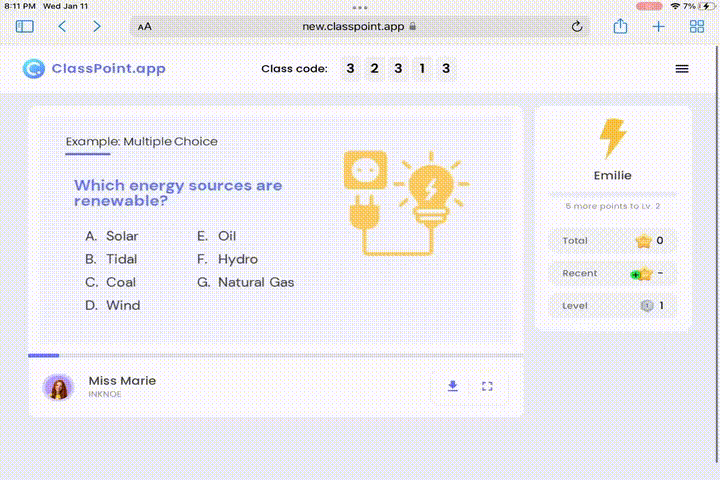
Like Plickers, ClassPoint excels in facilitating real-time quizzes and assessments. However, it takes this a step further:
- From Plickers Cards to Interactive Slides: While Plickers relies on physical cards for student responses, ClassPoint integrates this directly into PowerPoint slides. This digital approach eliminates the need for physical materials, making the process smoother and more engaging.
- Example Use Case: In a science class, instead of using Plickers cards to answer a multiple-choice question, students can interact directly with your PowerPoint slides to choose their answer.
AI-Enabled Quizzes
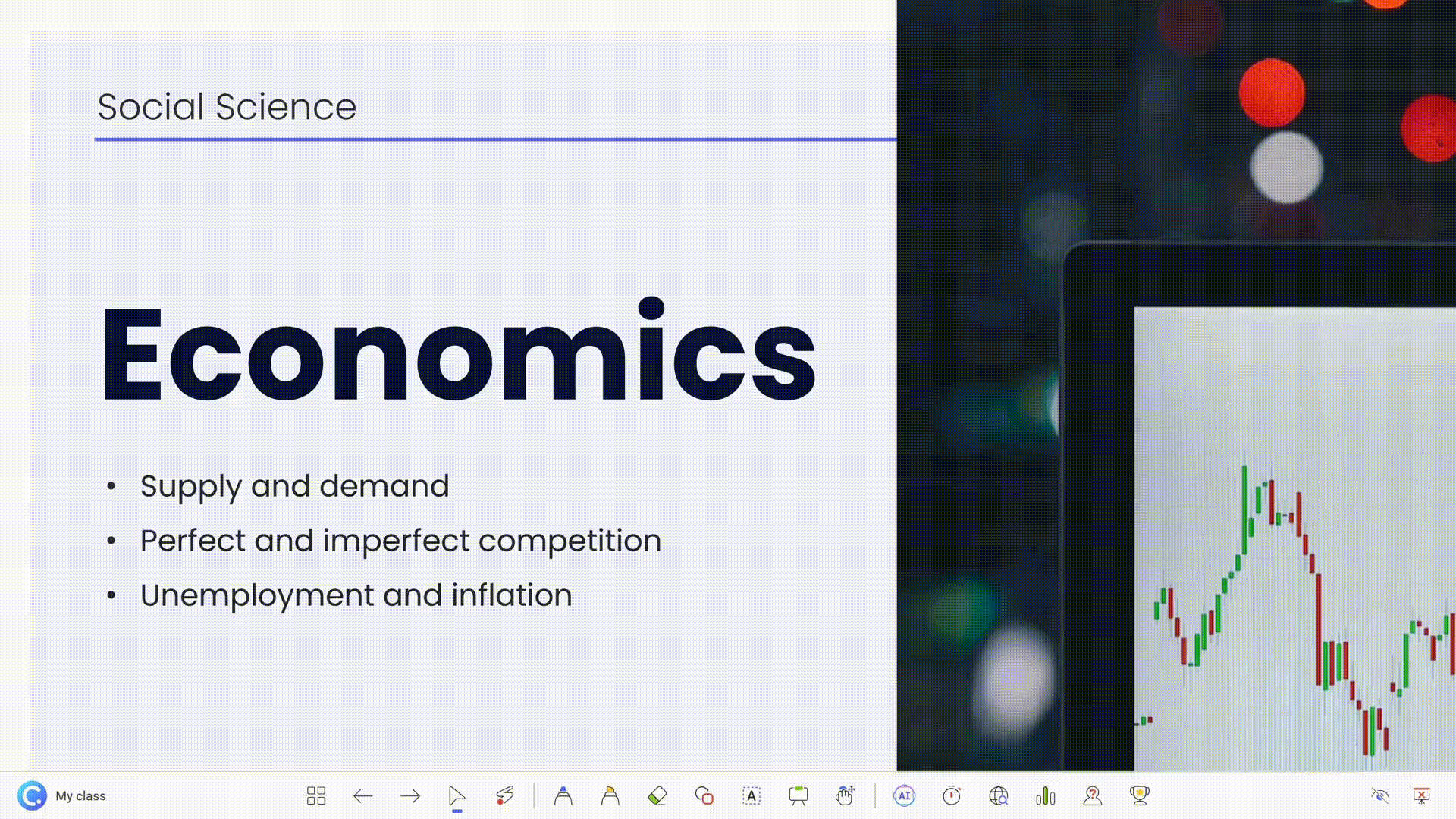
Within the realm of Plickers alternatives, ClassPoint stands out, not just as an all-in-one solution but also with its groundbreaking AI feature. ClassPoint AI is a game-changer in interactive education, enhancing the overall teaching and learning experience.
How ClassPoint AI Works:
- AI-Generated Quizzes: ClassPoint AI can analyze presentation content, offering AI-generated quizzes immediately based on your PowerPoint slide content.
- Real-Time Feedback: ClassPoint AI offers suggested answers and insights to the questions it generates, providing teachers with resources to enhance their instructional methods.
- Higher Order Thinking Skills: The AI tailors quizzes and activities based on Bloom’s Taxonomy, adapting to metacognitive teaching needs.
- Example Use Case: Instead of creating quizzes from scratch, teachers can create interactive quizzes tailored to any subjects within PowerPoint in the click of a button.
Engaging Diverse Learning Styles
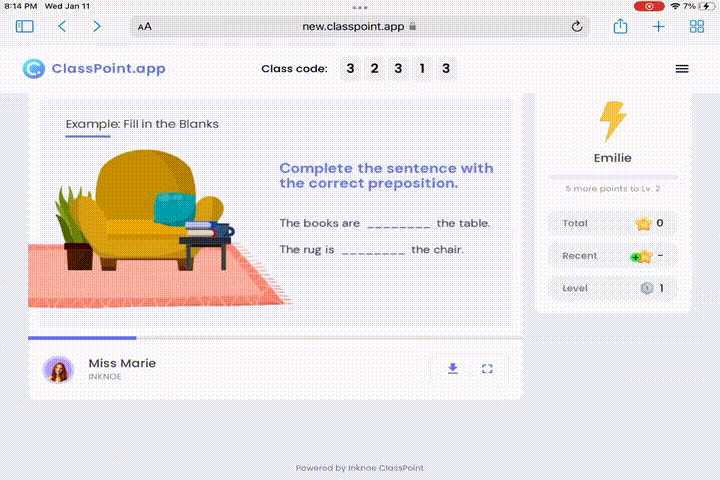
Plickers is primarily used for quick, formative assessments. ClassPoint can perform the same function while catering to a broader range of learning styles:
- Beyond Multiple Choice: With ClassPoint, teachers engage with students using multiple quiz formats. You can create word clouds to gather opinions, fill-in-the-blanks for language exercises, or slide drawing for creative responses, accommodating different types of learners.
- Example Use Case: In an English class, instead of a simple multiple-choice vocabulary quiz, use ClassPoint to create a fill-in-the-blank activity where students can type in their answers directly on their device to respond to your question slide.
Here are 50 different ways you can use ClassPoint to create an interactive quiz within PowerPoint.
Gamification in Learning
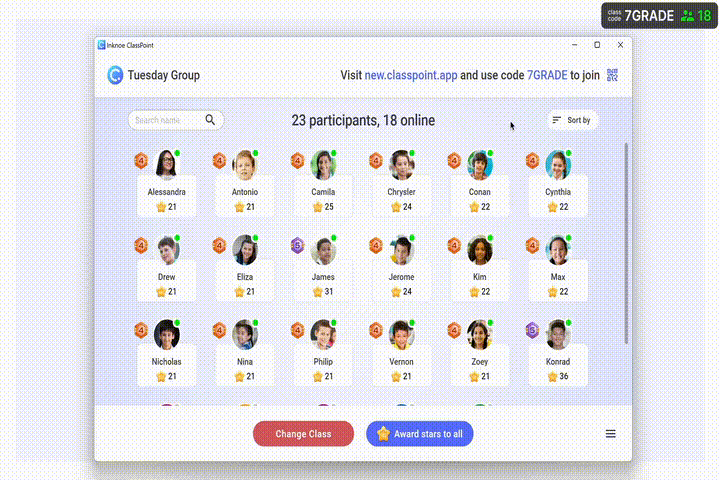
Plickers engages students through the novelty of scanning cards. ClassPoint takes the classroom engagement to the next level with gamification:
- Immediate Rewards and Recognition: Award stars or badges immediately for correct answers or participation on the quizzes. Student progress can also be instantly displayed on the screen using leaderboard, adding an element of excitement and motivation.
- Example Use Case: In a math class, use ClassPoint’s interactive quizzes to create a series of problems. Each time a student answers correctly, award them stars, and display the leaderboard at the end of the quiz and allow students to exchange the points for real rewards.
[PRO TIP] Engagement in Real-Time without Student Device: While running interactive quizzes using ClassPoint requires student devices, teachers can still interact with students without device with these interactive features in ClassPoint, gamification included.
Instant Feedback and Interactive Lessons
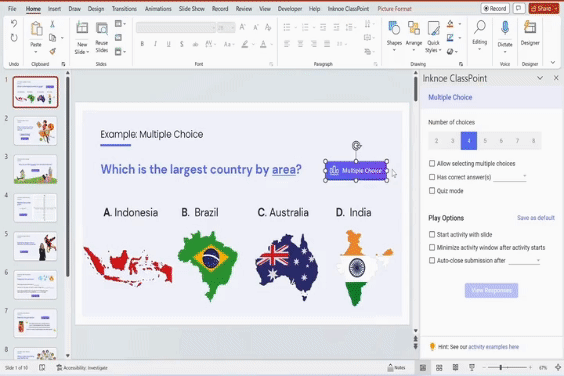
Plickers allows teachers to provide instant feedback based on student responses. ClassPoint enhances this with automated grading and feedback:
- Quiz Mode for Instant, Automated Feedback: Incorporate automatic grading to your multiple choice questions to instantly award stars to students who answer the questions correctly, and easily export the data in excel format.
- Example Use Case: During a formative assessment, run a multiple choice quiz using PowerPoint and enable quiz mode in the settings, then distribute the grades and results instantly in excel format.
Other Noteworthy Alternatives to Plickers
While ClassPoint offers a comprehensive solution as an alternative to Plickers, it’s worth exploring other tools that can also enhance classroom engagement. Each of these alternatives brings unique features to the table, catering to varied teaching styles and educational needs.
#1 Kahoot!: The Power of Game-Based Learning

Kahoot! is widely recognized for its game-based learning approach, which makes it a popular choice among educators:
- Engaging and Fun: Kahoot! turns quizzes into exciting games. Its colorful interfaces and competitive elements, like leaderboards and score tracking, make learning a fun and interactive experience.
- Wide Range of Use Cases: From elementary to higher education, Kahoot! is adaptable. It’s excellent for quick reviews, formative assessments, and even for breaking the ice in a new class.
- Research-Backed Benefits: According to a study published in the International Journal of Educational Technology in Higher Education, Kahoot! was found to increase student motivation and engagement in classroom settings.
Limitations:
- Dependence on Devices: Requires student devices, which may not be feasible in all classrooms.
- Internet Reliance: Effective usage is dependent on a stable internet connection.
#2 Quizizz: Personalized Learning Paths
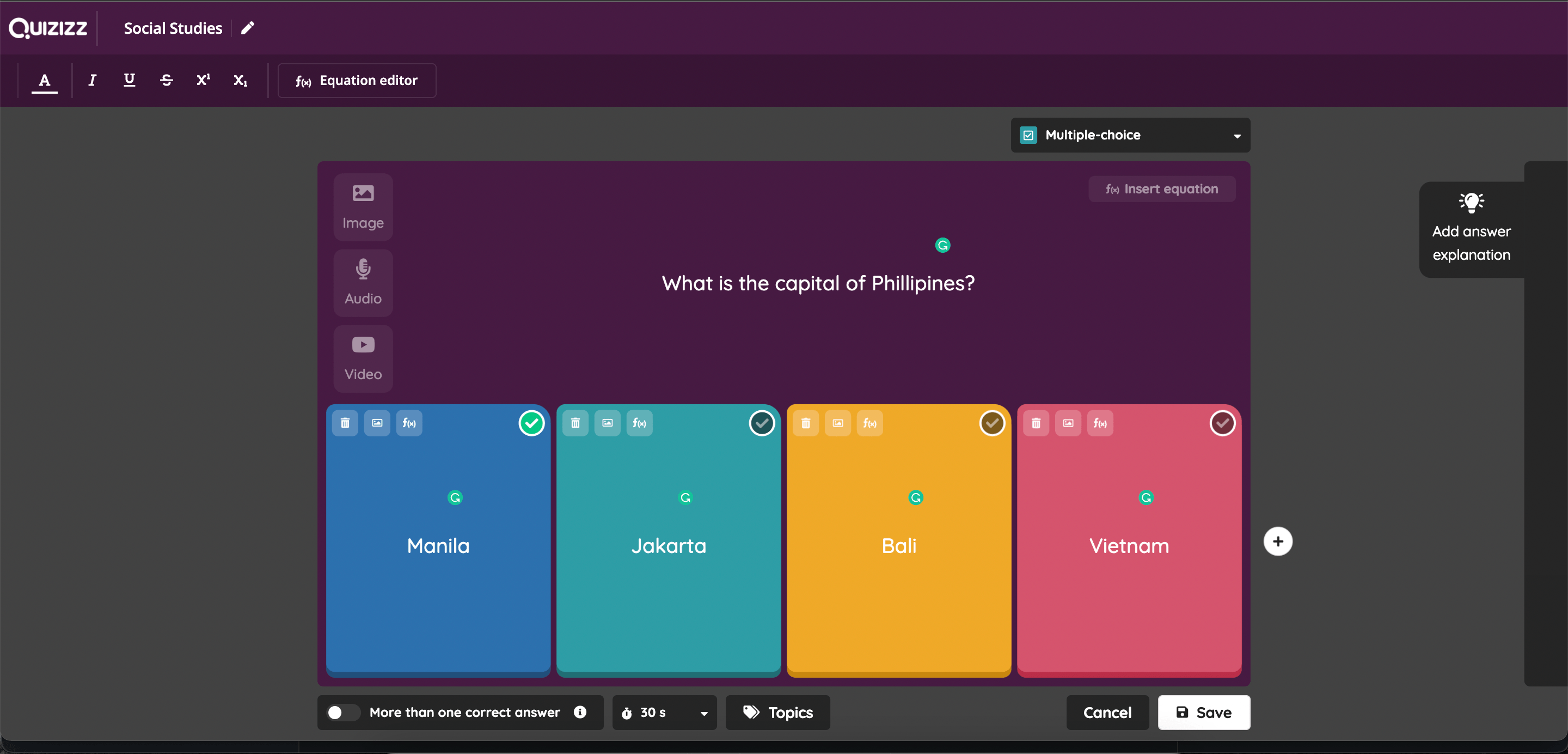
Quizizz stands out for its student-paced learning model, which allows students to engage with materials at their own speed:
- Asynchronic Learning: Unlike Plickers, where the class progresses together, Quizizz lets students complete quizzes at their own pace, making it ideal for homework or individual practice.
- Detailed Feedback and Reporting: Teachers receive comprehensive reports, providing insights into student performance and areas for improvement.
- Diverse Question Formats: Quizizz supports various question types, including multiple-choice, checkbox, fill-in-the-blank, and more, offering a rich, versatile assessment platform.
Limitations:
- Limited Real-Time Interaction: Less suitable for live, interactive classroom sessions.
- Overwhelming Question Bank: The vast array of questions can sometimes be overwhelming for educators to sift through.
#3 Socrative: Real-Time Insight into Student Learning
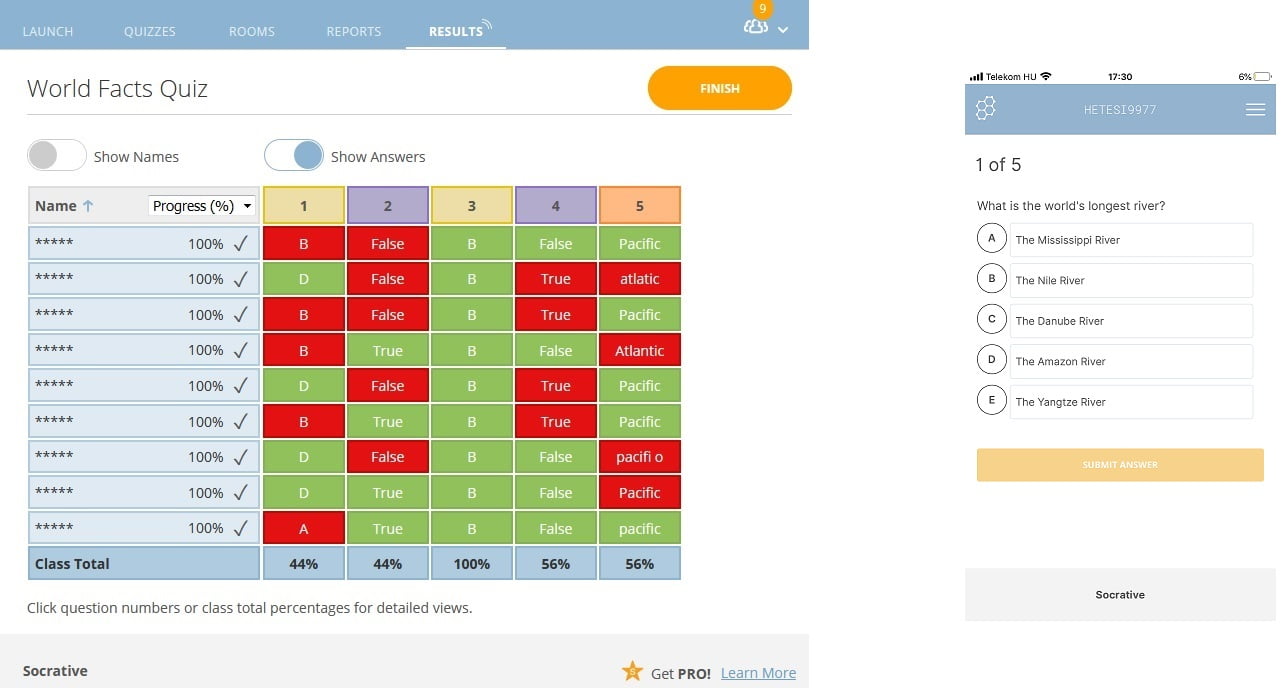
Socrative is a user-friendly platform that excels in providing real-time data on student understanding:
- Instant Feedback Mechanism: Teachers can quickly gauge class comprehension and adjust teaching strategies on the fly, similar to Plickers but with more detailed insights.
- Interactive Features: Features like the “Space Race” add a gamified layer to assessments, boosting student participation and motivation.
- Ease of Use: Socrative’s interface is straightforward, making it accessible for both tech-savvy and less digitally inclined educators.
Limitations:
- Basic Interface: Lacks the engaging, colorful design of some other platforms.
- Limited Question Types: Does not offer as wide a variety as some other tools.
#4 Mentimeter: Enhancing Engagement with Interactive Presentations

Mentimeter is an engaging platform that turns traditional presentations into interactive experiences:
- Versatile Presentation Tool: Integrates polls, quizzes, and interactive questions seamlessly into presentations, making it perfect for both teaching and corporate settings.
- Real-Time Interaction: Teachers can create live polls and quizzes, with results updating instantly on the screen. This feature encourages active participation and keeps the audience engaged.
- Visually Appealing: Mentimeter offers a range of visually attractive templates and real-time data visualization options, adding a professional and engaging touch to presentations.
Limitations:
- Learning Curve: While Mentimeter is feature-rich, new users may require some time to fully understand and utilize all its capabilities.
- Free Version Constraints: The free version of Mentimeter has limitations in terms of question types and number of slides, which might necessitate a paid subscription for full functionality.
#5 EdPuzzle: Interactive Video-Based Learning
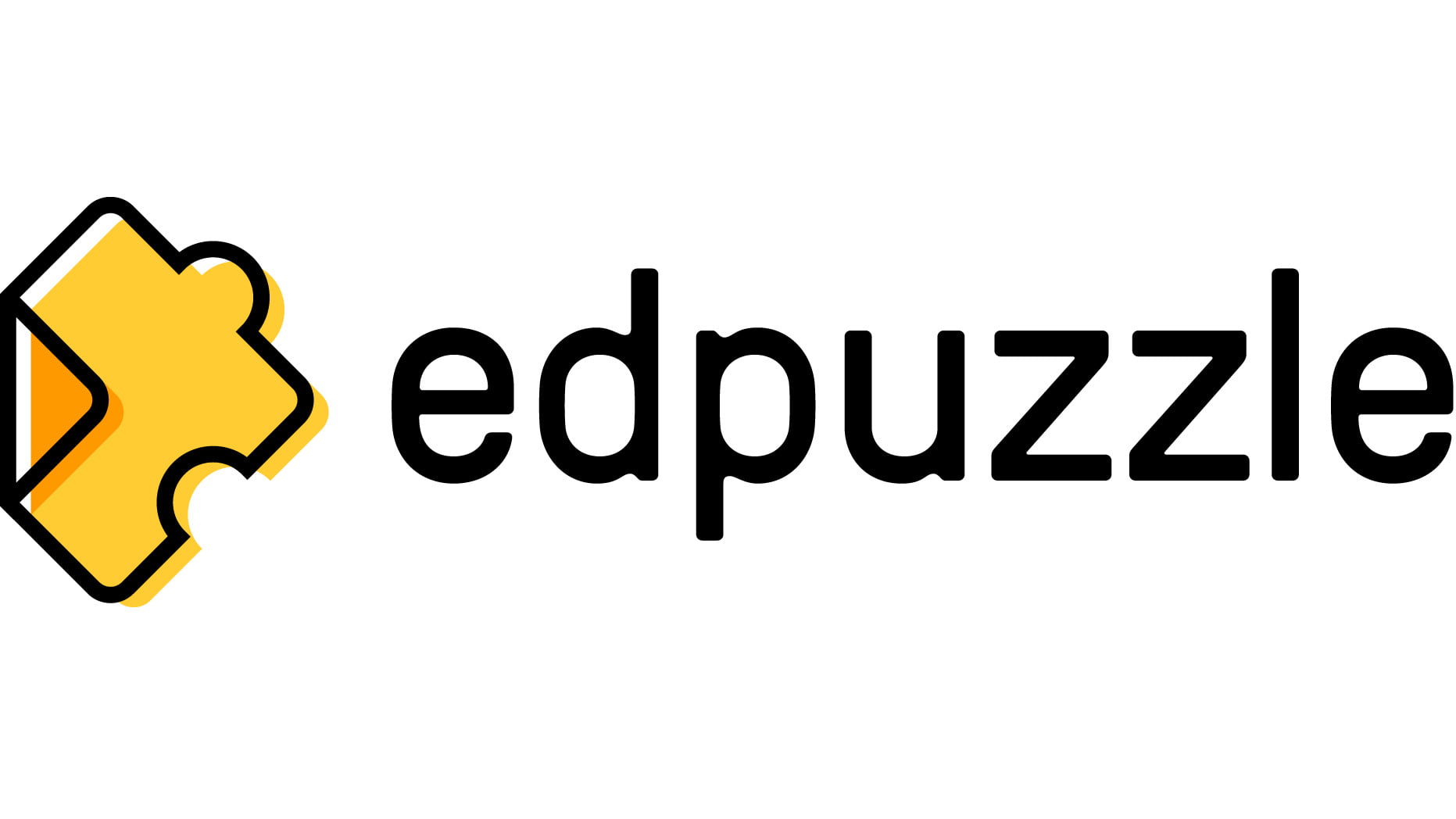
EdPuzzle brings a unique approach to learning by integrating video content with interactive questioning:
- Engaging Video Content: Allows educators to choose videos from a large library or upload their own, and then embed quiz questions directly into the video, making learning more dynamic and engaging.
- Customization and Creativity: Teachers can tailor video content to fit their curriculum, adding their own voice-overs or questions to existing videos.
- Tracking and Feedback: Provides detailed insights into how students are interacting with the video content, including viewing patterns and quiz responses.
Limitations:
- Focused on Video-Based Content: EdPuzzle’s strength is also its limitation, as it primarily focuses on video content, which may not suit every teaching style or subject matter.
- Time Investment for Content Creation: Creating or customizing videos with embedded questions can be time-consuming, requiring a significant upfront investment of time and resources from educators.
Are you inspired to explore these innovative educational tools? Whether it’s embracing the comprehensive features of ClassPoint, the game-based learning approach of Kahoot!, the personalized paths of Quizizz, or the real-time insights from Socrative, each platform holds the potential to elevate your teaching and enhance student engagement. Dive into these alternatives and discover how they can make a difference in your classroom today.
Considering Alternatives to Plickers: Why Make the Shift?
While Plickers is a valuable tool in many educational scenarios, there are compelling reasons to consider alternatives. These reasons often revolve around evolving classroom needs and technological advancements.
- Tech Integration and Accessibility: In a digitally advancing world, classrooms are increasingly adopting more integrated tech solutions. Alternatives to Plickers often offer broader device compatibility and more advanced features, suiting tech-enhanced classrooms better.
- Enhanced Interactive Features: Tools like ClassPoint offer a wider range of interactive features, such as gamification, diverse question types, and real-time digital interaction, which can significantly enrich the learning experience.
- Scalability and Flexibility: As classroom sizes vary, educators might seek more scalable solutions that can easily accommodate large groups without the logistical challenges of physical cards.
- Data Analytics and Reporting: Advanced tools provide more comprehensive data analytics, giving educators deeper insights into student performance and engagement levels.
- Customization to Meet Diverse Needs: Educators looking for more customization in quizzes, assessments, and presentations might find Plickers limiting. Alternatives often offer greater flexibility to tailor content to specific learning objectives and student needs.
Exploring alternatives to Plickers opens up new possibilities for enhancing classroom engagement and leveraging technology for more effective learning and teaching experiences.
Frequently Asked Questions About Plickers and Its Alternatives
What is Plickers?
Plickers is a classroom engagement tool that uses printed cards and a teacher’s smartphone to conduct live polls and quizzes. It’s known for its simplicity and effectiveness in environments with limited access to student devices.
Why should I consider an alternative to Plickers?
Alternatives to Plickers often provide enhanced features like broader tech integration, more interactive elements, scalability for larger classes, advanced data analytics, and greater customization. These features can significantly enrich the teaching and learning experience.
How does ClassPoint compare to Plickers?
ClassPoint is an interactive teaching tool that integrates with Microsoft PowerPoint. It offers features beyond Plickers, including a variety of interactive quiz types, real-time digital interaction, gamification, and comprehensive data reports, all within a familiar PowerPoint environment.
Can ClassPoint be used in a similar way to Plickers?
Yes, ClassPoint can be used for similar purposes as Plickers, such as real-time polling and quizzes. However, it offers additional functionalities like interactive slides, gamification, and a variety of question types, enhancing the overall engagement and interactivity.
Are there any game-based alternatives to Plickers?
Yes, Kahoot! is a popular game-based learning platform that serves as an alternative to Plickers. It offers a competitive, engaging learning environment with quizzes that can be used for both formative assessment and fun classroom activities.
Is there an alternative that allows for self-paced student learning?
Quizizz is an excellent alternative for self-paced learning. It allows students to complete quizzes at their own pace, making it ideal for homework assignments and individual practice, with detailed feedback provided to teachers.
What about an alternative that offers real-time insight into student learning?
Socrative is a user-friendly app that provides real-time data on student comprehension. It allows for instant feedback and interactive features like the “Space Race,” making it a valuable tool for understanding and enhancing student learning in real time.
Next Steps for Educators
- Evaluate your current teaching tools and assess what features are missing.
- Consider how a more interactive platform could benefit your students’ learning journey.
- Try incorporating one of the alternatives into your next lesson plan.
Are you ready to take the leap into a more interactive and engaging classroom experience? Give ClassPoint a try for free and witness the transformation in your teaching and your students’ learning firsthand.

