| Microlearning Apps | Key Features | Pros | Cons |
|---|---|---|---|
| Edcafe AI | Lesson Plan Generator Slides Generator Web Scraping for Teaching Resources Flashcards Maker Vocabulary Cards Text-Leveler Reading Text-to-Image Generator AI Quiz Generator YouTube to Quiz Generator Reading Comprehension Custom Chatbots | AI-driven personalization Diverse content formats Guided prompt engineering User-friendly interface Interactive AI content Easy web access | Advanced features behind paywall Learning curve for AI prompting |
| ClassPoint | Interactive Quizzes Quiz Ideas and Templates AI Quiz Generation Gamification (Award Stars, Levels and Badges, Leaderboard) Downloadable Class Reports Multi-Language Support | Intuitive interface Extensive quiz library AI-powered One-click gamification Integrated seamlessly within PowerPoint Detailed downloadable reports | Currently only offers synchronous learning option Requires Internet to access quiz features |
| EdApp | AI course creation Editable course library Quizzes Gamification Analytics dashboard Progress tracking Spaced Repetition Discussions and assignments | Wide range of features that promote interactive and gamified learning AI capabilities for speedy course creation Fully editable course library Integration with various LMS and collaboration tools. | Some of the coolest features like Brain Boost (Spaced Repetition) and Discussions/Assignments are paid features. Requires Internet access |
| KhanAcademy | Course and quiz library Advanced gamification Integration with Google Classroom Learner’s dashboard | Wide range of K12 content on all subject areas Ready teaching materials Personalized learner’s dashboard Includes AI-tutoring tool | Non-editable course content Limited to US education Requires Internet access |
| 7taps | AI course creation AI video generation Quizzes Progress tracking Convert PDF or PowerPoint to microlearning content Learning paths Multi-Language Support | AI capabilities for instant course and media generation Easy course creation Customisable themes Media and GIF assets API integrations with major CRM, LMS and HR management systems | Limited features for free plan Occasional bugs in the audio and video of the lessons No gamification Requires Internet access |
| TalentCards | AI course creation Quizzes Basic gamification Learning paths Custom push notifications Downloadable reports and infographics Multi-Language Support | Fun flashcard style microlearning Interactive microlearning API integrations with major CRM, LMS and HR management systems. | Limited customizability Limited quiz types Limited features for free plan Requires Internet access |
| Ted-Ed | Wealth of animations, talks and educational videos Customizable lessons based on TedEd videos Progress tracking | Inspirational and life-changing video content Rich library of content Interactive teaching through customizable lessons | Educational content not based on syllabus or textbooks Limited customizability Requires Internet access |
Microlearning – It’s Now or Never!
Wondering why your students are spending more time on TikTok and social media than on their learning and homework? Well, according to this source, the typical human attention span has declined from 12 seconds to 8.25 seconds over the past two decades.
With the rise of mindless consumption of social media content, it is high time for educators to redirect this attention towards cultivating a passion for learning materials that will benefit students in their future. Well, we don’t want the future generations to turn into mindless automatons, right?
And this is where microlearning comes in. Microlearning isn’t just about adapting to shorter attention spans; it gives students:
- More autonomy in managing their learning time,
- More opportunities to be rewarded when they finished their tasks,
- More chances to learn anytime, anywhere, and
- The platform to learn beyond the confines of the traditional classrooms.
Even though microlearning still faces criticism about diluting learning content and oversimplifying complex topics, they have been proven to complement traditional education rather than replacing them. And we are certain that quality microlearning can be achieved through using the right methods and platforms to maximize the effectiveness of microlearning.
With that, we have handpicked the best six free microlearning apps in this article for your consideration.
What is Microlearning?
What is Microlearning?
Microlearning is learning in bite-sized portion. Compared to traditional lectures and didactic lessons that are tedious and lengthy, microlearning slices teaching information into bite-sized, more digestible pieces that can be consumed easily and on-the-go.
A Bit of History
Microlearning made its debut in 1963 within the pages of “The Economics of Human Resource” by Hector Correa which described microlearning as a skill. Some argue that the phrase originated in 2003, credited to Research Studios Austria, to characterize the concept of “learning in small increments.”
The term gained traction with the rise of domestic internet use in the mid-1990s and has further evolved with the proliferation of smartphones and social media. It began to be adopted in the corporate world as a method to train employees, and later became integrated into the realm of education and edtech, especially with the shift of classes to online learning during the COVID-19 pandemic.
What are Microlearning Apps?
Microlearning apps are a recent addition to the lexicon of microlearning. Educators can utilize them to craft engaging microlearning teaching modules, while learners can leverage these microlearning apps to easily absorb and understand the material.
Some of these microlearning apps even go the extra mile to make microlearning more enjoyable and fun through interactive features like quizzes, polls, surveys and gamification, like ClassPoint and EdApp.
Some also provide extensive customizability for teachers to create a more personalized learning experience for their students through learning paths and analytics, such as EdApp, 7taps and TalentCards.
Key Features of Great Microlearning Apps
With a multitude of microlearning apps vying for attention in the market, choosing the most suitable one for your needs can be a challenge. Consider the following features as indicators of a high-quality microlearning app:
- User-Friendly Interface: Look for microlearning apps with well-designed, easy-to-use and intuitive interface.
- Wealth of Content and Resources: Pick microlearning apps that offer diverse and engaging content templates and libraries.
- Customization Options: Look for the ability to tailor the learning materials to specific teaching objectives and learning needs matters.
- Interactive Features: Select microlearning apps that provide interactive elements such as quizzes and gamification.
- Progress Tracking: Teaching becomes a blind activity without progress tracking. Look for microlearning apps with progress tracking and analytics to allow more effective feedback and learning.
- Integration with Other Tools: Ensure compatibility with other educational tools, presentation platforms or learning management systems can contribute to a more seamless learning experience.
Here are 18 more recommended classroom apps made for modern learners in 2025.
Best 6 Free Microlearning Apps for Teachers to Create Engaging Microlearning Content
Best for AI-Powered Microlearning Content: Edcafe AI
Best for PowerPoint Users and Gamified Microlearning: ClassPoint
Best for Editable Microlearning Course Library: EdApp
Best for Teachers Seeking Convenience: KhanAcademy
Best for Quick Microlearning Course Creation: 7taps
Best for Flashcard Style Microlearning: TalentCards
Best for Microlearning Beyond Classroom: Ted-Ed
1. Edcafe AI: Best for AI-Powered Microlearning Content
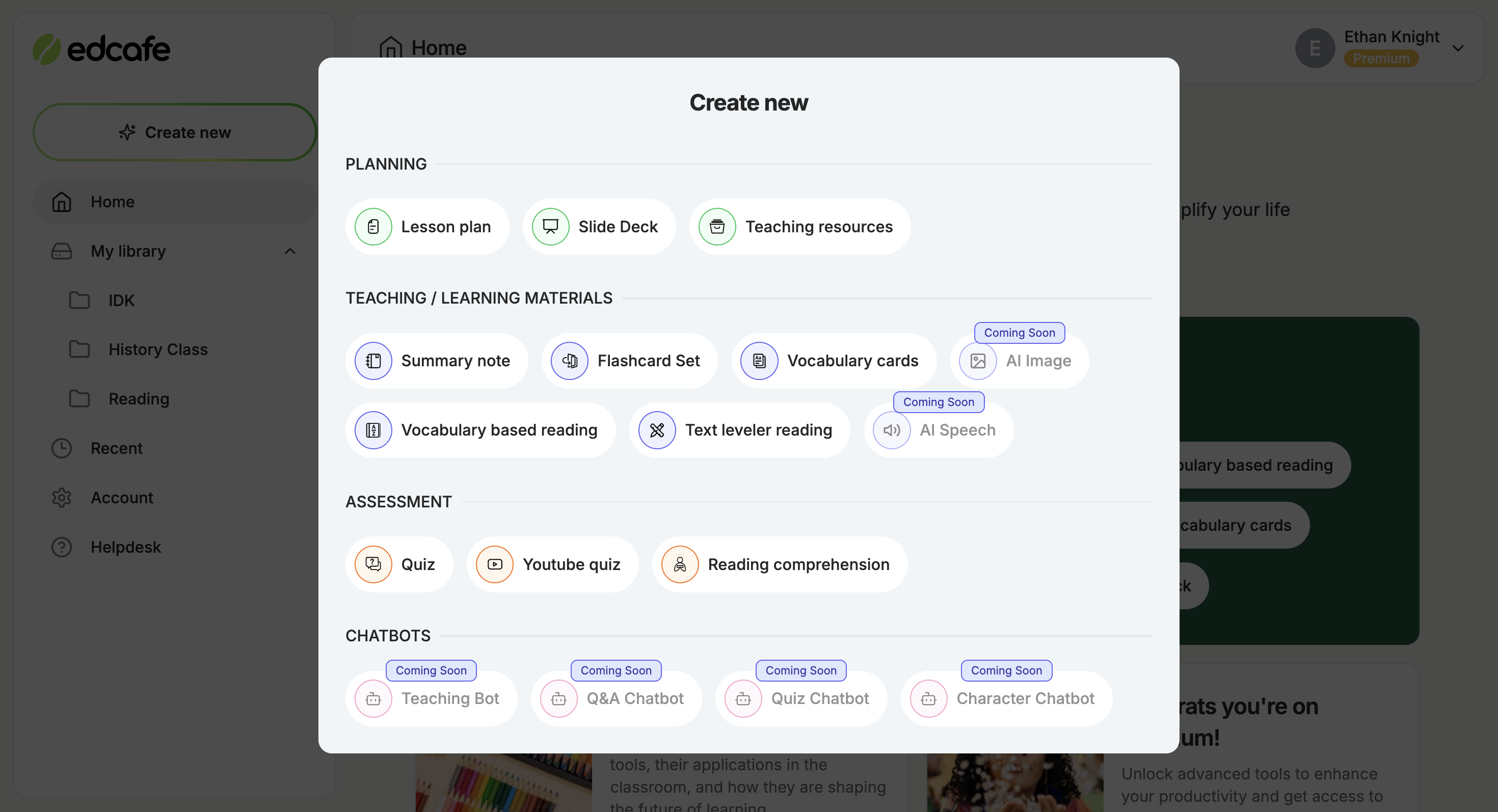
Edcafe AI excels at generating smart, interactive AI content powered by tools specifically designed for educators. Assisted by AI, Edcafe AI allows for a seamless blend of AI and human input, enabling educators to personalize and adapt instructional materials based on their requirements and what their learners need, standards included.
Personalized Learning Paths for Every Student
Edcafe AI’s educator-focused platform allows teachers to tailor their teaching materials with precision, thanks to flexible prompt engineering. With intuitive input fields, teachers can easily customize content to suit their exact needs, specifying main topics, additional instructions, educational standards, and even language preferences.
An added level of control allows educators to upload their own resources—whether from a webpage or a document—as a foundation for AI-driven content generation. This ensures that AI-generated materials align perfectly with instructional demands, delivering a truly personalized learning experience.
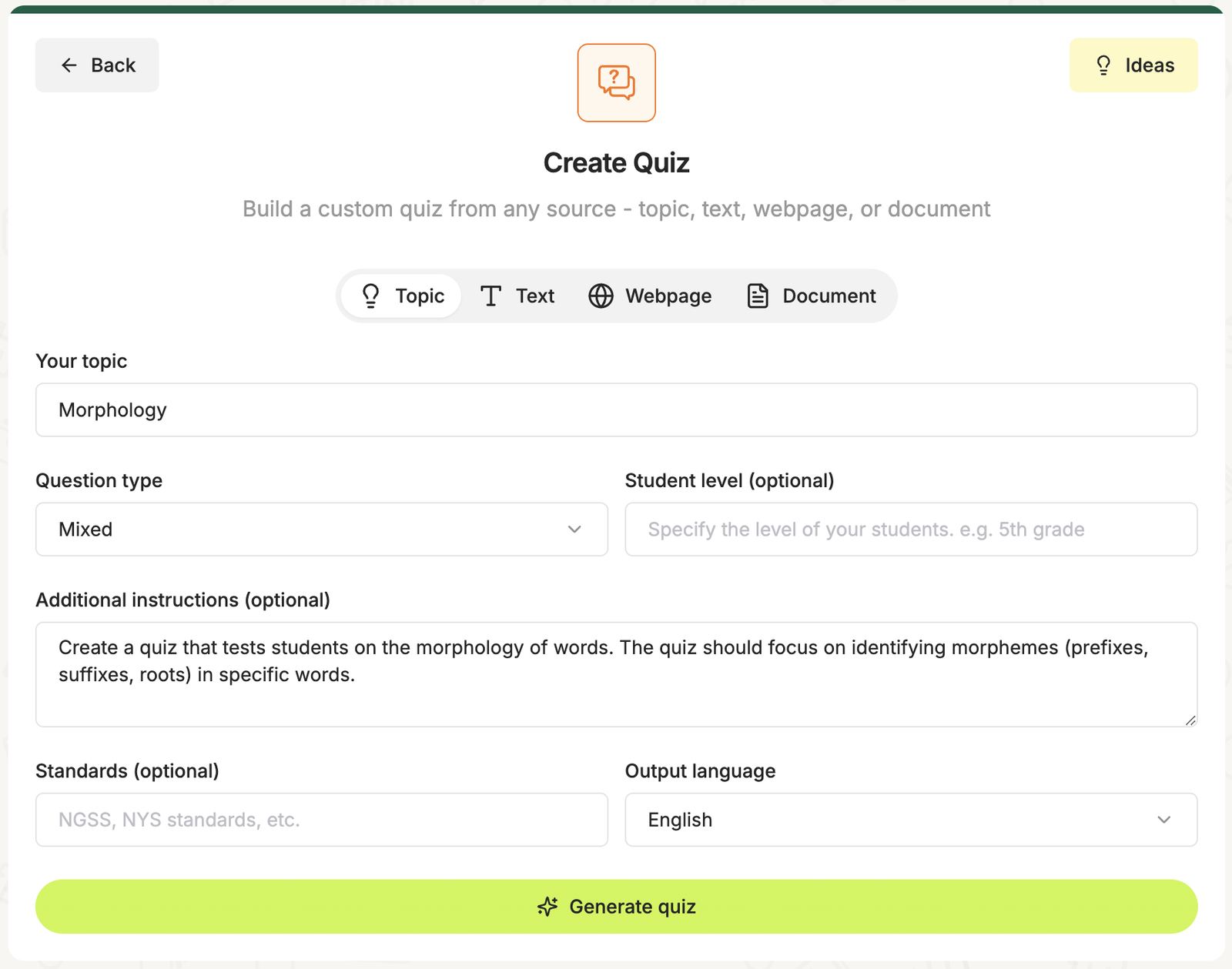
Diverse Content Formats for Engagement
Edcafe AI offers a wide variety of microlearning content formats—quizzes, flashcards, slides, chatbots, and even reading activities—ensuring that learners are engaged with the material beyond one single format. By delivering materials in multiple formats, Edcafe AI helps students stay focused and attentive, preventing monotony from setting in.
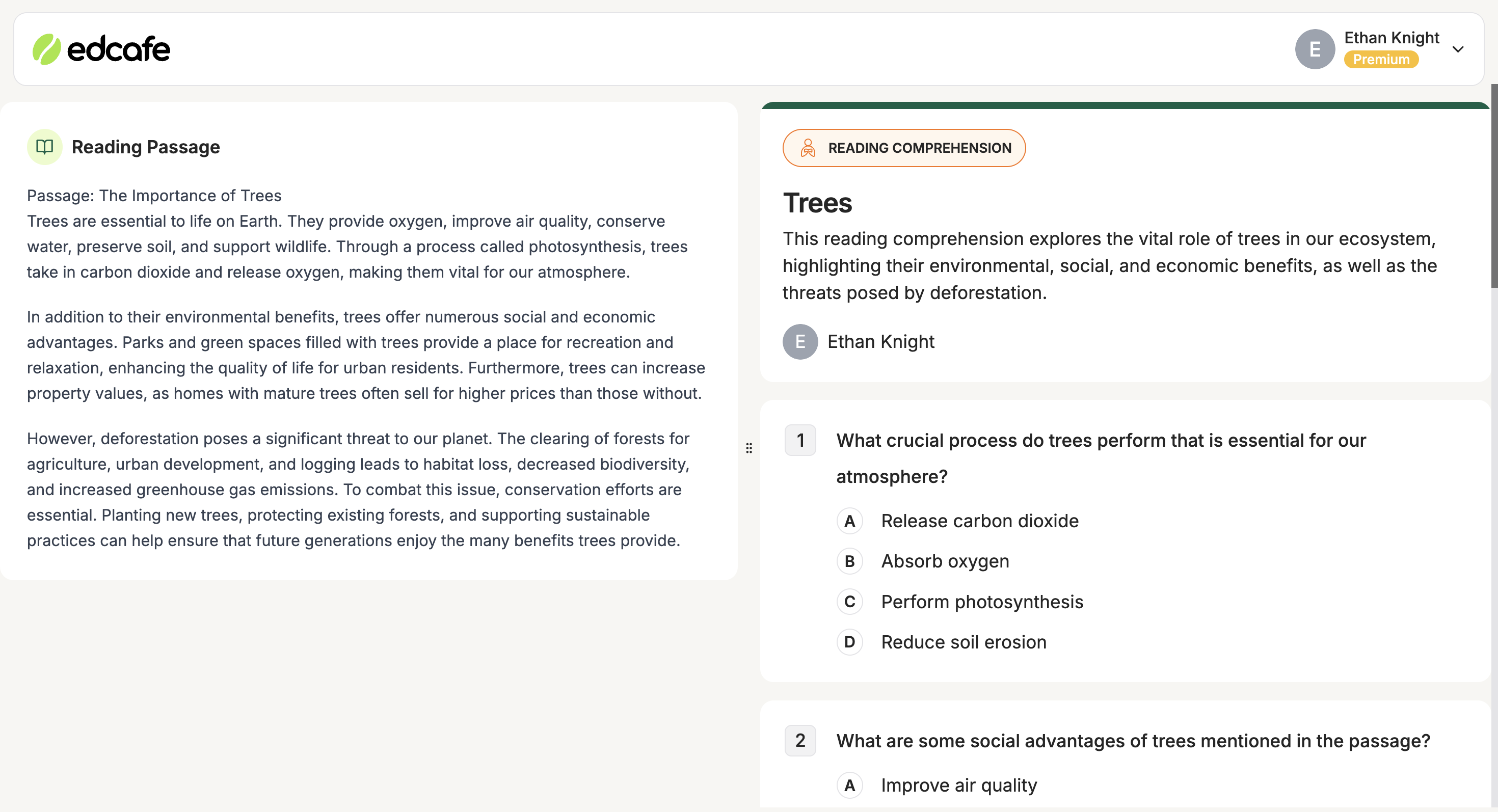
What’s more, Edcafe AI goes beyond traditional text-based interactions found in many AI tools. Its dynamic content interacts directly with students, acting as an extension of the teacher and enhancing engagement in a more personalized and responsive way.
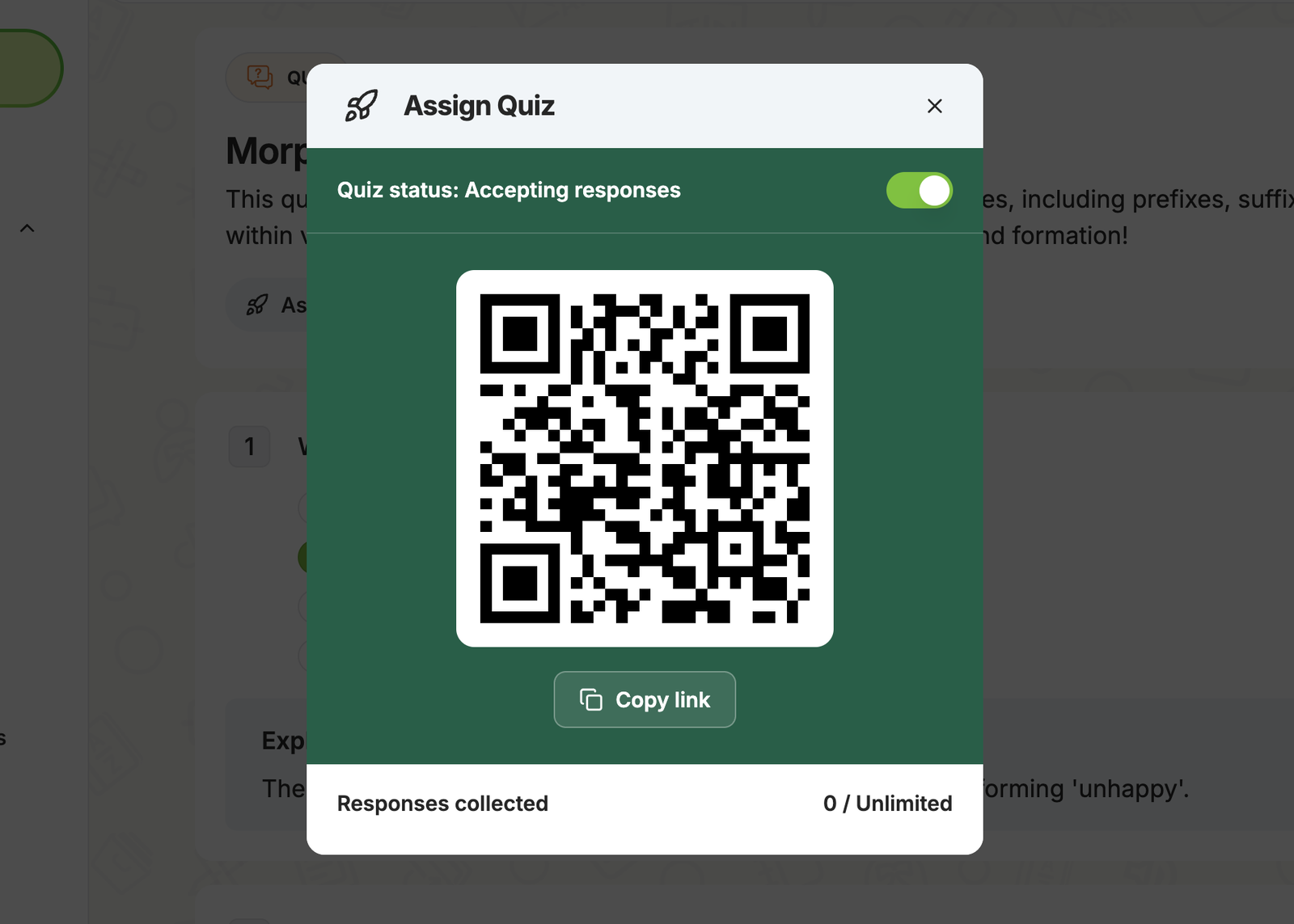
Key Features:
- Lesson Plan Generator
- Slides Generator
- Web Scraping for Teaching Resources
- Summary Note
- Flashcards Maker
- Vocabulary Cards
- Vocabulary-Based Reading Exercises
- Text-Leveler Reading
- Text-to-Speech
- Text-to-Image Generator
- AI Quiz Generator
- YouTube to Quiz Generator
- Reading Comprehension
- Custom Teaching Bot
- Q&A Chatbot
- Quiz Chatbot
- Character Chatbot
Pros:
- AI-driven personalization
- Diverse content formats
- Guided prompt engineering
- User-friendly interface
- Interactive, smart AI content
- Convenient web access, no download needed
Cons:
- Advanced features behind paywall
- Learning curve for AI prompting
2. ClassPoint: Best for PowerPoint Users and Gamified Microlearning
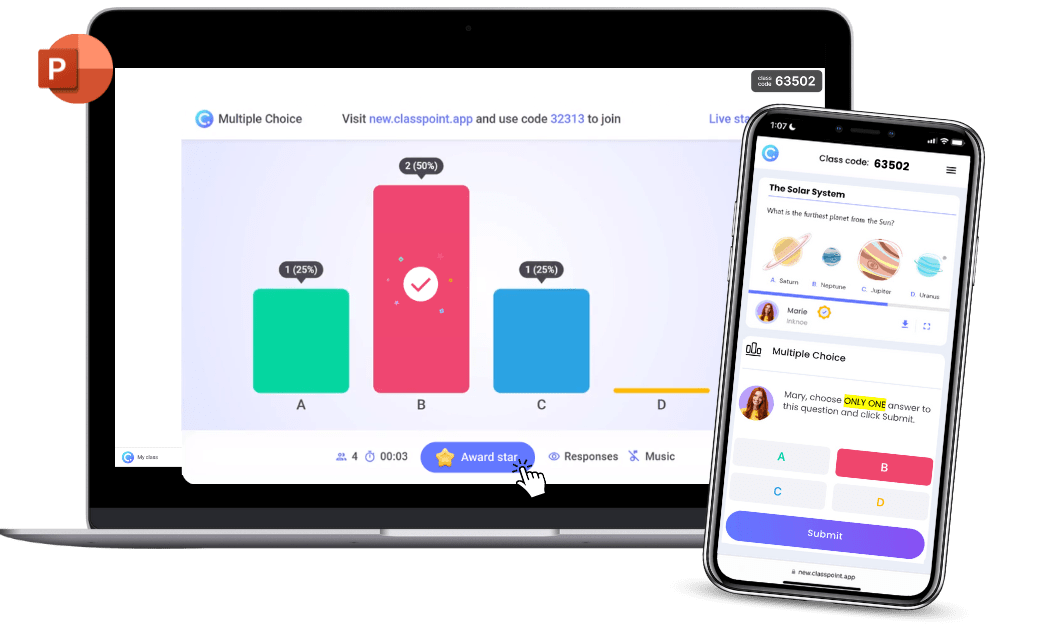
ClassPoint, educators’ preferred quiz-making tool in PowerPoint, also works as an innovative microlearning app that allows you to create short, focused quizzes throughout the lessons as a dynamic way to assess your students’ progress.
Microlearning Quizzes
At the most basic level, you can engage your students with 8 different types of quizzes ranging from multiple choice and fill-in-the-blanks to word cloud and slide drawing. No need to engage in a staring contest with that blank PowerPoint screen! Instead, make use of ClassPoint’s extensive library of ready-made quiz templates. Just pick, customize, and create your microlearning lesson without the anxiety-induced sweat.
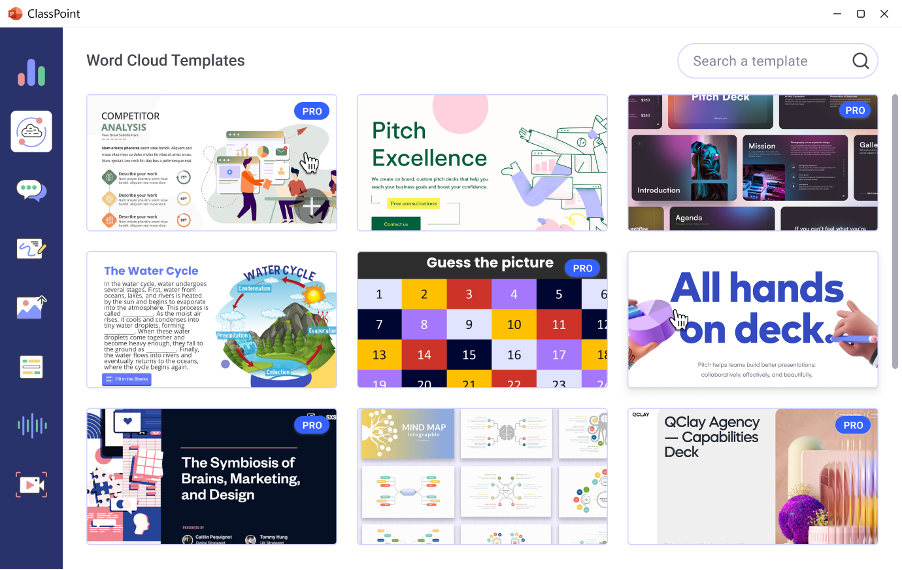
Gamified Microlearning Quizzes
If you want something more than standard quizzes and assessments, take your lessons to the next level by transforming them into game-like experiences. With a simple touch, you can activate gamification features to reward students with stars, levels and badges, and infuse the class with excitement through a live leaderboard, instantly turning your classroom into a captivating game arena where students become players through the classpoint.app.
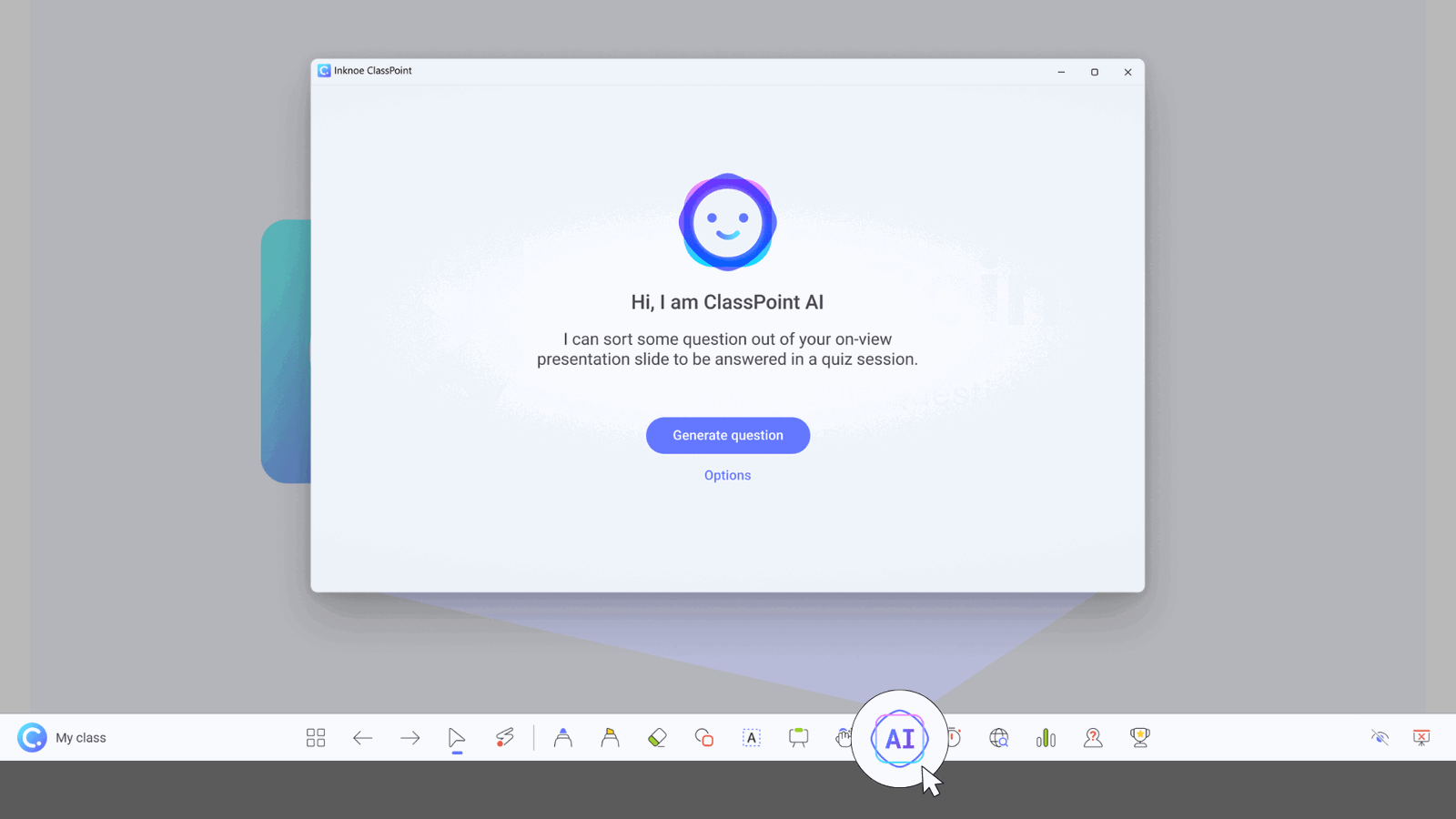
AI-Powered Microlearning Quizzes
For those craving even more convenience and innovation, type at least two words on your PowerPoint slide, and let ClassPoint AI work its magic. ClassPoint AI will scan your slide, generate quiz questions, and dish out follow-up reinforcement and elaboration.
As the gamified microlearning session concludes, download detailed reports and quiz summaries to pinpoint areas of improvement. It’s that easy!
Key Features:
- Annotation and presentation tools
- Interactive Quizzes
- Quiz Ideas and Templates
- SharePDF (convert PowerPoint to PDF)
- AI-powered Quiz Generation
- Gamification (Award Stars, Levels and Badges, Leaderboard)
- Downloadable class reports
- Multi-Language support
Pros
- Intuitive interface
- Extensive quiz library
- AI-powered quiz generation
- One-click gamification
- Integrated seamlessly within PowerPoint
- Detailed downloadable reports
Cons
- Currently only offers synchronous learning option
- Requires Internet to access quiz features
Here's how to create microlearning quizzes in PowerPoint within minutes using ClassPoint AI.
3. EdApp: Best for Editable Microlearning Course Library
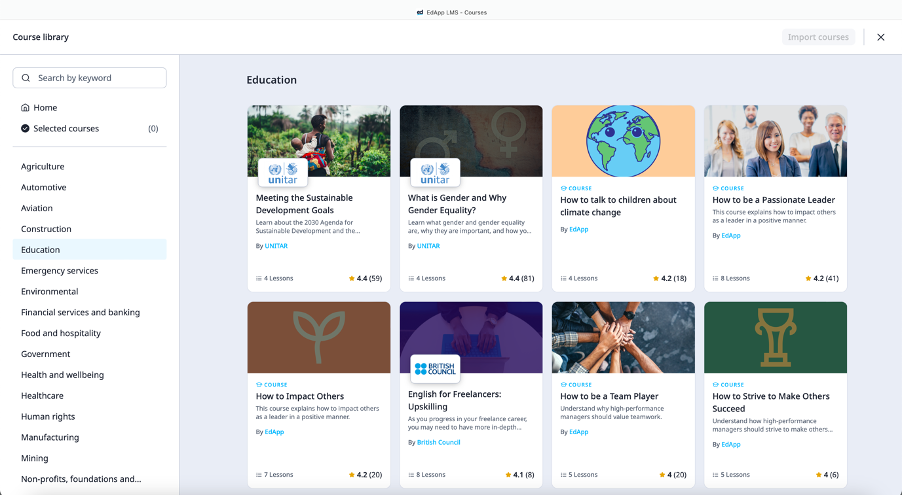
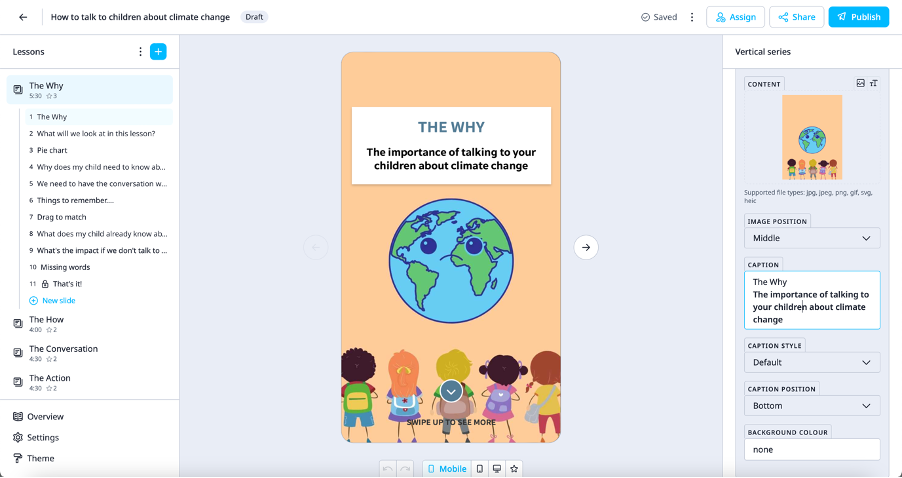
EdApp isn’t just your average microlearning app – it’s a dynamic powerhouse of microlearning with a plethora of fully customizable features. On top of quizzes and gamification, EdApp stores over 1000 free courses that are not only readily available but also completely editable to suit your unique teaching style. And what really sets EdApp apart is its engaging and gamified features, including Brain Boost, Rapid Refresh, and Leaderboard. The very names of these features are already enough to pique students’ curiosity and keep them on the edge of their seats.
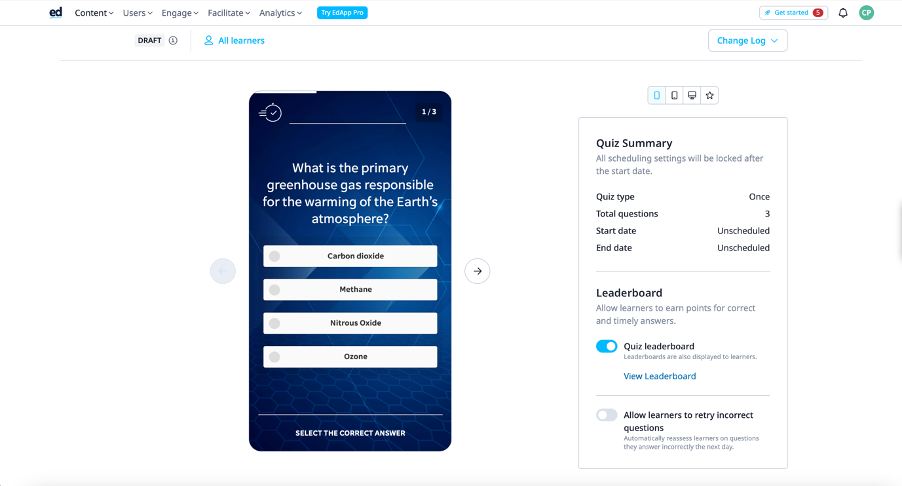
But that’s not all – EdApp understands the challenges of managing and connecting with students.
Comprehensive Microlearning Classroom Management
Need to send a reminder to your students? EdApp has got your back with push notifications for lesson reminders.
Need to analyze your student performance? EdApp’s intuitive analytics dashboard is like your personal detective, providing you with an intuitive analytics dashboard providing actionable insights.
Need to build a course from scratch? EdApp’s arsenal of authoring tools and templates are ready to serve you. With EdApp, microlearning course creation becomes effortless, allowing you to focus more on delivering quality content and less on the logistics.
Key Features
- Editable course library
- AI capabilities for instant course generation
- Interactive learning
- Rapid Refresh quizzes
- Completion certificates
- Gamification features
- Social and peer learning
- Intuitive analytics dashboard
- Progress tracking
- Practical assessments
- Group trainings
- Push notifications
- Brain Boost (Spaced Repetition Learning)
- Discussions and assignments
Pros
- Wide range of features that promote interactive and gamified learning
- AI capabilities allow speedy course creation
- Fully editable course library
- Integration with various LMS and collaboration tools
Cons
- Some of the coolest features like Brain Boost (Spaced Repetition) and Discussions/Assignments are paid features.
- Requires Internet access
4. KhanAcademy: Best for Teachers Seeking Convenience
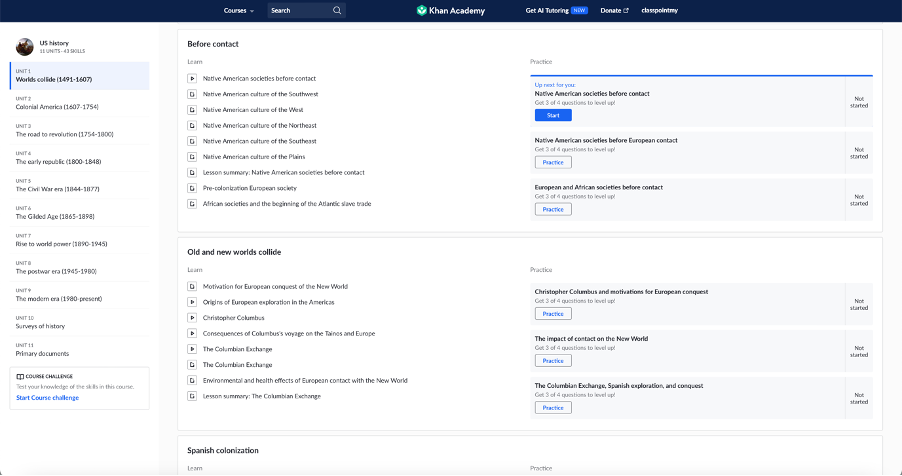
Khan Academy stands as a trailblazer in the realm of learning resource platforms for both educators and high schoolers. No existing microlearning app can rival the extensive wealth of resources housed within Khan Academy, and the fact that the app is entirely free further solidifies its unparalleled value.
With a personalized learning dashboard and engaging gamification features, Khan Academy demonstrates an understanding of students that surpasses the comprehension of even the most informed parents and teachers. Students can attain cool titles like “Mad Scientist,” “Hard at Work,” and “Programming Scholar” by successfully completing lessons and tasks. How fun is that?
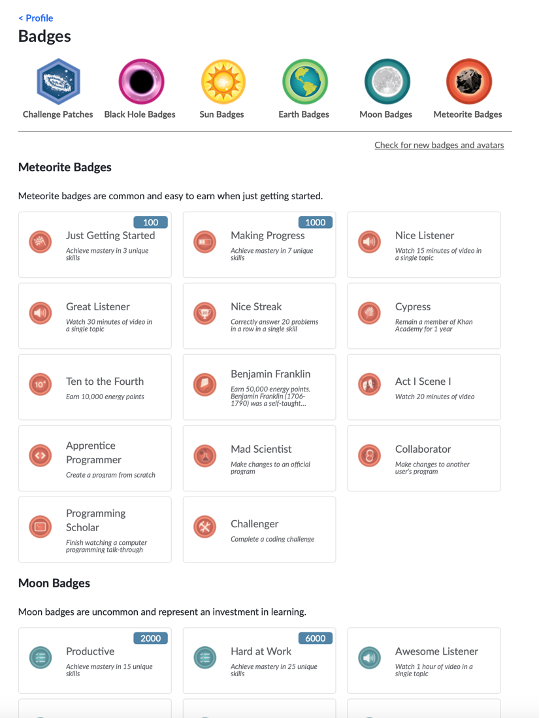
With KhanAcademy, learning is no longer a dreadful chore of reluctantly dragging a heavy school bag to class. And we love the latest offerings that go beyond pre-K and K-12 education to encompass SAT test preparation, essential life skills covering social and emotional learning, growth mindset, personal finance, and even courses that prepare students to be future-ready such as computing and AI in education.
The platform’s excellence doesn’t stop there. Khan Academy has forged partnerships with esteemed organizations like NASA and NOVA Labs, providing awe-inspiring astronomy and virtual science courses. Because who said learning can’t be a cosmic adventure? Khan Academy: where the universe meets your classroom.
Key Features:
- Course and quiz library
- Advanced gamification
- Integration with Google Classroom
- AI-tutoring tool, Khanmigo
- Learner’s dashboard
Pros
- Wide range of K12 content on all subject areas
- Ready teaching materials
- Personalized learner’s dashboard
Cons
- Non-editable course content
- Limited to US education
- Requires Internet access
5. 7taps: Best for Quick Microlearning Course Creation, and Those Always on the Move
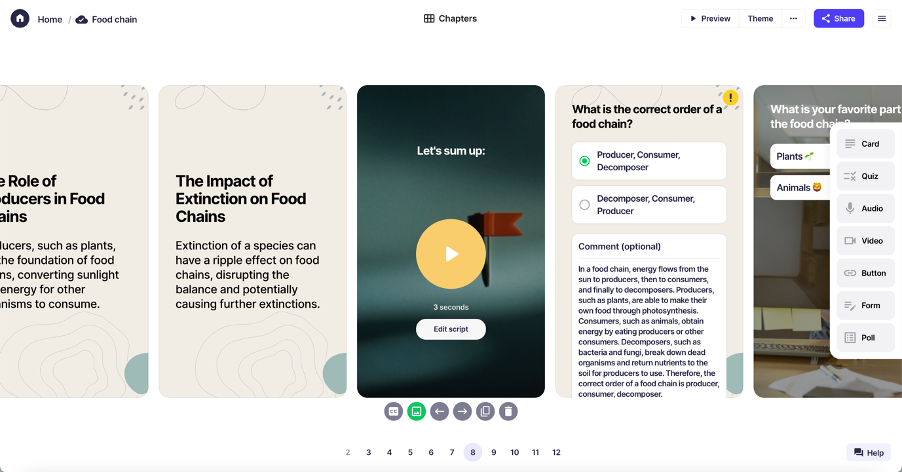
7taps is renowned for its quick and easy microlearning course creation, meticulously crafted through a series of micro-steps (or, more precisely, 7 steps). With a wide range of themes, templates and readily-available assets such as GIFs, soundbites and videos, you can think of it as the Canva of microlearning.
By leveraging cutting-edge AI capabilities, 7taps ensures swift course creation and a seamless web-based learning experience (Well, nobody likes downloading apps on their devices nowadays). This makes it the preferred tool not only for educators but also for dynamic HR professionals and busy working individuals seeking on-the-go learning and knowledge sharing.
As for the features available, who says quantity matters? Certainly not 7taps! This little dynamo might be compact with minimal tools, it proves itself mighty. It offers all the necessary tools to create a comprehensive microlearning experience from start to finish, from course creation and quiz generation, to tracking and customisation of learner’s path.
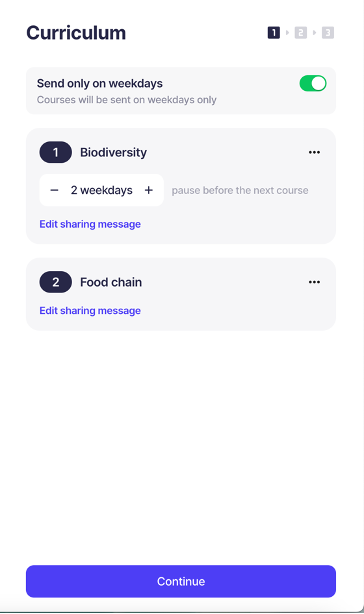
Key features:
- AI capabilities for instant course generation
- AI video generation
- Quiz generation
- Convert PDF or PowerPoint to microlearning content
- Unsplash and GIPHY integrations
- Learning paths
- Audio uploads
- Customisable themes
- Progress tracking
- Multi-Language support
- Microlearning library (paid)
- Analytics and reporting (paid)
- Export to SCORM or xAPI (paid)
- Advanced analytics and reporting (paid)
- Integrate with 20+ HR systems (paid)
- Unlimited access to Shutterstock images (paid)
Pros
- AI capabilities for instant course and media generation
- Easy course creation within minutes
- Customisable themes
- Media and GIF assets
- API integrations with major CRM, LMS and HR management systems
Cons
- Limited features for free plan
- Occasional bugs in the audio and video of the lessons
- No gamification
- Requires Internet access
6. TalentCards: Best for Flashcard Style Microlearning
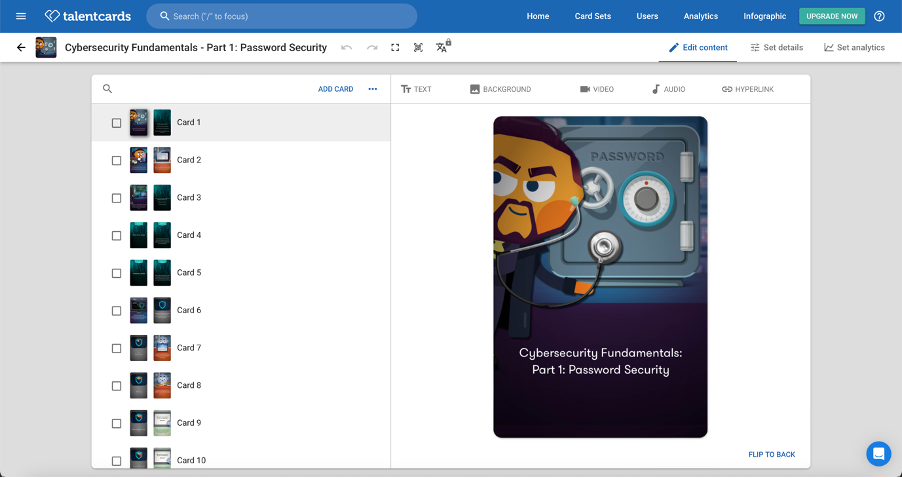
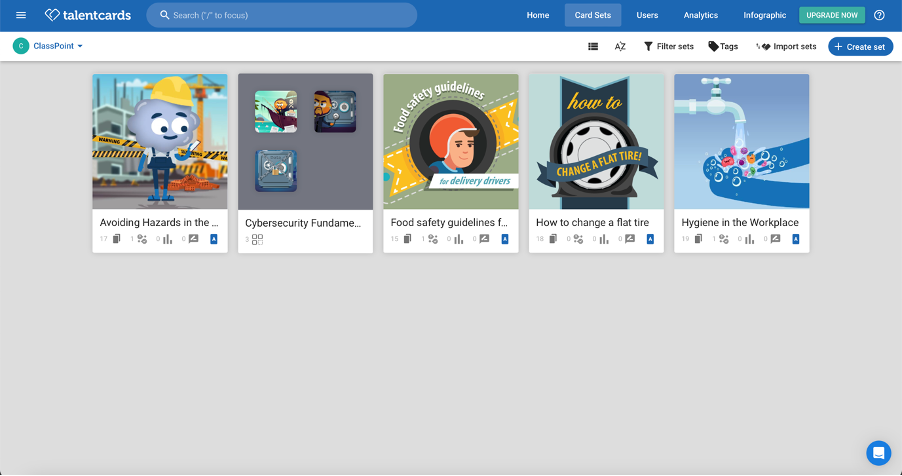
If you swear by the effectiveness of flashcards in your teaching, you need to try TalentCards. With easily customizable design and content creation tools, along with flippable card templates that replicate real-life flipcards (of course, minus the tactile experience), you can effortlessly eliminate complexity from the teaching equation by incorporating multimedia elements such as images, videos, hyperlinks, and other enhancements to your flashcard teaching experience.
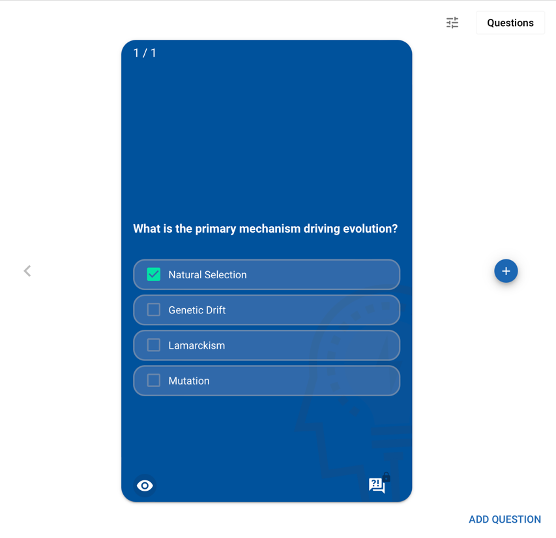
Interactive Flashcard Microlearning
Well, you may wonder what’s so special about flashcard microlearning. TalentCards stands out as a tool that transforms microlearning into a dynamic two-way street, integrating quizzes, gamification, polls, and surveys into the traditional flashcard model. You would not believe that such a seemingly simple flashcard model can offer comprehensive teaching tools including advanced analytics and reporting, as well as customisable learning paths. However, it’s important to note that some of these advanced features are exclusively available to paid users only.
Key Features:
- Microlearning course creation
- AI-powered course creation
- Quiz generation
- Learning paths
- Basic gamification
- Custom push notifications
- Downloadable reports and infographics
- Analytics & reporting
- Multi-Language support
- AI quiz generation (paid)
- Add polls and surveys (paid)
- Video file upload and storage (paid)
- Custom learner feedback (paid)
- Custom badges & challenges (paid)
- Scheduled reports (paid)
Pros
- Fun flashcard style microlearning
- Interactive microlearning
- API integrations with major CRM, LMS and HR management systems
Cons
- Limited customizability
- Limited quiz types
- Limited features for free plan
- Requires Internet access
7. Ted-Ed: Best for Microlearning Beyond Classroom
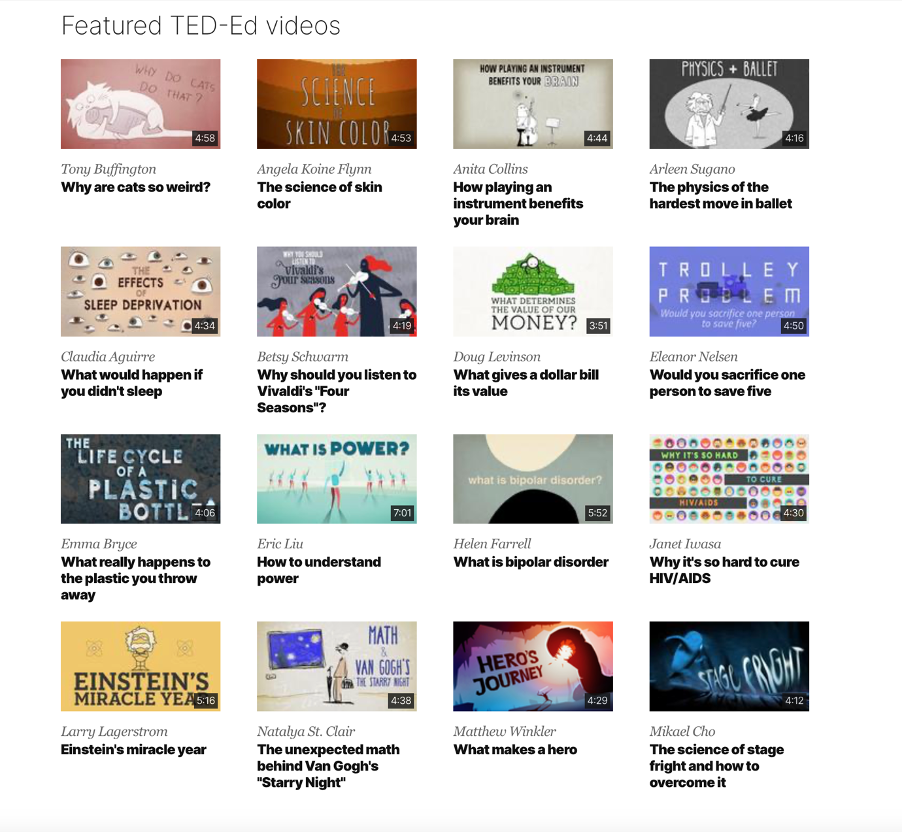
And finally, we have TED-Ed, the educational branch of TED that has evolved from a platform devoted to “Ideas worth spreading” into an educational powerhouse that caters to millions of teachers and students globally every week.
Customizable Lessons with TED-Ed Videos
Going beyond merely blessing the internet with a continually expanding library of original animated videos and educational content, TED-Ed empowers teachers by allowing them to customise their teaching by integrating any TED videos into their own interactive lessons, discussion topics, and quizzes.
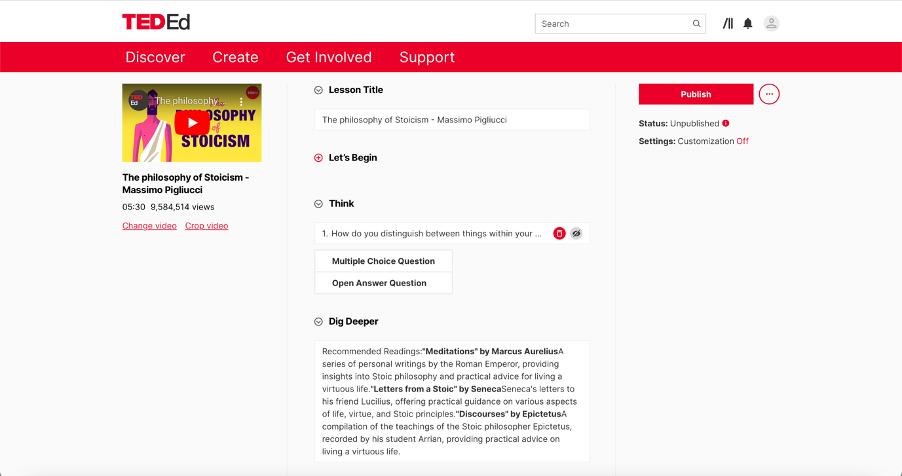
Not only that, educators have the opportunity to elevate their status by creating their own TED-style talks through the TED Masterclass program, transforming them into superstars within their respective fields.
Hold on, you may wonder, what’s so micro about TED-Ed? Well, all TED-Ed content are bite-sized, digestible short videos, each lasting no more than 5 minutes – the perfect amount of time one needs to learn new ideas without feeling overwhelmed!
Key Features:
- Wealth of animations, talks and educational videos
- Customizable lessons based on TedEd videos
- Create TED-style talks through TED Masterclass program
- Progress tracking
Pros
- Inspirational and life-changing video content
- Rich library of content
- Interactive teaching through customisable lessons
Cons
- Educational content not based on syllabus or textbooks
- Limited customizability
- Requires Internet access
Final Thoughts
Before you go, we have a few final tips to share with you. As educators of the 21st century, you wield the creative power to create impactful and engaging lessons with these microlearning apps added to your teaching arsenal. But remember, microlearning apps are just tools; they need to be combined with effective teaching pedagogies and methods to make the lessons stick.
Below are a few expert suggestions:
1. Combine microlearning with blended learning, flipped classroom and hybrid learning to take learning beyond the confines of traditional classrooms.
2. Prep your students to be future-ready through teaching cultural diversity, social-emotional learning and AI in education through microlearning modules and quizzes.
3. And when in doubt, you can never go wrong with these gamification elements.
Check out more microlearning examples here to engage with your students.
With these teaching tools and tricks up your sleeve, you’ll have your students begging for more knowledge, and maybe even chanting, “Encore, encore!”
