This ChatGPT cheat sheet is designed to help busy teachers take control of their packed schedules. As an educator, you’re juggling lesson plans, grading, classroom management, and endless communication with parents and students. Finding time to breathe can feel impossible. But with ChatGPT by your side, you have a digital assistant ready to take over the small but time-consuming tasks that eat into your day.
This guide will show you how ChatGPT can be more than just a prompt generator. It’s about using it as a practical tool to reduce your workload and make every minute of your day more productive.
But before diving into how ChatGPT can save you time, let’s cover the basics. Whether you’re new to ChatGPT or just need a refresher, this section will give you a quick rundown on how to sign up, the latest updates on the models, and how ChatGPT has evolved for classroom use.
Signing Up and Accessing ChatGPT
If you haven’t signed up yet, it’s a quick and easy process. Simply head to OpenAI’s website and create an account. Once you’re in, you’ll have access to different variations of GPT-4, depending on your usage.
- Create Your Account: Visit OpenAI’s ChatGPT page, sign up with your email, and verify your account.
- Start Chatting: Once logged in, you can begin using ChatGPT by typing your prompts into the chat window. The interface is user-friendly and designed to handle both basic and advanced queries.
What’s New with ChatGPT?
ChatGPT continues to evolve, with the latest models designed to offer faster response times and more efficient processing of complex tasks. The current versions of GPT-4 are more optimized for handling a range of queries—from quick classroom activities to detailed lesson planning.
While ChatGPT adapts based on your needs, it’s important to be aware of its limitations in handling very large or resource-intensive tasks. The good news is that it remains highly capable for most educational purposes.
ChatGPT has expanded its capabilities in 2024, offering teachers new ways to streamline their work and enhance the classroom experience. Here are some of the latest features:
- GPT Store Access: Users can now access custom GPT bots.
- Memory Feature: This allows continuity in conversations.
- Document Uploading: Users can upload photos and documents for discussion.
- Browsing Capability: Enables the AI to access current information online.
- Advanced Data Analysis: This feature enhances the AI’s ability to process complex queries.
ChatGPT Cheat Sheet for Busy Teachers
For easy copy and pasting, download this free PDF to access ChatGPT prompts curated to save you hours of work!
ChatGPT Cheat Sheet For Automating Daily Administrative Tasks
1.1 Instant Email Generation
ChatGPT can help you create professional, personalized emails in seconds. Whether you’re communicating with parents, colleagues, or administrators, this tool can generate clear, concise emails based on your input.
"Draft an email to [recipient] about [topic]. Include [details about the situation] and ask for [desired response or action]."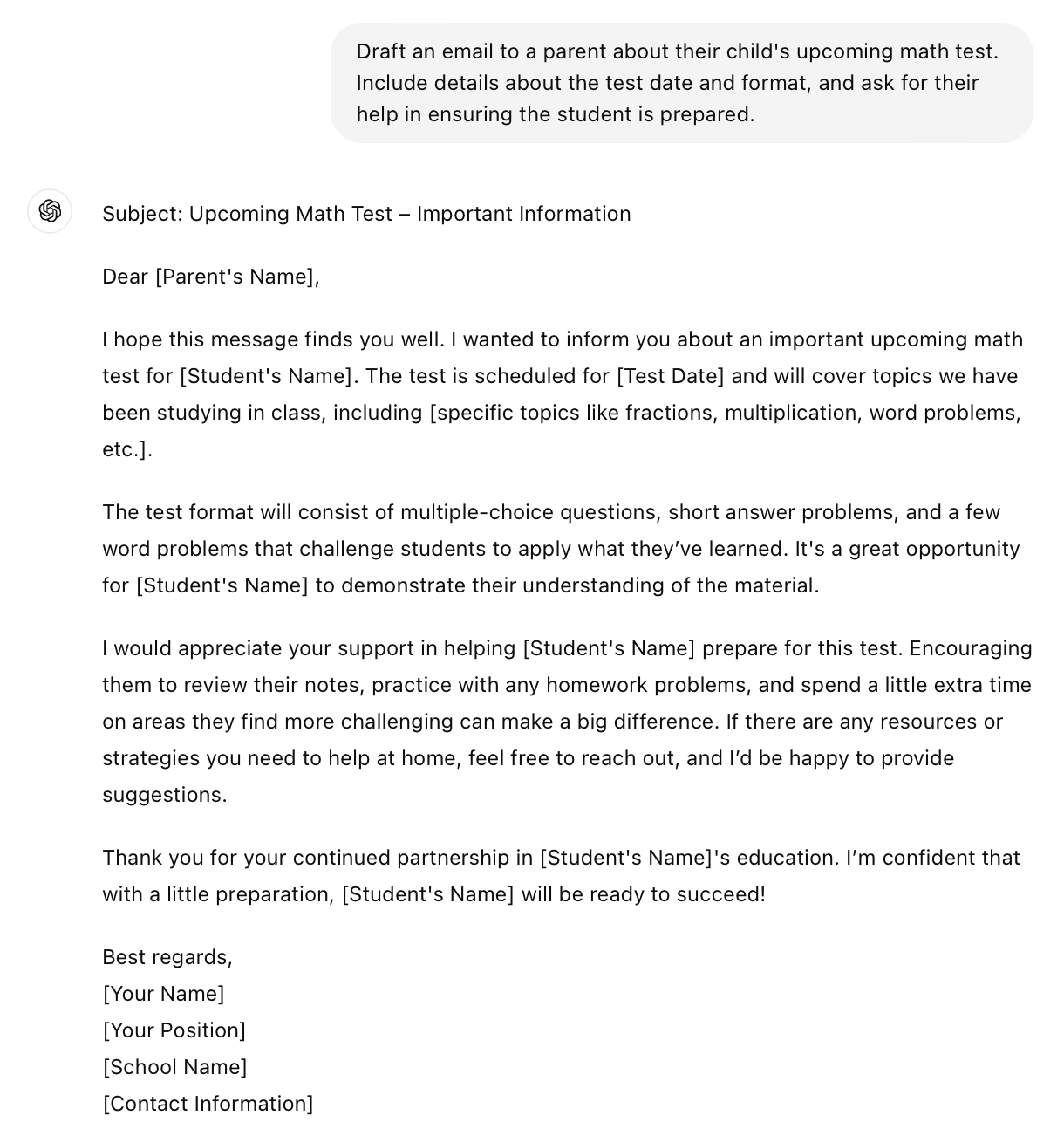
Sample prompts:
a.) Draft an email to a parent about their child’s upcoming math test. Include details about the test date and format, and ask for their help in ensuring the student is prepared.
b.) Draft an email to the principal about a successful project in the classroom. Include a description of the project and ask for approval to share it at the next staff meeting.
c.) Draft an email to a parent about their child’s recent behavior improvement in class. Include examples of positive behavior and suggest ways to continue supporting this at home.
How to best customize:
- Focus on the recipient’s specific needs and tone.
- For parents, ensure the language is approachable and supportive.
- For colleagues or administrators, maintain a professional tone but aim for collaboration. Include context or background as needed.
1.2 Attendance and Behavioral Logs
ChatGPT can generate quick logs to help document attendance and behavioral details, ensuring your records are always accurate and up to date.
"Generate an attendance and behavioral log for [student’s name] for [time period]. Note [attendance details] and highlight [specific behaviors observed]."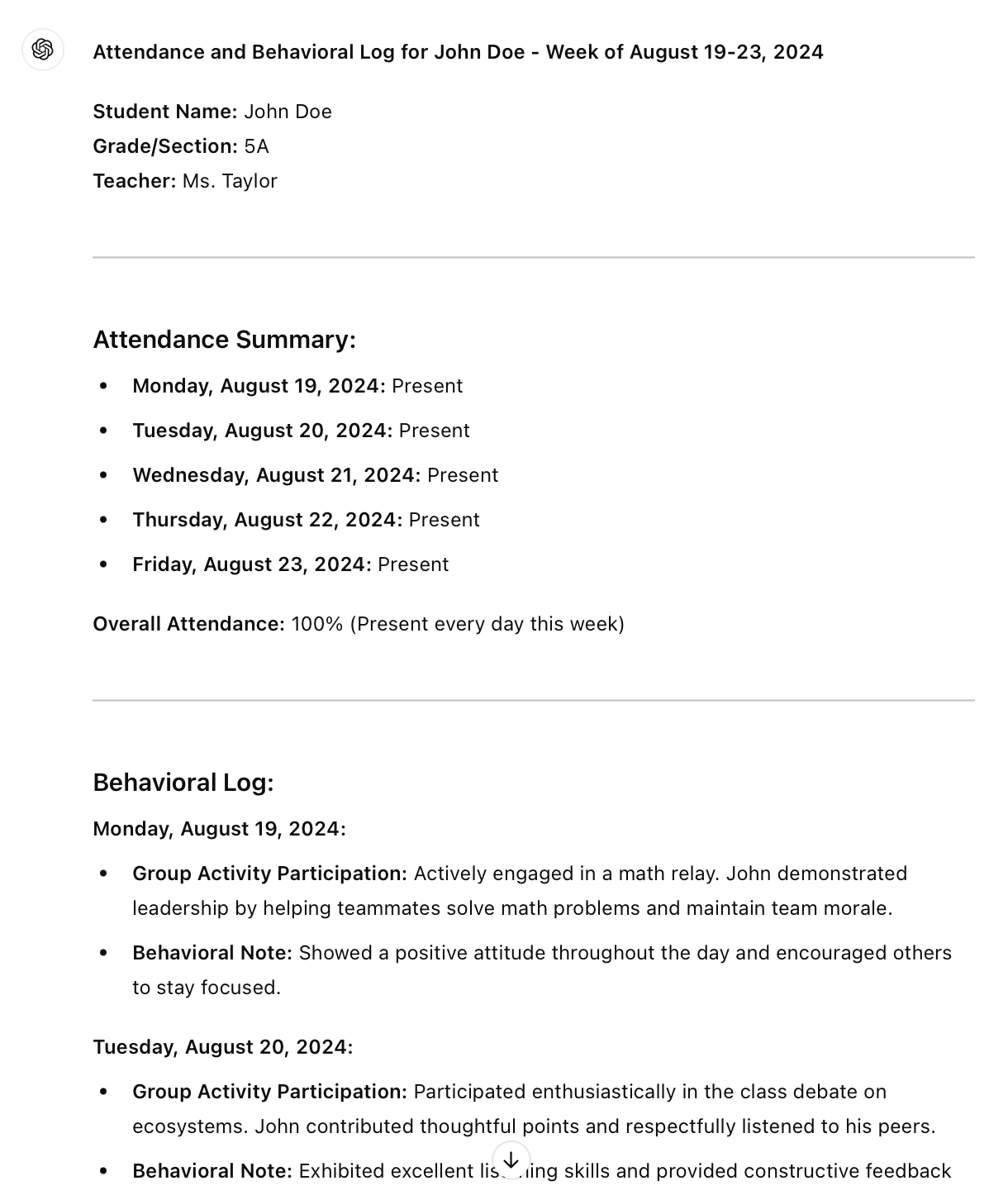
Sample prompts:
a.) Generate an attendance and behavioral log for John Doe for the past week. Note his consistent attendance and highlight his participation in group activities.
b.) Generate an attendance and behavioral log for Emily Smith for the last month. Note her absences and highlight instances where she struggled to focus in class.
c.) Generate an attendance and behavioral log for the entire 5th grade class for March. Include details on attendance rates and any significant behavioral trends.
How to best customize:
- Adjust the time period to fit your needs.
- Highlight specific incidents or patterns observed.
- Add detailed notes on student behavior to make the log more actionable.
1.3 Progress and Performance Reports
ChatGPT can streamline the creation of progress reports by summarizing strengths, weaknesses, and areas for improvement in a quick, structured format.
"Create a progress report for [student’s name] in [subject or grade level] for [time period]. Include [specific areas of achievement] and [areas needing improvement]."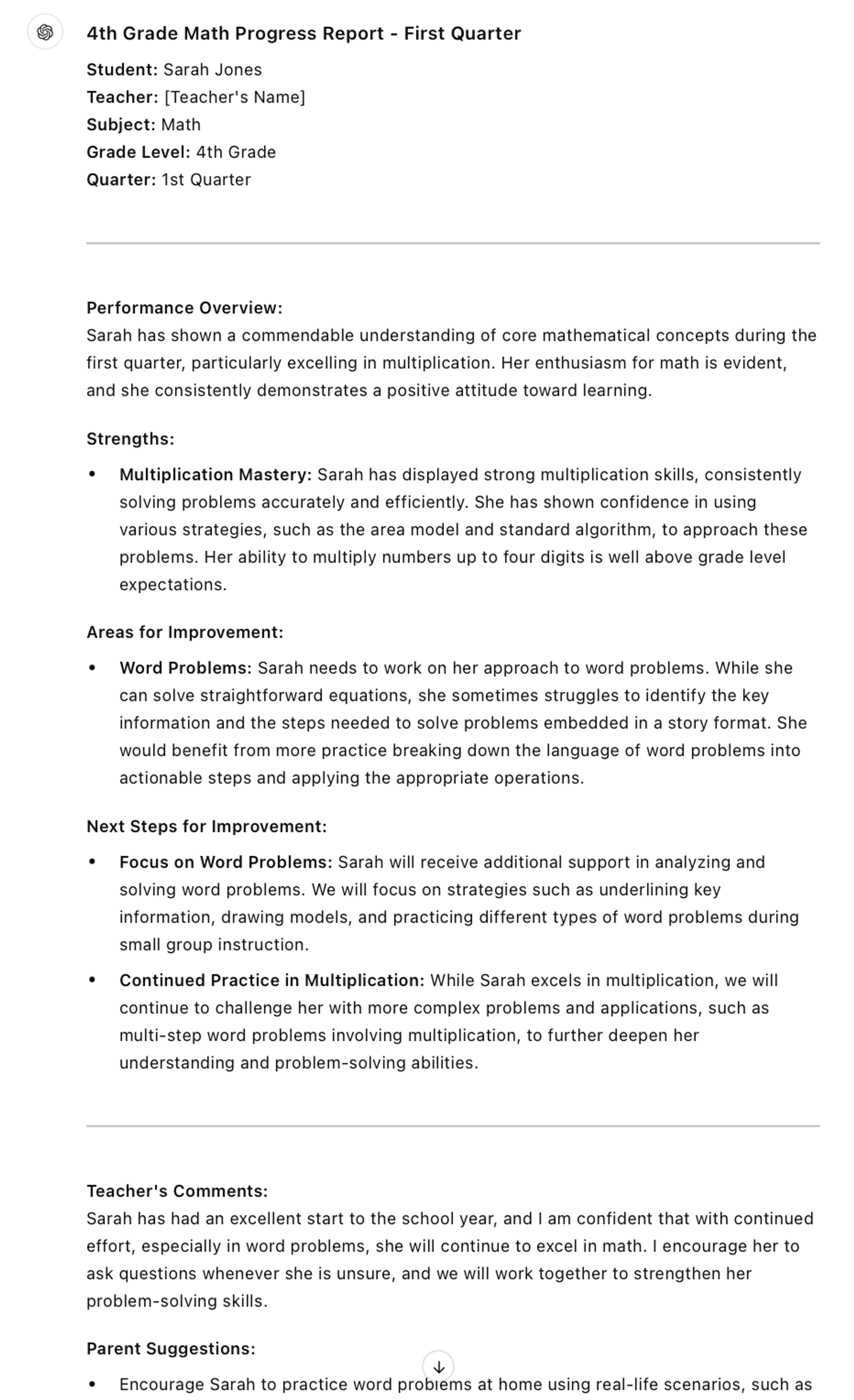
Sample prompts:
a.) Create a progress report for Sarah Jones in 4th grade math for the first quarter. Include her strong performance in multiplication and her need for improvement in word problems.
b.) Create a progress report for Kevin Brown in 7th grade science for the past semester. Highlight his excellent participation in labs but note his struggles with written assignments.
c.) Create a progress report for the 9th grade class in English Literature for the midterm. Include general strengths in comprehension and areas needing improvement, such as essay structure.
How to best customize:
- Personalize the report with specific details relevant to each student.
- Offer targeted recommendations for improvement and note any strategies already in place.
- For class-wide reports, provide a broader overview while still offering individual highlights where applicable.
1.4 Parental Communication Templates
Clear and consistent communication with parents is vital. ChatGPT can generate templates that you can quickly adjust to suit different situations, from academic updates to reminders for events.
"Draft a parent communication template for [event or purpose]. Include details on [specific information needed] and encourage [desired parent action]."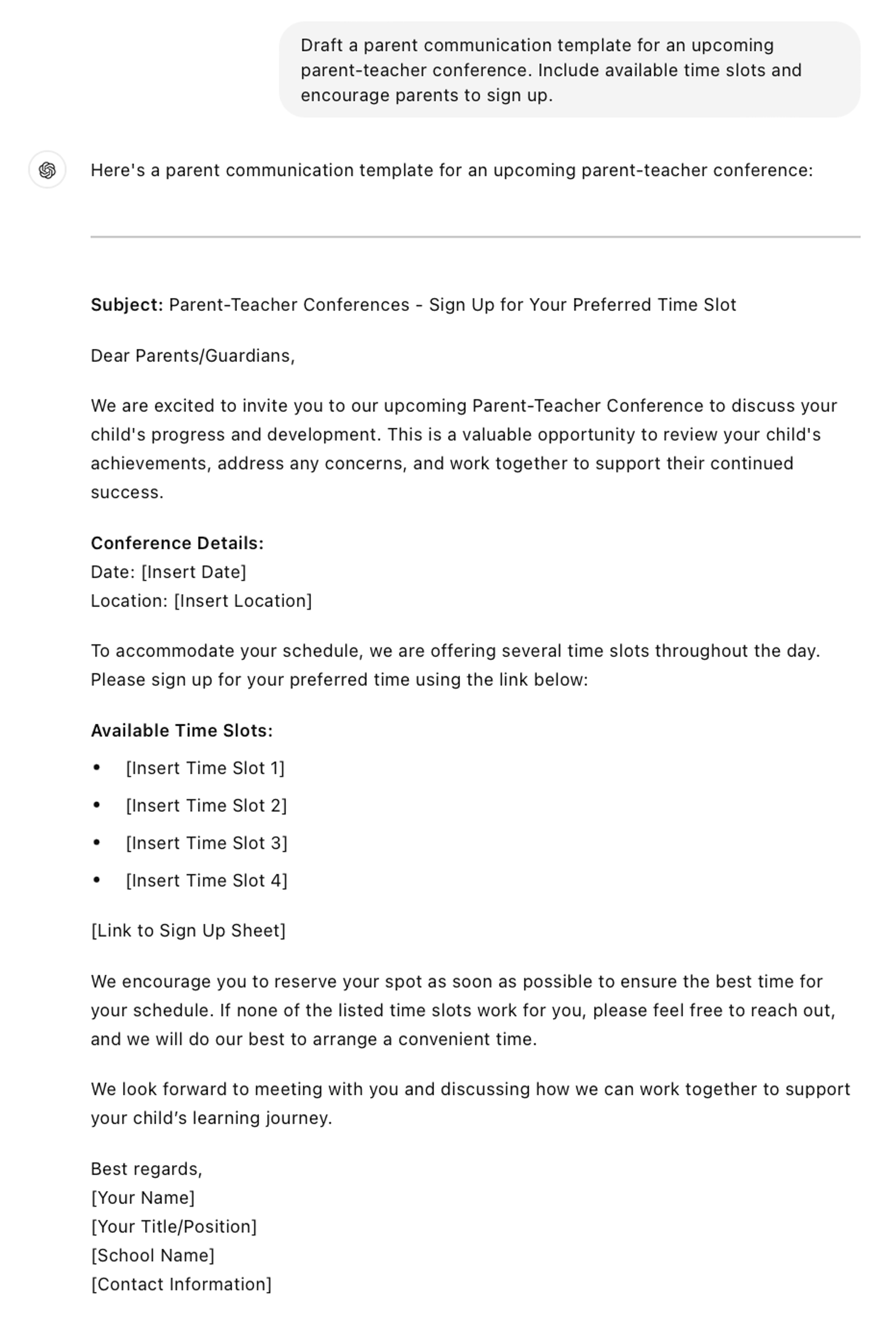
Sample prompts:
a.) Draft a parent communication template for an upcoming parent-teacher conference. Include available time slots and encourage parents to sign up.
b.) Draft a parent communication template for mid-term academic updates. Include details on their child’s current progress and encourage them to review grades online.
c.) Draft a parent communication template for a field trip reminder. Include packing details and deadlines for permission slips.
How to best customize:
- Tailor the content to reflect the specific event or topic.
- Adjust the tone to fit the nature of the communication—formal for academic updates, more casual for reminders.
- Add personal notes about the child’s performance to foster stronger engagement with parents.
1.5 Staff and Meeting Agendas
Managing meetings can be time-consuming. ChatGPT can create structured agendas for staff or department meetings, helping you cover all key points efficiently.
"Create a meeting agenda for [event or meeting topic] on [date]. Include [specific topics to cover] and time allocations for each item."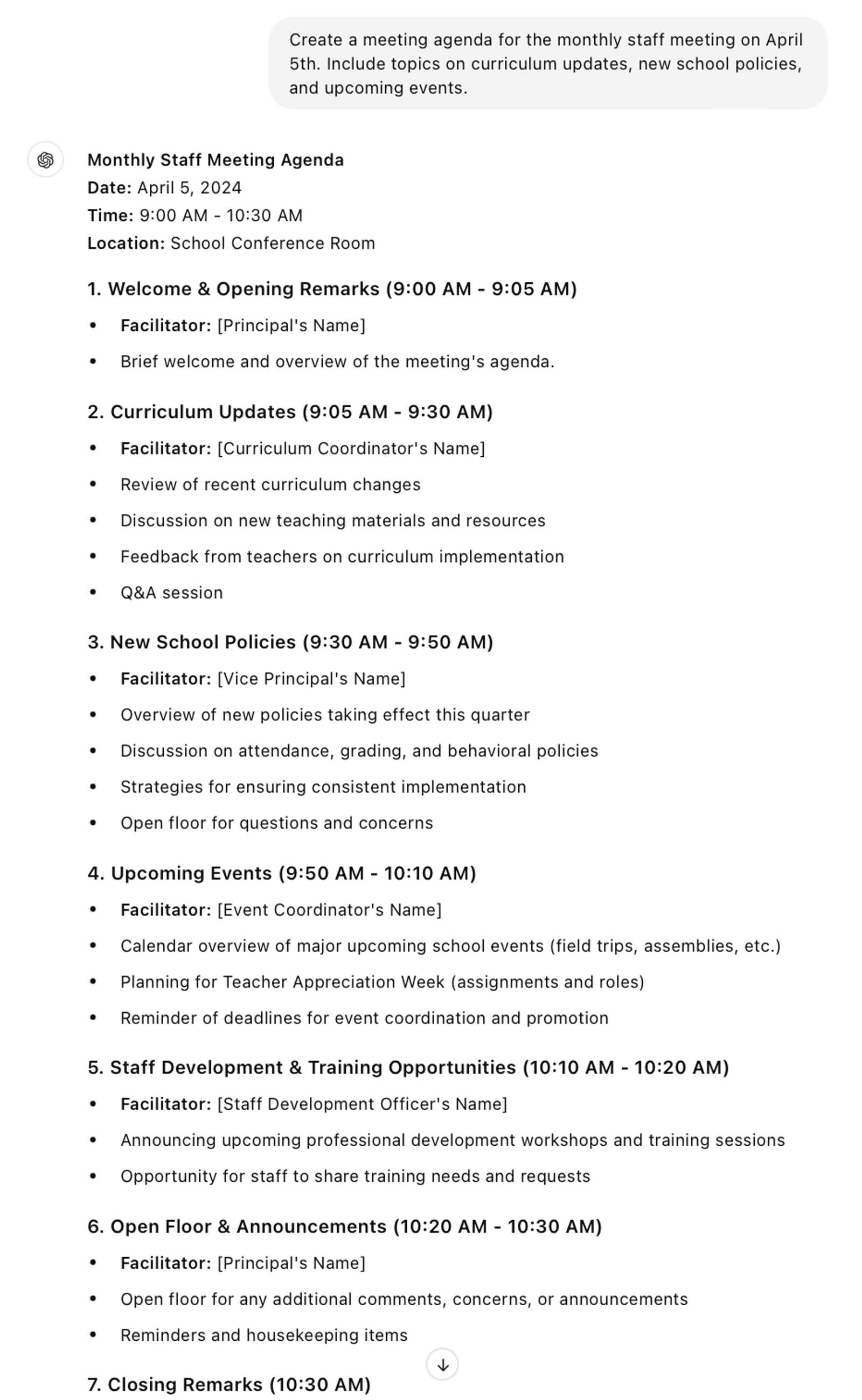
Sample prompts:
a.) Create a meeting agenda for the monthly staff meeting on April 5th. Include topics on curriculum updates, new school policies, and upcoming events.
b.) Create a meeting agenda for a team meeting on project-based learning on May 10th. Cover discussions on timelines, resources, and teacher support.
c.) Create a meeting agenda for a parent-teacher night debrief on March 15th. Include sections on parent feedback and future improvements.
How to best customize:
- Prioritize agenda topics based on urgency or complexity.
- Allocate more time to discussion-heavy or decision-making items.
- Consider including Q&A or feedback sessions to ensure all concerns are addressed.
Here's our take on Ways to Execute Better Staff Meetings with ClassPoint!
1.6 Follow-Up and Reminder Emails
Ensure timely communication with follow-up and reminder emails generated by ChatGPT. These keep everyone informed and accountable.
"Draft a follow-up email for [purpose]. Mention [details of the initial communication] and remind [recipient] to [take action or respond]."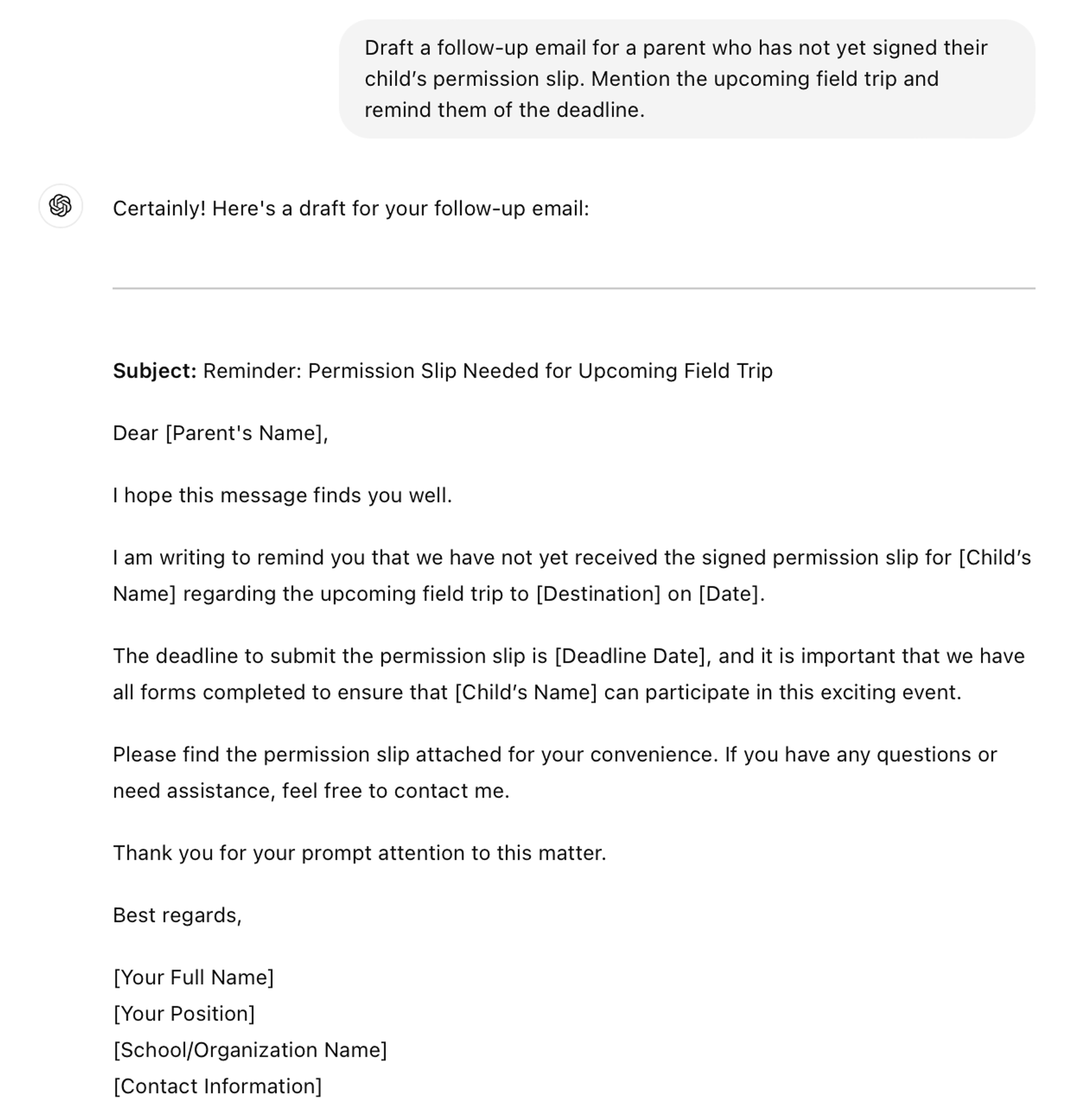
Sample prompts:
a.) Draft a follow-up email for a parent who has not yet signed their child’s permission slip. Mention the upcoming field trip and remind them of the deadline.
b.) Draft a follow-up email for a colleague who agreed to review a document. Mention the document sent last week and ask for feedback by Friday.
c.) Draft a reminder email for students about the upcoming project deadline. Mention the project guidelines and remind them to submit by Monday.
How to best customize:
- Personalize the email by referencing specific details from previous conversations.
- Adjust the tone based on the urgency of the situation—be firm but polite for missed deadlines.
- Clearly outline the next steps and any important dates or deadlines.
ChatGPT Cheat Sheet For Streamlining Lesson Prep
2.1 Lesson Summaries for Different Grades
ChatGPT can quickly generate concise lesson summaries tailored to different grade levels. These summaries can help provide a clear overview of the content for a specific lesson, making it easier to stay on track during class.
"Create a lesson summary for [subject] for [grade level]. Include [main topics] and highlight [key learning objectives]."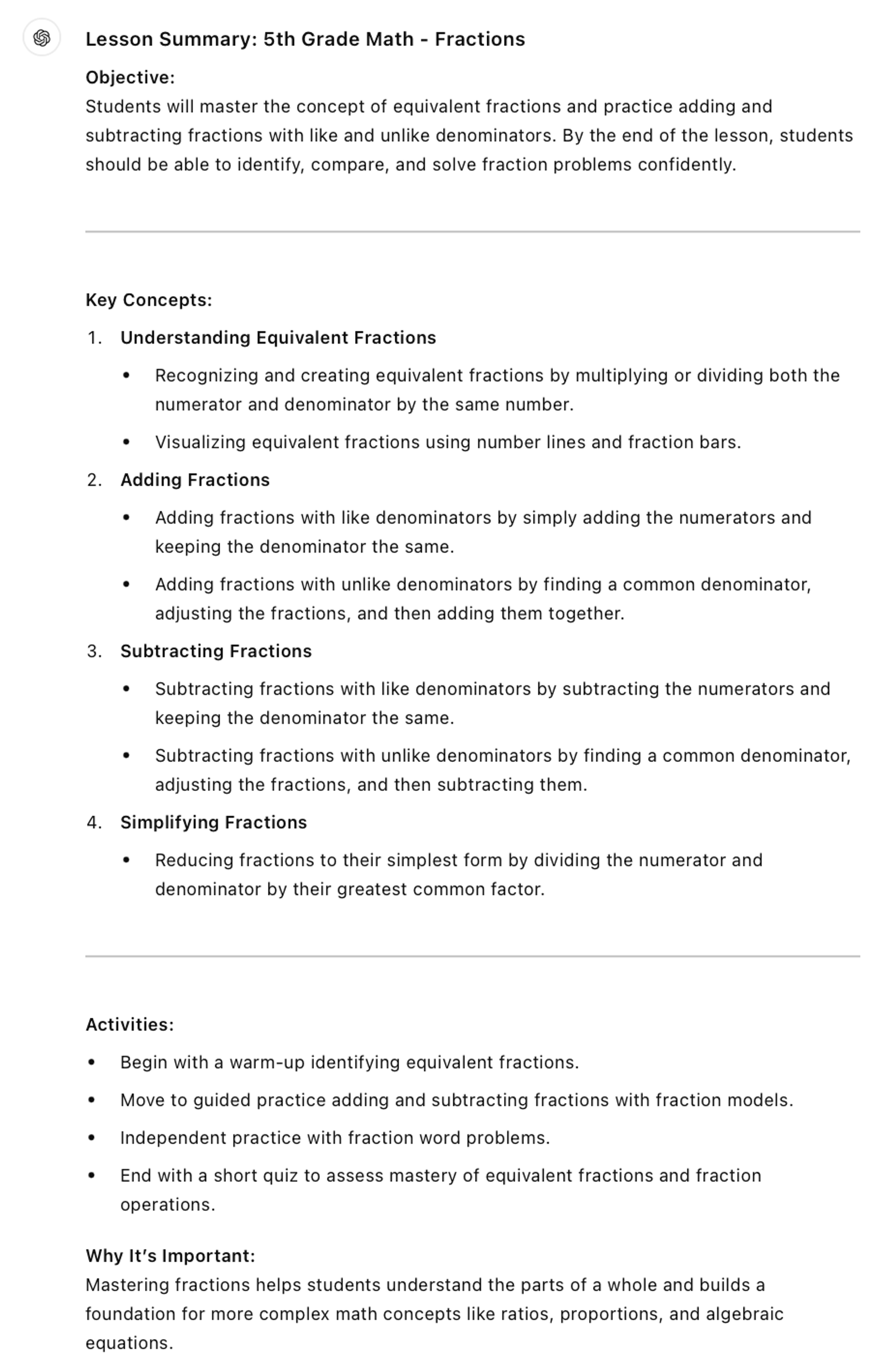
Sample prompts:
a.) Create a lesson summary for 5th-grade math on fractions. Include key concepts like adding and subtracting fractions and highlight the objective of mastering equivalent fractions.
b.) Create a lesson summary for 3rd-grade science on plant life cycles. Highlight the stages of plant growth and the objective of understanding how plants reproduce.
c.) Create a lesson summary for 9th-grade English on analyzing themes in To Kill a Mockingbird. Include key points on the theme of justice and the objective of improving analytical writing.
How to best customize:
- Adjust the complexity of the summary based on the grade level and the students’ abilities.
- Focus on the main takeaways you want students to remember and ensure that the summary highlights those objectives.
- Add any specific instructional methods you plan to use to emphasize the learning objectives.
2.2 Customizing Lessons for Different Learning Styles
ChatGPT can help you create lesson plans that cater to various learning styles, ensuring that all students are engaged, whether they are visual, auditory, kinesthetic, or reading/writing learners.
"Customize a lesson on [subject or topic] for [learning style]. Include activities that cater to [specific style] learners."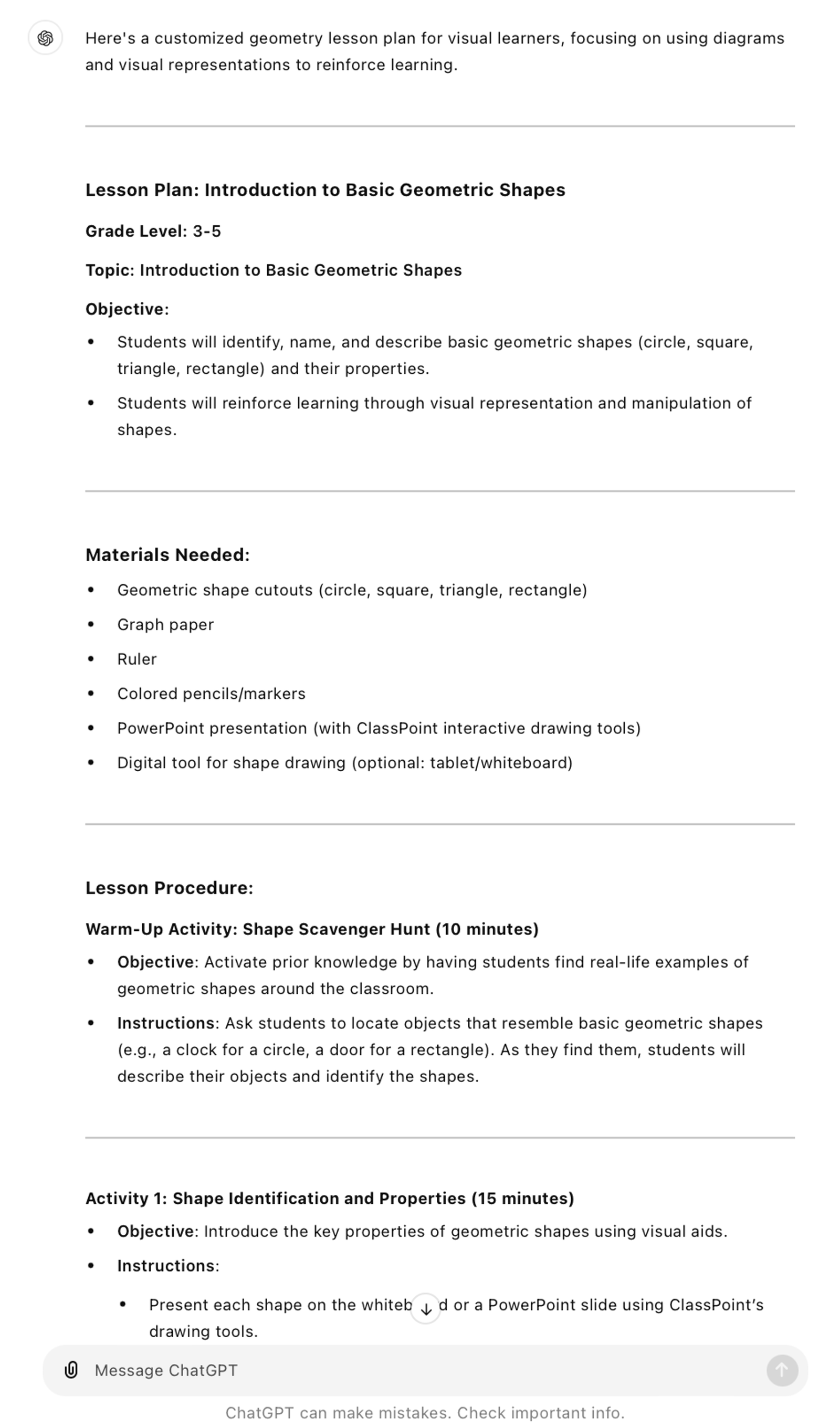
Sample prompts:
a.) Customize a math lesson on geometry for visual learners. Include activities such as using diagrams and visual representations of shapes to reinforce learning.
b.) Customize a history lesson on the Civil War for auditory learners. Include activities such as listening to recorded speeches or holding class discussions.
c.) Customize a science lesson on the water cycle for kinesthetic learners. Include hands-on activities like building a water cycle model to illustrate the stages.
How to best customize:
- Consider each learning style and how you can adapt activities to cater to those students.
- Include a mix of activities that incorporate visuals, audio, movement, and reading/writing to ensure all learning styles are supported.
- Adjust the content delivery to accommodate different paces of learning.
2.3 Lesson Plan Adjustments for Time Constraints
If you find yourself running short on time, ChatGPT can adjust your existing lesson plans to fit within tighter time frames, helping you cover essential material without sacrificing quality.
"Adjust a lesson plan on [subject or topic] to fit within [time limit]. Prioritize [key concepts] and include [revised activities or materials]."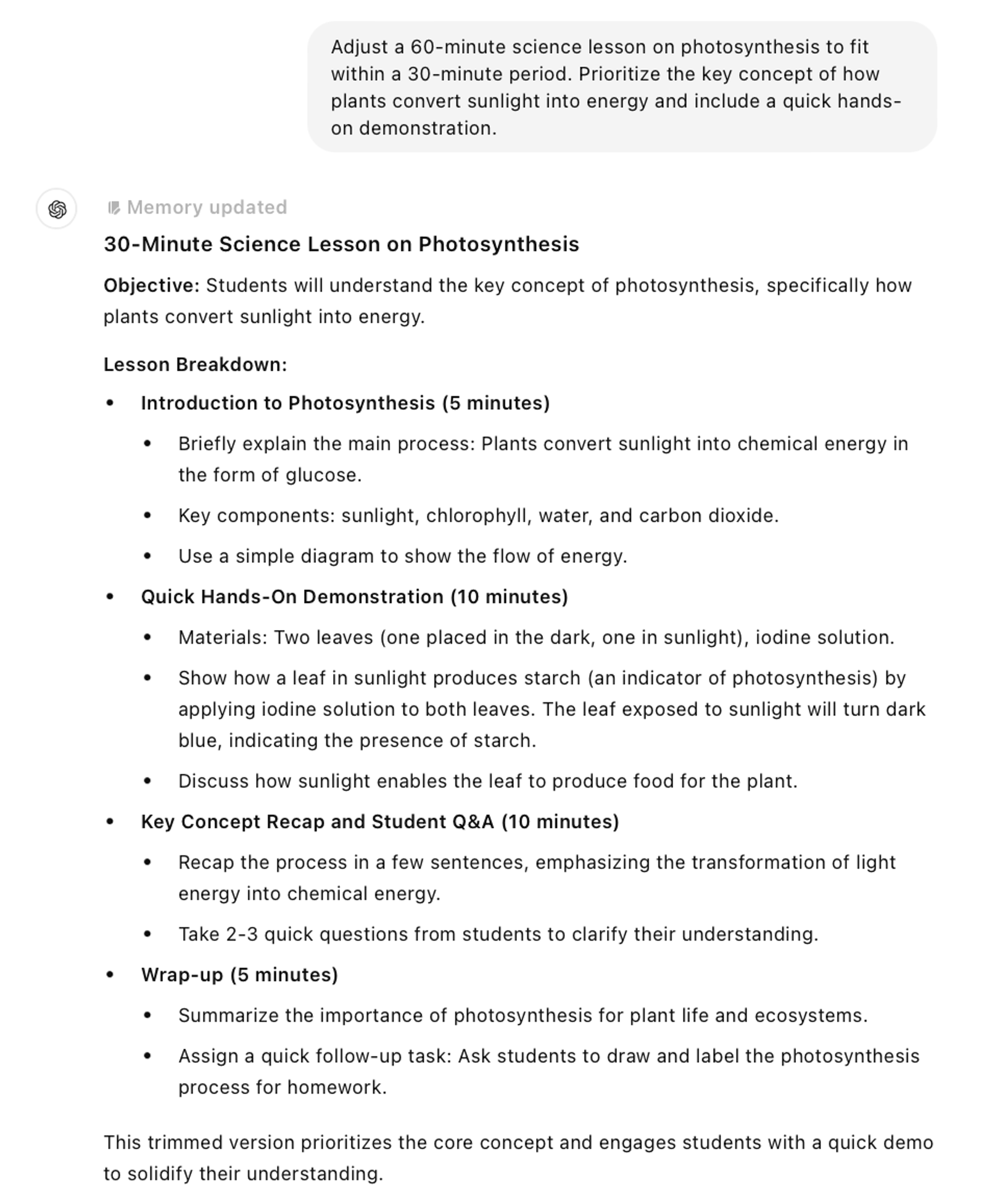
Sample prompts:
a.) Adjust a 60-minute science lesson on photosynthesis to fit within a 30-minute period. Prioritize the key concept of how plants convert sunlight into energy and include a quick hands-on demonstration.
b.) Adjust a 45-minute math lesson on decimals to fit into a 20-minute period. Prioritize teaching how to convert fractions to decimals and include a brief worksheet activity.
c.) Adjust a 90-minute English lesson on essay writing to fit within 40 minutes. Prioritize the structure of a five-paragraph essay and include a brainstorming session.
How to best customize:
- Focus on the most critical concepts that students must understand.
- Simplify or remove activities that require extensive time and replace them with concise, engaging alternatives.
- Consider using short assessments to ensure key concepts are absorbed.
2.4 Condensed Lessons for Shorter Periods
ChatGPT can create condensed versions of your lessons when time is extremely limited, ensuring that students still get valuable learning experiences in a shorter time frame.
"Condense a lesson on [subject or topic] into [short time frame]. Focus on [specific concepts] and suggest [quick activities]."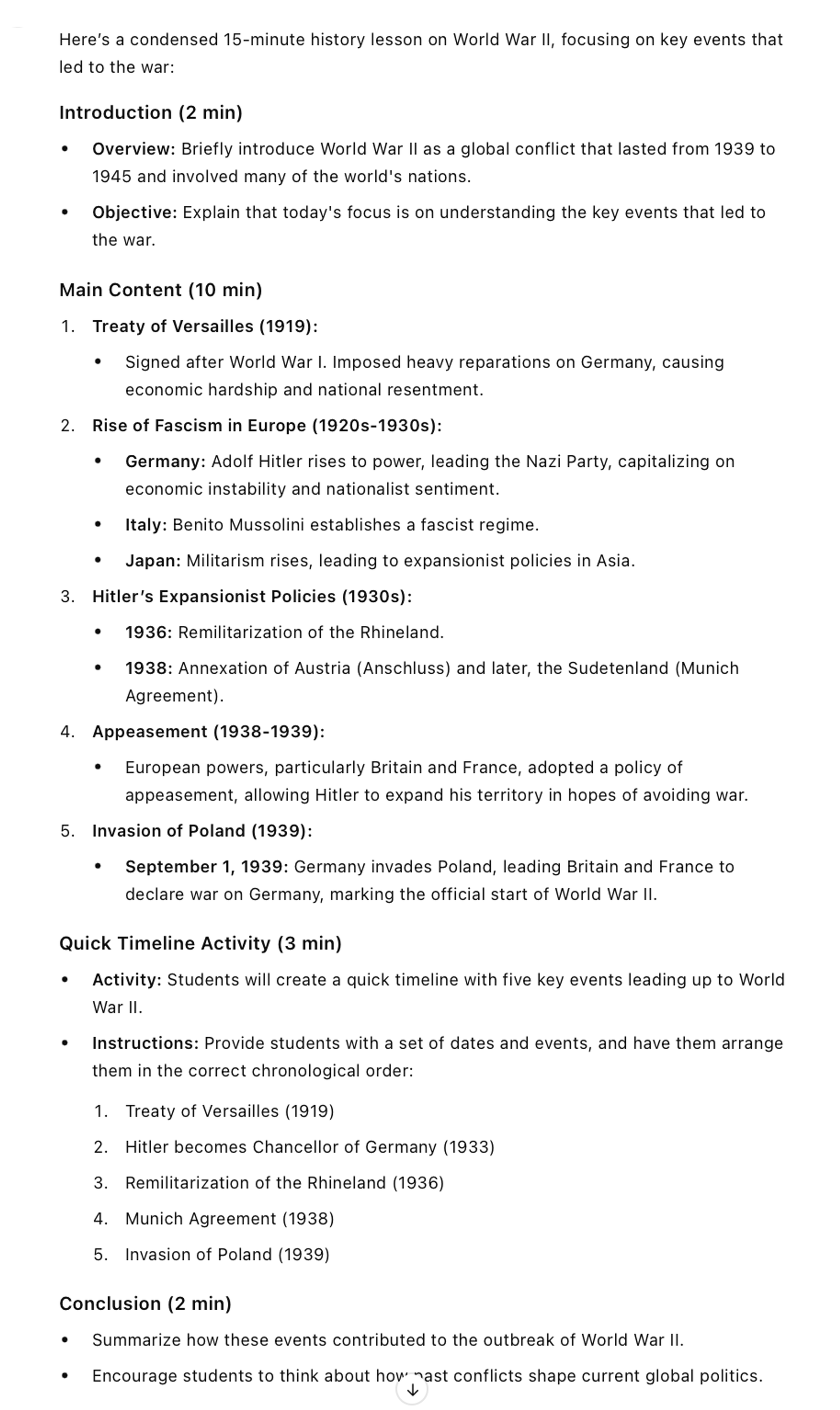
Sample prompts:
a.) Condense a history lesson on World War II into a 15-minute session. Focus on the key events that led to the war and suggest a quick timeline activity.
b.) Condense a geography lesson on ecosystems into a 10-minute session. Focus on the different types of ecosystems and suggest an interactive discussion.
c.) Condense a reading lesson on character development into a 20-minute session. Focus on identifying key traits in the protagonist and suggest a rapid-fire character analysis activity.
How to best customize:
- Select the most impactful concepts that students can grasp quickly.
- Plan for short, engaging activities that reinforce the lesson in a brief time.
- Use visual or auditory aids to quickly convey complex information.
2.5 Substitute Lesson Plans for Last-Minute Coverage
When you need a substitute teacher to step in, ChatGPT can generate lesson plans that are clear and easy for any substitute to follow, ensuring that your class stays on track even in your absence.
"Create a substitute lesson plan for [subject or topic] for [grade level]. Include clear instructions on [lesson activities] and [substitute expectations]."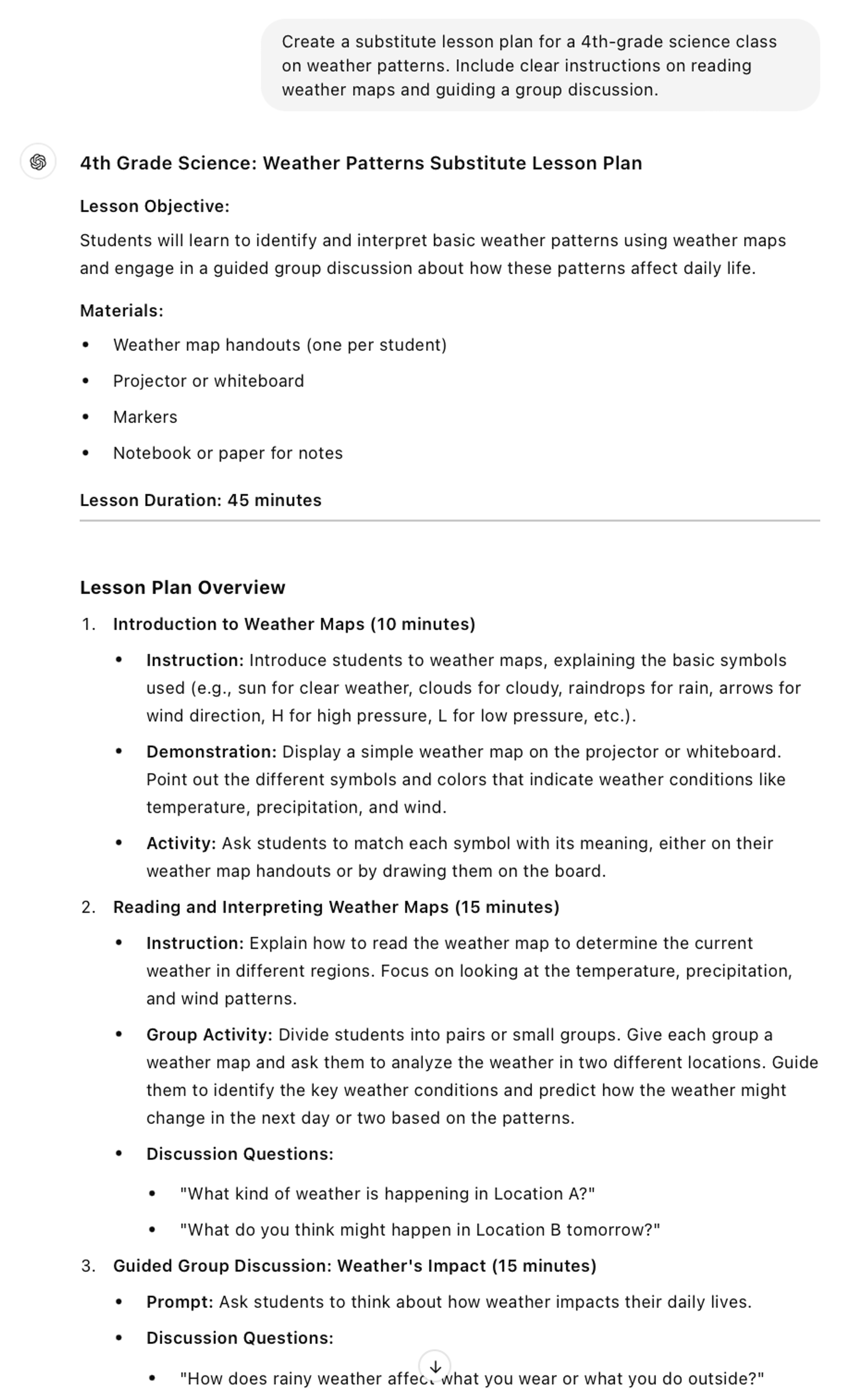
Sample prompts:
a.) Create a substitute lesson plan for a 4th-grade science class on weather patterns. Include clear instructions on reading weather maps and guiding a group discussion.
b.) Create a substitute lesson plan for an 8th-grade math class on solving algebraic equations. Include instructions on guiding students through practice problems and offering hints as needed.
c.) Create a substitute lesson plan for a 2nd-grade reading class on story sequencing. Include instructions on reading a short story and guiding students through sequencing events.
How to best customize:
- Keep the lesson plan simple and easy to follow for substitutes who may not be familiar with your classroom routines.
- Include backup activities in case students finish early.
- Provide clear expectations for behavior management and class participation.
2.6 Multi-Grade Lesson Plans
ChatGPT can help you design lesson plans that cater to multiple grade levels, allowing you to adjust the content for different learning abilities within the same class or across several grades.
"Create a multi-grade lesson plan for [subject or topic] that accommodates students in [grade levels]. Adjust [lesson activities] for different learning abilities."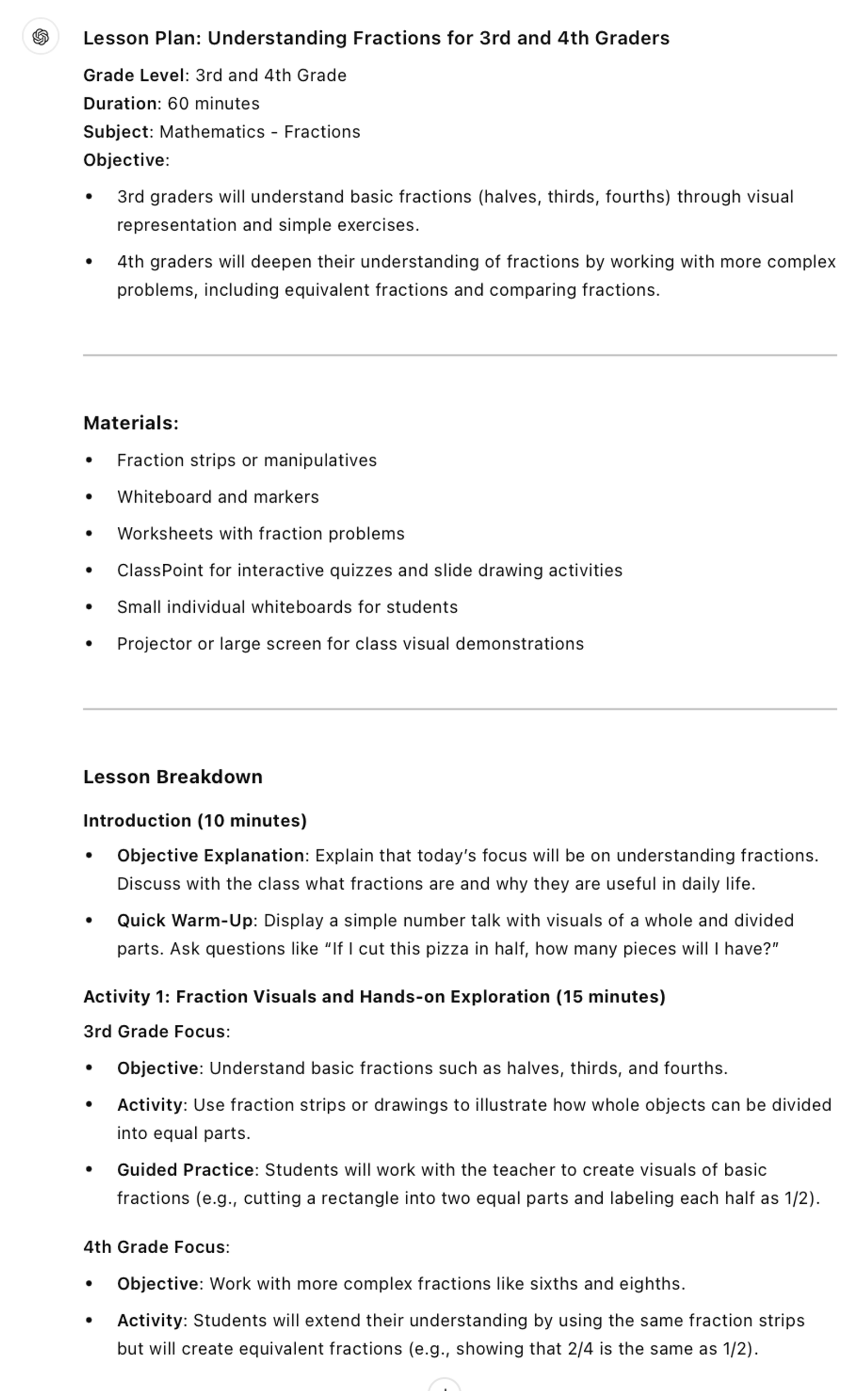
Sample prompts:
a.) Create a multi-grade lesson plan on basic fractions for 3rd and 4th graders. Adjust the activities to challenge 4th graders with more complex problems while reinforcing concepts for 3rd graders.
b.) Create a multi-grade lesson plan on ecosystems for 5th and 6th graders. Adjust the depth of content for each grade level while engaging both groups in the same hands-on project.
c.) Create a multi-grade lesson plan on narrative writing for 7th and 8th graders. Adjust the writing prompts to accommodate different skill levels while focusing on structure and creativity.
How to best customize:
- Modify the complexity of tasks to fit the learning levels of each grade.
- Create opportunities for peer collaboration between grades.
- Ensure that both higher- and lower-level learners are engaged without overwhelming or under-challenging them.
ChatGPT Cheat Sheet For Maximizing Classroom Engagement
3.1 Interactive Lesson Ideas
ChatGPT can help you create engaging, interactive lessons that keep students actively involved in learning. Whether you’re looking to introduce a new concept or reinforce existing knowledge, these ideas can bring your lessons to life.
"Generate an interactive lesson idea for [subject or topic]. Include [key concepts] and [engagement strategies]."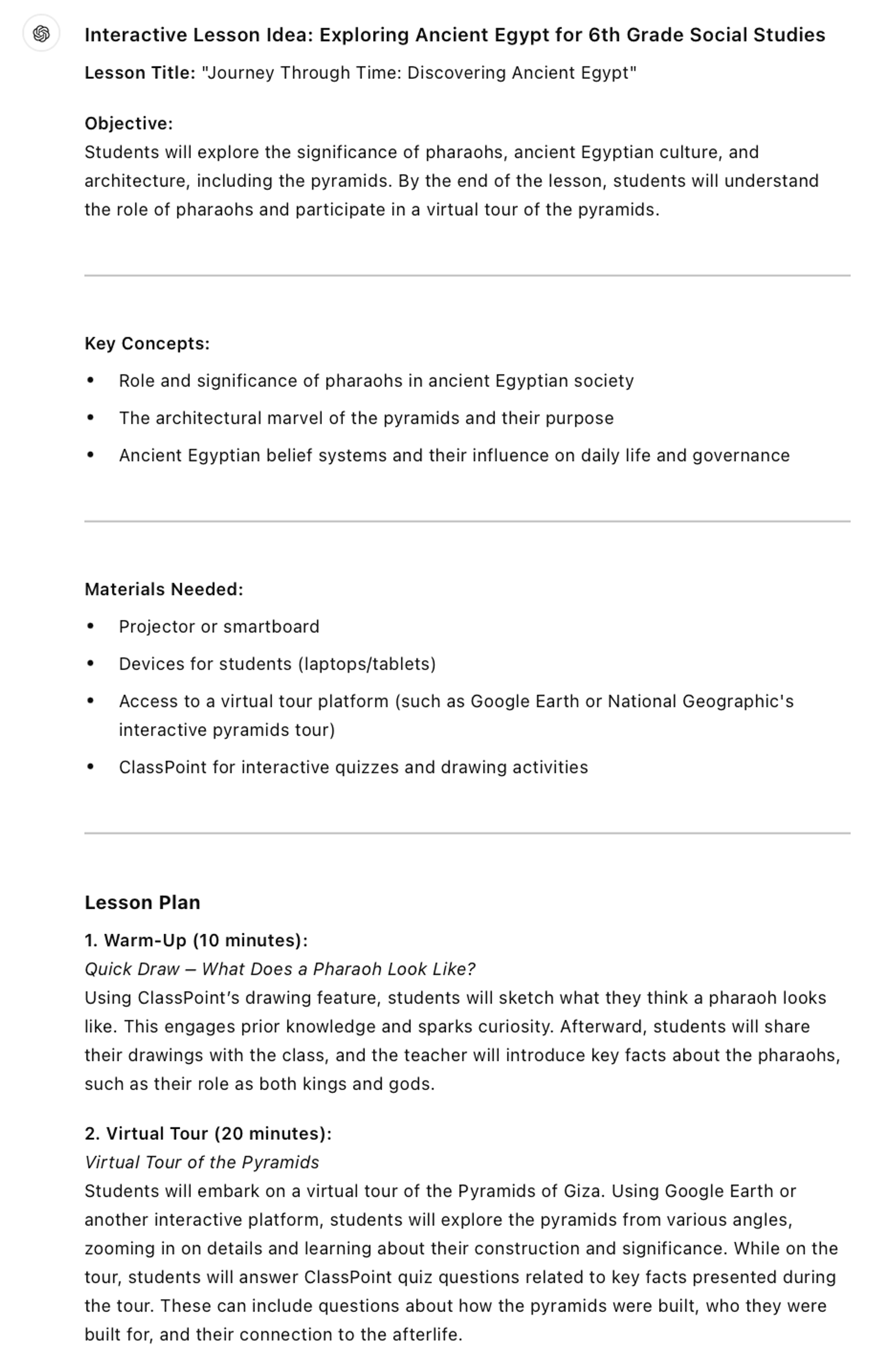
Sample prompts:
a.) Generate an interactive lesson idea for a 6th-grade social studies class on ancient Egypt. Include key concepts like the role of pharaohs and suggest a virtual tour of the pyramids.
b.) Generate an interactive lesson idea for a 4th-grade math class on multiplication. Include key concepts of multiplication tables and suggest a class-wide multiplication game.
c.) Generate an interactive lesson idea for a high school biology class on cell structures. Include key concepts like organelles and suggest a lab activity where students create cell models.
How to best customize:
- Focus on activities that match your students’ interests and learning styles.
- Incorporate multimedia elements, such as videos or interactive websites, to enhance engagement.
- Adjust the complexity of the interactive elements based on the students’ age and ability levels.
To help breathe life to your lesson planning, learn how to create a lesson with ClassPoint from start to finish. ClassPoint is the #1 student engagement tool in PowerPoint that boasts interactive quizzes, live slide show tools, gamification, and even AI, streamlining your use of EdTech into one singular app.
3.2 Hands-On Activity Suggestions
Hands-on activities are a great way to solidify learning through direct experience. ChatGPT can suggest activities that are both educational and engaging, tailored to your lesson objectives.
"Suggest a hands-on activity for [subject or topic]. Include [specific concepts] and [materials needed]."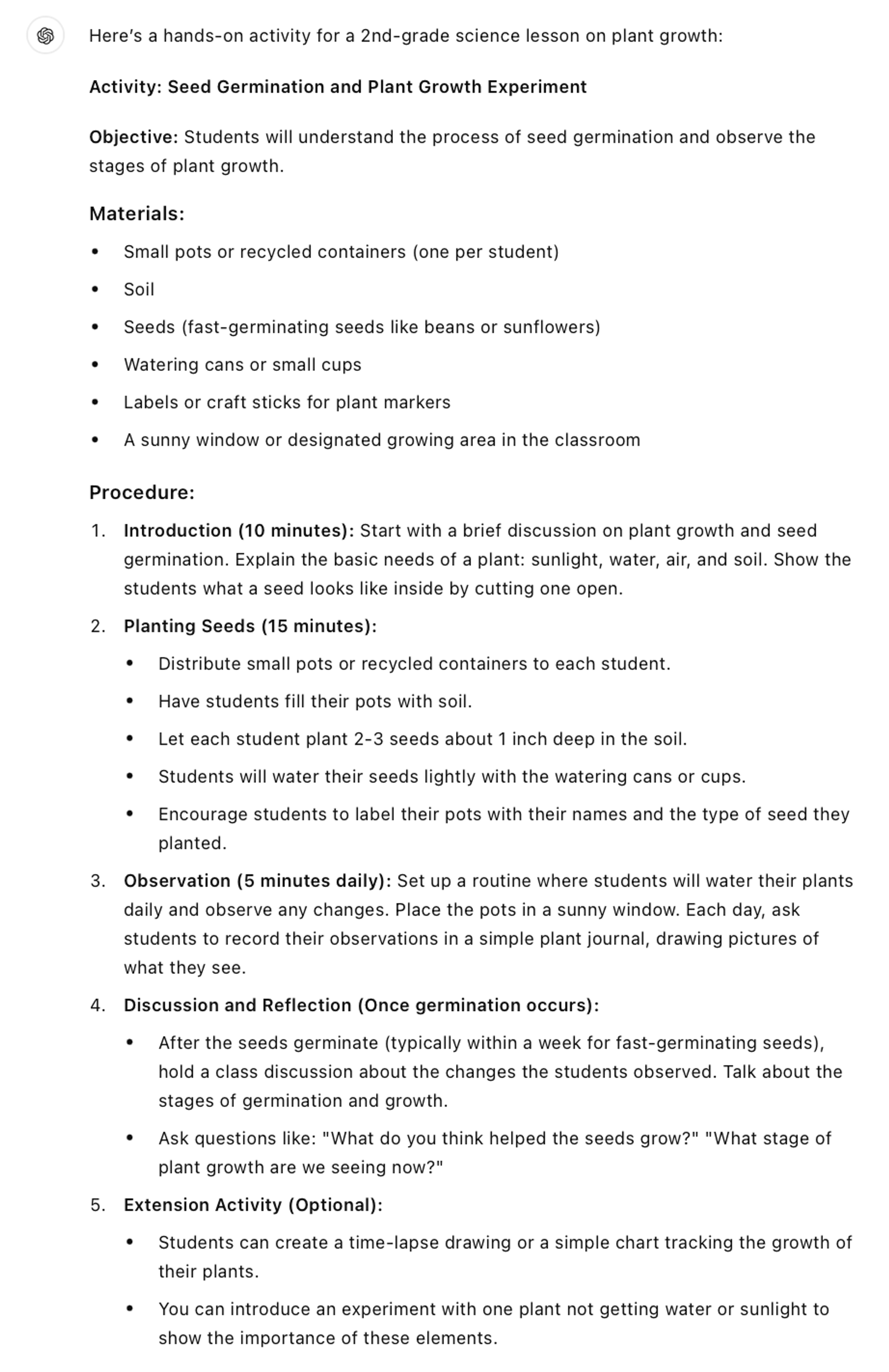
Sample prompts:
a.) Suggest a hands-on activity for a 2nd-grade science lesson on plant growth. Include concepts of seed germination and suggest using small pots and seeds for planting experiments.
b.) Suggest a hands-on activity for a 5th-grade geography class on map reading. Include concepts of longitude and latitude and suggest an activity where students create their own maps.
c.) Suggest a hands-on activity for a high school chemistry lesson on chemical reactions. Include concepts of reactants and products and suggest a simple experiment using household items.
How to best customize:
- Ensure that materials are easily accessible and safe for the grade level.
- Modify the activity’s complexity to suit different learning abilities within the class.
- Encourage students to reflect on their experience and discuss what they learned from the activity.
3.3 Group Project and Collaboration Ideas
Group projects encourage collaboration and allow students to learn from one another. ChatGPT can help you come up with creative project ideas that foster teamwork and deepen understanding of the subject matter.
"Generate a group project idea for [subject or topic]. Include [project goals] and [collaboration strategies]."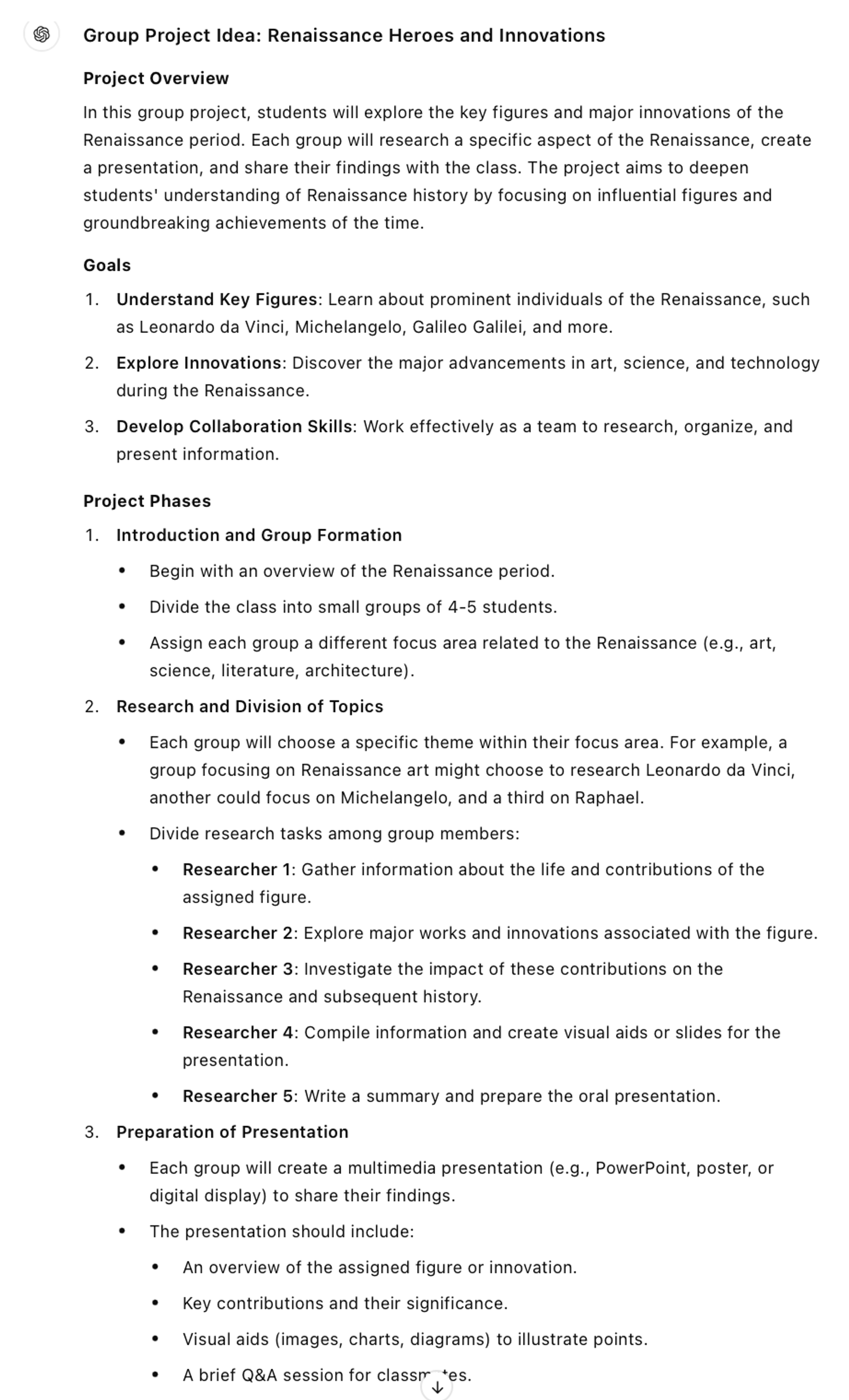
Sample prompts:
a.) Generate a group project idea for a 7th-grade history class on the Renaissance. Include goals of understanding major figures and suggest collaboration strategies like dividing research topics among group members.
b.) Generate a group project idea for a 3rd-grade science class on the water cycle. Include goals of illustrating the water cycle stages and suggest that students create a large group poster.
c.) Generate a group project idea for a high school economics class on budgeting. Include goals of creating a household budget and suggest collaboration through role-playing different family members with varying financial priorities.
How to best customize:
- Tailor the project scope to the time available and the students’ capabilities.
- Provide clear roles and responsibilities within each group to ensure equitable participation.
- Incorporate peer feedback or reflection sessions to help students learn from their collaborative experience.
Here are grouping ideas including the examples, steps, tools, and strategies to help you get started on the next group project in your classroom.
3.4 Icebreakers and Brain Teasers
Starting a class with an icebreaker or brain teaser can help energize students and get them thinking creatively. ChatGPT can generate fun and thought-provoking activities that warm up the classroom atmosphere.
"Create an icebreaker or brain teaser for [grade level]. Include [fun facts, riddles, or puzzles] related to [subject or topic]."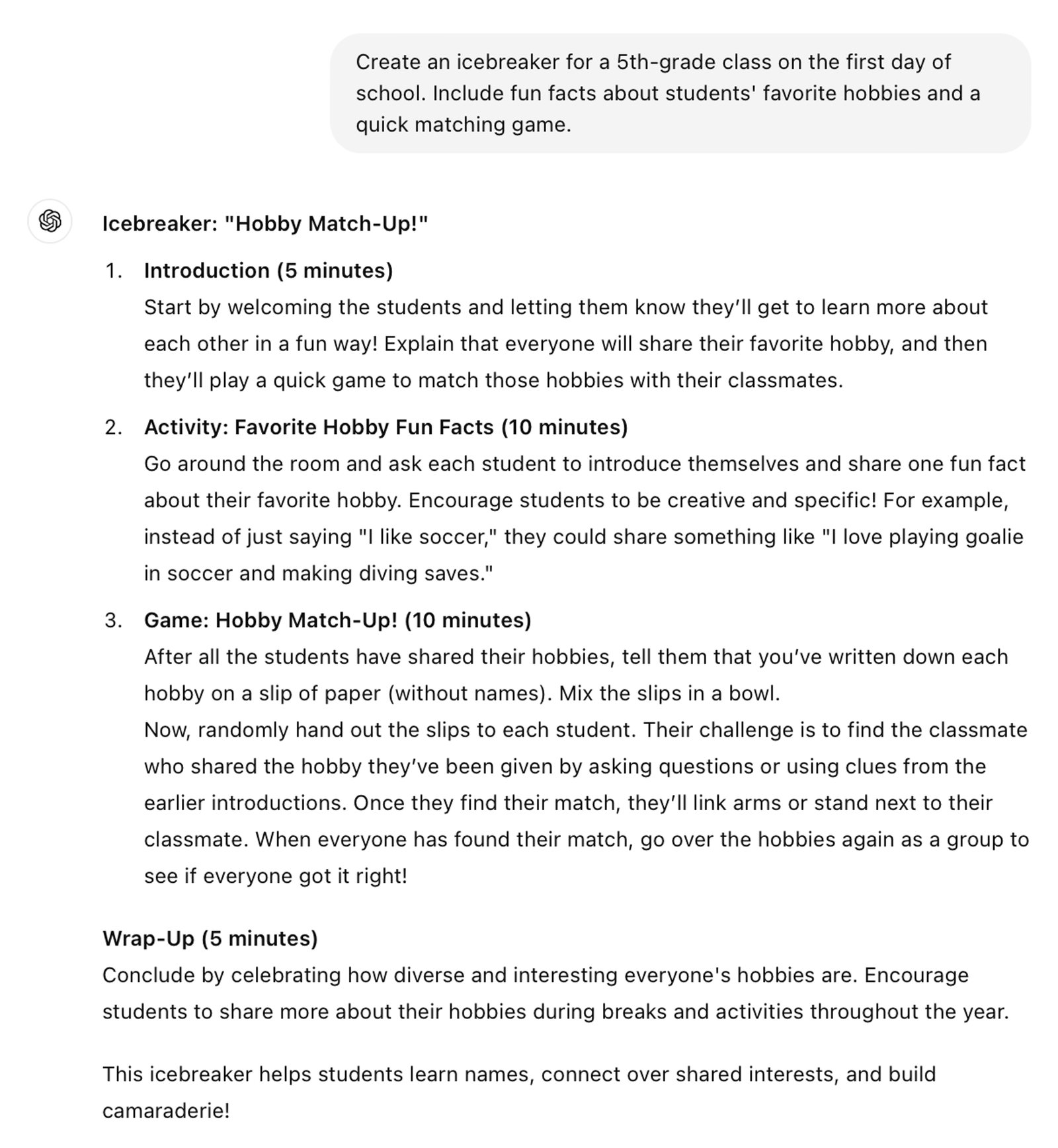
Sample prompts:
a.) Create an icebreaker for a 5th-grade class on the first day of school. Include fun facts about students’ favorite hobbies and a quick matching game.
b.) Create a brain teaser for a 7th-grade math class on fractions. Include a riddle that challenges students to solve a fraction problem in a creative way.
c.) Create an icebreaker for a high school literature class on Shakespeare. Include a short quiz where students guess which famous quotes are from Shakespearean plays.
How to best customize:
- Consider the class’s mood and energy level when selecting an icebreaker or brain teaser.
- Adjust the difficulty of brain teasers to match the students’ knowledge and problem-solving abilities.
- Use these activities to build a sense of community and ease any first-day jitters or class fatigue.
Need icebreaker question ideas? Here are 255 Irresistible Ice breaker Questions for Kids of All Ages!
3.5 Digital Tool Integration in the Classroom
Incorporating digital tools can make your lessons more interactive and engaging. ChatGPT can suggest ways to integrate technology effectively into your teaching strategies.
"Suggest ways to integrate [digital tool] into a lesson on [subject or topic]. Include [interactive activities] and [learning objectives]."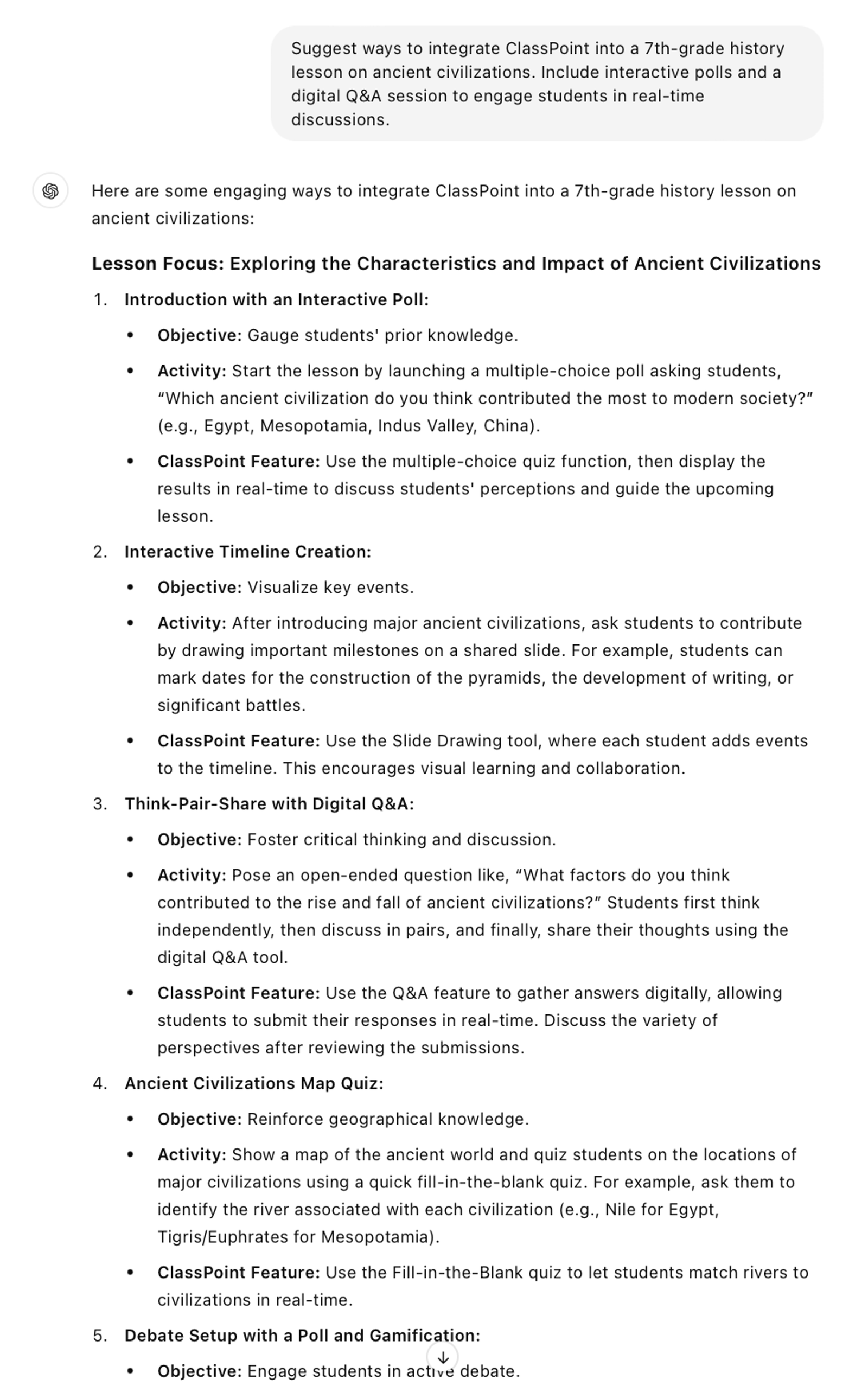
Sample prompts:
a.) Suggest ways to integrate ClassPoint into a 7th-grade history lesson on ancient civilizations. Include interactive polls and a digital Q&A session to engage students in real-time discussions.
b.) Suggest ways to integrate Kahoot! into a 4th-grade science lesson on the solar system. Include an interactive quiz and a class competition to reinforce key facts about the planets.
c.) Suggest ways to integrate Google Classroom into a high school English lesson on essay writing. Include activities for peer editing and submitting drafts online.
How to best customize:
- Choose digital tools that align with your lesson objectives and enhance student engagement.
- Ensure that all students have access to the necessary technology and provide alternatives if needed.
- Incorporate opportunities for students to interact with the content and with each other through the digital tool.
3.6 Real-Time Q&A Prompts for Student Discussions
Facilitating real-time discussions can deepen understanding and encourage active participation. ChatGPT can generate Q&A prompts that stimulate thoughtful conversation and critical thinking.
"Generate real-time Q&A prompts for a class discussion on [subject or topic]. Include [discussion questions] and [follow-up prompts for deeper engagement]."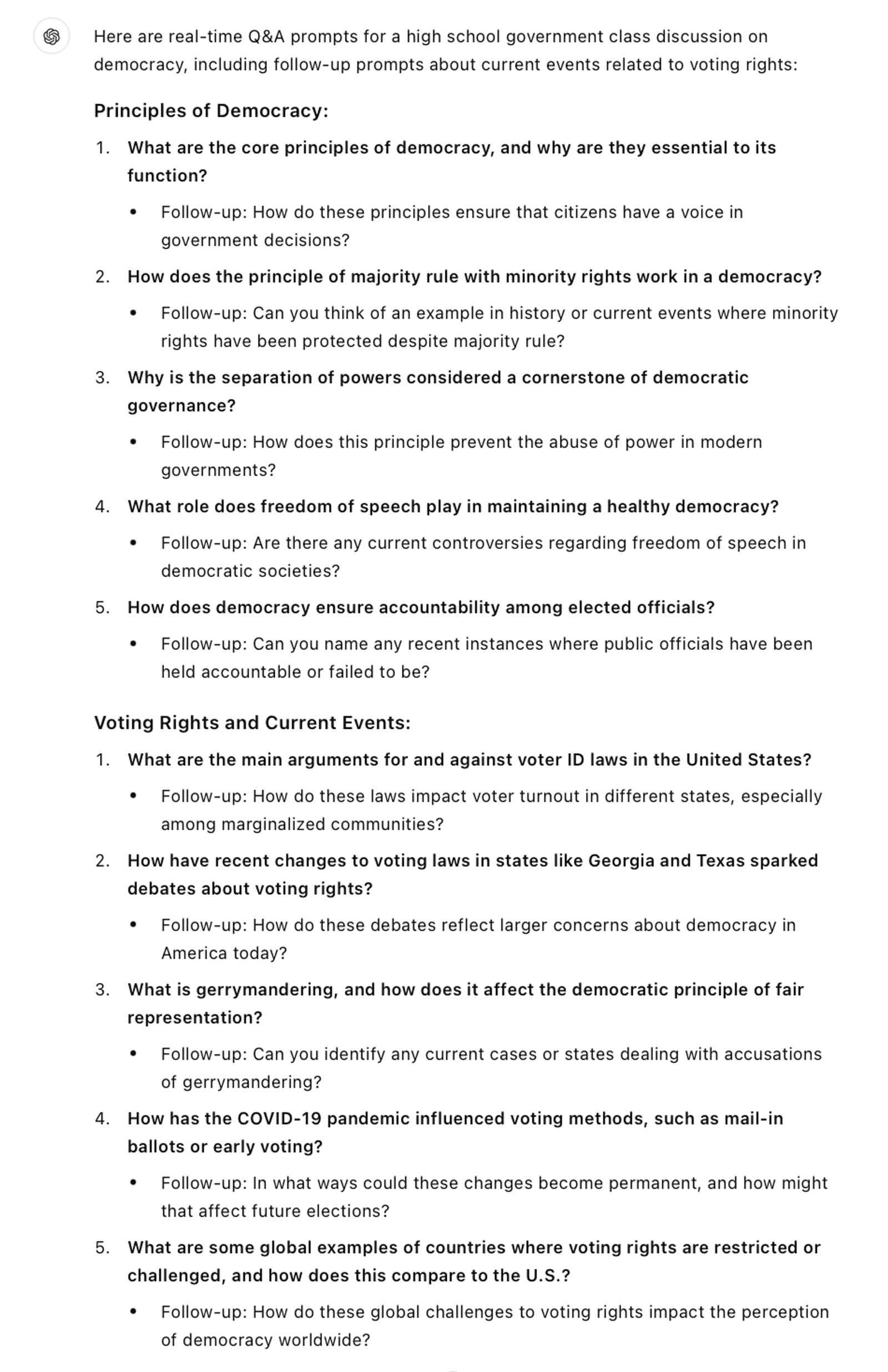
Sample prompts:
a.) Generate real-time Q&A prompts for a high school government class discussion on democracy. Include questions about the principles of democracy and follow-up prompts about current events related to voting rights.
b.) Generate real-time Q&A prompts for a 6th-grade geography class discussion on climate change. Include questions about the causes of climate change and follow-up prompts on potential solutions students can advocate for.
c.) Generate real-time Q&A prompts for a 3rd-grade literature class discussion on Charlotte’s Web. Include questions about the themes of friendship and follow-up prompts on how students can relate these themes to their own lives.
Run a Q&A session right within the very familiar interface of PowerPoint with ClassPoint's Live Q&A feature. Learn how to get it here.
How to best customize:
- Ensure that questions are open-ended to encourage deeper thinking and discussion.
- Adjust the difficulty of the questions to match the students’ understanding of the topic.
- Provide follow-up prompts to keep the discussion flowing and involve as many students as possible.
ChatGPT Cheat Sheet For Efficient Grading and Feedback
4.1 Grading Shortcuts for Multiple Assignments
Grading multiple assignments can be time-consuming, but ChatGPT can help speed up the process by generating quick grading notes or comments for different types of work.
"Generate grading comments for [type of assignment] for [subject or grade level]. Include [specific criteria] and [key feedback points]."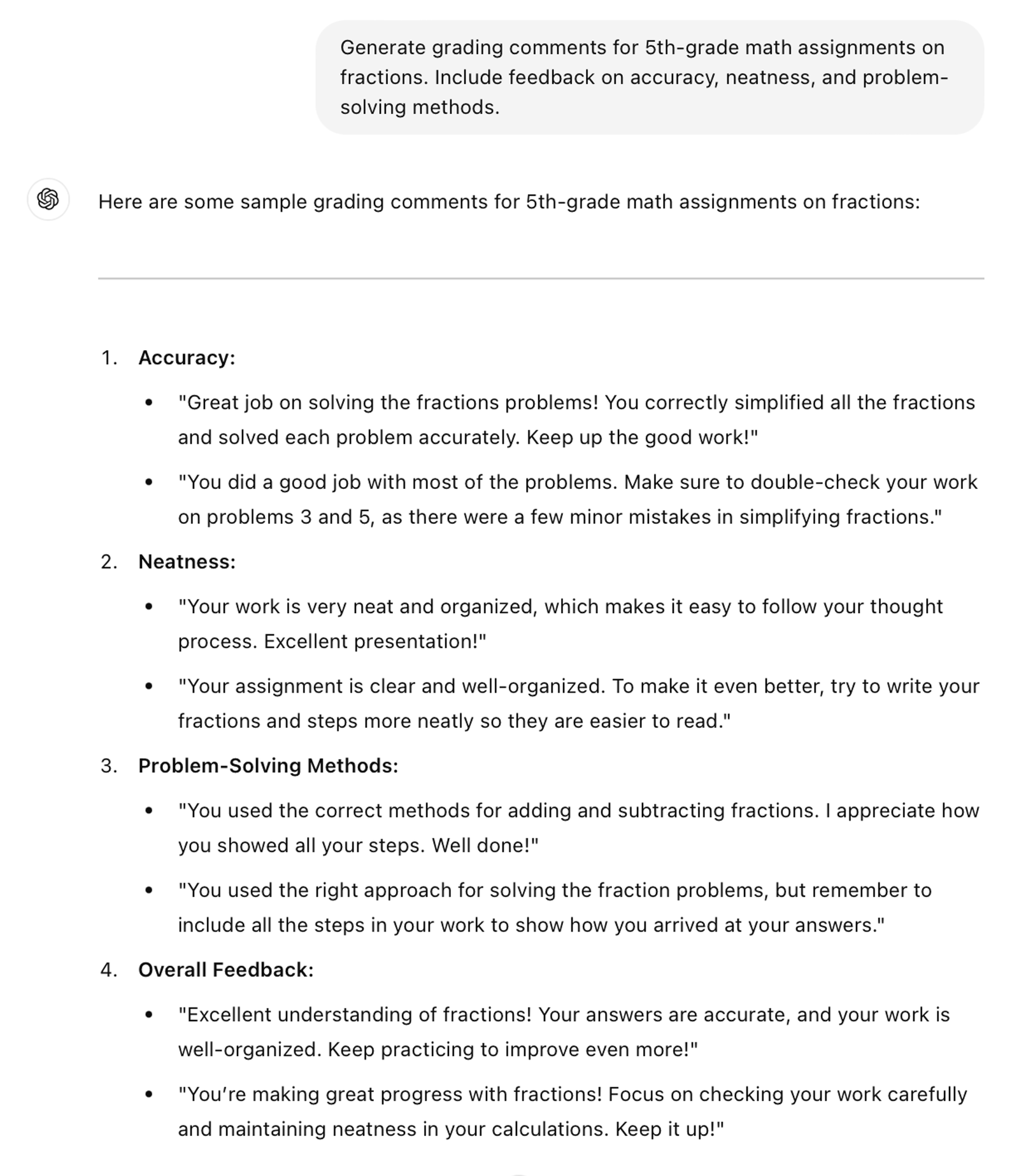
Sample prompts:
a.) Generate grading comments for 5th-grade math assignments on fractions. Include feedback on accuracy, neatness, and problem-solving methods.
b.) Generate grading comments for high school essays on the causes of World War I. Include feedback on argument structure, use of evidence, and writing clarity.
c.) Generate grading comments for 7th-grade science lab reports on chemical reactions. Include feedback on data interpretation, following procedures, and the quality of conclusions.
How to best customize:
- Tailor the comments to reflect individual student strengths and areas for improvement.
- Add specific examples from the student’s work to personalize the feedback.
- Focus on both positive reinforcement and constructive criticism.
4.2 Personalized Student Feedback Templates
ChatGPT can generate personalized feedback templates that you can adapt for different students, ensuring that each student gets thoughtful and specific feedback on their assignments.
"Create a personalized feedback template for [student’s name] on [assignment or topic]. Include [specific achievements] and [areas for improvement]."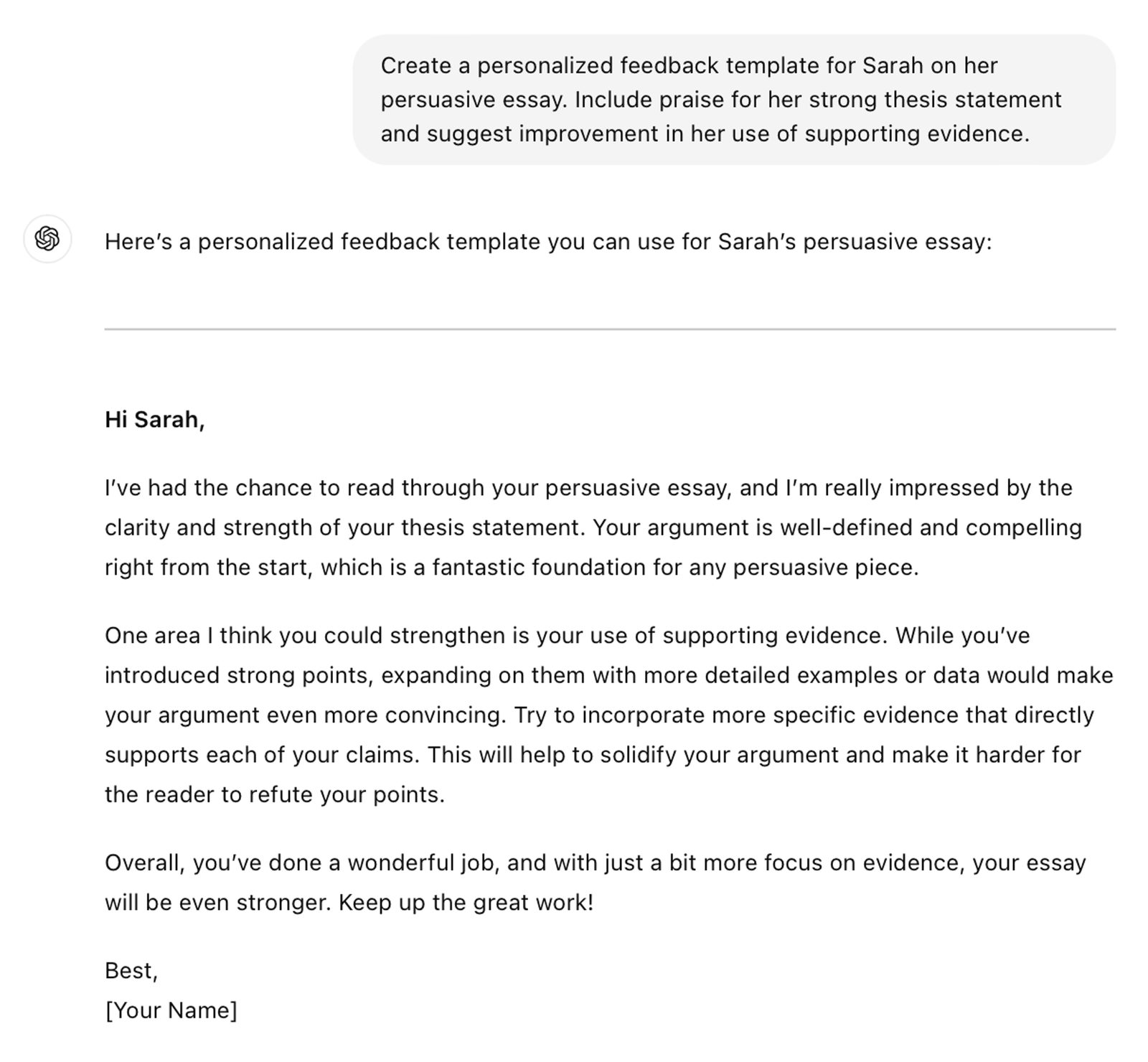
Sample prompts:
a.) Create a personalized feedback template for Sarah on her persuasive essay. Include praise for her strong thesis statement and suggest improvement in her use of supporting evidence.
b.) Create a personalized feedback template for Ethan on his math test. Include recognition of his accuracy in solving equations and suggest ways to improve his word problem-solving skills.
c.) Create a personalized feedback template for Mia on her science project. Include positive comments on her creative presentation and recommend focusing more on the scientific method in future projects.
How to best customize:
- Add specific references to the student’s work to make the feedback more meaningful.
- Balance praise with constructive suggestions for improvement.
- Offer actionable next steps that the student can implement in future assignments.
4.3 Rubric Generation for Complex Projects
Complex projects often require detailed rubrics for fair and clear grading. ChatGPT can generate rubrics that outline specific grading criteria, helping you assess student work more efficiently.
"Generate a rubric for [type of project] for [subject or grade level]. Include criteria for [specific elements to be graded] and [weighting of each criterion]."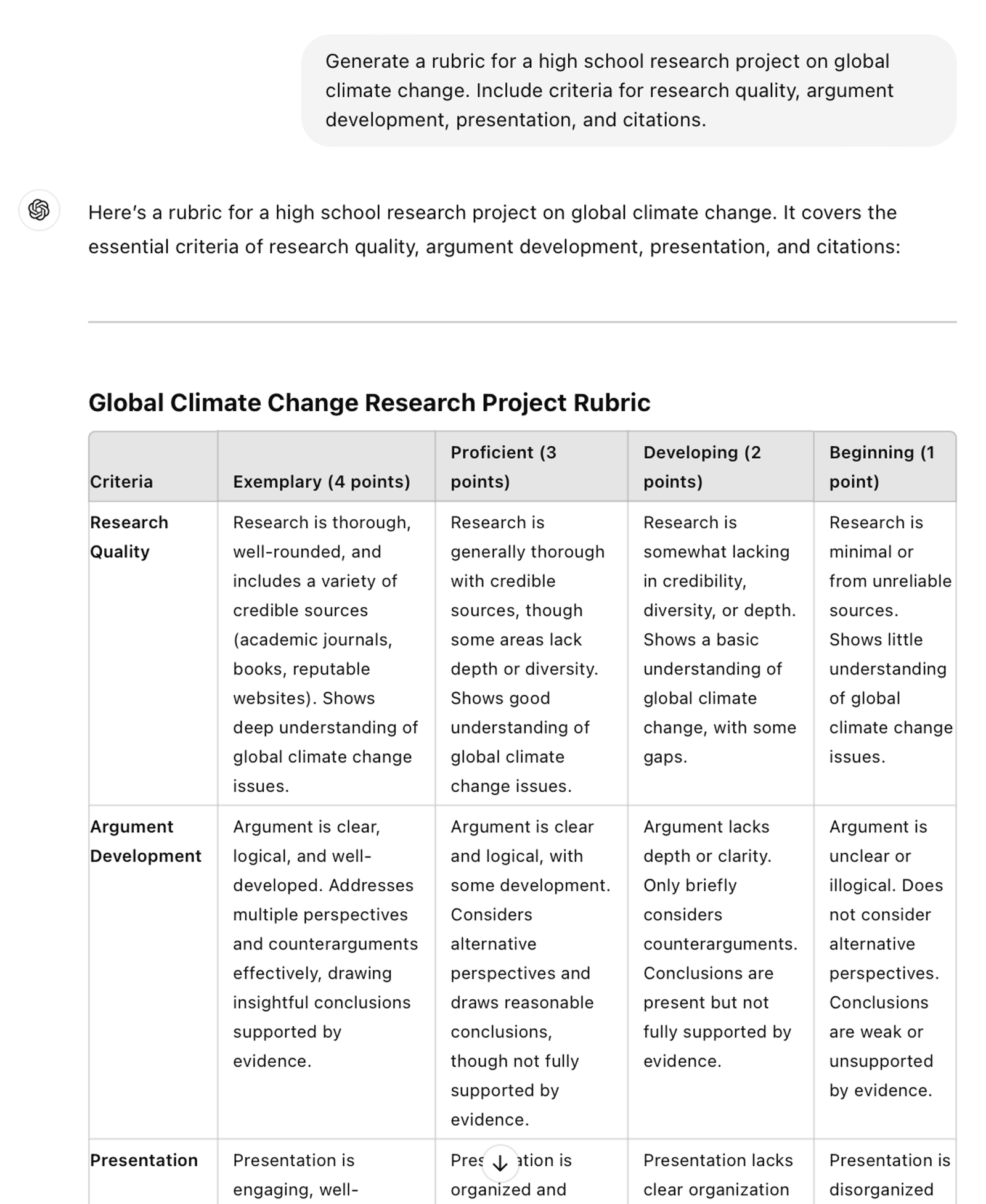
Sample prompts:
a.) Generate a rubric for a high school research project on global climate change. Include criteria for research quality, argument development, presentation, and citations.
b.) Generate a rubric for a 5th-grade group project on animal habitats. Include criteria for teamwork, creativity, factual accuracy, and visual presentation.
c.) Generate a rubric for an 8th-grade art project on self-portraits. Include criteria for creativity, technique, use of materials, and overall presentation.
How to best customize:
- Adjust the rubric to fit the complexity and goals of the assignment.
- Include clear descriptions of each grading level to ensure transparency for students.
- Add criteria that reflect both the content and the process of completing the project.
4.4 Bulk Assessment Grading
For large classes or multiple sections, grading assessments in bulk can be overwhelming. ChatGPT can help generate grading comments for a large number of students based on common themes in their work.
"Generate bulk grading comments for [type of assessment] for [subject or grade level]. Focus on [specific areas of performance] and [common strengths and weaknesses]."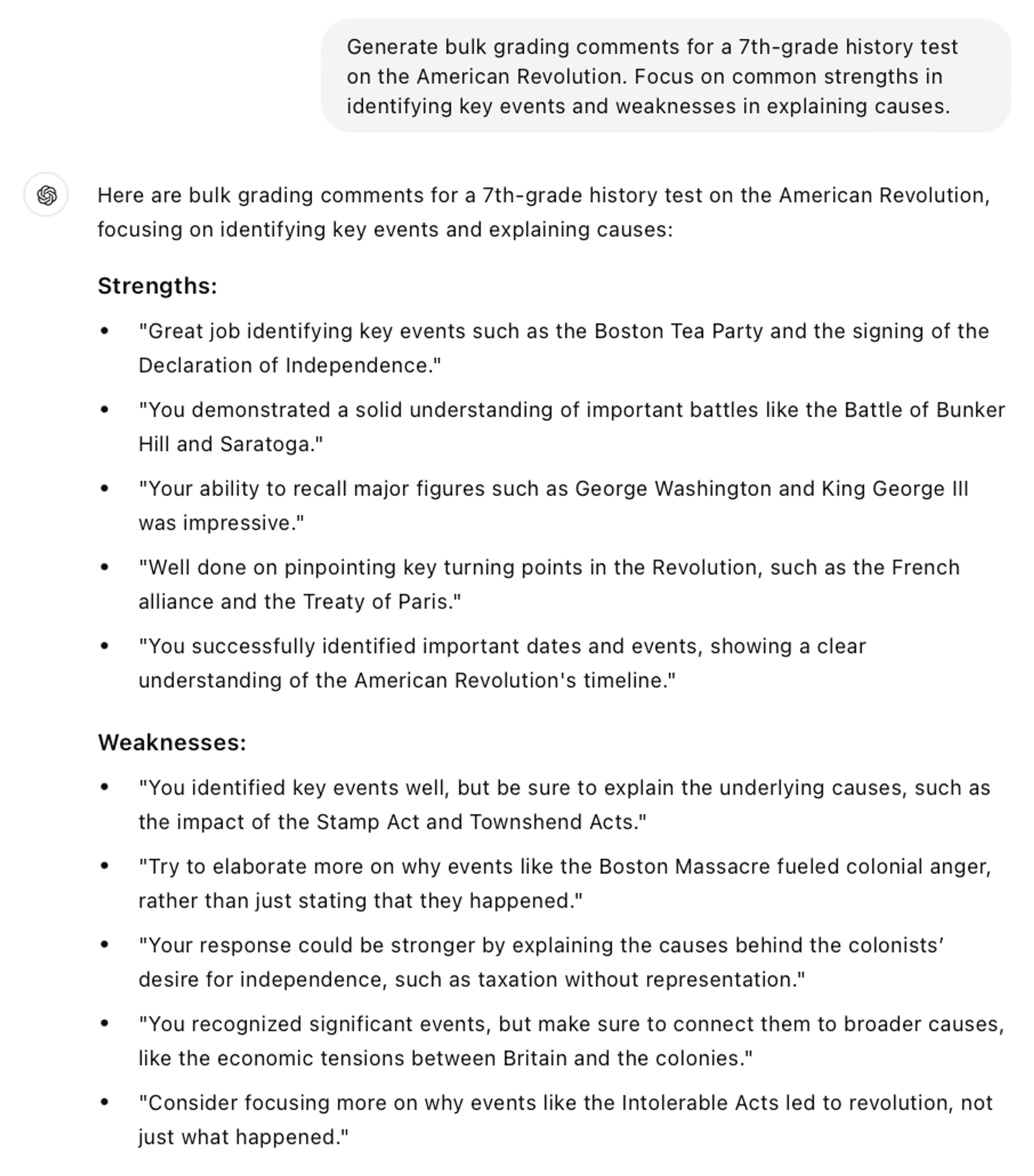
Sample prompts:
a.) Generate bulk grading comments for a 7th-grade history test on the American Revolution. Focus on common strengths in identifying key events and weaknesses in explaining causes.
b.) Generate bulk grading comments for high school essays on literary analysis of The Great Gatsby. Focus on common strengths in character analysis and weaknesses in supporting claims with evidence.
c.) Generate bulk grading comments for 4th-grade math quizzes on multiplication. Focus on common strengths in multiplication facts and weaknesses in word problem comprehension.
How to best customize:
- Group students by similar performance levels and provide targeted feedback that addresses common patterns.
- Personalize bulk comments by mentioning specific areas where individual students excelled or struggled.
- Use the feedback to guide future lesson planning and address common areas of difficulty.
4.5 Feedback for Group Assignments
Providing feedback on group assignments requires assessing both the overall project and the contributions of individual members. ChatGPT can generate comprehensive feedback that reflects the efforts of the entire group.
"Generate feedback for a group assignment on [subject or topic]. Include [group performance] and [individual contributions]."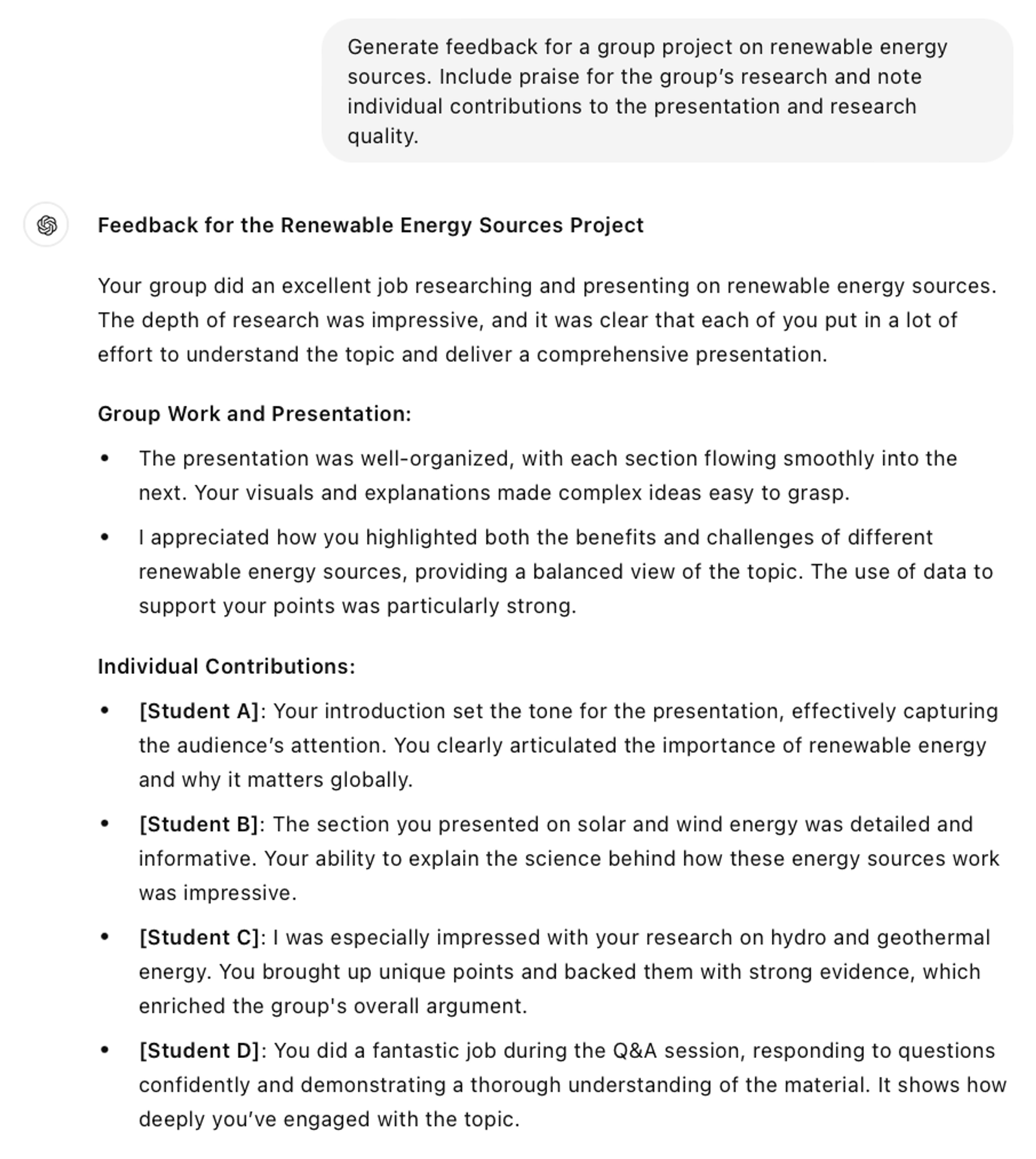
Sample prompts:
a.) Generate feedback for a group project on renewable energy sources. Include praise for the group’s research and note individual contributions to the presentation and research quality.
b.) Generate feedback for a 6th-grade group assignment on the food chain. Include comments on the group’s creative use of diagrams and individual members’ contributions to research and organization.
c.) Generate feedback for a high school economics group project on supply and demand. Include feedback on the group’s analysis of economic principles and individual members’ contributions to the final report.
How to best customize:
- Offer feedback that reflects the group’s collaboration and the effectiveness of their final product.
- Acknowledge individual strengths within the group to ensure that each student’s effort is recognized.
- Suggest improvements for both the group dynamic and individual performance.
4.6 Quick Revisions for Draft Submissions
When students submit drafts, providing quick feedback on what to revise can help guide them toward stronger final submissions. ChatGPT can assist by generating revision suggestions that address key areas for improvement.
"Generate quick revision suggestions for a draft submission on [topic or subject]. Include [areas that need improvement] and [suggested changes]."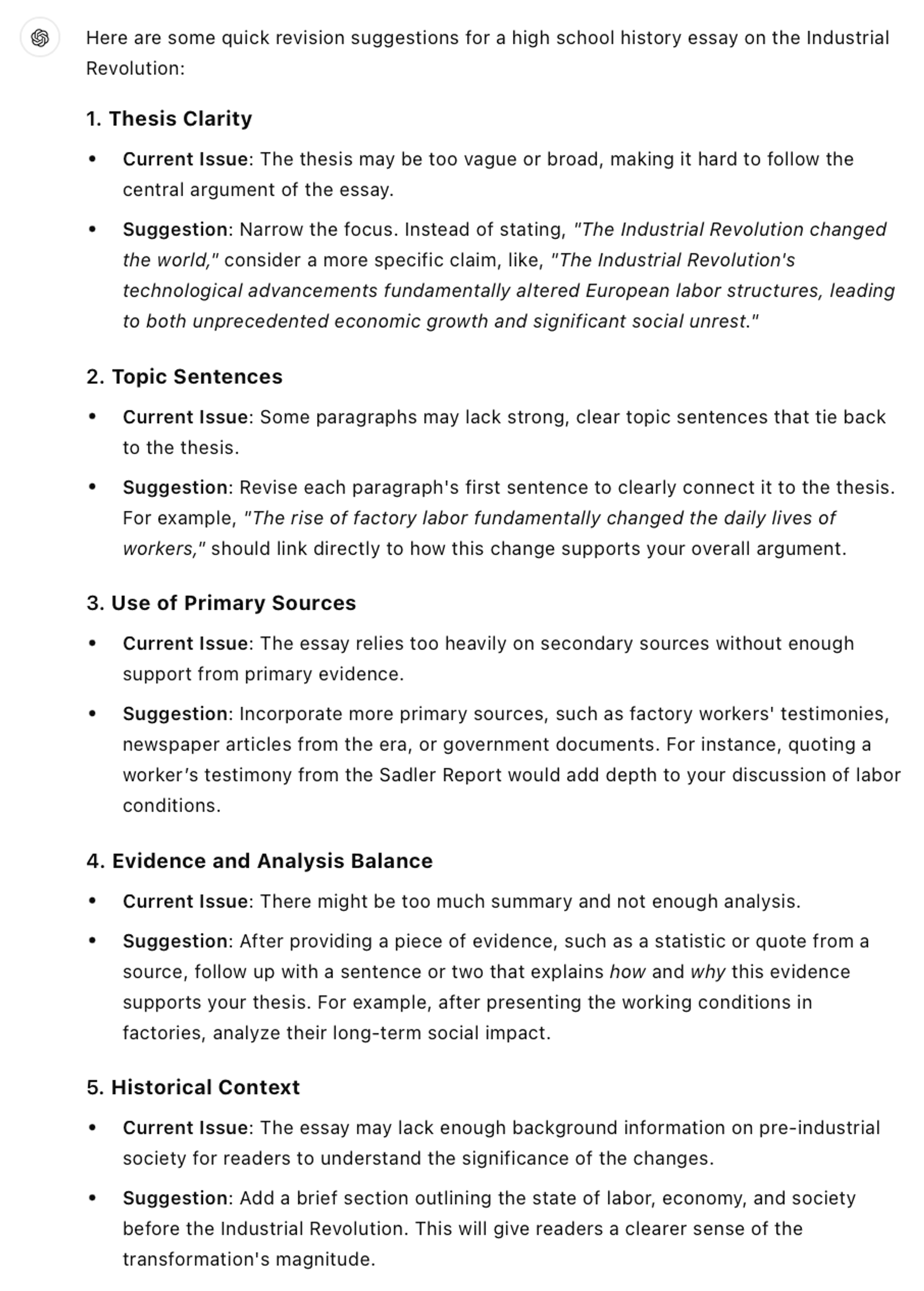
Sample prompts:
a.) Generate quick revision suggestions for a high school history essay on the Industrial Revolution. Include areas needing improvement in thesis clarity and suggest adding more primary sources.
b.) Generate quick revision suggestions for a 5th-grade science report on volcanoes. Include areas needing improvement in explanation of volcanic activity and suggest reorganizing the report for better flow.
c.) Generate quick revision suggestions for a middle school creative writing assignment. Include areas needing improvement in character development and suggest adding more descriptive language.
How to best customize:
- Tailor the suggestions to the specific needs of the draft, focusing on both content and structure.
- Encourage students to focus on key areas for improvement without overwhelming them with too many changes at once.
- Provide clear examples of how revisions could improve the overall quality of the work.
ChatGPT Cheat Sheet For Managing Classroom Behavior
5.1 Behavior Intervention Plans
ChatGPT can assist in creating customized behavior intervention plans to address individual students’ needs, helping to improve classroom behavior and promote a positive learning environment.
"Create a behavior intervention plan for [student’s name] who struggles with [specific behavior]. Include strategies for [improving behavior] and [involving parents or guardians]."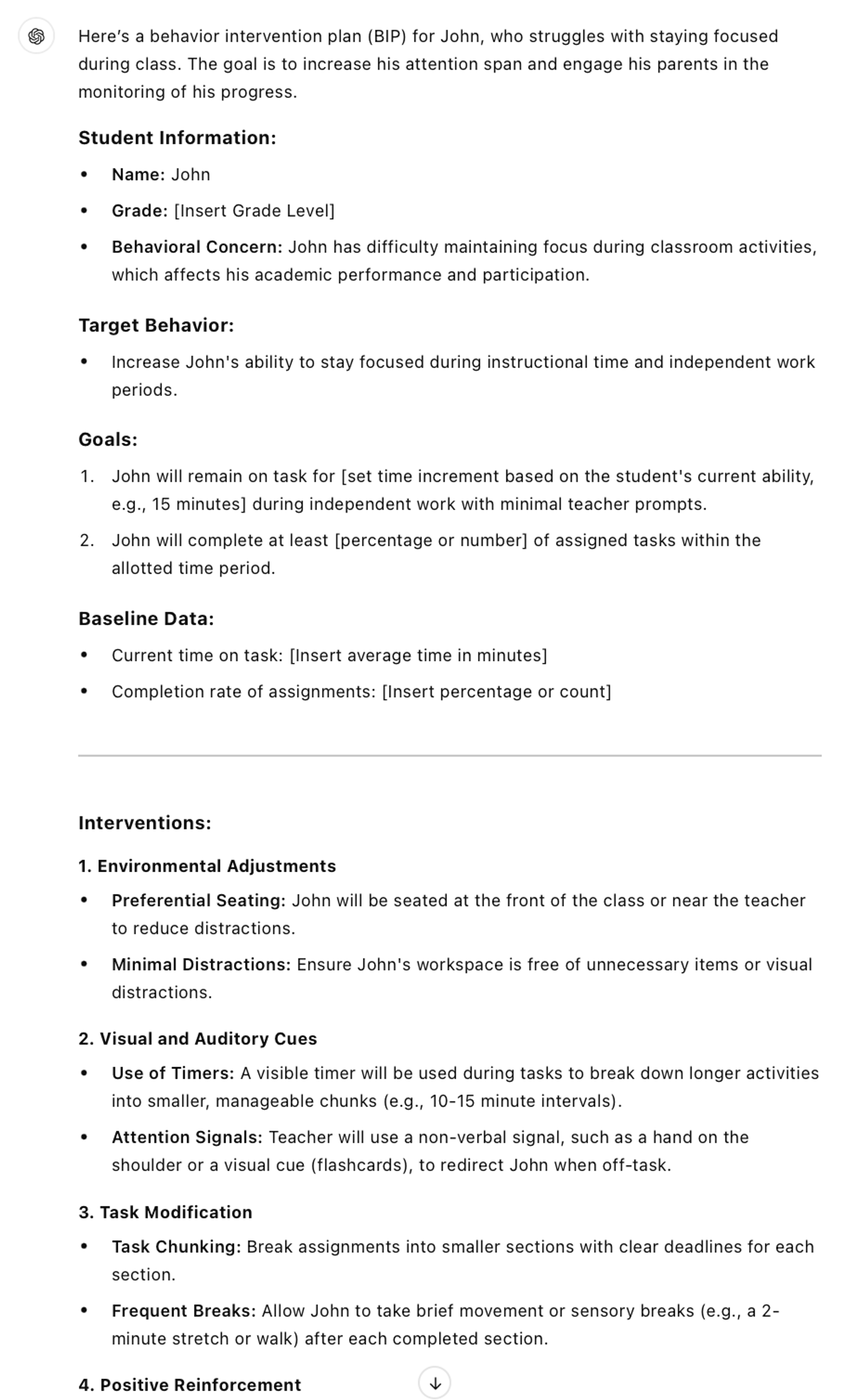
Sample prompts:
a.) Create a behavior intervention plan for John, who struggles with staying focused during class. Include strategies for increasing his attention span and involving parents in monitoring progress.
b.) Create a behavior intervention plan for Sarah, who has difficulty managing her emotions. Include strategies for helping her develop coping mechanisms and improving peer relationships.
c.) Create a behavior intervention plan for David, who frequently interrupts class discussions. Include strategies for teaching self-regulation and communicating behavior expectations to his parents.
How to best customize:
- Tailor the plan to the specific challenges of the student, considering both short-term and long-term behavior goals.
- Collaborate with other teachers, counselors, or specialists to ensure a comprehensive approach.
- Involve parents or guardians in supporting the intervention strategies at home.
5.2 Positive Reinforcement Strategies
Positive reinforcement can be a powerful tool for encouraging good behavior in the classroom. ChatGPT can help you create systems for rewarding students who exhibit desired behaviors.
“Generate positive reinforcement strategies for [specific behaviors]. Include [reward systems] and [incentives for continued good behavior].”
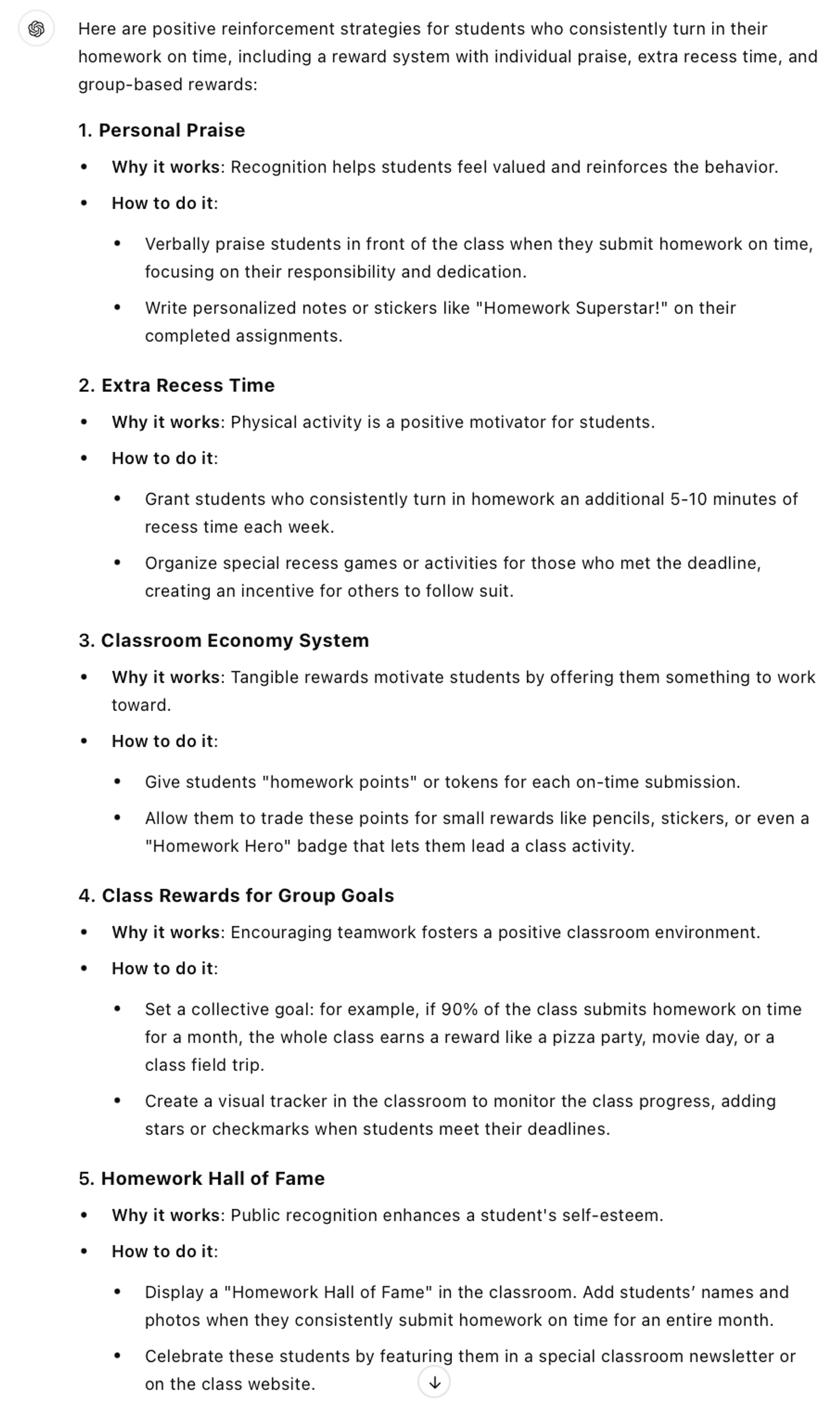
Sample prompts:
a.) Generate positive reinforcement strategies for students who consistently turn in their homework on time. Include a reward system with praise, extra recess time, and class rewards for meeting group goals.
b.) Generate positive reinforcement strategies for students who participate actively in class discussions. Include individual incentives like verbal praise and group rewards such as a class game or activity.
c.) Generate positive reinforcement strategies for improving student behavior during transitions between classes. Include incentives like stickers, certificates, or classroom privileges.
How to best customize:
- Choose rewards that are meaningful and motivating for your students, taking into account their interests.
- Ensure that the reward system is consistent and achievable, setting realistic goals for students.
- Adjust the frequency of rewards to maintain student engagement without overwhelming them.
5.3 Classroom Rules and Expectations
Setting clear classroom rules and expectations is essential for maintaining order and respect. ChatGPT can help generate comprehensive, easy-to-follow rules for your class.
"Create a set of classroom rules and expectations for [grade level]. Include [behavioral expectations] and [consequences for breaking the rules]."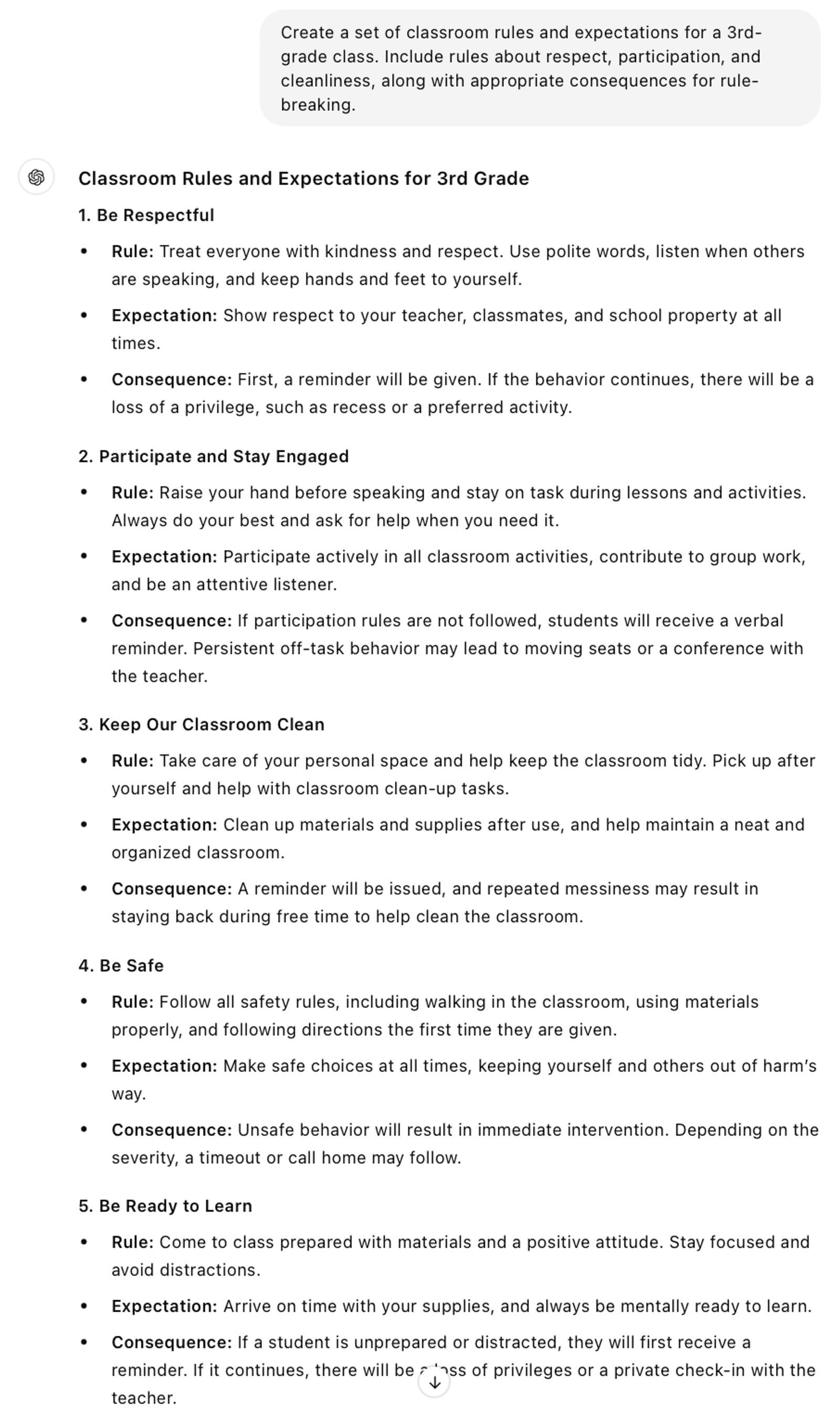
Sample prompts:
a.) Create a set of classroom rules and expectations for a 3rd-grade class. Include rules about respect, participation, and cleanliness, along with appropriate consequences for rule-breaking.
b.) Create a set of classroom rules and expectations for a high school classroom. Include rules about punctuality, digital device use, and participation in group work.
c.) Create a set of classroom rules and expectations for a kindergarten class. Include rules about listening, following directions, and sharing with peers.
How to best customize:
- Tailor the rules to the age group and maturity level of your students.
- Consider involving students in the rule-setting process to foster a sense of ownership.
- Ensure that the consequences are fair, consistent, and directly tied to the rule being broken.
5.4 Parent-Teacher Behavior Reports
Communicating with parents about student behavior is crucial to maintaining consistency between home and school. ChatGPT can generate detailed behavior reports that clearly outline progress and areas for improvement.
"Generate a parent-teacher behavior report for [student’s name]. Include [positive behaviors] and [areas for improvement]. Suggest [strategies for improvement] at home."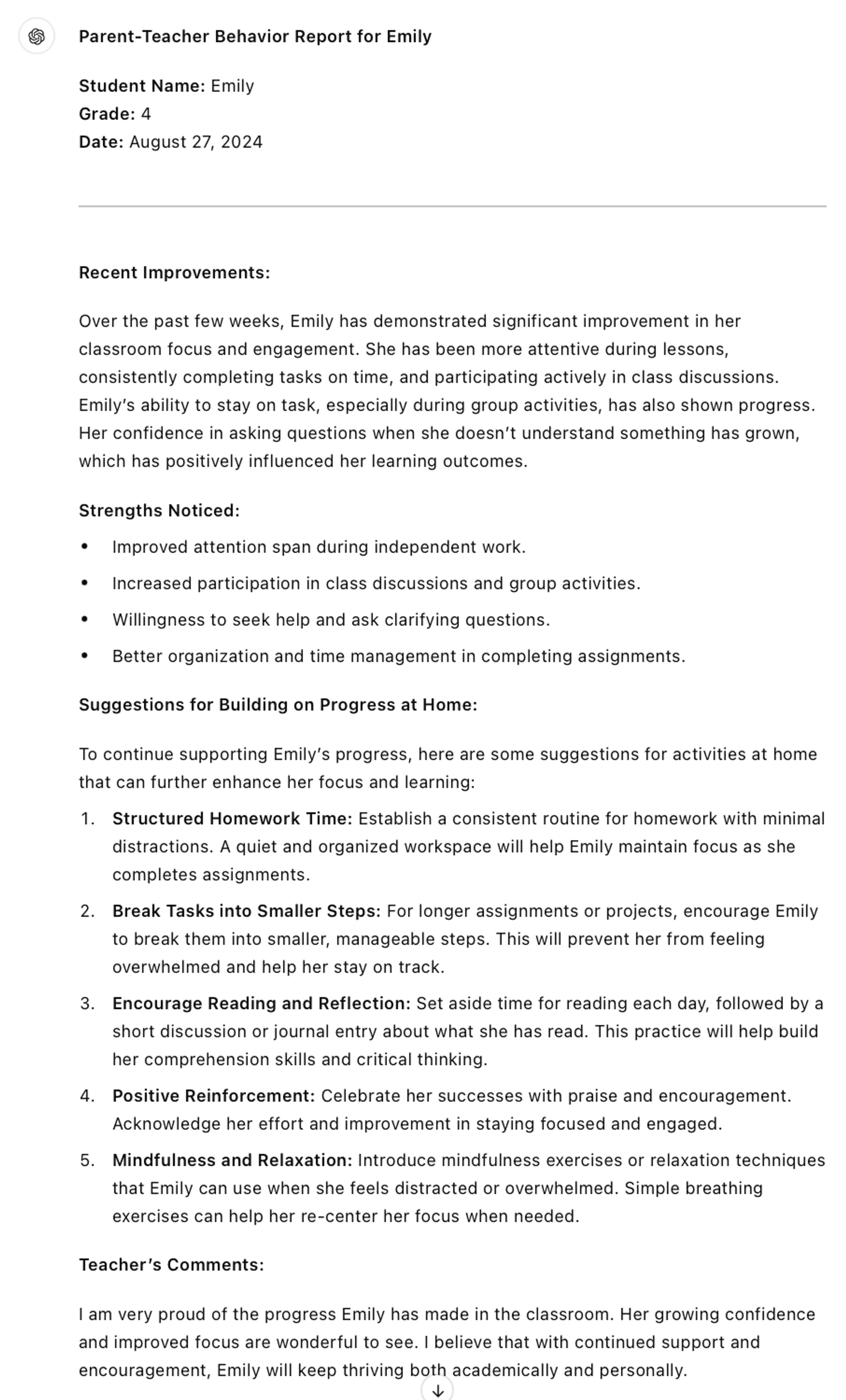
Sample prompts:
a.) Generate a parent-teacher behavior report for Emily, highlighting her recent improvements in classroom focus and suggesting ways to build on this progress at home.
b.) Generate a parent-teacher behavior report for Marcus, noting his struggles with peer interactions and suggesting strategies for improving social skills at home.
c.) Generate a parent-teacher behavior report for Olivia, emphasizing her respectful behavior but recommending strategies for improving time management in class.
How to best customize:
- Provide specific examples of both positive and negative behaviors to give parents a clear picture of their child’s progress.
- Suggest realistic strategies that parents can implement at home to support behavior improvement.
- Keep the tone positive and focus on collaboration with parents to help the student succeed.
5.5 Conflict Resolution Tactics
Conflicts between students can disrupt the classroom environment, but with ChatGPT, you can generate effective conflict resolution strategies that promote understanding and cooperation.
"Generate conflict resolution tactics for a dispute between [student A] and [student B] over [specific issue]. Include [steps to resolve the conflict] and [ways to prevent future conflicts]."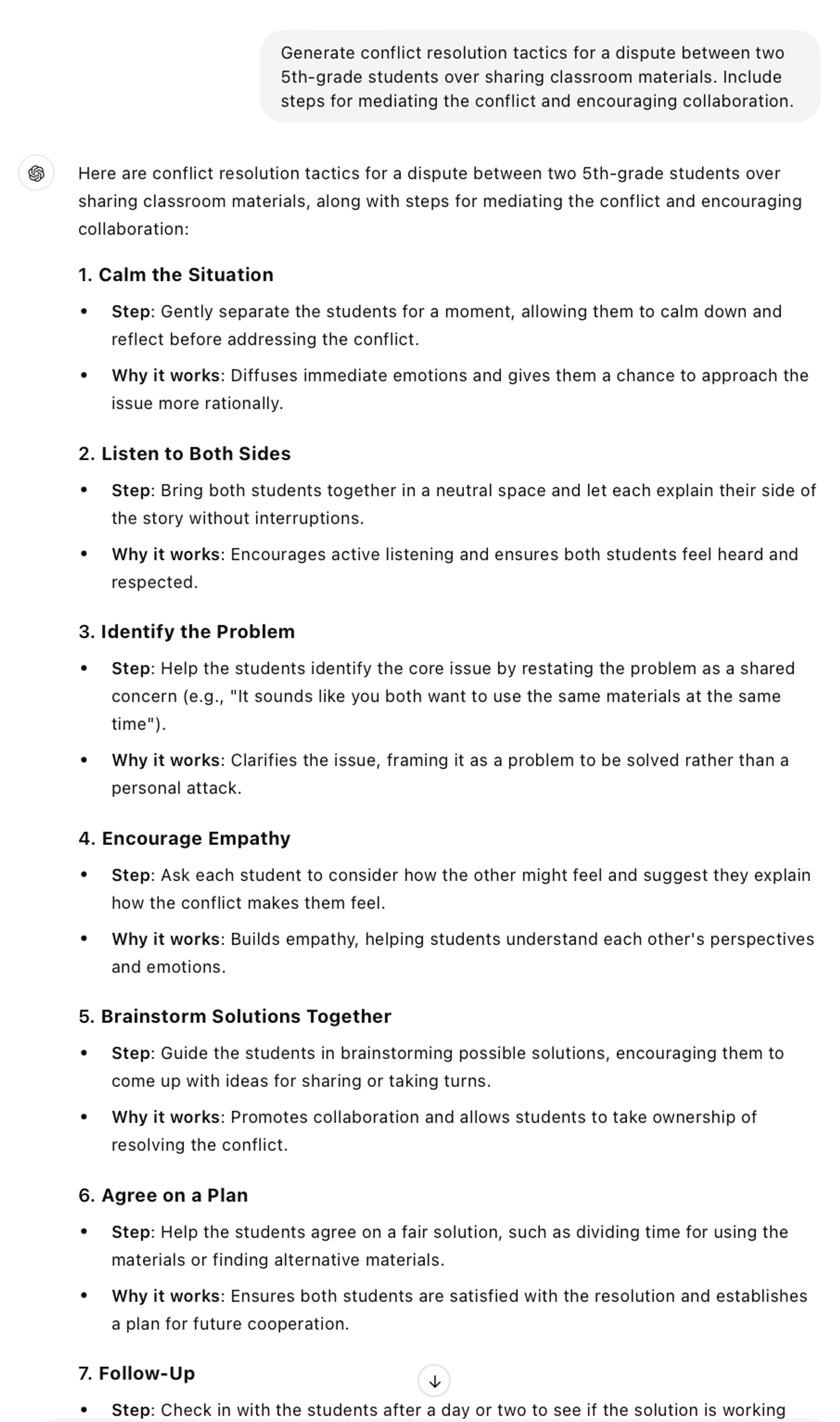
Sample prompts:
a.) Generate conflict resolution tactics for a dispute between two 5th-grade students over sharing classroom materials. Include steps for mediating the conflict and encouraging collaboration.
b.) Generate conflict resolution tactics for a disagreement between two high school students during a group project. Include strategies for improving communication and assigning tasks fairly.
c.) Generate conflict resolution tactics for a conflict between two kindergarten students over playtime activities. Include steps for teaching sharing and taking turns.
How to best customize:
- Tailor the resolution strategies to the nature of the conflict and the personalities of the students involved.
- Encourage students to take ownership of the resolution process through active listening and mutual respect.
- Implement follow-up measures to ensure that the conflict has been fully resolved.
5.6 Behavioral Progress Tracking
Tracking student behavior over time helps identify patterns and measure the success of interventions. ChatGPT can help you create a system for documenting behavioral progress and setbacks.
"Create a behavioral progress tracking system for [student’s name]. Include [specific behaviors to track] and [time frame]."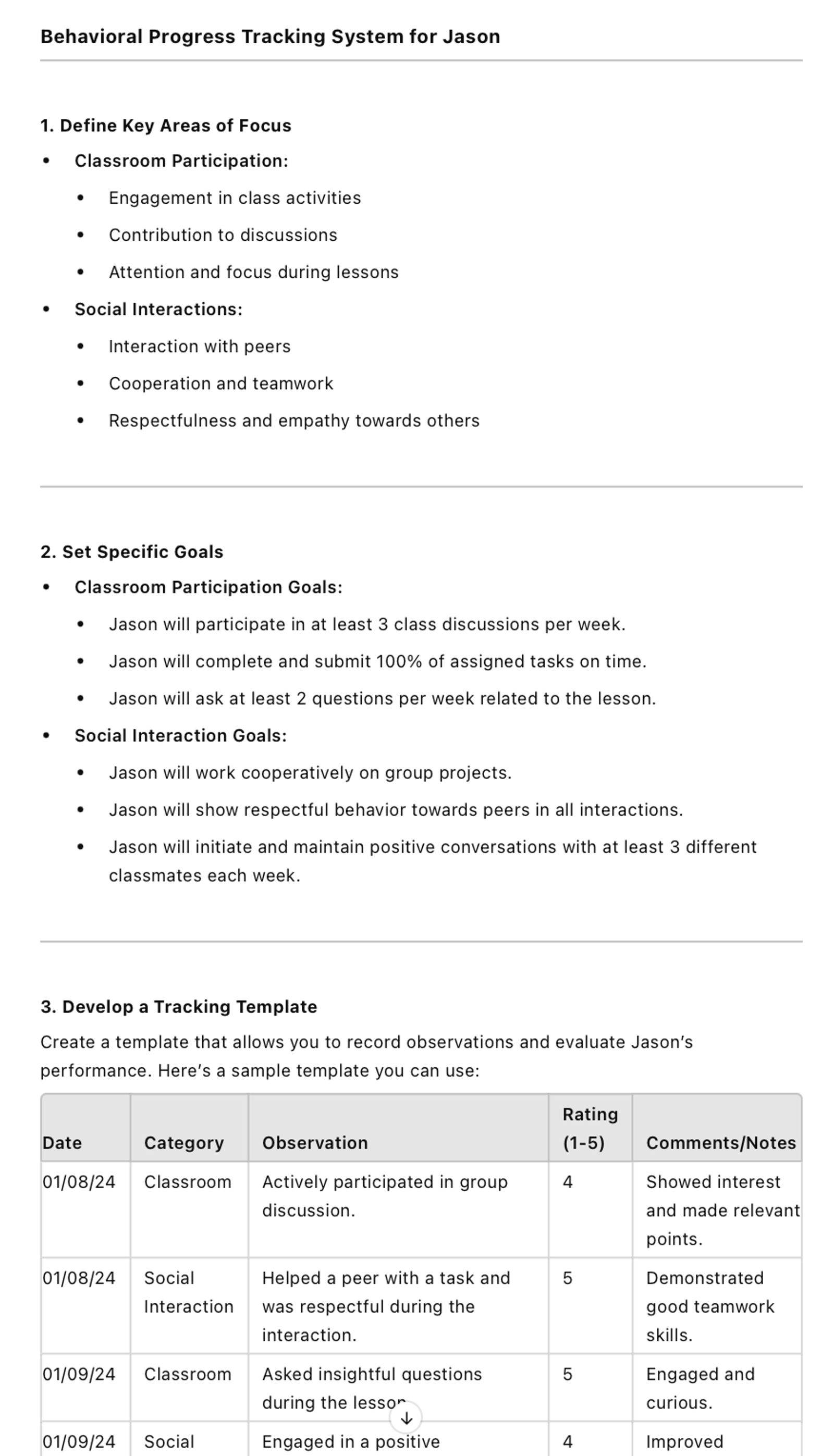
Sample prompts:
a.) Create a behavioral progress tracking system for Jason, focusing on his classroom participation and social interactions over the course of one month.
b.) Create a behavioral progress tracking system for Mia, tracking her ability to complete assignments on time and follow classroom rules over the course of a semester.
c.) Create a behavioral progress tracking system for a group of students, focusing on their behavior during group projects over a six-week period.
How to best customize:
- Adjust the tracking system to fit both individual and group behavioral goals.
- Set clear benchmarks for success and include periodic check-ins to assess progress.
- Use the tracking data to adjust intervention strategies as needed.
ChatGPT Cheat Sheet for Planning and Organizing Student Activities
6.1 Weekly and Monthly Class Schedules
Planning weekly and monthly schedules can help keep your class on track and ensure all learning objectives are met. ChatGPT can generate schedules that allocate time for lessons, activities, and assessments.
"Generate a weekly or monthly class schedule for [grade level or subject]. Include [specific lessons, activities, and assessments]."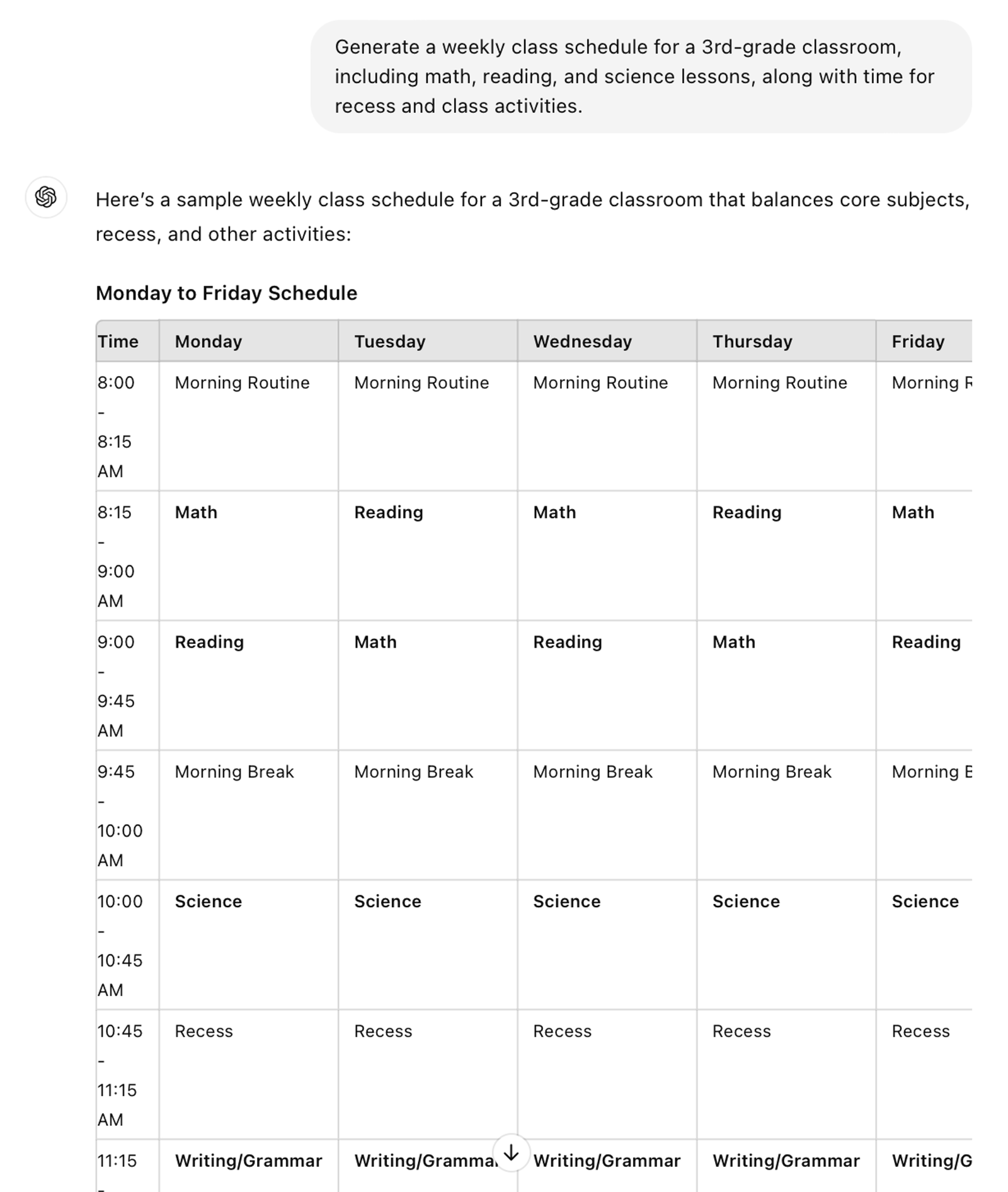
Sample prompts:
a.) Generate a weekly class schedule for a 3rd-grade classroom, including math, reading, and science lessons, along with time for recess and class activities.
b.) Generate a monthly class schedule for a high school English class, including literature readings, essay assignments, and group discussions.
c.) Generate a weekly schedule for a 5th-grade class, integrating social studies lessons and project work, with time allocated for quizzes and group discussions.
How to best customize:
- Adjust the schedule to fit any special events, holidays, or field trips planned during the week or month.
- Ensure a balanced distribution of subjects and activities to keep students engaged.
- Include flexibility for unplanned activities or additional review time as needed.
6.2 Event and Field Trip Planning
Field trips and class events can enhance the learning experience, but organizing them takes time. ChatGPT can assist by generating detailed plans for these activities.
"Create a plan for [event or field trip] for [grade level]. Include [logistics, learning objectives, and required materials]."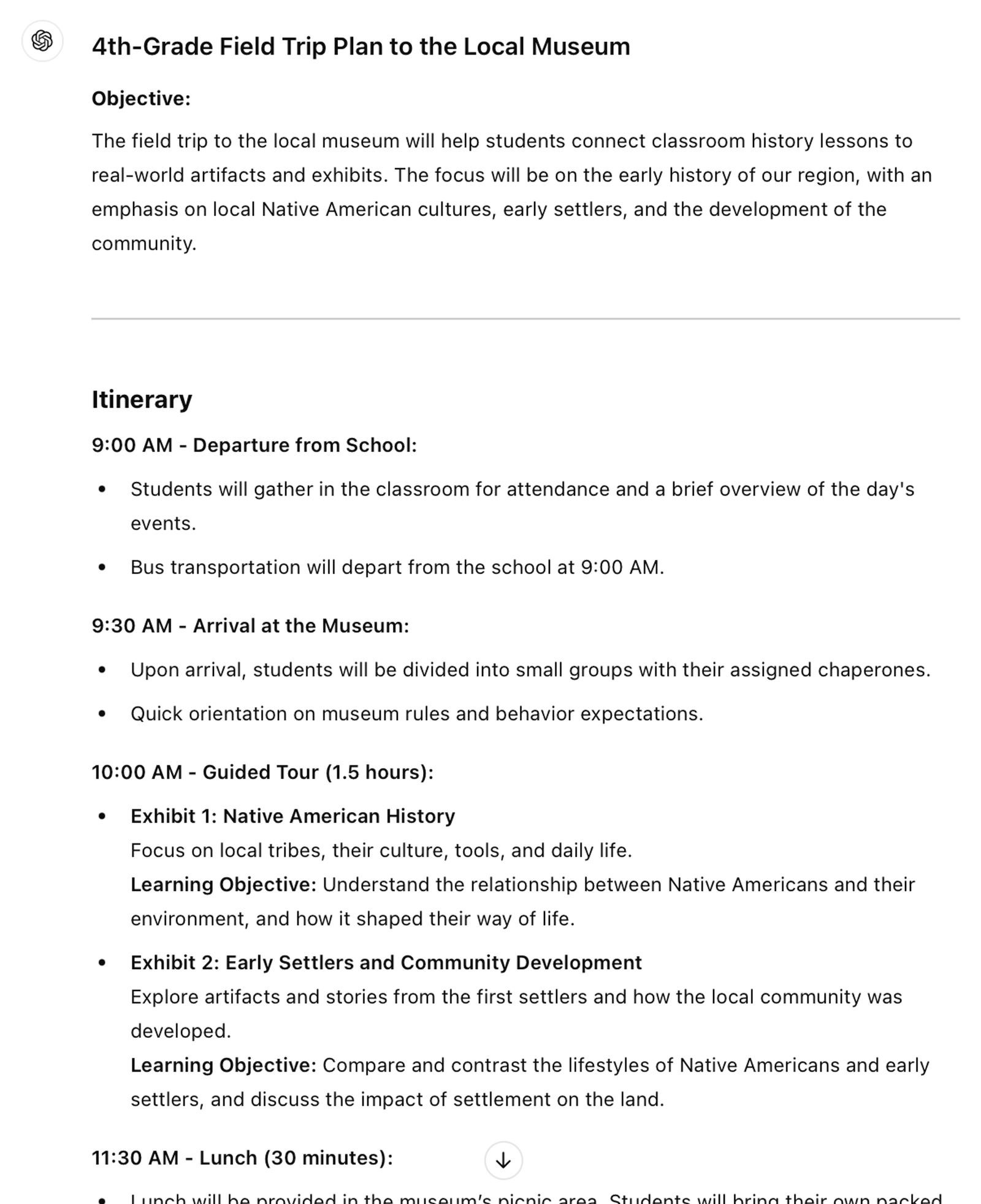
Sample prompts:
a.) Create a plan for a field trip to a local museum for a 4th-grade class. Include logistics such as transportation, chaperones, and the learning objectives related to history.
b.) Create a plan for a science fair for a 7th-grade class. Include setup instructions, deadlines, and expectations for student projects.
c.) Create a plan for a school-wide talent show. Include logistics for stage setup, time slots for performances, and criteria for judging.
How to best customize:
- Adapt the plan based on the scale of the event and the resources available.
- Consider potential challenges, such as transportation or weather, and create backup plans if needed.
- Align the event or field trip with specific curriculum goals to reinforce classroom learning.
6.3 Curriculum Mapping
Curriculum mapping helps ensure that all learning objectives are met throughout the school year. ChatGPT can help organize your curriculum into clear, manageable segments.
"Create a curriculum map for [subject or grade level] for [time period]. Include [key topics, skills, and assessments]."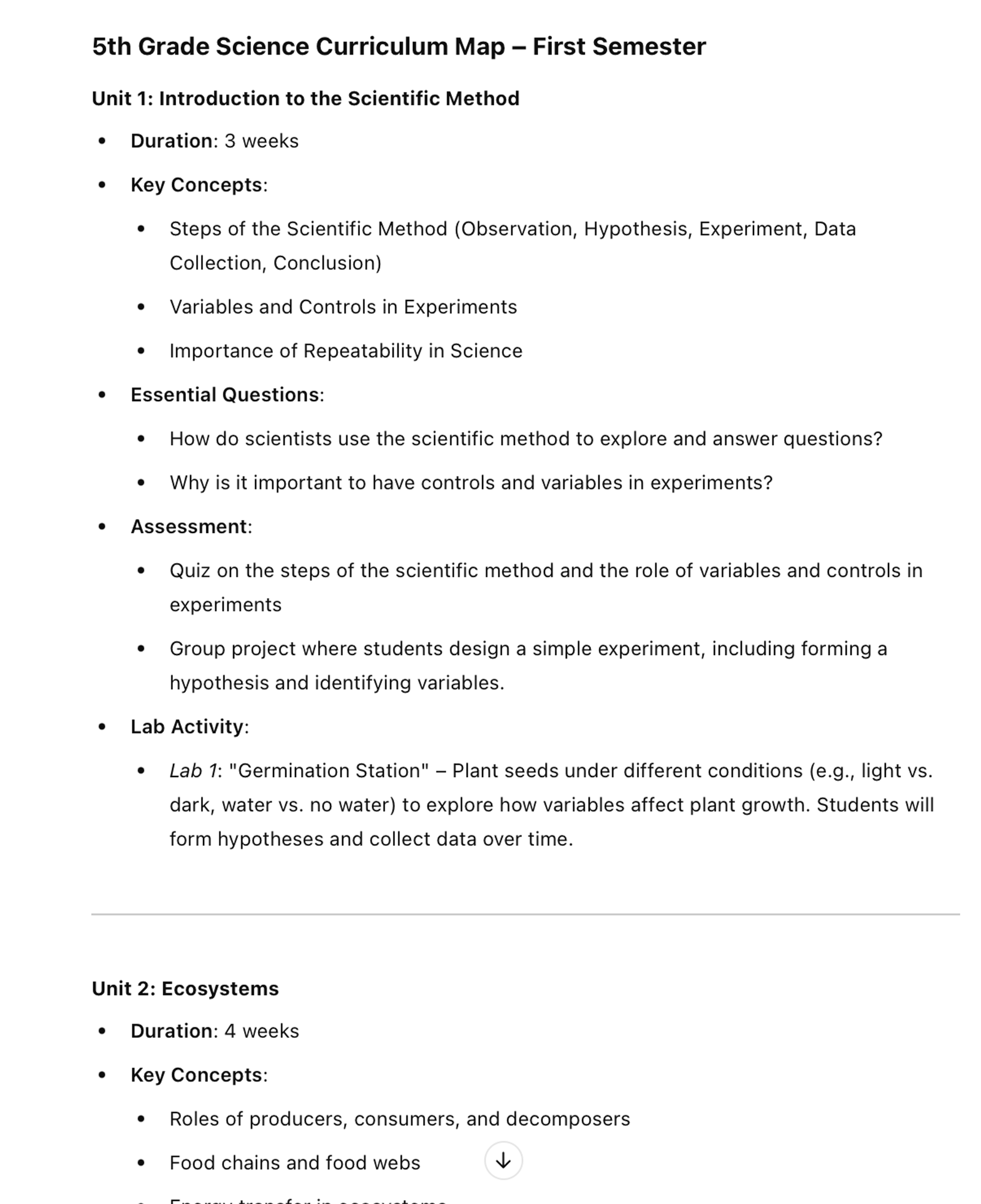
Sample prompts:
a.) Create a curriculum map for 5th-grade science for the first semester. Include key topics like ecosystems, weather patterns, and the scientific method, along with assessments and lab activities.
b.) Create a curriculum map for high school algebra for the entire school year. Include key topics like linear equations, quadratic functions, and factoring, along with tests and quizzes.
c.) Create a curriculum map for middle school history for the first quarter. Include key events like the American Revolution and the Civil War, along with assignments and research projects.
How to best customize:
- Adjust the map to fit your school’s pacing guide and any district or state standards.
- Ensure that the topics flow logically and build upon one another.
- Include opportunities for review and assessment to gauge student progress throughout the curriculum.
6.4 Holiday and Special Event Lesson Integration
Incorporating holidays and special events into your lessons can make learning more engaging for students. ChatGPT can help you integrate these occasions into your teaching plans.
"Create a lesson plan for [holiday or special event] for [grade level]. Include [related topics, activities, and learning objectives]."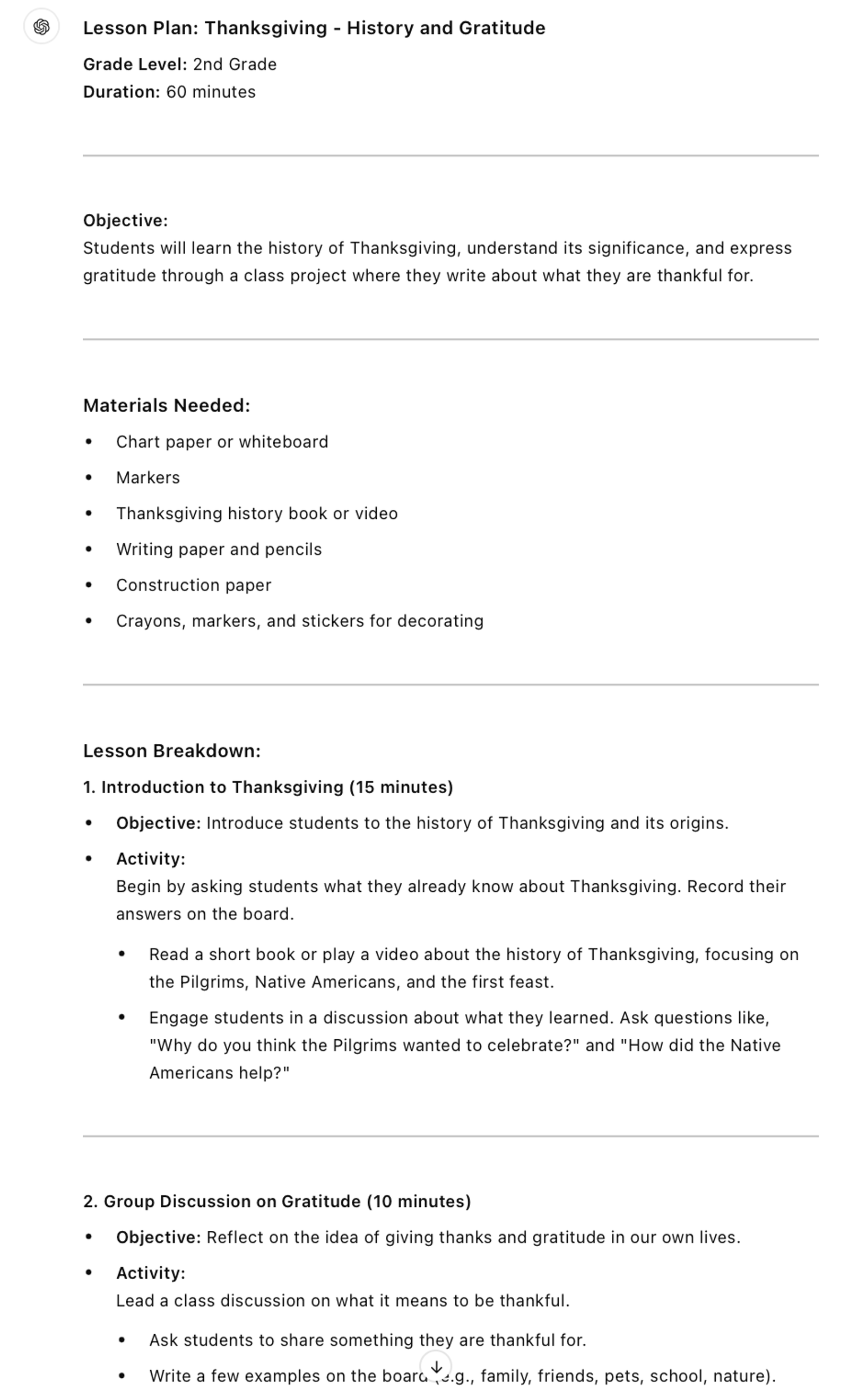
Sample prompts:
a.) Create a lesson plan for Thanksgiving for a 2nd-grade class. Include activities related to the history of Thanksgiving and a class project where students write about what they are thankful for.
b.) Create a lesson plan for Earth Day for a 5th-grade science class. Include activities on recycling and conservation, along with a class discussion on how students can help the environment.
c.) Create a lesson plan for Martin Luther King Jr. Day for a high school history class. Include activities on civil rights, a discussion on non-violent protest, and a reflective writing assignment.
How to best customize:
- Tailor the lesson to the age and interests of your students, making sure it is both educational and engaging.
- Include interactive elements such as discussions, group projects, or creative writing assignments to deepen understanding.
- Align the lesson objectives with broader curriculum goals to reinforce key learning outcomes.
6.5 Seasonal Activity Suggestions
Incorporating seasonal activities into your teaching can add variety and excitement to your lessons. ChatGPT can suggest activities that fit within the season while still reinforcing educational concepts.
"Suggest a seasonal activity for [subject or grade level] for [season]. Include [specific educational objectives] and [required materials]."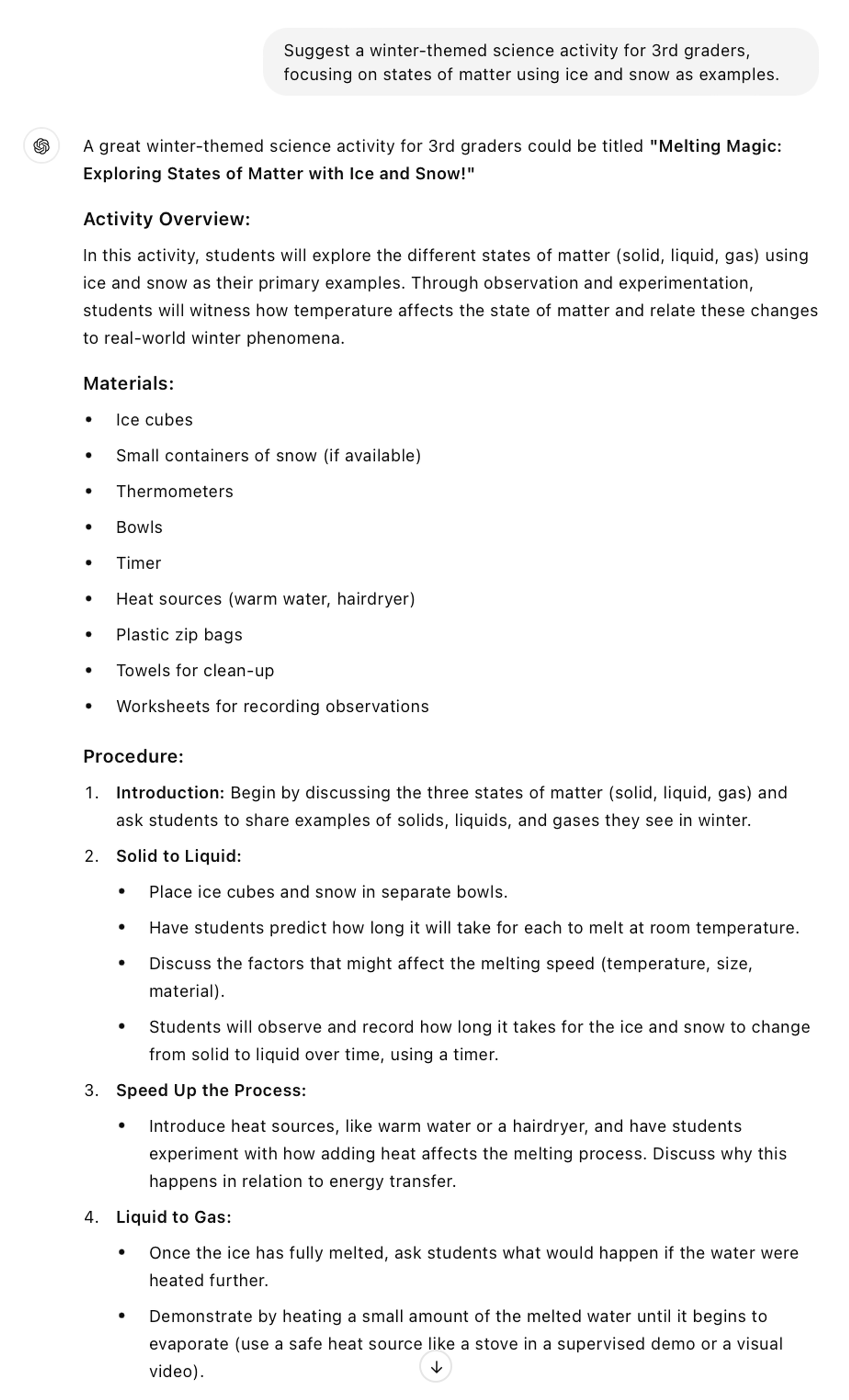
Sample prompts:
a.) Suggest a winter-themed science activity for 3rd graders, focusing on states of matter using ice and snow as examples.
b.) Suggest a fall-themed art project for middle school students, where they create leaf prints and learn about the color changes in leaves.
c.) Suggest a spring-themed math activity for high school students, where they calculate growth rates of plants in a school garden project.
How to best customize:
- Ensure that the activity aligns with the curriculum and reinforces key concepts.
- Make use of seasonal materials that are readily available and safe for students to handle.
- Include opportunities for students to reflect on the seasonal changes and how they relate to the subject matter.
6.6 Theme Week Planning
Theme weeks can provide a fun and immersive way for students to explore specific topics in-depth. ChatGPT can help you plan engaging activities and lessons around a central theme for the week.
"Plan a theme week for [subject or topic] for [grade level]. Include [activities, projects, and assessments] aligned with the theme."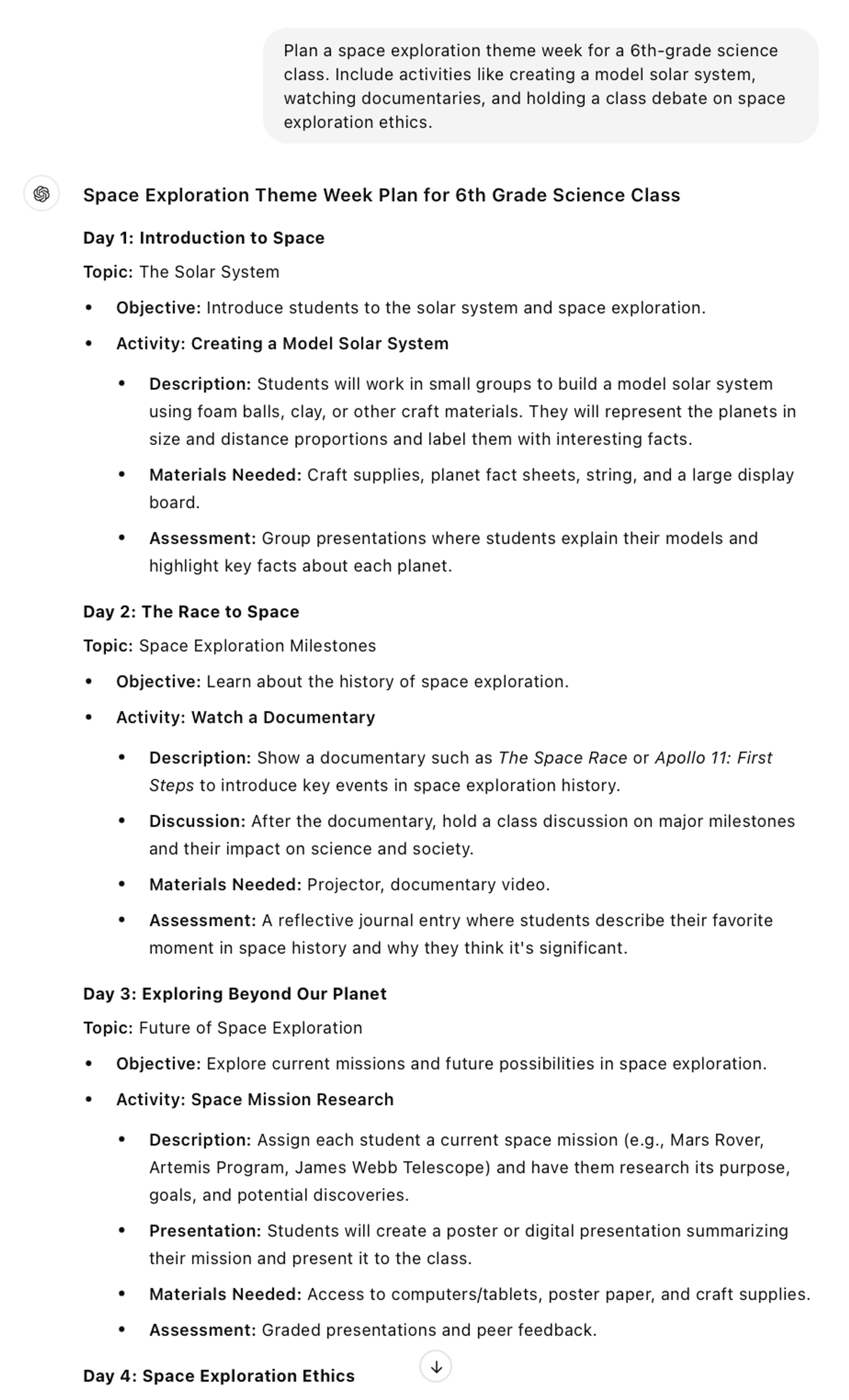
Sample prompts:
a.) Plan a space exploration theme week for a 6th-grade science class. Include activities like creating a model solar system, watching documentaries, and holding a class debate on space exploration ethics.
b.) Plan a world cultures theme week for a 4th-grade social studies class. Include projects where students research different countries and present their findings, along with a cultural food day.
c.) Plan a math games theme week for a 5th-grade class. Include daily math challenges, puzzles, and a culminating math competition on the last day of the week.
How to best customize:
- Align the theme week with your curriculum goals, ensuring that students are learning valuable content through engaging activities.
- Create a variety of activities that appeal to different learning styles and abilities.
- Include opportunities for assessment to measure student understanding of the theme by the end of the week.
ChatGPT Cheat Sheet for Enhancing Assessment Efficiency
7.1 Customized Quizzes and Tests
ChatGPT can help create tailored quizzes and tests that target specific learning objectives and meet the needs of your students, ensuring accurate assessments of their knowledge and skills.
"Generate a customized quiz for [subject or topic] for [grade level]. Include [specific types of questions or focus areas]."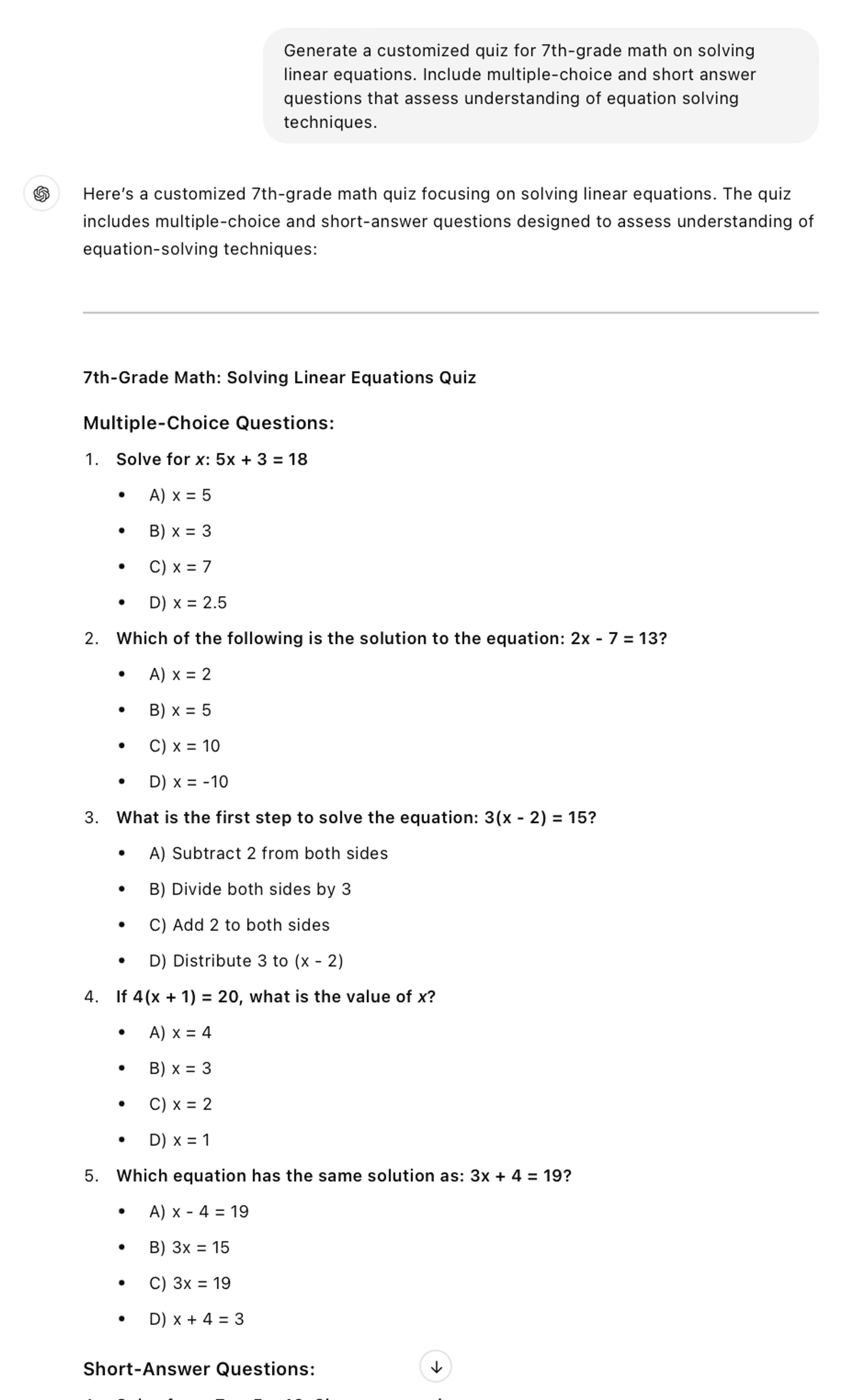
Sample prompts:
a.) Generate a customized quiz for 7th-grade math on solving linear equations. Include multiple-choice and short answer questions that assess understanding of equation solving techniques.
b.) Generate a customized quiz for high school biology on cell division. Include a mix of multiple-choice, true/false, and diagram-based questions.
c.) Generate a customized quiz for 5th-grade history on the American Revolution. Include questions that cover key events, figures, and their impact on the course of history.
How to best customize:
- Adjust the difficulty of the questions to suit the varying abilities of your students.
- Include a mix of question types to test both recall and critical thinking skills.
- Align the quiz questions with the specific learning objectives for the unit or lesson.
Run live quizzes inside PowerPoint with ClassPoint's interactive quizzes.
7.2 Adaptive Assessments for Differentiated Learning
Adaptive assessments allow you to differentiate learning for students with varying abilities. ChatGPT can help you create assessments that adapt to each student’s level of understanding.
"Create an adaptive assessment for [subject or topic] for [grade level]. Include [different levels of difficulty] and [adjustments based on performance]."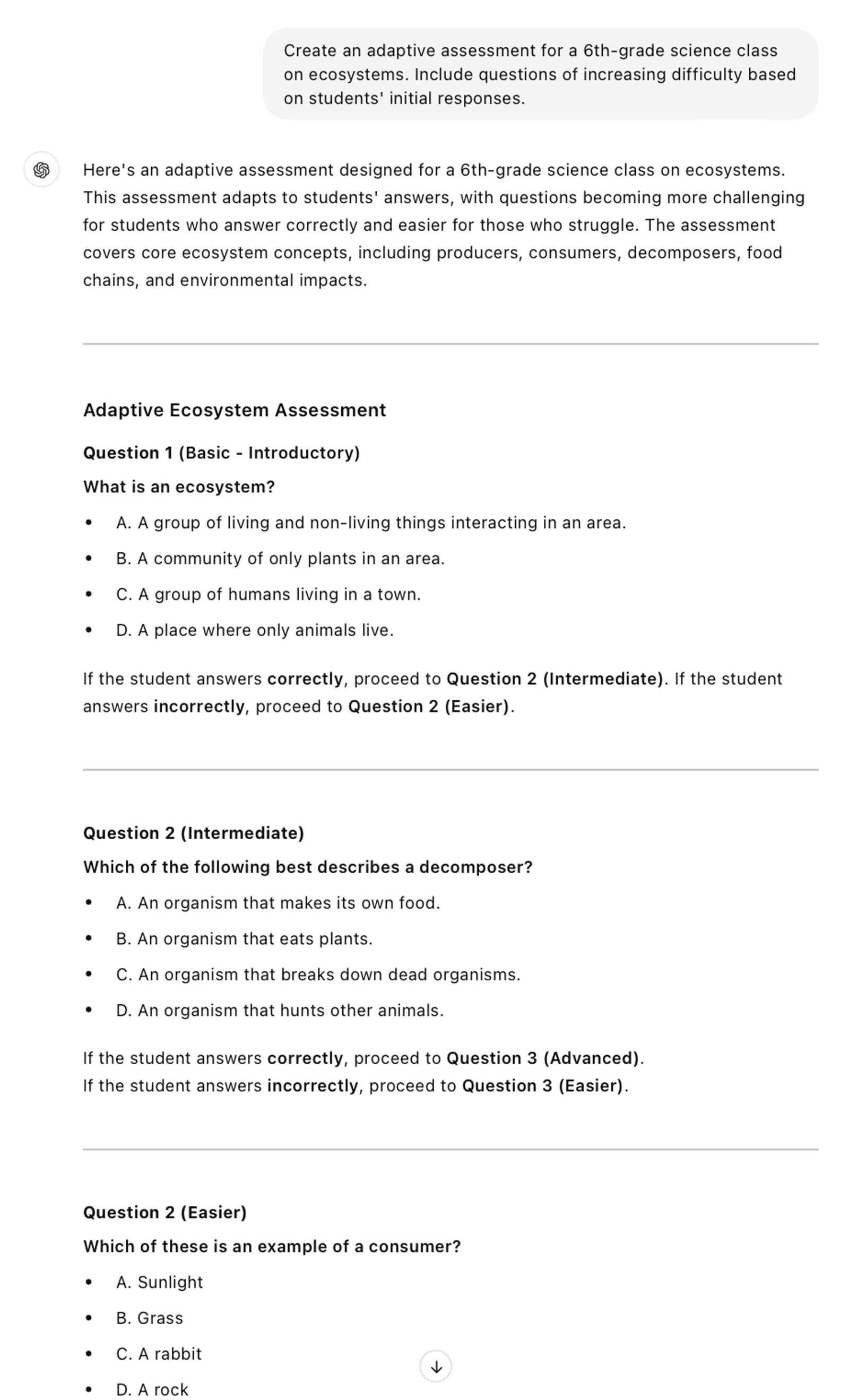
Sample prompts:
a.) Create an adaptive assessment for a 6th-grade science class on ecosystems. Include questions of increasing difficulty based on students’ initial responses.
b.) Create an adaptive assessment for a high school English class on literary analysis. Adjust questions based on student performance, starting with basic comprehension and moving to analytical thinking.
c.) Create an adaptive assessment for a 4th-grade math class on fractions. Include easier questions to build confidence, followed by more complex word problems for advanced learners.
How to best customize:
- Start with basic questions and gradually increase complexity based on student responses.
- Use adaptive assessments to identify areas where students may need additional support or enrichment.
- Incorporate multiple-choice, open-ended, and problem-solving questions to gauge a range of skills.
7.3 End-of-Unit Review Games
Engage students in reviewing material through fun and interactive games that help reinforce learning before an exam or project.
"Create an end-of-unit review game for [subject or topic] for [grade level]. Include [game rules, objectives, and materials needed]."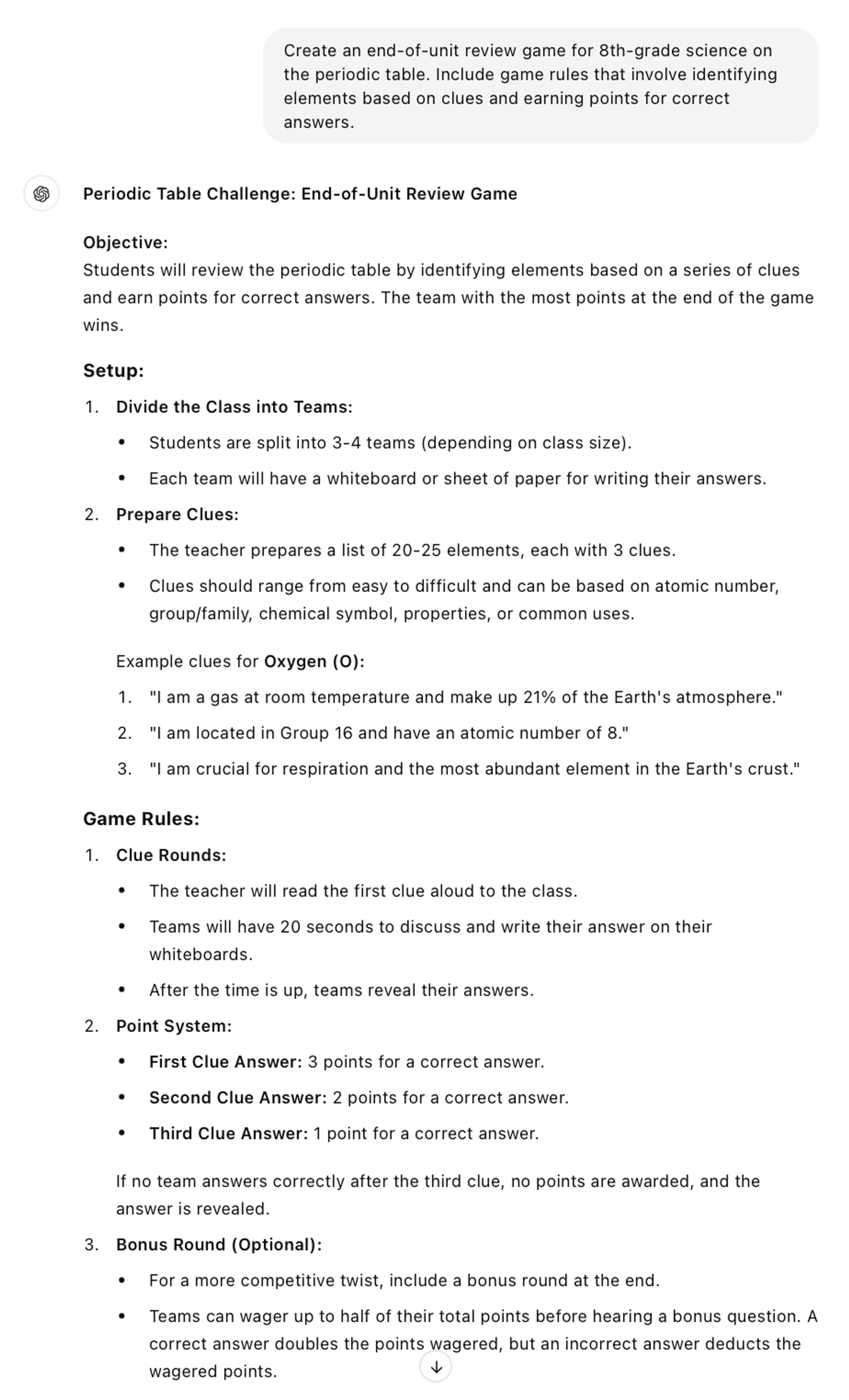
Sample prompts:
a.) Create an end-of-unit review game for 8th-grade science on the periodic table. Include game rules that involve identifying elements based on clues and earning points for correct answers.
b.) Create an end-of-unit review game for 5th-grade social studies on U.S. states and capitals. Include a trivia-style format where students compete in teams to answer questions.
c.) Create an end-of-unit review game for high school algebra on quadratic equations. Include a board game format where students solve equations to advance their pieces on the board.
How to best customize:
- Ensure the game format aligns with the content of the unit and reinforces key concepts.
- Incorporate elements of competition or collaboration to keep students motivated and engaged.
- Adjust the complexity of the questions or tasks to meet the needs of different learning levels.
7.4 Formative and Summative Assessment Creation
Formative and summative assessments are essential for tracking student progress. ChatGPT can help generate assessments that evaluate student learning at different stages of instruction.
"Generate a formative or summative assessment for [subject or topic] for [grade level]. Include [specific skills or knowledge areas to assess] and [types of questions or tasks]."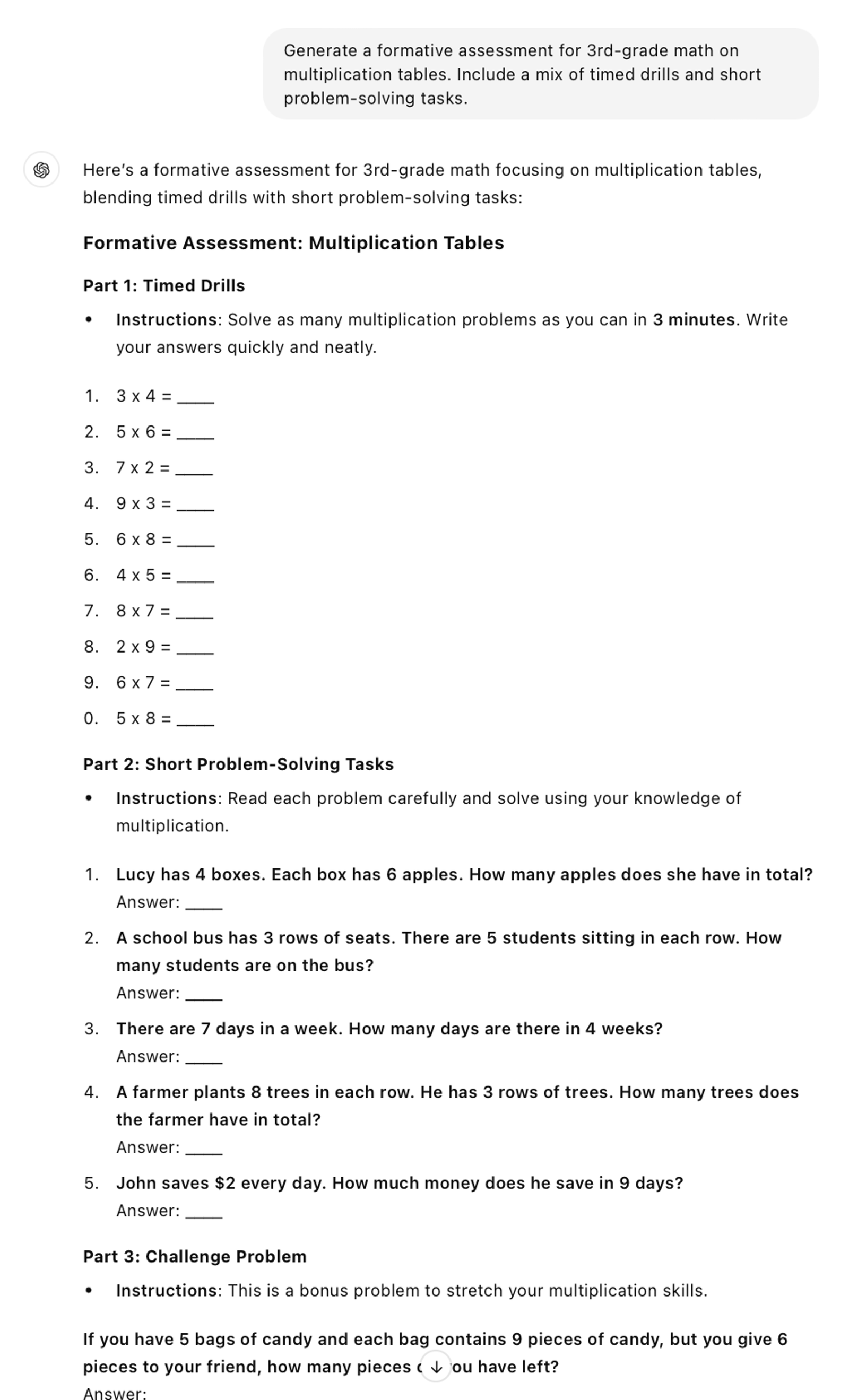
Sample prompts:
a.) Generate a formative assessment for 3rd-grade math on multiplication tables. Include a mix of timed drills and short problem-solving tasks.
b.) Generate a summative assessment for high school chemistry on chemical reactions. Include questions that require balancing equations, explaining reaction types, and drawing conclusions from experiments.
c.) Generate a formative assessment for middle school English on theme analysis in literature. Include short answer and multiple-choice questions that assess students’ ability to identify and explain themes in a text.
How to best customize:
- Use formative assessments as checkpoints to gauge student understanding during the learning process.
- Make summative assessments comprehensive by including a variety of question types that cover the breadth of the unit.
- Offer differentiated versions of the assessment to accommodate students with varying abilities.
Conduct formative assessments, the ClassPoint way, with ClassPoint's Quiz Mode.
7.5 Data-Driven Assessment Adjustments
Using data from previous assessments, ChatGPT can help make data-driven adjustments to future tests or quizzes, ensuring they accurately reflect student performance and learning needs.
“Analyze assessment data for [subject or topic] for [grade level]. Suggest adjustments to future assessments based on [specific performance trends].”
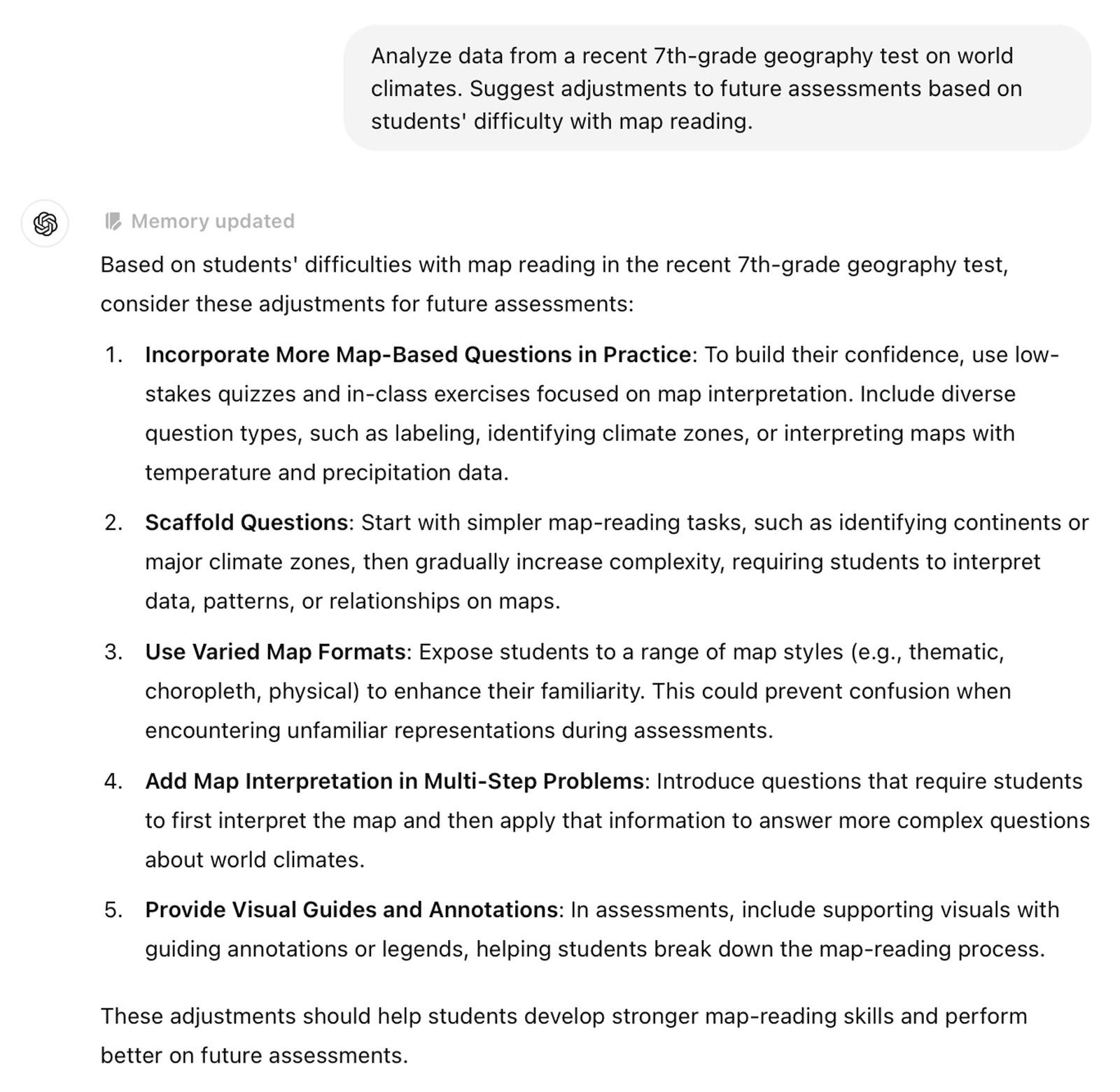
Sample prompts:
a.) Analyze data from a recent 7th-grade geography test on world climates. Suggest adjustments to future assessments based on students’ difficulty with map reading.
b.) Analyze data from high school English essays on Shakespearean themes. Suggest adjustments to future writing prompts based on common weaknesses in analysis.
c.) Analyze data from a 5th-grade science quiz on ecosystems. Suggest adjustments to future quizzes based on frequent misconceptions about food chains.
How to best customize:
- Identify trends in student performance and adjust the focus of future assessments to address areas of difficulty.
- Ensure that assessments are varied to test different skill sets and understanding levels.
- Use data to tailor instruction and review sessions before the next assessment.
7.6 Self and Peer-Assessment Tools
Encouraging students to assess their own work or provide feedback to peers promotes reflection and critical thinking. ChatGPT can help generate self- and peer-assessment tools for any subject or activity.
"Create a self or peer-assessment tool for [activity or project] for [subject or grade level]. Include [criteria for evaluation] and [guidelines for providing feedback]."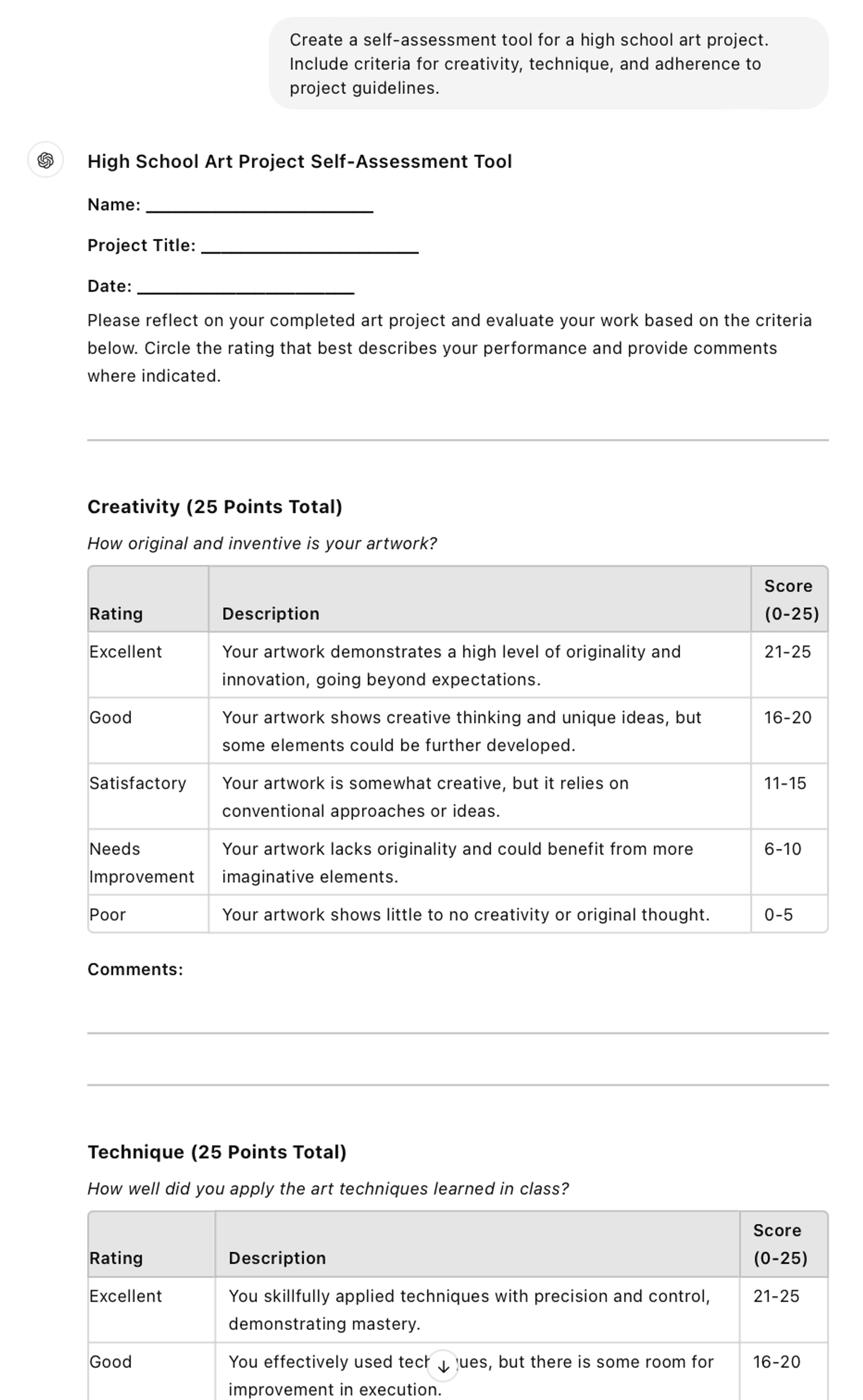
Sample prompts:
a.) Create a self-assessment tool for a high school art project. Include criteria for creativity, technique, and adherence to project guidelines.
b.) Create a peer-assessment tool for a middle school group project on renewable energy. Include criteria for evaluating group collaboration, research quality, and presentation skills.
c.) Create a self-assessment tool for a 4th-grade writing assignment. Include criteria for evaluating spelling, grammar, and the clarity of ideas.
How to best customize:
- Ensure that the assessment tools encourage students to reflect on both strengths and areas for improvement.
- Provide clear criteria and examples of constructive feedback to guide students in assessing their work or their peers’ work.
- Incorporate self-assessment and peer feedback as regular practices to develop metacognitive skills.
ChatGPT Cheat Sheet for Supporting Student Well-being
8.1 Social-Emotional Learning Activities
Social-emotional learning (SEL) activities can help students develop emotional intelligence, empathy, and resilience. ChatGPT can suggest activities that foster these skills in the classroom.
"Suggest a social-emotional learning activity for [grade level]. Include [specific SEL skills] and [related classroom activities]."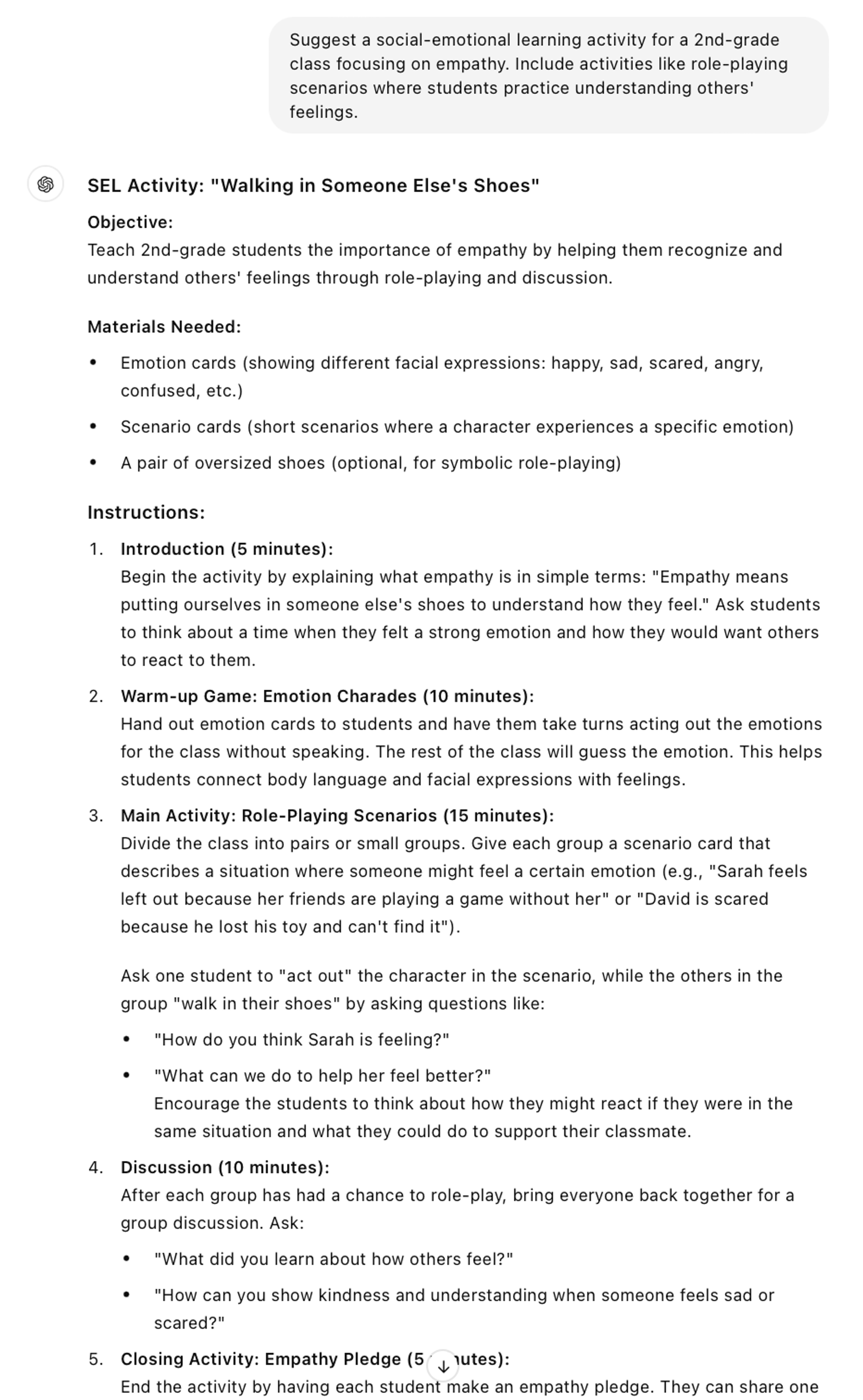
Sample prompts:
a.) Suggest a social-emotional learning activity for a 2nd-grade class focusing on empathy. Include activities like role-playing scenarios where students practice understanding others’ feelings.
b.) Suggest a social-emotional learning activity for a 5th-grade class focused on conflict resolution. Include activities that teach students how to identify and resolve conflicts peacefully.
c.) Suggest a social-emotional learning activity for high school students on emotional regulation. Include mindfulness exercises and reflective journaling prompts.
How to best customize:
- Tailor the activity to the specific emotional and developmental needs of your students.
- Incorporate regular SEL activities into your routine to build a positive classroom culture.
- Encourage students to reflect on their emotions and practice empathy and communication skills.
Here's a curated list of 60 Next-Level SEL Check-in Questions for Students to Power Up Learning.
8.2 Stress-Relief Strategies for Students
Help students manage stress with targeted strategies that they can apply both in and out of the classroom. ChatGPT can provide ideas for stress-relief activities tailored to different age groups.
"Suggest stress-relief strategies for [grade level]. Include [techniques] and [practical applications in the classroom]."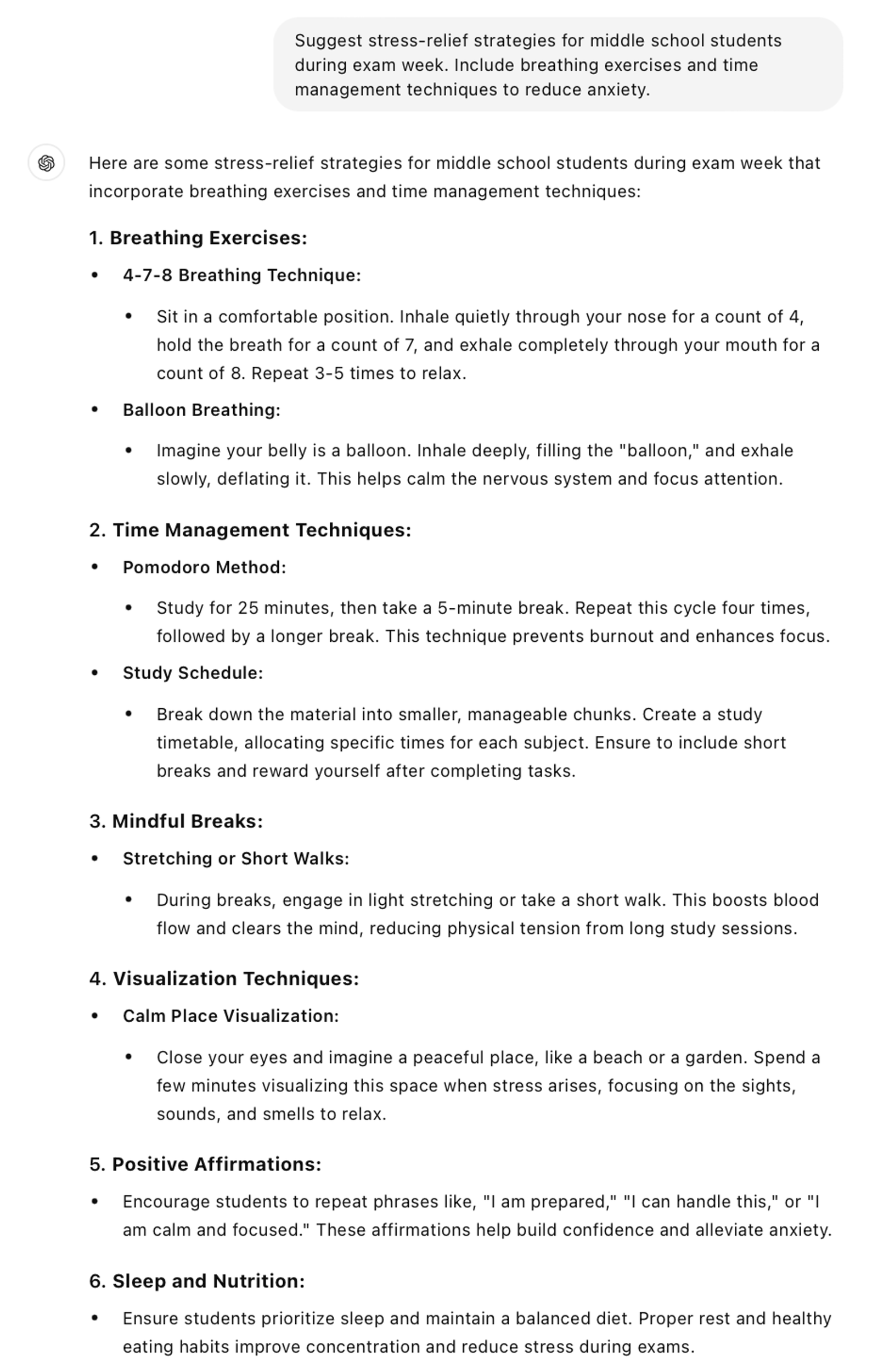
Sample prompts:
a.) Suggest stress-relief strategies for middle school students during exam week. Include breathing exercises and time management techniques to reduce anxiety.
b.) Suggest stress-relief strategies for elementary students before a big test. Include relaxation techniques like guided imagery and drawing to calm nerves.
c.) Suggest stress-relief strategies for high school students preparing for college applications. Include mindfulness practices and tips for organizing tasks to reduce overwhelm.
How to best customize:
- Adapt the strategies to fit the specific needs and stressors of your students.
- Incorporate short, easy-to-implement exercises that students can use during stressful moments.
- Encourage students to practice stress-relief techniques regularly to build resilience.
8.3 Mindfulness and Meditation Breaks
Integrating mindfulness and meditation into your classroom routine can help students develop focus, reduce stress, and build emotional awareness.
"Create a mindfulness or meditation break for [grade level]. Include [guidance on breathing, relaxation techniques, or focus exercises]."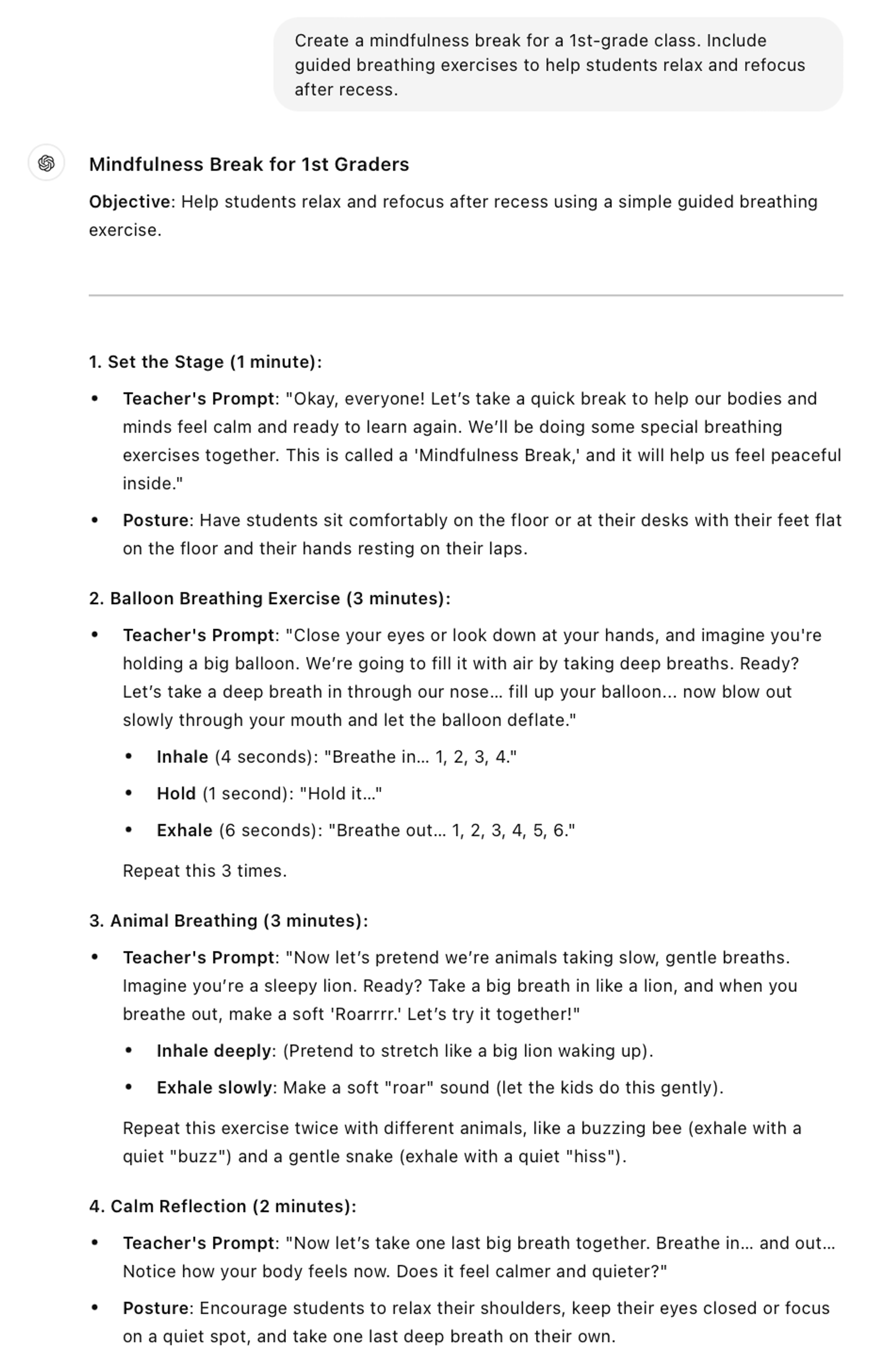
Sample prompts:
a.) Create a mindfulness break for a 1st-grade class. Include guided breathing exercises to help students relax and refocus after recess.
b.) Create a meditation break for a high school class. Include a short body scan meditation to help students reduce stress before an exam.
c.) Create a mindfulness break for a 3rd-grade class. Include focus exercises that teach students how to center their attention during transitions between lessons.
How to best customize:
- Adjust the length and complexity of the mindfulness exercises based on the age group and attention span of your students.
- Incorporate visual or auditory aids like calming music or images to enhance the mindfulness experience.
- Regularly schedule mindfulness breaks to help students build long-term emotional regulation skills.
8.4 Wellness Check-In Prompts
Regular wellness check-ins help you understand how your students are feeling and identify any emotional or mental health concerns early on.
"Create wellness check-in prompts for [grade level]. Include [questions about emotional, mental, and physical well-being]."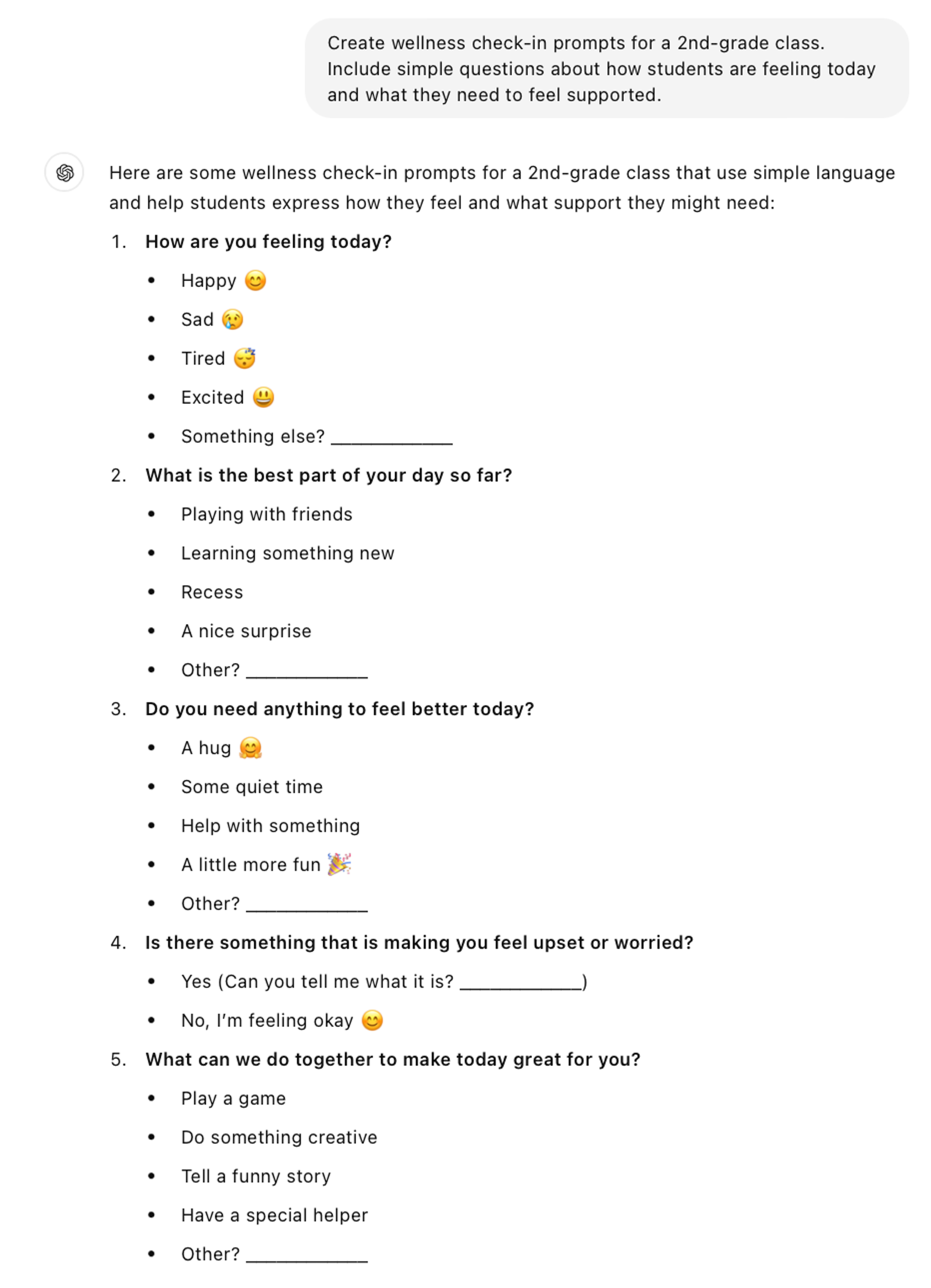
Sample prompts:
a.) Create wellness check-in prompts for a 2nd-grade class. Include simple questions about how students are feeling today and what they need to feel supported.
b.) Create wellness check-in prompts for a middle school class. Include questions that encourage students to reflect on their emotional and mental well-being, such as what has been on their mind lately.
c.) Create wellness check-in prompts for a high school class. Include questions that assess stress levels, sleep patterns, and any concerns about school or personal life.
How to best customize:
- Ensure that the check-in prompts are age-appropriate and easy for students to answer honestly.
- Use the responses to inform how you support individual students or adjust the classroom environment.
- Offer options for students to share their feelings privately if they prefer.
8.5 Parent Engagement in Well-being
Involving parents in their child’s well-being helps reinforce emotional and mental health strategies at home. ChatGPT can help generate communication strategies that encourage parent engagement.
"Create a parent engagement strategy for [grade level] focused on [aspect of well-being]. Include [suggested activities] and [ways to support well-being at home]."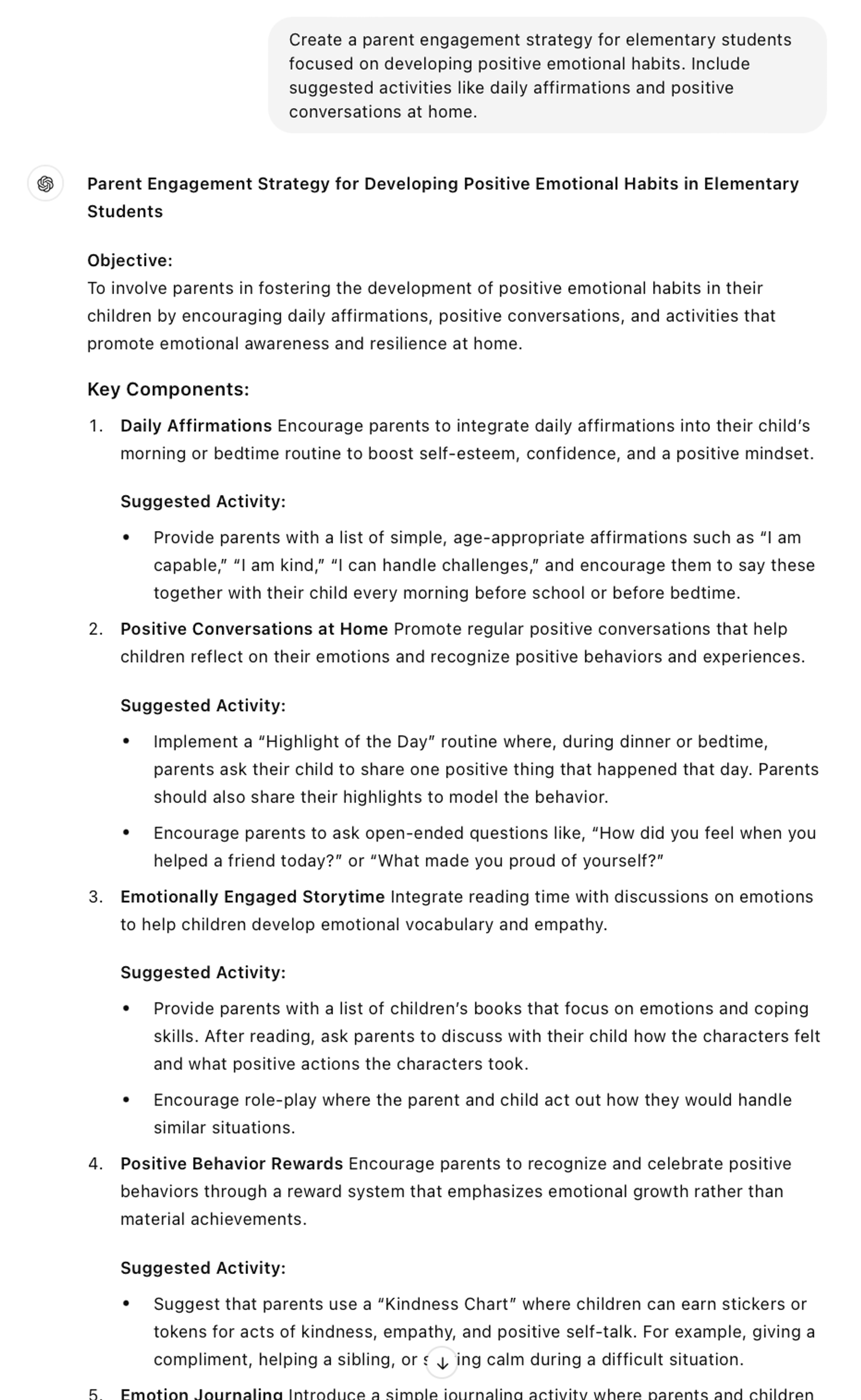
Sample prompts:
a.) Create a parent engagement strategy for elementary students focused on developing positive emotional habits. Include suggested activities like daily affirmations and positive conversations at home.
b.) Create a parent engagement strategy for middle school students focused on managing stress. Include suggestions for setting up a stress-free study environment and encouraging mindfulness practices at home.
c.) Create a parent engagement strategy for high school students focused on balancing schoolwork and personal life. Include suggestions for organizing a balanced schedule and promoting open communication about stressors.
How to best customize:
- Tailor the communication to the parents’ preferences, offering both formal and informal ways to stay engaged.
- Provide specific activities that parents can easily integrate into their daily routines with their children.
- Encourage parents to maintain regular communication with you regarding their child’s well-being.
8.6 Classroom Community Building Activities
Creating a strong classroom community fosters a sense of belonging and collaboration among students. ChatGPT can help generate activities that strengthen the bonds between students.
"Suggest classroom community-building activities for [grade level]. Include [specific objectives] and [activities that encourage collaboration and connection]."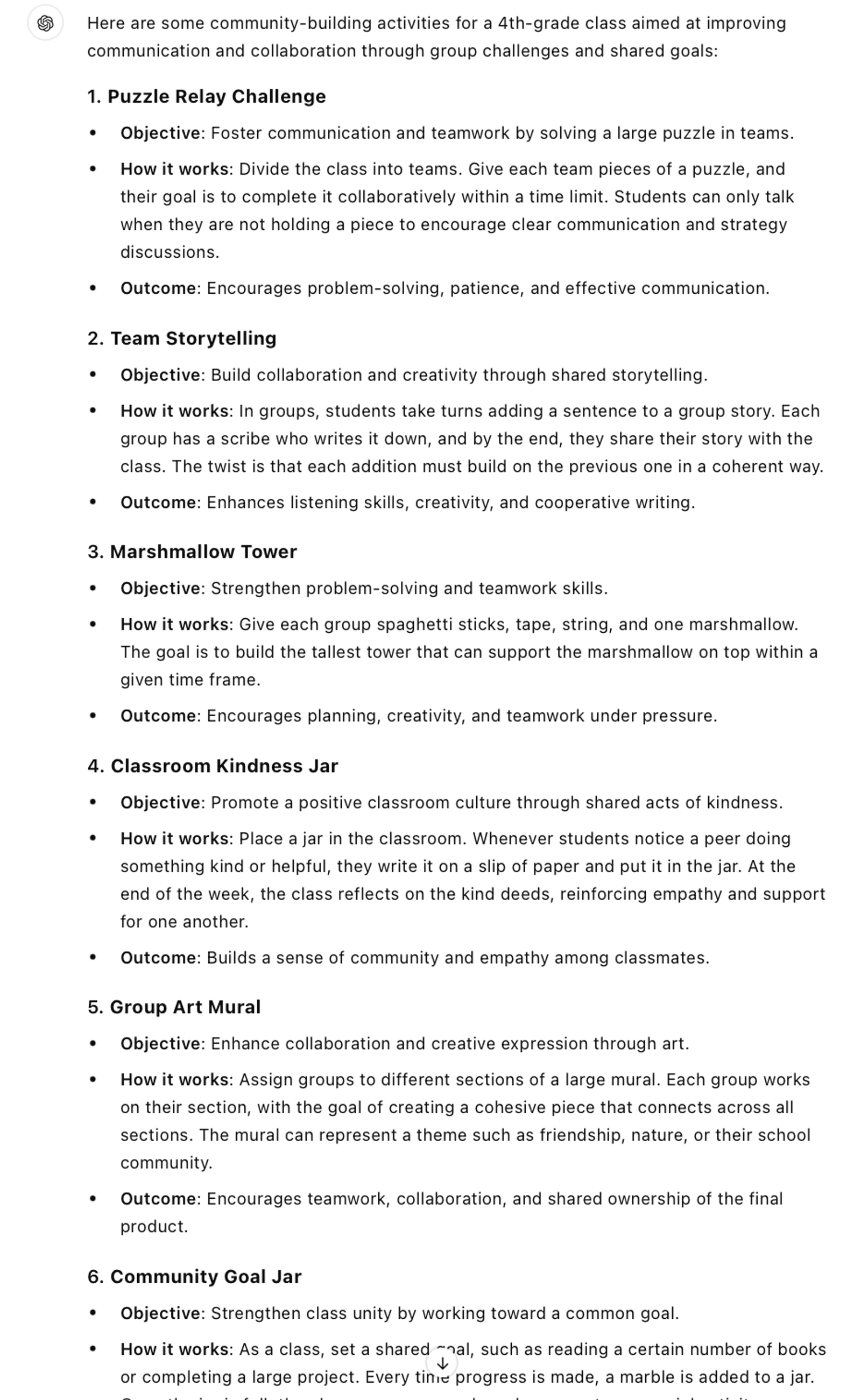
Sample prompts:
a.) Suggest community-building activities for a 4th-grade class. Include objectives like improving communication and collaboration through group challenges and shared goals.
b.) Suggest community-building activities for a middle school homeroom. Include objectives like fostering a sense of belonging through team-building exercises and class discussions.
c.) Suggest community-building activities for a high school advisory period. Include objectives like improving peer relationships through trust-building exercises and group problem-solving tasks.
How to best customize:
- Tailor the activities to the personalities and interests of your students to maximize engagement.
- Incorporate both structured activities and informal moments of connection to build rapport.
- Regularly revisit community-building activities to maintain a strong sense of unity throughout the school year.
ChatGPT Cheat Sheet for Professional Development
9.1 Finding Time for Professional Development
Balancing classroom duties with professional development can be challenging. ChatGPT can help suggest strategies for fitting in PD without overwhelming your schedule.
"Suggest strategies for finding time for professional development for [grade level or subject teachers]. Include [time management tips] and [ways to integrate PD into daily routines]."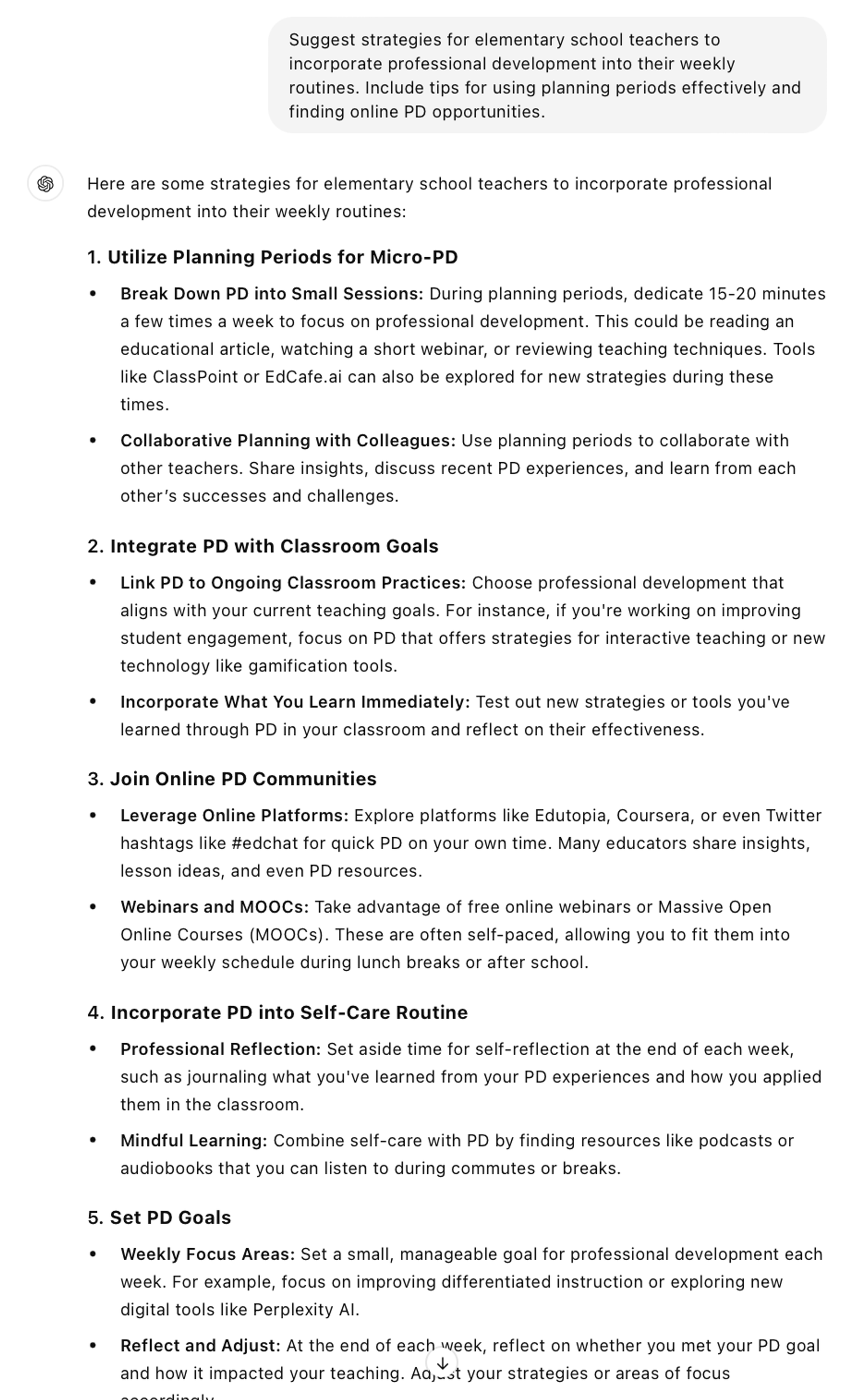
Sample prompts:
a.) Suggest strategies for elementary school teachers to incorporate professional development into their weekly routines. Include tips for using planning periods effectively and finding online PD opportunities.
b.) Suggest time management strategies for high school teachers to participate in PD without compromising lesson preparation time. Include options for attending after-school webinars or asynchronous online courses.
c.) Suggest strategies for special education teachers to find time for PD focused on inclusive teaching methods. Include ideas for integrating short PD sessions during breaks or collaborating with colleagues for shared learning.
How to best customize:
- Adjust suggestions based on the specific demands of your teaching schedule.
- Look for PD opportunities that align with your teaching goals and can be easily integrated into your routine.
- Prioritize PD sessions that offer flexible scheduling, such as online modules or weekend workshops.
9.2 Quick PD Session Summaries
Sometimes professional development sessions can be information-dense. ChatGPT can generate quick summaries of PD sessions that help you retain the key takeaways.
"Generate a summary of a professional development session on [topic]. Include [key concepts learned] and [practical applications in the classroom]."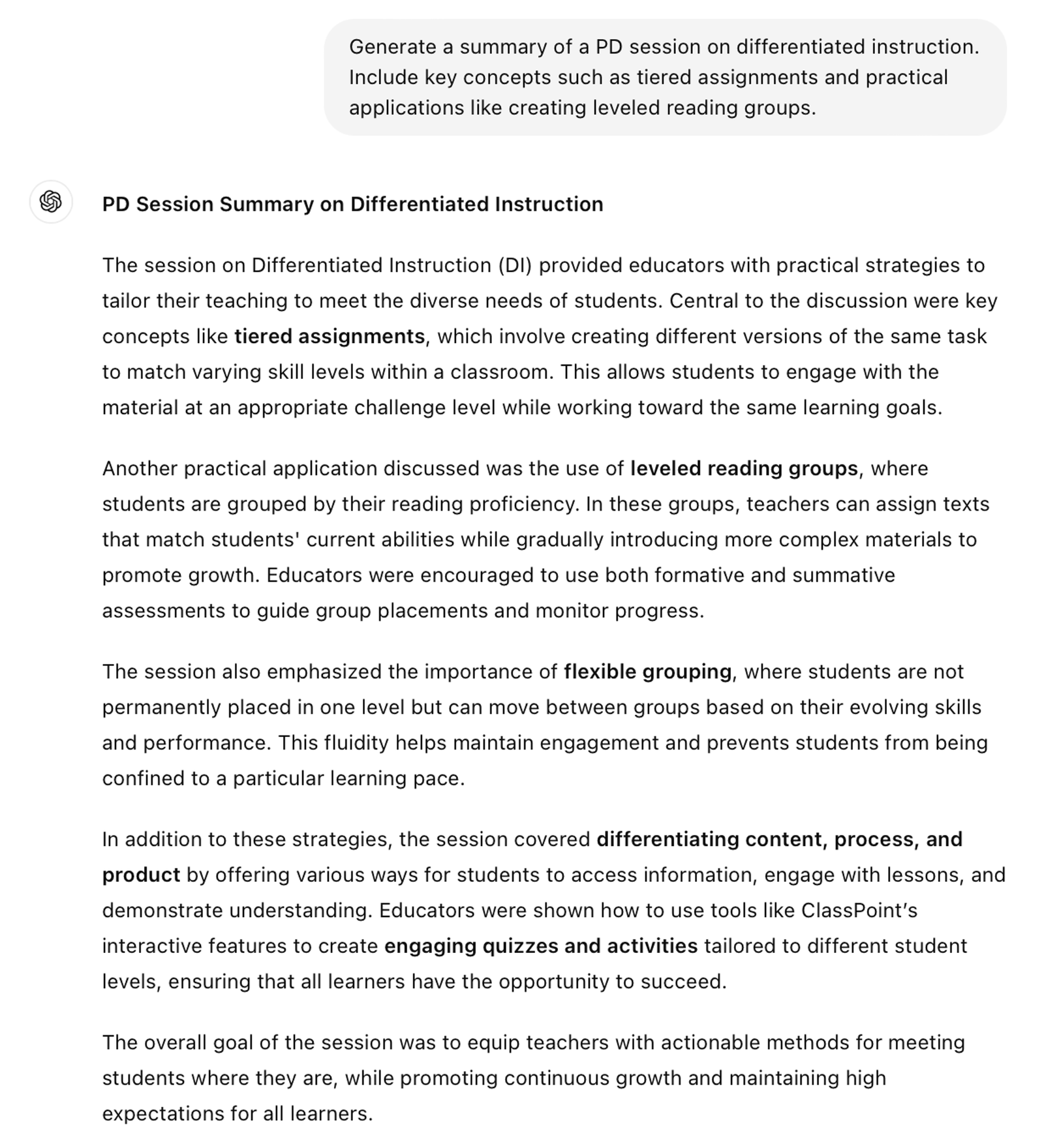
Sample prompts:
a.) Generate a summary of a PD session on differentiated instruction. Include key concepts such as tiered assignments and practical applications like creating leveled reading groups.
b.) Generate a summary of a PD session on project-based learning (PBL). Highlight key takeaways on designing PBL units and integrating real-world problems into classroom projects.
c.) Generate a summary of a PD session on classroom technology integration. Include tips for using interactive whiteboards and apps like Google Classroom to enhance student engagement.
How to best customize:
- Focus on the concepts that are most relevant to your teaching practice.
- Include specific examples of how you can apply the key takeaways in your classroom.
- Use the summaries as quick-reference guides when planning lessons or sharing with colleagues.
9.3 Tracking Certification and Training Hours
Keeping track of certification requirements and training hours can be tedious. ChatGPT can help you create systems to easily monitor your progress.
"Create a tracking system for [certification or training requirements] for [state or district]. Include [categories for hours completed] and [upcoming deadlines]."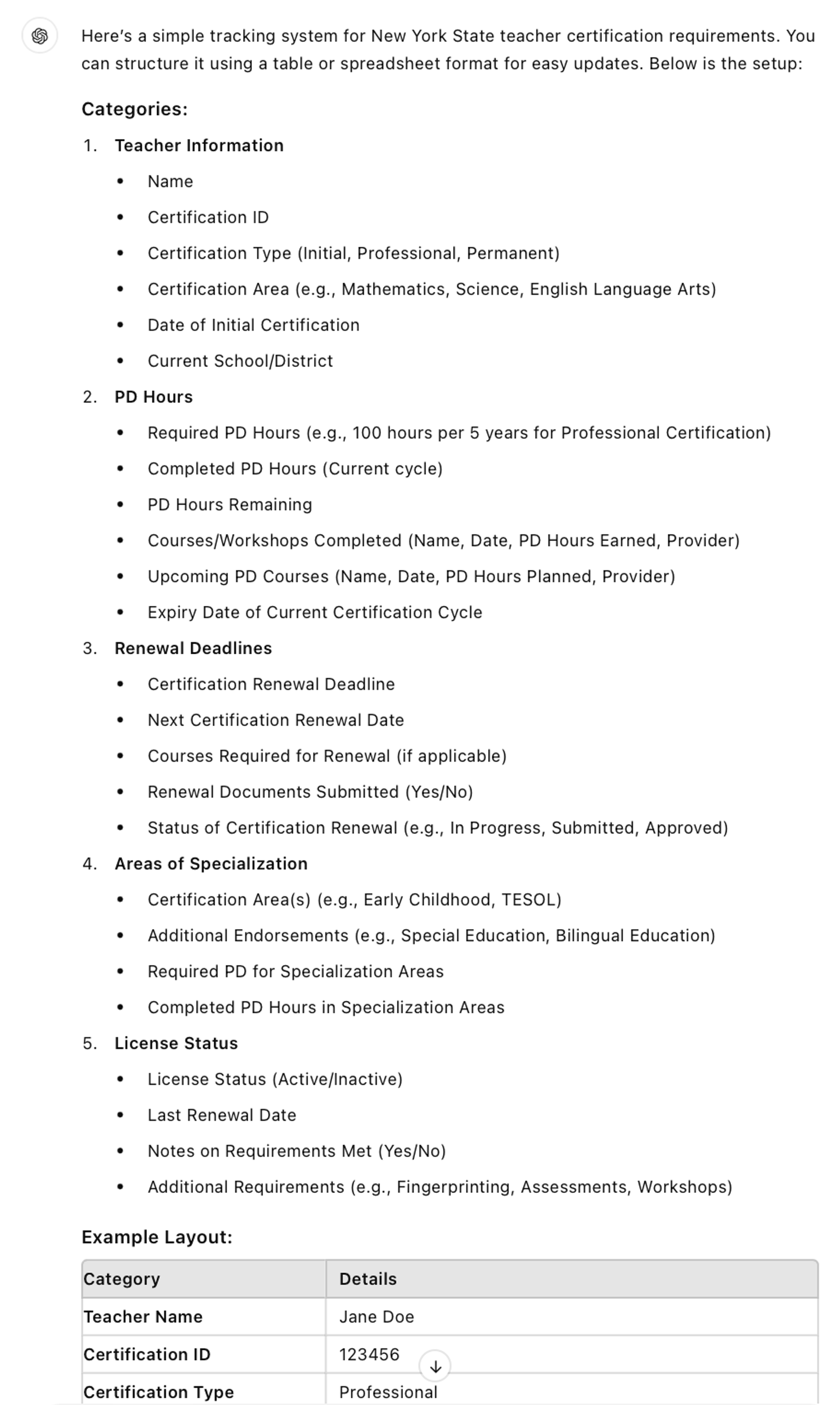
Sample prompts:
a.) Create a tracking system for New York State teacher certification requirements. Include categories for completed PD hours, upcoming renewal deadlines, and areas of specialization.
b.) Create a tracking system for a district-level professional development program for middle school teachers. Include categories for required workshops, hours completed, and remaining credits needed.
c.) Create a tracking system for special education teacher certification renewal in California. Include categories for completed training hours, upcoming renewal dates, and required PD areas.
How to best customize:
- Adjust the tracking system to align with your specific certification or training requirements.
- Include reminders for upcoming deadlines to ensure you stay on track.
- Regularly update the system as you complete new training hours or certifications.
9.4 Networking and Collaboration Ideas
Building a professional network and collaborating with colleagues can enhance your teaching practice. ChatGPT can suggest ways to connect with other educators for support and shared learning.
"Suggest networking and collaboration opportunities for [teachers of specific subject or grade level]. Include [online platforms, in-person events, and collaborative projects]."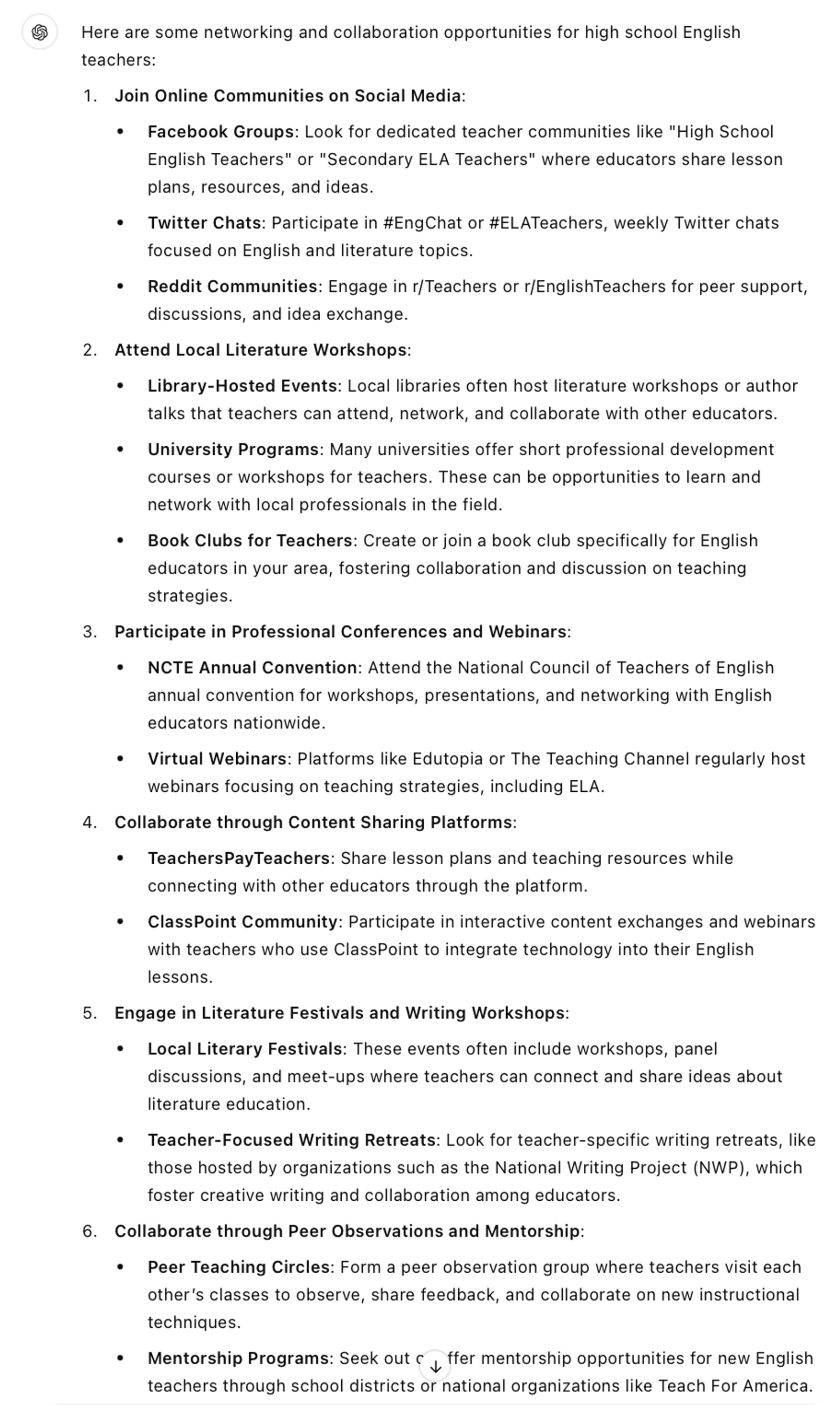
Sample prompts:
a.) Suggest networking and collaboration opportunities for high school English teachers. Include options like joining online communities on social media and attending local literature workshops.
b.) Suggest networking opportunities for elementary school STEM teachers. Include online forums, collaborative projects with nearby schools, and participation in STEM-focused conferences.
c.) Suggest collaboration ideas for special education teachers in middle schools. Include options for peer observation, co-teaching initiatives, and joining professional organizations focused on inclusive education.
How to best customize:
- Tailor the networking opportunities to your specific teaching focus or interest areas.
- Look for platforms or events that align with your professional goals.
- Consider both online and in-person opportunities to expand your network.
9.5 Teacher Reflection Prompts
Regular reflection on your teaching practice can lead to professional growth and improved classroom outcomes. ChatGPT can generate reflection prompts to guide this process.
"Create reflection prompts for teachers on [specific area of teaching]. Include [questions that promote self-assessment and growth]."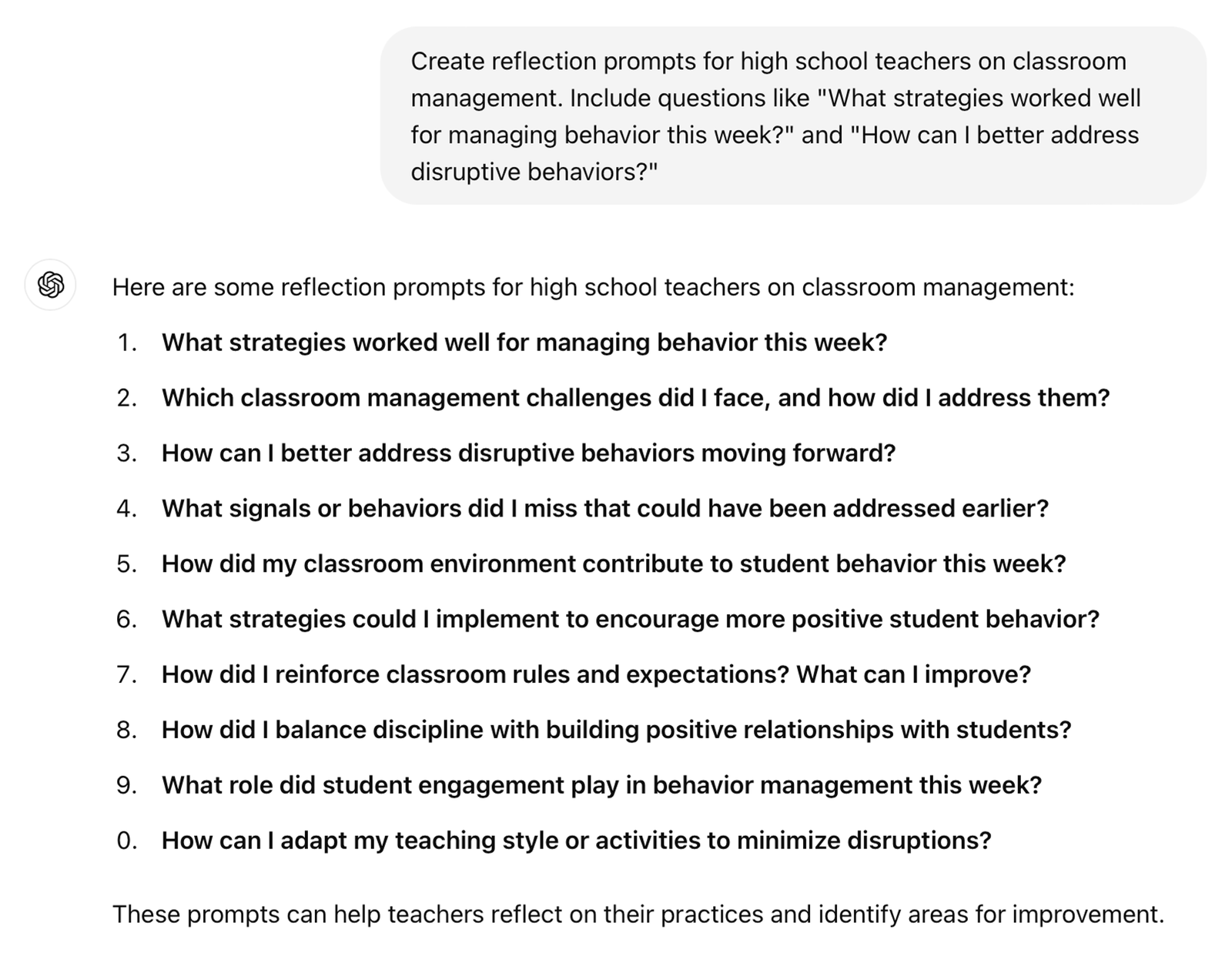
Sample prompts:
a.) Create reflection prompts for high school teachers on classroom management. Include questions like “What strategies worked well for managing behavior this week?” and “How can I better address disruptive behaviors?”
b.) Create reflection prompts for elementary school teachers on lesson planning. Include questions like “Did my lesson objectives align with student outcomes?” and “What adjustments can I make for next time?”
c.) Create reflection prompts for middle school teachers on student engagement. Include questions like “How did I engage reluctant learners?” and “What activities sparked the most interest and participation?”
How to best customize:
- Focus the reflection prompts on specific areas you want to improve or explore further.
- Schedule regular reflection sessions to track your progress and insights.
- Use the reflections to adjust your teaching practices and experiment with new strategies.
9.6 Efficient PD Documentation and Reports
Professional development often requires documentation and reporting. ChatGPT can help you generate clear, organized reports that outline your participation and learning.
"Create a professional development report for [training or certification program]. Include [topics covered, hours completed, and learning outcomes]."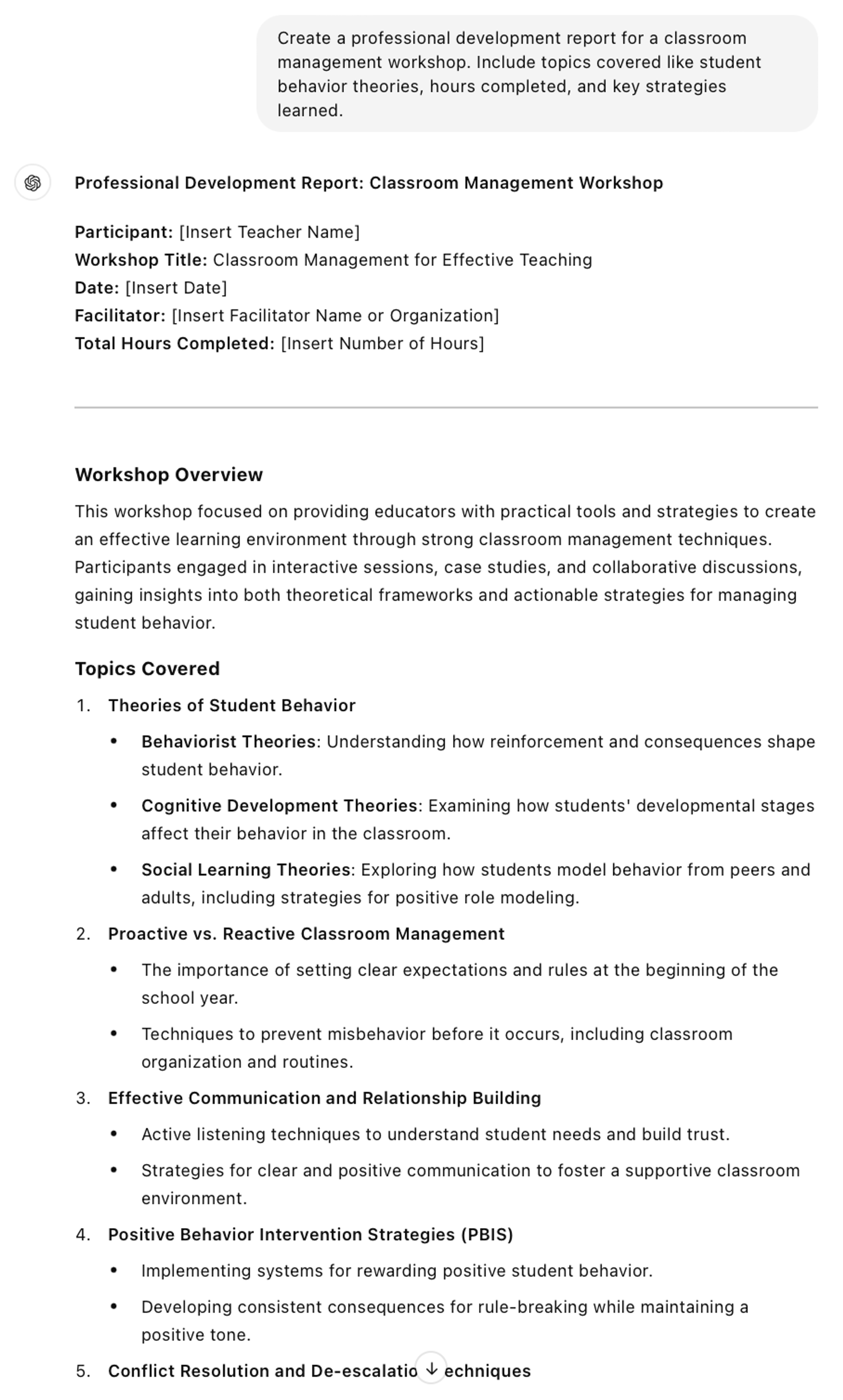
Sample prompts:
a.) Create a professional development report for a classroom management workshop. Include topics covered like student behavior theories, hours completed, and key strategies learned.
b.) Create a professional development report for a technology integration training program. Include topics covered such as interactive whiteboard use, hours completed, and plans for implementation in the classroom.
c.) Create a professional development report for a literacy intervention certification. Include topics like phonics-based reading instruction, hours completed, and reflections on how this will enhance student outcomes.
How to best customize:
- Ensure the report meets your district or state documentation requirements.
- Include detailed reflections on how the PD will impact your teaching practice.
- Organize the report for easy reference during certification renewals or evaluations.
Check out ClassPoint's three-tier PD programs here.
ChatGPT Cheat Sheet for Crisis and Contingency Planning
10.1 Emergency Lesson Plans
Emergencies can disrupt the school day, but being prepared with emergency lesson plans ensures that learning continues. ChatGPT can help generate plans that can be easily implemented in case of an unexpected situation.
"Create an emergency lesson plan for [subject or grade level]. Include [learning objectives, materials needed, and activities that can be conducted independently]."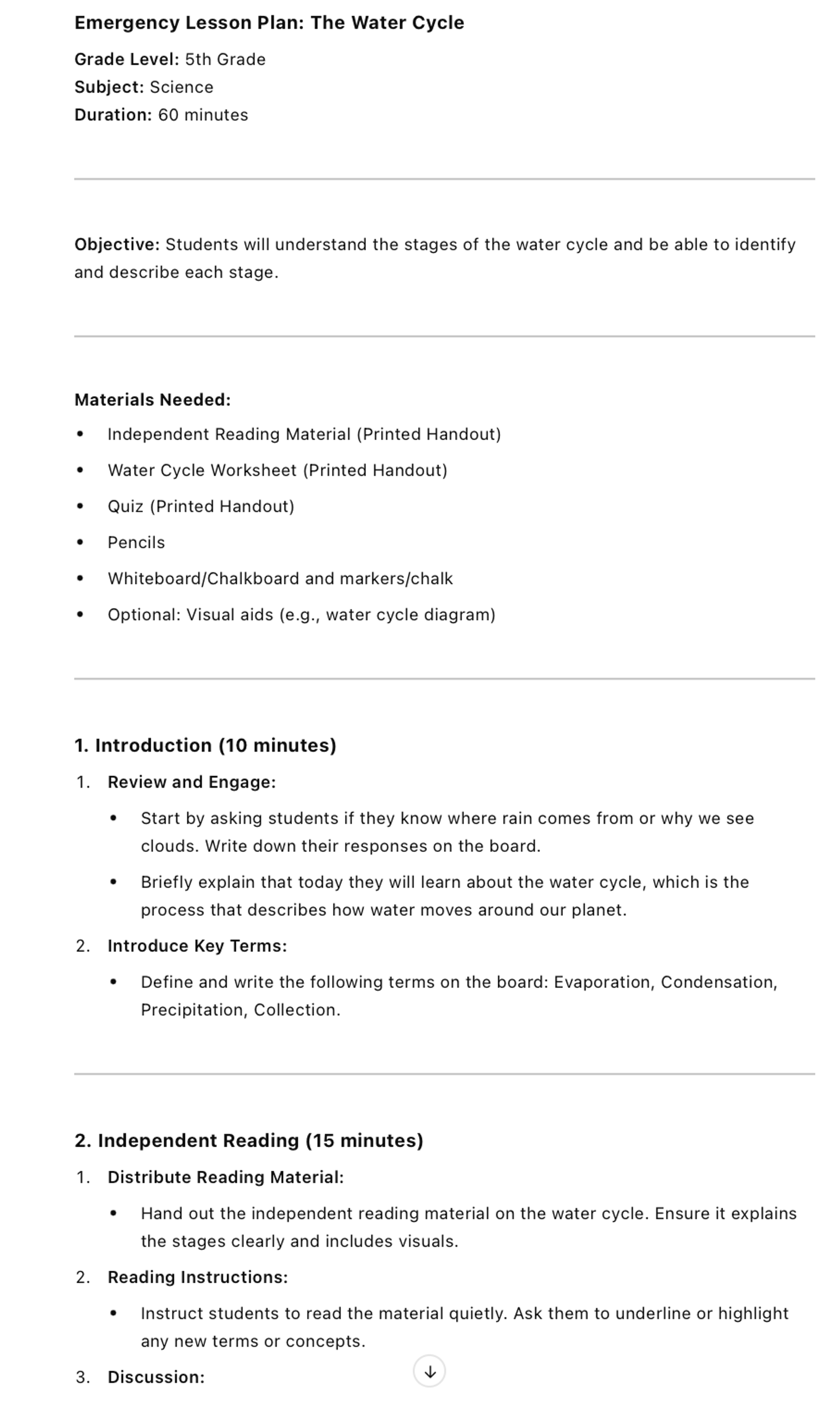
Sample prompts:
a.) Create an emergency lesson plan for a 5th-grade science class on the water cycle. Include independent reading, a worksheet on water cycle stages, and a brief quiz.
b.) Create an emergency lesson plan for a high school history class on the Civil War. Include a documentary to watch, guided notes, and a reflective writing assignment.
c.) Create an emergency lesson plan for a 2nd-grade reading class. Include a read-aloud video, a comprehension worksheet, and a drawing activity related to the story.
How to best customize:
- Ensure that the lesson plan requires minimal instruction so it can be carried out by a substitute or independently by students.
- Focus on reinforcing key concepts and skills students have already learned.
- Include backup materials in case of technology issues or limited resources.
10.2 Crisis Communication Templates
During a crisis, clear and timely communication is essential. ChatGPT can help generate communication templates for reaching out to parents, students, and staff during emergency situations.
"Create a crisis communication template for [specific crisis situation]. Include [necessary information, next steps, and reassurance]."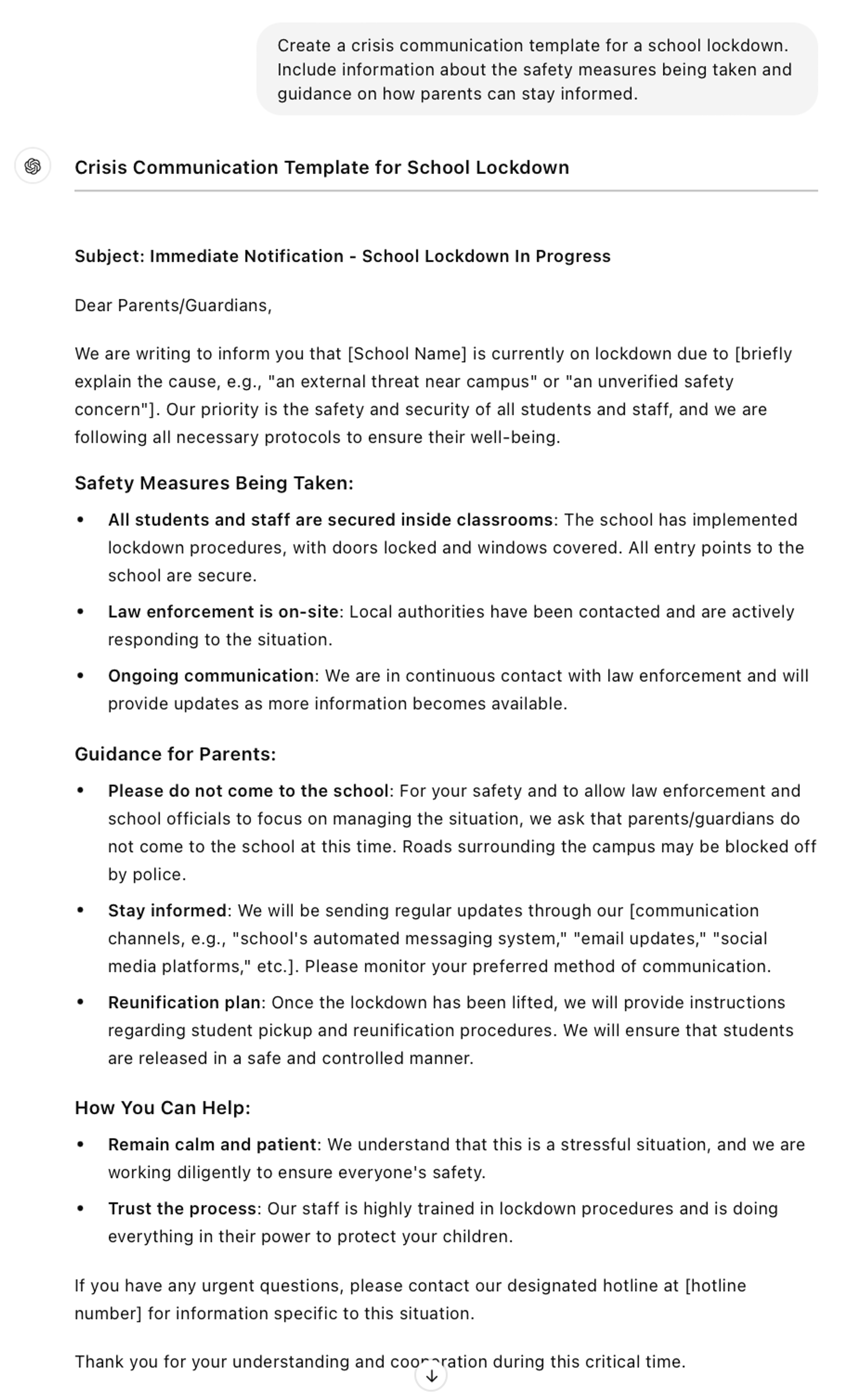
Sample prompts:
a.) Create a crisis communication template for a school lockdown. Include information about the safety measures being taken and guidance on how parents can stay informed.
b.) Create a crisis communication template for a weather-related school closure. Include details on the closure, plans for remote learning, and instructions for staying updated.
c.) Create a crisis communication template for a health-related emergency, such as a flu outbreak. Include information on symptoms, preventive measures, and instructions for parents on when to keep children home.
How to best customize:
- Tailor the message to the specific audience, ensuring clarity and calm reassurance.
- Include clear instructions for next steps, such as alternative learning arrangements or updates on the situation.
- Ensure that communication channels are accessible to all families and staff members.
10.3 Substitute Teacher Planning Resources
In the event of an unplanned absence, having resources prepared for substitute teachers is crucial. ChatGPT can generate clear, detailed plans and resources for substitutes.
"Create substitute teacher planning resources for [subject or grade level]. Include [lesson plans, classroom management tips, and key expectations]."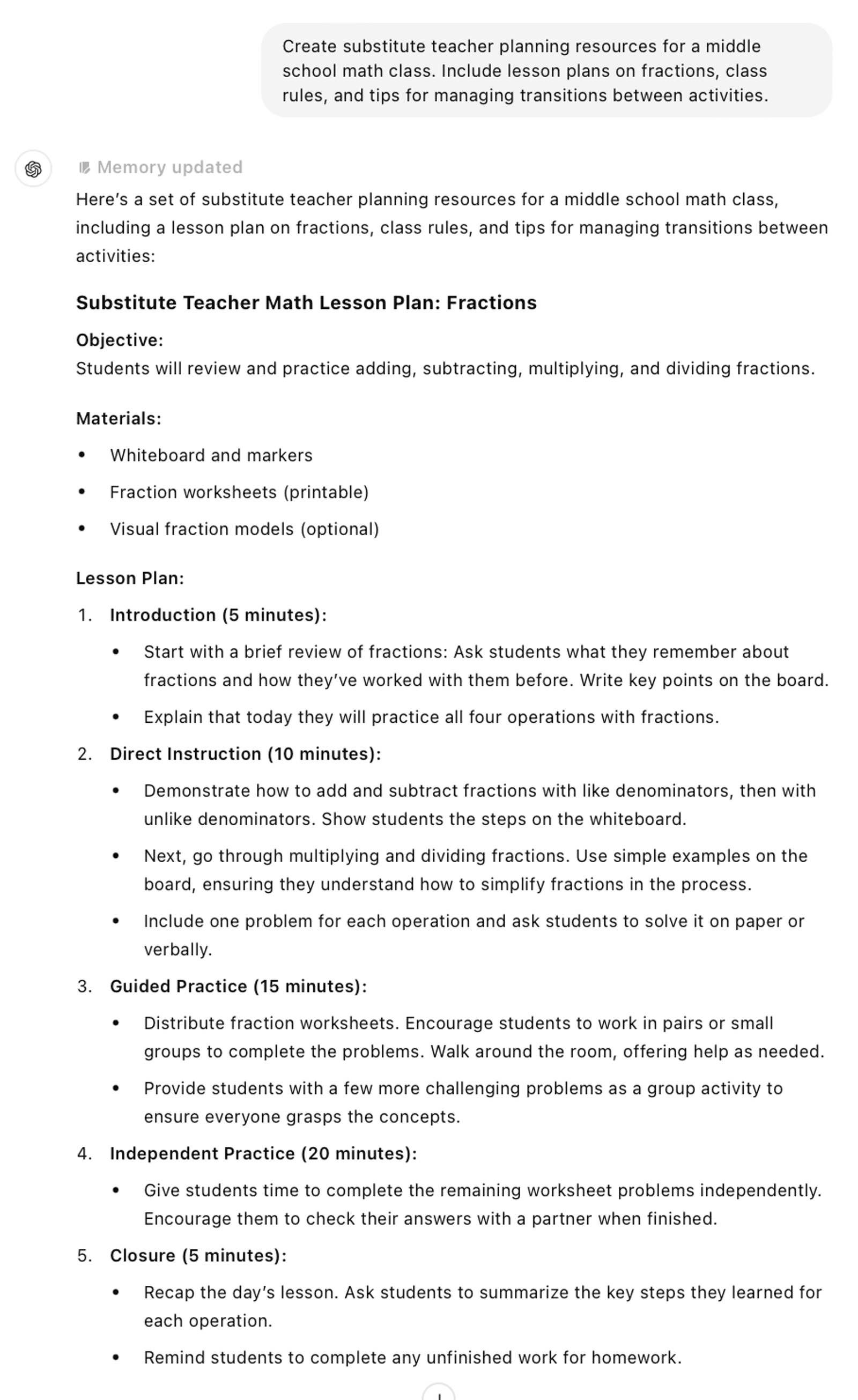
Sample prompts:
a.) Create substitute teacher planning resources for a middle school math class. Include lesson plans on fractions, class rules, and tips for managing transitions between activities.
b.) Create substitute teacher planning resources for a kindergarten class. Include a simple lesson on colors, playtime rules, and instructions for snack and clean-up times.
c.) Create substitute teacher planning resources for a high school English class. Include lesson plans on essay writing, class expectations for group work, and instructions for grading quizzes.
How to best customize:
- Ensure that the resources are easy to follow for someone unfamiliar with your classroom routines.
- Include both academic and classroom management tips to help the substitute maintain a positive learning environment.
- Provide additional backup activities or resources in case students finish their work early.
10.4 Disaster Recovery Classroom Plans
Disasters can disrupt the classroom for extended periods of time. ChatGPT can help generate recovery plans that ensure continuity of learning once the immediate crisis is over.
"Create a disaster recovery classroom plan for [specific disaster or disruption]. Include [steps for resuming lessons, addressing missed material, and supporting students emotionally]."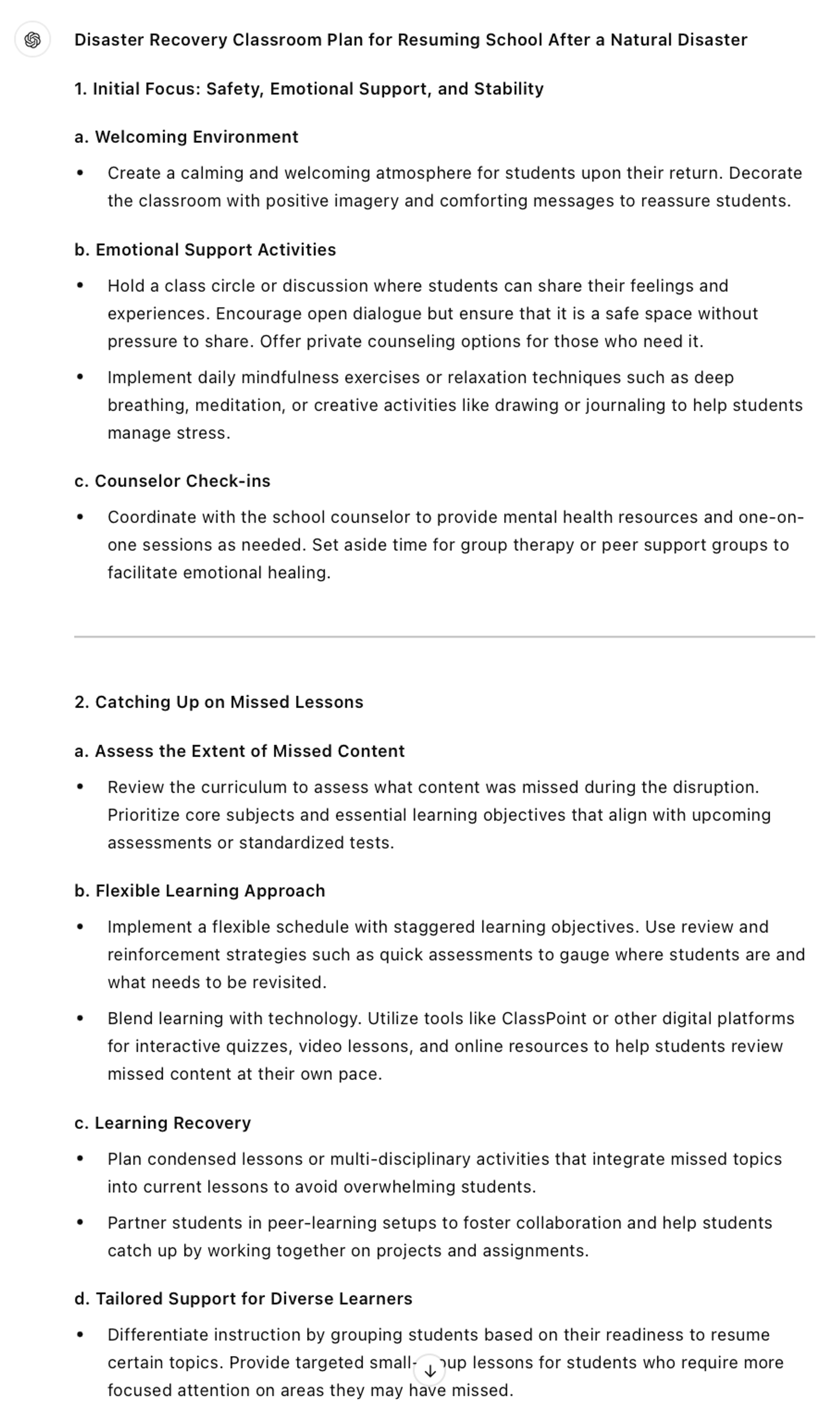
Sample prompts:
a.) Create a disaster recovery classroom plan for resuming school after a natural disaster. Include steps for catching up on missed lessons, emotional support activities, and adjusting the curriculum timeline.
b.) Create a disaster recovery classroom plan for a long-term school closure due to a health crisis. Include plans for reviewing missed material, continuing lessons online, and supporting students’ well-being.
c.) Create a disaster recovery classroom plan for returning to school after a school-wide fire. Include plans for temporarily relocated classrooms, catching up on material, and providing emotional support.
How to best customize:
- Focus on both academic recovery and emotional support for students affected by the crisis.
- Adjust the timeline and scope of lessons based on how much material was missed.
- Ensure that students and parents are aware of the recovery plan and feel supported throughout the process.
10.5 Emergency Drills and Safety Protocols
Emergency drills and safety protocols help ensure that students and staff know what to do during a crisis. ChatGPT can help generate plans for various drills and safety measures.
"Create a plan for conducting [specific emergency drill] for [grade level]. Include [instructions, safety protocols, and follow-up activities]."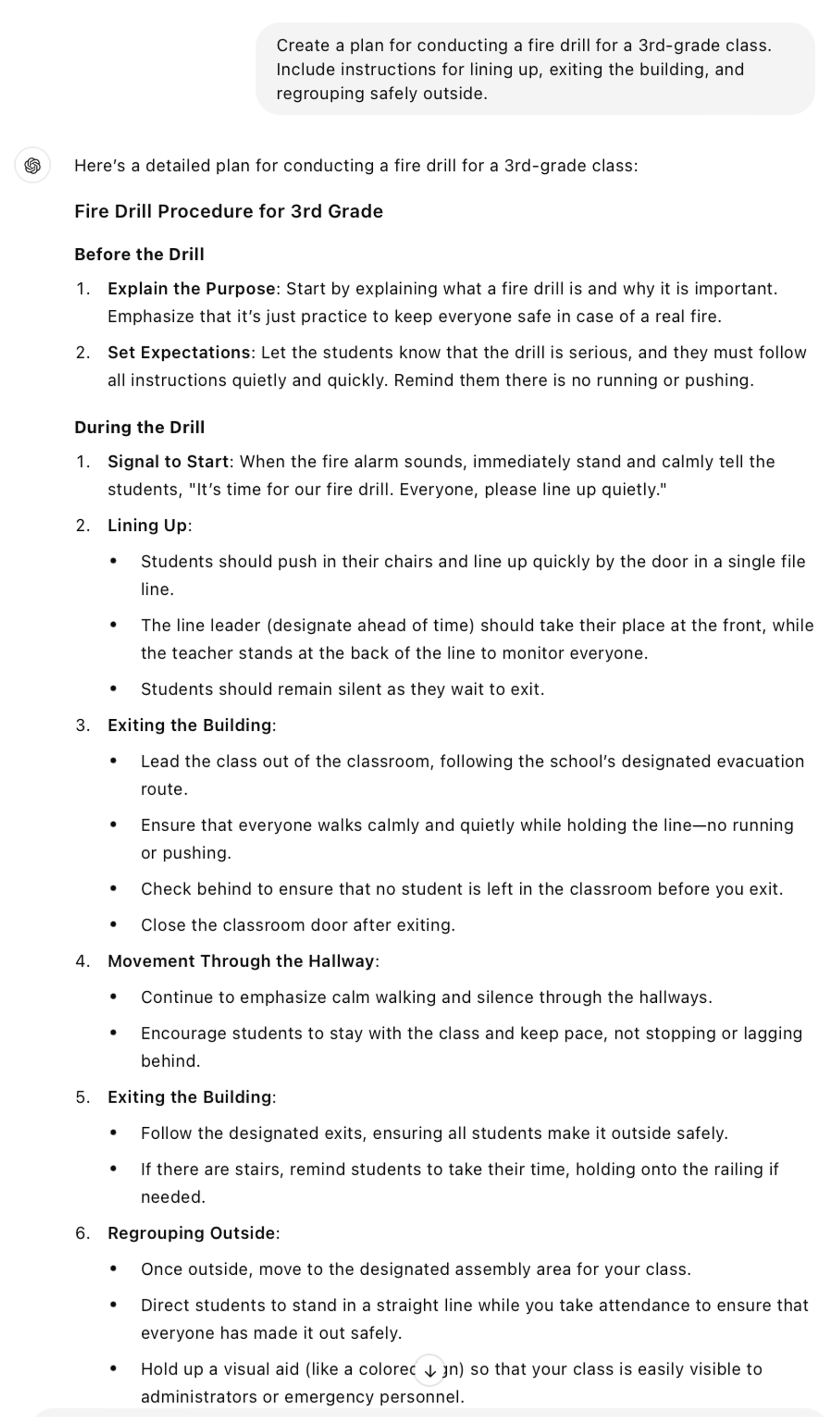
Sample prompts:
a.) Create a plan for conducting a fire drill for a 3rd-grade class. Include instructions for lining up, exiting the building, and regrouping safely outside.
b.) Create a plan for conducting a lockdown drill for high school students. Include instructions for locking doors, staying quiet, and following safety protocols.
c.) Create a plan for conducting a tornado drill for a middle school class. Include instructions for moving to designated shelter areas and reviewing safety procedures after the drill.
How to best customize:
- Tailor the drill plan to the specific needs and capabilities of the students in your class.
- Ensure that students understand both the purpose of the drill and their role in ensuring safety.
- Include follow-up activities or discussions to reinforce the importance of the safety protocols.
10.6 Contingency Plans for Remote Learning
Unexpected disruptions may require a switch to remote learning. ChatGPT can help you create contingency plans for transitioning to online instruction.
"Create a contingency plan for remote learning for [subject or grade level]. Include [online lesson plans, communication methods, and student support strategies]."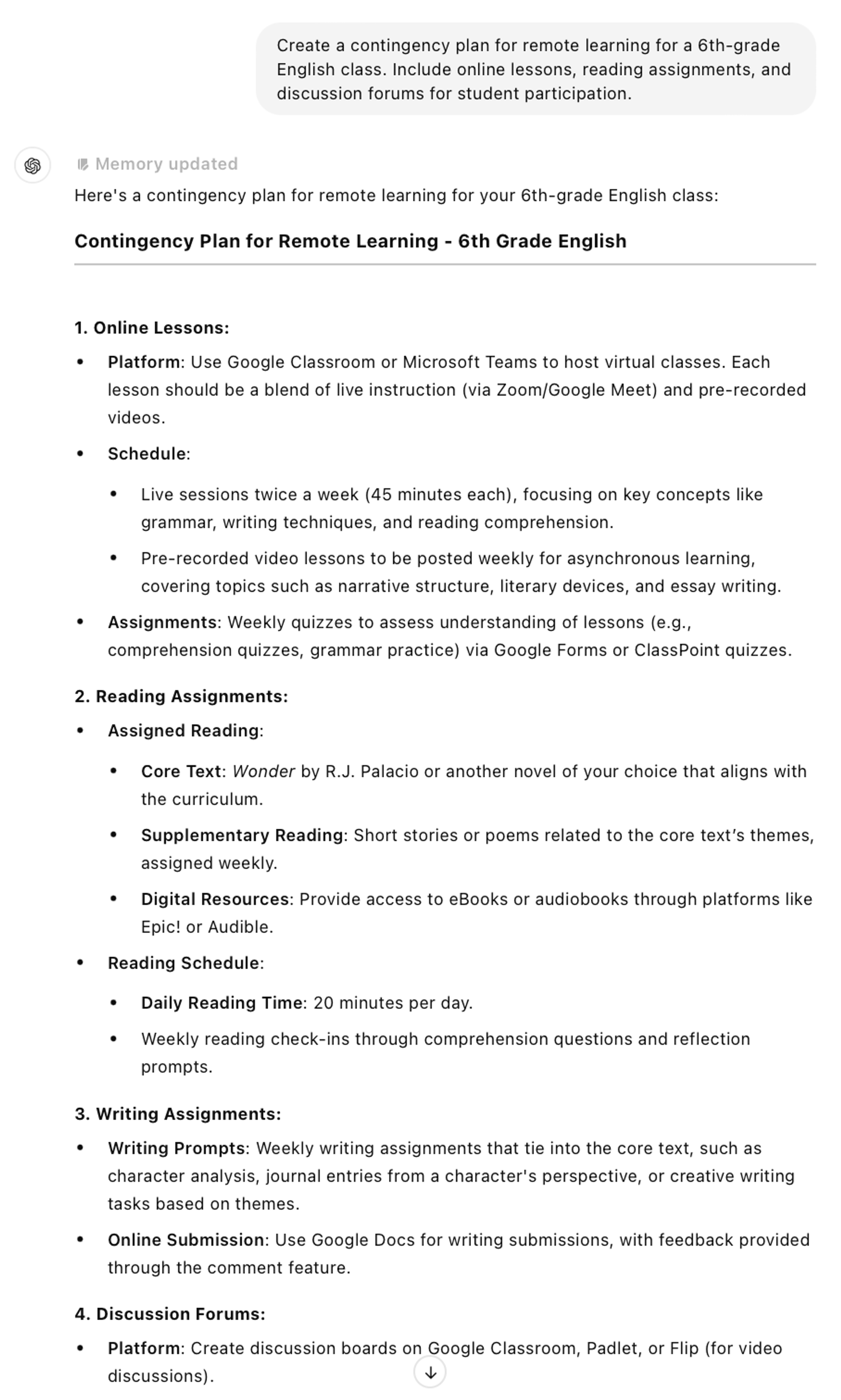
Sample prompts:
a.) Create a contingency plan for remote learning for a 6th-grade English class. Include online lessons, reading assignments, and discussion forums for student participation.
b.) Create a contingency plan for remote learning for a 4th-grade math class. Include video lessons on division, digital practice activities, and daily check-ins with students.
c.) Create a contingency plan for remote learning for a high school physics class. Include virtual labs, online quizzes, and video explanations of key concepts.
How to best customize:
- Ensure that the plan includes multiple communication channels to keep students engaged and informed.
- Provide a variety of online activities that cater to different learning styles and needs.
- Include regular check-ins to ensure students are staying on track and receiving the support they need.
Food for Thought
Teaching is a demanding job, and there never seem to be enough hours in the day to check everything off your list. Whether it’s grading, lesson planning, or finding creative ways to keep students engaged, the workload can feel overwhelming. That’s where ChatGPT steps in—to help ease the burden.
Ultimately, AI isn’t here to replace the heart of teaching. It’s here to help you reclaim some breathing room and free up your mental energy for the parts of the job that made you fall in love with teaching in the first place. Give these prompts a try, and see how much lighter your load can feel!
Whether you have questions about ChatGPT, need more prompts, or curious about exploring other AI tools, we got you covered with our reading resources on anything AI!
ChatGPT Cheat Sheet for Busy Teachers
For easy copy and pasting, download this free PDF to access ChatGPT prompts curated to save you hours of work!
