When a beloved classroom tool like Classcraft sunsets, it can leave teachers scrambling to find the right replacement. For years, Classcraft’s unique blend of gamification and classroom management provided a fun and effective way to engage students. But now, with its retirement, teachers are left searching for alternatives that can maintain that same level of student involvement and classroom control.
The good news is that there are powerful Classcraft alternatives out there. One standout is ClassPoint, a platform designed to keep students engaged and teachers in control, all within the familiar environment of PowerPoint. If you’re feeling uncertain about the transition, ClassPoint offers a seamless, comforting solution that’s easy to adopt and tailored to meet your classroom’s needs.
What Is Classcraft?
Classcraft is an innovative educational platform that gamifies classroom management and learning, allowing students to engage in a fantasy-style multiplayer game where they can create avatars, embark on quests, and complete educational tasks. Developed by a teacher, it focuses on enhancing both learning and the social-emotional development of students.
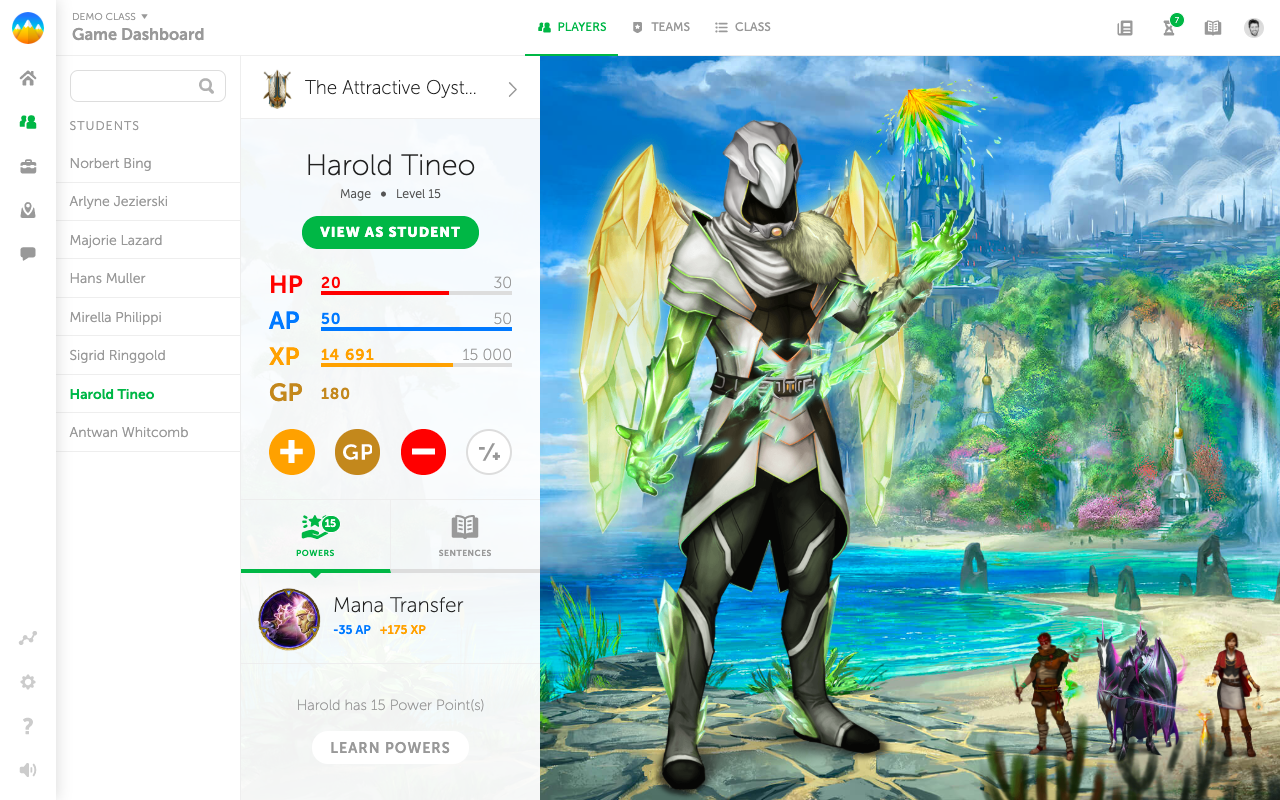
Key Features of Classcraft
Classcraft stands out with its array of features designed to enhance classroom engagement and management through gamification. From customizable avatars to real-time monitoring, each feature contributes to a more interactive and motivating learning environment. Here’s a closer look at what makes Classcraft so effective:
- Avatar Creation: Students choose and customize characters like Warrior, Mage, or Healer.
- Team Collaboration: Encourages teamwork through missions and challenges.
- Rewards System: Uses Experience Points (XP), Health Points (HP), and Ability Points (AP) to reward or penalize students based on behavior and participation.
- Customizable Scenarios: Teachers can create quests tailored to their curriculum.
- Real-Time Monitoring: A dashboard allows teachers to track progress and provide immediate feedback.
- Integration: Compatible with platforms like Google Classroom, Clever, and Canvas.
- Classroom Management Tools: Includes timers, volume meters, and random student pickers.
- Engagement Management System (EMS): Keeps students motivated and engaged through gamification.
Why Teachers Love Classcraft
Classcraft’s unique approach to classroom management and learning has won over many educators. By blending game elements with educational goals, it transforms the classroom experience, making it not just a place for instruction but a dynamic and engaging environment. Here’s why teachers rave about this innovative tool:
- Increased Engagement: The game-like environment captures students’ interest, making learning more enjoyable and interactive.
- Behavior Management: The ability to reward positive behavior and address negative behavior in real-time helps maintain a constructive classroom atmosphere.
- Collaboration and Community: The platform encourages students to work together, fostering a sense of community and teamwork.
- Ease of Use: Teachers find the interface intuitive and the setup straightforward, allowing them to focus more on teaching rather than managing technology.
- Flexibility: Classcraft can be adapted to various teaching styles and subjects, making it a versatile tool in diverse educational settings.
What Happened with Classcraft?
As educational technology continues to evolve, Classcraft has experienced a significant transformation. From its acquisition by Houghton Mifflin Harcourt (HMH) to its rebranding as HMH Classcraft, this journey marks a pivotal moment for the platform. Let’s explore the changes that have taken place and what they mean for educators and students alike.

Acquisition by HMH
In May 2023, Houghton Mifflin Harcourt (HMH), a leading learning technology company, acquired Classcraft, a pioneering educational technology firm based in Quebec, Canada. This acquisition brought HMH a top-tier engineering team and innovative functionality designed to enhance the customer experience, support educators, and boost student engagement.
On February 21, 2024, HMH introduced HMH Classcraft, a new platform tailored for K-8 ELA and Math classrooms. This launch aimed to streamline the learning experience by integrating multiple digital solutions and reducing the time teachers spend on planning and instruction.
Key Features of HMH Classcraft
- Integrated Curriculum Planning: Provides ready-made, standards-aligned lessons from HMH’s premier math and ELA solutions, allowing teachers to customize instruction to fit their needs.
- Classroom Orchestration: Aligns instructional components such as assignments, discussions, and assessments to enhance whole-class learning and lesson flow.
- Interactive Instruction and Engagement Tools: Offers robust, GenAI-powered tools designed to make learning interactive and immersive, enabling effective instructional strategies.
- Real-Time Insights Dashboard: Displays real-time data on student performance and readiness, allowing teachers to adapt instruction swiftly to individual or classroom needs.
- Support for All Educators: Designed to assist teachers of all experience levels, providing easy-to-use instructional tools for newer teachers and saving time while delivering responsive teaching data for experienced educators.
How Teachers Are Weighing In on The Transition
As Classcraft transitions to HMH Classcraft, educators have shared various concerns about the changes. We’ve scraped a Reddit thread where several key issues have been raised from the avid community of Classcraft users:
- Loss of Unique Features: Teachers have noted that some of the distinctive elements of the original Classcraft seem to be missing in the new version. There is a concern that HMH Classcraft may prioritize standardized curriculum features over the gamified, engaging experience that originally drew educators to Classcraft.
- Shift in Philosophy: Educators are concerned that the new platform focuses more on pre-planned lessons and standardized tools, which contrasts with the interactive and personalized approach of Classcraft.
- Emotional Attachment: Many teachers have a strong emotional connection to Classcraft, having invested significant time and resources into it. The transition to HMH Classcraft feels like a loss of a cherished tool that has been central to their classroom management and engagement strategies.
- Concerns Over New Features: Some educators are skeptical about the new features introduced in HMH Classcraft, feeling that they do not address their primary needs or enhance the gamified experience. For instance, the addition of certain new tools, like polls, may not resonate with teachers looking for more substantial improvements.
- Corporate Influence: There is a general sentiment of frustration with the corporate acquisition, as some teachers feel that the changes reflect a trend of prioritizing profit over the specific needs of educators and students. This perception has led to a sense of betrayal among long-time Classcraft users.
The Best Among All Classcraft Alternatives: ClassPoint
How Classcraft and ClassPoint Compare
While Classcraft’s appeal lies in its unique fantasy elements—complete with avatars, world-building, and a game-like environment that captivates students—ClassPoint takes a different approach. ClassPoint may lack the immersive fantasy world, but it compensates with an intuitive token system through its engineered gamified learning features. These include awarding stars, tracking levels, and earning badges, all seamlessly integrated within PowerPoint to create a powerful and engaging classroom experience.

Here’s how ClassPoint compares to Classcraft:
| Key Aspect | Classcraft | ClassPoint |
|---|---|---|
| Core Focus | Gamification of classroom management through a role-playing game framework, complete with fantasy elements. | Enhancing interactive presentations and assessments directly within PowerPoint, with an engineered gamified learning system. |
| Gamification Elements | XP points, customizable avatars, and world-building rewards based on behavior and participation. | Stars, levels, and badges earned and collected during quizzes or participation, presented in a visual score board for performance tracking. |
| Student Engagement | Fantasy-themed quests and challenges that foster teamwork and individual contributions. | 8 types of interactive quizzes, real-time feedback, and dynamic live slide show tools to keep students engaged and on their feet. |
| Classroom Management | Tools to manage behavior, assign tasks, and monitor progress in a game-like environment. | My Classes feature allows easy organization of multiple classes, with saved student data and session management directly within PowerPoint. |
| Reports and Analytics | Behavior reports and analytics to track student progress, with insights into classroom dynamics. | Detailed session reports, quiz summaries, and activity metrics, available via a separate web app, offering deeper insights. |
| Platform Integration | Integrates with Google Classroom and other LMS, available across web and mobile platforms. | Seamlessly integrates with PowerPoint, with web access for enhanced report management, ideal for existing PowerPoint users. |
| Customization | Customizable avatars, quests, and rewards tailored to class needs. | Customizable play options, gamification levels, and reporting options for a personalized teaching experience. |
Comparable ClassPoint Features to ClassCraft: Deep Dive
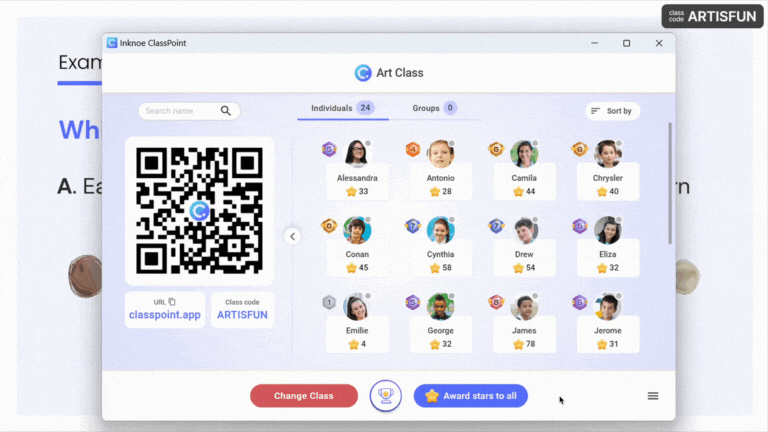
- Award Stars: Teachers can award stars to students for participation, quiz performance, or any other activity, motivating students similarly to how Classcraft uses XP points.
- Levels & Badges: As students accumulate stars, they level up and earn badges, which are prominently displayed in their profiles, fostering a sense of achievement.
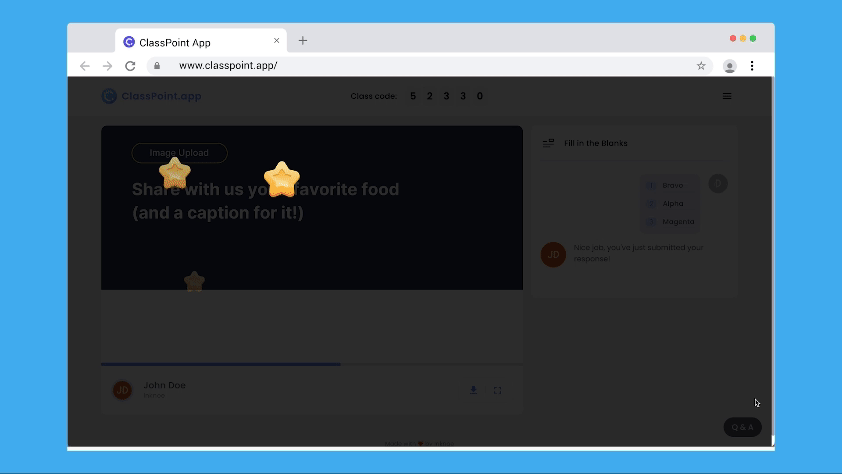
- Leaderboard: The leaderboard tracks and displays student progress, with options for session-based or cumulative tracking, maintaining a competitive yet educational environment.
Collaborative Learning
- Grouping Feature: ClassPoint’s grouping feature allows for the seamless formation of student groups, enabling collaborative learning and activities.
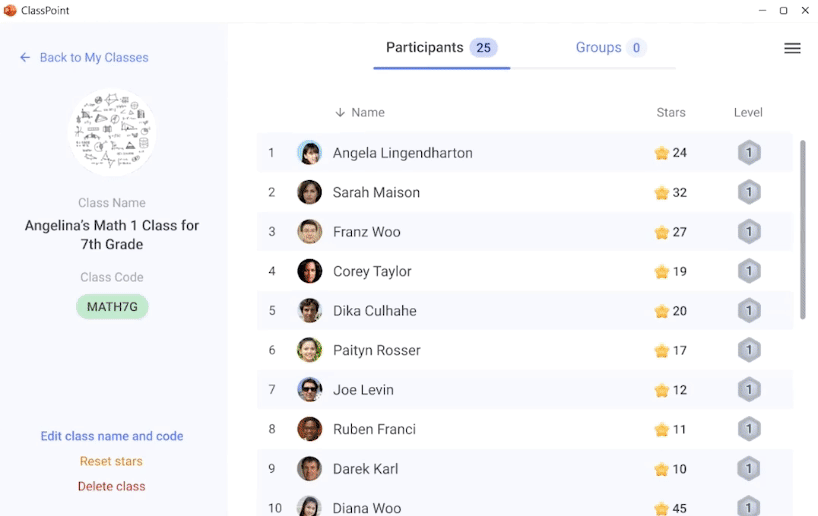
- Live Presentation Tools: Combine grouping with live presentation tools like drag & drop, the wheel of names, and a timer to host dynamic group activities within the classroom. Unlike Classcraft, students don’t need to go online to participate; thanks to My Class, you can store student profiles and run the class without students needing to be online. You can award stars as usual while conducting in-class group activities, ensuring collaboration remains at the forefront.
Personalized Learning Pathway
- 8 Interactive Quiz Types: ClassPoint’s interactive quizzes cater to diverse learning styles, ensuring personalized learning pathways for every student:
- Reading/Writing Activities: Engage reading/writing learners with Short Answer and Word Cloud quizzes.
- Visual Activities: Utilize multimedia quiz formats such as Image Upload, Video Upload, and Slide Drawing to captivate visual learners.
- Objective Assessments: For students who excel in objective assessments, Multiple Choice and Fill in the Blanks quizzes are ideal.
More on how to run your first ClassPoint quiz here.
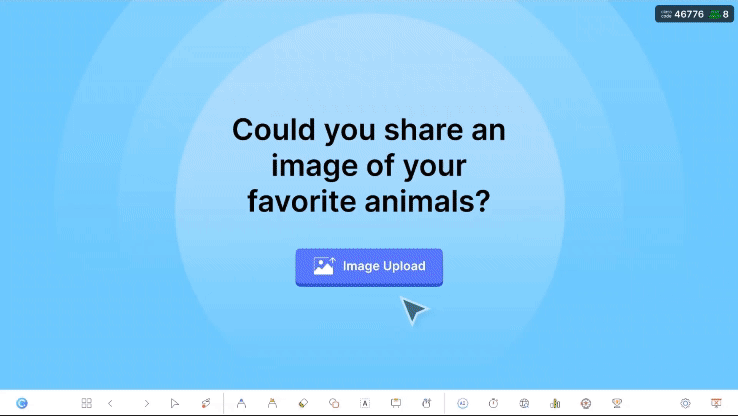
- Quiz Customization: Adjust these quizzes based on your students’ needs using play options that allow for comprehensive customization, ensuring that the quizzes are tailored to both your teaching style and your students’ learning preferences.
Make quiz-making a breeze with ClassPoint's very own AI quiz generator that can read and analyze any PowerPoint slide and create quiz questions out of its contents.
Reports & Tracking
- Session Reports: After each class session, detailed reports are generated, tracking student performance across stars, levels, badges, and leaderboard standings. These reports offer valuable insights into student progress and can be accessed via a separate web app at app.classpoint.io. Beyond stars, ClassPoint tracks activity progress, providing metrics that show how students engaged with each activity.
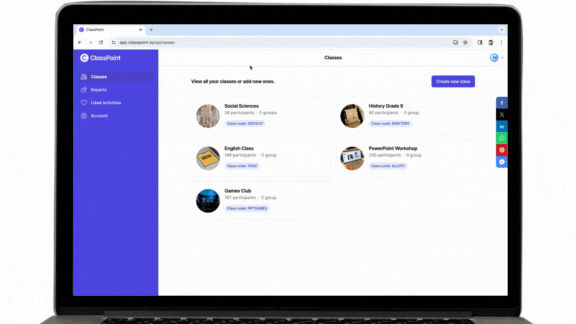
- Quiz Reports: Each quiz session made via MCQ Quiz Mode generates a summary report, showing how students performed during the quiz. These summaries are crucial for understanding individual and class-wide comprehension and can be exported as Excel files for further analysis.
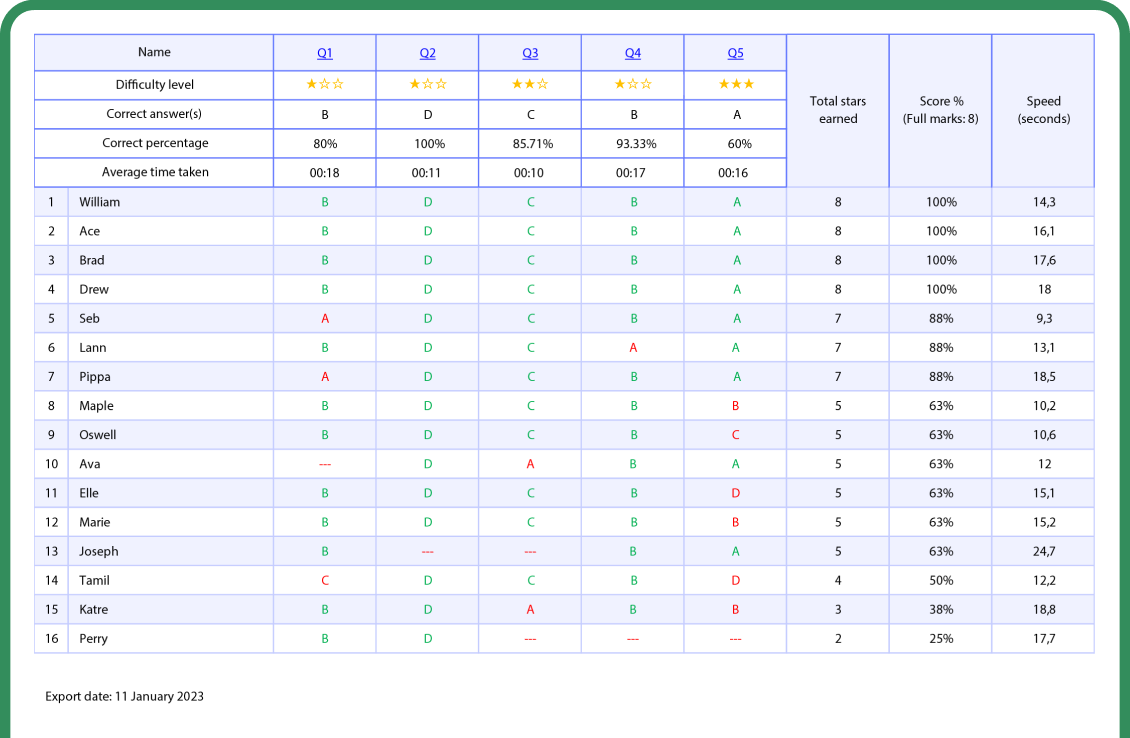
Getting Started with ClassPoint
Now that we’ve explored how ClassPoint compares favorably to Classcraft, it’s time to take the next step: getting ClassPoint up and running in your classroom. Here’s a quick guide to help you get started with ClassPoint:
- Download and Install ClassPoint:
- Visit the ClassPoint website and sign up for an account. The installation process is straightforward and should only take a few minutes.
- Once downloaded, open the installer and follow the on-screen instructions to complete the installation.
- Set Up Your ClassPoint Account:
- After installation, open PowerPoint, and you’ll notice the new Inknoe ClassPoint tab in the ribbon.
- Click on the ClassPoint tab and log in using the same credentials you used during sign up.
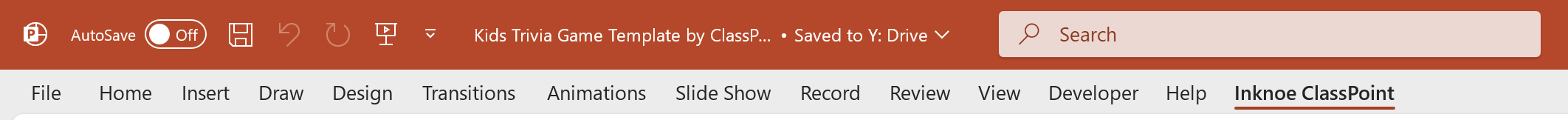
- Explore the Inknoe ClassPoint Tab:
- Start by creating a new PowerPoint presentation or open an existing one.
- Use the ClassPoint tab to explore a wide array of features in edit mode. Add interactive quiz questions to your slides and play around with question settings to personalize your quizzes.
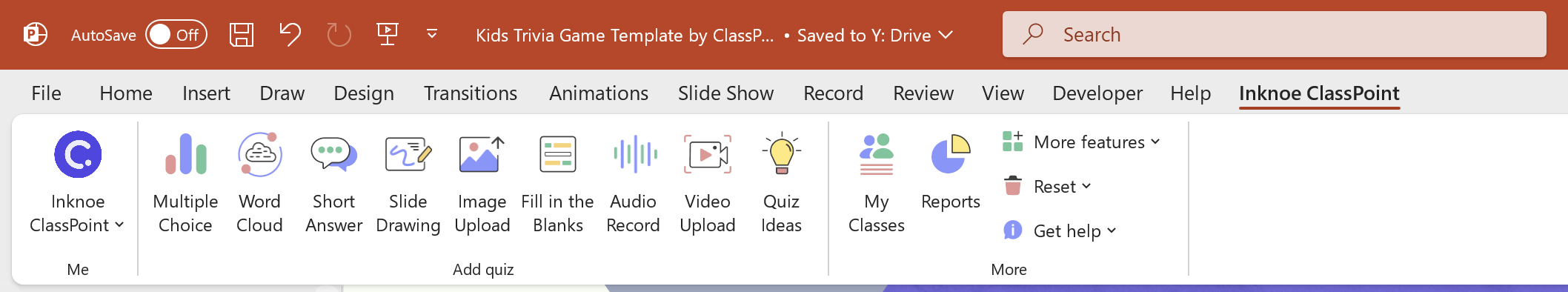
- Run Your First Class with ClassPoint:
- When you’re ready to present, start your slideshow, and invite your students to join using the unique class code on the top-right corner of your screen. They can participate directly from their devices by visiting classpoint.app.
- During the session, feel free to run your quizzes, award stars, make use of the live presentation tools, and showcase the leader board.
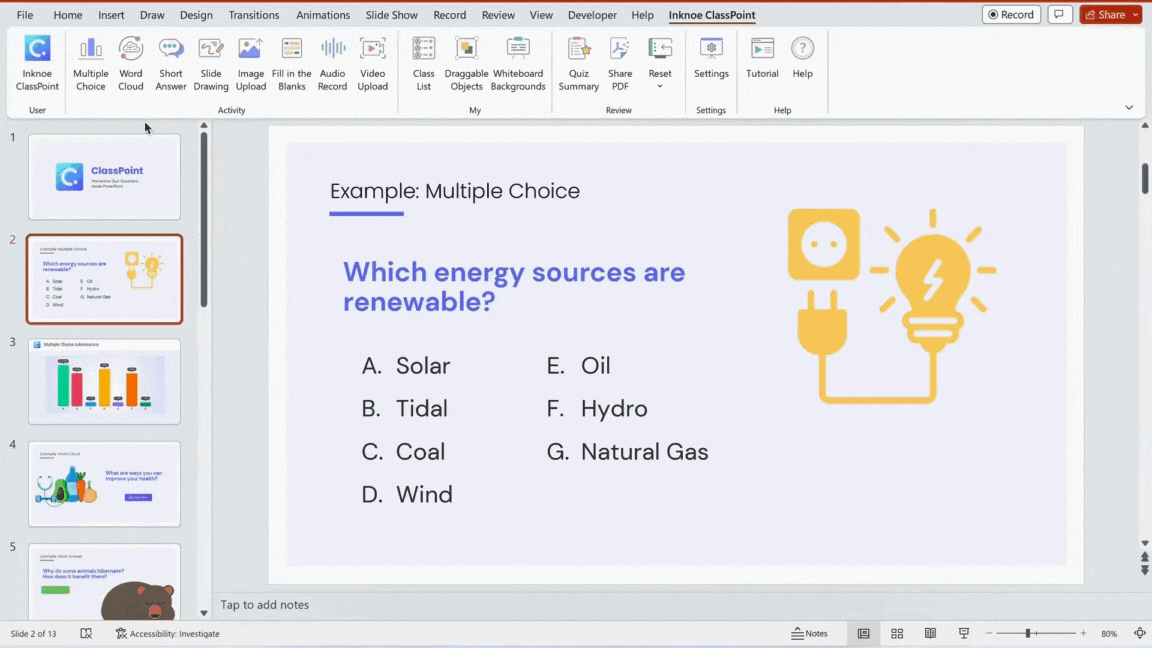
- Access Reports and Track Progress:
- After your session, head over to app.classpoint.io to access detailed reports on student performance. Use these insights to refine your teaching strategies and ensure your students are on the right track.
Food for Thought
As you weigh the benefits of using ClassPoint in your classroom, it’s important to consider how it compares to other tools like Classcraft. While Classcraft’s fantasy-themed approach with avatars and world-building creates an immersive experience for students, ClassPoint offers a more straightforward, yet equally powerful, way to engage students through gamification and interactive learning.
- Choosing the Right Fit: Classcraft’s fantasy elements and role-playing game mechanics are unique and can be highly engaging for students who thrive in imaginative environments. On the other hand, ClassPoint’s focus on enhancing PowerPoint with interactive quizzes, real-time feedback, and gamification elements like stars, levels, and badges may be a better fit for classrooms where simplicity and direct integration with existing tools are priorities.
- Engagement Beyond the Screen: While Classcraft’s immersive world-building draws students into a fictional universe, ClassPoint brings engagement directly into your existing teaching framework. How might the straightforward integration of ClassPoint into your PowerPoint presentations streamline lesson delivery and reduce the need for additional platforms?
- Balancing Gamification with Learning Objectives: Both Classcraft and ClassPoint offer ways to gamify the classroom, but the focus of each is different. Classcraft emphasizes behavioral management and team dynamics, whereas ClassPoint centers on interactive learning and personalized assessments. Think about how you can balance these elements to create a classroom environment that is both engaging and educational.
- Data-Driven Decisions: ClassPoint’s detailed reporting features offer insights that can drive your teaching decisions. While Classcraft also provides valuable data on student behavior and participation, ClassPoint’s focus on academic performance through quiz and activity tracking could provide a more direct impact on learning outcomes. How might you use this data to tailor your teaching strategies more effectively?
As you explore these tools, remember that the best choice depends on your specific classroom needs and teaching goals. Whether you lean towards the immersive experience of Classcraft or the seamless integration of ClassPoint, both platforms offer unique advantages that can enhance your teaching and support student success.
