Teaching in the modern classroom comes with its challenges, but with the right tools, it can be a lot easier and more engaging. ClassPoint is here to help educators streamline tasks like quiz creation, student feedback, and classroom management—all through ClassPoint AI features you probably haven’t tried yet. With features designed to make the most out of your lesson time, it’s a powerful assistant that takes care of the details so you can focus on what matters.
In this blog, we’ll explore ClassPoint’s smart features and how they can help you save time, engage students more effectively, and make your teaching life a little simpler.
All the ClassPoint AI Features You Might Be Missing Out On
1. ClassPoint AI Quiz Generator
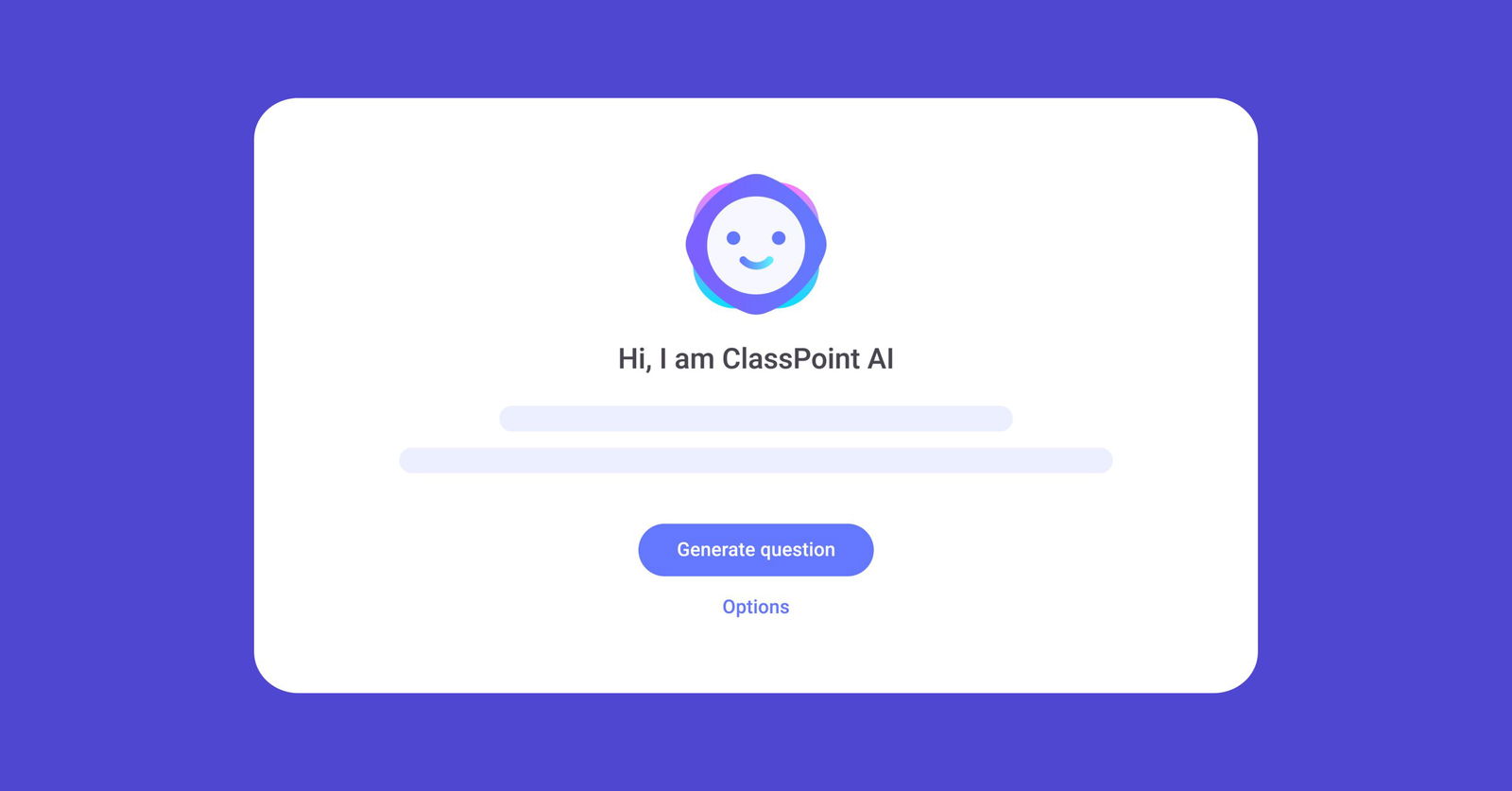
ClassPoint’s AI Quiz Generator revolutionizes how you can create interactive quizzes within your PowerPoint presentations. Instead of preparing questions manually, this tool allows you to instantly generate quiz questions from the content of your slides—making assessments seamless and effortless. Whether you’re looking for quick comprehension checks or more advanced questioning, ClassPoint’s AI does the heavy lifting, leaving you with more time to focus on teaching.
How to run ClassPoint AI Quiz Generator:
- Prep any existing information slides or create a new slide with content you’d like to quiz students on.
- Enter Slide Show mode, where you’ll see the special toolbar at the bottom of your screen.
- Click the AI icon within the toolbar to access the quiz generator.
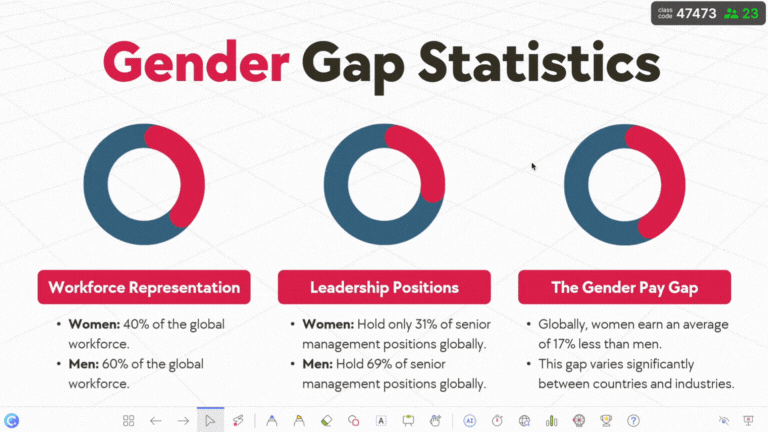
- A setup window will appear, allowing you to customize your quiz:
- Choose from three question types: Multiple Choice, Short Answer, or Fill in the Blanks.
- Select the Bloom’s Taxonomy level you want to target.
- Pick your preferred language.
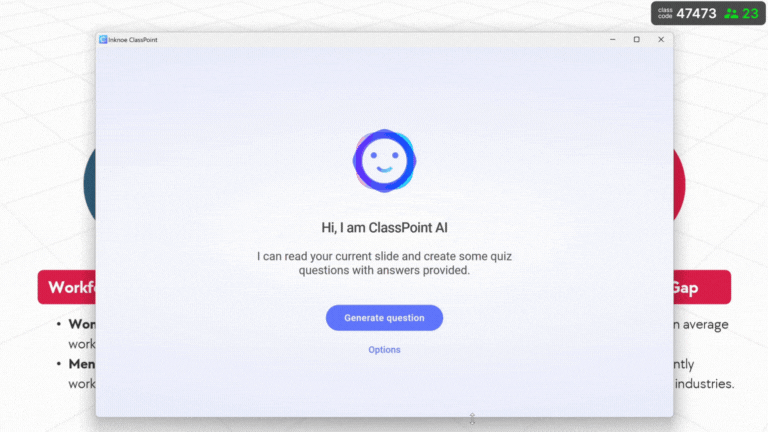
- Once you’ve tailored the options, click the ‘Generate Question’ button.
- In just a few seconds, your AI-generated question will be ready to go.
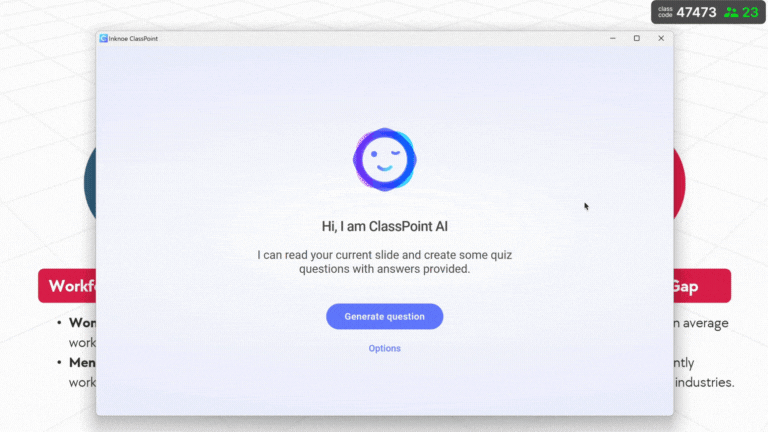
Managing quiz questions generated by ClassPoint’s AI Quiz Generator:
- After your question is generated, you have the following options:
- Review correct/suggested answers.
- Generate an alternative question.
- Save the question as a slide to include in your presentation.
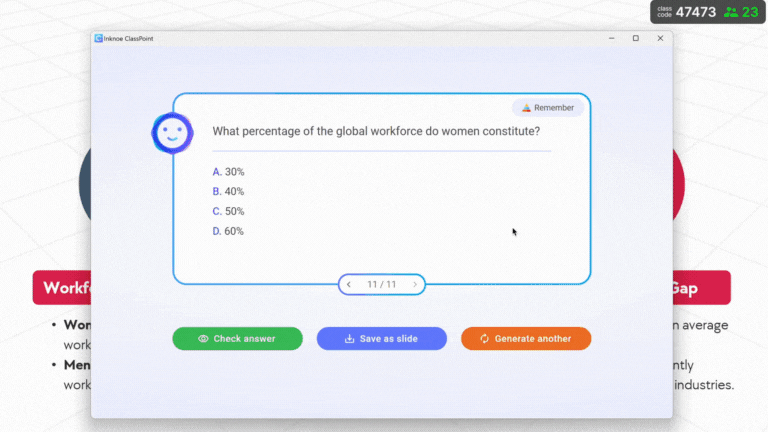
Saved quiz slides come equipped with ClassPoint’s quiz features, so you can seamlessly run the quiz for your students during the presentation!
2. ClassPoint AI-Powered Insights on Short Answer Responses
Reviewing student responses, especially from Short Answer activities, can often be time-consuming and tedious. ClassPoint’s AI-powered insights streamline this process by providing a quick analysis of student feedback. With AI assistance, you can now efficiently sift through responses and extract key insights without spending hours in manual review. This feature is a game-changer, especially for teachers managing large classes.
How to access Short Answer AI Insights:
- After closing submissions for a ClassPoint Short Answer activity, you would immediately see the AI Insights button from the response window.
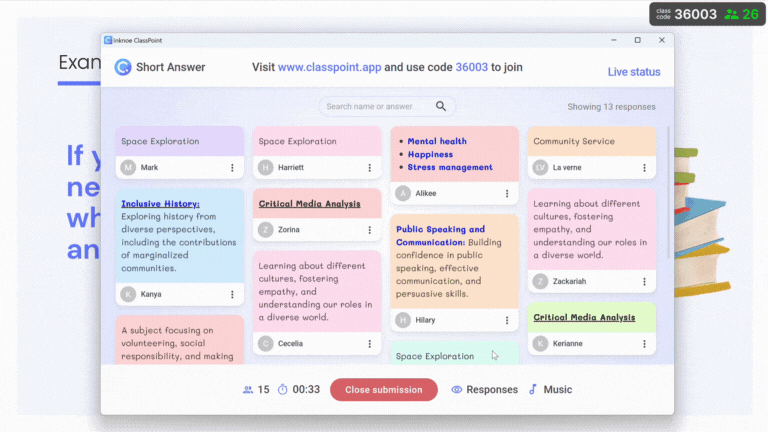
- Right on the appearing screen, the AI will generate a summary of the student responses to get you started.
- Use the available chat box to ask specific questions about the activity, allowing you to get tailored, accurate insights.
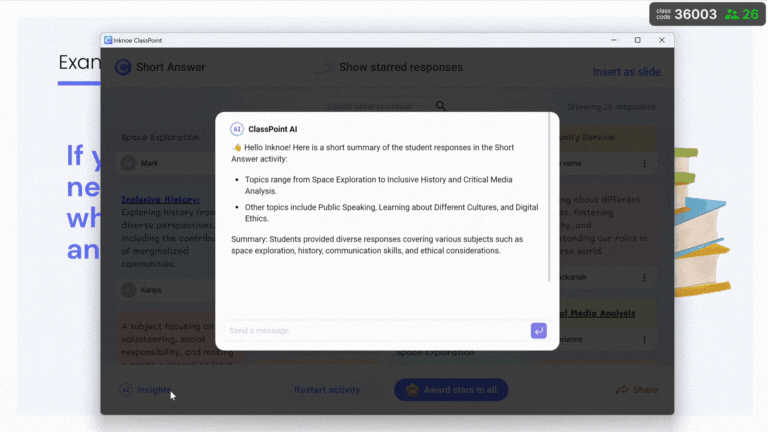
Check out our list of 100+ Short Answer Questions Across Bloom’s Taxonomy Levels to get inspiration from for your next short answer quiz!
3. ClassPoint AI Session Summary
ClassPoint takes user experience up a notch by offering AI-powered session summaries after every class you conduct. These summaries provide a comprehensive overview of your class session, highlighting key data points and actionable insights. With this feature, you can gain a deeper understanding of your teaching patterns and class dynamics, helping you continuously improve.
“How do I get my personalized class session summary?” It’s simple! After each ClassPoint session, you’ll receive an email summarizing:
- Total class participants, activities conducted, responses gathered, and stars awarded.
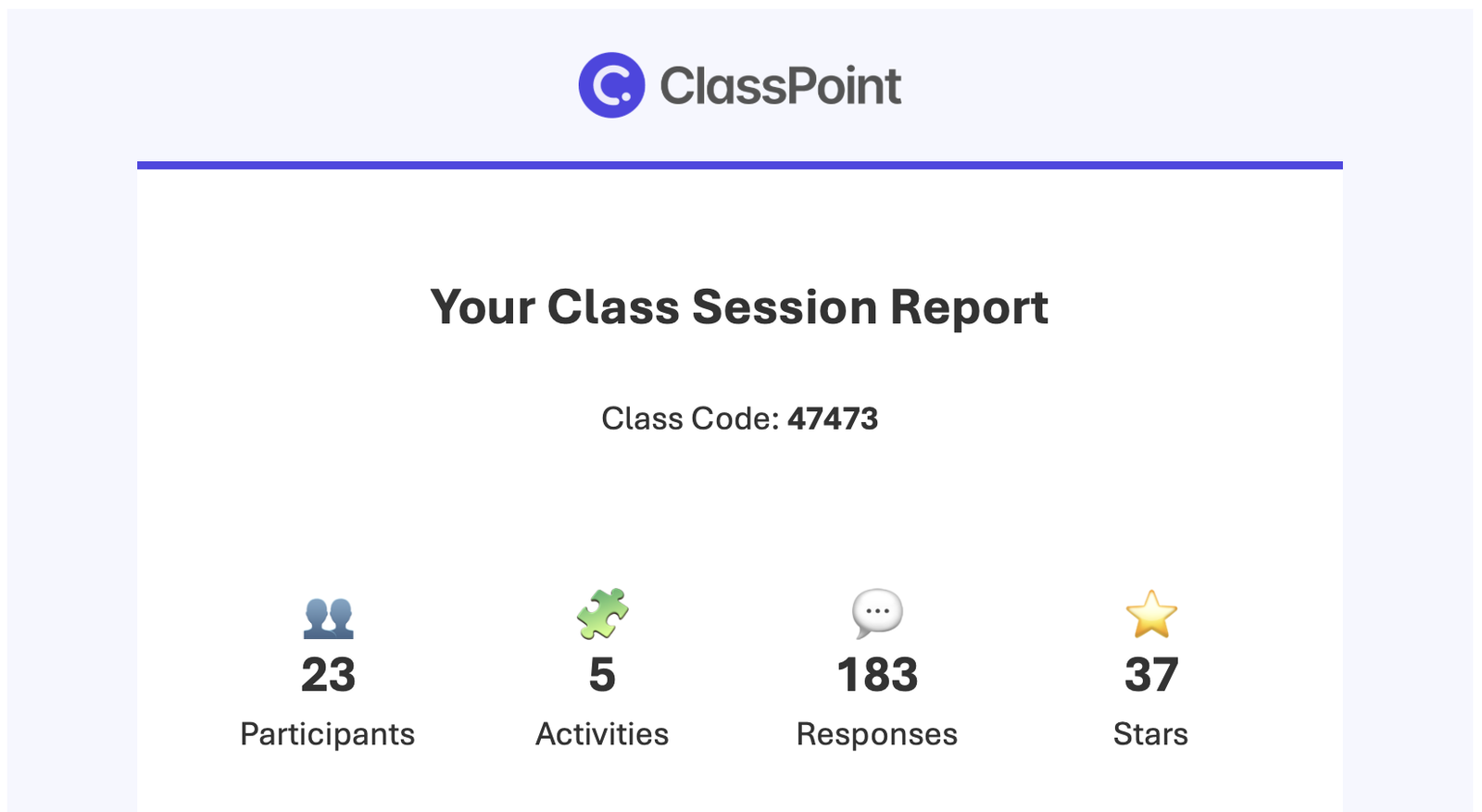
- A personalized AI session insight that recaps your class’s overall performance.
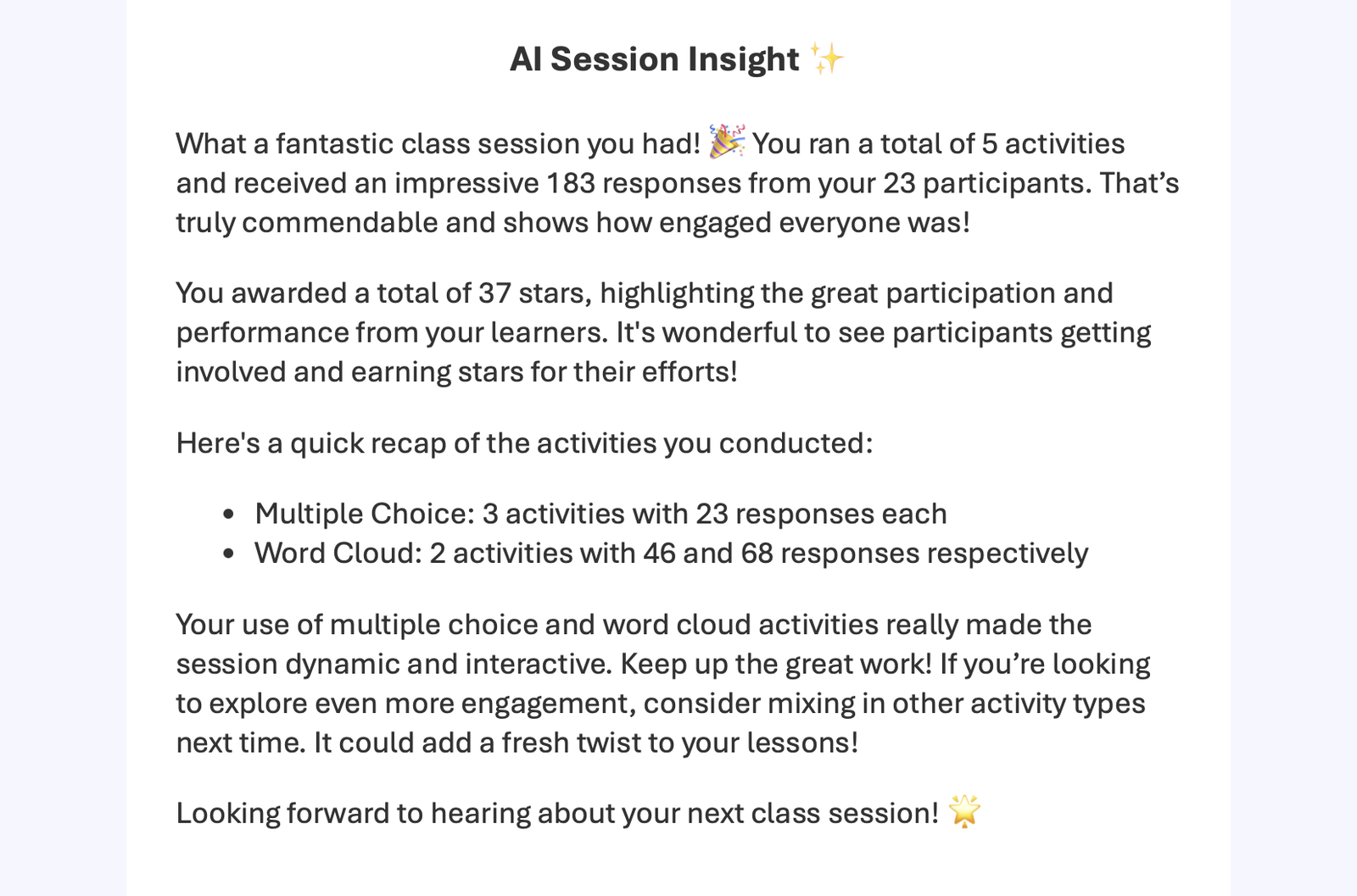
- A breakdown of top-performing students.
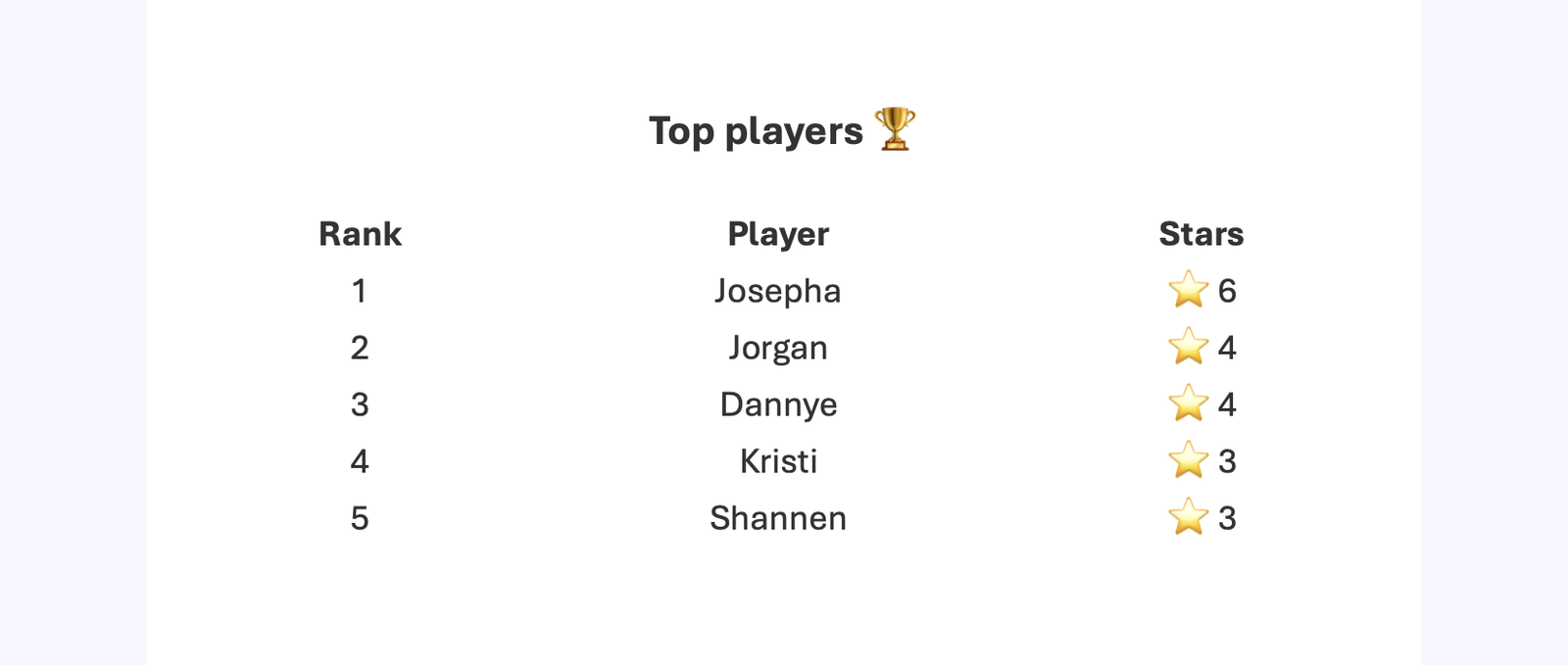
- Your total lifetime class stats, including:
- Lifetime sessions conducted
- Lifetime stars awarded
- Total responses gathered
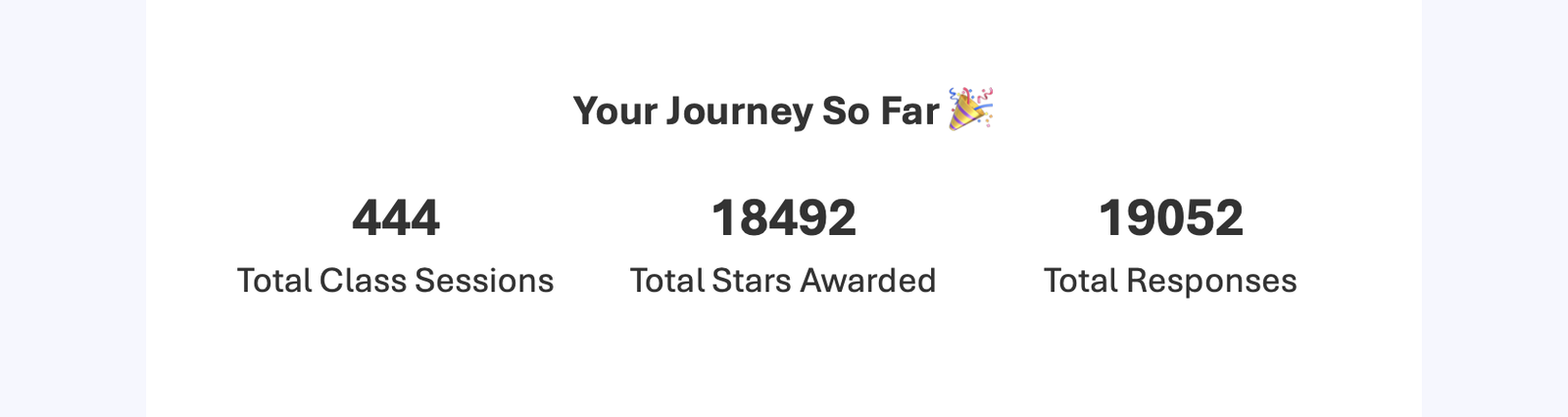
These detailed insights enable you to reflect on student engagement and participation, helping you make informed decisions for future sessions.
Best Practices for Maximizing AI in Your Teaching
Using AI effectively can transform your classroom into a more engaging and efficient space. Here are five practical tips to help you get the most out of AI tools, like those in ClassPoint, while keeping your teaching personalized:
- Use AI for Creative Assessments: Go beyond the basics and use AI to create engaging, unique assessments. With ClassPoint’s AI quiz generator, you can quickly generate tailored questions from your lesson content, giving students more varied ways to interact with the material.
- Save Time on Feedback: AI can be a time-saver when it comes to reviewing student responses. Use tools like ClassPoint’s AI-powered insights to analyze short answers in minutes, freeing up your time to focus on deeper, individualized feedback.
- Incorporate AI Gradually: Don’t feel pressured to overhaul your entire teaching strategy. Start by integrating AI into one or two areas—like quizzes or class summaries—using ClassPoint features, and expand from there as you get more comfortable.
- Balance AI with Human Connection: AI is a great helper, but it can’t replace your role as a teacher. Pair AI-generated reports, like ClassPoint’s session summaries, with your own observations to ensure your teaching remains thoughtful and connected to your students.
- Engage Students with AI: Make AI part of the learning process by showing students how it can help them too. Whether through AI-generated quizzes or insights into class performance, tools like ClassPoint can help students better understand their own progress and stay motivated.
Before You Go
AI can be a game-changer for teaching, making everyday tasks easier and more engaging. Tools like ClassPoint and it’s AI features are here to support you, allowing you to spend less time on administrative tasks and more time connecting with your students.
Remember, integrating AI into your classroom doesn’t have to be daunting. Start with the features that align with your teaching style and see how they can make your lessons more dynamic. The goal is to enhance your teaching experience and keep things enjoyable for both you and your students!
Webinar Replay on All ClassPoint AI Features and What’s Next
Further Readings on AI for Education

