Effective classroom behavior management creates a positive learning environment where students thrive both academically and socially. It’s about setting clear expectations, being consistent, and fostering mutual respect between teachers and students. When done right, it helps keep the focus on learning while promoting a supportive classroom culture.
Let us show you how you can combine engagement tools and real-time feedback to keep students motivated and invested in their learning while encouraging appropriate behavior. Technology plays a pivotal role in making this possible, and tools like ClassPoint allow teachers to better manage behavior seamlessly without ever having to sidestep while presenting new information.
Why Effective Classroom Behavior Management Matters
- It enhances student focus. With classroom behavior management strategies that help reduce distractions, students become more focused and engaged in their learning.
- It creates a positive classroom environment by fostering a space where students feel safe, respected, and accountable for their actions.
- It helps build long-term life skills, such as responsibility, self-discipline, and respect—critical qualities that benefit students both academically and professionally.
With these benefits in mind, simplifying behavior management with the right tools is crucial. ClassPoint streamlines classroom behavior management, enabling teachers to efficiently manage classroom dynamics and engage students—all without leaving PowerPoint.
Tips for Effective Classroom Behavior Management
The tips below focus specifically on classroom behavior management. Learn more about other classroom management strategies to have a fully rounded classroom strategy.
1. Reinforce Positive Behavior with Immediate Rewards
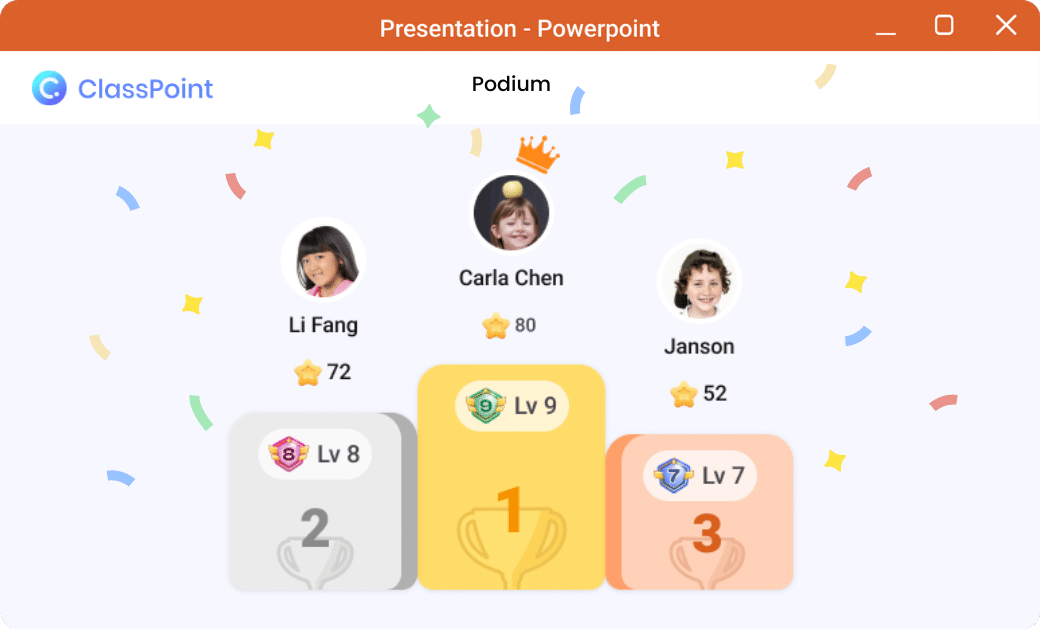
Positive reinforcement is one of the most powerful tools in classroom behavior management. By rewarding good behavior and active participation, you can create a classroom culture that encourages students to stay on task and contribute constructively.
How to Implement:
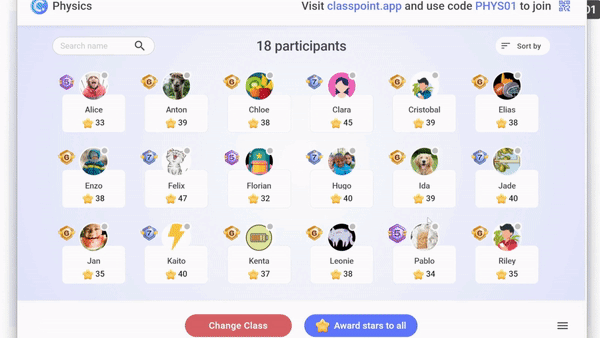
Within PowerPoint, use ClassPoint’s stars and badges system to instantly reward students for good behavior without interrupting their lesson. This real-time feedback helps students see the immediate impact of their actions.
For you to do this, you would first need to create a class with your student names via My Classes.
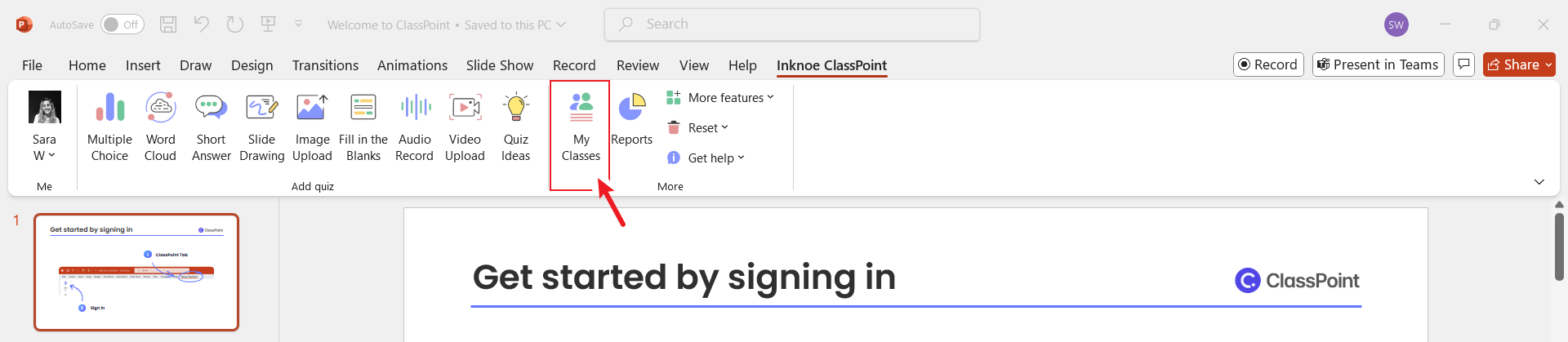
In slide show mode, click the class code up top and change to the class you created to award or deduct stars as needed.
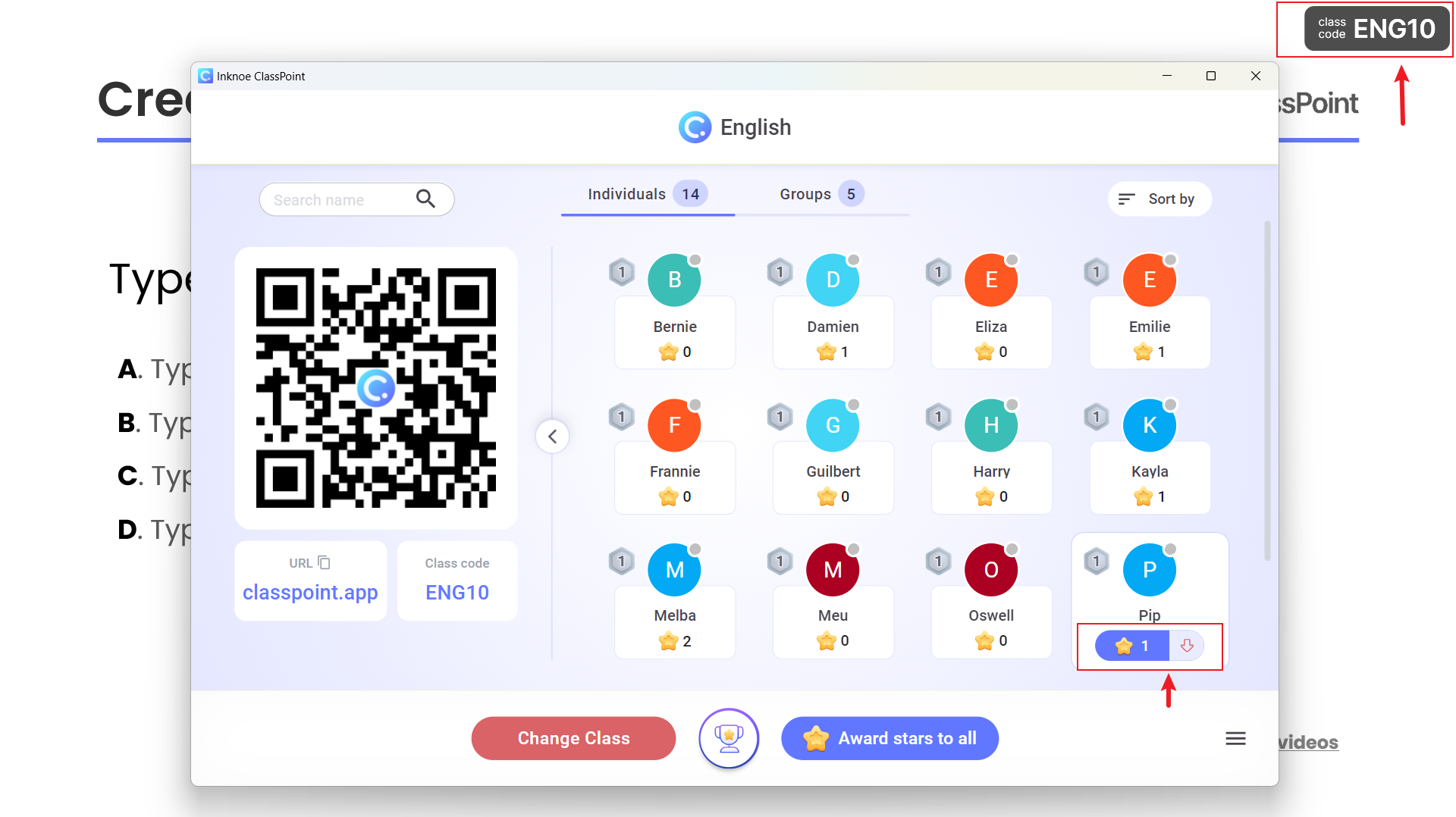
You can even customize badges and use a leaderboard to gamify classroom behavior, motivating students to strive for recognition.
In your User Profile, select Settings, Gamification, and continue to edit your levels.
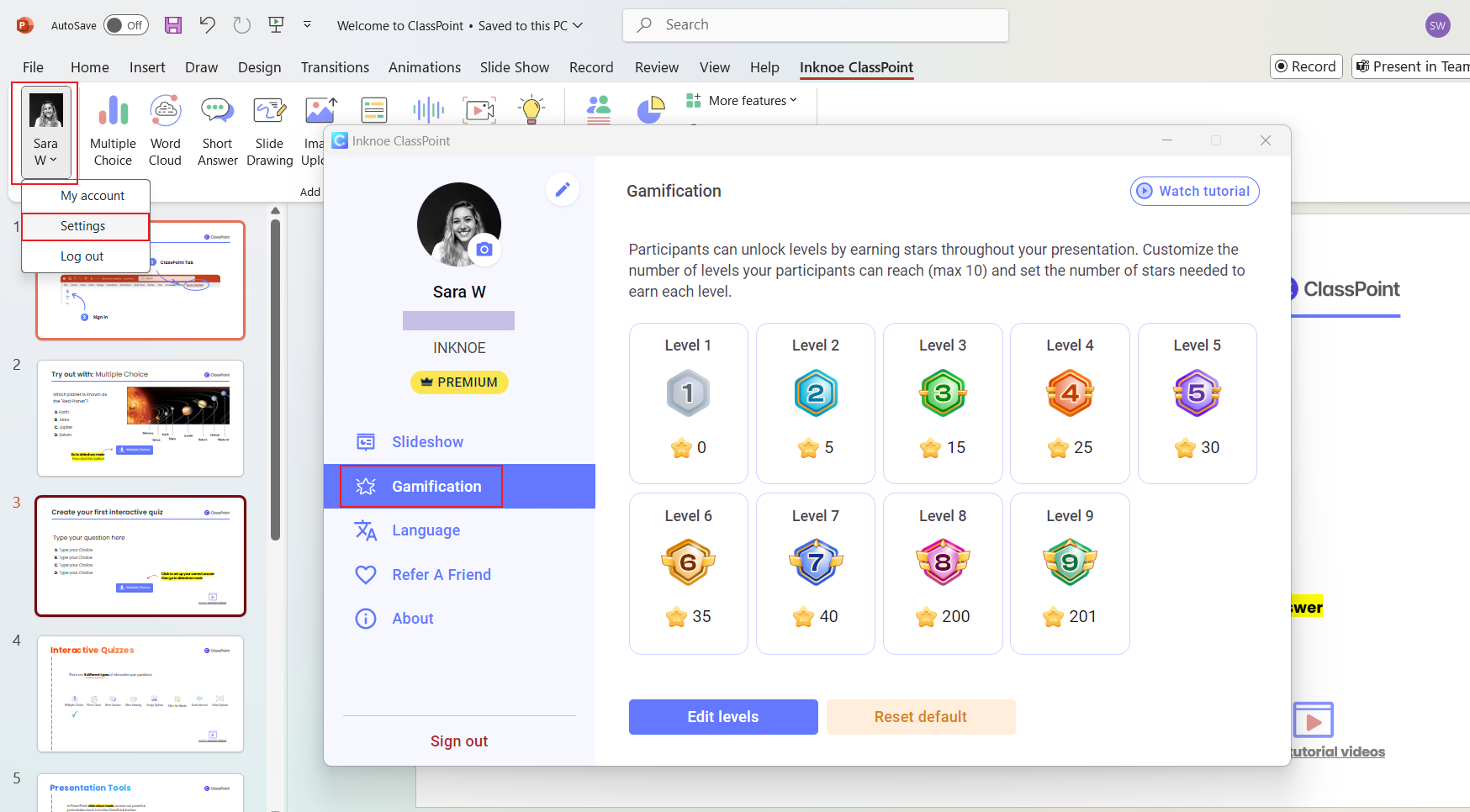
To show the leaderboard, click on the Trophy icon from the toolbar in slide show.
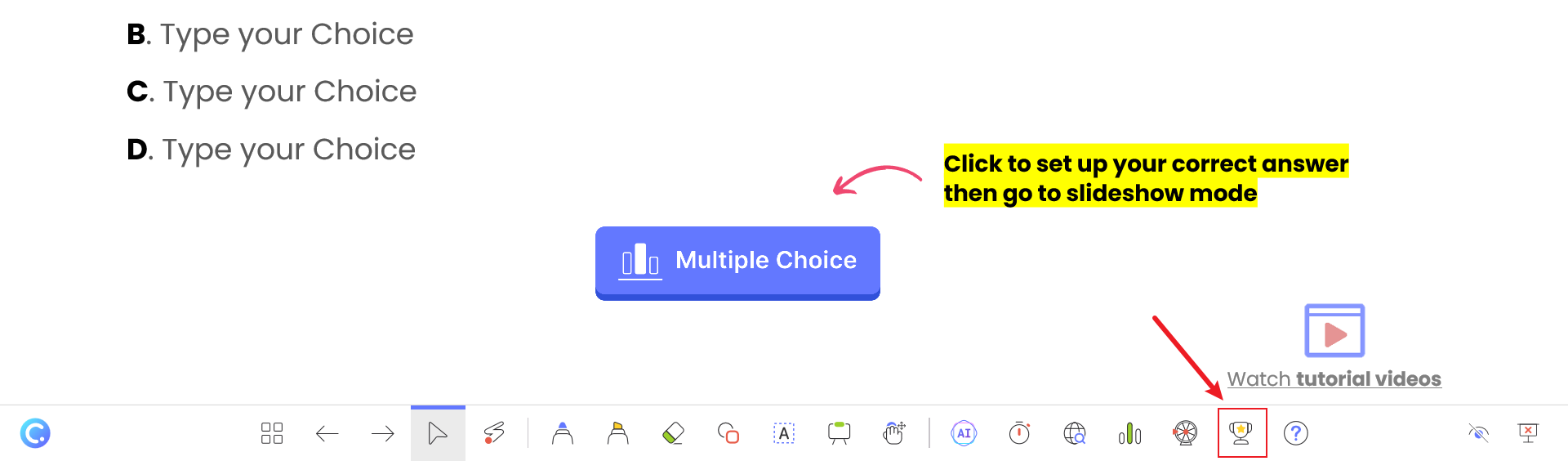
View the leaderboard for the specific session, or from every time you have used that class.
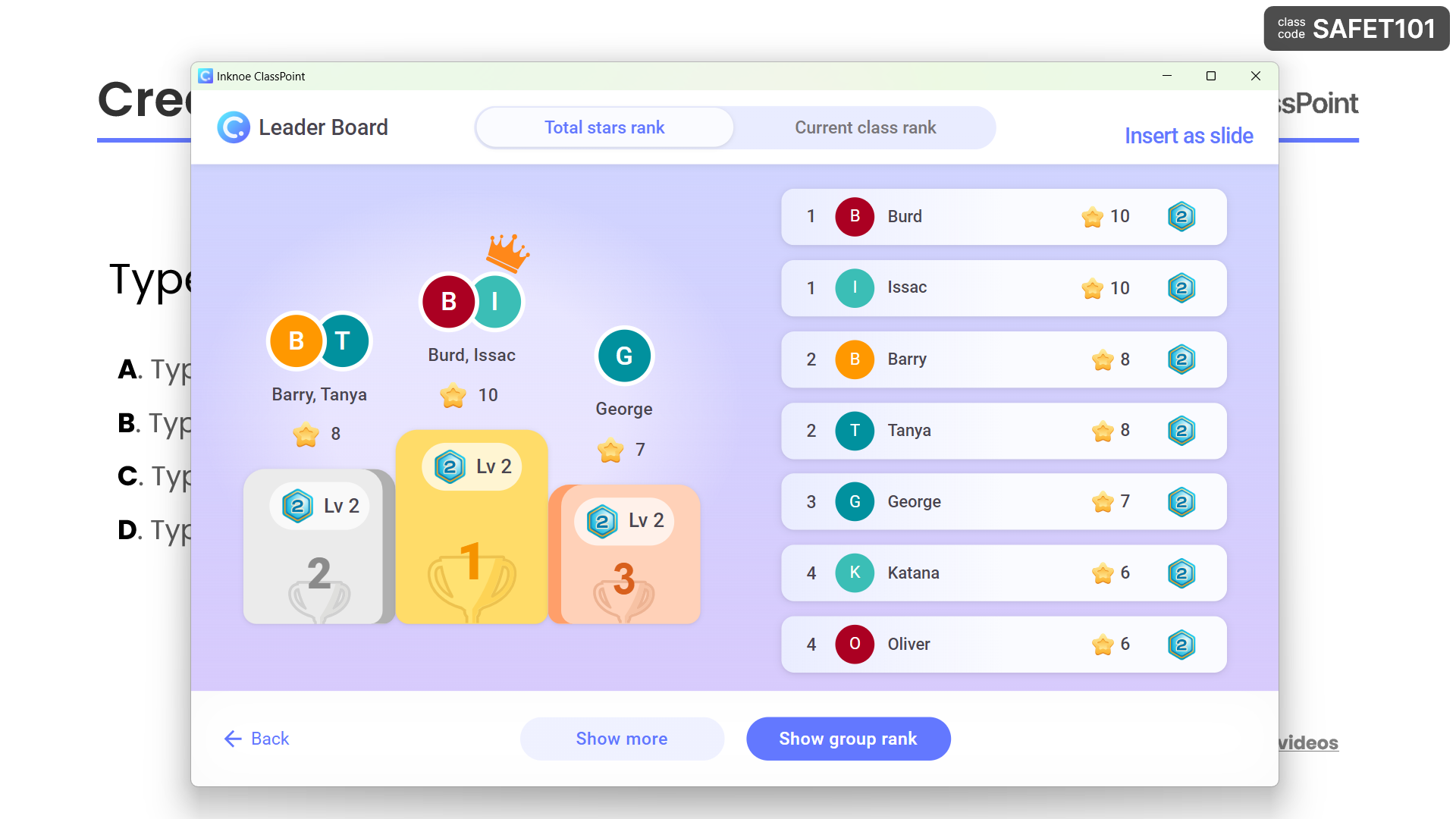
Try grouping students with ClassPoint Premium so students can work together as a team, instead of individually.
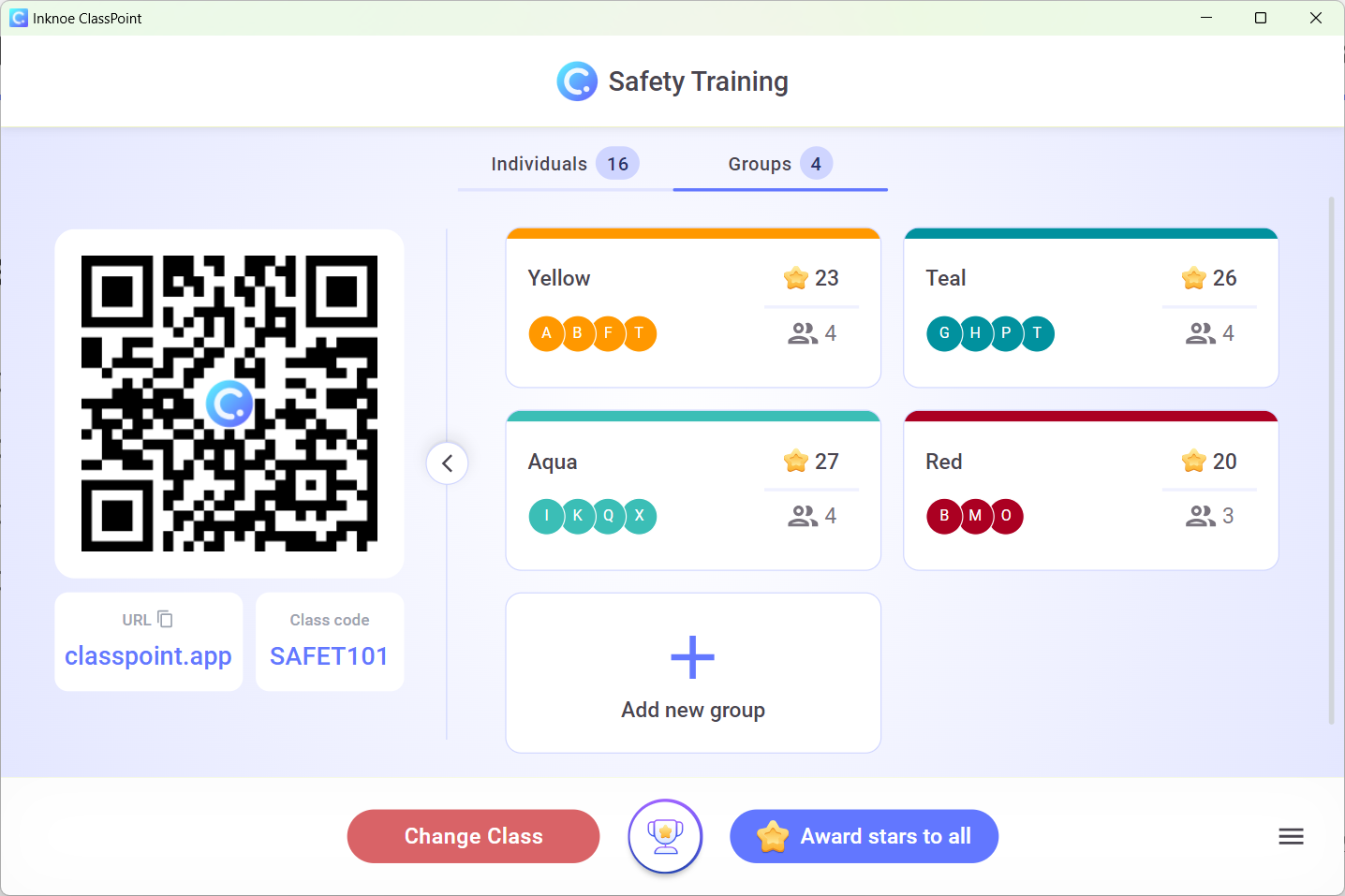
Have a look at our curated list of 35 Effective Classroom Rules That Promote a Positive Learning Environment.
2. Manage Disruptions Consistently and Calmly
Disruptions are inevitable, but how you handle them makes all the difference. Addressing misbehavior calmly and consistently reinforces expectations and minimizes interruptions to your lesson.
How to Implement:
ClassPoint’s stars system allows you to quietly deduct stars when a student is disruptive, without having to pause the lesson. This lets you manage behavior discreetly, ensuring the rest of the class stays focused.
Handling conflicts in the classroom can be a handful. Here's our comprehensive guide on Conflict Resolution in the Classroom.
In the My Class window, deduct stars from a student.
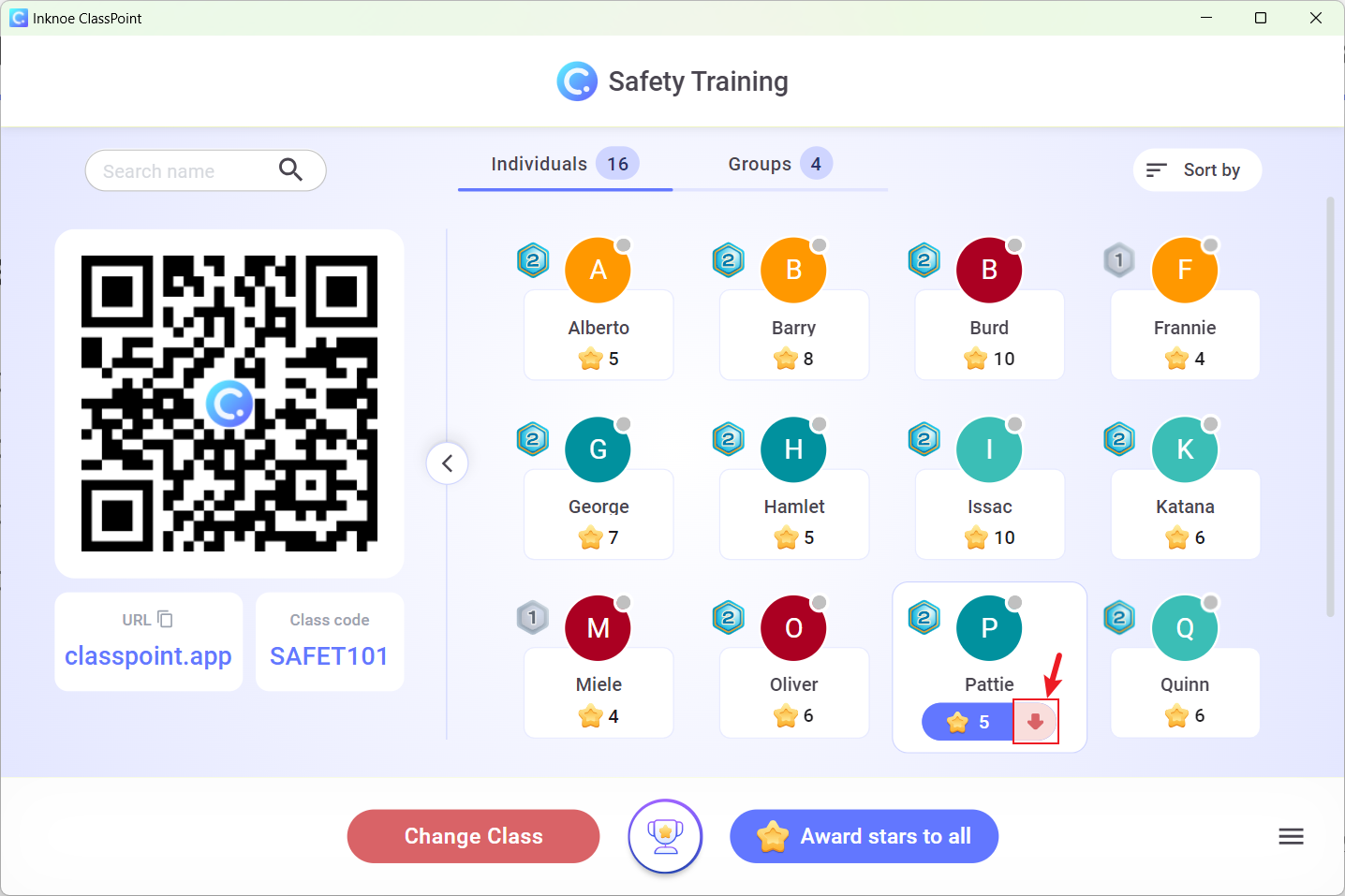
3. Encourage Fair Participation with Random Name Selection
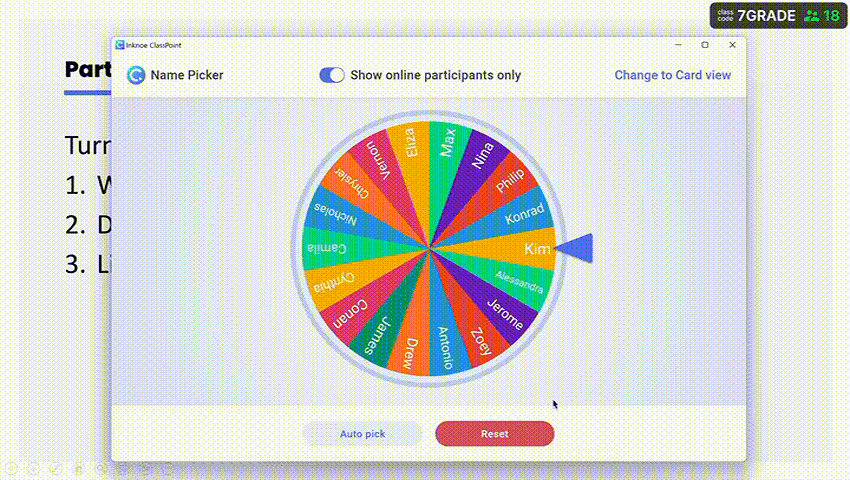
In many classrooms, a few students tend to dominate discussions, leaving quieter students disengaged. Ensuring fair participation is key to keeping everyone involved and reducing off-task behavior.
How to Implement:
With ClassPoint’s Random Name Picker, you can ensure every student gets a chance to contribute, keeping your classroom balanced and engaged.
Click on the Spinning Wheel icon from the ClassPoint toolbar during slide show.
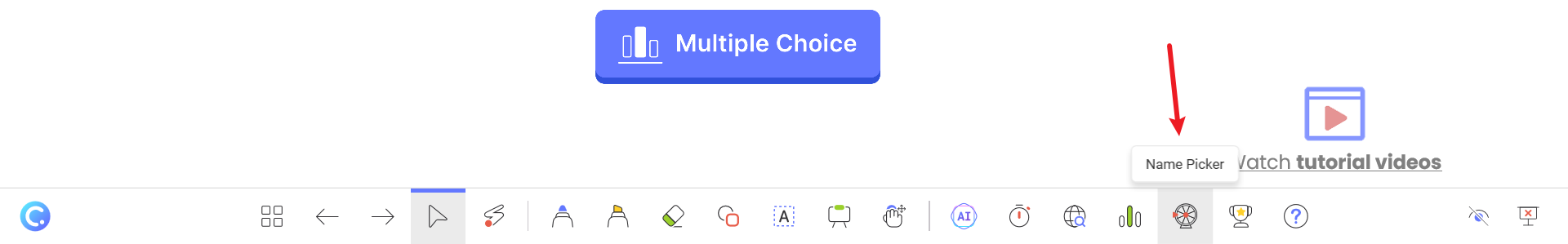
Then, simply click the wheel to randomly select a student.
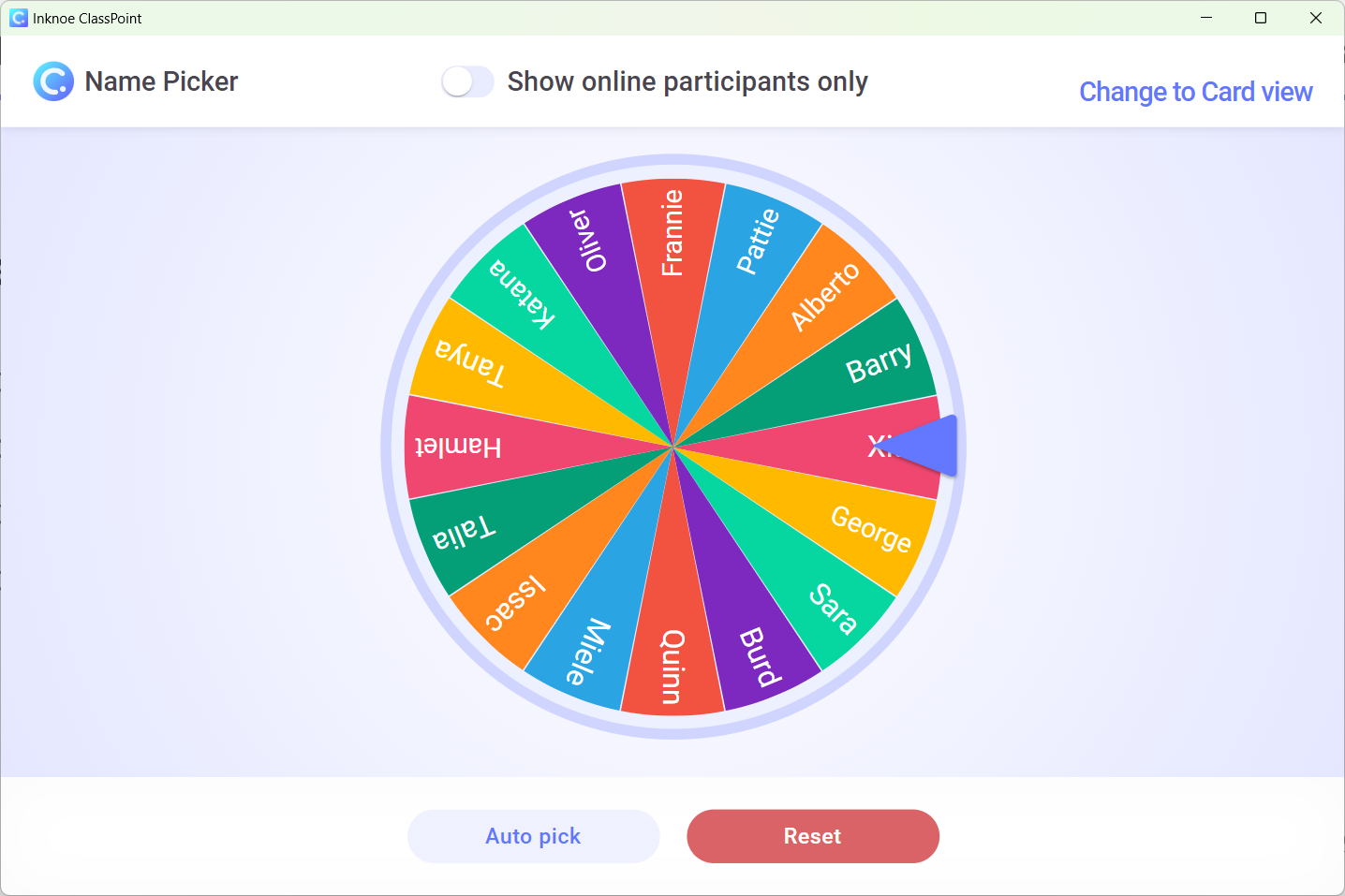
4. Structure Lessons with Time Management
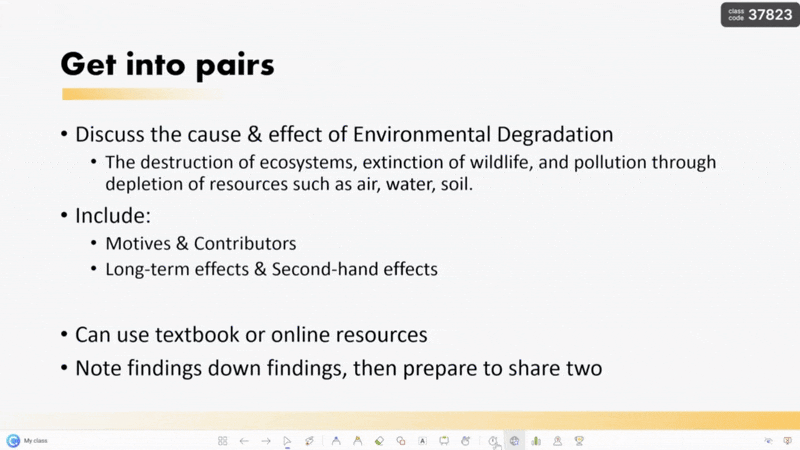
Setting clear time limits for activities can help students stay focused and prevent restlessness. Plus, proper time management reduces opportunities for off-task behavior, making your classroom run more smoothly.
How to Implement:
ClassPoint’s Timer feature is integrated directly into PowerPoint, allowing you to manage activities and transitions seamlessly.
Access the Timer from the ClassPoint toolbar.
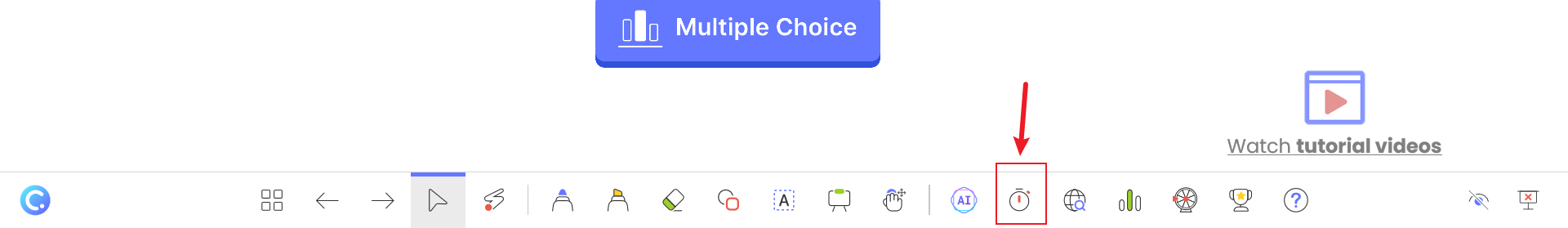
Change the amount of time and the Tone that is emitted once the timer is up.
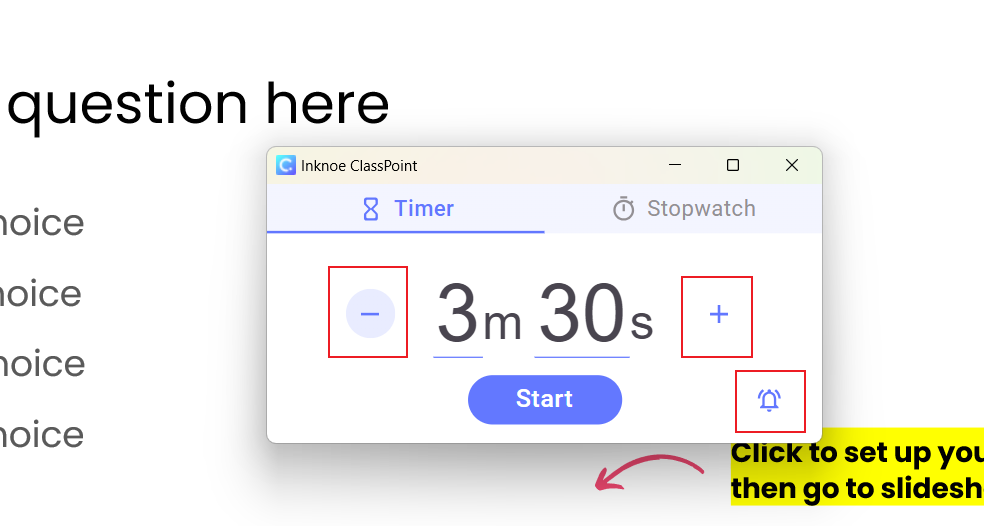
Minimize or maximize the timer depending on your needs.
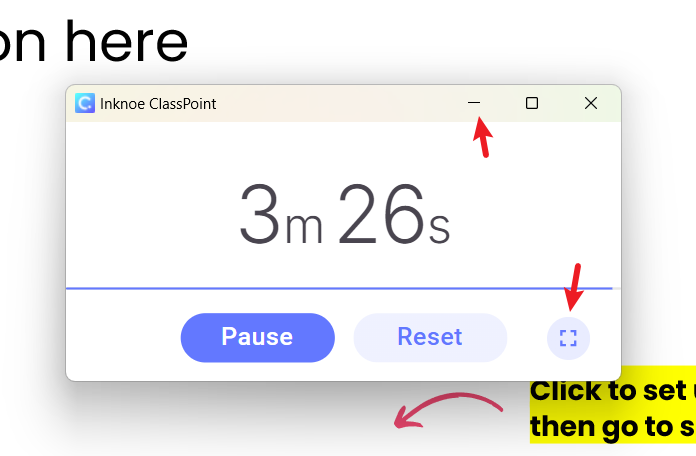
Read more about 10 effective ways to use a Timer in PowerPoint for teachers.
5. Gamify Engagement to Maintain Focus
Keeping students engaged is crucial for reducing misbehavior. When students are actively involved in learning, they are less likely to become distracted or disruptive.
How to Implement:
ClassPoint’s interactive quizzes and polls can help to maintain engagement by making learning fun and interactive. Whether it’s a quick poll to gauge understanding or a quiz to reinforce key concepts, these features help keep students focused and involved in the lesson.
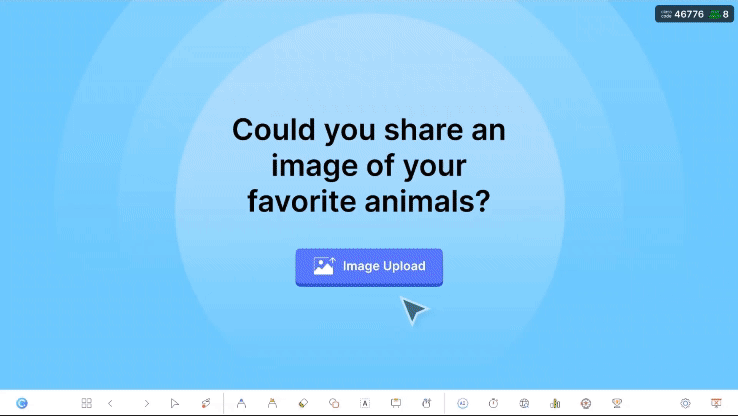
ClassPoint offers 8 different quiz question types – choose one that is best for your students, or change it up to keep them engaged throughout your lesson. To set up a question, the steps are the same:
- Type your question and answer choices on the slide
- Select the corresponding ClassPoint question from the ClassPoint tab in the PowerPoint ribbon
- Customize in the Side Panel
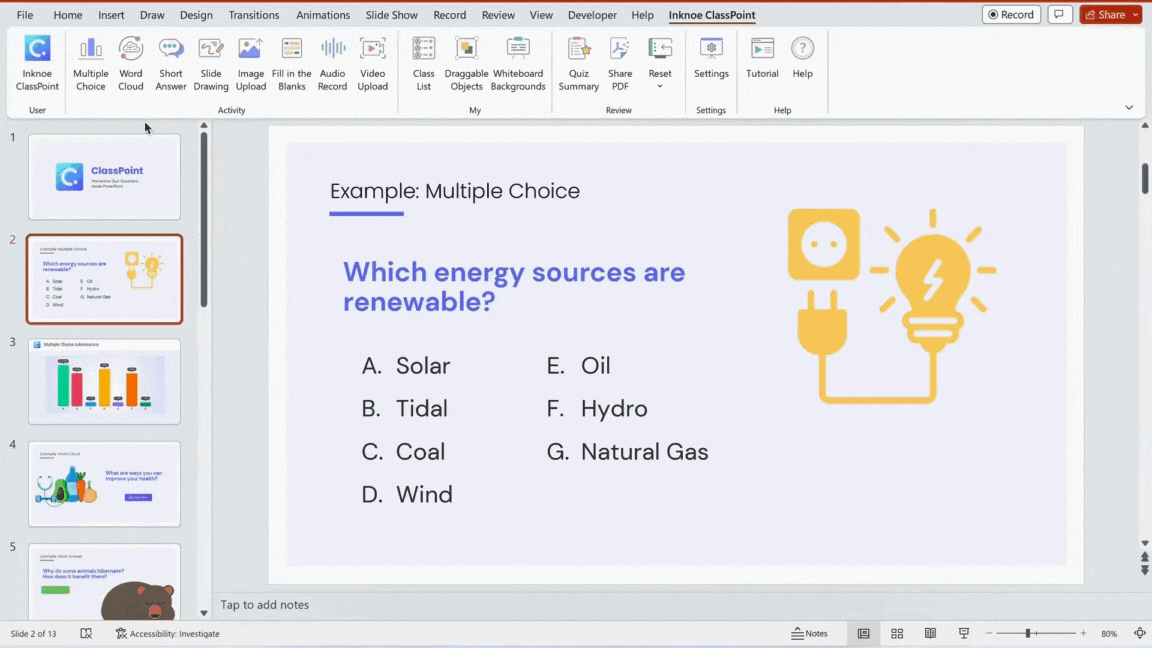
Once the setup is done, during class, invite students to join so they can submit their responses live!
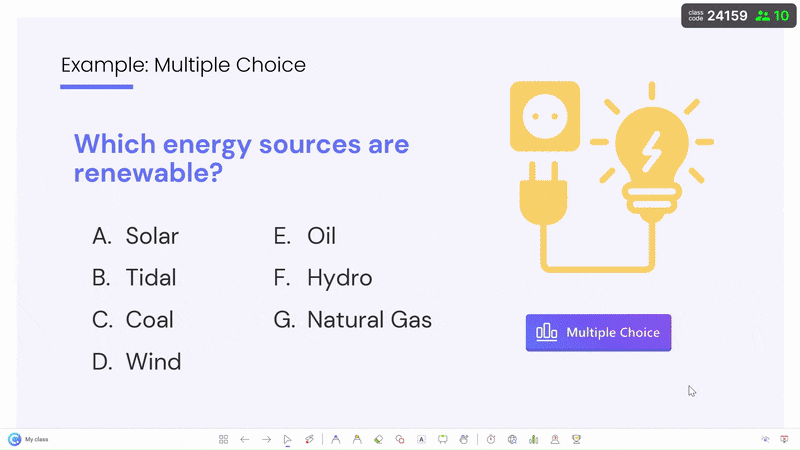
6. Track Progress and Share Classroom Data
Tracking student behavior and engagement allows teachers to reflect on what’s working and what might need adjustment. It also provides valuable data for sharing with parents or administrators to communicate student progress.
How to Implement:
After class, click on the Reports tab in ClassPoint.
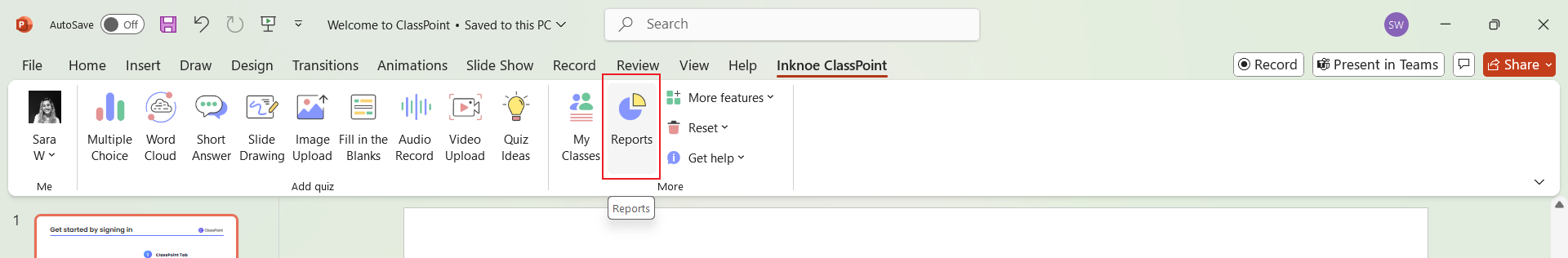
The results for all the classes you have taught will appear online!
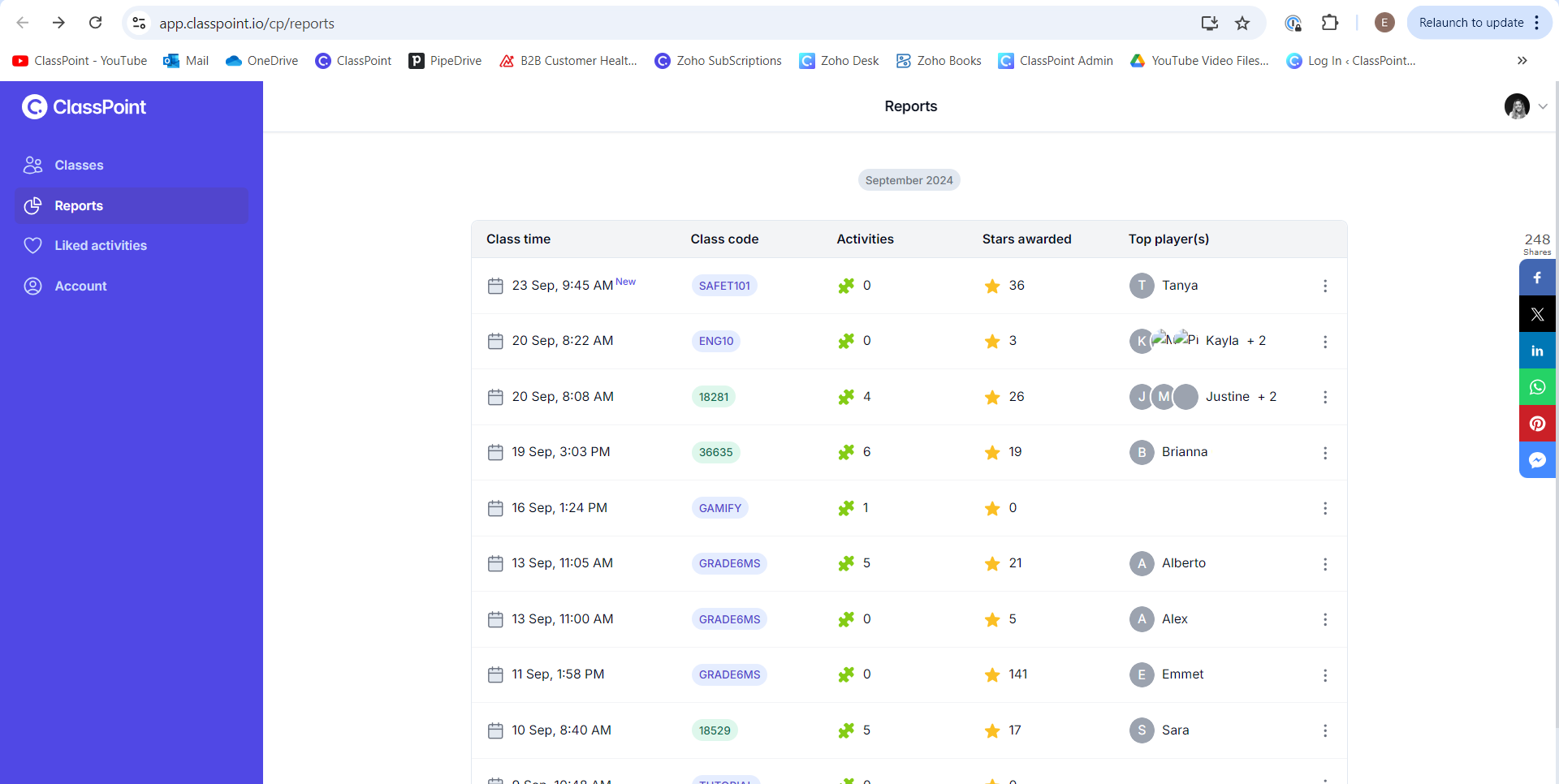
More on ClassPoint's web app.
7. Foster Collaboration Through Group Activities
Encouraging students to work together in groups can improve behavior and build positive social skills. Collaborative activities teach students how to communicate, listen, and work as a team, reducing the chance of disruptive behavior.
How to Implement:
ClassPoint has a grouping feature that can be used to encourage students to work together and for something bigger than themselves.
In the My Class window, click on Groups, and create your groups or have ClassPoint automatically do it for you.
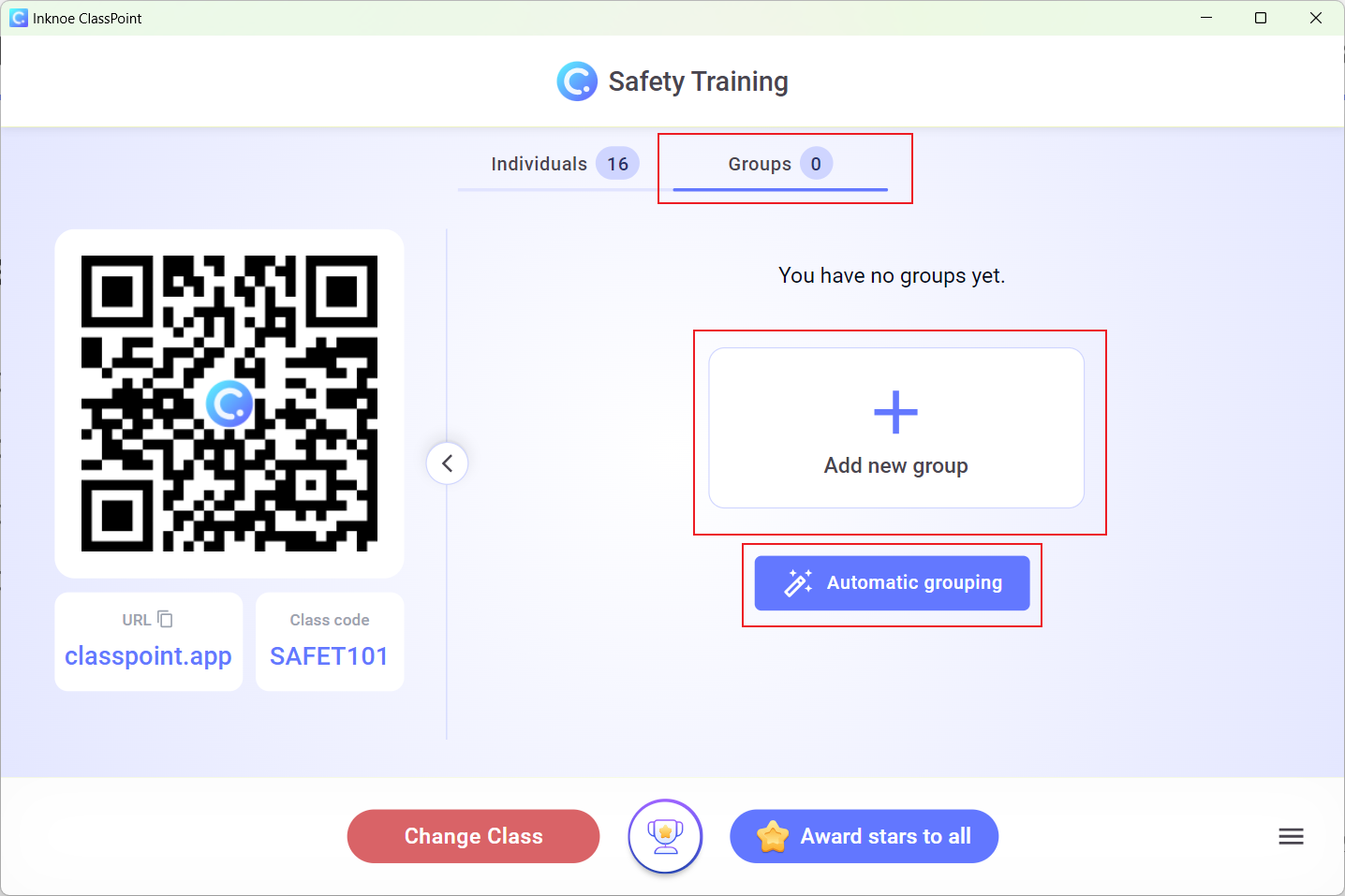
As students are awarded stars, they will earn stars for their team. You can also award stars to groups from that group page, and view a leaderboard of group standings.
ClassPoint Grouping is a Premium Feature! Learn more and request a quote.
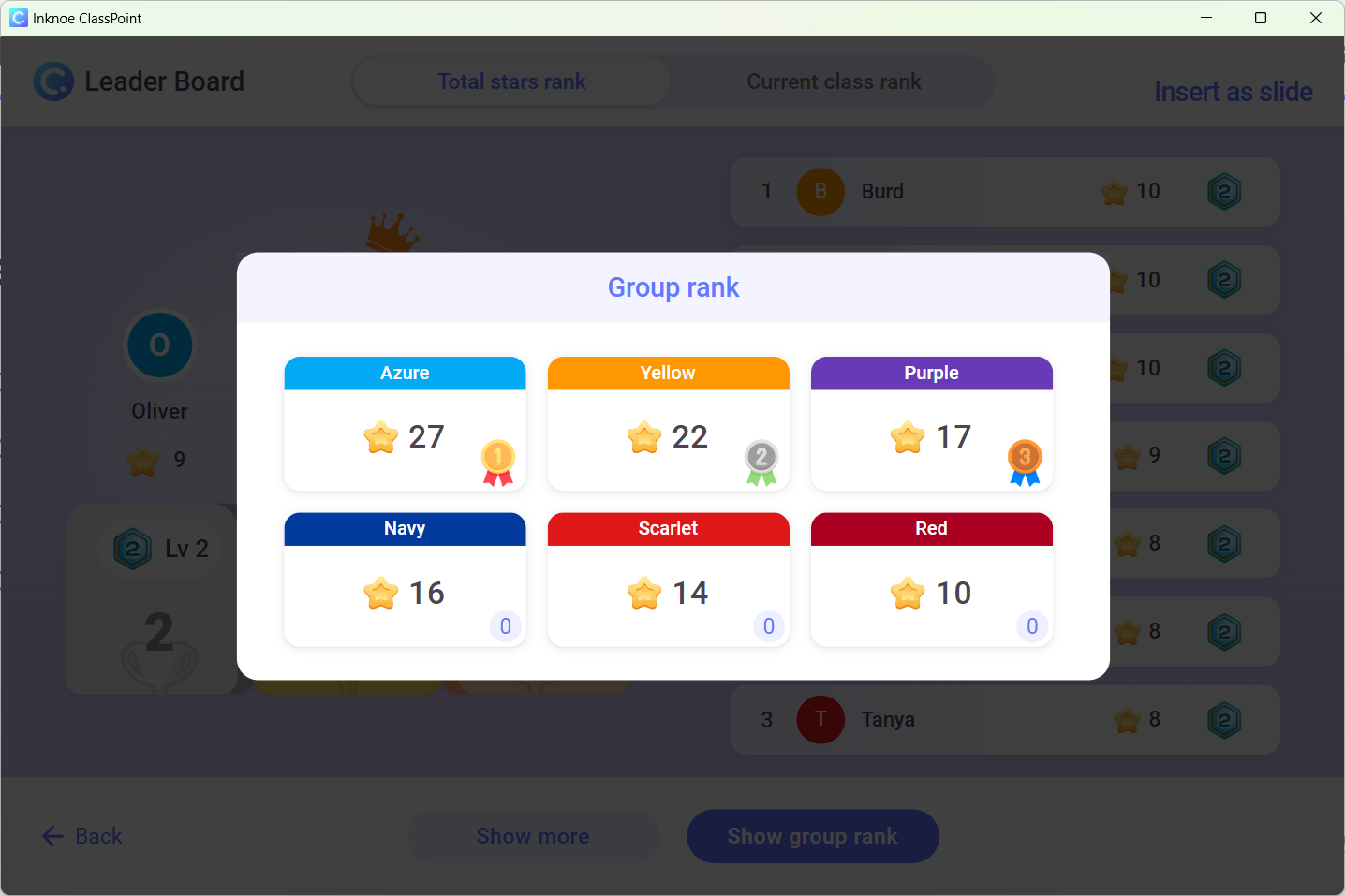
8. Involve Students in Decision-Making
When students feel that their opinions are valued, they are more likely to take ownership of their actions and contribute positively to the classroom environment.
How to Implement:
Use ClassPoint’s Quick Poll feature to involve students in making classroom decisions, such as choosing the next group activity or selecting a reward for the class.
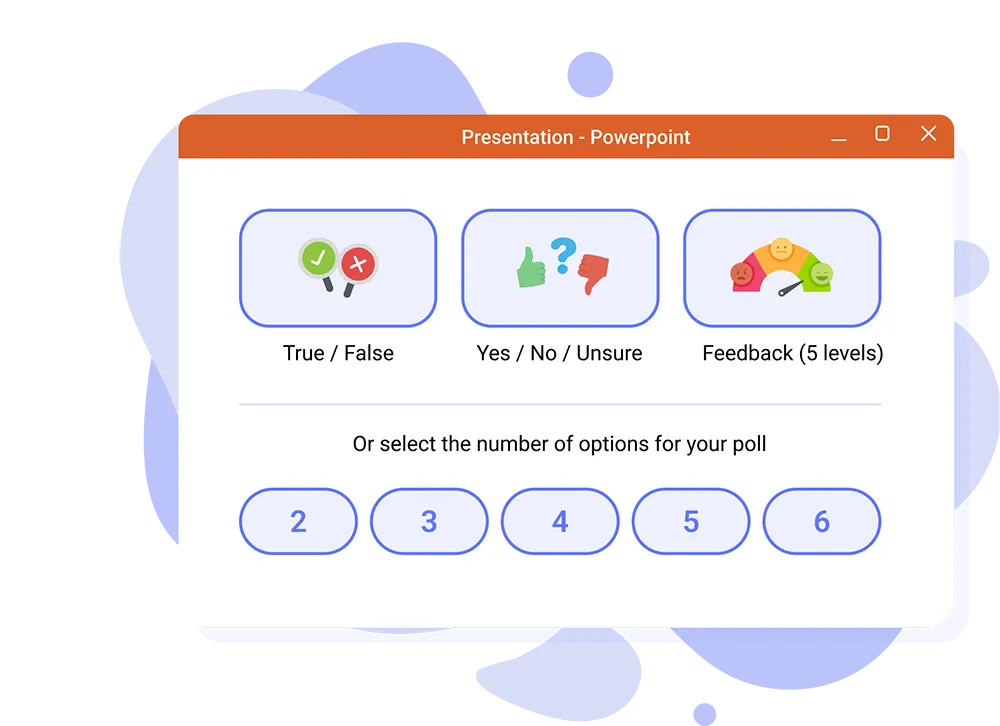
Click the Quick Poll icon on the ClassPoint toolbar for an ad hoc question.
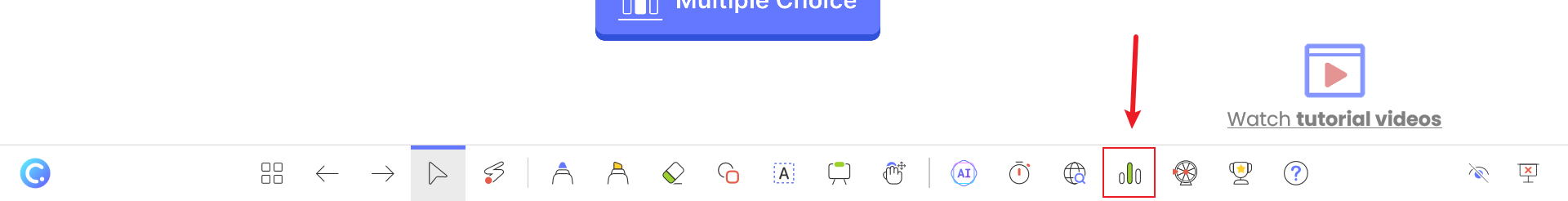
Ask the question verbally, click the type of poll, and watch the responses come in live.
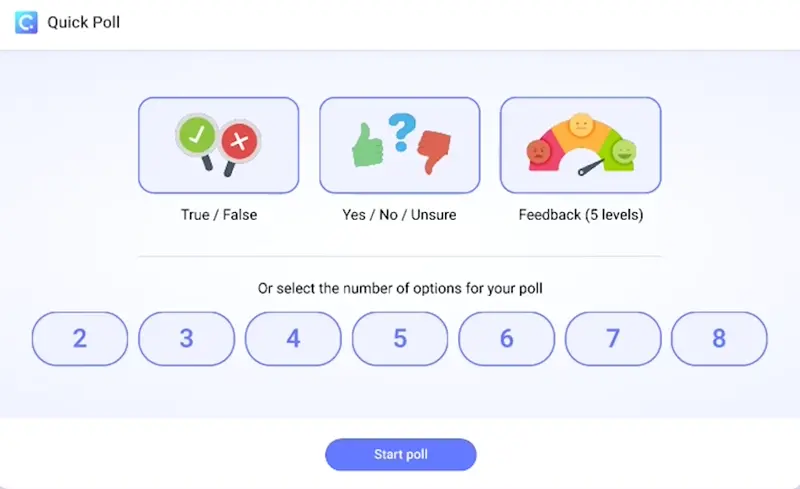
Manage Behavior in the Classroom with ClassPoint
Effective classroom behavior management is essential for creating a positive, productive learning environment. By using strategies such as reinforcing positive behavior, managing disruptions calmly, encouraging participation, and engaging students with interactive tools, teachers can improve classroom behavior and student outcomes.
ClassPoint offers a seamless, integrated solution that allows teachers to manage behavior, track progress, and keep students engaged—all from within PowerPoint. Try it today and see how it can transform your classroom behavior management strategy.
