In the ever-evolving landscape of higher education, EdTech tools have become indispensable. Whether it’s for enhancing learning experiences, streamlining administrative tasks, or fostering student engagement, technology is at the forefront of educational innovation.
In this blog post, we’re diving into 30 top EdTech tools for higher education. Here’s what we’ll cover:
- Comprehensive reviews of 30 EdTech tools for higher education.
- Key features, pros, cons, and who each tool is best suited for.
- Exclusive insights into how these tools can transform your educational practices.
Stay with us to discover how these tools can revolutionize your educational approach and why ClassPoint stands out as the best overall choice for higher education.
| EdTech Tool | Best For | Pricing (General Overview) | Usability (Easy/Moderate/Complex) | Key Features (Brief Summary) |
| ⭐ClassPoint ⭐ | Interactive Presentations | Free/Pro $8/mo/School Custom | Easy | Interactive quizzes, real-time annotations, gamification |
| Canvas LMS | Comprehensive Learning Management | Starts at $49/mo, varies | Moderate | Comprehensive course management, integration with learning resources |
| Blackboard | Full-featured Course Management | Contact vendor for pricing | Moderate | Advanced course delivery, integrated assessment tools |
| Zoom | Virtual Classrooms | Specific educational pricing not available | Easy | Video conferencing, breakout rooms, integration with LMS |
| Khan Academy | Pioneering Personalized Learning | Free | Easy | Extensive learning resources, self-paced interactive exercises, comprehensive subject coverage |
| Turnitin | Academic Integrity | Contact for pricing | Easy | Plagiarism checking, grading tools |
| Google Classroom | Seamless Integration with Google Workspace | Free | Easy | Integration with Google Workspace, real-time feedback |
| Slack | Team Communication | Free/Standard $6.67/user/mo | Easy | Chat rooms, direct messaging, file sharing |
| Moodle | Customization and Flexibility | Free (hosting costs may apply) | Complex | Customizable course design, plugins |
| Trello | Project Organization | Free/Business $10/user/mo | Easy | Card-based task management, customizable boards |
| Coursera | Diverse Online Courses | Individual courses vary/Coursera Plus subscription | Easy | Courses from top universities, certificate programs |
| Blooket | Interactive Learning Games | Free, Premium price varies | Easy | Customizable games, real-time feedback |
| Quizlet | Study and Memorization | Free/Plus $47.88/year | Easy | Study tools, flashcards, learning games |
| Padlet | Collaborative Learning | Free/Pro $12/mo | Easy | Digital bulletin board, real-time collaboration |
| Socrative | Real-Time Feedback and Assessment | Free/Pro $59.99/year | Easy | Live quizzes, instant grading, feedback |
| Nearpod | Interactive Lesson Delivery | Free/Gold and Platinum custom pricing | Moderate | Interactive slides, VR, real-time response |
| Evernote | Note-Taking and Organization | Free/Premium $7.99/mo | Easy | Note-taking, organization, file sharing |
| Grammarly | Writing Enhancement | Free/Premium $12/mo | Easy | Grammar checking, style suggestions, plagiarism detection |
| Asana | Team Task Management | Free/Premium $10.99/user/mo | Moderate | Task management, timelines, project tracking |
| Adobe Connect | Creative Virtual Classroom Tools | Contact Adobe for pricing | Moderate | Virtual classrooms, interactive content, webinar hosting |
| Planboard | Lesson Planning and Organization | Free/Gold Version | Easy | Digital lesson planning, standards tracking, Google Classroom integration |
| Microsoft Teams | Integrated Team Collaboration | Free/Business plans from $5/user/mo | Moderate | Collaboration, integration with Office suite |
| Prezi | Creative and Dynamic Presentations | Free/Individual $7/mo | Moderate | Dynamic presentations, zoomable canvas |
| Duolingo | Language Learning | Free/Plus $6.99/mo | Easy | Language learning, gamified lessons |
| TED-Ed | Educational Videos | Free | Easy | Educational videos, interactive quizzes |
| G Suite for Education | Comprehensive Education Tools | Free for qualifying institutions | Easy | Comprehensive productivity tools, Classroom integration |
| Schoology | Integrated Learning Management | Contact for pricing | Moderate | Course management, assessment tools |
| SurveyMonkey | Data Collection and Surveys | Free/Plans from $32/mo | Easy | Survey creation, analytics, integration with apps |
| Udemy | Online Learning Marketplace | Individual course prices vary | Easy | Diverse online courses, professional skills focus |
| Academic Earth | Free Online University Courses | Free | Easy | Online courses and lectures from top universities |
30 Edtech Tools for Higher Education and Learning
1. ClassPoint – Best Overall
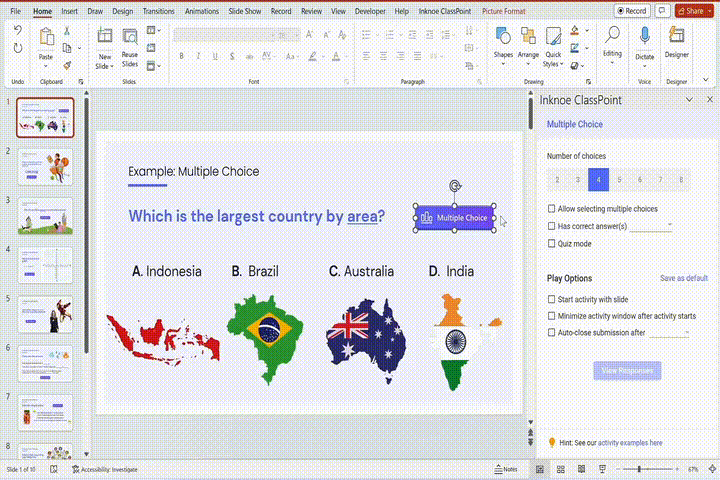
ClassPoint is the epitome of innovation in educational technology, revolutionizing the way educators engage with students in higher education. Seamlessly integrated into Microsoft PowerPoint, ClassPoint transforms ordinary presentations into extraordinary interactive experiences.
It’s uniquely designed to heighten student interaction through real-time quizzes, polls, and annotations, all within the familiar and widely-used PowerPoint interface. By bringing these dynamic elements into the classroom, ClassPoint not only enhances learning but also injects excitement and motivation into every session, standing out as the unrivaled choice for educators.
Key Features
- Quiz Mode elevates multiple choice quizzes with features like automatic star awards for correct answers, difficulty level settings, comprehensive Quiz Summaries, and detailed Excel reports for insightful review and feedback.
- Engaging interactive quizzes and instant polls.
- Real-time annotations to highlight and emphasize key points.
- Gamification elements, including award stars, levels and badges, to boost motivation.
- A leaderboard feature to celebrate and recognize top-performing students.
- Simplified class management directly within PowerPoint, streamlining the educational process.
Pros
- Automatic grading feature, making it suitable for formative assessments.
- Exportable data and analytics.
- Significantly boosts student engagement and interactive participation.
- Flawless integration with Microsoft PowerPoint, ensuring ease of use.
- Provides immediate assessment and feedback, crucial for educational adaptation.
- Fully customizable gamification elements, catering to diverse teaching methodologies and student preferences.
Cons
- Optimized for users with basic familiarity with PowerPoint.
- Best suited for educational environments where Microsoft PowerPoint is a staple.
Pricing Plans
- Basic: Free access with essential features.
- Pro: Affordably priced at $8/month or $96 billed annually, unlocking advanced capabilities.
- School: Tailored pricing available upon request, perfect for institutional needs.
How to Use ClassPoint in Higher Education
- Create Formative Assessment Quizzes: Utilize the Quiz Mode to design multiple-choice quizzes for formative assessments. Add features like automatic star awards for correct answers and set difficulty levels.
- Incorporate Real-Time Polls: Engage students during presentations with instant polls to gauge understanding and opinions.
- Utilise Annotations: During lectures, use real-time annotations to emphasize and illustrate key points and concepts, enhancing PowerPoint presentations.
Who It's For: ClassPoint is the quintessential tool for educators in higher education who aspire to transform their teaching into an engaging, interactive, and highly effective experience. It's ideal for those who wish to harness the power of technology to captivate, motivate, and inspire students in a familiar presentation format.
2. Canvas LMS – Best for Learning Management
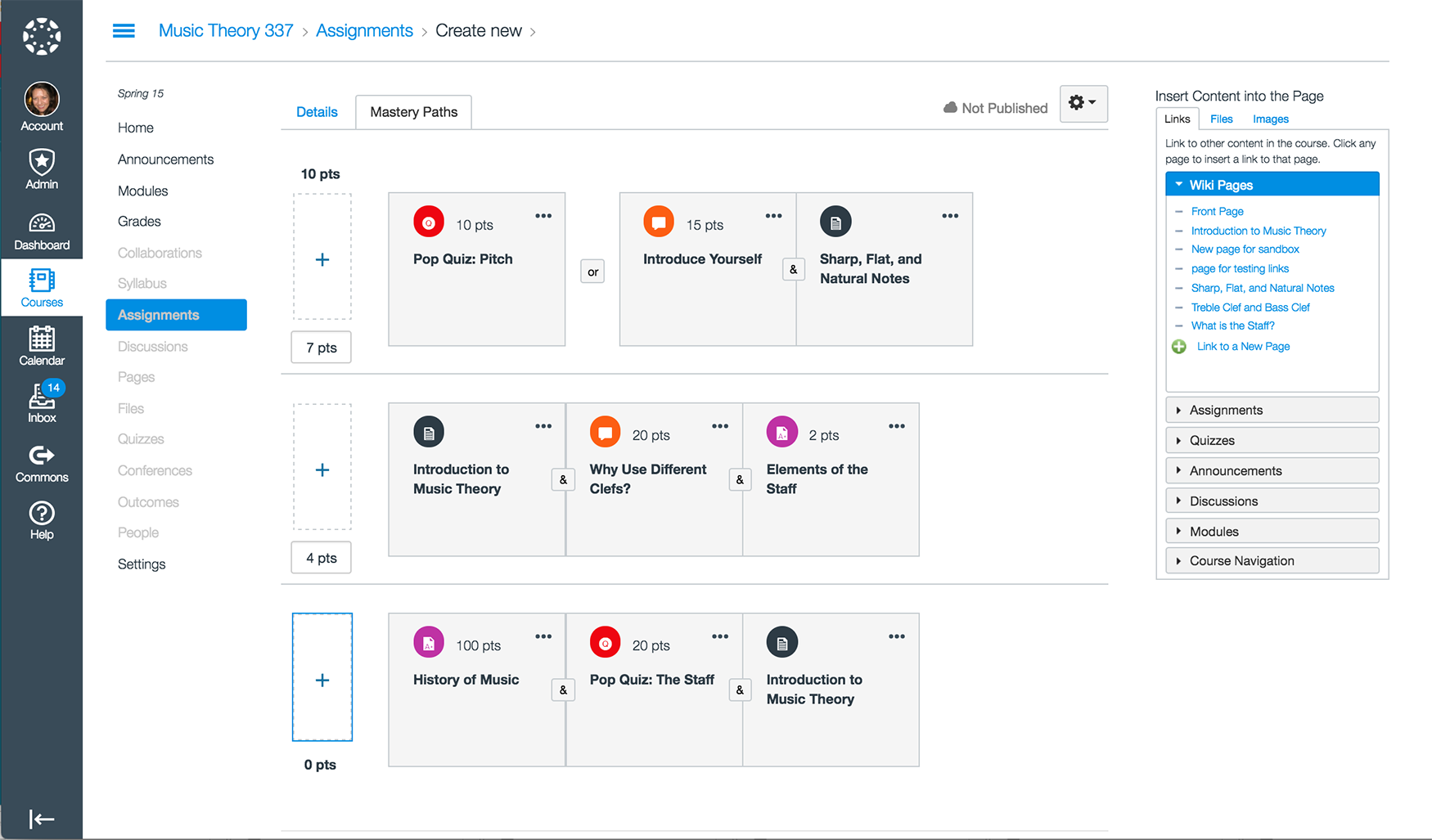
Canvas LMS is a comprehensive learning management system designed for higher education. Its flexibility and user-friendliness support various educational activities and resources, making it a top choice for adaptable and integrated learning environments. Canvas is ideal for facilitating online learning, course management, and collaboration.
Check out these classroom management tools for your next class.
Key Features
- Robust course management and creation tools.
- Integrated learning resources and multimedia.
- Mobile app for on-the-go learning and communication.
- Extensive customization options.
Pros
- Highly customizable for different teaching styles.
- Intuitive user interface.
- Strong multimedia and external integration support.
- Effective student-teacher communication tools.
Cons
- Learning curve for new users.
- Can be overwhelming due to extensive features.
Pricing Plans
- Starts at $49/month, usage-based.
- Flat rate model starting at £18.00/month.
- Business users: $299 per year per user.
Using Canvas LMS in Higher Education
- Create and Manage Courses: Utilize robust tools for course creation and management.
- Integrate Multimedia and Resources: Enhance learning with integrated multimedia and diverse educational resources.
- Leverage Mobile App: Utilize the mobile app for continuous learning and communication.
Who It's For: Suitable for universities and colleges seeking a versatile and comprehensive LMS.
3. Blackboard – Top for Course Management
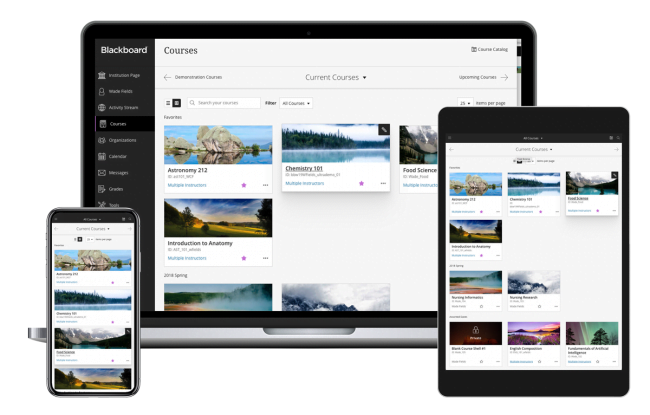
Blackboard is a renowned name in the realm of EdTech, offering a robust platform for course management in higher education. It’s designed to enhance the learning experience through its comprehensive set of tools that facilitate online course delivery, content management, and student engagement.
Key Features
- Advanced course delivery and content management.
- Integrated assessment and analytics tools.
- Collaboration and communication features.
- Mobile learning capabilities.
Pros
- Comprehensive set of features for course management.
- Robust assessment and analytics tools.
- Supports a wide range of learning styles and methods.
Cons
- May require training to use effectively.
- Some users find the interface less intuitive.
Pricing Plans
- Exact pricing not publicly disclosed.
- Estimated average cost of $160,000/year for a full package covering a university or school district (based on older data).
- Contact the vendor directly for a quote based on the number of learners.
Using Blackboard in Higher Education
- Course Management: Efficiently organize and deliver course content.
- Collaboration Tools: Facilitate student-teacher and peer-to-peer interaction.
- Assessment and Feedback: Utilize tools for grading and providing student feedback.
Who It's For: Best suited for educational institutions seeking a comprehensive course management system.
4. Zoom – Best for Virtual Classrooms

Zoom, a leader in virtual communication, has become an essential tool for higher education, especially for remote learning. Offering a reliable and easy-to-use platform, Zoom facilitates virtual classrooms, meetings, and webinars, connecting students and educators globally. Its versatile features make it a top choice for institutions adapting to blended or fully online educational models.
Key Features
- High-quality video and audio conferencing.
- Screen sharing and collaborative whiteboards.
- Breakout rooms for group activities.
- Integration with learning management systems.
- New AI tools for summarizing classes.
Pros
- User-friendly interface.
- Stable and reliable connectivity.
- Wide range of interactive features.
- Large capacity for participants.
Cons
- Requires stable internet connectivity.
- Concerns over privacy and security have been raised.
Pricing Plans
- Starts at $180 annually
Using Zoom in Higher Education
- Virtual Classes: Host live lectures and discussions.
- Breakout Rooms: Facilitate group work and smaller discussions.
- Record Sessions: For later review and absent students.
Who It's For: Ideal for educators and institutions that engage in remote or blended learning environments.
5. Khan Academy – Pioneering Personalized Learning
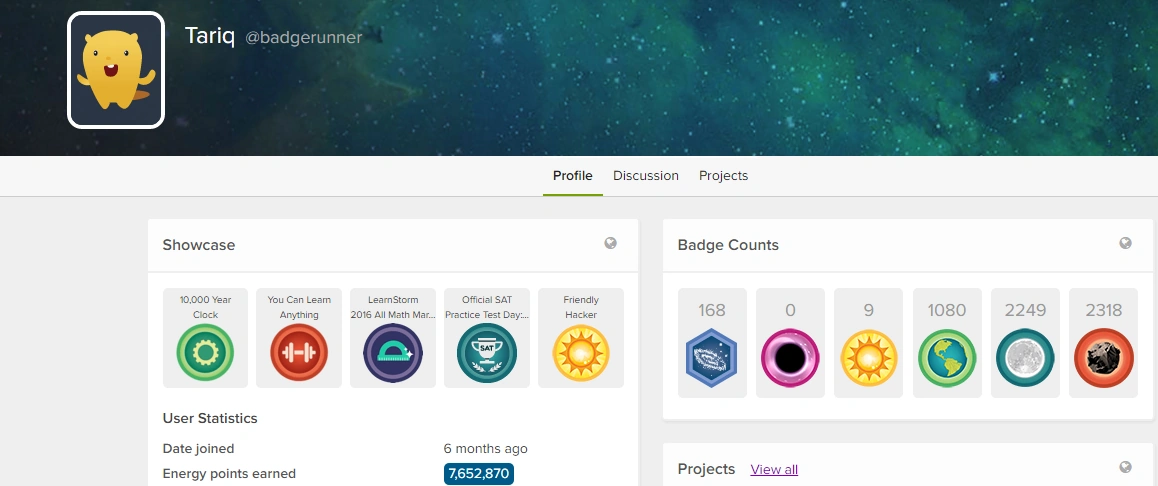
Khan Academy stands out as a leader in providing a personalized learning experience in higher education. It is a free online educational platform that offers an extensive library of interactive content across various subjects. Khan Academy is renowned for its comprehensive and structured approach to learning, making it an ideal tool for students seeking to deepen their understanding of complex topics.
Key Features
- A vast collection of educational resources, including interactive exercises, instructional videos, and a personalized learning dashboard.
- Covers a wide range of subjects from mathematics to arts and humanities.
- Tracks progress and offers practice exercises to reinforce learning.
- Available on both web and mobile platforms for flexible learning.
Pros
- Completely free, making education accessible to everyone.
- Self-paced learning caters to individual student needs.
- Detailed explanations and step-by-step guides facilitate deeper understanding.
- Aids in preparing for standardized tests and assessments.
Cons
- Limited in terms of direct teacher-student interaction.
- May not align perfectly with every curriculum or educational standard.
Pricing Plans
- Free: Full access to all educational content and resources at no cost.
Using Khan Academy in Higher Education
- Access Diverse Subjects: Explore a wide range of subjects with comprehensive resources.
- Personalized Learning Paths: Tailor learning to individual needs and pace.
- Track Progress: Utilize tools for monitoring and reinforcing learning.
Who It's For: Khan Academy is ideal for students in higher education who desire a more personalized and self-directed learning experience, as well as educators seeking supplementary materials to enhance their curriculum.
6. Turnitin – Premier for Plagiarism Checking
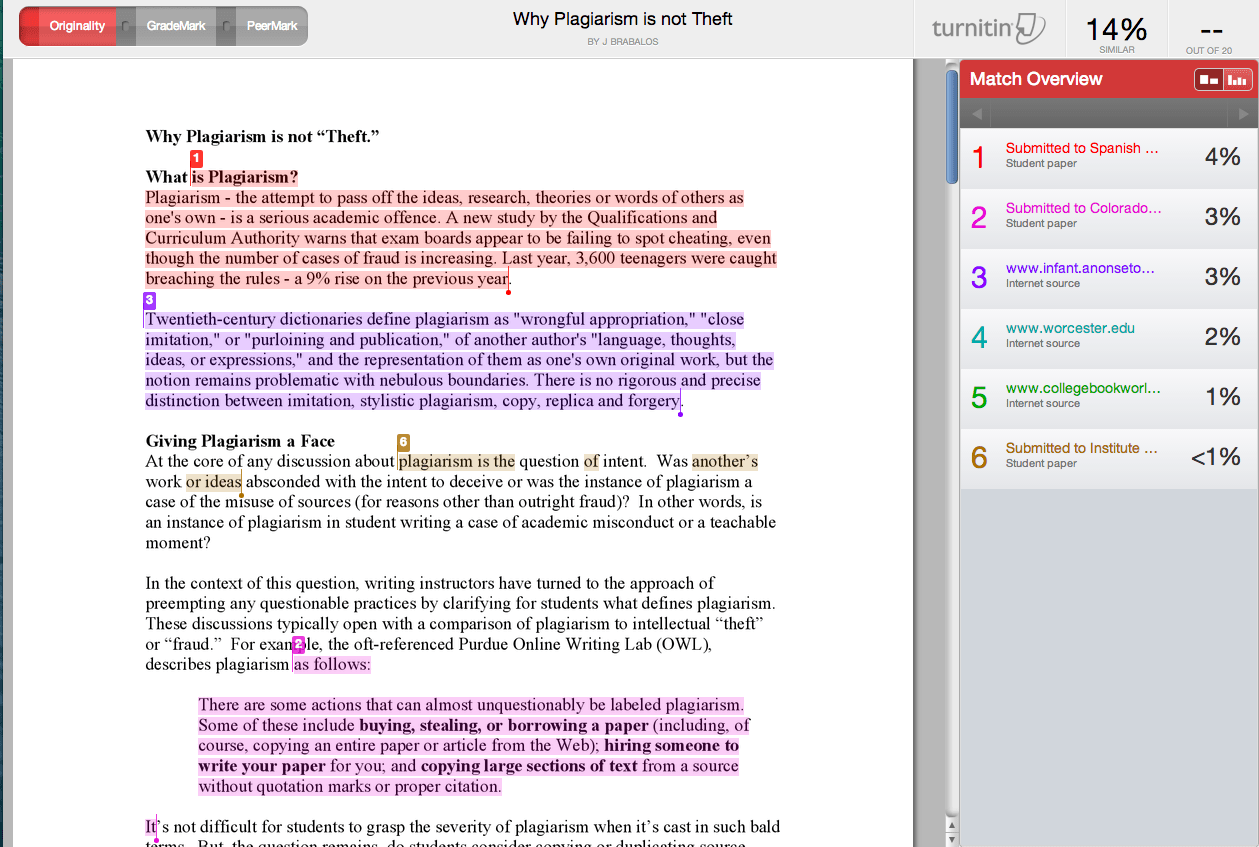
Turnitin is a critical tool in higher education for maintaining academic integrity. It’s widely used for plagiarism detection and helps educators ensure the originality of student submissions. Turnitin also offers feedback and grading tools, making it a comprehensive solution for managing assignments.
With the dawn of AI writing tools, it’s worth looking into ChatGPT alternatives to better understand Turnitin’s AI content generation feature.
Key Features
- Plagiarism detection and originality checks, including AI-generated content detection.
- Feedback and grading tools.
- Integration with various LMS platforms.
- Peer review capabilities.
Pros
- Robust plagiarism detection.
- Helps maintain academic integrity.
- Streamlines assignment submission and grading.
Cons
- Can be costly for institutions.
- May not catch all types of plagiarism.
Pricing Plans
- Pricing varies based on institution size and needs. Contact Turnitin for a custom quote.
Using Turnitin in Higher Education
- Plagiarism Checks: Employ it for robust originality checks on student submissions.
- Feedback Tools: Utilize integrated tools for grading and providing constructive feedback.
- Standards Tracking: Ensure academic integrity and quality standards in writing.
Who It's For: Essential for institutions aiming to uphold academic integrity in student work.
7. Google Classroom – Top Choice for Integration
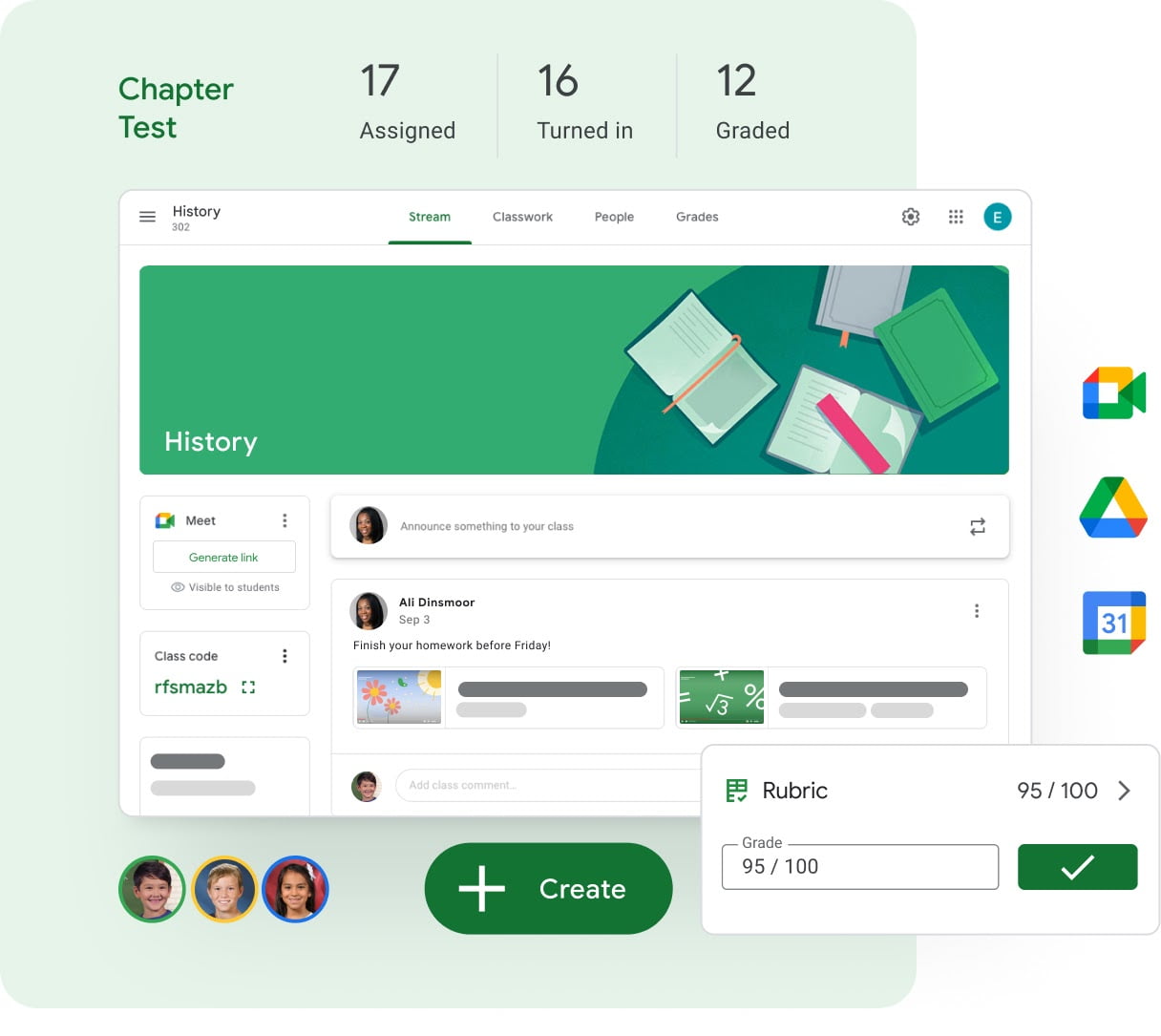
Google Classroom streamlines the process of sharing files and communication between students and teachers, making it a popular choice in higher education. Integrated with Google’s suite of tools like Docs, Sheets, and Slides, it provides a cohesive and user-friendly platform for managing classes, assignments, and feedback.
Key Features
- Integration with Google Workspace for Education.
- Easy distribution and grading of assignments.
- Real-time feedback and collaborative features.
- Streamlined communication with students.
Pros
- Seamless integration with other Google services.
- User-friendly and intuitive interface.
- Free for educational institutions.
Cons
- Limited customization options.
- Relies heavily on other Google services.
Pricing Plans
- Free for educational institutions
Using Google Classroom in Higher Education
- Organize Coursework: Easily create, distribute, and grade assignments.
- Streamline Communication: Facilitate class announcements and discussions.
- Collaborate Efficiently: Share resources and collaborate on documents in real-time.
Who It's For: Ideal for educators and institutions already using Google Workspace for Education.
8. Slack – Best for Communication
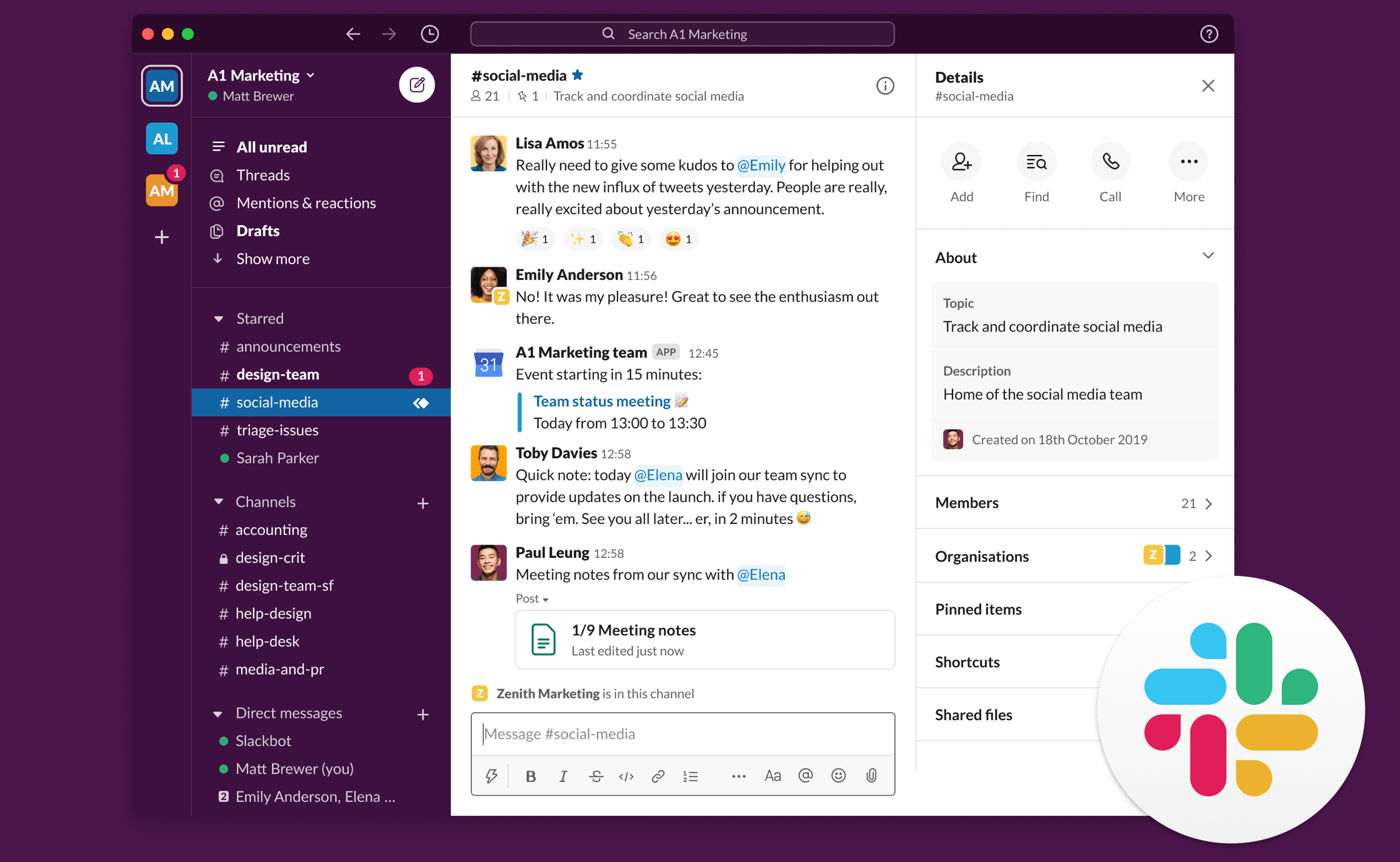
Slack is a powerful communication tool that has found its place in higher education for facilitating collaboration among students and faculty. With its organized chat rooms, direct messaging, and integration with numerous other tools, Slack enhances the way educational teams communicate and collaborate.
Key Features
- Organized channels for different topics or groups.
- Direct messaging and file sharing.
- Integration with a wide range of apps and services.
- Voice and video calling.
Pros
- Enhances team communication and collaboration.
- Easily searchable history and archives.
- Customizable notifications and settings.
Cons
- Can be overwhelming with too many channels.
- Requires consistent internet connectivity.
Pricing Plans
- Basic: Free with limited features.
- Standard: $6.67 per user/month billed annually.
- Plus: $12.50 per user/month billed annually.
Using Slack in Higher Education
- Communicate Efficiently: Create channels for classes, groups, and projects.
- Share Files and Resources: Easily distribute materials and collaborate on documents.
- Integrate Educational Tools: Use app integrations for streamlined workflows.
Who It's For: Suitable for faculty and student groups needing a robust platform for communication and collaboration.
9. Moodle – Ideal for Customization
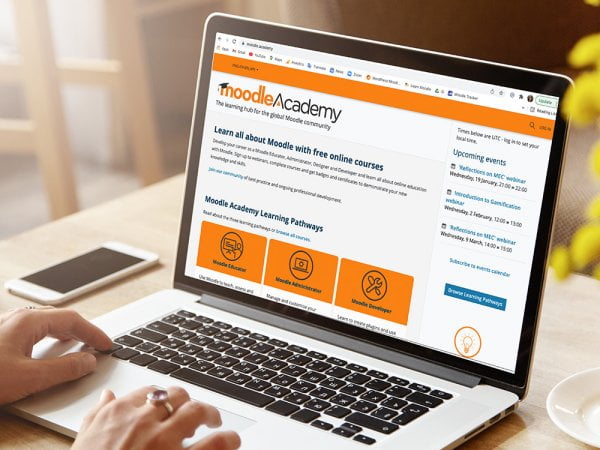
Moodle is a free, open-source learning management system extensively used in higher education. Its strength lies in its customizability and flexibility, allowing institutions to create a tailored learning environment. Moodle supports a variety of plugins and themes, making it a versatile choice for diverse educational needs.
Key Features
- Customizable course design and layout.
- Wide range of plugins and add-ons.
- Community support and resources.
- Assessment and tracking tools.
Pros
- Highly customizable and flexible.
- Supports a vast array of learning methodologies.
- Free and open-source.
Cons
- Requires technical skills for setup and customization.
- The interface can be less intuitive than other LMS platforms.
Pricing Plans
- Free; hosting and support services may have associated costs
Using Moodle in Higher Education
- Customize Course Content: Easily create and tailor courses to fit specific needs.
- Interactive Learning Tools: Engage students with forums, quizzes, and workshops.
- Track Progress: Utilize analytics and reporting for performance monitoring.
Who It's For: Best for institutions that require a highly customizable LMS and have the technical resources to manage it.
10. Trello – Leading in Project Management
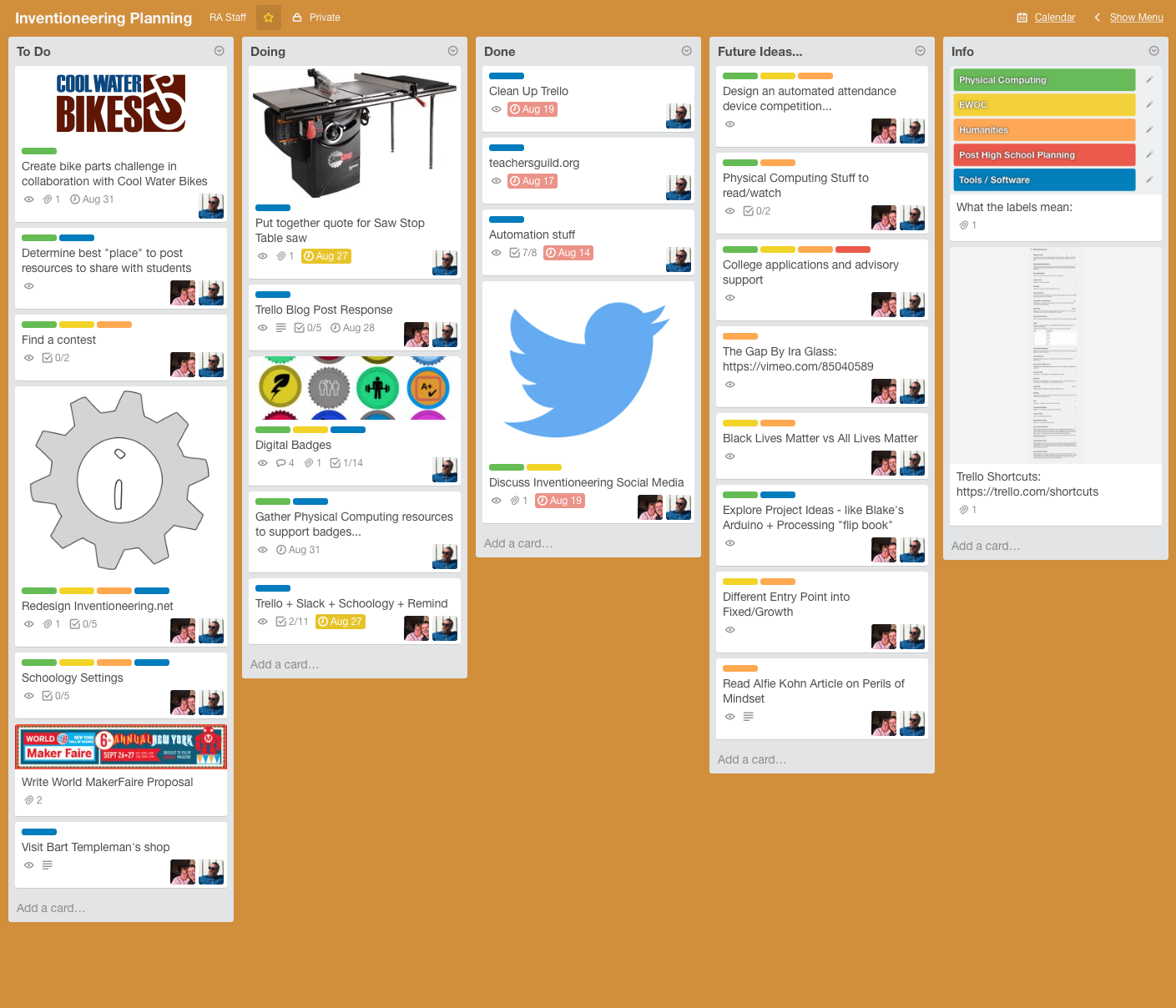
Trello is a versatile project management tool that has gained popularity in higher education for organizing and tracking assignments, projects, and collaborative work. Its intuitive, card-based system allows users to create boards for different tasks or projects, making it easy to manage workflows and deadlines.
Key Features
- Card-based task management system.
- Customizable boards and lists.
- Integration with various apps and tools.
- Real-time collaboration and updates.
Pros
- Highly visual and user-friendly interface.
- Flexible organization suited for various project types.
- Encourages collaboration and transparency.
Cons
- Can become cluttered with extensive use.
- Some advanced features require a premium account.
Pricing Plans
- Basic: Free
- Business Class: $10 per user/month (when billed annually)
- Enterprise: Custom pricing based on the number of users.
Using Trello in Higher Education
- Project Organization: Create boards for different courses or projects.
- Task Management: Use cards to assign and track tasks.
- Collaboration: Share boards with students or colleagues for teamwork.
Who It's For: Ideal for students and educators managing complex projects and collaborative tasks.
11. Coursera – Best for Online Courses

Coursera partners with universities and organizations globally to offer a wide range of online courses, making it a valuable resource in higher education. It provides access to courses from top institutions, enabling students and educators to explore and engage with diverse subject matter, perfect for learning and professional development.
Key Features
- Courses from top universities and institutions.
- Certificates and degree programs available.
- Flexible learning schedule.
- Interactive assignments and peer reviews.
Pros
- Access to high-quality educational content.
- Opportunities for professional development.
- Variety of courses across disciplines.
Cons
- Certificates and degrees can be expensive.
- Self-paced learning requires discipline and motivation.
Pricing Plans
- Individual courses: Vary in price.
- Coursera Plus: Subscription-based model for unlimited course access.
Using Coursera in Higher Education
- Access Diverse Courses: Explore a wide range of courses from top universities.
- Earn Certificates: Complete courses to earn certificates or degrees.
- Flexible Learning: Study at your own pace, fitting your schedule.
Who It's For: Suitable for students and educators seeking access to a wide range of high-quality courses and specializations.
12. Blooket – Best for Interactive Learning Games
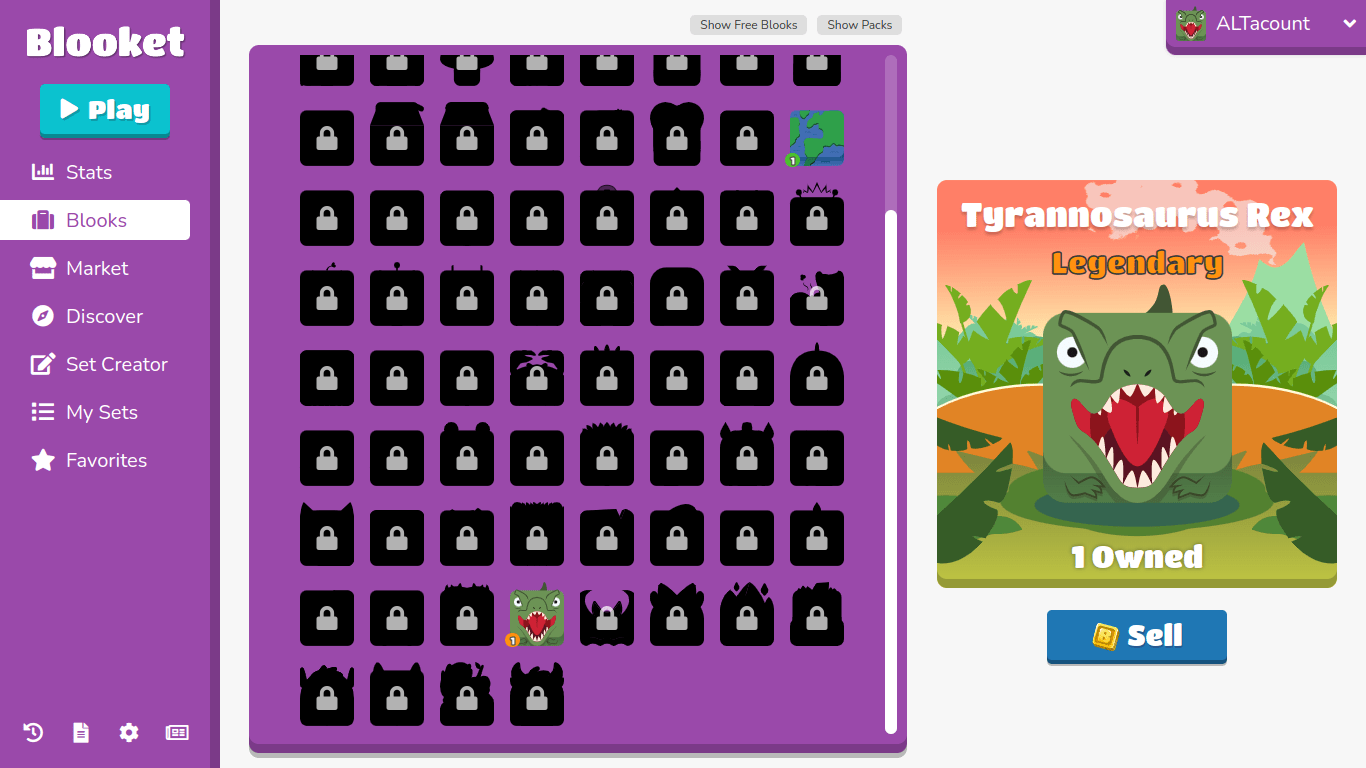
Blooket is an innovative platform in higher education that introduces game-based learning to enhance student engagement. It allows educators to create or choose from a variety of interactive games, which can be used to review educational content in a fun and engaging way.
Key Features
- Wide selection of customizable educational games.
- Real-time feedback and progress tracking for students.
- Versatile for use in different subjects and topics.
- Easily accessible through web browsers.
Pros
- Makes learning interactive and fun.
- Encourages student participation and competition.
- Adaptable to different teaching styles and subjects.
Cons
- Some features may require a premium subscription.
- Relies on digital access, which may not be available in all learning environments.
Pricing Plans
- Free version with basic features.
- Premium plans available for additional features and customization.
Using Blooket in Higher Education
- Game Selection: Choose from various educational games.
- Customize Content: Tailor games to your specific subject matter.
- Track Progress: Monitor student engagement and understanding.
Who It's For: Ideal for educators and students in higher education who are looking for innovative, game-based methods to enhance learning and review educational content.
13. Quizlet – Best for Study Tools
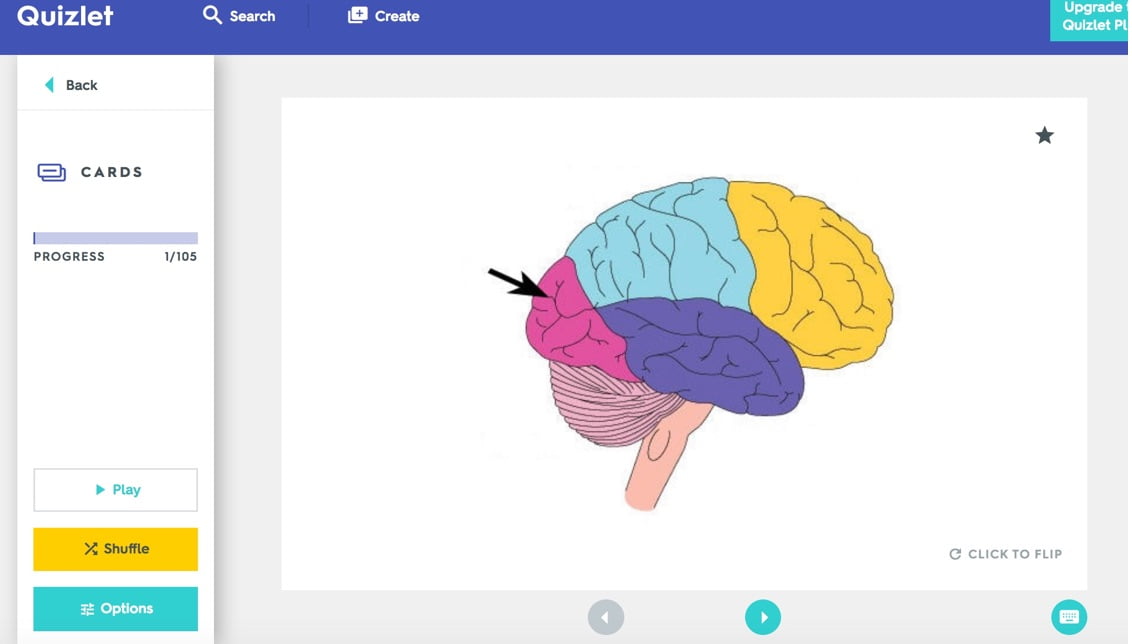
Quizlet is an interactive learning tool widely used in higher education for studying and memorizing various topics. It allows users to create custom flashcards, practice tests, and learning games, facilitating a more engaging and effective study process.
Key Features
- Customizable flashcards.
- Learning games and practice tests.
- Study modes include writing, matching, and multiple-choice.
- Collaborative features for group study.
Pros
- Variety of study modes to suit different learning styles.
- User-friendly interface.
- Encourages active learning and retention.
Cons
- Limited depth in some subject areas.
- Premium features require a subscription.
Pricing Plans
- Basic: Free
- Quizlet Plus: $47.88/year
Using Quizlet in Higher Education
- Create/Use Flashcards: Develop custom flashcards for study topics.
- Engage with Learning Games: Utilize interactive games and practice tests for revision.
- Collaborative Study: Encourage group study with collaborative features.
Who It's For: Best suited for students looking for versatile and interactive study tools.
14. Padlet – Premier for Collaborative Learning
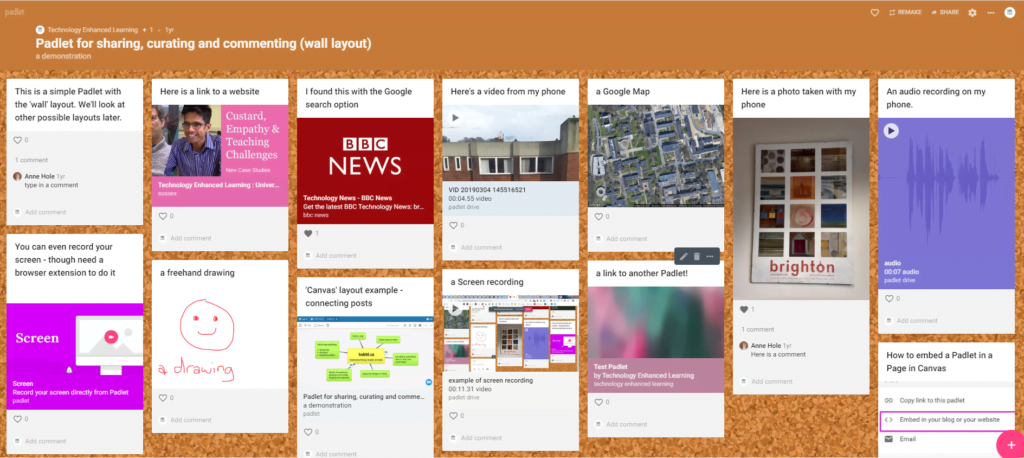
Padlet offers a unique and flexible way to create and share content in higher education settings. It’s an interactive digital bulletin board where students and educators can collaborate, share ideas, and organize information in a visually appealing way.
Key Features
- Customizable boards with different layouts.
- Ability to post text, images, links, and videos.
- Real-time collaboration.
- Easy sharing and exporting options.
Pros
- Enhances creativity and collaboration.
- Intuitive and easy to use.
- Versatile for various educational purposes.
Cons
- Basic accounts have limited features.
- Can become disorganized with extensive use.
Pricing Plans
- Basic: Free
- Pro: $12/month or $99/year
Using Padlet in Higher Education
- Create Interactive Boards: Set up boards for discussions, resources, or project collaboration.
- Encourage Student Participation: Foster engagement with posts, comments, and multimedia sharing.
- Organize and Share Content: Easily curate and distribute educational material.
Who It's For: Ideal for educators and students who value collaborative and visual learning experiences.
15. Socrative – Ideal for Real-Time Feedback
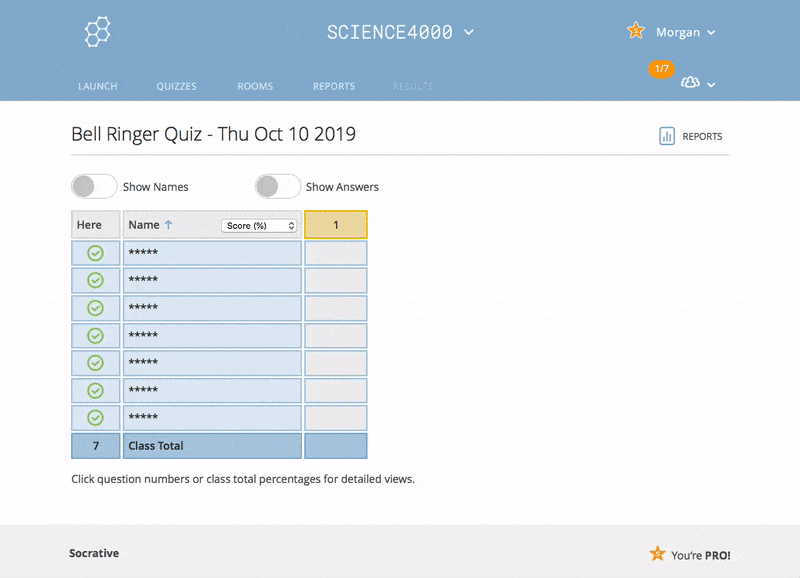
Socrative is a real-time assessment tool that allows educators to gauge student understanding and engagement during classes. It’s an interactive platform for creating quizzes, polls, and exit tickets, providing instant feedback and insights into student learning.
Key Features
- Live quizzes and polls.
- Instant grading and feedback.
- Reports and analytics on student performance.
- Space Race game for competitive learning.
Pros
- Promotes active learning and participation.
- Quick setup and easy to use.
- Immediate insights into student understanding.
Cons
- Limited question types in the free version.
- Reliant on student device availability.
Pricing Plans
- Basic: Free
- Pro: $59.99/year
Using Socrative in Higher Education
- Real-Time Quizzes: Create and conduct live quizzes for immediate engagement.
- Instant Feedback: Provide and receive instant feedback on student understanding.
- Interactive Reports: Generate reports to track and analyze student performance.
Who It's For: Suitable for educators seeking a tool for real-time assessment and feedback in the classroom.
16. Nearpod – Best for Interactive Presentations
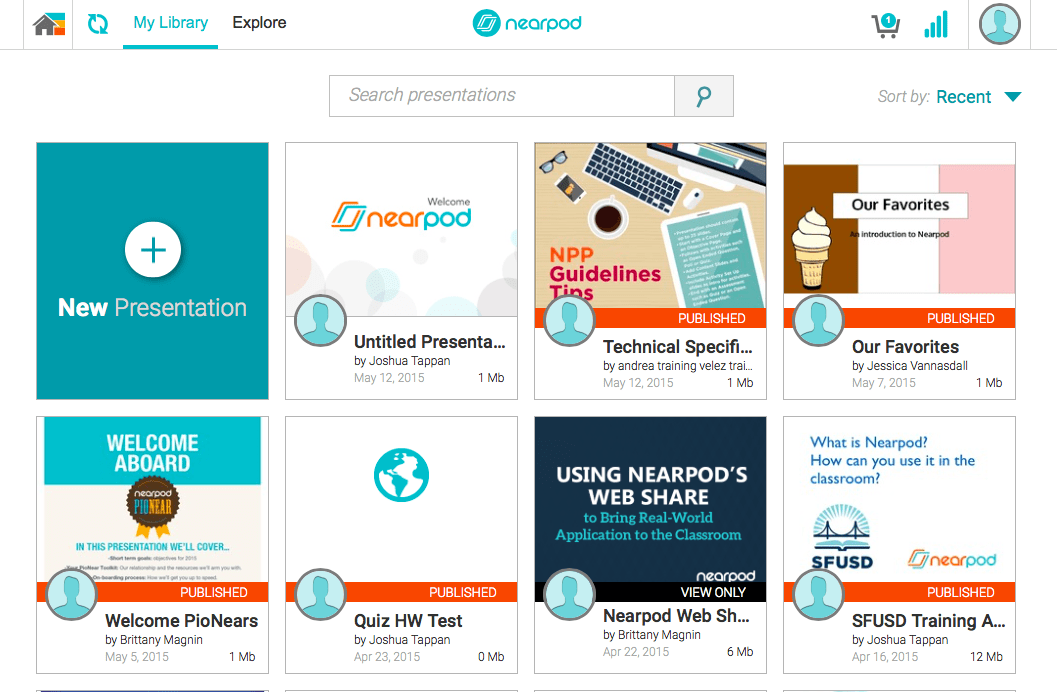
Nearpod is a dynamic presentation tool designed to create interactive and engaging classroom experiences. It allows educators to integrate quizzes, polls, and interactive elements into their presentations, enhancing student participation and providing instant feedback.
Key Features
- Interactive slides with quizzes, polls, and videos.
- Virtual reality and 3D objects.
- Real-time student response and feedback.
- Integration with existing lesson plans and slides.
Pros
- Creates highly engaging and interactive lessons.
- Offers a wide range of content types.
- Facilitates real-time assessment and engagement.
Cons
- Some features require a paid subscription.
- Requires devices for all students for full participation.
Pricing Plans
- Silver: Free with limited features.
- Gold: Custom pricing based on school or district needs.
- Platinum: Custom pricing with advanced features.
Using Nearpod in Higher Education
- Interactive Lesson Creation: Develop engaging lessons with interactive content.
- Real-Time Engagement: Use live sessions for instant student participation.
- Assessment Tools: Leverage quizzes and polls for immediate feedback.
Who It's For: Ideal for educators seeking to enhance their presentations with interactive elements. If you’re a regular PowerPoint user, we recommend giving ClassPoint a try, which provides teachers with a diverse suite of interactive presentation tools to create engaging lessons without exiting PowerPoint
17. Evernote – Leading in Note-Taking
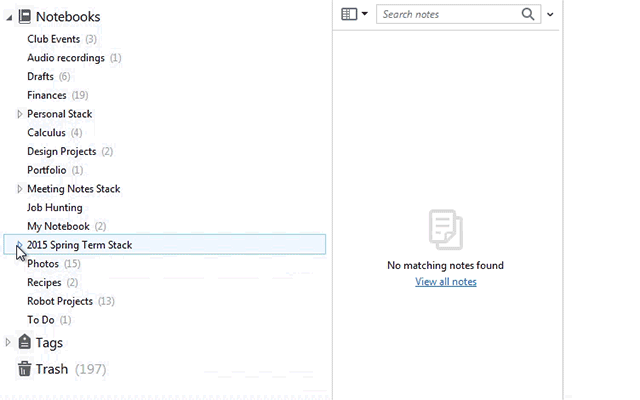
Evernote is a powerful note-taking and organization tool that’s become essential for many students and educators in higher education. It allows for the seamless creation, organization, and sharing of notes, enhancing study habits and collaborative research.
Key Features
- Rich text note-taking with multimedia support.
- Organization with notebooks and tags.
- Collaboration tools for sharing and editing notes.
- Integration with other apps and tools.
Pros
- Excellent for organizing and archiving notes.
- Syncs across all devices.
- Supports a variety of note formats.
Cons
- Premium features can be costly.
- Can be overwhelming for new users.
Pricing Plans
- Basic: Free
- Premium: $7.99/month
- Business: $14.99/user/month
Using Evernote in Higher Education
- Note-Taking: Organize lecture notes and research efficiently.
- Content Organization: Create notebooks for different subjects or projects.
- Collaboration: Share notes and collaborate with classmates or educators.
Who It's For: Suitable for students and educators needing a robust platform for note-taking and organization.
18. Grammarly – Top for Writing Assistance

Grammarly is a widely used writing assistance tool in higher education, helping students and educators improve their writing quality. It offers real-time grammar checking, spell checking, and style suggestions, making it a valuable tool for academic writing.
Key Features:
- Real-time grammar and spell check.
- Style and tone suggestions.
- Plagiarism detection.
- Browser and software integrations.
Pros
- Enhances writing quality and readability.
- User-friendly and efficient.
- Valuable for non-native English speakers.
Cons
- Some advanced features require a premium account.
- May not understand the context of complex academic writing.
Pricing Plans
- Basic: Free
- Premium: $12/month billed annually
- Business: Custom pricing
Using Grammarly in Higher Education
- Assist in Content Planning and Writing: Apply advanced grammar, punctuation, and style corrections, facilitating lesson content planning.
- Plagiarism Checker: Ensure academic integrity with plagiarism detection.
- Feedback and Suggestions: Receive real-time feedback to improve writing clarity and effectiveness.
Who It's For: Best for students and educators looking to improve the quality and clarity of their writing.
19. Asana – Best for Team Coordination
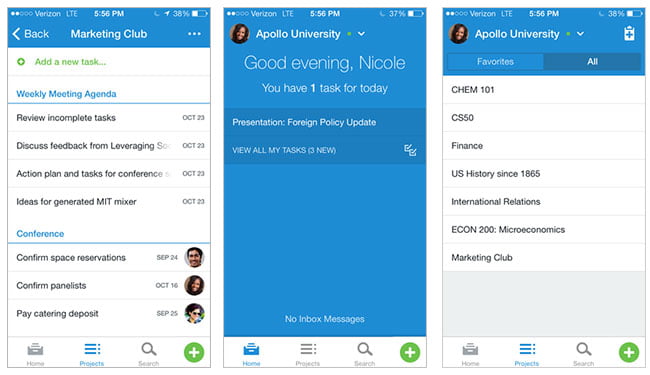
Asana is a project management tool that excels in helping teams coordinate tasks and projects efficiently. In higher education, it’s used for organizing group projects, research assignments, and managing departmental tasks, ensuring everyone stays on track and meets deadlines.
Key Features
- Task and project management.
- Customizable workflows and boards.
- Integration with various communication and productivity tools.
- Timeline and calendar views for project planning.
Pros
- Enhances team coordination and productivity.
- Flexible and customizable for different project types.
- Visual project tracking and progress reports.
Cons
- Can be complex for new users.
- Some features only available in premium plans.
Pricing Plans
- Basic: Free
- Premium: $10.99 per user/month
- Business: $24.99 per user/month
Using Asana in Higher Education
- Project Organization: Streamline and track academic projects and research.
- Task Management: Assign and manage tasks for collaborative group work.
- Timeline Visualization: Plan and visualize project timelines effectively.
Who It's For: Ideal for student groups, research teams, and administrative staff in higher education.
20. Adobe Connect – Ideal for Creative Tools
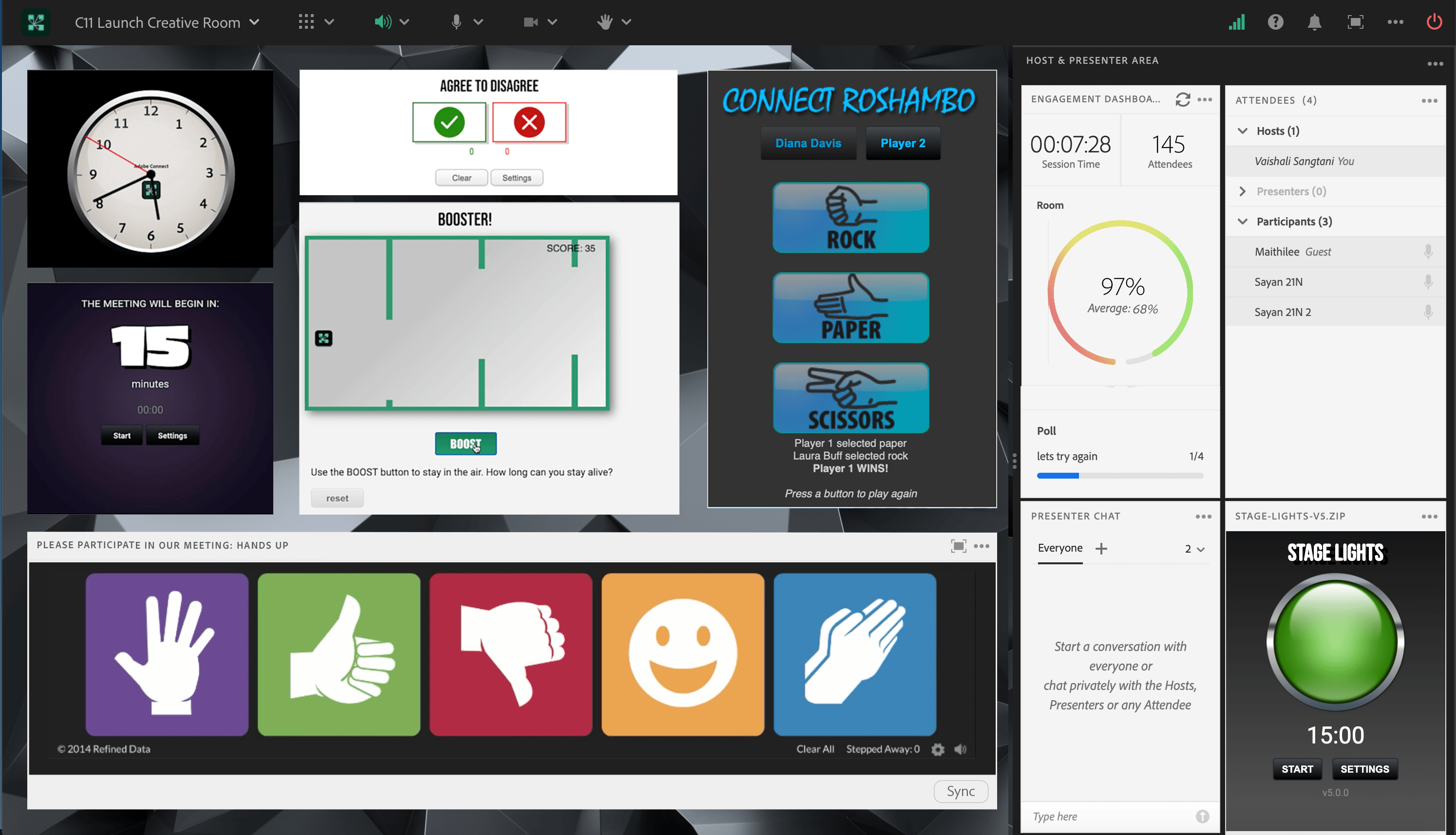
Adobe Connect offers a suite of creative tools tailored for web conferencing, eLearning, and webinar hosting in higher education. Its flexibility and range of features make it a preferred choice for institutions looking for advanced virtual classroom capabilities and creative freedom.
Key Features
- Customizable virtual classrooms and meeting rooms.
- Interactive content creation for eLearning.
- Webinar hosting and management.
- Engagement monitoring and analytics.
Pros
- Highly customizable and versatile.
- Wide range of interactive and creative tools.
- Reliable performance and security.
Cons
- Higher cost compared to some alternatives.
- May require training for full utilization.
Pricing Plans
- Prices vary; contact Adobe for a custom quote.
Using Adobe Connect in Higher Education
- Virtual Classrooms: Create engaging, interactive online learning environments.
- Webinars and Meetings: Host and manage online meetings and lectures.
- Customizable Content: Personalize learning experiences with adaptable content and layouts.
Who It's For: Suitable for educators and institutions needing advanced virtual classroom and eLearning capabilities.
21. Planboard – Best for Lesson Planning and Organization
Planboard, part of PowerSchool’s suite of tools, is an essential resource in higher education for lesson planning and organization. It assists educators in mapping out their curriculum, scheduling classes, and tracking educational standards, ensuring a streamlined and efficient teaching process.
Key Features
- Intuitive lesson planning with a daily and weekly view.
- Standards tracking to align with curriculum goals.
- Easy sharing and collaboration with colleagues.
- Integration with Google Classroom and other educational tools.
Pros
- Simplifies lesson planning and organization.
- Helps track progress against educational standards.
- Enhances collaboration among educators.
- User-friendly interface with digital integration.
Cons
- Requires internet connectivity for full functionality.
- May take time for educators to fully adapt to the digital planning format.
Pricing Plans
- Free version available with essential features.
- Gold version with advanced features and integrations.
Using Planboard in Higher Education
- Digital Lesson Planning: Streamline curriculum mapping and lesson planning.
- Standards Alignment: Easily align lessons with educational standards.
- Collaboration: Collaborate with colleagues for effective curriculum design.
Who It's For: Ideal for educators in higher education who require a streamlined and efficient tool for lesson planning, curriculum tracking, and collaboration.
22. Microsoft Teams – Top for Collaboration
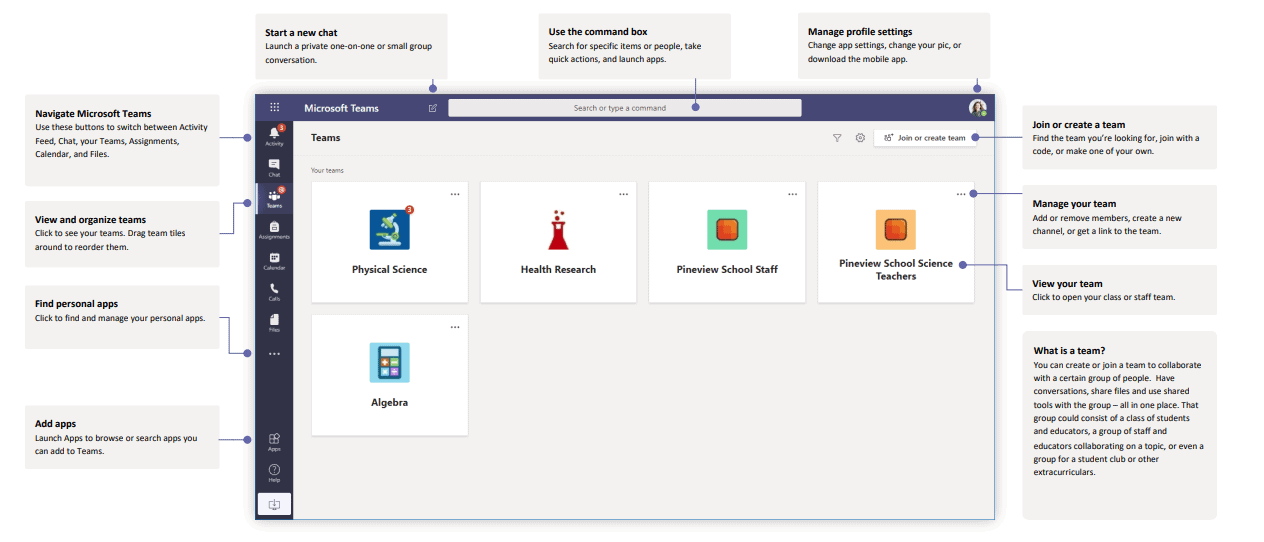
Microsoft Teams is an integral tool in higher education for fostering collaboration and communication. It combines chat, video meetings, file storage, and integration with other Microsoft Office applications, making it an all-in-one platform for academic collaboration.
Key Features
- Chat and video conferencing.
- Integration with Microsoft Office suite.
- File sharing and collaborative document editing.
- Customizable channels for different classes or projects.
Pros
- Comprehensive set of collaboration features.
- Seamless integration with other Microsoft tools.
- Suitable for both remote and in-person learning environments.
Cons
- Can be complex to navigate with many features.
- Requires Office 365 subscription for full functionality.
Pricing Plans
- Basic: Free
- Microsoft 365 Business Basic: $5 per user/month
- Microsoft 365 Business Standard: $12.50 per user/month
Using Microsoft Teams in Higher Education
- Collaboration Hub: Create teams for courses, enabling communication and file sharing.
- Virtual Classes: Host live online classes with chat, video, and screen-sharing capabilities.
- Assignments and Grading: Use integrated tools for assigning, submitting, and grading coursework.
Who It's For: Ideal for educational institutions deeply integrated with Microsoft Office Suite.
23. Prezi – Premier for Dynamic Presentations
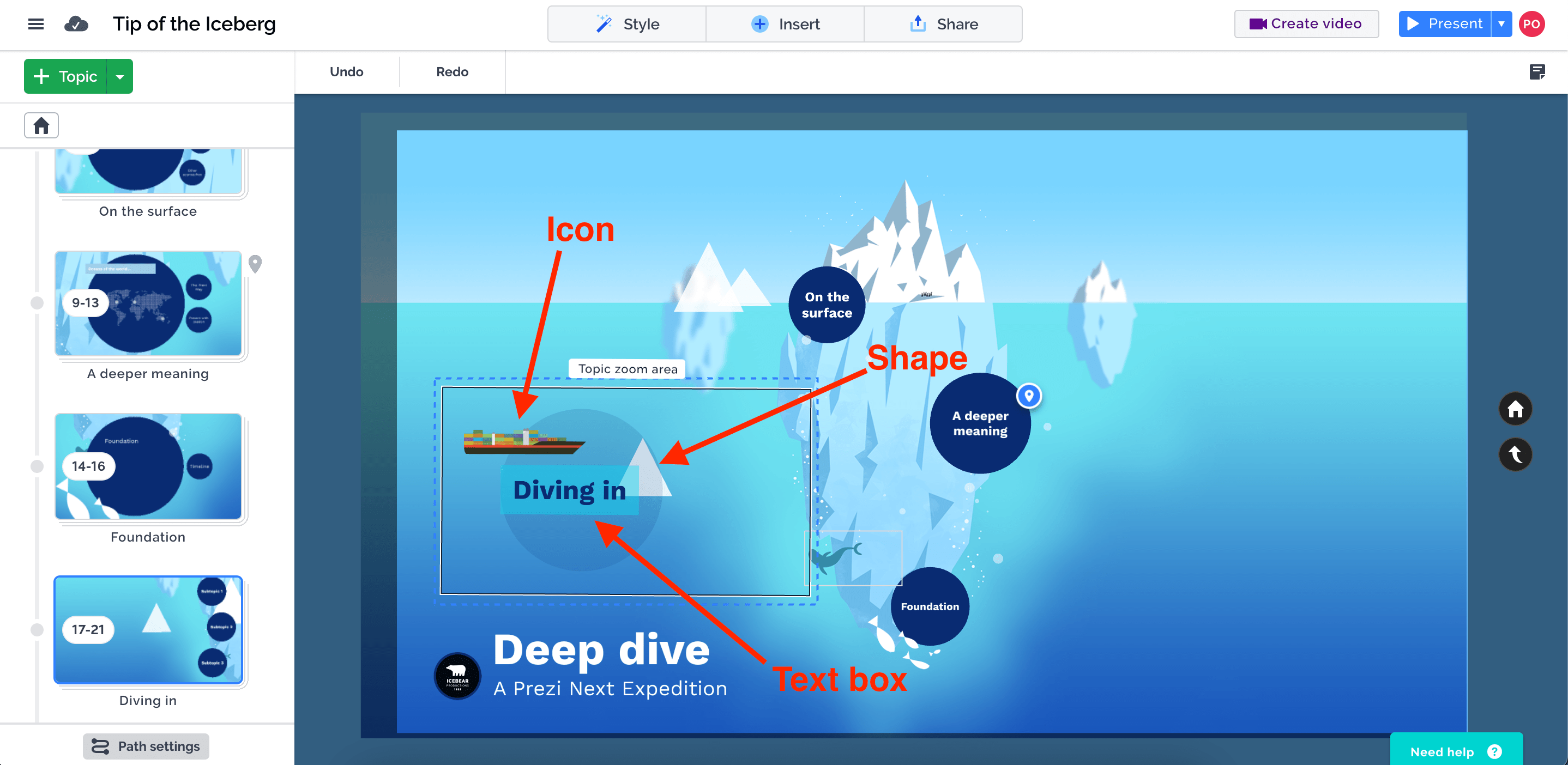
Prezi reinvents the concept of presentations in higher education with its dynamic, zoomable canvas. It allows educators and students to create non-linear presentations that engage and captivate audiences, making it a favorite for presenting complex topics.
Key Features
- Zoomable presentation canvas.
- Non-linear presentation paths.
- Collaborative editing and presenting.
- Rich media and graphical capabilities.
Create zoomable presentation slides in PowerPoint using PowerPoint Zoom.
Pros
- Creates visually engaging and memorable presentations.
- Encourages creativity in presenting information.
- Online and offline access.
Cons
- Learning curve to master non-traditional format.
- Some features require a premium account.
Pricing Plans
- Basic: Free
- Individual: $7/month
- Plus: $19/month
Using Prezi in Higher Education
- Engaging Presentations: Create dynamic and visually appealing presentations.
- Interactive Content: Incorporate multimedia, animations, and interactivity.
- Enhanced Learning: Facilitate engaging lectures and discussions.
Who It's For: Suitable for educators and students looking for a creative way to present information.
24. Duolingo – Ideal for Language Learning
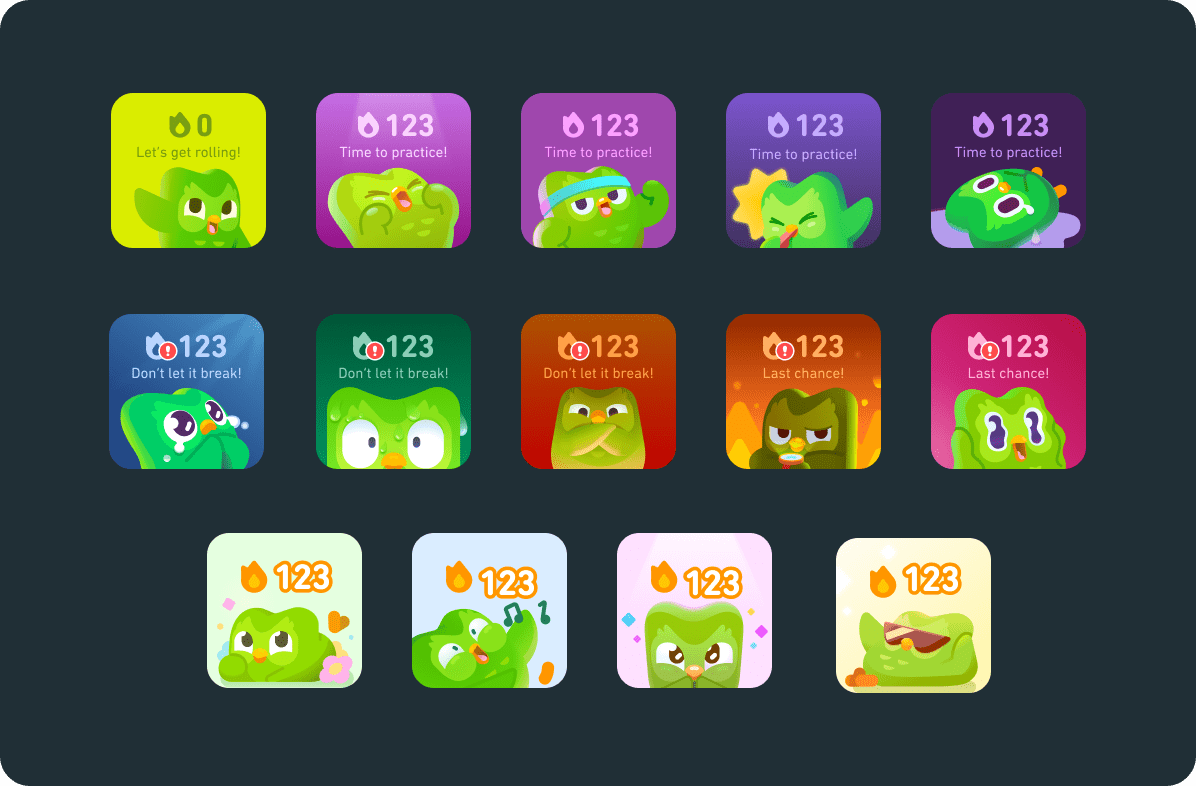
Duolingo is a gamification tool that offers a fun and interactive way to learn new languages, making it a popular tool in higher education for language students and enthusiasts. It uses gamification to make language learning engaging and accessible.
Key Features
- Gamified language learning experience.
- Wide range of languages available.
- Short, interactive lessons.
- Progress tracking and rewards.
Pros
- User-friendly and engaging interface.
- Free access to basic language courses.
- Flexible learning suitable for different levels.
Cons
- Limited depth in advanced language concepts.
- Premium subscription needed for ad-free experience and extra features.
Pricing Plans
- Basic: Free with ads
- Duolingo Plus: $6.99/month
Using Duolingo in Higher Education
- Language Learning: Employ Duolingo to enhance language proficiency.
- Customized Learning Paths: Tailor learning to individual student needs.
- Progress Tracking: Monitor student progress and proficiency levels.
Who It's For: Best for students and educators in language courses or those interested in learning a new language.
25. TED-Ed – Best for Educational Videos
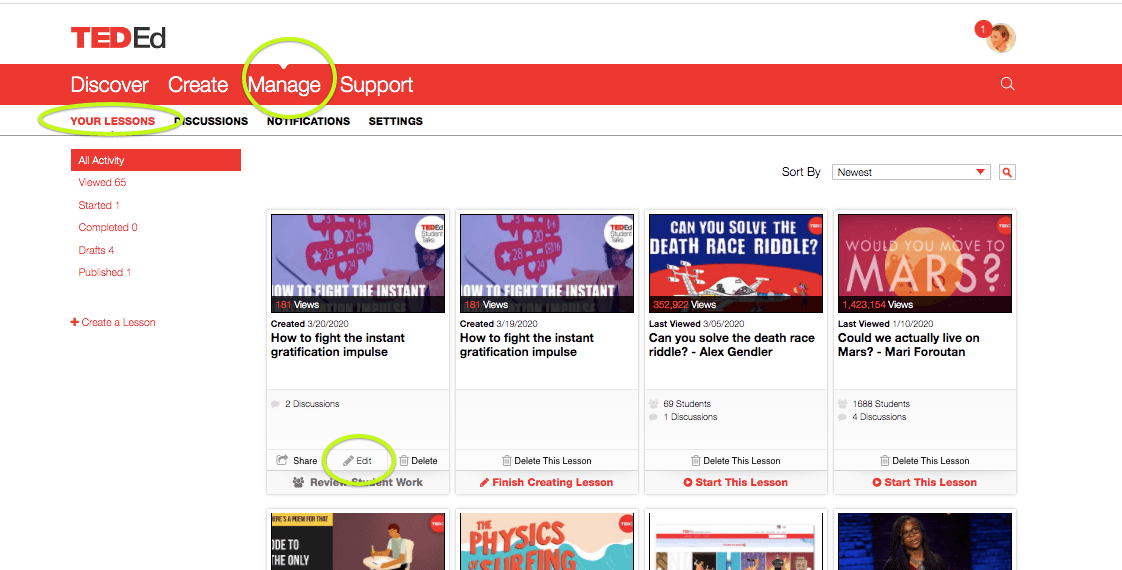
TED-Ed is an exceptional educational platform offering a vast library of animated educational videos. These videos cover a wide range of topics, making complex subjects accessible and engaging for students in higher education.
Key Features
- High-quality, animated educational videos.
- Wide range of topics from arts to science.
- Interactive quizzes and additional resources linked to videos.
- Platform for educators to create customized lessons.
Pros
- Engaging and visually appealing content.
- Simplifies complex topics.
- Free access to a vast library of educational videos.
Cons
- Limited depth on some advanced topics.
- Primarily a supplementary resource rather than a comprehensive educational tool.
Pricing Plans
- Free access to all video content.
Using TED-Ed in Higher Education
- Curate TED Talks: Select relevant TED Talks to enrich course content.
- Create Custom Lessons: Develop engaging lessons around TED Talks.
- Foster Discussions: Encourage student discussion and critical thinking based on TED content.
Who It's For: Ideal for educators looking for engaging, high-quality educational videos to supplement teaching.
26. G Suite for Education – Top for Comprehensive Tools
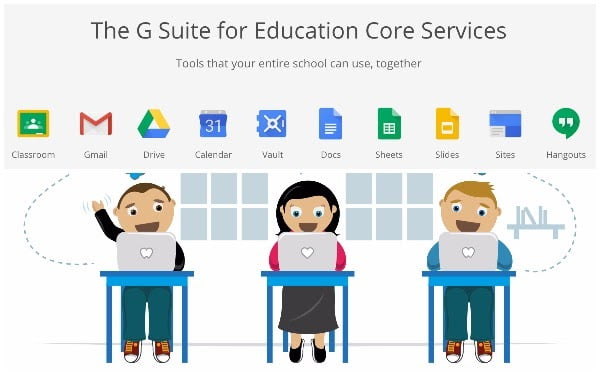
G Suite for Education provides a comprehensive set of collaboration and productivity tools tailored for educational institutions. It includes applications like Gmail, Docs, Drive, and Classroom, offering a cohesive platform for communication, collaboration, and content creation.
Key Features
- Integrated email, document creation, and storage solutions.
- Collaboration tools like Google Classroom.
- Seamless integration across all Google apps.
- Secure and reliable cloud-based platform.
Pros
- Wide range of collaboration and productivity tools.
- Familiar and user-friendly interface.
- Free or cost-effective for educational institutions.
Cons
- Relies on internet connectivity.
- Privacy concerns in a shared environment.
Pricing Plans:
- Free for qualifying educational institutions.
Using G Suite for Education in Higher Education
- Collaborative Tools: Utilize Google Docs, Sheets, and Slides for real-time collaboration.
- Communication: Foster communication through Gmail and Google Meet.
- File Storage and Sharing: Store and share files seamlessly with Google Drive.
Who It's For: Best for educational institutions seeking a comprehensive suite of collaboration and productivity tools.
27. Schoology – Best for K-12 and Higher Ed Integration
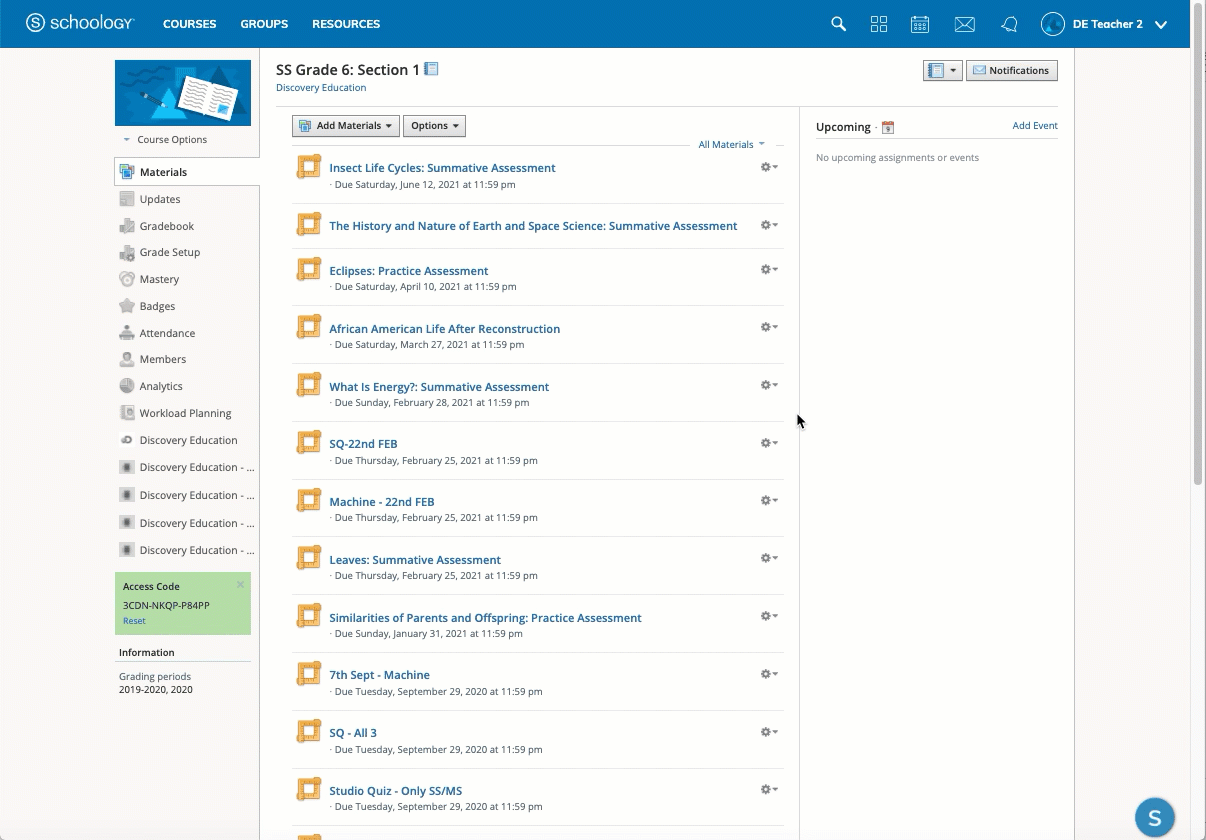
Schoology offers a powerful learning management system that bridges the gap between K-12 and higher education. It provides tools for course management, assessment, and collaboration, fostering a connected and engaging learning environment.
Key Features
- Comprehensive course management tools.
- Integrated assessment and grading features.
- Collaboration tools for students and educators.
- Customizable interface to suit different educational needs.
Pros
- Flexible and customizable for different educational levels.
- Strong emphasis on collaboration and communication.
- Integrates with numerous EdTech tools and platforms.
Cons
- Can be complex for new users.
- Some features might be more suited for K-12 than higher education.
Pricing Plans
- Contact Schoology for custom pricing details.
Using Schoology in Higher Education
- Course Organization: Streamline course content and resources.
- Communication Hub: Foster student-teacher interaction and collaboration.
- Assessment and Grading: Efficiently assess student performance and provide feedback.
Who It's For: Ideal for institutions looking for a versatile LMS that serves both K-12 and higher education needs.
28. SurveyMonkey – Leading in Survey Creation
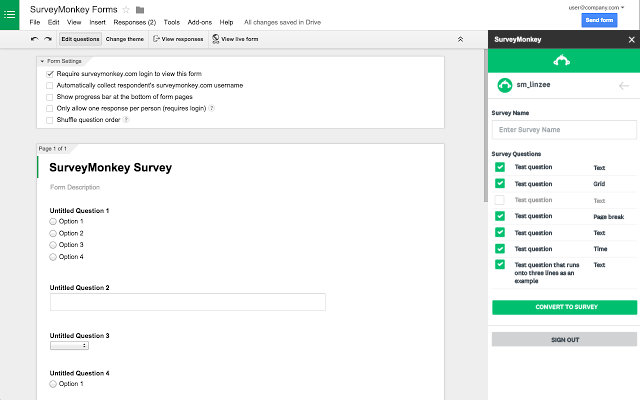
SurveyMonkey is a widely used tool in higher education for creating surveys, quizzes, and forms. It’s essential for gathering feedback, conducting research, and engaging students in interactive ways. Its ease of use and robust analytics make it a top choice for data collection and insight gathering.
Key Features
- Intuitive survey creation with various question types.
- Advanced analytics and reporting tools.
- Integration with various apps and platforms.
- Customizable templates and branding options.
Pros:
- User-friendly interface for creating and distributing surveys.
- Comprehensive data analysis capabilities.
- Versatile for academic and administrative use.
Cons:
- Advanced features and analytics require a paid plan.
- Can be time-consuming to analyze data for large surveys.
Pricing Plans
- Basic: Free
- Standard: $99/month
- Advantage: $32/month (billed annually)
- Premier: $120/month (billed annually)
Using SurveyMonkey in Higher Education
- Create Surveys: Easily design and distribute surveys for research, feedback, or assessments.
- Collect Data: Gather responses and analyze data in real-time.
- Inform Decision-Making: Use insights from surveys to inform course improvements and institutional decisions.
Who It's For: Suitable for educators and administrators needing a robust platform for surveys and data collection.
29. Udemy – Top for Diverse Learning Options
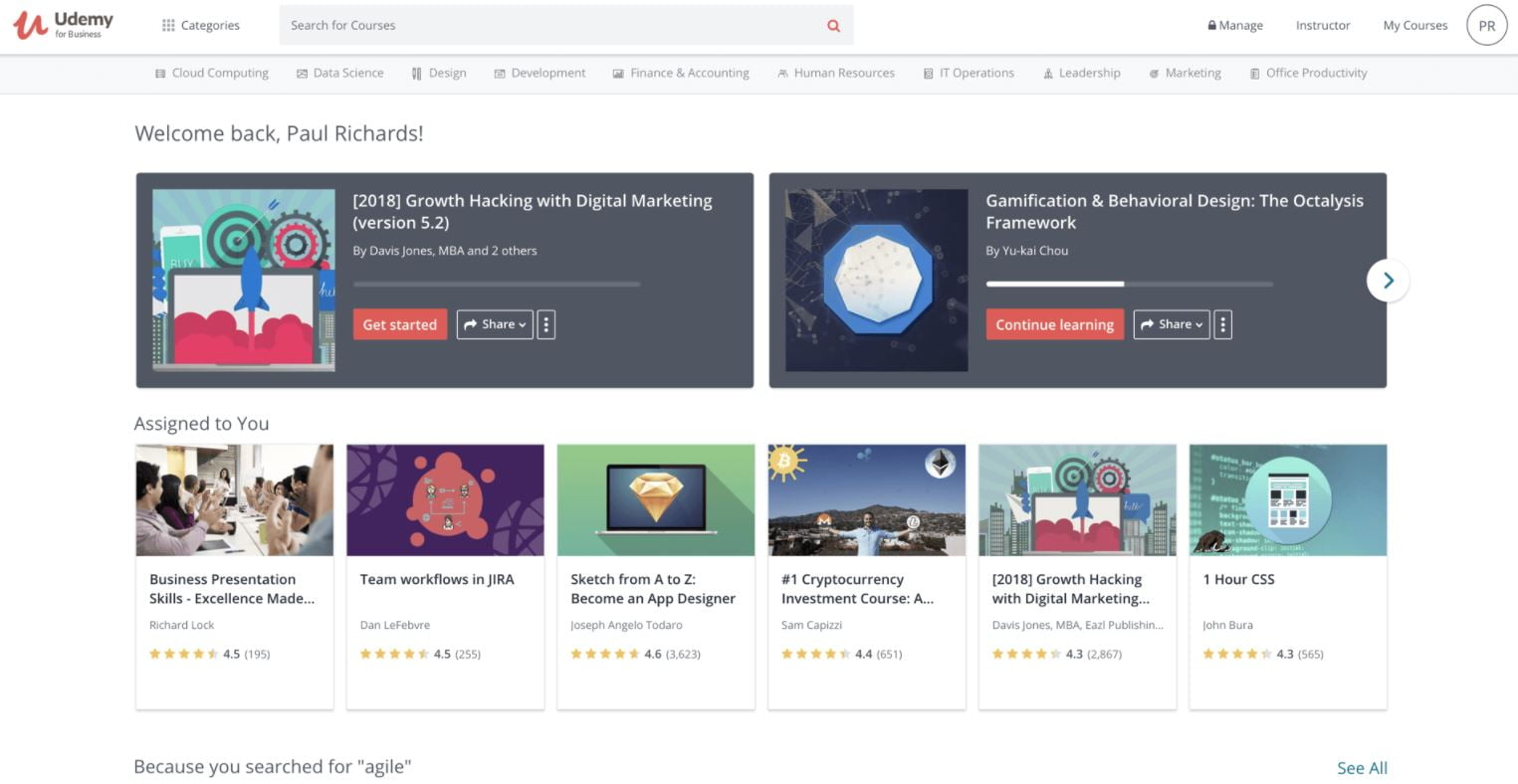
Udemy is a popular online learning platform in higher education, offering a vast array of courses across various disciplines. It’s known for its diverse content, provided by experts and professionals in different fields, making it a valuable resource for supplementary learning.
Key Features
- Wide range of courses across multiple disciplines.
- Courses taught by industry professionals.
- Flexible learning schedule.
- Certificate of completion for courses.
Pros
- Extensive variety of courses and topics.
- Access to practical and professional skills.
- Self-paced learning suitable for busy schedules.
Cons
- Course quality can vary.
- Certificates may not be recognized by all institutions.
Pricing Plans
- Individual course prices vary
Using Udemy in Higher Education
- Discover and Enroll: Explore a vast library of courses and enroll in relevant ones.
- Self-Paced Learning: Study at your own pace with lifetime access to course materials.
- Supplement Curriculum: Use Udemy courses to supplement classroom learning.
Who It's For: Ideal for students and educators seeking additional learning resources or skills development in specific areas.
30. Academic Earth – Best for Free Online Courses
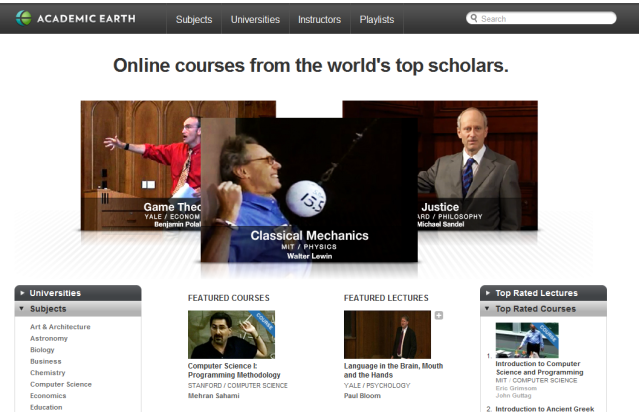
Academic Earth offers free online courses and academic lectures from some of the world’s top universities. It’s a valuable resource in higher education for students and educators seeking to expand their knowledge and explore various academic subjects.
Key Features
- Free online courses from leading universities.
- Wide range of academic subjects.
- Access to video lectures and related resources.
- User-friendly interface.
Pros
- Free access to high-quality educational content.
- Variety of subjects from reputable institutions.
- Useful for supplementing existing coursework.
Cons
- No formal accreditation or certificates.
- Limited interactive elements.
Pricing Plans
- Free access to all courses and lectures.
Using Academic Earth in Higher Education
- Explore Diverse Courses: Access a wide range of free online courses from top universities.
- Supplement Learning: Use Academic Earth to complement traditional coursework.
- Enhance Self-Study: Leverage video lectures and resources for self-paced learning.
Who It's For: Best for students and educators looking for free, high-quality educational content from top universities.
Take Your Teaching to the Next Level with EdTech Tools for Higher Education
Having explored an extensive range of EdTech tools for higher education, it’s clear that technology can significantly enhance the educational experience in higher education. From enhancing student engagement to streamlining administrative tasks, these tools offer diverse solutions to meet various educational needs.
Now that you’re armed with this information, why not start with the best? Give ClassPoint a try for free and experience firsthand how it stands out in transforming classroom engagement and interaction.
With its seamless integration into PowerPoint and a multitude of interactive features, ClassPoint is your go-to solution for making learning more dynamic and effective. Start your journey with ClassPoint today and redefine the educational experience in your institution!

