In today’s digital age, keeping kids engaged while they learn can be a challenge. Fortunately, educational websites for kids are here to bridge the gap between entertainment and learning. These platforms offer interactive, gamified, and age-appropriate resources to make education exciting for children of all ages. Whether you’re a parent looking to supplement your child’s learning at home or a teacher seeking interactive tools for the classroom, this list has something you and the kids will approve of.
Why Educational Websites Matter for Learning
Educational websites provide engaging and interactive ways for children to learn, while also offering valuable tools for parents and teachers. These platforms help reinforce classroom lessons, develop independent study habits, and make learning fun through games, videos, and interactive challenges. Here’s how they benefit everyone involved:
For Parents
- Access curriculum-aligned resources to support and enhance learning at home.
- Help children develop independent study habits by encouraging self-paced exploration.
- Provide safe and structured online environments that promote productive screen time.
- Fit educational activities into busy schedules with flexible, on-demand learning.
For Teachers
- Incorporate engaging tools into lesson planning to bring concepts to life.
- Use gamified platforms to capture students’ interest in complex topics.
- Address diverse learning styles with multimedia resources tailored to different needs.
- Track student progress and assign tailored activities for more personalized instruction.
For Kids
- Learn through interactive games, videos, and activities that make education enjoyable.
- Explore a wide range of topics from science and reading to coding and creativity.
- Experience personalized learning journeys at their own pace, building confidence along the way.
What Makes a Great Educational Website for Kids?
Choosing the right educational platform is crucial for ensuring a child’s learning experience is both effective and enjoyable. One of the most important factors to consider is age appropriateness, as content should be tailored to different developmental stages to ensure it is engaging and comprehensible. An ideal platform also features an interactive design, incorporating fun visuals, quizzes, and games that encourage active participation rather than passive learning.
A well-rounded educational website should cover a variety of subjects, including math, science, reading, arts, and technology, allowing children to explore different areas of interest. Additionally, motivational features such as gamified elements, badges, and rewards help maintain engagement and inspire kids to continue learning. Finally, accessibility plays a key role—platforms should be easy to navigate, mobile-friendly, and adaptable for different learning environments, making it seamless for both parents and educators to integrate them into a child’s routine.
Top 30 Educational Websites for Kids: Engaging Resources for Fun and Learning
| Category | Educational Website | What It Does | Who It’s For | Pricing |
|---|---|---|---|---|
| AI-Assisted Learning Material Generation | Edcafe AI | Differentiated lessons, interactive AI quizzes, personalized feedback, and student-facing AI tutors. Interactive AI that directly engages with students. | Students of all ages | Free and paid plans starting at $8/month |
| Math & Logic Learning | Prodigy Math | Fantasy-based math game where students solve problems to progress through levels. Aligned with state standards for grades 1-8. | Grades 1–8 | Free; Pro and Premium plans available |
| CoolMath Games | Offers interactive math and logic games. Includes sections like Strategy, Skill, Numbers, and Logic. | Ages 8–12 | Free | |
| SplashLearn | Provides interactive math and reading games, worksheets, and challenges. Uses adaptive learning to personalize difficulty levels. | Ages 3–11 | Free for teachers; premium plans for families | |
| Bedtime Math | Offers story-based math problems for kids to solve before bed. Encourages family-based learning. | Ages 3–9 | Free | |
| Arcademics | Multiplayer math and language arts games. Reinforces skills like addition, subtraction, and fractions. | Ages 5–12 | Free basic access; premium plans available | |
| Reading & Literacy | ABCmouse | Comprehensive early learning curriculum with phonics-based lessons, digital storybooks, and vocabulary-building exercises. | Ages 2–8 | $15/month with a 30-day free trial |
| Khan Academy Kids | Free app with early literacy, numeracy, and social-emotional learning content. Features stories, phonics exercises, and interactive lessons. | Ages 3–7 | Free | |
| Reading Eggs | Phonics-based reading program with interactive games, songs, and storybooks. Also offers Mathseeds for math learning. | Ages 3–13 | $10/month with a free trial | |
| Epic! | Digital library with over 40,000 books, audiobooks, and videos. Teachers can create custom reading lists and track progress. | Ages 5–12 | Free for educators; $14/month for parents | |
| Starfall | Interactive phonics and literacy platform with animated songs, stories, and activities. Also provides basic math resources. | Ages 3–8 | Free basic version; $35/year for premium | |
| Science, Exploration & Discovery | Nat Geo Kids | Offers videos, articles, and interactive activities about animals, space, history, and ecosystems. | Ages 6–12 | Free |
| Wonderopolis | Answers kids’ questions with daily “Wonders” on science, history, and culture. Includes vocabulary and discussion prompts. | Ages 6–14 | Free | |
| Smithsonian Learning Lab | Provides access to millions of digital resources from Smithsonian museums. Teachers can create custom lesson plans. | Ages 8+ | Free | |
| Science Bob | Offers DIY science experiments, videos, and project ideas. Encourages hands-on learning. | Ages 6–12 | Free | |
| Coding & Technology | Scratch | Block-based coding platform for creating interactive stories, animations, and games. | Ages 8–16 | Free |
| Tynker | Step-by-step coding lessons for kids. Includes visual block coding, Python, JavaScript, and Minecraft modding. | Ages 5–14+ | Free basic access; $12/month for full content | |
| Code.org | Free coding tutorials, games, and challenges. Features Hour of Code activities and courses in JavaScript, HTML, and AI. | Ages 5–11+ | Free | |
| CodeSpark Academy | Introduces coding through puzzles and storytelling. No-words approach for pre-readers. | Ages 5–9 | Free trial; $15/month for full access | |
| Creativity, Design & Problem-Solving | PBS Design Squad | Hands-on engineering and design challenges. Promotes problem-solving and creativity. | Ages 8–14 | Free |
| Time for Kids | Educational news platform with kid-friendly articles on current events, history, and science. | Ages 8–14 | Free content; $3.75/student for full access | |
| TED-Ed | Educational videos on science, history, and creativity. Includes discussion questions and quizzes. | Ages 8+ | Free | |
| Fun Learning & Game-Based | Funbrain | Educational games, books, and videos for math, reading, and problem-solving. | Ages 5–14 | Free |
| ABCya! | Curriculum-based games for math, reading, typing, and logic. Designed by educators. | Grades K–6 | Free basic access; premium plans available | |
| Highlights Kids | Puzzles, brain teasers, jokes, and creative activities. Encourages critical thinking and creativity. | Ages 6–12 | Free | |
| TypingClub | Typing practice platform with interactive lessons and challenges. Gamified approach with badges and certificates. | Ages 7+ | Free basic access; premium plans available | |
| Early Learning & Social Development | Sesame Street | Interactive videos, games, and activities for literacy, numeracy, and social-emotional skills. | Ages 2–5 | Free |
| Better Kids | Interactive app for emotional intelligence development. Teaches empathy and problem-solving through adventures. | Ages 4–8 | Free with in-app purchases starting at $35/account | |
| PBS Kids | Educational videos, games, and activities featuring popular characters. Covers math, science, reading, and social-emotional learning. | Ages 2–8 | Free | |
| Bonus Teacher Tool | ClassPoint | PowerPoint add-in for interactive lessons. Includes quizzes, polls, and gamification tools like leaderboards. | Teachers and educators | Free version; paid plans starting at $96/year |
🤖 AI-Assisted Learning Materials
1. Edcafe AI
Edcafe AI, as the name suggests, helps teachers brew teaching materials with AI. With tools that help automate lesson planning, interactive quizzes, grading, classroom materials, and even student-facing AI tutors, Edcafe AI turns hours of teacher prep work into students.
How it benefits students is its interactive AI capabilities. Unlike other AI powered EdTech tools that simply generate content, Edcafe AI actively engages with students. With its powerful Assign feature, AI generated content is seamlessly delivered to student devices, allowing them to view and work on it anytime, anywhere, whether synchronously or asynchronously.
Here are Edcafe AI’s interactive tools:
- AI Slides Generator: Automatically creates dynamic and engaging slideshows tailored to your lesson’s content.
- AI Quiz Maker: Generates quizzes that are aligned with lesson objectives and ready for student engagement.
- Assignment Grader: Streamlines the grading process by automatically evaluating assignments and providing feedback.
- YouTube to Quiz: Converts educational YouTube videos into interactive quizzes, linking content and assessment seamlessly.
- Reading: Generates assessments, vocabulary lists, and passages that assess reading comprehension.
- AI Flashcards Maker: Automatically creates flashcards to aid students in reviewing key terms and concepts.
- Custom AI Chatbot: A fully customizable chatbot that can assist students with on-demand questions and feedback, anytime.
Take a look at this short video on how Edcafe AI’s quiz generator, among many others, work:
What’s more is its AI-driven personalization for students, Edcafe AI ensures learning materials meet varied student needs. Some of its most helpful capabilities for delivering targeted learning include:
- Differentiating lesson plans tailored to specific student needs
- Flexible prompt engineering for faster, smarter material customization
- On-the-spot personalized student feedback and grading
- Smart performance tracking to identify learning trends
Who Is It For? Teachers, students of all ages.
Pricing: Free and paid plans are available starting at $8 per month.
🧮 Math & Logic Learning Websites
These platforms help kids build strong foundational math skills through interactive games, problem-solving exercises, and gamification.
2. Prodigy Math
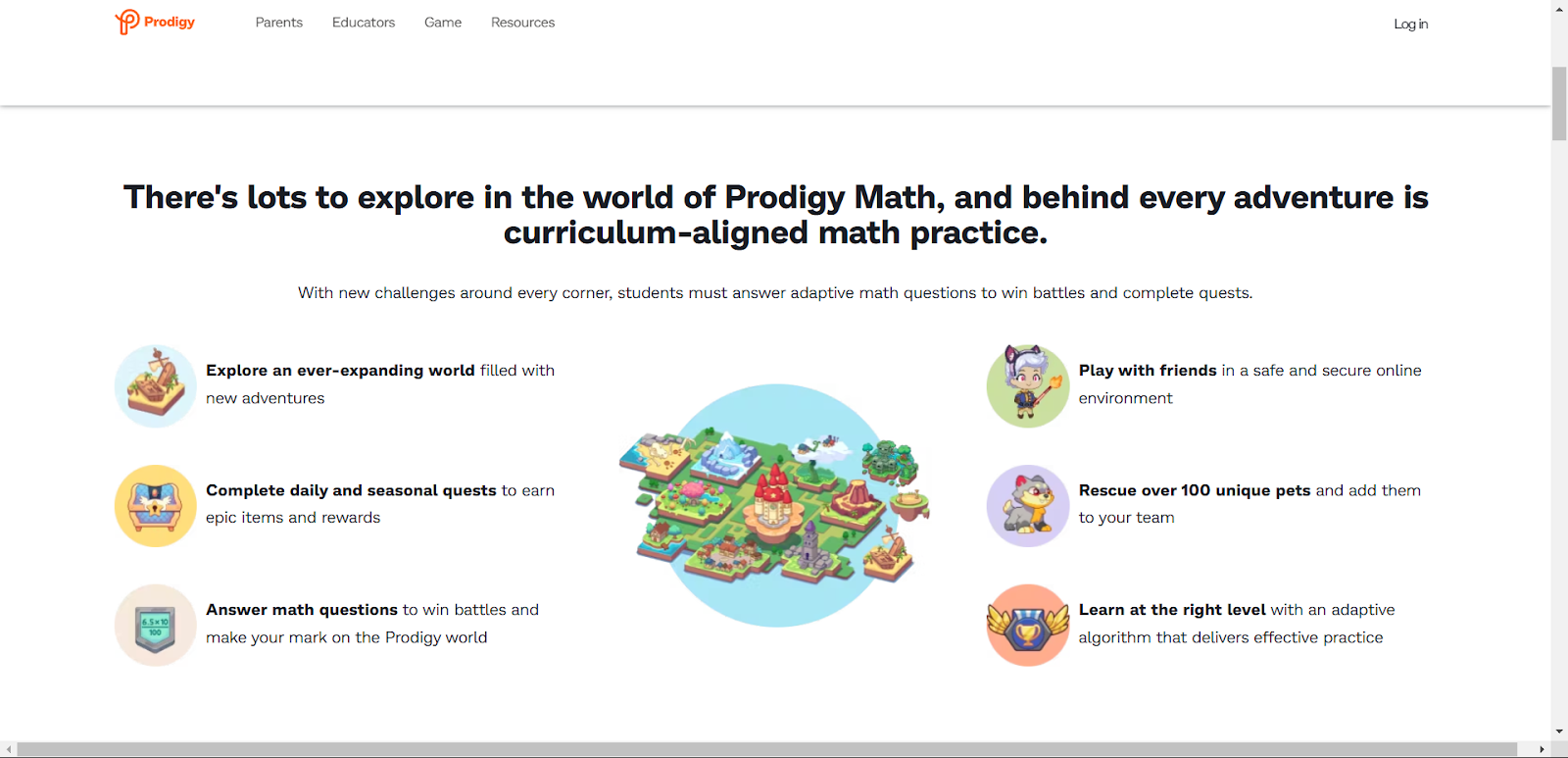
Prodigy Math is a fantasy-based adventure game where students solve math problems to battle opponents, earn rewards, and progress through different levels. The game adapts to each child’s learning level, reinforcing grade-appropriate math skills while keeping them engaged. Prodigy is fully aligned with state standards for grades 1-8 and is widely used in schools.
Who Is It For? Grades 1–8.
Pricing: Free accounts are available; Pro and Premium plans offer additional features on a monthly or annual subscription basis.
3. CoolMath Games
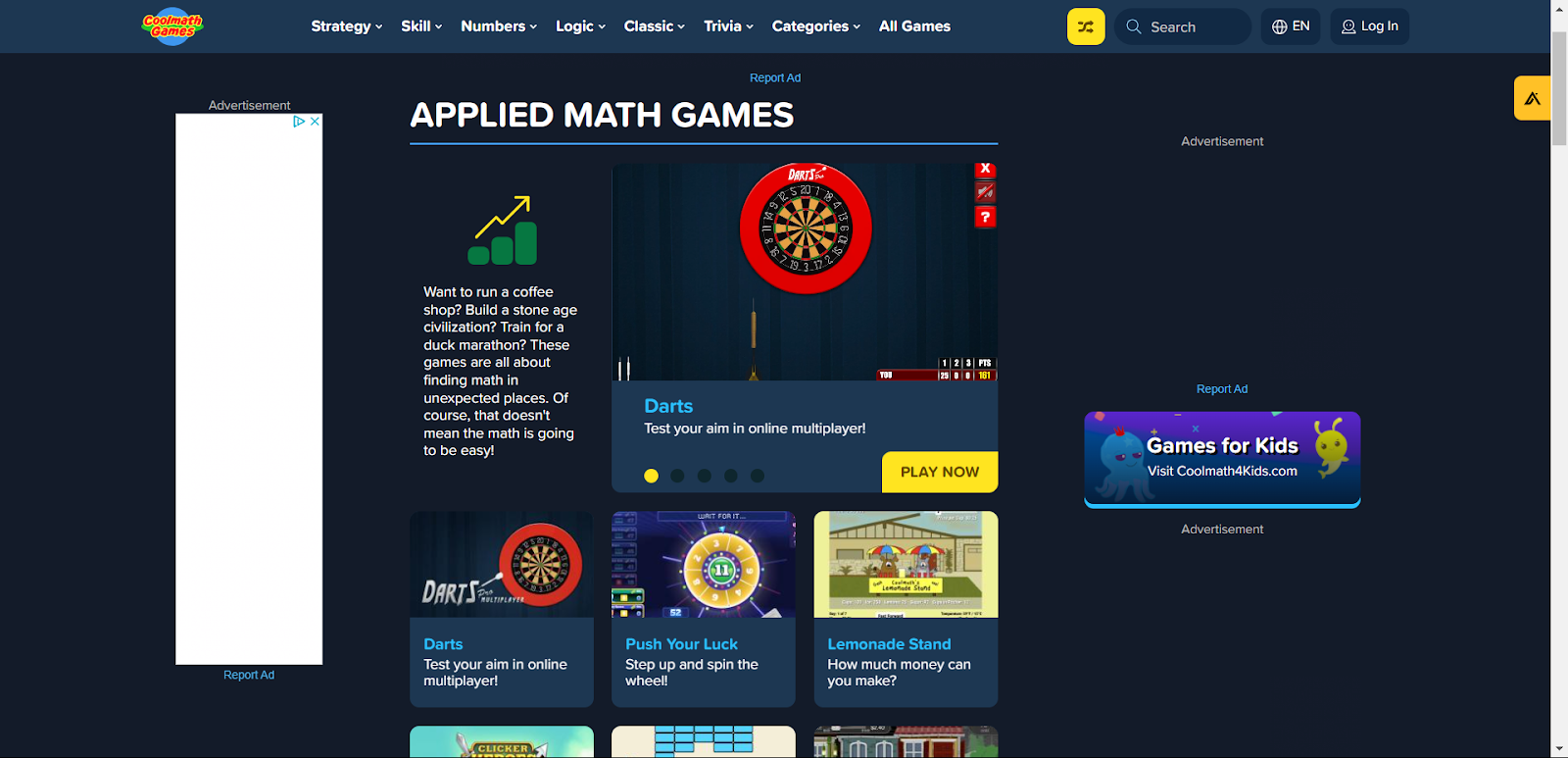
CoolMath Games is a fun and engaging platform that helps kids develop logical thinking, problem-solving, and math skills through interactive puzzles and challenges. The website is designed as a stress-free learning environment with games that cover a range of skills, from basic arithmetic to advanced logic puzzles.
To make it easy for kids to find games that match their interests, the site is organized into different sections, including Strategy, which focuses on planning and decision-making, Skill, featuring fast-paced games that improve coordination, and Numbers, which reinforces arithmetic skills through fun challenges. There’s also a Logic section for brain-teasing puzzles, a Classic section with retro-style games, and a Trivia section for knowledge-based games. For easy browsing, users can explore Categories to find specific types of games or check out All Games for the full collection.
For younger learners, a more kid-friendly version of the platform, CoolMath4Kids, is available. This version focuses on basic arithmetic, fractions, and multiplication, providing engaging lessons and simple interactive games to introduce foundational math concepts in an accessible way.

Who Is It For? Ages 8–12 for CoolMath Games, younger children for CoolMath4Kids.
Pricing: Free.
4. SplashLearn
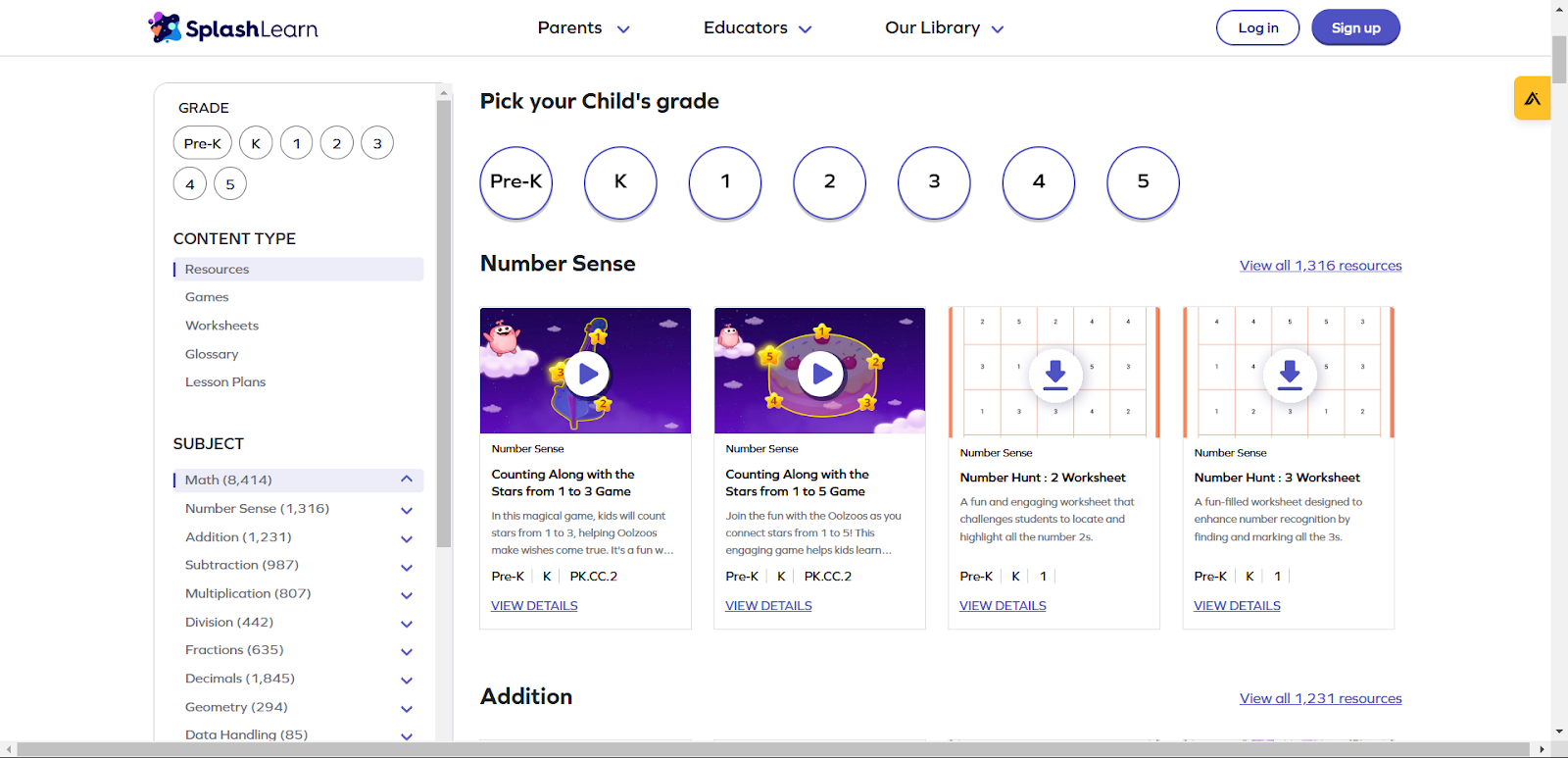
SplashLearn is a comprehensive math and reading platform designed for young learners. It provides interactive games, worksheets, and challenges aligned with school curricula. The platform uses adaptive learning to personalize the difficulty level for each child, ensuring they master concepts at their own pace.
Who Is It For? Ages 3–11.
Pricing: Free for teachers and classroom use; premium plans available for families after a free 7-day trial.
5. Bedtime Math
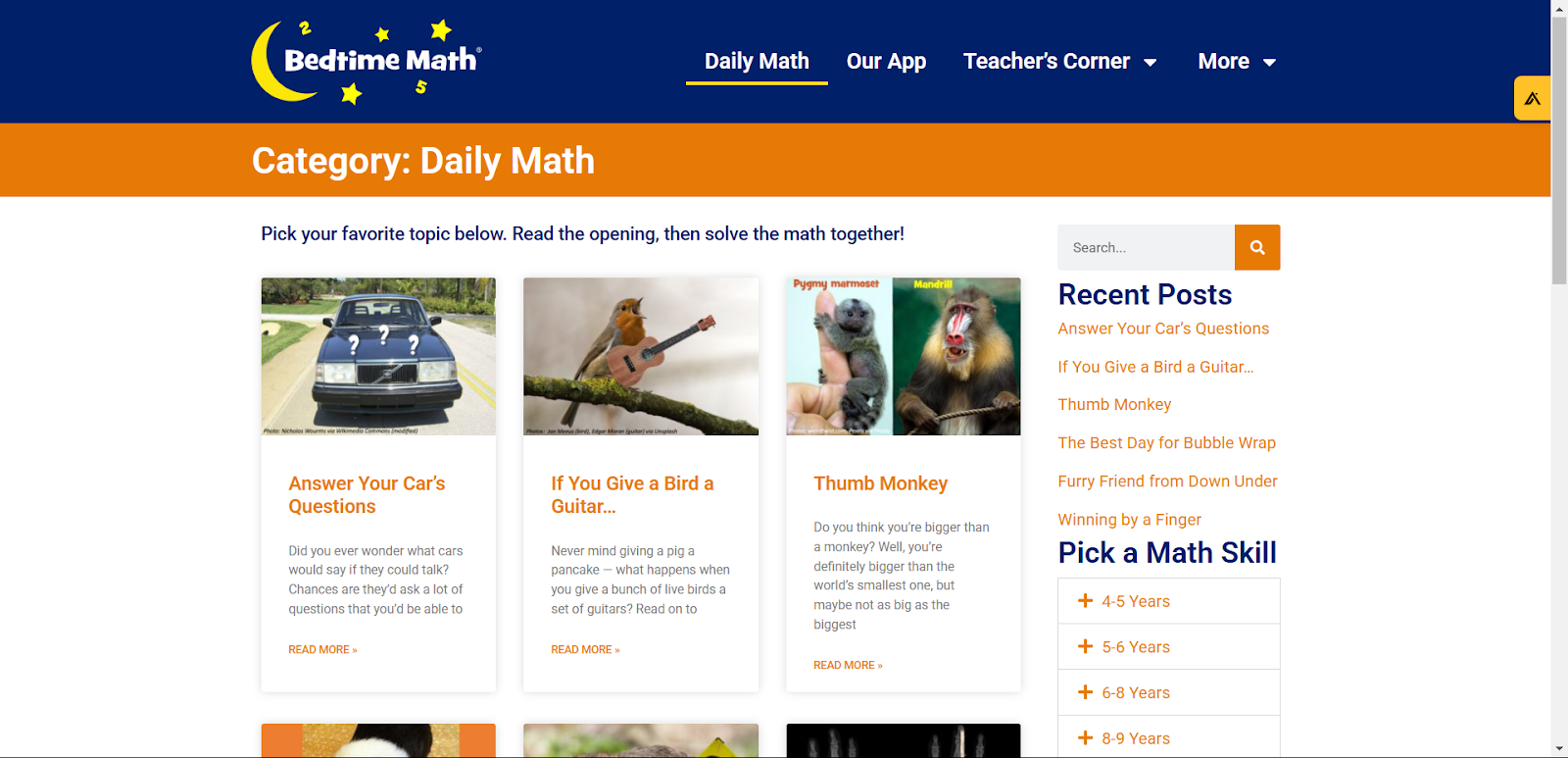
Bedtime Math makes learning math part of a child’s daily routine by presenting fun, story-based math problems for kids to solve before bed. The app and website offer engaging real-world math challenges, designed to be done alongside parents to encourage family-based learning.
Who Is It For? Ages 3–9.
Pricing: Free. They also have an app for easy access to stories
6. Arcademics
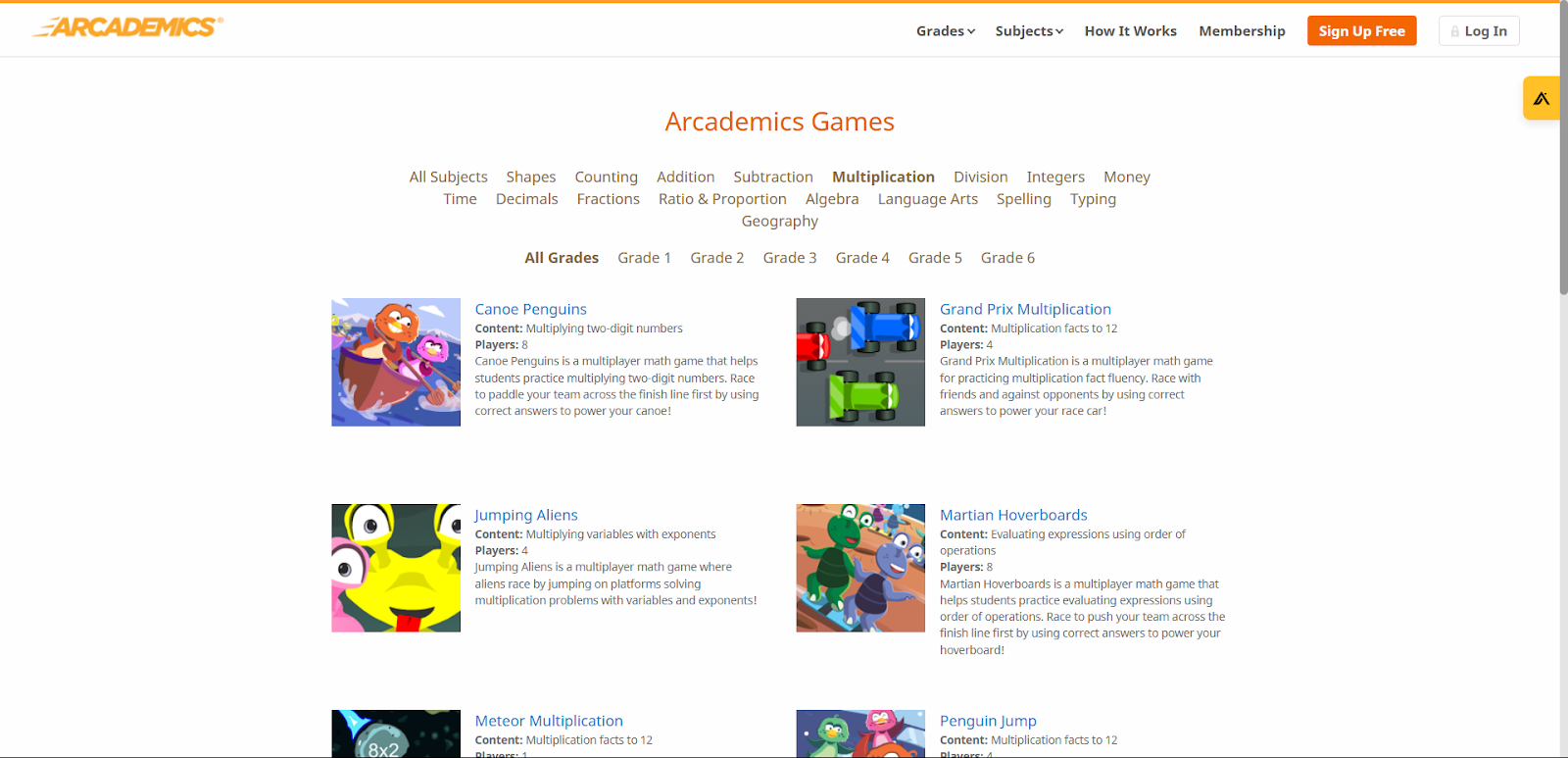
Arcademics offers multiplayer math and language arts games where students compete with classmates or play solo to improve their skills. The fast-paced, arcade-style games help reinforce addition, subtraction, multiplication, division, and fractions while fostering a fun, competitive learning environment.
Who Is It For? Ages 5–12.
Pricing: Free basic access; premium plans available for families, classrooms, schools, and districts to provide more data and analytics on student progress.
📖 Reading & Literacy Websites
These platforms help young learners develop reading skills, improve comprehension, and foster a love for books and storytelling through interactive lessons, audiobooks, and phonics-based activities. Many also incorporate games and adaptive learning to keep kids engaged.
7. ABCmouse
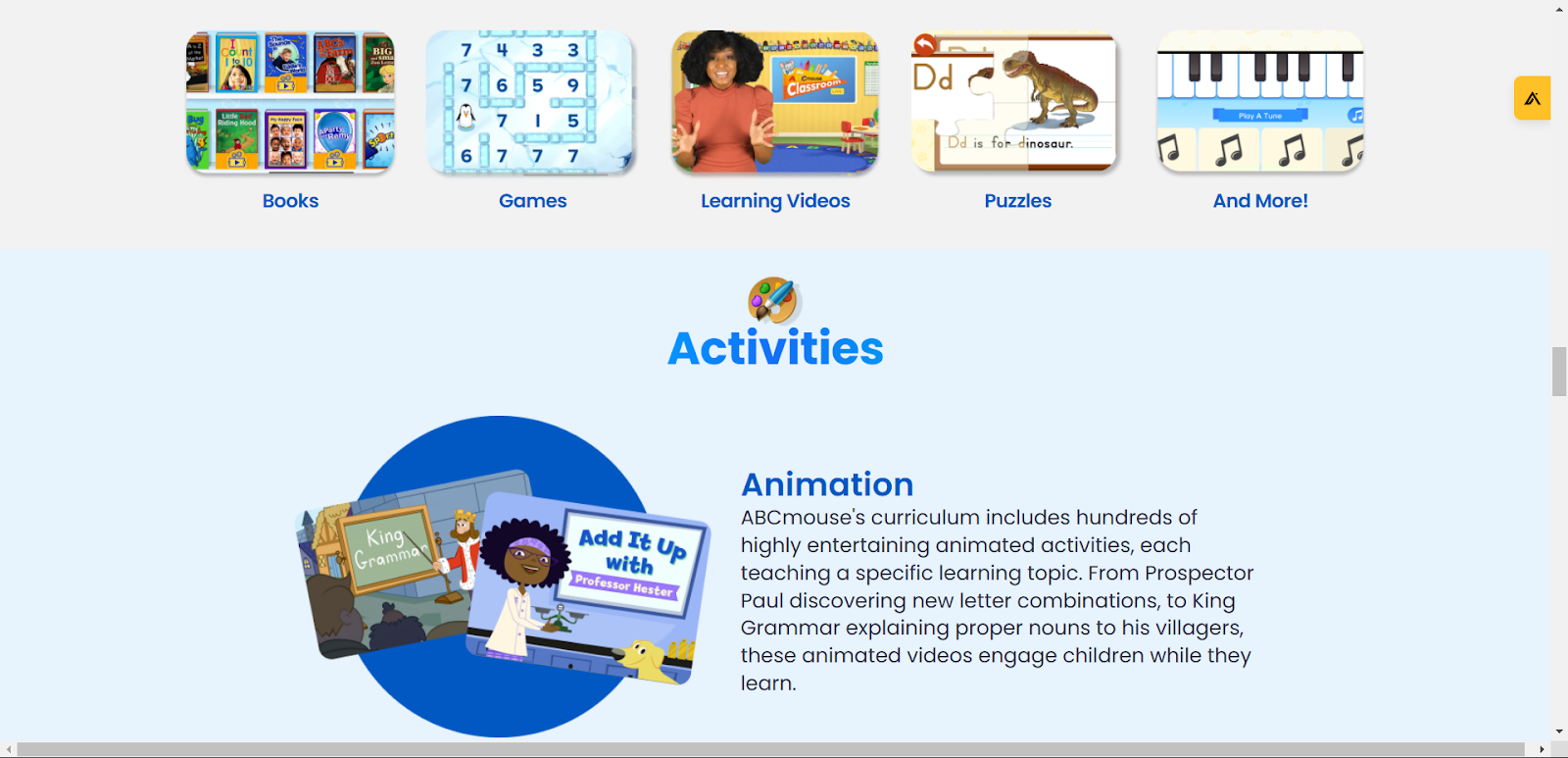
ABCmouse offers a comprehensive early learning curriculum that covers reading, math, science, and art through over 10,000 interactive activities. The reading program includes phonics-based lessons, digital storybooks, and vocabulary-building exercises, designed to help young learners develop literacy skills step by step. With a structured, game-like learning path, ABCmouse adapts to a child’s progress and offers rewards to keep motivation high.
Who Is It For? Ages 2–8.
Pricing: A paid subscription or $15 per month is required, with a 30-day free trial available.
8. Khan Academy Kids

Khan Academy Kids is an app that provides free, high-quality educational content focused on early literacy, numeracy, and social-emotional learning. The app features engaging stories, phonics exercises, tracing activities, and interactive lessons led by playful characters that guide children through their learning journey. What makes Khan Academy Kids unique is its completely free access, making it an excellent resource for parents and educators.
Who Is It For? Ages 3–7.
Pricing: Free.
9. Reading Eggs
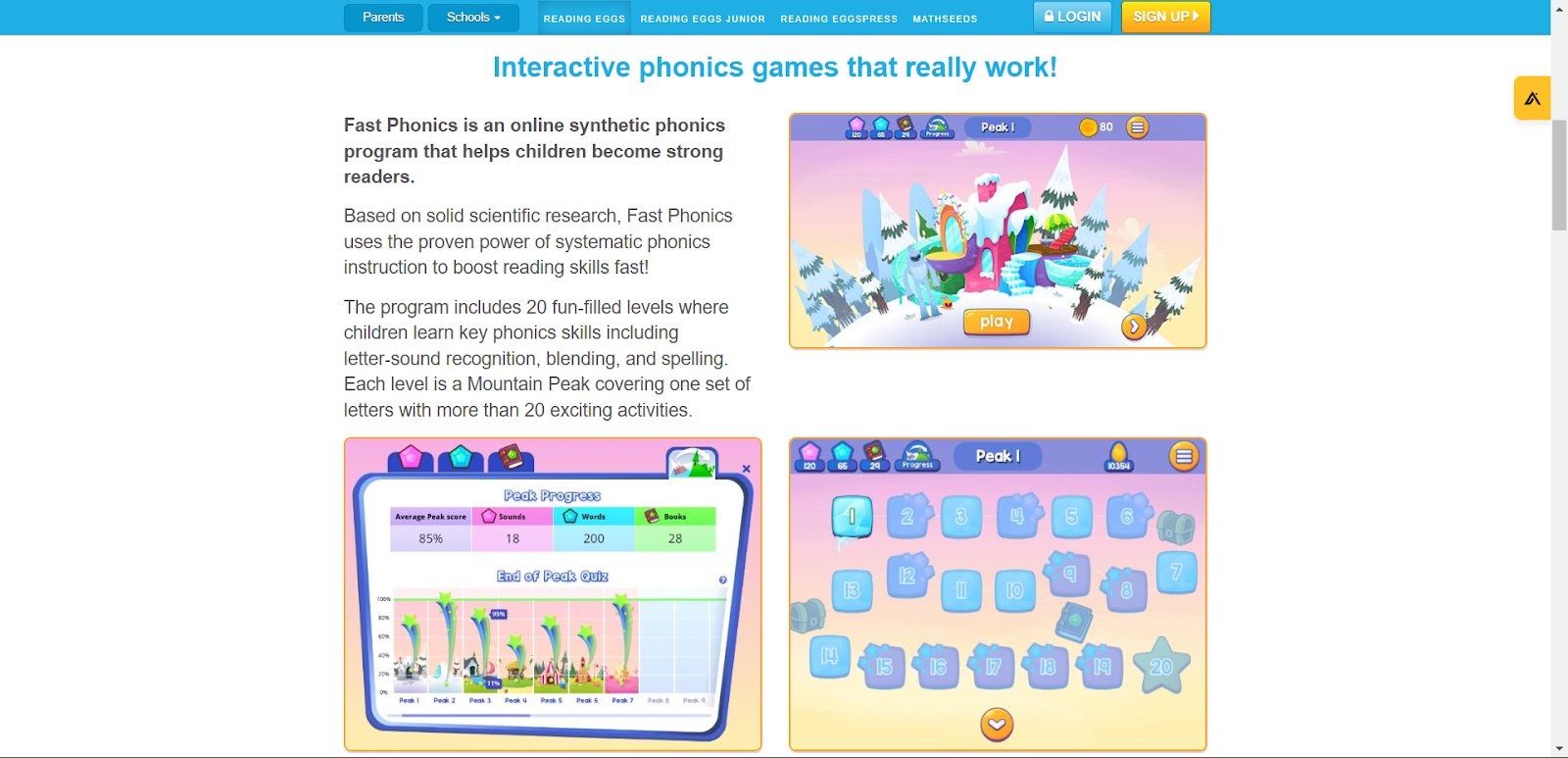
Reading Eggs is a phonics-based reading program designed to help children learn to read through interactive games, songs, and storybooks. The platform adapts to each child’s learning level and progresses from letter recognition and phonemic awareness to fluency and comprehension. In addition to literacy, Reading Eggs also offers a math program called Mathseeds, making it a well-rounded early learning platform.
Who Is It For? Ages 3–13.
Pricing: A paid subscription of $10 per month with a free trial available.
10. Epic!
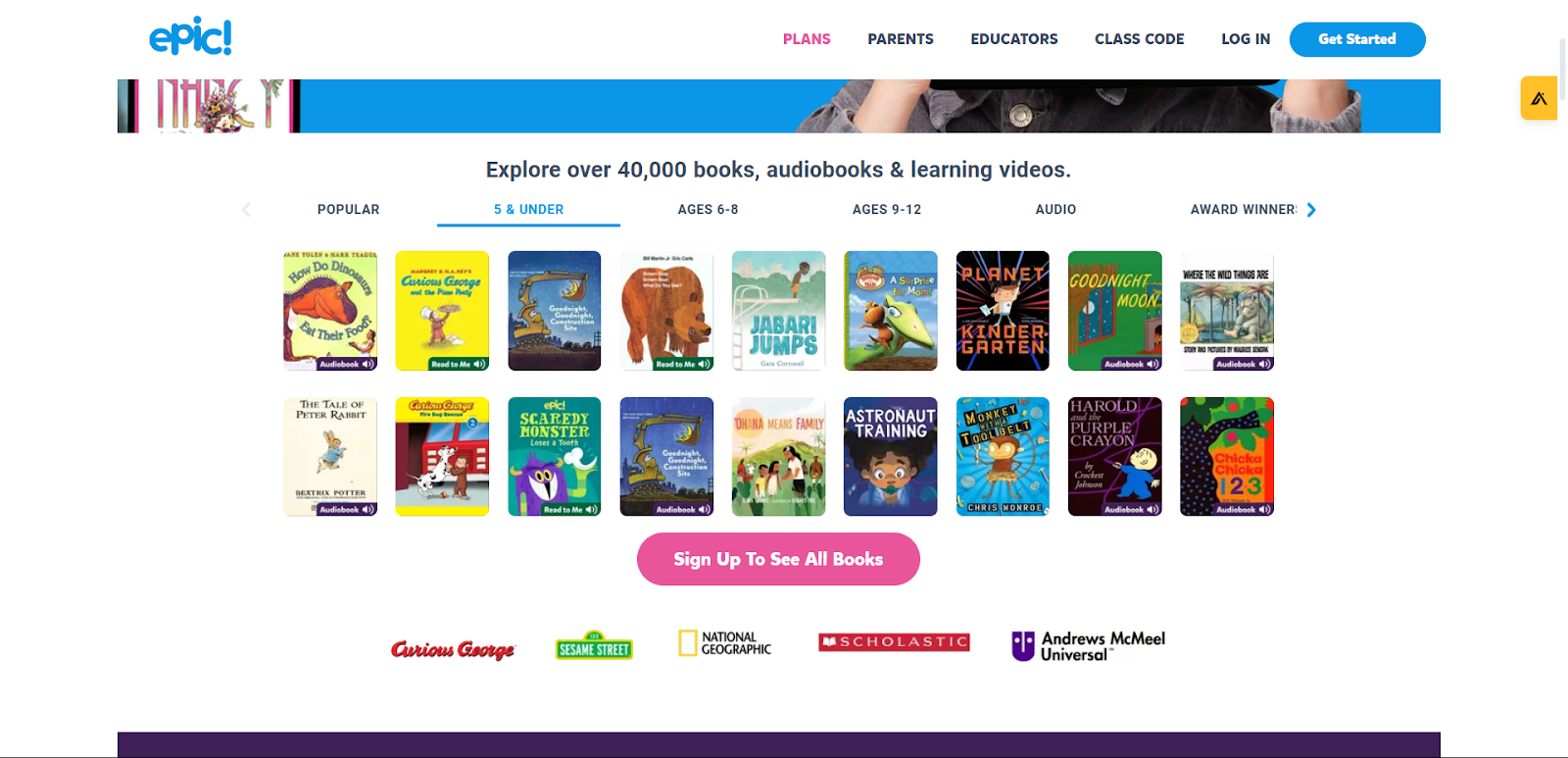
Epic! is a digital library with over 40,000 books, audiobooks, and videos for kids. The platform features fiction and non-fiction books, educational videos, and read-to-me stories, making it a fantastic alternative to traditional libraries for kids who love books. Teachers can create custom reading lists for students, track progress, and assign books for classroom learning.
Who Is It For? Ages 5–12.
Pricing: Free for educators; parents can subscribe for $14 per month to a paid plan after a 7-day free trial.
11. Starfall
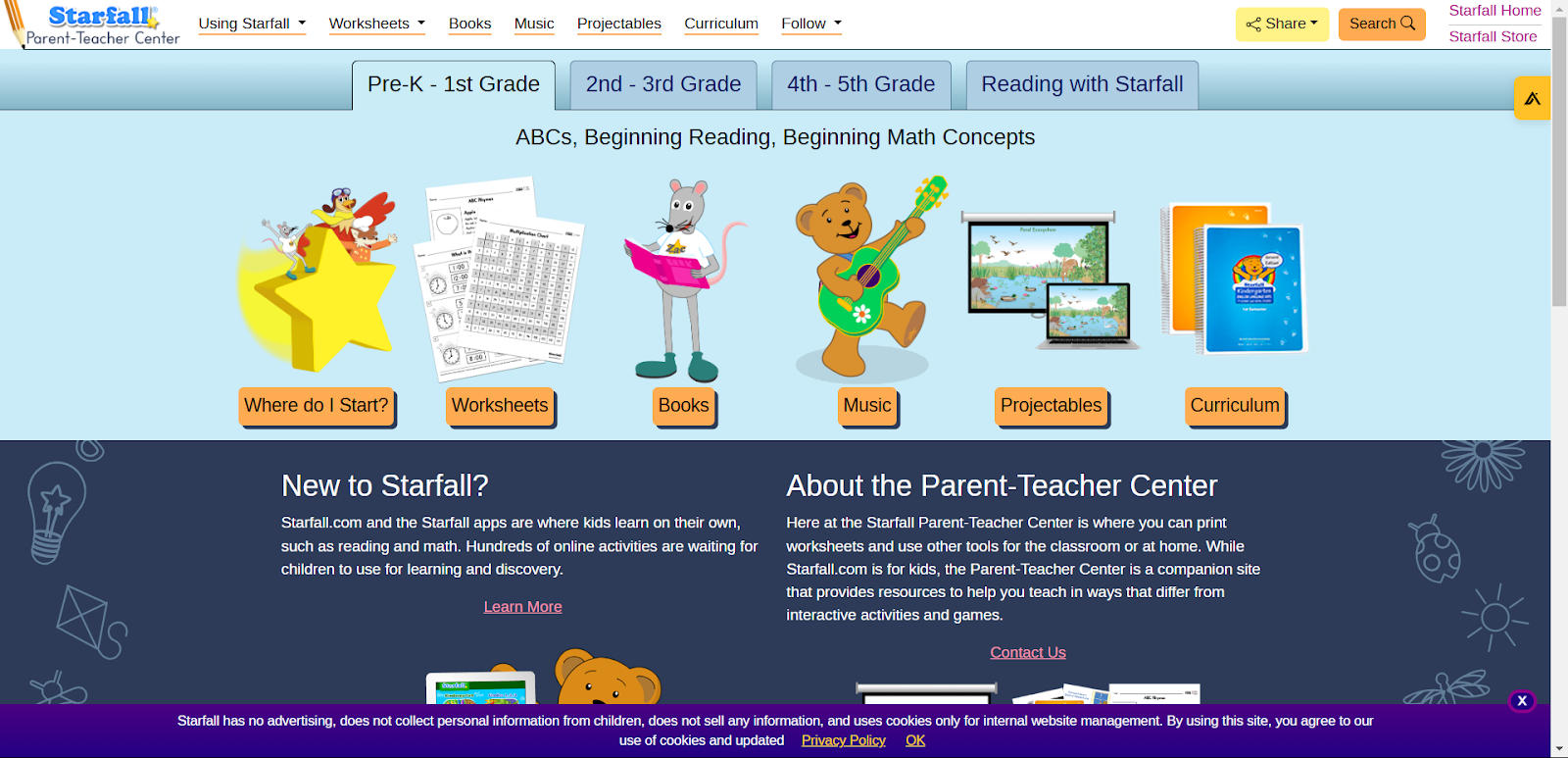
Starfall is an interactive phonics and literacy platform that helps children learn to read through animated songs, stories, and activities. The program starts with letter recognition and progresses to sentence building and reading comprehension. In addition to literacy, Starfall also provides basic math resources, making it a well-rounded learning tool for early learners.
Who Is It For? Ages 3–8.
Pricing: Free basic version; additional content available with a paid membership starting at $35 per year.
🌍 Science, Exploration, & Discovery Websites
Encouraging STEM learning, curiosity, and scientific thinking, these websites provide engaging videos, interactive games, and hands-on experiments to inspire young minds.
12. National Geographic Kids
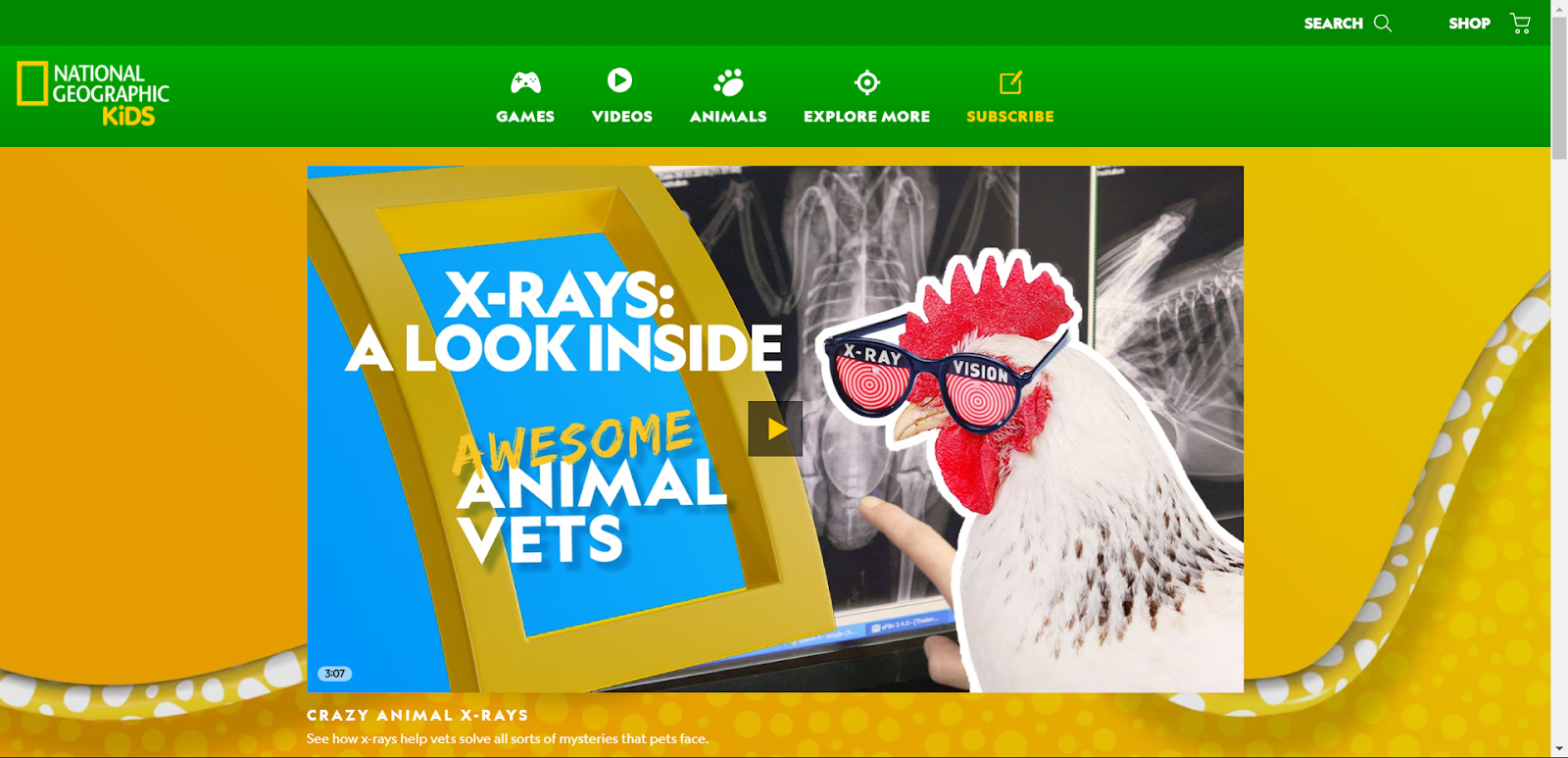
National Geographic Kids brings science, geography, and wildlife exploration to life with stunning videos, articles, and interactive activities. Kids can learn about animals, space, history, and ecosystems while enjoying quizzes, fun facts, and engaging photo galleries. The platform encourages curiosity and discovery, making complex topics exciting and accessible.
Who Is It For? Ages 6–12.
Pricing: Free.
13. Wonderopolis

Wonderopolis answers kids’ biggest questions with engaging daily “Wonders” that explore a wide range of science, history, and cultural topics. Each “Wonder” includes a detailed explanation, vocabulary words, and discussion prompts, making it an excellent resource for parents and teachers to spark curiosity in young learners.
Who Is It For? Ages 6–14.
Pricing: Free.
14. Smithsonian Learning Lab
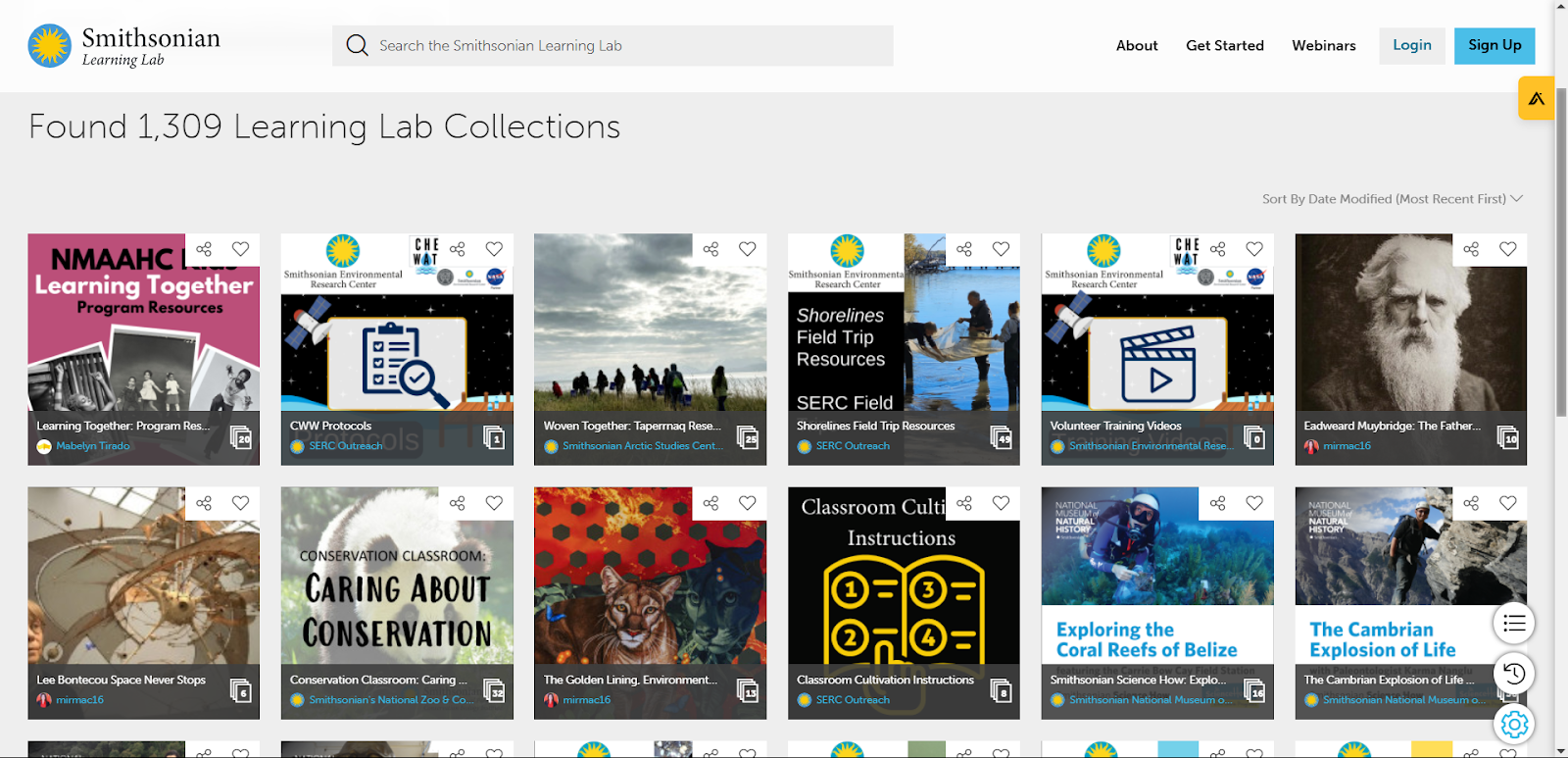
The Smithsonian Learning Lab provides access to millions of digital resources from the Smithsonian’s museums, research centers, and libraries. Students can explore artifacts, scientific discoveries, and historical collections, making it a great inquiry-based learning tool. Teachers can also create custom lesson plans using Smithsonian materials, enhancing classroom engagement.
Who Is It For? Ages 8 and up.
Pricing: Free.
15. Science Bob

Science Bob is a hands-on learning hub that provides DIY science experiments, videos, and project ideas for students. The site encourages kids to explore scientific concepts through fun, easy-to-follow experiments that can be done at home or in the classroom. Science Bob also features Q&A sections where students can get answers to science-related questions.
Who Is It For? Ages 6–12.
Pricing: Free.
💻 Coding & Technology Websites
These websites introduce kids to coding, computational thinking, and problem-solving through interactive lessons, storytelling, and hands-on programming activities.
16. Scratch
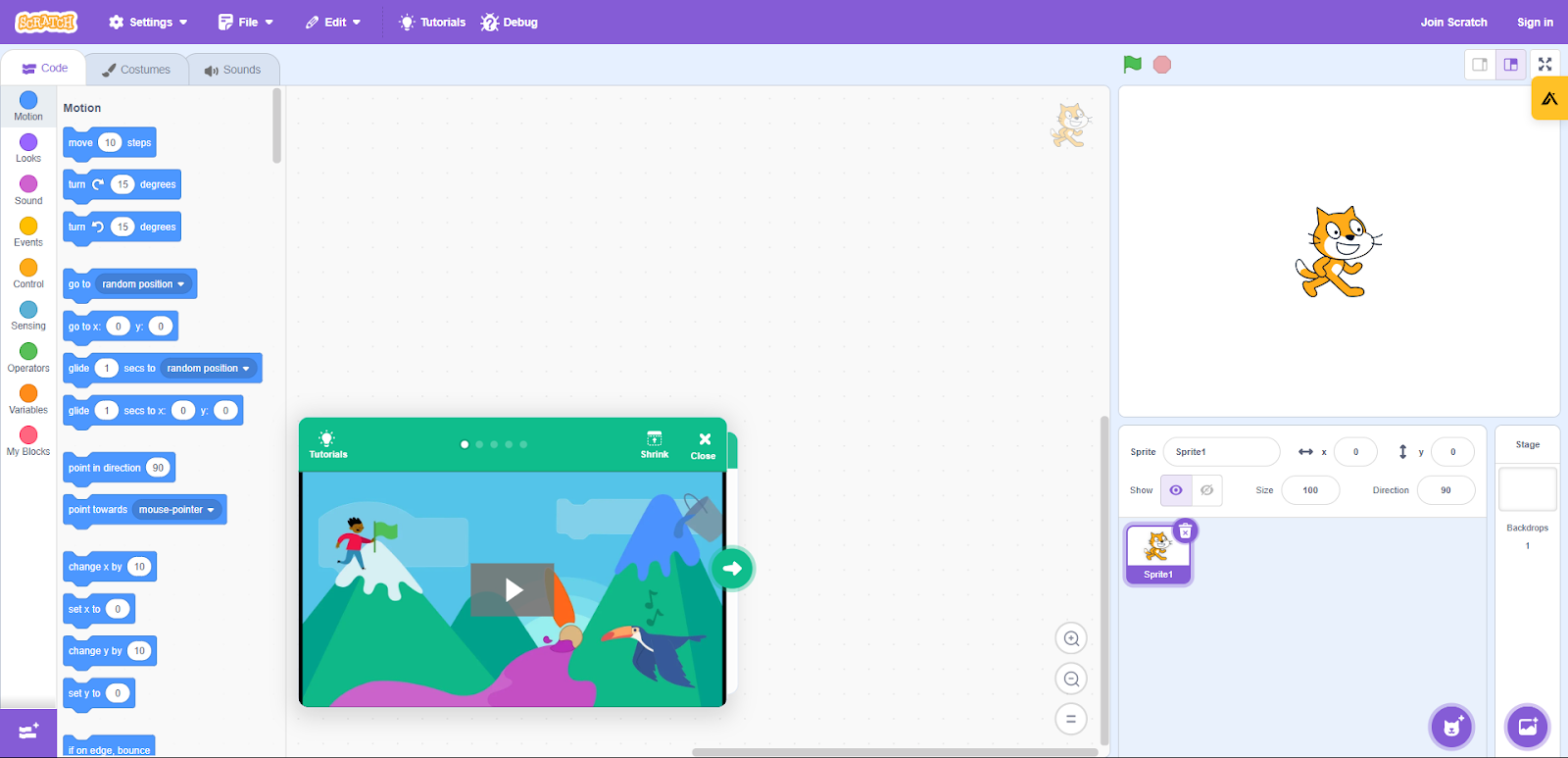
Scratch is a block-based coding platform that allows kids to create interactive stories, animations, and games without needing prior programming experience. Developed by MIT, Scratch teaches logic, problem-solving, and computational thinking in an easy-to-use drag-and-drop interface. The platform also has a global online community where kids can share their projects and get inspired by others.
Who Is It For? Ages 8–16.
Pricing: Free.
17. Tynker

Tynker offers step-by-step interactive coding lessons for kids of all skill levels. Beginners start with visual block coding, while advanced learners can transition to Python and JavaScript. The platform also features coding challenges, game development projects, and Minecraft modding, making it a great choice for kids interested in creative coding.
Who Is It For? Ages 5–14 and up
Pricing: Free basic access; paid subscription for full content starting at $12 per month
18. Code.org
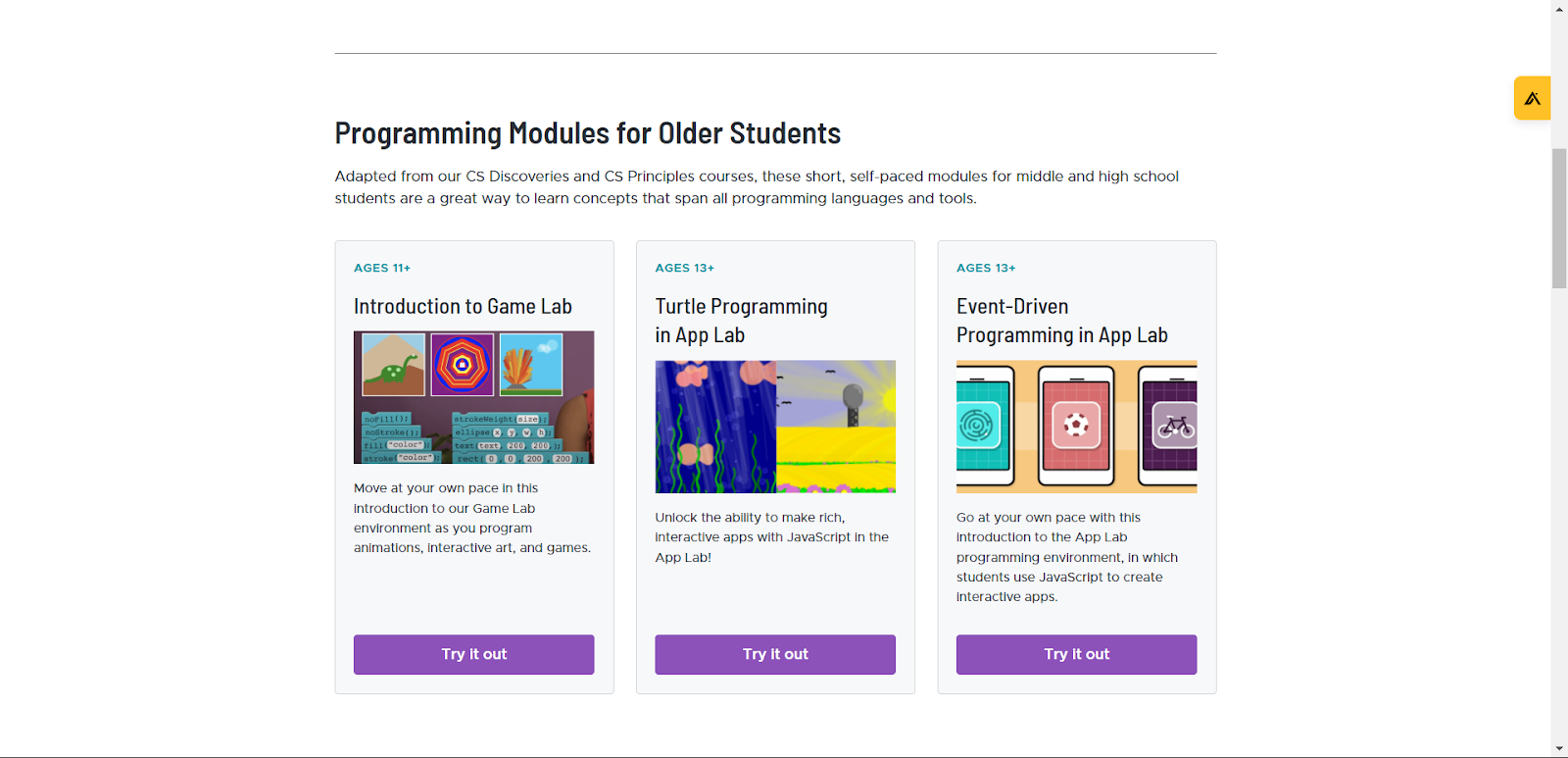
Code.org is a beginner-friendly coding platform that provides free tutorials, games, and interactive challenges to introduce kids to programming. The platform features Hour of Code activities, courses in JavaScript, HTML, and AI, and partnerships with schools worldwide to promote computer science education.
Who Is It For? Ages 5-11 and 11 and up.
Pricing: Free.
19. CodeSpark Academy
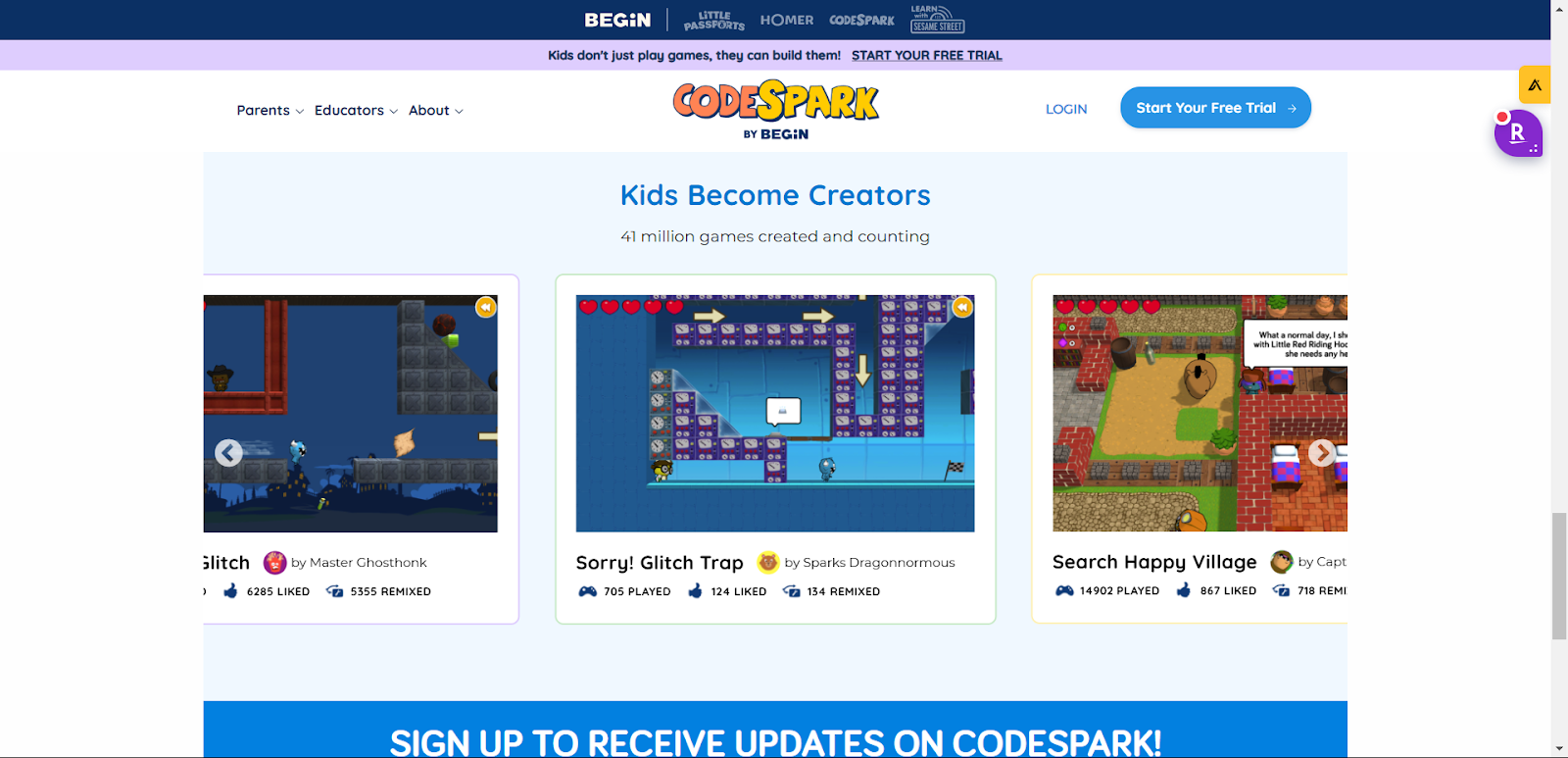
CodeSpark Academy introduces kids to coding through interactive puzzles and storytelling. Using a no-words approach, the platform makes coding accessible even to pre-readers, allowing young learners to solve challenges, design games, and learn computational thinking skills in a fun, engaging way.
Who Is It For? Ages 5–9.
Pricing: Free trial available; paid subscription required for full access beginning at $15 per month.
🎭 Creativity, Design & Problem-Solving Websites
20. PBS Design Squad

PBS Design Squad is a hands-on engineering and design platform where kids can explore real-world engineering concepts through interactive challenges, DIY projects, and videos. It promotes problem-solving, critical thinking, and creativity, encouraging kids to build and experiment with various engineering concepts. The platform also provides teacher resources for integrating design thinking into STEM education.
Who Is It For? Ages 8–14.
Pricing: Free.
21. Time for Kids
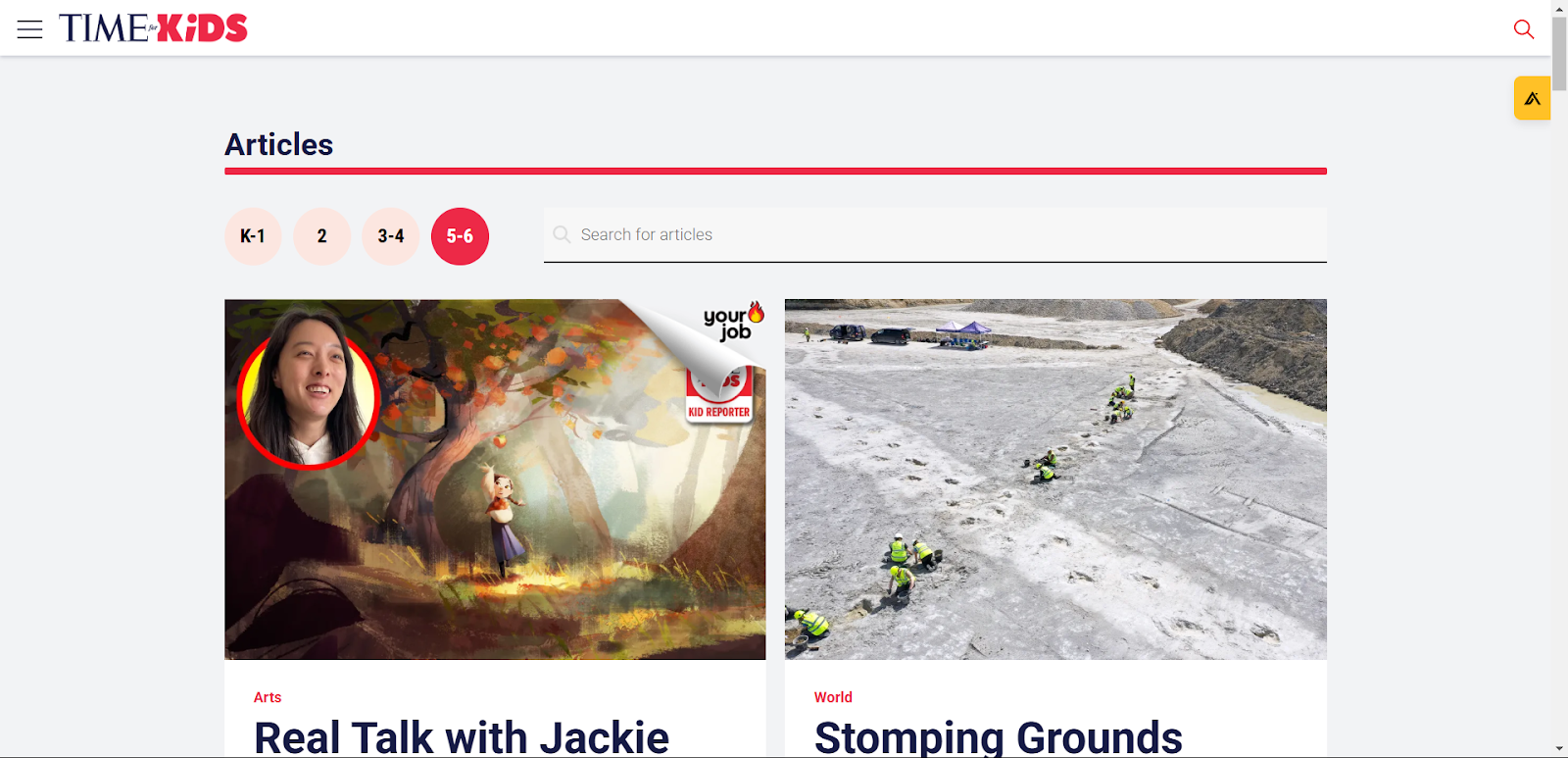
Time for Kids is an educational news platform that provides kid-friendly articles on current events, history, science, and culture. It encourages critical thinking, media literacy, and global awareness, helping kids understand the world around them in a safe and informative way. Teachers can access lesson plans and discussion guides to incorporate news literacy into their classrooms.
Who Is It For? Ages 8–14.
Pricing: Some free content is available; full access requires a paid subscription of $3.75 per student.
22. TED-Ed
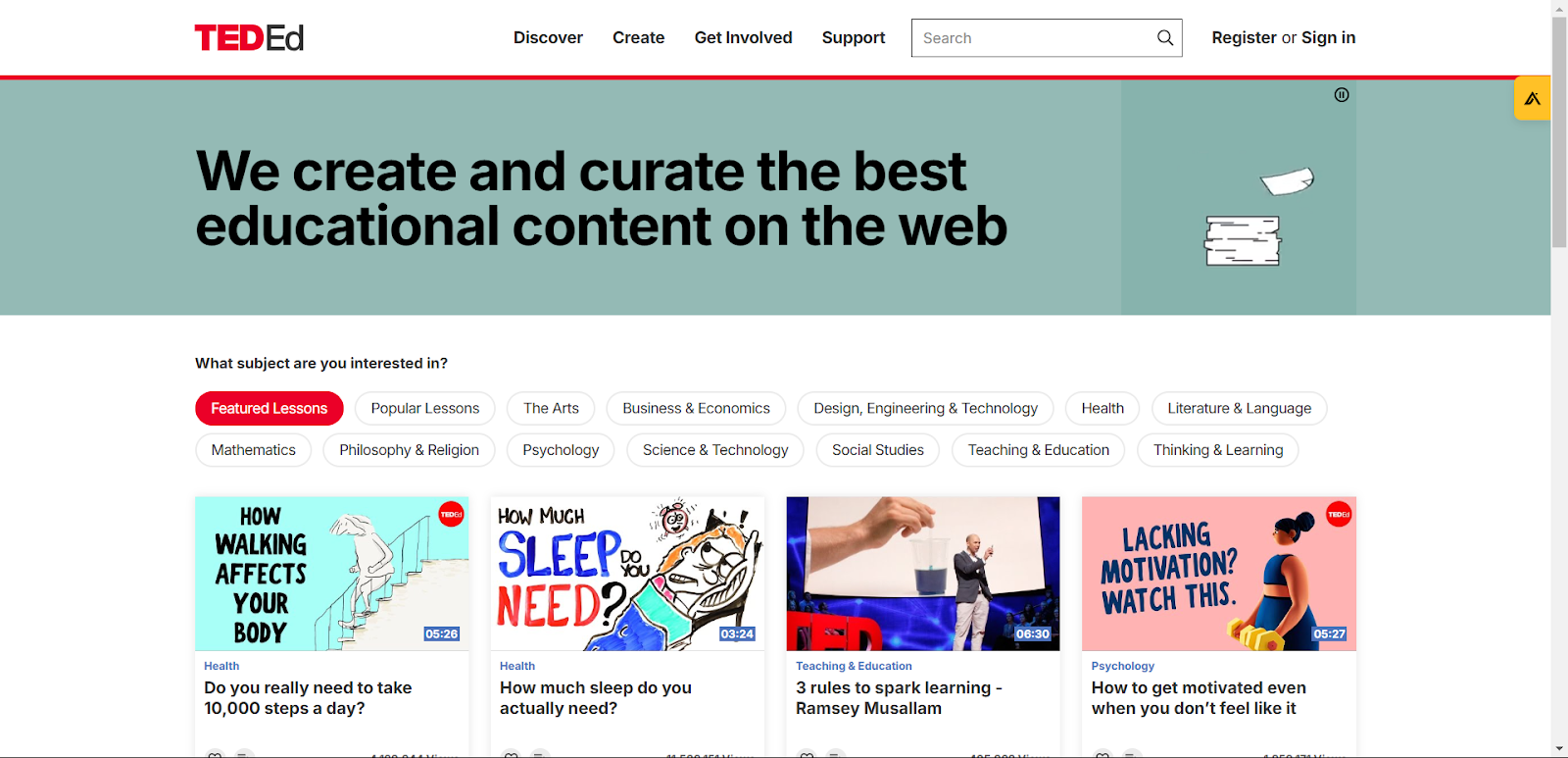
TED-Ed features thought-provoking educational videos that explore science, history, philosophy, and creativity through expert storytelling and animation. Each video is paired with discussion questions, quizzes, and further reading, making it an excellent tool for deep exploration and classroom discussions. Kids can also use TED-Ed Student Talks to develop their own presentations and ideas.
Who Is It For? Ages 8 and up.
Pricing: Free.
🎮 Fun Learning & Game-Based Websites
These platforms combine education and entertainment, helping kids build essential skills in math, reading, science, and logic through engaging games, puzzles, and interactive challenges.
23. Funbrain

Funbrain provides engaging educational games, books, and videos designed to make learning math, reading, and problem-solving fun. Kids can explore a variety of skill-building activities, including interactive math puzzles, grammar challenges, and digital books like “Diary of a Wimpy Kid.”
Who Is It For? Ages 5–14.
Pricing: Free
24. ABCya!
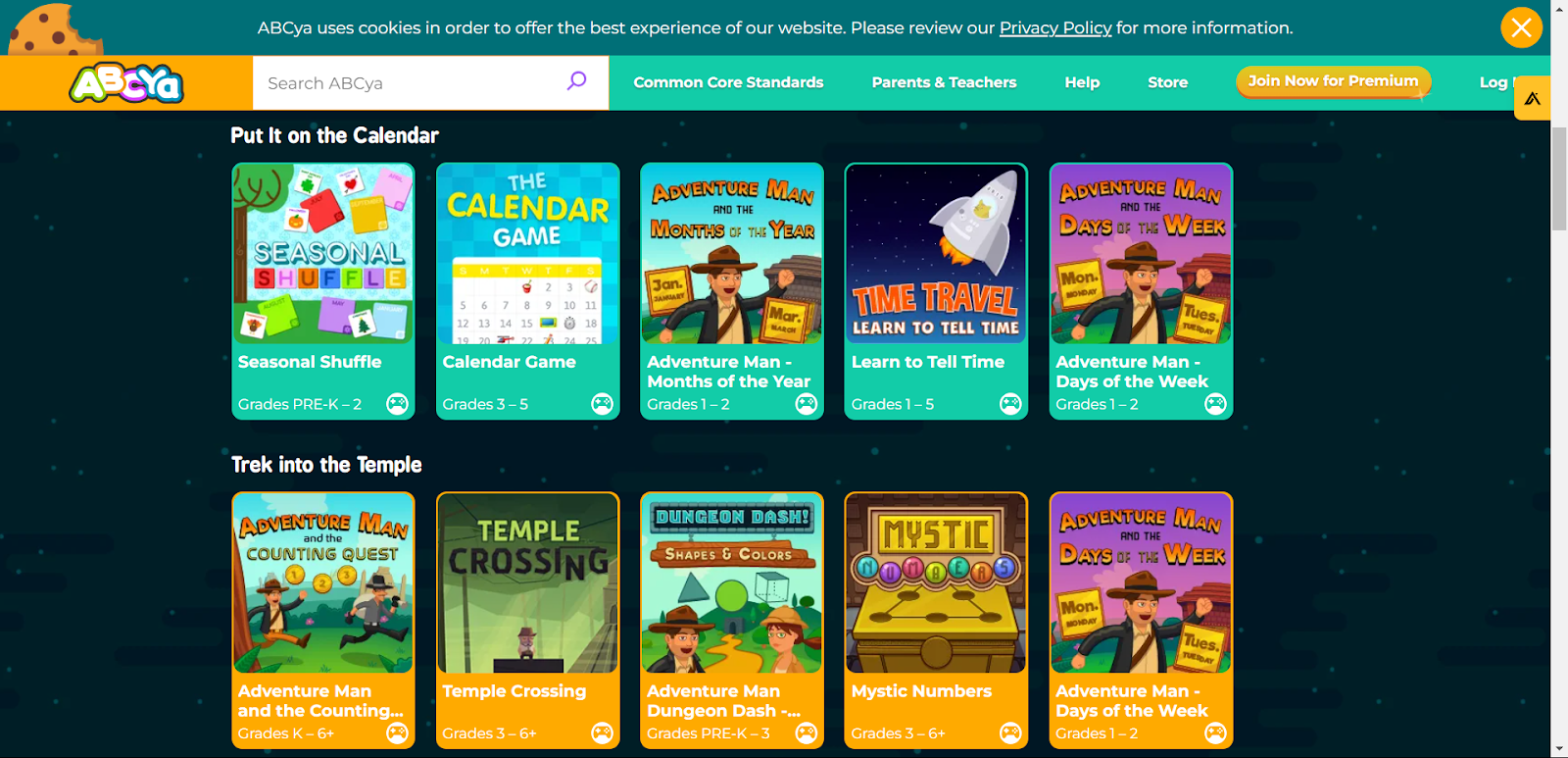
ABCya! features curriculum-based educational games covering topics like math, reading, typing, logic, and creative problem-solving. Designed by educators, the platform offers grade-level games from Kindergarten to 6th grade, making it a great classroom or at-home learning tool.
Who Is It For? Grades K–6.
Pricing: Free basic access; premium plans available.
25. Highlights Kids
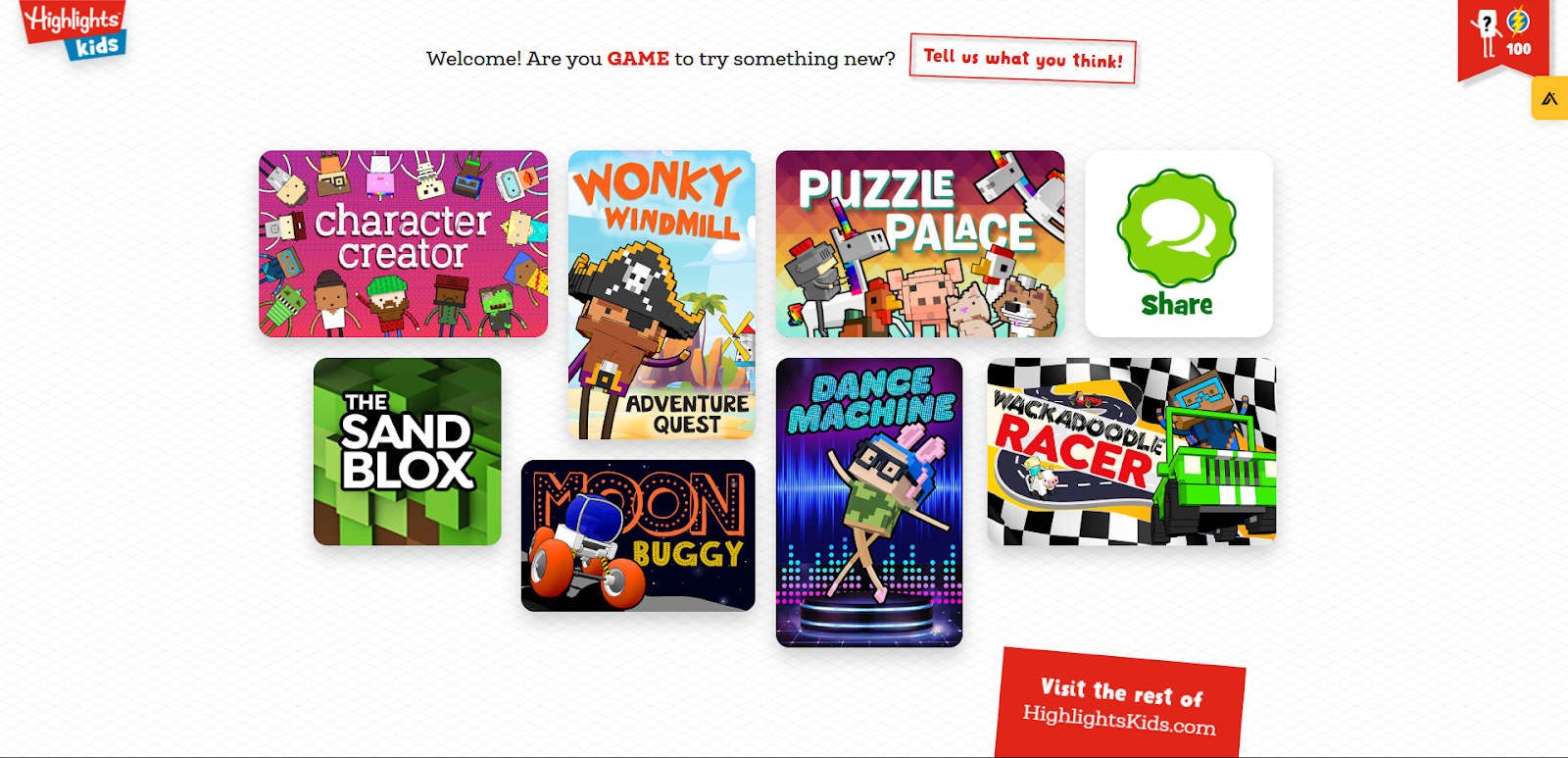
Highlights Kids is an extension of the popular Highlights magazine, offering puzzles, brain teasers, jokes, fun facts, and creative activities to keep kids entertained while developing their cognitive and problem-solving skills. It encourages critical thinking and creativity in an engaging format.
Who Is It For? Ages 6–12.
Pricing: Free.
26. TypingClub
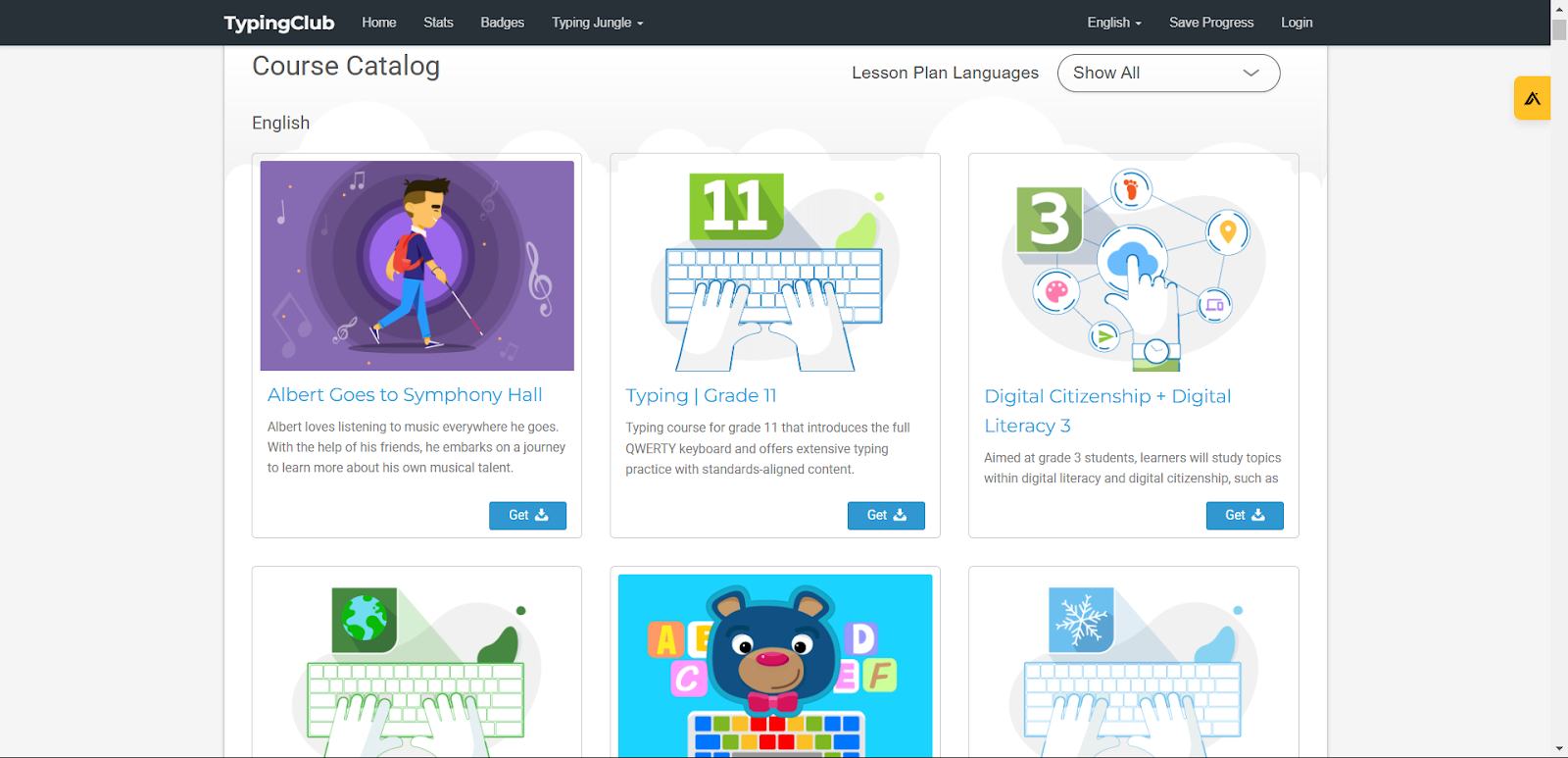
TypingClub is a typing practice platform that helps kids develop speed and accuracy through interactive lessons, challenges, and progress tracking. The gamified approach makes learning touch typing engaging, and students can earn badges and certificates as they advance through different levels.
Who Is It For? Ages 7 and up.
Pricing: Free basic access; premium plans available.
🧸 Early Learning & Social Development Websites
27. Sesame Street

Sesame Street offers interactive videos, games, and activities featuring beloved characters like Elmo, Big Bird, and Cookie Monster. The platform helps young children develop literacy, numeracy, and social-emotional skills, covering topics like kindness, friendship, and diversity. Parents and educators can also find resources on child development and early learning strategies.
Who Is It For? Ages 2–5.
Pricing: Free.
28. Better Kids – Wisdom: The World of Emotions
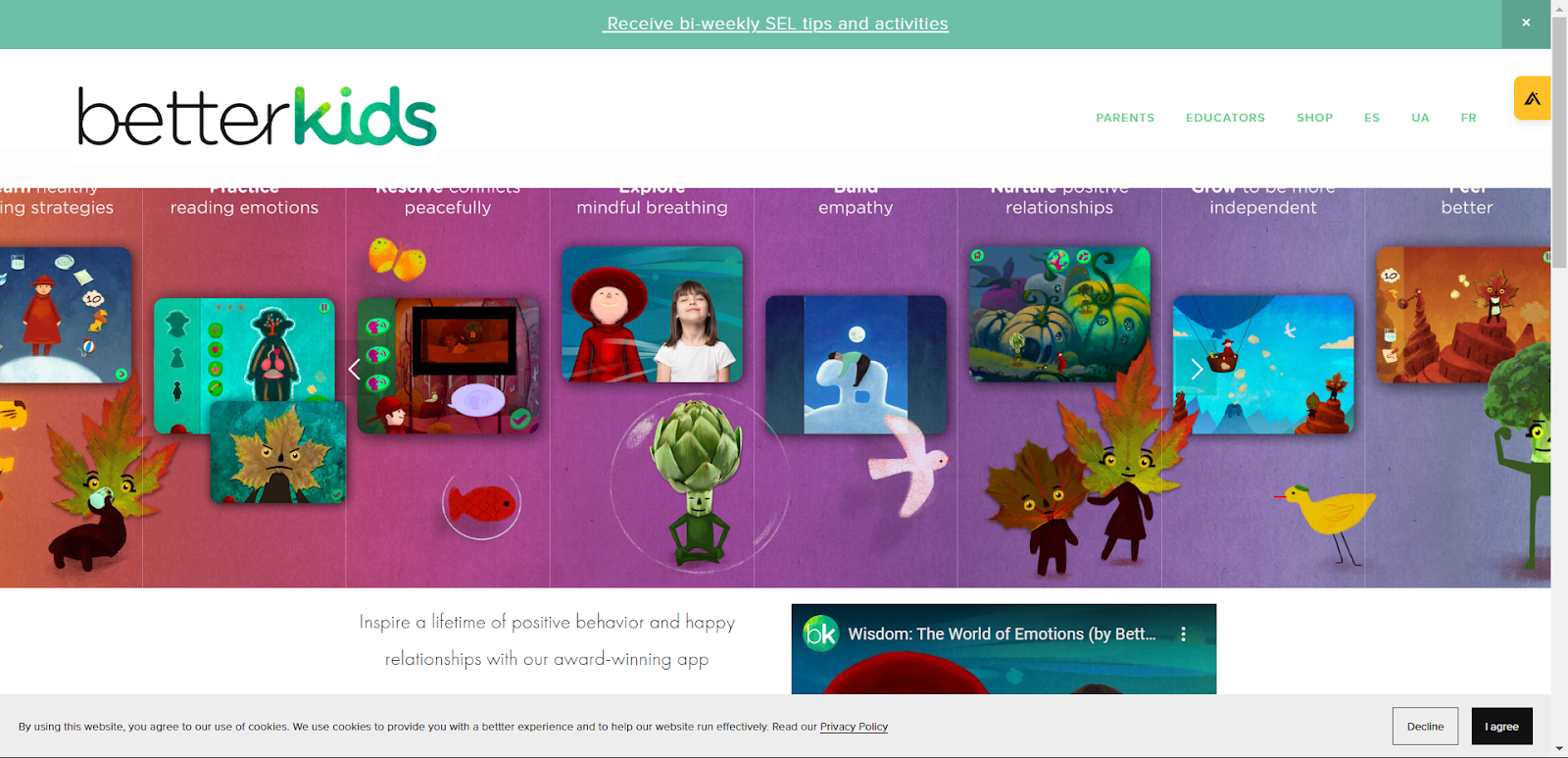
Better Kids offers “Wisdom: The World of Emotions,” an interactive app that helps children develop emotional intelligence through play. The app features a whimsical world where kids engage in adventures that teach them about different emotions, empathy, and problem-solving. It’s designed to support social-emotional growth in a fun and engaging manner.
Who Is It For? Ages 4–8.
Pricing: Free with in-app purchases staring at $35 per account.
29. PBS Kids

PBS Kids provides educational videos, games, and interactive activities featuring popular characters from Arthur, Clifford, Curious George, and more. The platform covers math, science, reading, and social-emotional learning, making it a trusted resource for early childhood education. PBS Kids also offers family engagement tools to help parents reinforce learning at home.
Who Is It For? Ages 2–8.
Pricing: Free.
🎓 Bonus Teacher Tool for Interactive Learning
While most websites focus directly on student learning, these AI-powered tools help educators create engaging lessons and interactive learning experiences.
30. ClassPoint
ClassPoint is a PowerPoint add-in that turns static slides into interactive lessons by enabling teachers to embed quizzes, run real-time polls, collect student responses, and provide instant feedback—all within PowerPoint. The platform also features gamification tools like a leaderboard to boost classroom engagement. With its easy integration, ClassPoint enhances lecture-based instruction with interactive elements without requiring additional software.
Who Is It For? Teachers and educators using PowerPoint to better engage students during lessons.
Pricing: Free version is available; paid plans offer additional features starting at $8 per month.
Tips for Parents and Educators
Educational websites can be a powerful tool when used effectively. For parents, they provide a structured way to supplement learning at home while ensuring kids have productive screen time. For educators, these platforms can enhance lesson plans, engage students with interactive content, and provide personalized learning opportunities. Here’s how parents and teachers can make the most of these resources:
For Parents
To ensure a healthy balance between entertainment and learning, parents can implement these strategies:
- Dedicate specific times for educational websites to create a routine and prevent excessive screen time.
- Explore platforms that align with your child’s interests to make learning feel more enjoyable and personalized.
- Use the websites as a reward system for completing homework, chores, or other responsibilities to encourage motivation.
For Educators
Teachers can leverage educational websites to make learning more engaging and interactive:
- Integrate websites into lesson plans or as group activities to reinforce key concepts in a fun way.
- Assign specific games or quizzes as homework to provide students with additional practice outside the classroom.
- Share recommended websites with parents to extend learning opportunities beyond school hours.
Educational websites for kids are transforming the way children learn, combining fun and interactivity with valuable knowledge. Whether you’re a parent looking for safe and engaging tools or a teacher seeking innovative resources for the classroom, these platforms are worth exploring. Dive into this list, and watch how learning becomes a joyful journey for kids!
