Do you ever have a hard time choosing who to call on for participation? Are you starting to call on the same students everyday? Well, with random name selectors you don’t have to! And, you don’t have to waste time going to a secondary app or website with ClassPoint; you can randomly select students right inside PowerPoint during slide shows. No coding or prep work needed. Check out how to draw random names in PowerPoint, the benefits of random student selection in the classroom, and some alternative methods in this blog!
How to randomly select students in PowerPoint
Don’t worry about the pressure of picking students, and save time by adding a random Name Picker to PowerPoint. ClassPoint is a free student participation software integrated into Microsoft PowerPoint that allows teachers to easily and randomly select students during class.
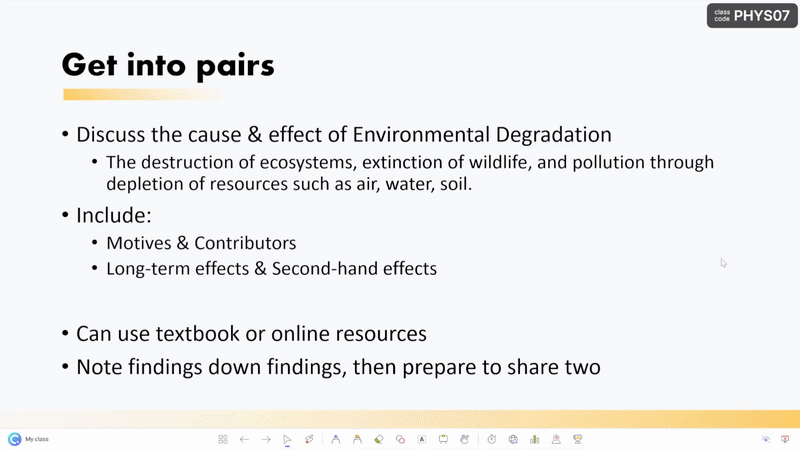
Once you’ve downloaded ClassPoint to Microsoft PowerPoint, you can randomly select students in a fun & exciting way! Spin a wheel of names without leaving your PowerPoint presentation! 🙋♀️🙋♀️
Here’s how:
1. Add your Class List or multiple lists in PowerPoint
The first thing you have to do to select students in PowerPoint is add your class list! In edit mode, click on Inknoe ClassPoint from the PowerPoint ribbon. Then click on the Class List icon and create a saved class by manually typing or quickly importing your student list.
Note you have to create a class code as well, which is used by students to join your class from their device if you have interactive questions for them to answer.
2. Go into presentation mode, and select your class
Once you are ready to present live with your class, go into slide show mode. On the top right corner of the window, you will find a class code. Click on the class code and then select your class to begin!
3. Randomly Select Students by spinning a wheel of names or drawing name cards
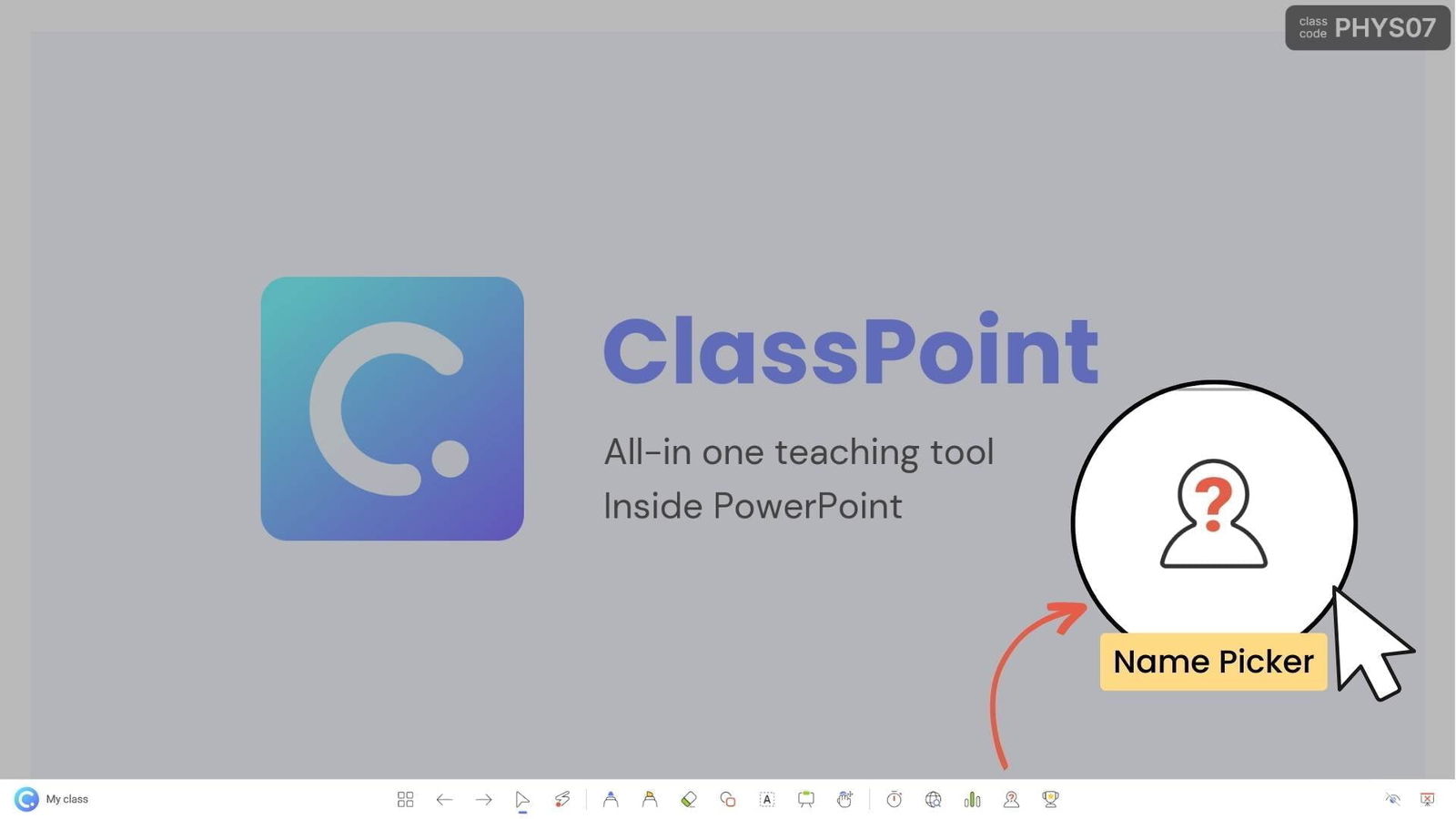
During the slideshow mode, ClassPoint adds a toolbar to the bottom of the slide show. From the toolbar, you can access the random name generator anytime. You can spin the wheel of names, or draw emoji-hidden name cards.
ClassPoint’s random name picker is exciting, colorful, and full of anticipation as the wheel spins or students await to see which emoji their name is hiding behind. 🙈
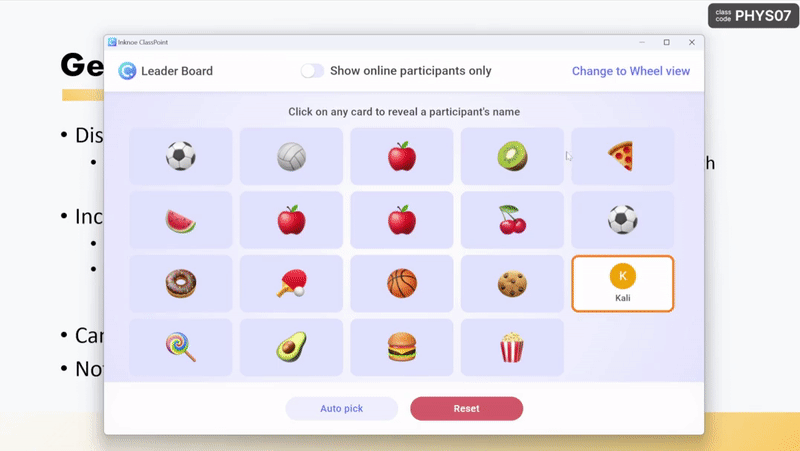
🌟 Pro tip: You can also give out stars to students summoned to participate to reward their hard work! Learn more about ClassPoint’s stars & gamified reward system.
If you’d like to learn more about how to use ClassPoint’s random name picker, check out this tutorial:
Benefits of randomly selecting students in classroom setting
While some students may feel apprehensive about being called upon, there are several reasons why this practice is actually beneficial for everyone involved.
Encourages active Participation:
Randomly selecting students to contribute to class discussions encourages active participation from everyone. When students know they could be called upon at any time, they are more likely to engage with the material and stay alert during class. This also ensures that quieter students who may not volunteer or feel comfortable speaking up on their own are still given the opportunity to share their thoughts and ideas.
Promotes Fairness & inclusion:
Randomly calling on students ensures that everyone has an equal chance to participate in class activities, which can promote a sense of equity, and inclusion in the classroom. It prevents the same few students from dominating the conversation and ensures that everyone has an equal chance to participate. This can be particularly important for students who may feel left out or overlooked in other contexts.
Reduced Bias:
Random selection can help reduce potential biases that may arise when teachers always choose the same students to participate. By selecting students randomly, teachers are less likely to inadvertently favor certain students over others.
Keeps Students Engaged:
Randomly selecting students keeps all students engaged and attentive throughout the lesson, as they know that they could be called on at any time. This can help maintain a positive and productive classroom environment.
Builds confidence and communication skills:
Calling upon students in a class can help build confidence and communication skills for students. By inviting students to share their thoughts, they are given the chance to practice articulating their ideas in a clear and concise manner. This can help develop their public speaking skills and boost their confidence in their ability to contribute to class discussions. Just make sure you give positive reinforcement for their contributions!
Builds Community
Randomly selecting students can help build a sense of community and connectedness within the classroom. By giving everyone an equal chance to participate, students may feel more comfortable sharing their ideas and insights, which can help foster a collaborative learning environment.
Alternatives to randomly selecting student names
If you prefer a no-tech solution, there are plenty of physical methods to randomly selecting students that is not hand picking or using your own selection.
Popsicle stick method
The popsicle stick method is a physical alternative to randomly selecting students. To use this method, the teacher writes each student’s name on a separate popsicle stick and places them all in a jar or cup. When a student needs to be selected, the teacher randomly draws a stick from the jar or cup, and calls on the student whose name is written on the stick. This method is also ensures that each student has an equal chance of being called on.
Index card method
The index card method is another alternative to randomly selecting participants. To use this method, the teacher writes each student’s name on a separate index card and places them all in a container. When a student needs to be selected, the teacher randomly draws a card from the container and calls on the student whose name is written on the card. This method is also effective for teachers who prefer a low-tech solution to random student selection.
In conclusion, random name generators are a great tool for teachers who want to encourage active participation, promote fairness and inclusion in the classroom, reduce bias, and keep all students engaged and attentive throughout the lesson. Using ClassPoint, teachers can easily and randomly select students during class without the need for external apps or websites.
No more worry or stress when it comes to calling on students, ClassPoint will do the work for you! Learn more, and enjoy the excitement and fun of using ClassPoint to randomly select students.

