Introduction
Learning is no longer confined to the four walls of a classroom. That’s exactly what HyFlex, short for Hybrid-Flexible, advocates in modern education. While this strategy gained popularity during the COVID-19 pandemic, it remains essential due to its ease of use and access for both educators and students.
Yet only a select number of academic institutions have implemented this teaching framework. The majority still sticks to combined in-person and online classes. However, utilizing HyFlex is expected to grow as more educators, students, and policymakers recognize the need to adapt to changing times.
What is HyFlex
HyFlex is a Hybrid-Flexible blended course design that allows students to choose between attending classes face-to-face (F2F), online synchronously, or online asynchronously.
Dr. Brian Beatty, a Professor of Instructional Technologies at San Francisco State University, coined the term “HyFlex.” As a pioneer of this educational model, he envisioned it to be a “student-directed hybrid”. It gives learners the freedom to decide where, when, and how they engage with course content.
To know more about HyFlex, let’s compare it with other modes of teaching.
HyFlex Vs Other Models
Choosing the right model can make a big impact on the classroom. When comparing HyFlex to other approaches, it’s essential to understand what makes it unique including its strengths and challenges:
| Aspect | Traditional Learning | Hybrid Learning | Fully Online Learning | HyFlex Learning |
|---|---|---|---|---|
| Mode of Delivery | In-person, face-to-face (F2F) only | Combination of in-person and online sessions | Entirely online (synchronous or asynchronous) | Students choose between in-person, synchronous online, or asynchronous learning |
| Flexibility | Fixed schedule, location-dependent | Some flexibility, but requires attendance in both formats | High flexibility, but lacks in-person interaction | Maximum flexibility—students can switch learning modes anytime |
| Student Autonomy | Low—students must follow set schedules | Moderate—some control over online components | High—self-paced or scheduled, depending on the format | Very high—students decide when, where, and how to engage |
| Technology Integration | Minimal—mostly traditional teaching tools (e.g., whiteboards, printed materials) | Moderate—some use of LMS, digital resources, and video conferencing | High—relies on LMS, virtual classrooms, and digital tools | Extensive—seamless integration of in-person, live online, and asynchronous digital tools |
| Interaction & Engagement | Face-to-face discussions and activities | Mix of in-person and online interaction | Primarily digital engagement via forums, video calls, and emails | Multi-modal interaction with in-person, live online, and asynchronous discussions |
| Accessibility & Inclusivity | Limited—requires physical presence, may not accommodate all needs | Moderate—some online options, but still requires physical attendance | High—accessible from anywhere, but depends on internet availability | Very high—students can participate in the format that best suits their needs and circumstances |
| Instructor Workload | Standard preparation and grading | Increased workload due to managing both in-person and online components | High—requires significant preparation and online engagement | Highest—requires managing multiple learning formats and ensuring seamless integration |
| Best For | Students who prefer structured, face-to-face learning | Those comfortable with a mix of in-person and online learning | Independent learners who need full remote access | Students needing maximum flexibility and choice in learning modes |
Still unconvinced whether HyFlex would work in your classroom or not? Continue reading as we explore why.
Why and How Classrooms Benefit from HyFlex
The traditional classroom doesn’t work for everyone. Each student learns differently. Some might need visuals or written materials, while others may want hands-on activities or self-paced study. Rigid teaching techniques are not enough, especially in a post-pandemic world where adaptability matters more than ever.
HyFlex creates a more accessible learning environment by offering multiple modalities to engage with course material. It eliminates common barriers, ranging from financial struggles, transit difficulties, health-related issues to personal circumstances that often impede education.
Let’s explore how HyFlex learning helps students:
- Gives Control Over Their Learning – Whether in person, live online, or asynchronously, students decide how they engage, ensuring learning fits into their lives and not the other way around.
- Lessens or Removes Obstacles – Financial constraints, disabilities, and personal challenges are mitigated or addressed to promote equitable access to education.
- Increases Classroom Engagement and Academic Success – More choices to interact with material mean fewer dropout rates, stronger motivation, and improved academic performance.
Educators, like their students, also greatly benefit from this model. Below are the various ways HyFlex supports them:
- Meets Varied Learning Needs – Instead of conforming to one method, educators can deploy a mix of in-person, live online, and asynchronous options that accommodate their students’ unique needs.
- Eases the Burden of Understaffing – With teacher shortages, high student-to-teacher ratios, and SPED teacher deficits, HyFlex aids with efficiently distributing resources.
- Encourages Innovative Teaching – Digital tools, AI-powered platforms, and interactive strategies transform traditional teaching instructions into a fun, dynamic, and engaging process.
As technology continuously reshapes our world, HyFlex is a welcome shift that turns education into a more inclusive, flexible, and effective learning journey for both students and educators.
5 Do’s of HyFlex
To make HyFlex run smoothly and effectively, we’ve compiled five tips to help you navigate it with confidence.
1. Leverage Multiple Modes of Engagement
Playing with different modes of engagement helps students fight off the routinary feeling that can come from repetitive learning experiences. By mixing things up, you give students a chance to switch up ways to engage whether it be in-person, online, or mixed.
If you’re an educator who already uses PowerPoint in delivering lessons, ClassPoint can support your presentations with the right interactive tools no matter the mode of instruction. Let’s break down how ClassPoint can help.
Improving Face-to-Face Learning
One may expect ClassPoint is only best used when students are online and have their own devices. But, with its many tools that help supercharge live presentations, you can mix and match different functions to make up an engaging in-person classroom discussion:
- Boost Engagement with Draggable Objects: Use ClassPoint’s Draggable Objects to run drag-and-drop activities in class. You may do activities such as pairing, matching, labeling, and more!
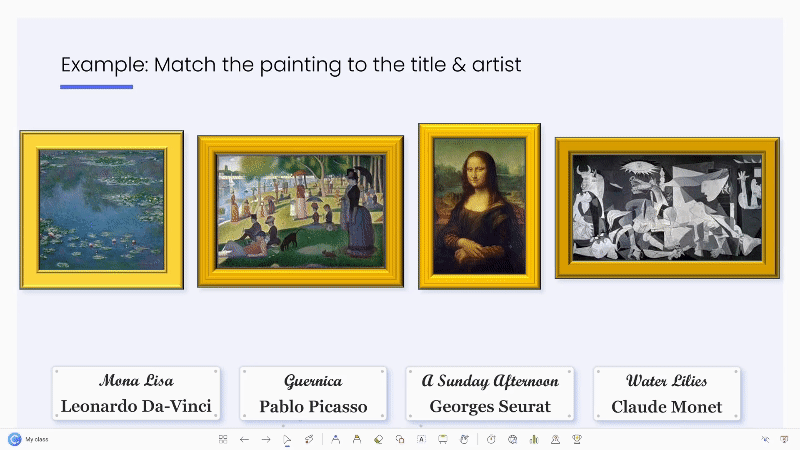
- Add Excitement with a Live Ticking Timer: Run a live slide show timer to structure activities and reinforce competition.
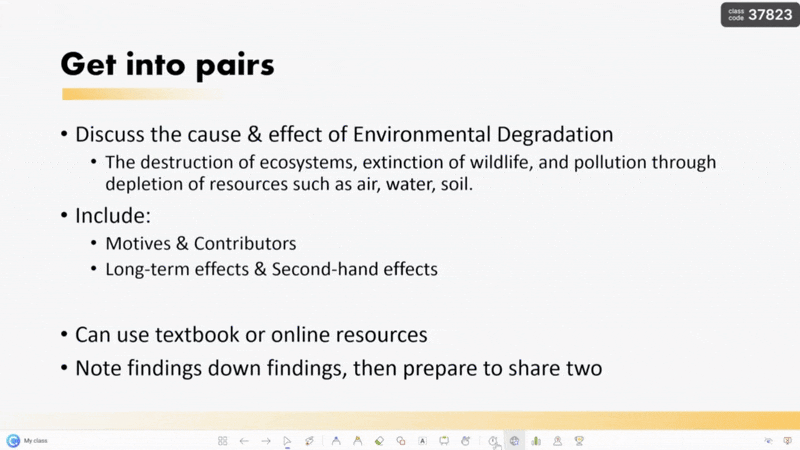
- Randomize Students with Wheel of Names: Spin a wheel of names to randomly select students in classroom activities to keep students on their toes.
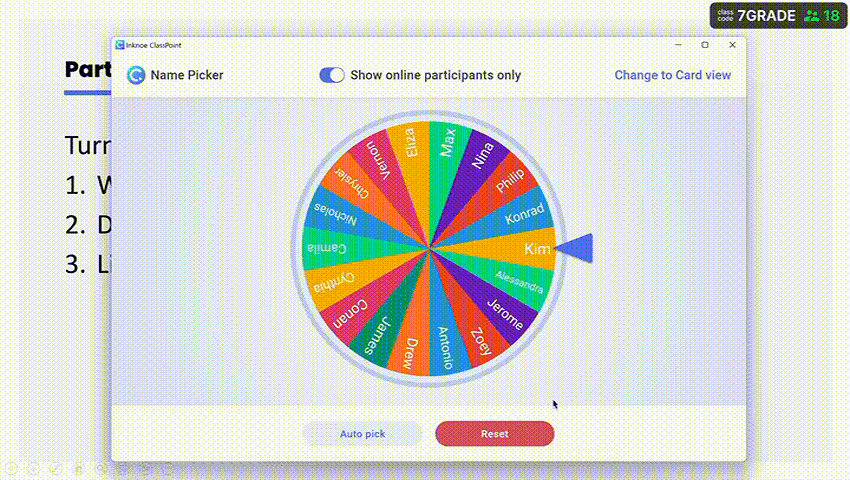
Engaging Students in Synchronous Online Learning
For remote sessions, ClassPoint allows you to engage your students in real-time by allowing you to:
- Run Interactive Quizzes Remotely: Embed playable question buttons on your PowerPoint slides and send them directly to students for them to work on. Get submissions back into your PowerPoint in real-time by having them join your live class.
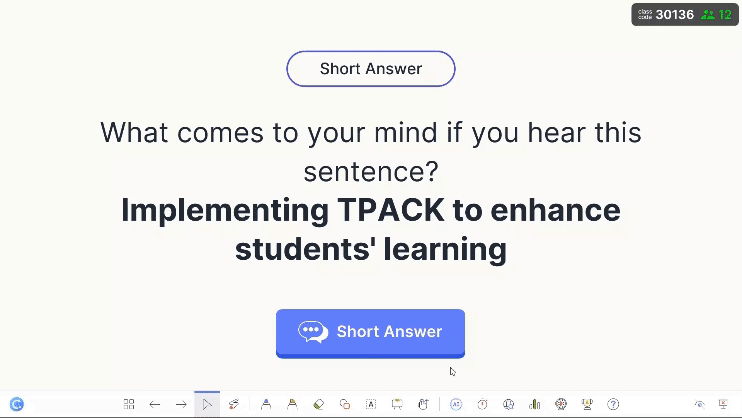
- Bring your Classroom to PowerPoint: As ClassPoint’s name suggests, have your entire classroom transported right inside PowerPoint with My Class where you can manage student profiles, award stars, and track performance data.
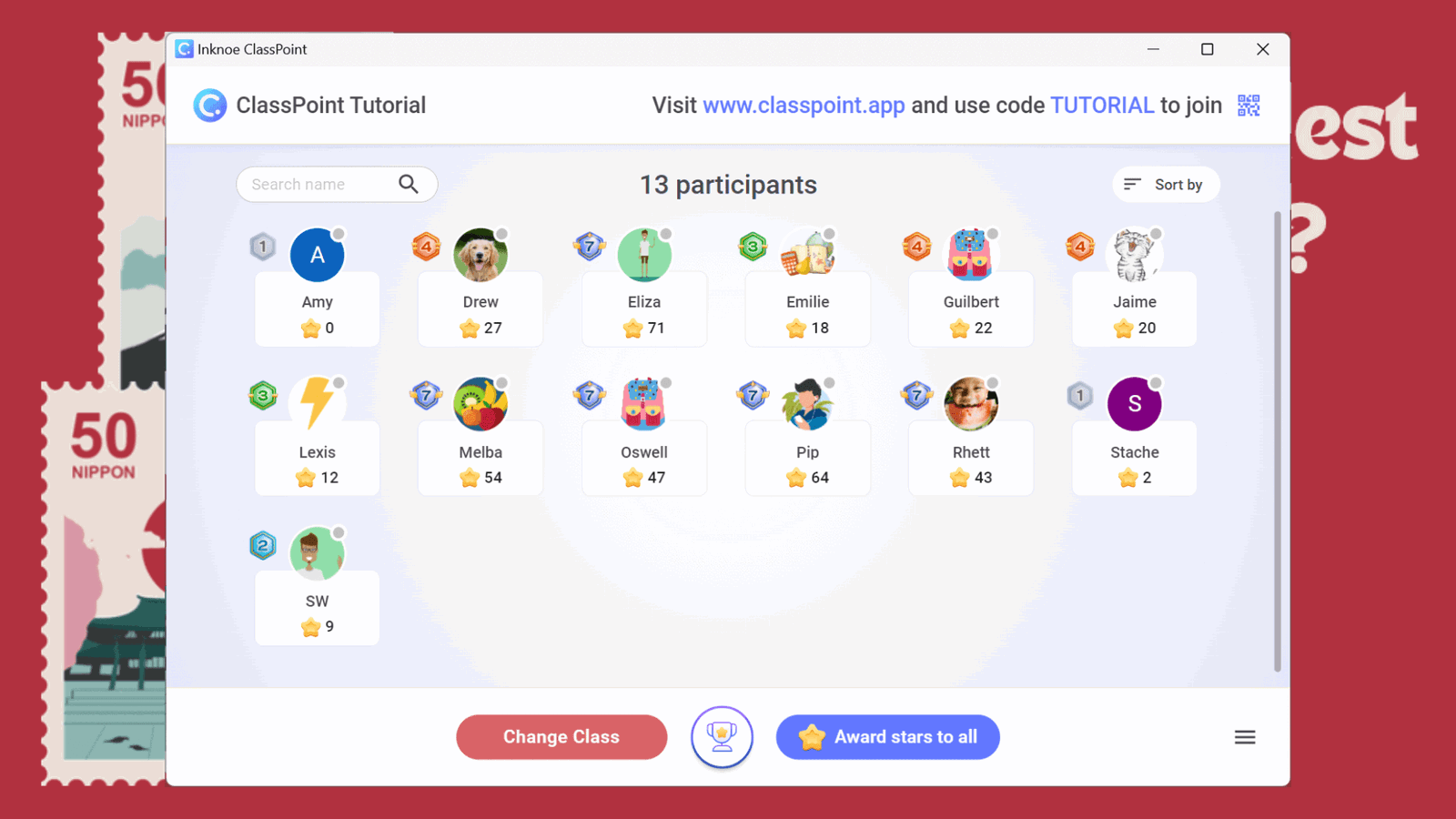
- Gamify Remote Learning: Remote doesn’t mean stagnant. Infuse the element of play in learning with ClassPoint’s engineered reward system from stars to levels and badges, and even a visual leader board.
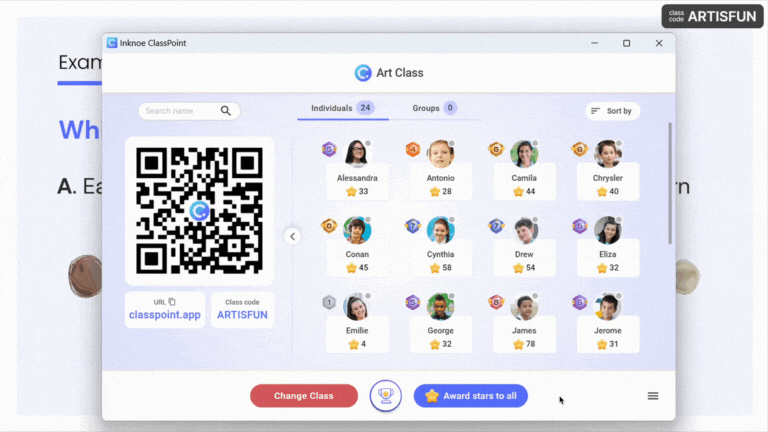
Supporting Asynchronous Learning
ClassPoint, although not directly, can also support your students’ learning off the classroom:
- Turn PowerPoints into Study Guides: With ClassPoint’s Share PDF feature, you can conveniently turn your PowerPoint presentations into ready modules that students can access right from their devices. This is perfect for encouraging post-session reviews and even exam prep by having the entire class aligned with your instruction.
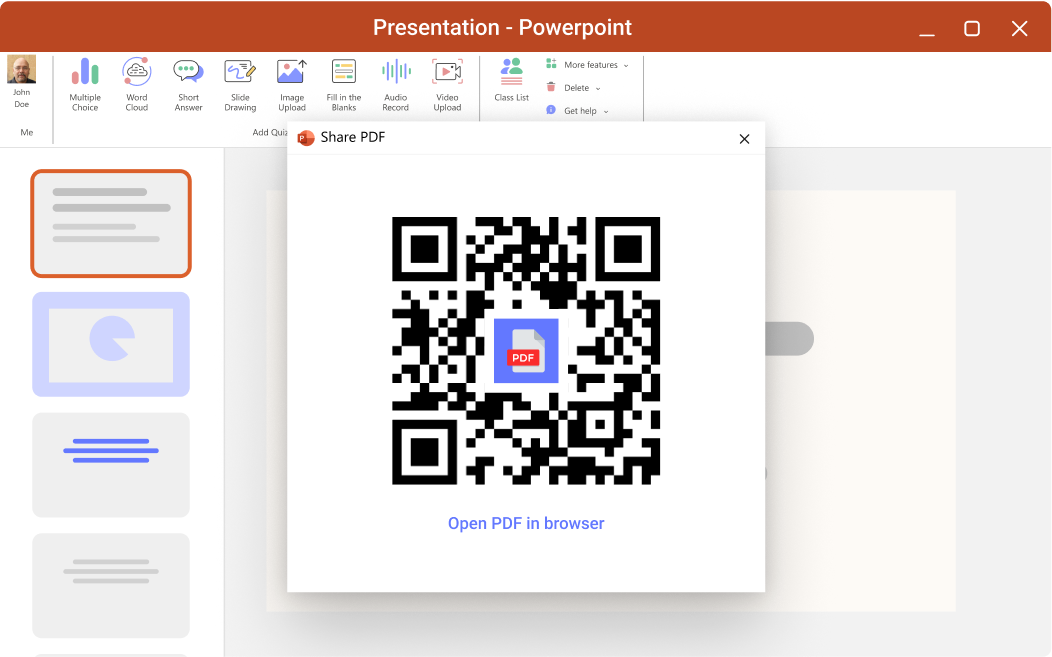
- Assign Take-Homes and Award Them in Class: Have students work on assignments and grade them in-person with ClassPoint’s star system. With My Class, these stars can add up to their total accumulated stars so points are well spread out across activities carried out in different modes.
2. Prepare All the Tech You Need
Getting your tech set up properly before class is important. Thus, you have to test your tools and equipment, cameras, microphones, platforms, and anything else you’re using.
Aside from that, you must provide support to students unfamiliar with digital tools. You can upload quick tutorials with platforms like Loom or provide extra help with apps by using Grammarly so your students can check their work. The more confident they feel with the tech, the more they can focus on the lesson itself rather than figuring out how to use those tools.
3. Give Clear Instructions and Feedback to Build Community
Clear instructions are central in a HyFlex setting. Whether students are learning in person, online, or asynchronously, they need to know exactly what’s expected of them.
When students understand how to navigate the options and where to find materials, it reduces confusion and establishes a stronger connection to the course. ChatGPT can also provide real-time feedback and quick clarifications, even if you’re not in the same physical space. Clear expectations and timely feedback further strengthen the sense of community for both in-person and remote learners.
4. Ensure Teaching Lifecycle Remains Consistent
Consistency is everything when it comes to managing a HyFlex course. A clear structure keeps students, regardless of how they’re attending. Whether it’s the schedule, assignments, or instruction delivery, having a predictable flow helps students stay organized and engaged. Tools like Trello are practical for organizing and tracking lessons or assignments in one place, keeping your workflow streamlined and transparent.
By maintaining consistency, you ensure that students, whether in-person or remote, experience the same learning environment, making it easier for them to stay engaged and succeed.
5. Ensure Data is Secured
In a HyFlex learning environment, educators must prioritize data security. This involves selecting platforms and tools that meet privacy standards and are secure for student use. It’s not only about safeguarding personal information but also adhering to accessibility and privacy guidelines.
When you use secure, compliant tools and stay updated on relevant regulations, you can foster a safe learning space where in-person or remote students can feel confident and supported.
If you’re thinking about using ClassPoint in your classroom, you may visit our Trust Center for more information on security and compliance.
5 Don’ts of HyFlex
To avoid common pitfalls, we’ve outlined five don’ts to consider when implementing HyFlex.
1. Don’t Use Too Many Platforms
In our digital learning world, there’s no shortage of platforms to help with teaching and learning. It’s tempting to use separate tools for every need, but this can lead to confusion, cognitive overload, and disengagement. Instead, it’s more effective and easier to keep everything in one place.
Edcafe AI, among many generative AI tools designed for educators, stands out as the best option for an all-encompassing teaching material generator. This is primarily because Edcafe AI transcends beyond being just a generative AI as it directly interacts with students, making AI-generated materials dynamic and made for students as well as they are for educators.
With smart AI tools, Edcafe AI spans different solutions tailor-fit for educators of the modern classroom:
- Instructional Planning: Create and organize high-quality instructional plans, aligning it to standards and specific student needs for easy differentiation.
- Learning Materials: Generate ready resources such as slide decks, flashcards, vocabulary cards, summary notes, and more in seconds.
- Interactive Quizzes: Send AI-generated quizzes straight to students which they can work on either synchronously or asynchronously using any device.
- Custom Bots: Build personalized chatbots that provide 24/7 student support.
- Auto-Grading: Leave the manual work of grading and feedback with a controllable AI grader that you can attach rubrics to.
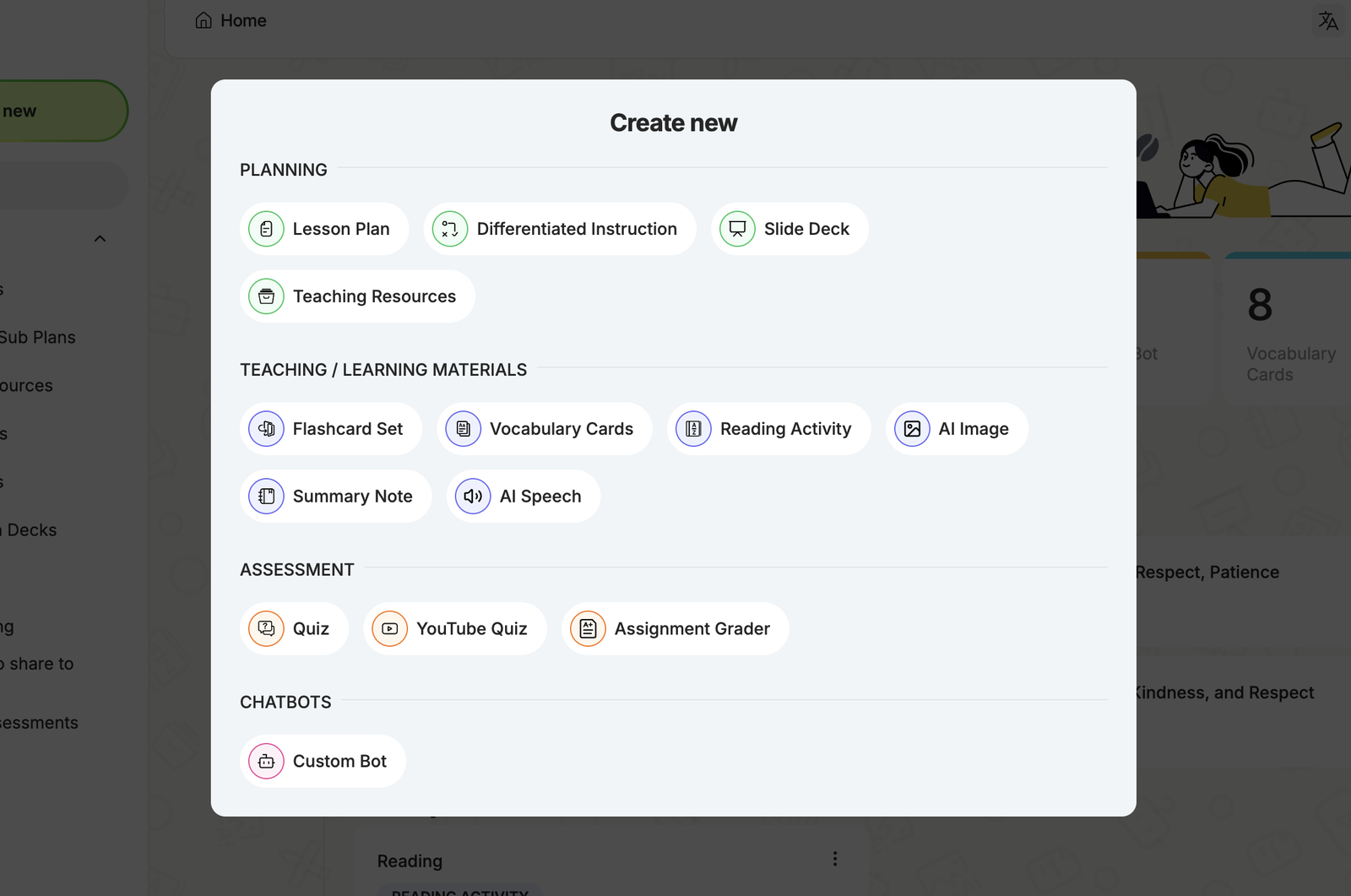
2. Don’t Neglect the Asynchronous Experience
Ensure that students who choose asynchronous learning still receive meaningful engagement. Pre-recorded lectures, discussion boards, and interactive assignments can bridge the gap.
AI-powered tools like Synthesia for AI-generated video lectures or RescueTime for tracking students’ time spent on tasks and offering personalized productivity insights can enhance content delivery. In addition, using Flipgrid to facilitate video discussions and reflections helps increase student involvement.
3. Don’t Assume All Students Have Equal Tech Access
Not everyone has a stable internet connection or high-end devices. Offer downloadable materials, mobile-friendly content, and offline alternatives whenever possible.
AI-powered transcription tools like Otter.ai can provide lecture transcripts for students with poor internet access, while Google’s Read Along can assist those who count on mobile learning. Platforms like Coursera’s AI-powered accessibility features help adapt learning materials for students with complex needs.
4. Don’t Treat HyFlex as an Afterthought
HyFlex isn’t merely a backup plan. It needs intentionality. Thus, build flexibility into your course from the get-go instead of retrofitting traditional methods.
Utilize AI-driven course design tools such as ChatGPT for curriculum planning, Canva’s AI-powered presentation builder for visually appealing content, or Moodle’s AI plugins for adaptive learning paths. Thoughtful planning enables a seamless experience for all students, no matter what learning mode they choose.
5. Don’t Ignore Instructor’s Workload
Managing various learning modes in a HyFlex environment can quickly become overwhelming for educators. Balancing in-person, online, and asynchronous teaching demands a lot of time and energy, and without the right support, burnout could happen. To prevent this, it’s important to find tools that simplify tasks and make your workload more manageable.
One such tool is Edcafe AI. It helps instructors automate and organize several aspects of their work, from creating interactive assessments to curating learning materials. With Edcafe AI, you can minimize the time spent switching between platforms and focus more on what truly matters: enhancing your students’ learning experience.
If you’re wondering where to start with incorporating AI into your teaching, you can read this guide for more details.
When to Start with HyFlex
If you’re unsure when to begin with HyFlex, you’re not alone. It entails careful planning. Feeling overwhelmed about the initial steps? Fret not, here are some practical guidelines to help you get prepared.
- Empowering Student Choice – HyFlex thrives on providing your students’ autonomy. It lets them move seamlessly between in-person, online synchronous, and asynchronous spaces. Hence, designing a conducive learning environment is your starting point.
- Prioritizing Accessibility and Inclusivity – All students, no matter their location, learning style, or ability, must have access to materials and interactions. So make inclusivity one of your priorities.
- Committing to Clear Communication – Transparency is vital. Once you’re ready to set expectations, give clear instructions, and ensure smooth coordination across different formats, it means you’re almost there.
- Building Technological Readiness – Familiarity with learning management systems (LMS), video tools, and digital materials is crucial. Assess how comfortable you are with tech navigation and troubleshooting. Otherwise, be willing to learn. This is your blueprint for a strong foundation in HyFlex.
- Creating Equitable Learning Experiences – The goal isn’t just offering options but rather, ensuring your students get a top-notch experience. Are you dedicated to meaningful engagement in all formats? Congrats, you’re set to make the transition!
HyFlex isn’t about waiting for the “perfect” moment. Having the right mindset, tools, and commitment is fundamental. If these principles resonate with you, it speaks volumes about your readiness to adopt them in your classroom.
Conclusion
HyFlex shifts education to meet the diverse needs of students and educators. It gives students control over how they engage with learning resources while minimizing obstacles to academic performance. Moreover, educators can tailor their teaching methods to create a student-centered environment.
But successful implementation takes time. It requires extensive preparation, technological readiness, and institutional support to bring about concrete change. After all, today’s education urges us to become forward-thinkers. Technology, when used properly, is a powerful tool. It compels integration, and not resistance.
In sum, HyFlex is a game-changer because it redefines our views. Who would have thought education beyond the four walls of the classroom is now possible?
What is HyFlex and How Does It Benefit Students?
HyFlex, or Hybrid-Flexible, is a blended course design that allows students to choose between attending classes face-to-face, online synchronously, or online asynchronously. This model benefits students by giving them control over their learning environment, reducing obstacles such as financial constraints and health issues, and increasing engagement and academic success through multiple modalities.
What Are the Key Benefits of Implementing HyFlex for Educators?
Educators benefit from HyFlex by being able to meet varied learning needs through multiple teaching methods, easing the burden of understaffing, and encouraging innovative teaching practices. The model supports a mix of in-person, live online, and asynchronous options, making it adaptable to different student requirements and enhancing the overall teaching experience.
What technology do I need to implement HyFlex in my classroom?
To successfully implement HyFlex, educators need reliable tech tools, including learning management systems (LMS), video conferencing platforms, and interactive digital tools. Ensuring students are comfortable with these tools and providing support for tech issues is a prerequisite for a smooth learning experience.
What challenges might educators face when adopting HyFlex, and how can they overcome them?
Adopting HyFlex may increase the instructor’s workload as they manage multiple learning formats. Challenges such as technical difficulties and the need for clear communication can arise. To overcome these, educators can leverage user-friendly platforms, provide tech support, and create structured, consistent courses that meet the needs of all students, regardless of learning mode.
Is HyFlex suitable for all educational institutions?
While HyFlex offers numerous advantages, it requires careful planning, technological readiness, and institutional support to be successful. It may not be the best fit for every institution, but as technology evolves and education becomes more flexible, the adoption of HyFlex is expected to increase, offering a future-proof solution for diverse learning needs.

