Introduction
For teachers juggling endless planning, resource creation, and student engagement, finding enough hours in the day can feel impossible. That’s where Edcafe AI steps in. Designed to simplify every aspect of classroom prep, Edcafe AI brings together all the essential tools teachers need in one easy-to-use generative AI, so they can spend more time connecting with students and less time on paperwork.
What is Edcafe AI?
Edcafe AI is a powerful AI toolkit designed for educators to effortlessly generate and organize high-quality instructional and learning content using AI.
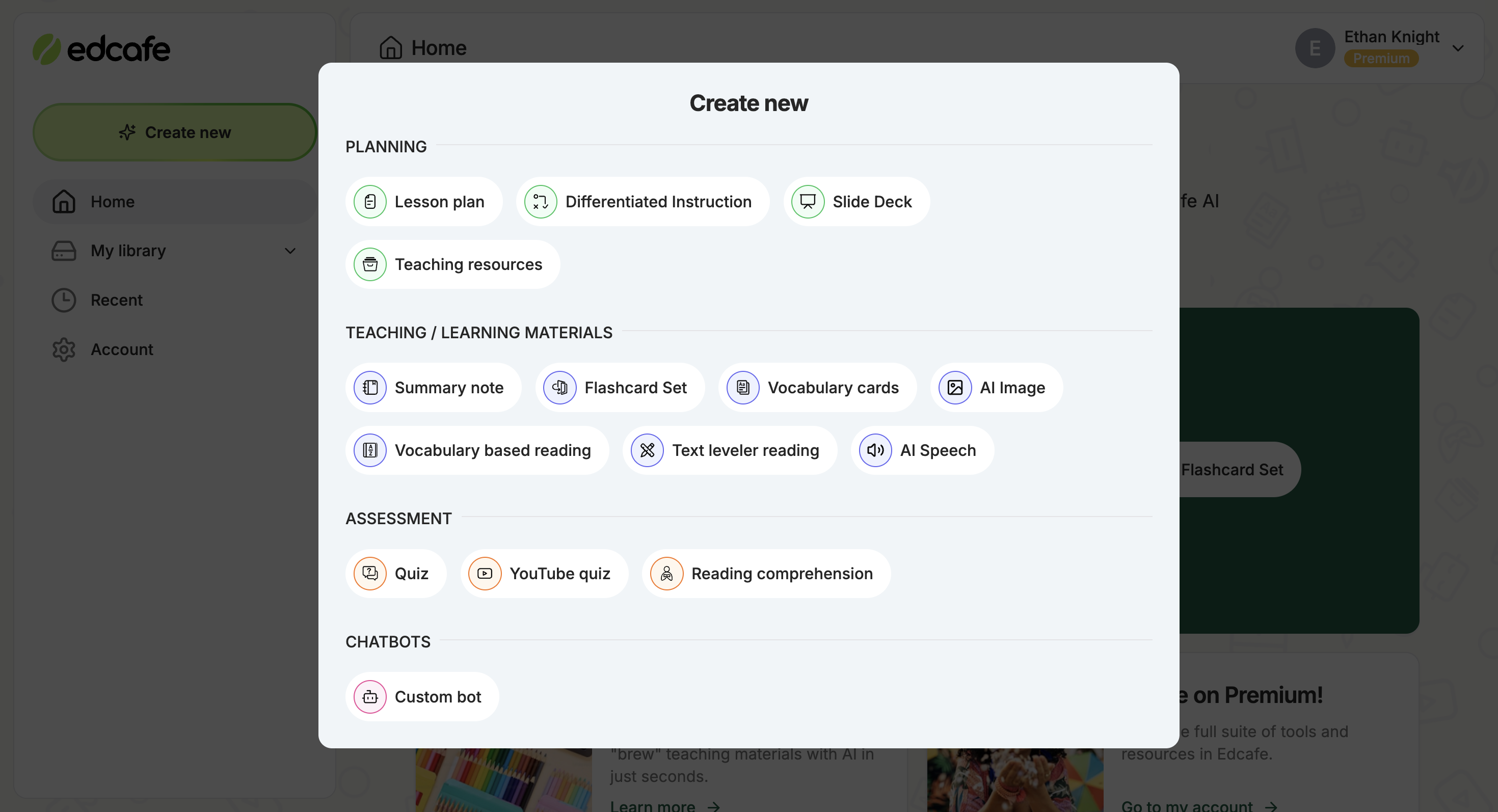
With intuitive features that make it easier to design, track, and refine AI-assisted classroom resources, Edcafe AI is setting a new standard for education support. For today’s busy teachers, Edcafe AI provides a streamlined, effective way to fast track teacher productivity and significantly lessen prep time.
Why Edcafe AI Is the Smarter Choice for Teachers
While many generative AI tools claim to help with these tasks, they often fall short in addressing the unique needs of teachers. Edcafe AI, however, was created with educators in mind, offering a smarter, more intuitive solution to classroom prep that goes beyond basic automation.
While popular generative AI can only:
- Offer generic, text-based materials, Edcafe AI provides interactive teaching resources that students can directly engage with, whether it’s a quiz, presentation, flashcard set, or even audio-supported reading activities.
- Require learning complex prompt engineering to get good output, Edcafe AI simplifies this by allowing generation from multiple sources like a simple topic, text, webpages, YouTube videos, or existing documents—no special skills required.
- Generate plain, image-less presentations, Edcafe AI can produce fully-designed slides with multiple theme options and automatic image integration via Google Images, so your presentations are ready to go, faster.
- Store resources in basic libraries with limited organization options (often behind a paywall), Edcafe AI gives you a Google Drive-like library, where you can organize and save unlimited teaching resources in folders, making it easy to access and share your materials instantly.
Streamlined Instructional Planning with Edcafe AI
Planning instruction can often feel overwhelming, especially when balancing curriculum guidelines, and diverse student needs. Edcafe AI revolutionizes this process by offering a suite of tools that simplify instructional planning, helping educators stay aligned with instruction prerequisites. Below, we’ll explore how it makes instructional planning more efficient and effective with its star features for instructional planning:
1. AI Lesson Plan Generator
One of its standout features, AI Lesson Plan Generator, transforms lesson planning into a fast, efficient experience. Designed specifically for educators, this tool enables teachers to generate structured, curriculum-aligned lesson plans quickly, focusing on specific instructional needs.
- Smart State Standards Alignment: The lesson generator seamlessly aligns plans with district or state standards, ensuring compliance with educational requirements. It also includes a fillable standards field for easy integration.
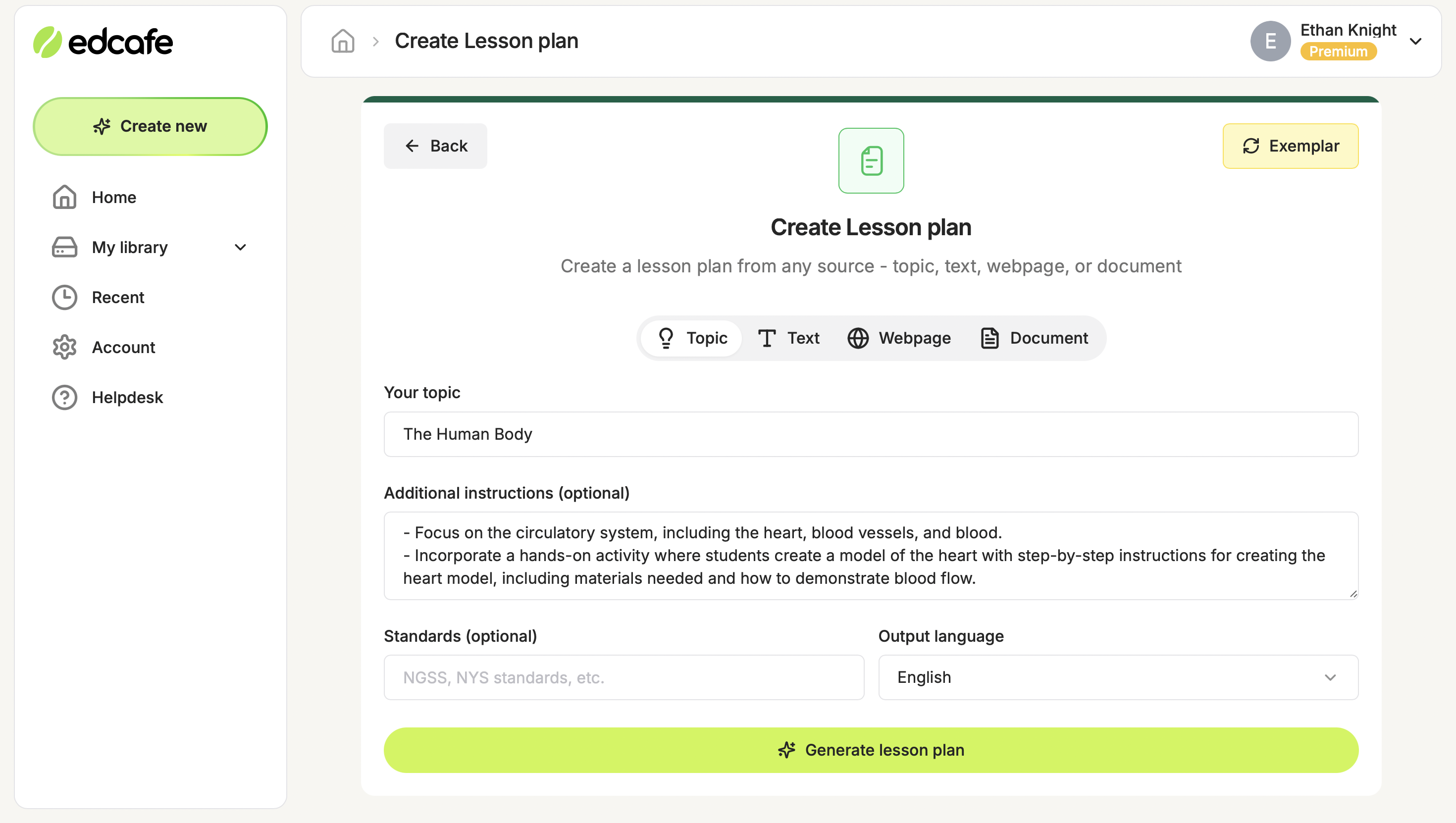
- Structured Lesson Plan Output: Each lesson plan is designed with an educator-centered structure that includes:
- Learning Objectives: Clear goals to guide student outcomes.
- Materials and Resources: A prepared list of everything needed for class.
- End-to-End Lesson Procedure: Step-by-step guidance, from hooks to differentiation and closing.
- Reflection Questions: Prompts that encourage student reflection to deepen learning.
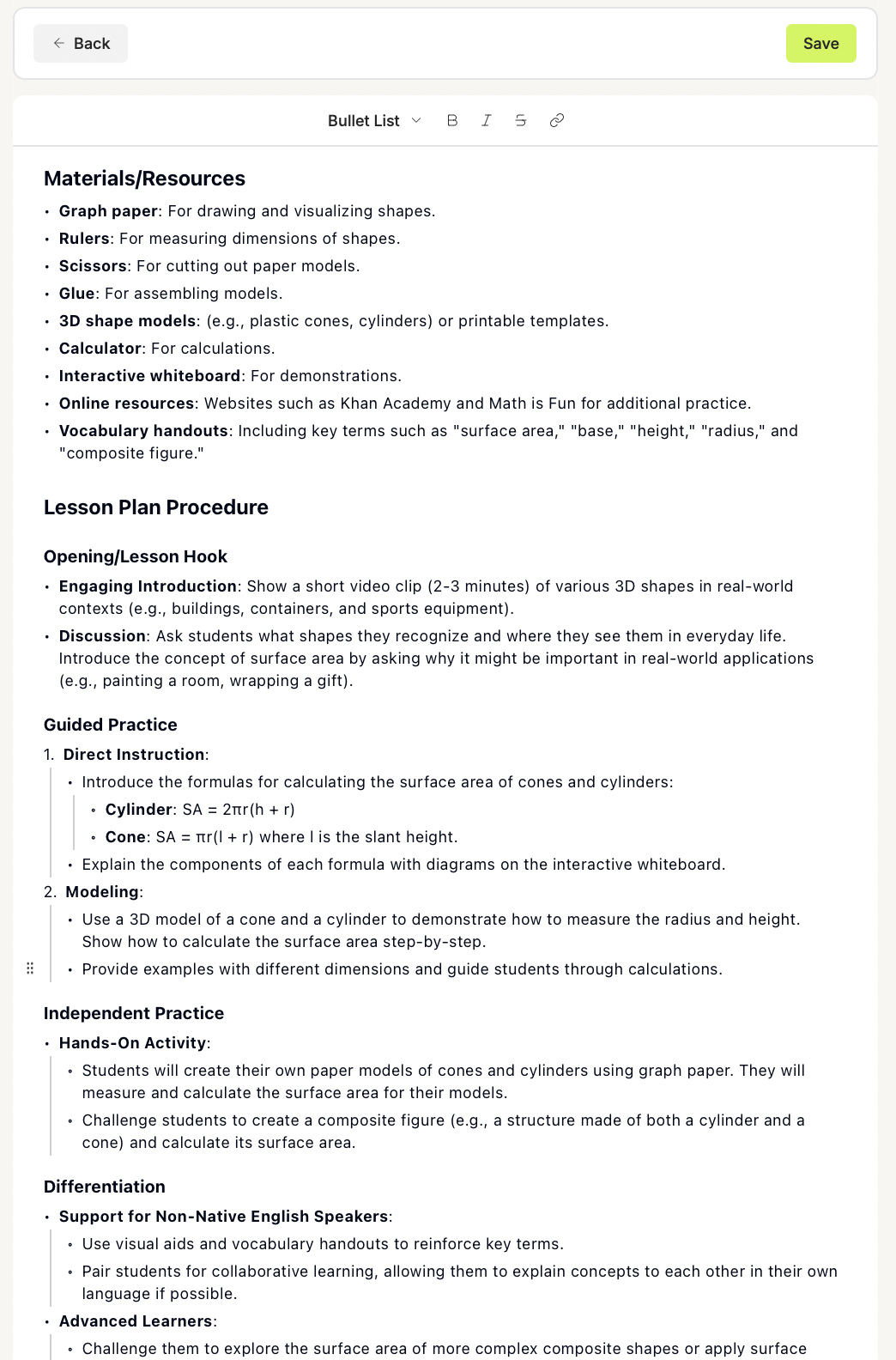
2. Slides Generator
Among its many content creation features, the Slides Generator stands out as a powerful tool that allows teachers to create polished presentations in seconds. In just a few seconds, you can create slides that are visually appealing, content-rich, and ready for use.
- Themes and High-Quality Image Integration: Choose from four unique slide themes that match your presentation style. The integration with Google Images makes adding and revising images seamless, so your slides are visually engaging without extra effort.
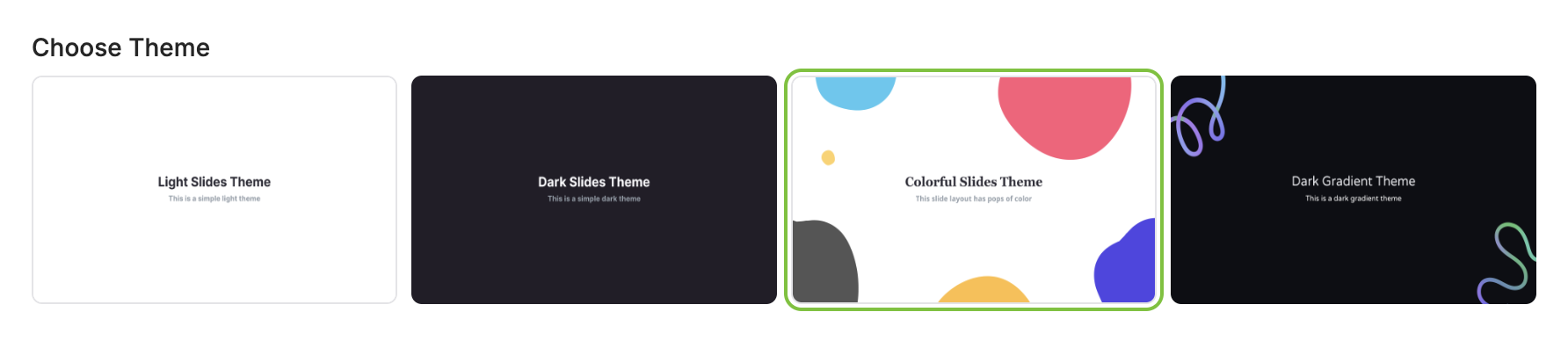
- Smart Content Generation: The AI organizes and synthesizes key points, ensuring that the content is cohesive and contextually accurate, making your slides not only visually appealing but also informative.
- Easy Customization: Before finalizing the slide design, Edcafe provides a preview of the outline, giving you full control to make any necessary adjustments to the content.
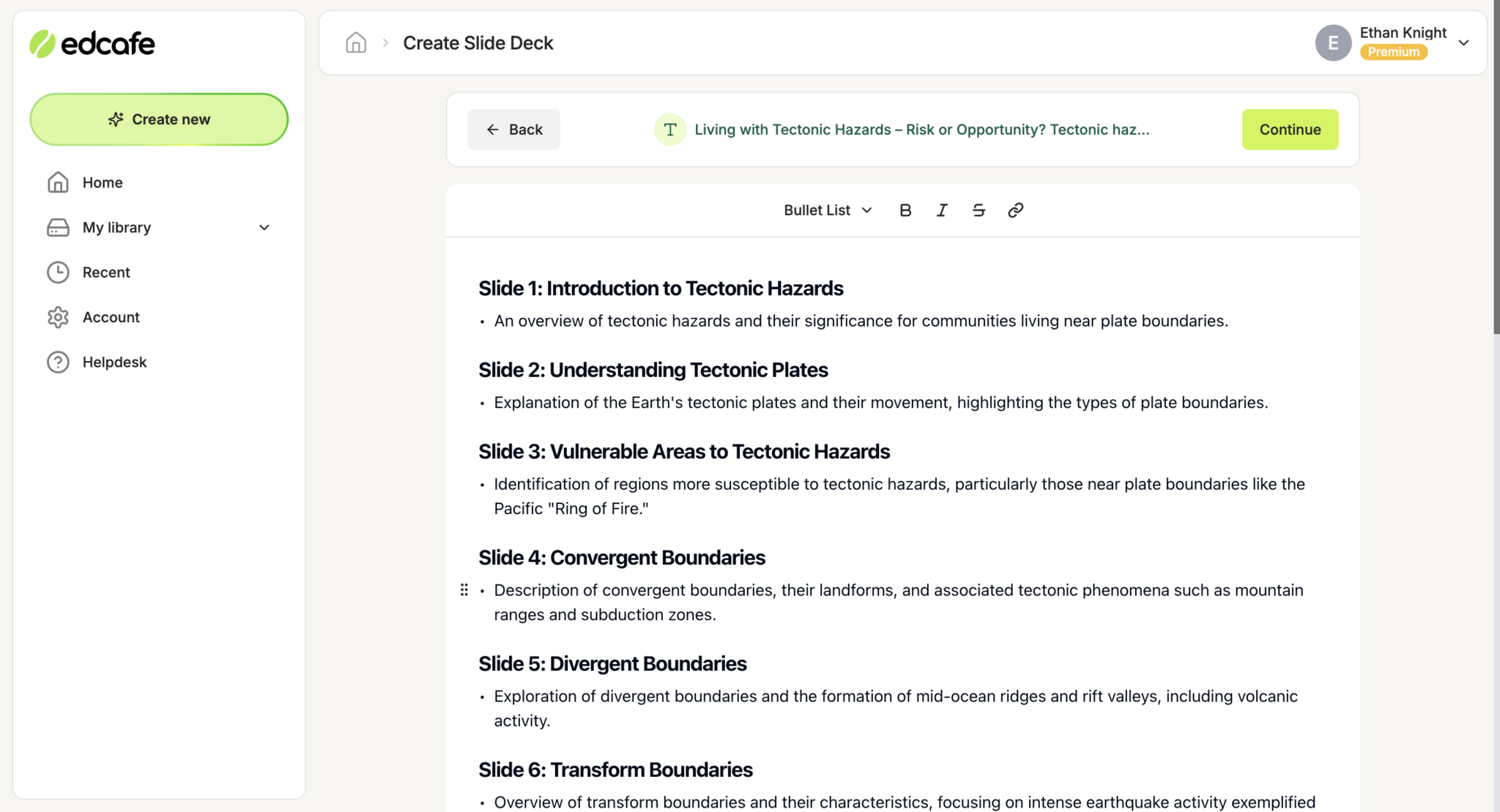
- Multiple Export and Sharing Options: Presentations can be exported to PowerPoint or Google Slides, providing flexibility and easy access for presentation and editing.
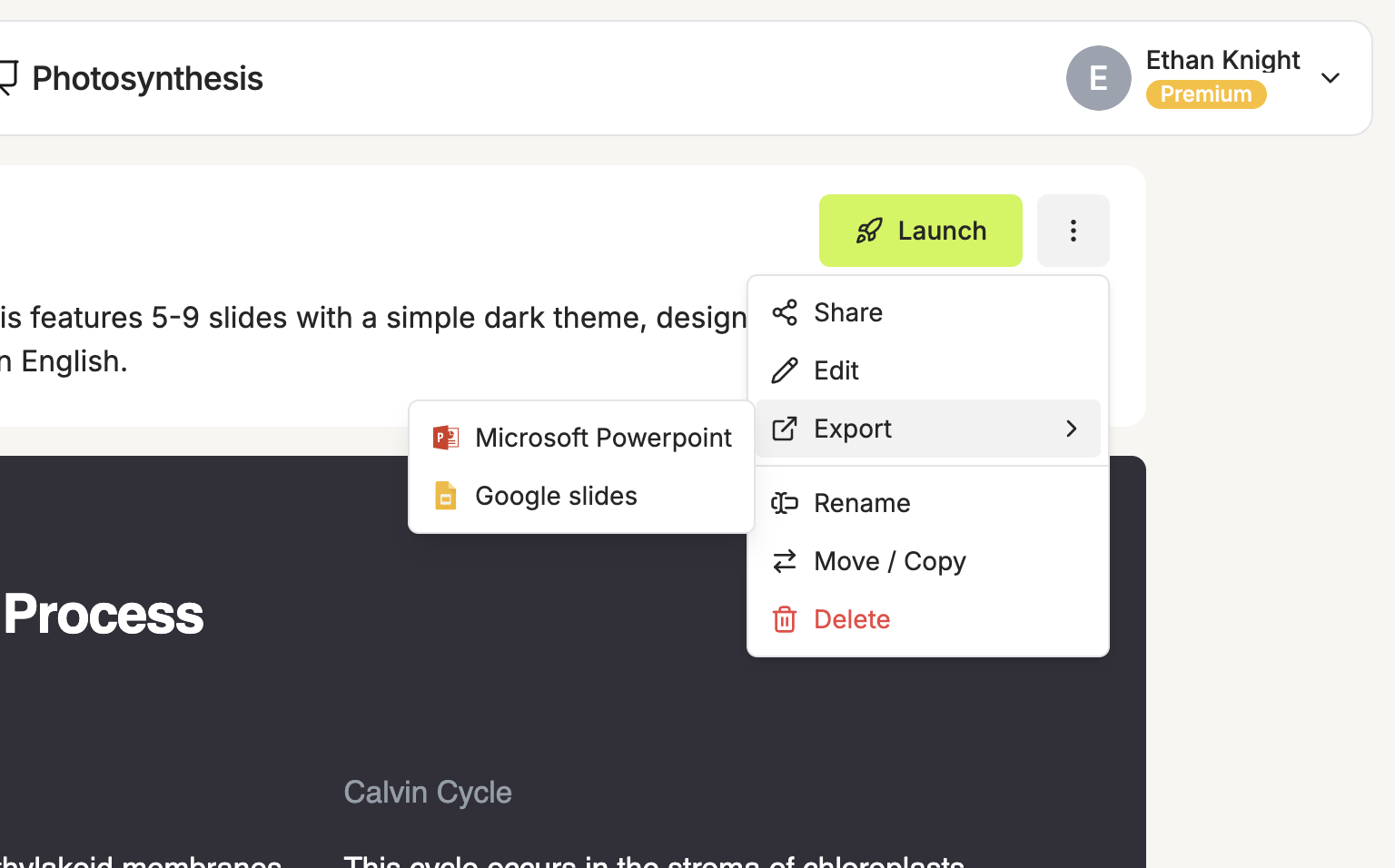
3. Teaching Resources Finder
The Teaching Resources Finder is a game-changer for educators looking to save time when gathering resources. Instead of sifting through endless Google searches, this tool helps you quickly gather relevant materials, including:
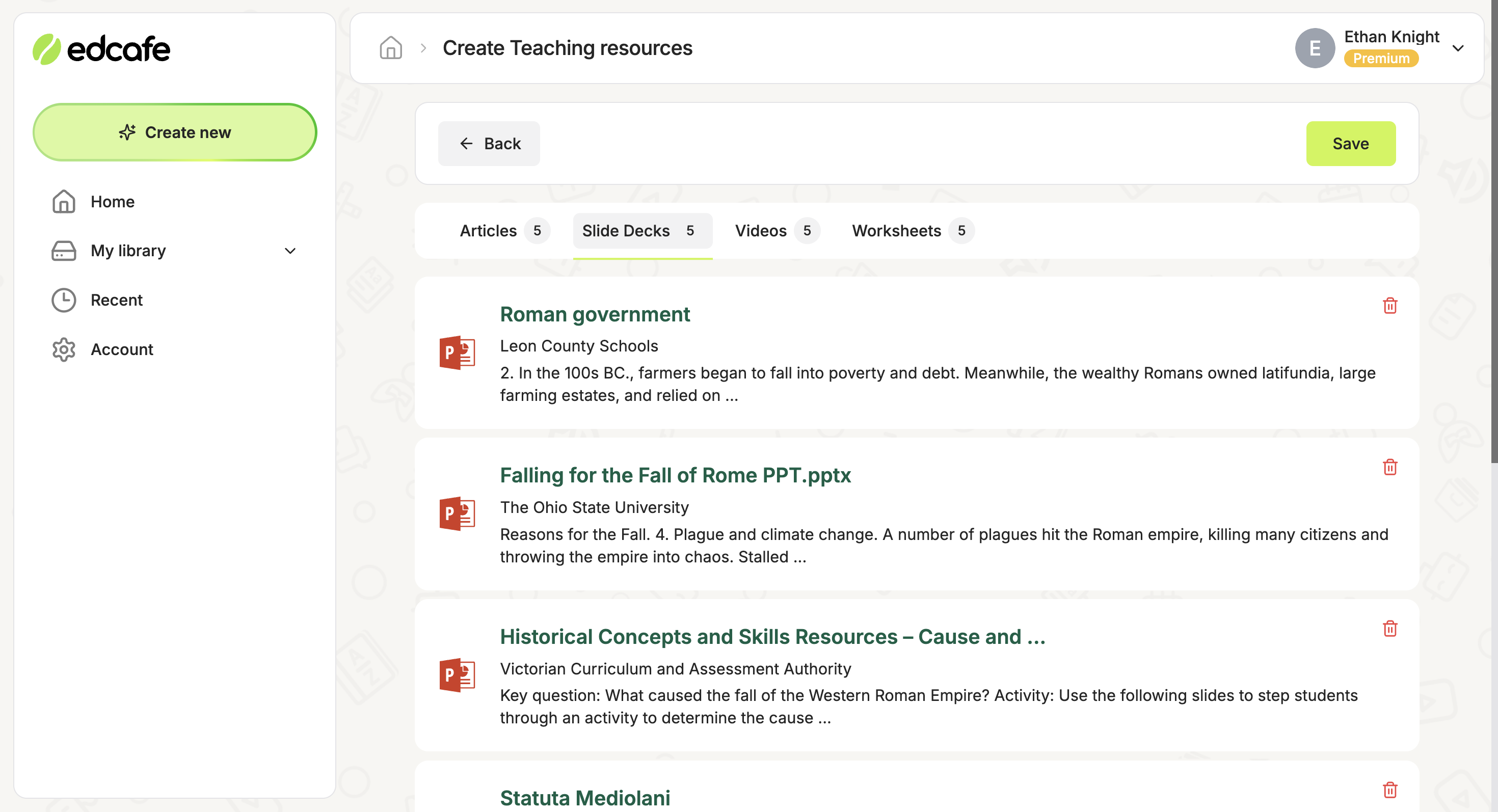
- Direct Article Links: Instantly find and access teaching articles.
- Downloadable Presentation Slides: Quickly locate slides to incorporate into your lessons.
- Videos: Stream helpful educational videos directly from the search results.
- Printable/Editable Worksheets: Access worksheets that are ready to print or edit as needed.
4. Differentiated Instruction Content Generator
Edcafe AI’s Differentiated Instruction Content Generator is designed to cater to the diverse needs of students, helping teachers create tailored learning experiences. By specifying the topic, student needs, and state standards, the tool generates differentiated learning activities and resources.
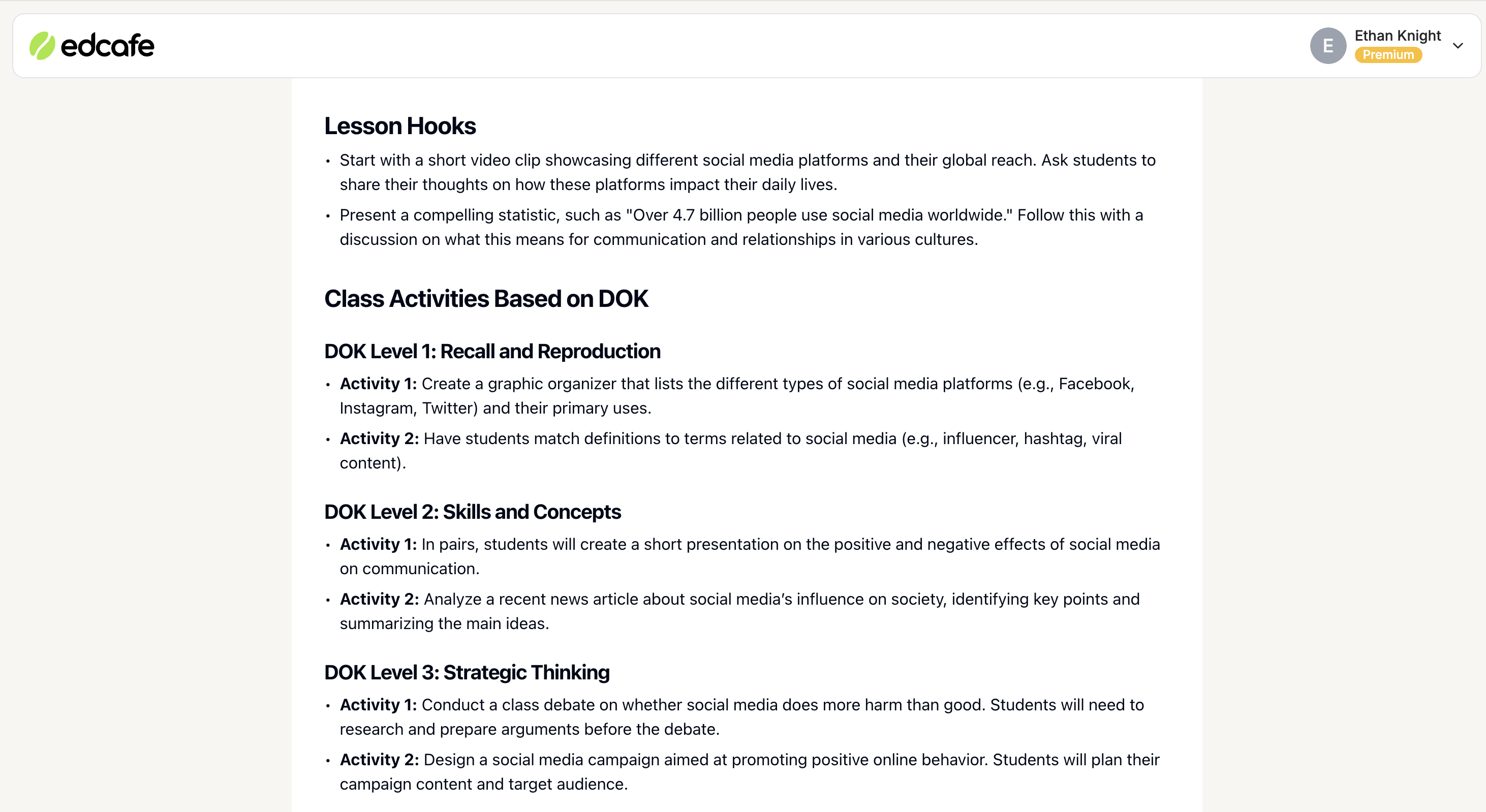
By default, you’ll get a rich output outline covering important instruction ideas to help with differentiation:
- Engaging Lesson Hooks: Kick-start lessons with captivating activities that engage students right from the start.
- Depth of Knowledge (DOK) Questions: Generate questions designed to challenge students at different levels of cognitive engagement.
- Bloom’s Taxonomy-Aligned Activities: Activities that span various levels of Bloom’s Taxonomy, ensuring students are challenged and supported at every stage.
- Targeted Learning Activities: Based on the data you input, the generator provides activities that meet the specific needs of each student, whether they need remediation or enrichment.
Interactive Assessments That Go Beyond Text
Edcafe AI takes quizzes to the next level by allowing students to engage directly with the content in real-time. With just a click, you can generate quizzes that are easily accessible via a QR code or link, enabling students to work at their own pace, anytime, anywhere.
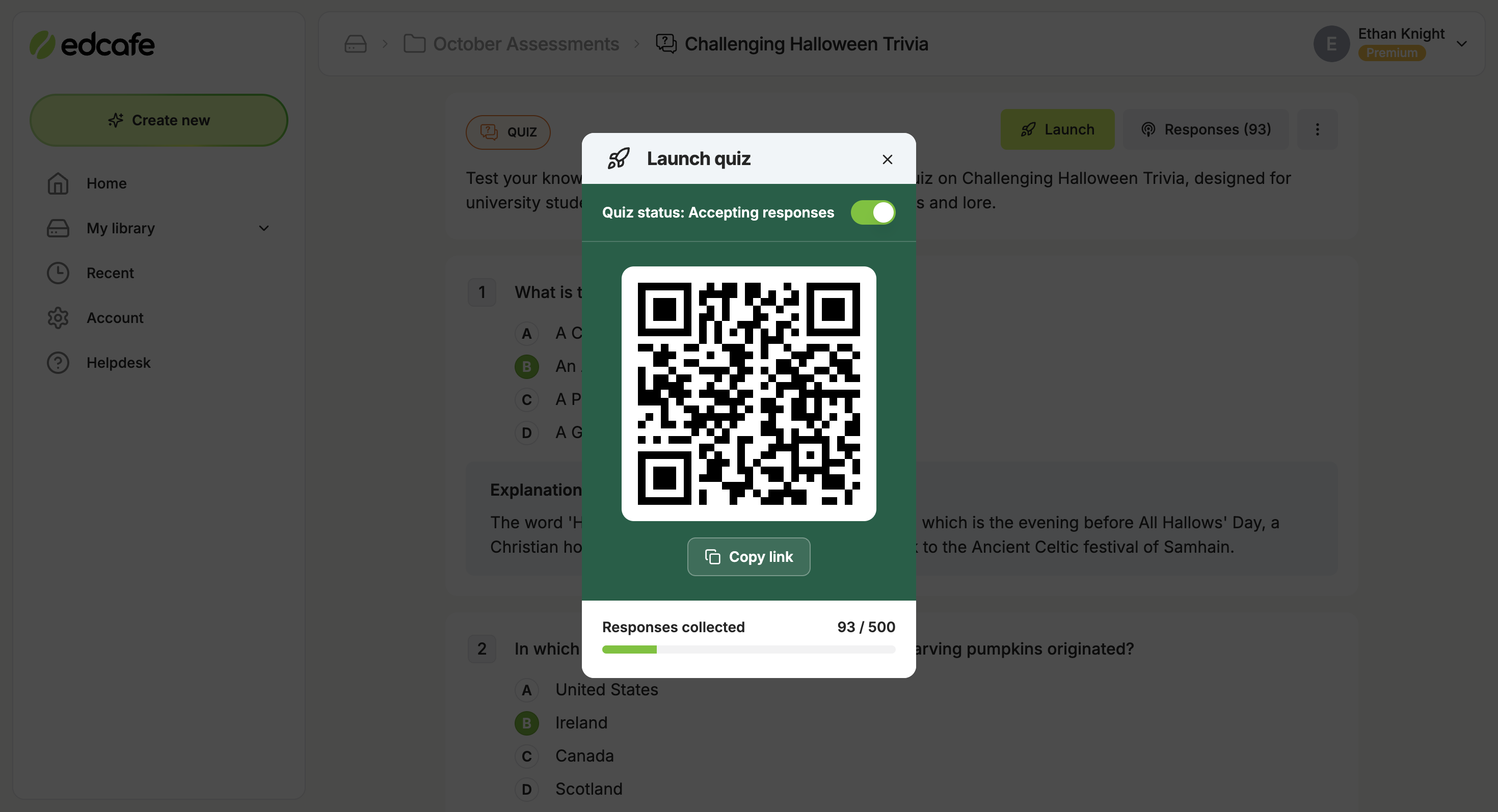
AI-Powered Feedback and Insights
Once the quiz is completed, students immediately receive AI-powered feedback, with insights into their performance and specific guidance on their open-ended answers. This streamlined feedback system keeps students actively engaged and lets you skip the time-consuming task of manual grading.
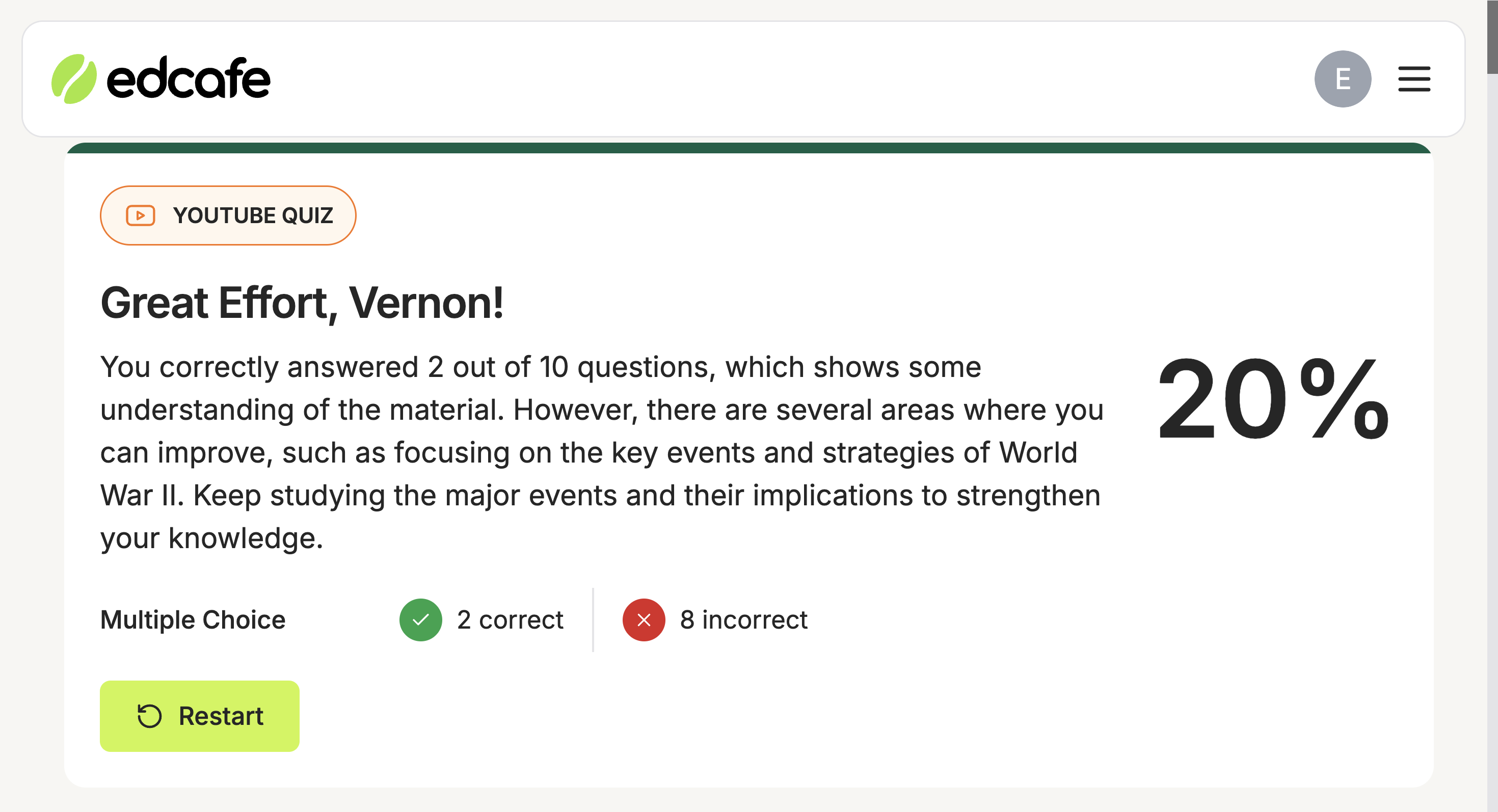
In addition to personalized feedback, it provides real-time analytics, offering organized performance data that is updated automatically with each student response. This ensures you always have a clear view of class progress and can easily pinpoint areas for improvement.
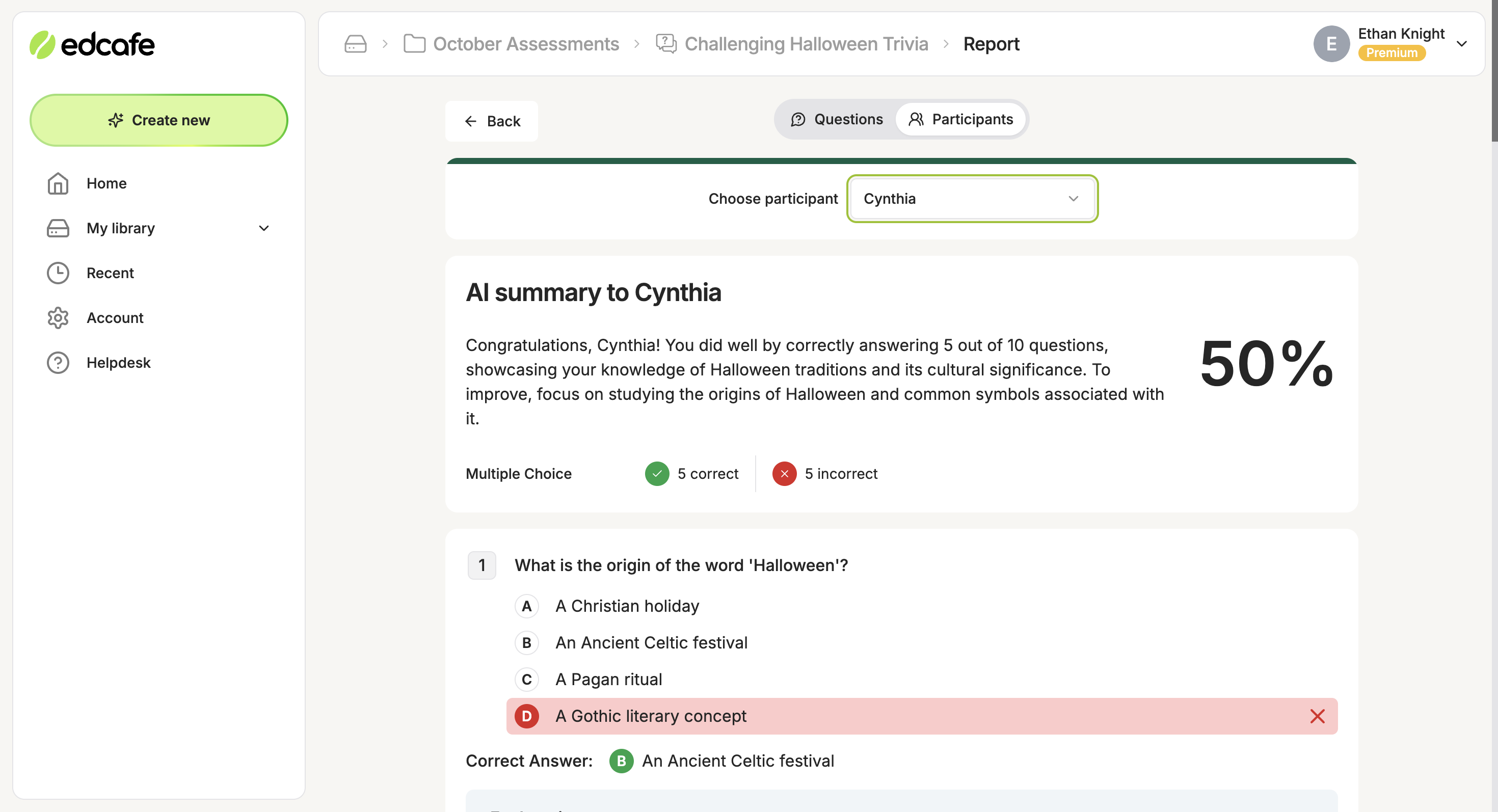
Quiz Generator Types
Edcafe AI offers a range of quiz formats to suit your diverse assessment needs:
- Objective Assessments
Choose from traditional formats like multiple-choice or short-answer questions, or even combine both within a single assessment. With flexible prompting options, you have complete control over the content and difficulty, making it easy to assess a wide range of subjects.
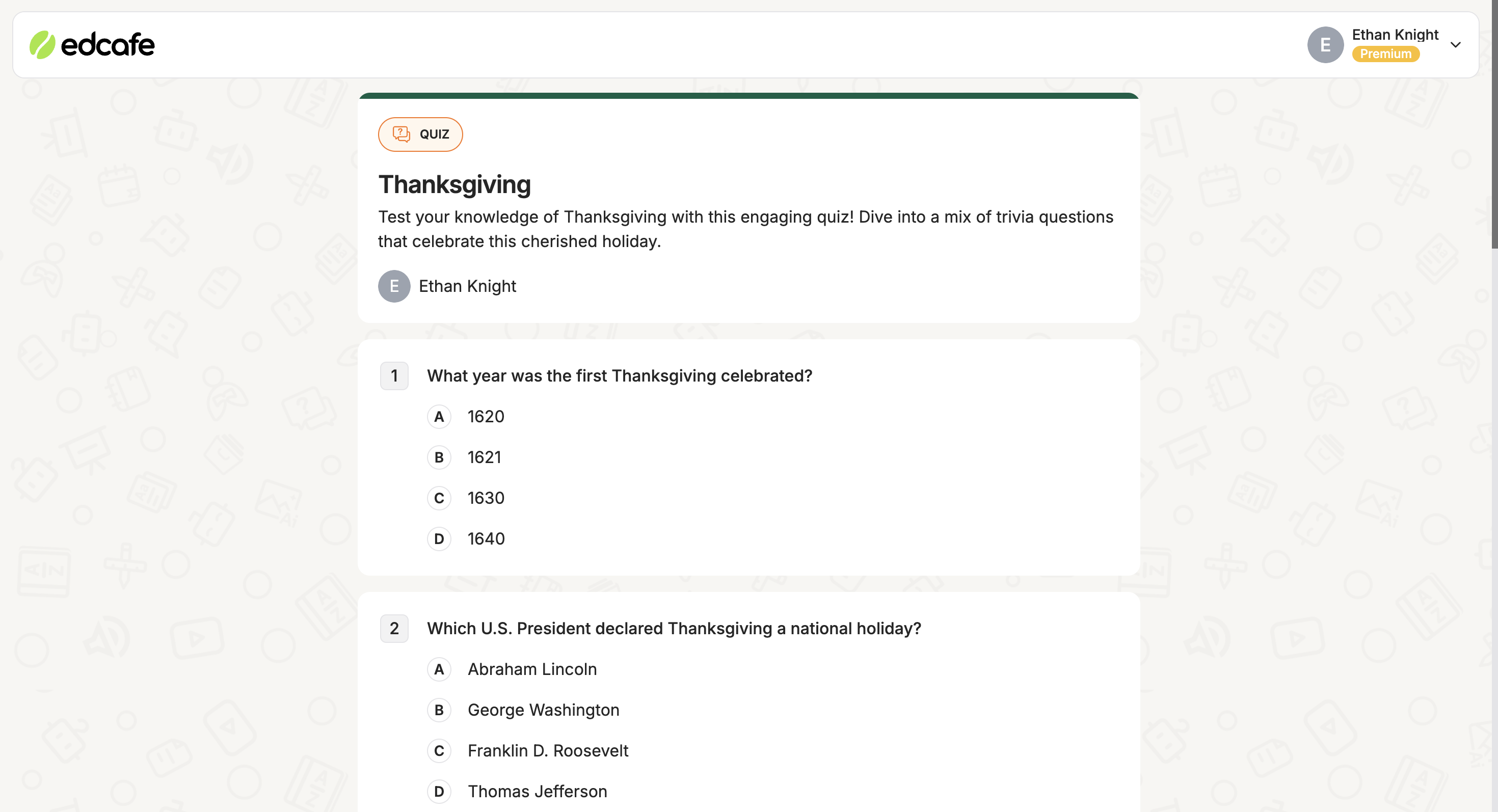
- YouTube Quiz
Turn YouTube videos into interactive assessments. Simply provide a video URL, and it will automatically generate quiz questions based on the content, making it easier to integrate multimedia learning and assess student understanding.
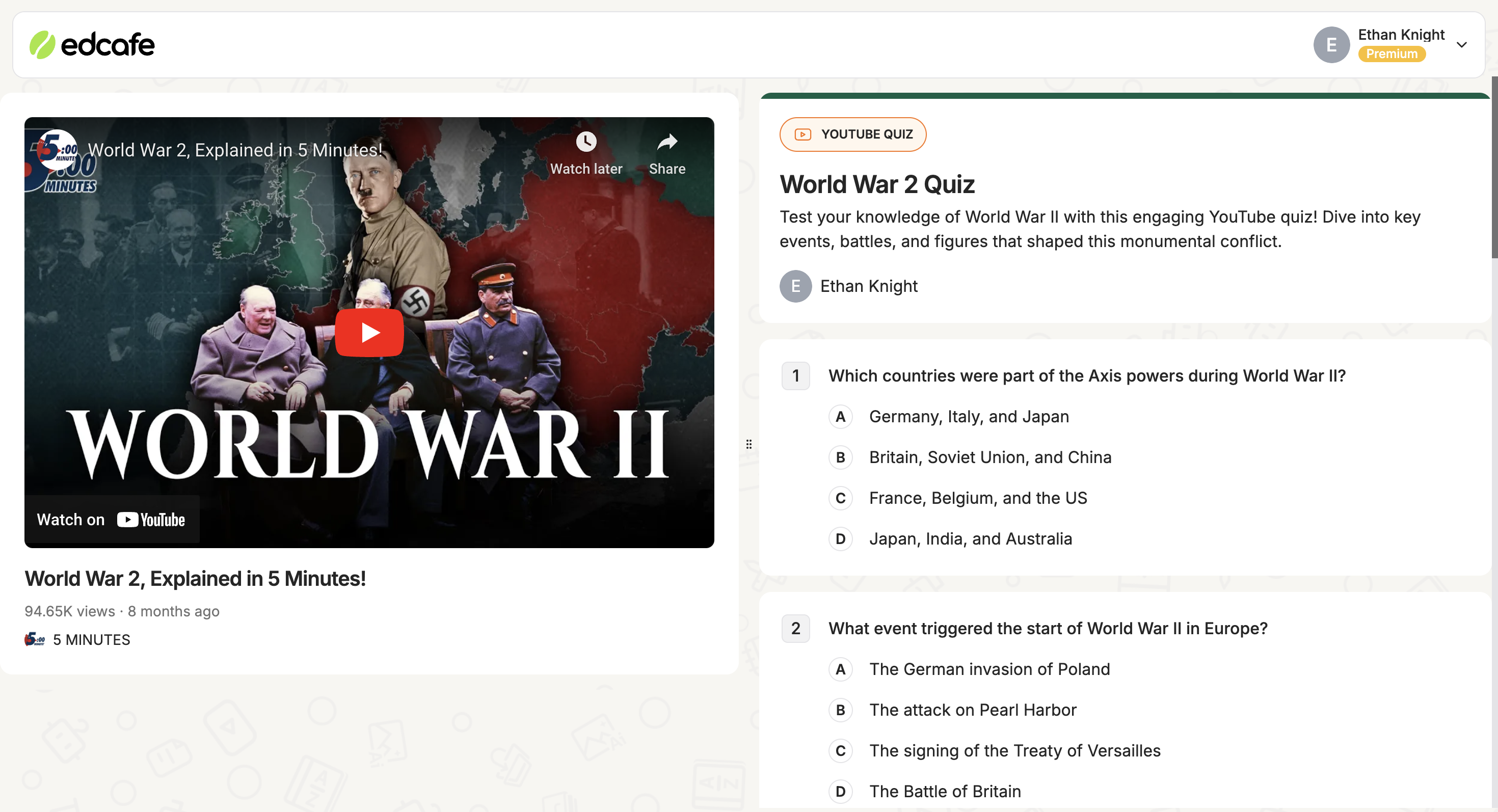
- Reading Comprehension Activities
These quizzes are designed to test students’ understanding of reading materials. Upload a text or excerpt, an it will craft targeted comprehension questions, offering a seamless way to evaluate student grasp of reading material.
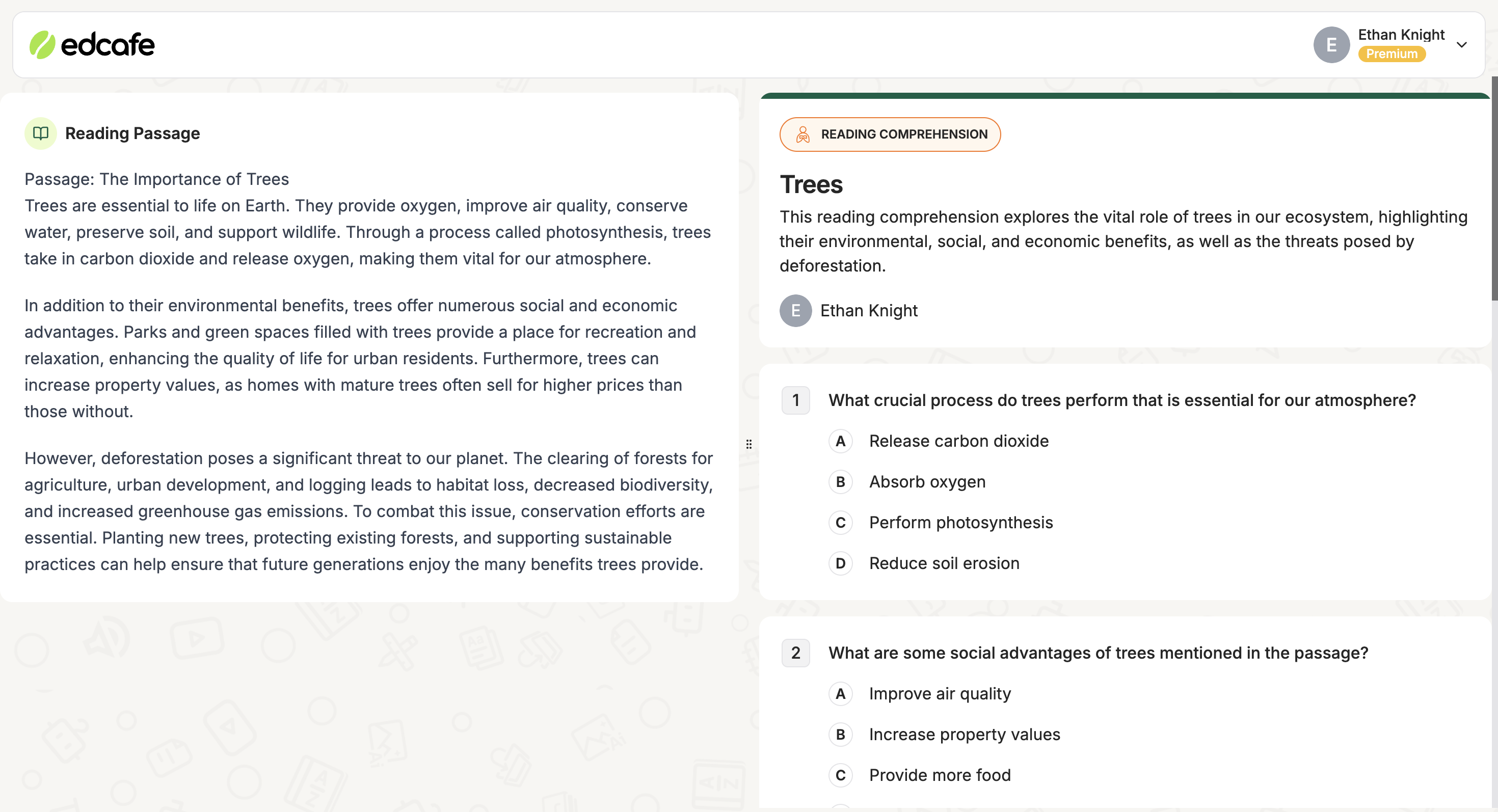
Effortless Material Generation for Every Classroom Need
Edcafe AI redefines content creation with powerful generative AI that’s not only fast but intelligently tuned to educators’ daily demands. Built on the latest language models, it delivers up-to-date and relevant content solutions for every classroom need, ensuring that educators have practical, tailored resources at their fingertips.
3-Step Content Generation with Edcafe AI
- Create your prompt. Enter a topic, a passage, a webpage link, or an existing document, and Edcafe AI will immediately generate a high-quality resource designed to fit your specific instructional goals.
- Save your resource. Keep your created materials organized within Edcafe’s Google Drive-like library, where they’re always accessible and easy to manage with an organized folder system.
- Launch and/or share. With one click, share resources through QR codes or links, enabling both students to access content instantly, and co-teachers to create copies of your resources, much like templates.
Key Content Generators
- AI Flashcards
Create custom, AI-generated flashcards in seconds. With seamless Google Images integration, you can add relevant visuals to each card—whether on the front or back—making study sessions more engaging and effective for students.
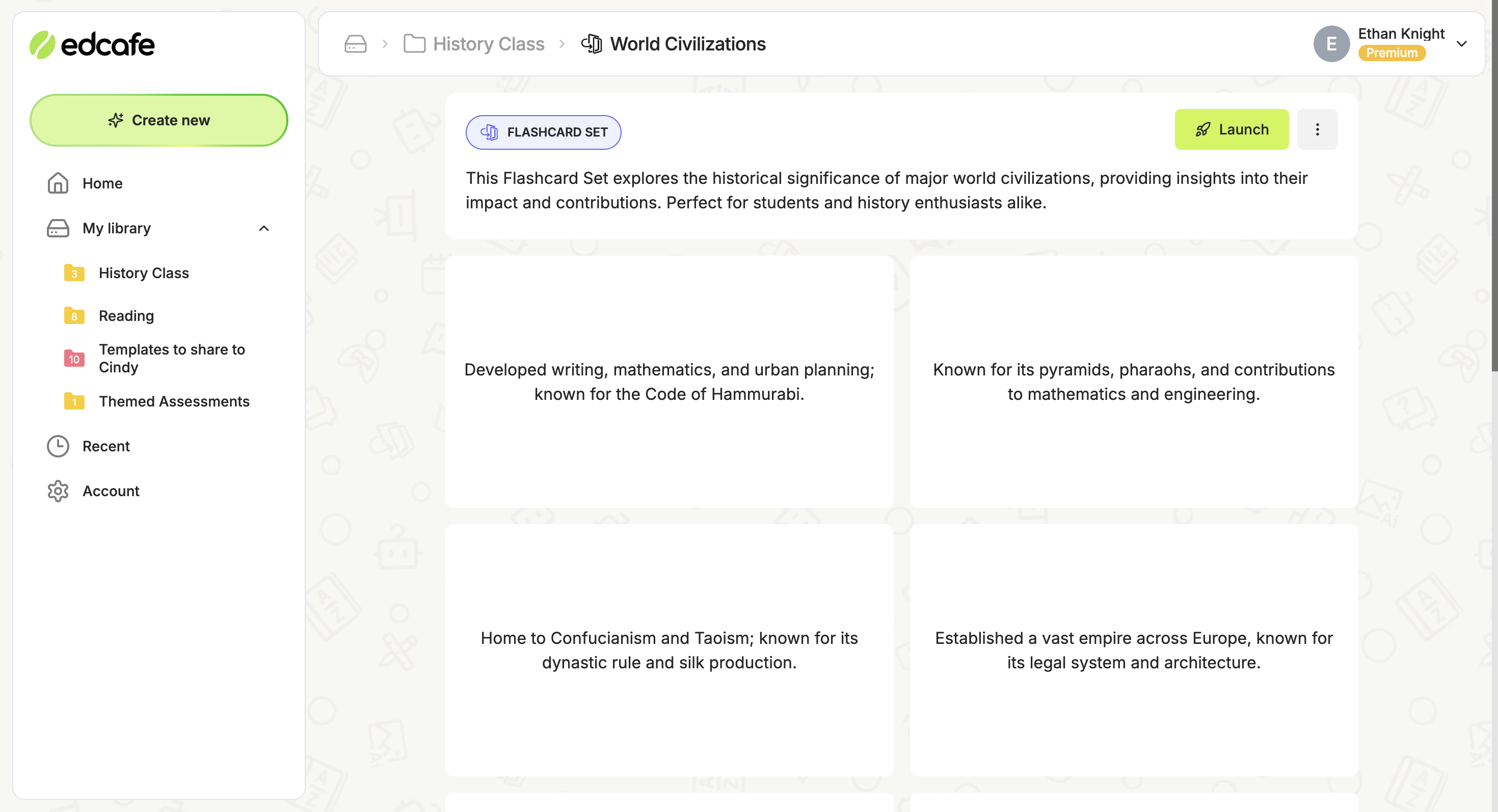
- AI Image
Bring text to life with Edcafe’s AI Image generator. Choose from ten distinct styles to match your lesson’s theme, offering versatility in visual content creation.
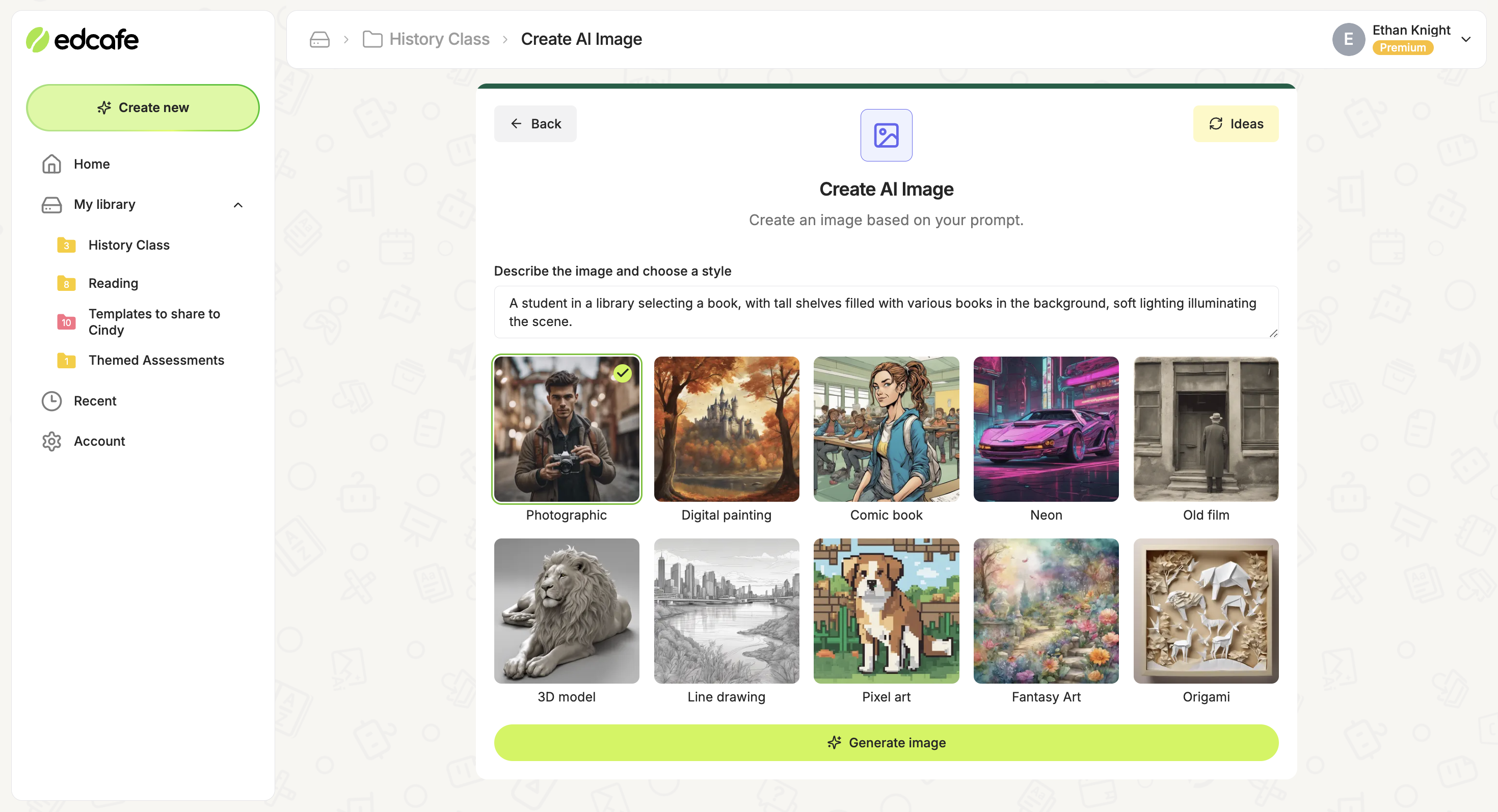
- AI Speech
Convert any text into speech in just a click. With options for various voices and over 30 languages, Edcafe’s AI Speech tool allows for dynamic and multilingual lesson materials, enriching language learning and accessibility.
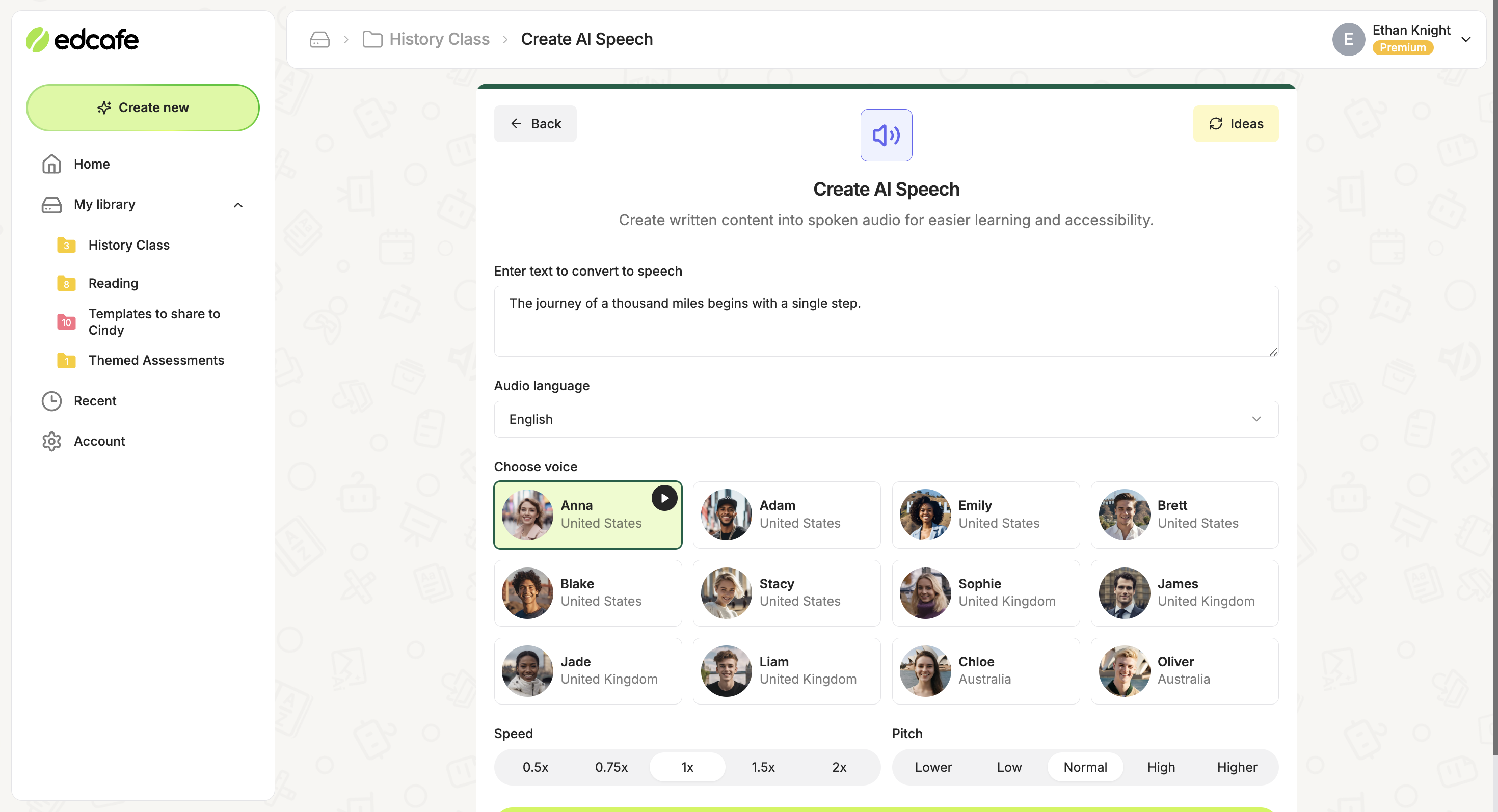
- Text Leveler Reading
Tailor reading materials to match students’ varying proficiency levels. This tool assesses and adjusts text difficulty, making it accessible for all learners, and even includes a built-in audio feature for hands-free read-aloud sessions.
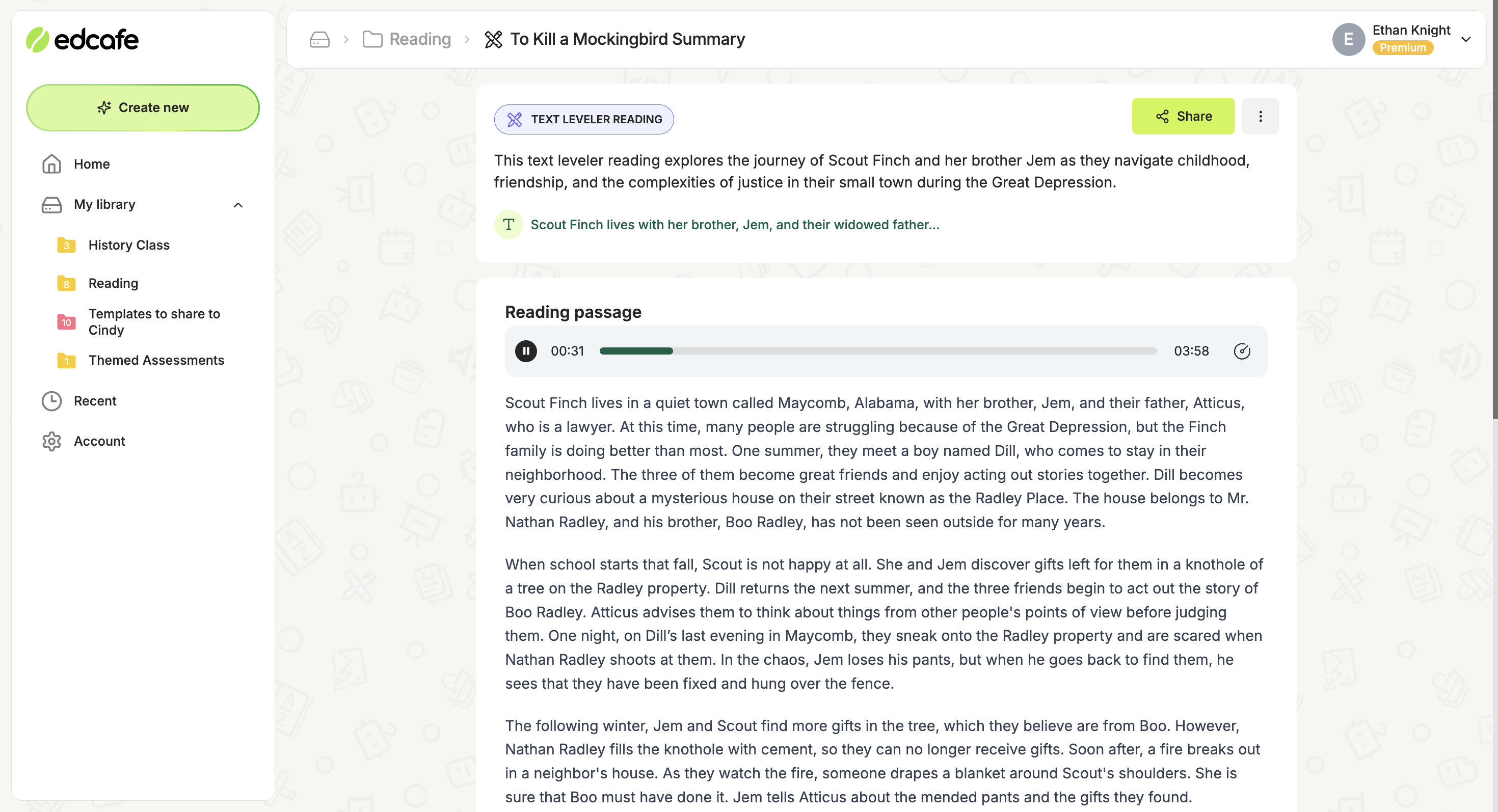
Other Content Generators
- Summary Note: Quickly condense complex information into concise summaries, ideal for review and reinforcing key points.
- Vocabulary Cards: Generate vocabulary flashcards tailored to your curriculum, helping students build essential language skills.
- Vocabulary-Based Reading: Edcafe AI’s vocabulary-based reading tool creates custom reading passages focused on target vocabulary, supporting contextual learning and comprehension.
Engaging Students with Interactive Chatbots
Edcafe AI’s custom chatbot feature allows you to create a virtual teaching assistant tailored to your unique instructional needs. With this tool, you can build a chatbot that functions as an extension of your own teaching style, much like a second brain.
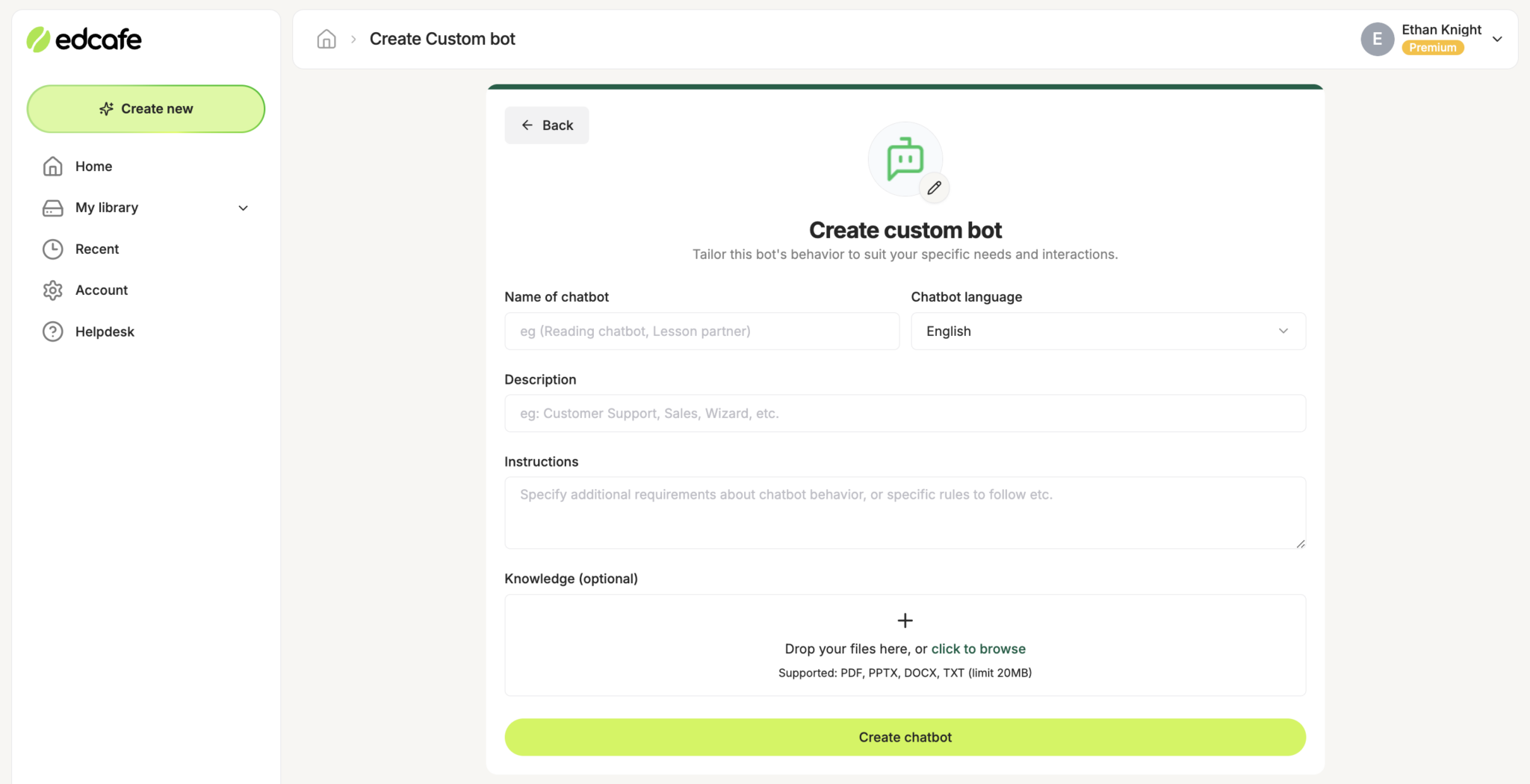
- Tailored Support: Each chatbot is customizable to align with your specific teaching goals, whether you want it to guide students through problem-solving exercises, serve as a study partner for practice quizzes, or even role-play as historical figures for engaging lessons.
- Interactive and Direct: These chatbots can facilitate learning in ways beyond direct instruction. They’re capable of tutoring students by breaking down complex concepts, conducting knowledge checks, and fostering interactive scenarios, making learning both dynamic and accessible.
- Detailed Session Reports: Edcafe AI provides you with reports on each student’s interaction with the chatbot, giving you an overview of their chat history, and session details. This data equips you with insights into student learning trends, helping you adjust your teaching strategies to address any gaps.
Watch Our Introductory Webinar on Edcafe AI
Related Reads

