Introduction
Likert scale questions are a proven way to understand student perspectives and improve classroom strategies. These questions, built on a simple range of leveled choices, provide clarity in measuring opinions and feedback. For teachers, they serve as an invaluable tool to assess engagement, and comprehension.
What makes likert scale questions so effective in education? Here are four reasons that show their impact in any classroom:
- They turn opinions into actionable data. By transforming subjective feedback into quantifiable insights, Likert scale questions help teachers identify trends and gaps in learning.
- They foster open and honest participation. Students feel more at ease expressing their thoughts with a range of options, as it eliminates the pressure of making extreme choices.
- They’re adaptable to any teaching phase. Whether you’re starting a lesson, gauging mid-class engagement, or wrapping up with reflections, Likert scale questions fit seamlessly into every lesson phase.
- They offer immediate value through live tools. Modern tools like ClassPoint’s Quick Poll make it easy to use Likert scales in real time. Let’s unpack that bonus tip in this blog! But, before doing so, let’s dive into the concept of Likert scales first.
What are Likert Scales
Likert scale questions are a type of survey question designed to measure opinions on a defined scale. Typically, respondents select from a range of options, such as “strongly agree” to “strongly disagree,” providing a structured way to gauge subjective responses. This is especially effective in capturing nuanced feedback that goes beyond simple yes-or-no answers.
In education, Likert scale questions offer an organized method to assess student experiences, or learning outcomes. They simplify the process of collecting data while ensuring that feedback remains both measurable and meaningful. With their straightforward design, they’re a favorite among educators for evaluating everything from lesson clarity to overall student satisfaction.
Common Likert Scales
Likert scales are designed to measure responses across a range of values. Here are the most commonly used types, along with their typical choice options:
- 5-Point Agreement Scale: This scale is the go-to for gauging agreement levels on a statement. It provides a clear and balanced range, making it easy to interpret results. Respondents typically select from:
- Strongly disagree
- Disagree
- Neutral
- Agree
- Strongly agree
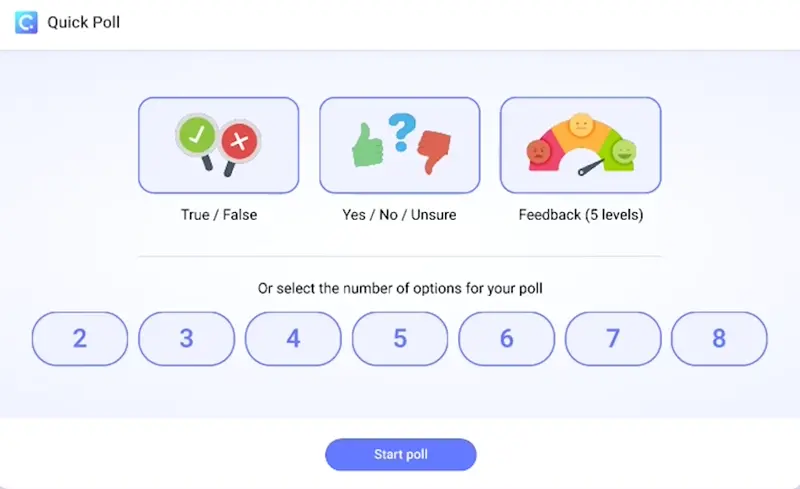
- Frequency Scale: This scale measures how often an event occurs, making it ideal for tracking behaviors or classroom habits. The common options include:
- Never
- Rarely
- Sometimes
- Often
- Always
- Importance Scale: Use this scale to assess the priority or significance of specific aspects of learning. The typical choices are:
- Not important at all
- Slightly important
- Moderately important
- Very important
- Extremely important
- Satisfaction Scale: This scale evaluates levels of satisfaction and is commonly used in feedback surveys. Respondents choose from:
- Very dissatisfied
- Dissatisfied
- Neutral
- Satisfied
- Very satisfied
- Likelihood Scale: Often used to predict future behavior, this scale measures the probability of something happening. Choices usually include:
- Very unlikely
- Unlikely
- Neutral
- Likely
- Very likely
How Likert Scale Questions Can Be Used in the Classroom
Likert scale questions are valuable tools that can be seamlessly integrated into different phases of a lesson. Here’s how they can be applied to support both teaching and learning:
- Starting the Lesson: Use Likert scale questions to understand students’ readiness, mood, or prior knowledge. This can help you identify areas that may need review or adjustments to your lesson plan.
- During the Lesson: Real-time feedback through Likert scale questions allows you to monitor comprehension and engagement. This helps you make quick adjustments, such as clarifying a concept or introducing a more interactive activity.
- Wrapping Up the Lesson: Likert scale questions are effective for gathering feedback on the lesson’s impact and helping students reflect on their progress. Use them to understand which parts of the lesson were most beneficial or where improvements can be made.
| Lesson Phase | Purpose | Application |
|---|---|---|
| Starting the Lesson | Understand students’ readiness, mood, or prior knowledge. | Identify areas that need review or adjust the lesson plan to better meet students’ needs. |
| During the Lesson | Monitor comprehension and engagement in real-time. | Make on-the-spot adjustments, such as re-explaining concepts or introducing interactive activities. |
| Wrapping Up the Lesson | Gather feedback on the lesson’s impact and help students reflect on their progress. | Assess which teaching strategies worked well and pinpoint areas for improvement in future lessons. |
Now, let’s go ahead and explore example Likert scale questions that you can use in every lesson stage!
Sample Likert Scale Questions for Each Lesson Phase
To ensure consistency, all the sample questions below will use a 5-point agreement scale:
- Strongly disagree
- Disagree
- Neutral
- Agree
- Strongly agree
These questions are categorized based on the different phases of a lesson, providing actionable insights at every step:
Starting the Lesson
- I am looking forward to what we’re going to learn today.
- I feel ready to dive into today’s topic.
- I am curious about how today’s lesson connects to the real world.
- I’m excited to try out the activities planned for today.
- I feel the lesson today will help me develop important skills.
- I am confident I’ll be able to participate effectively today.
- I think today’s lesson will be challenging in a good way.
- I understand how today’s lesson connects with previous learning.
- I feel prepared to tackle any challenges that come up today.
- I’m eager to collaborate with my peers during today’s lesson.
- I feel the topic we’re covering today is personally relevant to me.
- I have a clear idea of how today’s lesson will unfold.
During the Lesson
- I’m finding today’s lesson more interesting than I expected.
- I feel comfortable taking risks and making mistakes during this lesson.
- I am able to apply what I learned today to other subjects or situations.
- I feel like I’m mastering the material as the lesson progresses.
- I am enjoying the way today’s lesson is being taught.
- I feel motivated to contribute to today’s class discussion.
- I feel challenged, but not overwhelmed, by today’s content.
- I’m actively thinking about how today’s lesson connects with past lessons.
- I appreciate the variety of activities in today’s lesson.
- I feel like I’m gaining new perspectives on the topic.
- The lesson is making me think critically about the subject matter.
- I feel more confident as I continue to engage in today’s lesson.
Wrapping Up the Lesson
- I feel like I’ve made significant progress on today’s topic.
- I am able to explain the main points of today’s lesson to someone else.
- I feel the lesson was paced well for my learning.
- I’m excited to apply today’s learning in future assignments or projects.
- I am satisfied with how much I’ve learned today.
- I feel today’s lesson has helped me think differently about the topic.
- I can see clear connections between today’s lesson and my personal experiences.
- I feel that today’s lesson was structured in a way that helped me focus.
- I have a good understanding of what I need to do next in my learning.
- Today’s lesson made me more curious to learn about this subject.
- I feel that I can explain the lesson concepts in my own words now.
- I’m leaving today’s lesson feeling confident about the material.
How to Run Likert Scale Questions in PowerPoint Using ClassPoint
As promised, here’s a bonus hack on how run interactive Likert scale questions in PowerPoint with ClassPoint! Integrating Likert scale questions into your classroom becomes seamless with ClassPoint, an interactive teaching tool that works directly within PowerPoint. Here’s a step-by-step guide to get started:
- Download and install ClassPoint
Begin by downloading ClassPoint and installing it into your PowerPoint. This setup transforms your regular presentation into a dynamic and interactive slides.
- Start your slideshow
Open your PowerPoint presentation in slide show mode. This activates ClassPoint’s dynamic slideshow toolbar, available only during live presentations.
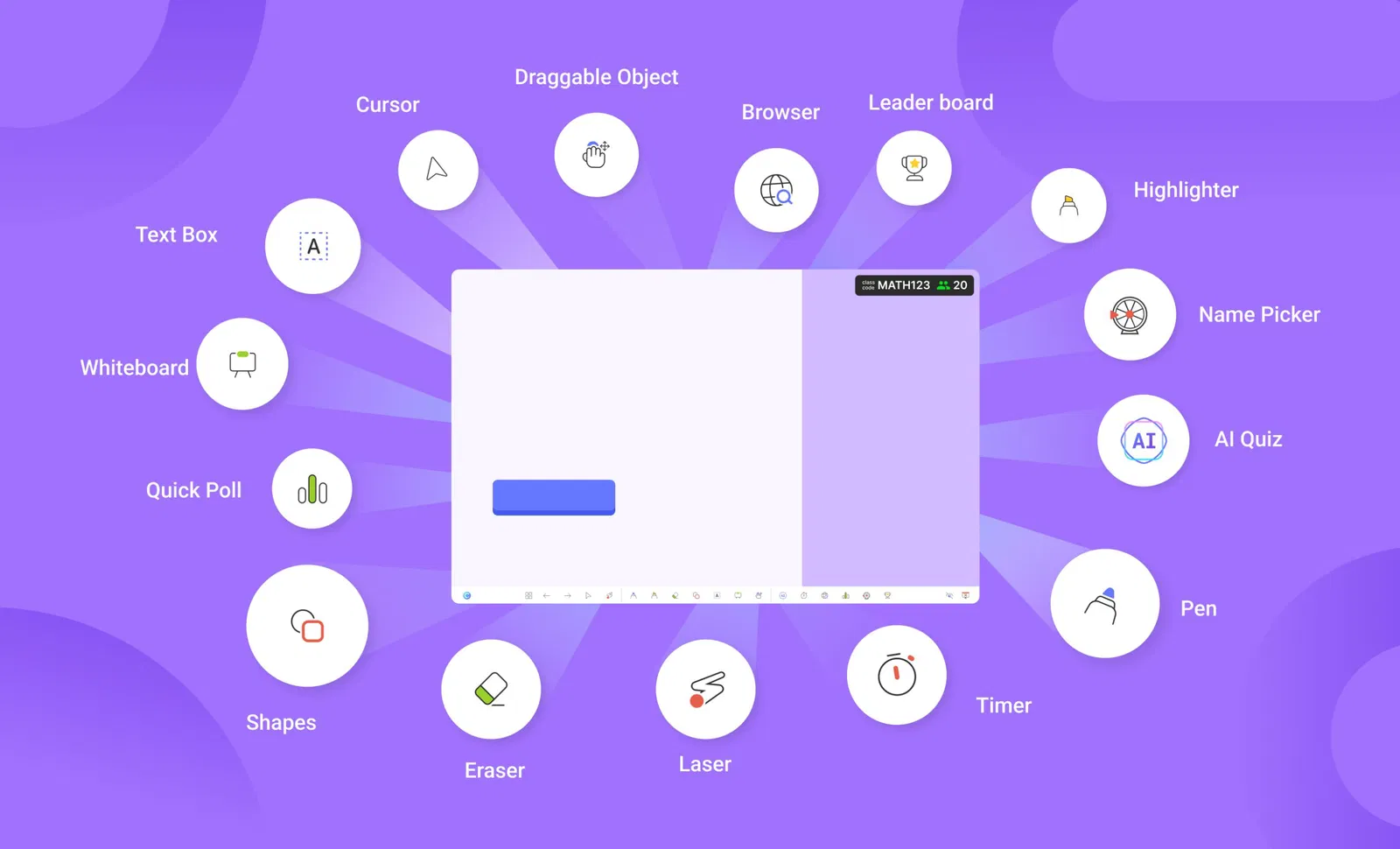
- Invite students to join your class
When you enter slideshow mode, a unique class code will appear at the top-right of your screen. Share this code with your students so they can join the class from their devices by visiting classpoint.app. - Access the Quick Poll feature
On your ClassPoint toolbar, click the Quick Poll icon to open the poll options. - Select your poll type
In the Quick Poll window, choose the type of poll you want to run. To align with the sample Likert scale questions in this blog, select the 5-level feedback option. - Pose your question
- If you have time to prepare in advance, include the Likert scale questions as dedicated slides in your PowerPoint.
- Alternatively, you can ask the question aloud during class, guiding students through the choices as they respond.
- Then, simply click on Start Poll to send the poll to your students’ devices from which they can answer directly!
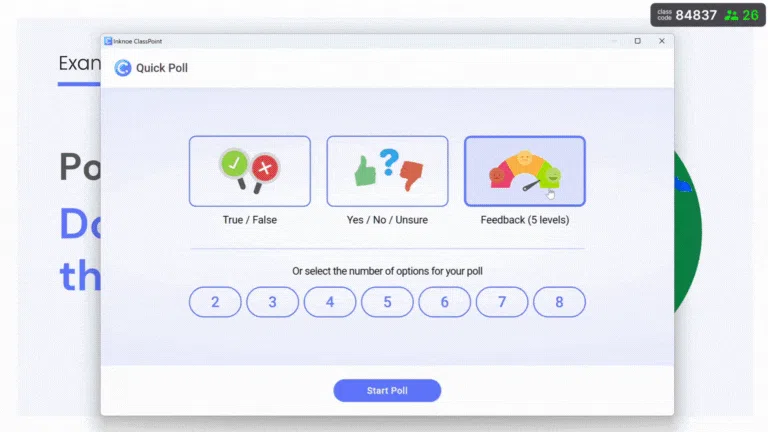
- Encourage participation with rewards
Boost student engagement by utilizing ClassPoint’s gamification features. Award stars to students who participate in your polls. Over time, these stars can contribute to levels and leaderboards, motivating students to take part actively in your lessons.
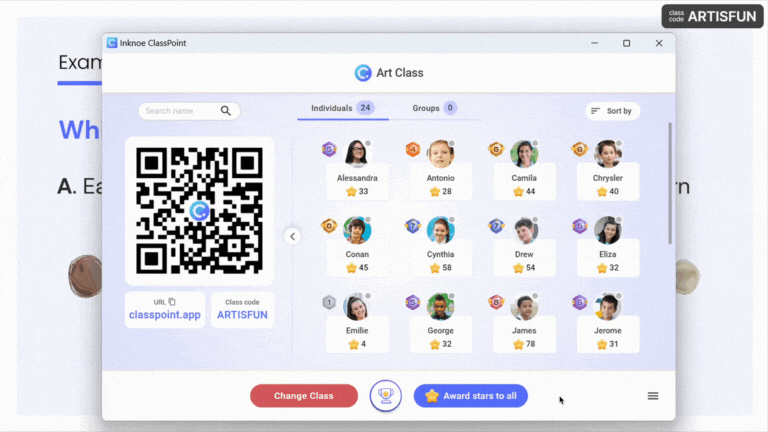
Tips for Writing Effective Likert Scale Questions
Here are a few curated tips on how to take your Likert scale questions to the next level:
Think beyond the obvious.
Avoid generic, overused statements like “I enjoyed today’s lesson.” Instead, zoom in on specific aspects of your lesson. For instance, ask “The examples used in today’s lesson helped me understand the topic better.” This shifts the focus to actionable insights you can actually use.
Anchor your questions in the student’s perspective.
Frame your statements to reflect the student’s experience, not the teacher’s intentions. For example, instead of asking “I taught this concept clearly,” reframe it as “I feel confident explaining today’s concept to someone else.”
Strike a balance between detail and simplicity.
While it’s tempting to go deep, overly complex questions can confuse students. Opt for statements that are clear yet insightful. Compare:
- Overcomplicated: “The integration of multimedia elements significantly enhanced my understanding of the interdisciplinary framework.”
- Simplified: “Using videos in today’s lesson helped me understand the topic better.”
Avoid double-barreled questions.
Questions combining two ideas can muddle responses. For example: “The group activity and lecture made the lesson engaging.” Did students find both engaging or just one? Break it down into two separate statements for better accuracy.
Make them emotionally resonant.
Sprinkle in statements that tap into how students feel, not just what they think. Questions like “I felt motivated to participate during the lesson” or “Today’s topic inspired me to explore more on my own” provide a richer emotional context.
Rotate your tone to keep it fresh.
Vary the phrasing to avoid survey fatigue. Instead of repeatedly starting with “I feel…” or “I believe…” try alternatives like “The activities today…” or “Using ClassPoint made…” This keeps students engaged and prevents robotic responses.
FAQs
What are Likert scale questions used for in education?
Likert scale questions are used in education to gather feedback from students about their learning experience, engagement, and comprehension. They help teachers assess student attitudes and make informed decisions to improve teaching strategies.
How do you write effective Likert scale questions for students?
To write effective Likert scale questions for students, focus on clarity, avoid combining multiple ideas in one question, and ensure the questions are student-centered. For example, instead of asking, “The lesson was clear and interesting,” split it into two separate statements for more precise feedback.
What are some examples of Likert scale questions for classrooms?
Examples include:
“I feel confident about the material covered today.”
“The group activity helped me understand the lesson better.”
“The pace of the lesson was appropriate for me.”
What is a 5-point Likert scale?
A 5-point Likert scale measures agreement or opinion on a statement across five levels, such as Strongly Agree, Agree, Neutral, Disagree, and Strongly Disagree. It’s one of the most commonly used scales for classroom feedback.
What is the difference between Likert scale questions and multiple-choice questions?
The key difference is that Likert scale questions measure levels of agreement, frequency, or importance, while multiple-choice questions are designed to test specific knowledge or understanding with predefined answers.
How can I incorporate Likert scale feedback into my teaching strategy?
Use Likert scale feedback to identify areas where students struggle or excel. Analyze the responses to adjust your lesson plans, pacing, and instructional methods to better meet student needs.
