When it comes to building a productive classroom, timing is everything. Teachers already have to juggle a lot, so using an online classroom timer can help streamline activities, transitions, and focused work periods for students. However, while many classroom timer tools are straightforward, they don’t all meet the same standards—and the right timer makes a difference!
The ideal classroom timer should align with a teacher’s needs and provide a reliable, distraction-free experience for students. Here are a few key things to look for when choosing an online classroom timer:
- It should be free without restrictions. After all, it’s a timer—something we could access just about anywhere without hidden limitations.
- If it’s web-based, there should be no ads. Students should stay focused on the task at hand, without unnecessary distractions over a simple timer.
- Easy customization options make a difference. Features like adjustable alarms and countdowns can help tailor the timer to different classroom activities.
- Accessibility across devices is key. Look for timers that are compatible with various devices, so you can use them wherever and whenever needed.
Our Top 4 Recommended Online Classroom Timer Tools (All Free!)
1. ClassPoint: Best For PowerPoint Presentations
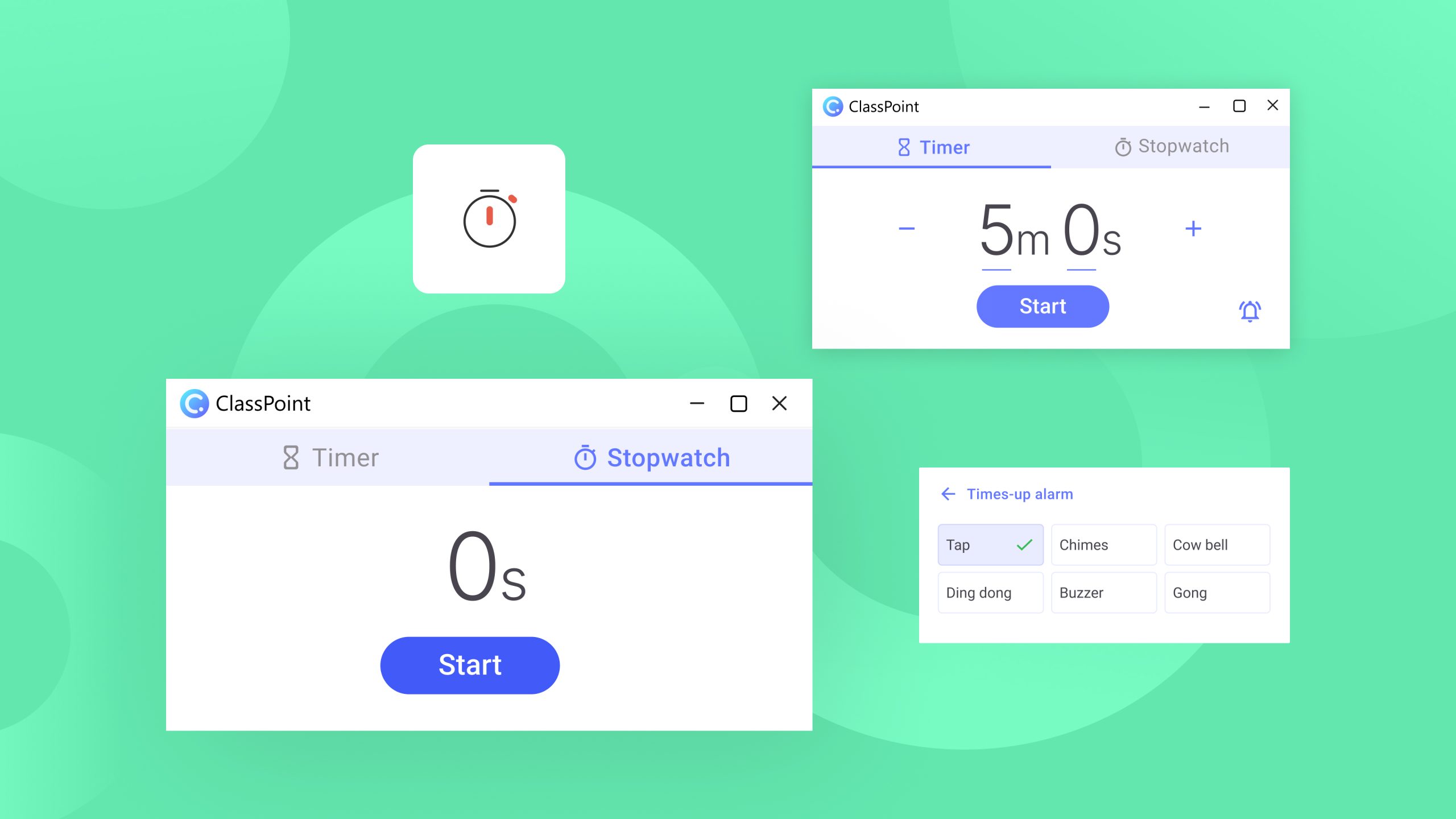
ClassPoint, best known for being an all-in-one audience engagement tool, offers a dynamic timer and stopwatch feature that’s easily accessible during presentations. It’s a game-changer for teachers who regularly use PowerPoint, allowing them to time activities without ever leaving their live slides.
What makes ClassPoint’s timer stand out is its seamless integration within PowerPoint’s slide show mode. No need to fumble with external tools or lose the flow of your lesson—everything stays right on your screen, keeping discussions uninterrupted. The timer can be displayed as is by default, full screen, or minimized into a floating microwindow so you can keep track of time without it occupying your slide.
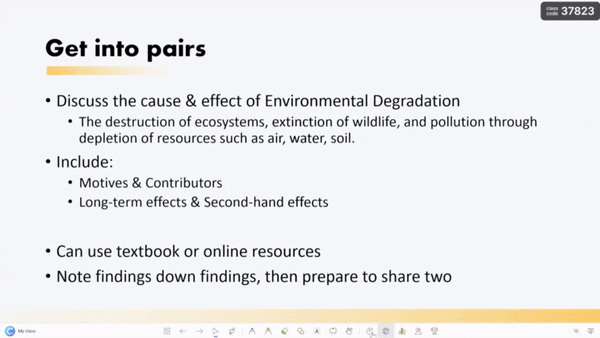
With available alarm sounds you can set to signal when time is up, you can ensure students stay on task without needing to constantly remind them of the time. Whether you’re timing quizzes, group work, or classroom discussions, the alerts will give your lessons that extra layer of structure and urgency.
Why use ClassPoint’s timer?
- Break up lectures easily. Keep students engaged by timing mini-presentations or discussions, helping you manage time effectively.
- Keep students on their toes during in-class activities. Display a visible timer on screen to help students stay on track during independent or group work, face-to-face.
- Float a minimized timer. Need to track time discreetly? Use the minimized mode via a floating microwindow to keep your discussions or transitions on schedule without distracting from the content.
2. ClassroomScreen: Best for Interactive Whiteboard Setups
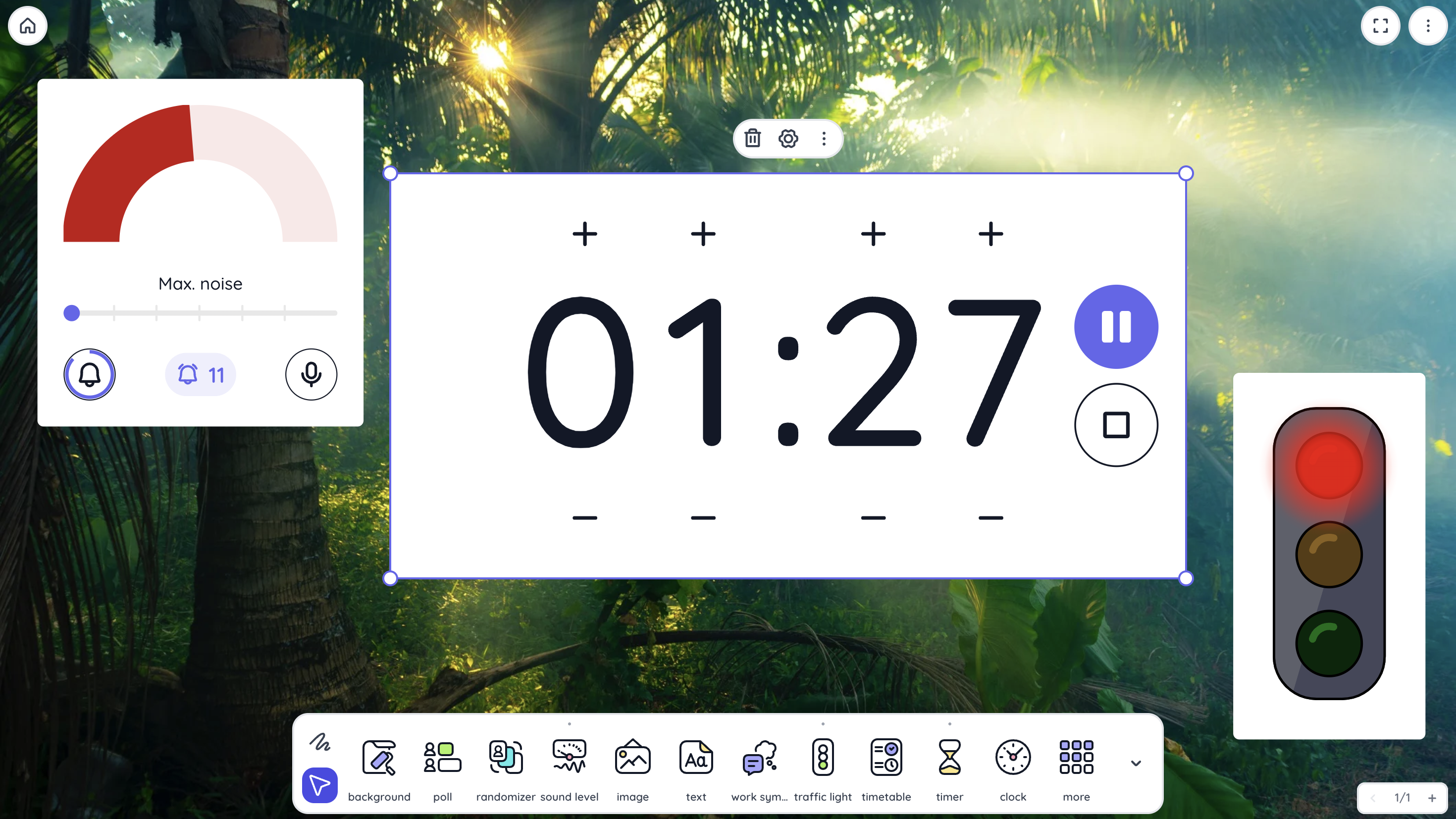
ClassroomScreen essentially works as a web-based, digital whiteboard, giving teachers a flexible space to organize and display multiple tools simultaneously. It features a timer that acts as a movable widget, allowing you to drag it anywhere on your screen for maximum flexibility. Its transform controls let you resize the timer to fit your needs, ensuring it doesn’t obstruct your presentation or materials.
What makes ClassroomScreen even more practical is its ability to combine the timer with other classroom tools. It lets you pair the timer with other widgets like noise meters or traffic lights, creating a tool-smashing effect within a single screen.
3. Google: Best for Quick, On-the-Go Timing
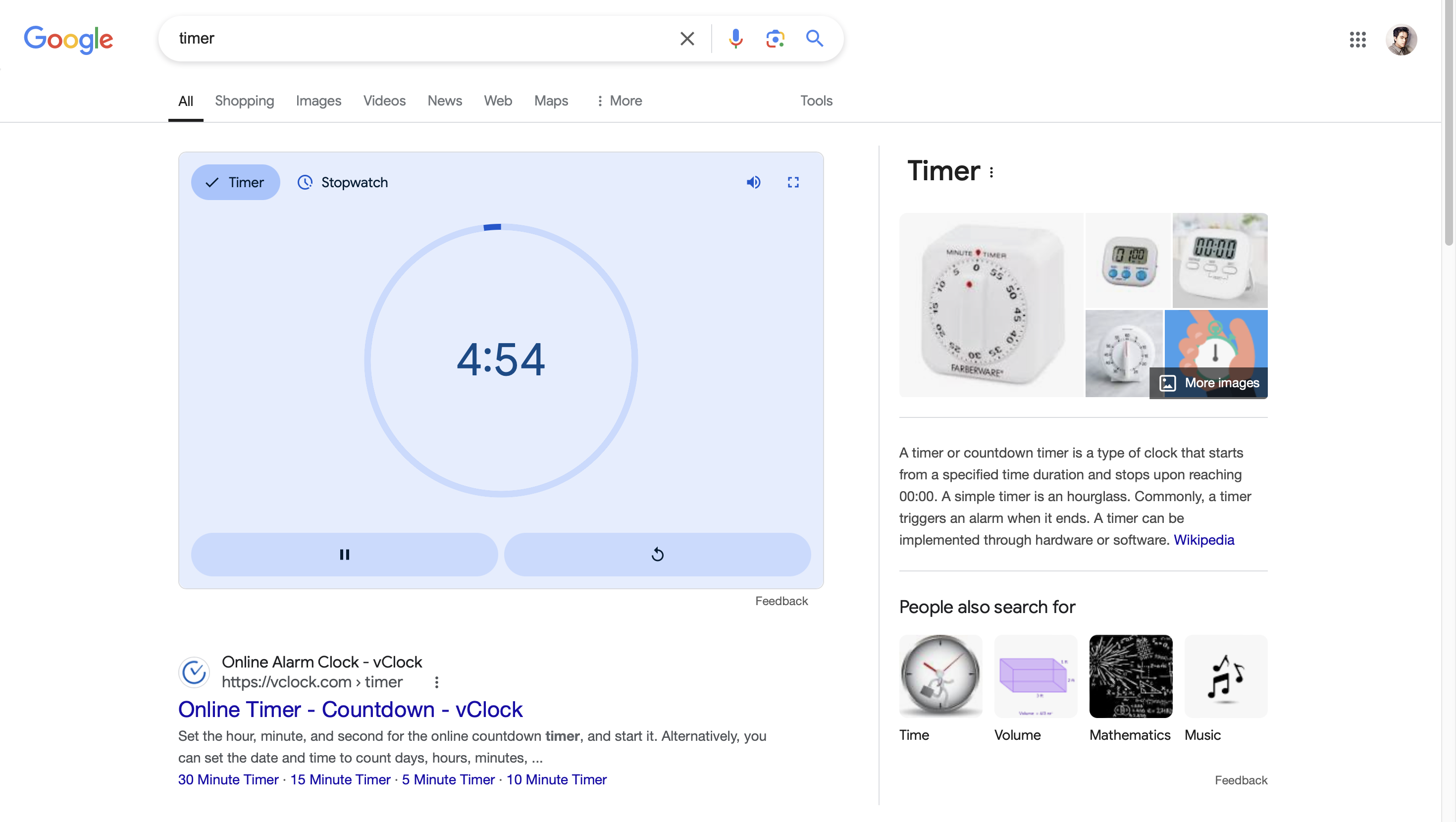
Google’s built-in timer is a must-know tool for teachers, yet many still overlook it. Just type “timer” or “set a timer for [duration]” into the Google search bar, and you instantly have a timer ready to go. It’s straightforward and eliminates the need for extra apps or software.
If you’re not actively presenting with a specific software, Google’s built-in timer can be your go-to tool on the move. It’s accessible from any device connected to the internet, whether you’re at your desk or navigating around the classroom.
4. YouTube: Best for Theme-Based Timing Needs
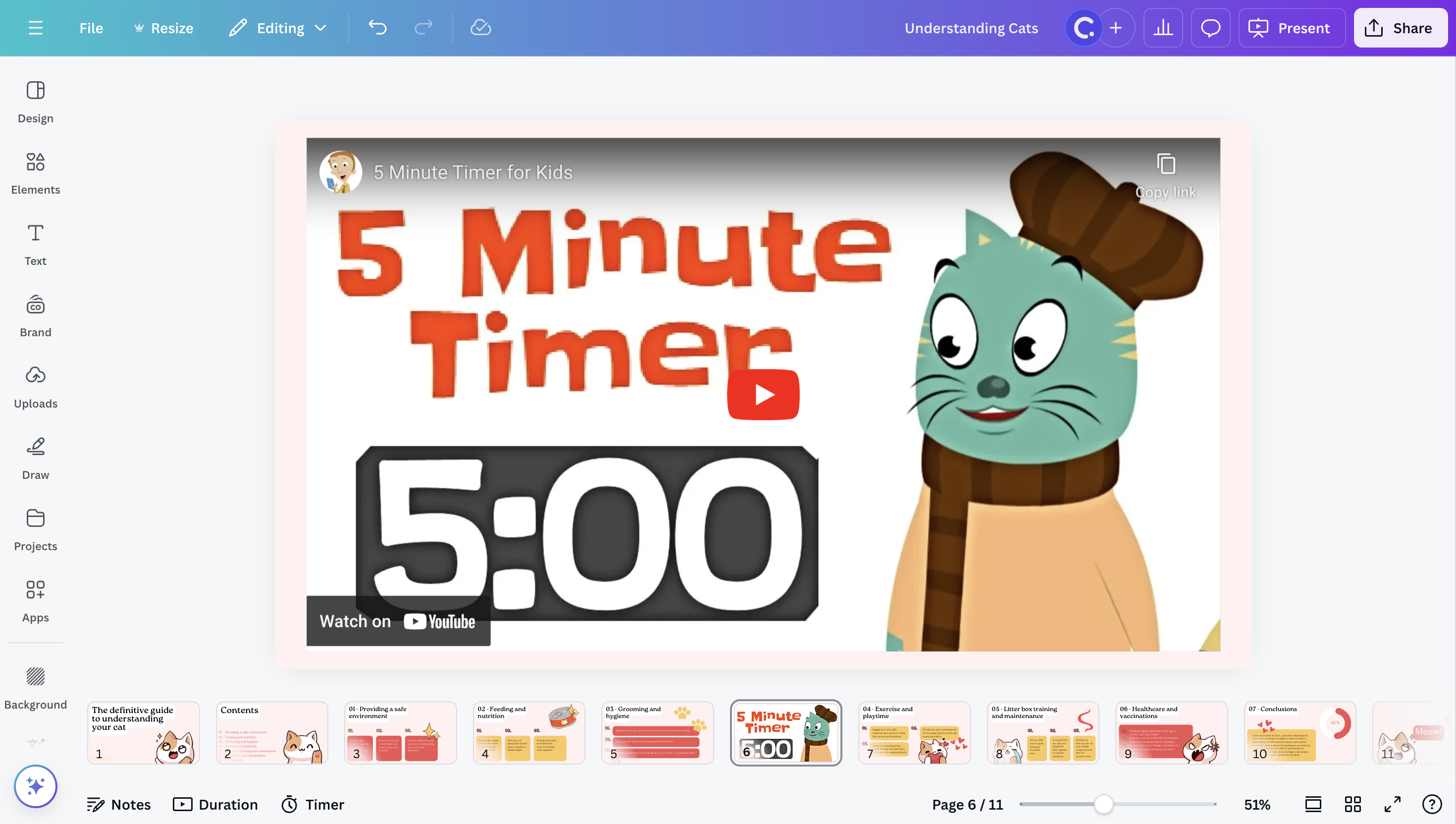
Whether you’re presenting with PowerPoint, Google Slides, or even Canva, embedding YouTube timers into your slides is a game changer. If you’re not exactly looking for dynamism, YouTube timers can work perfectly as they provide a straightforward, yet creative way to visualize time. With numerous options available, you can select videos that suit your students’ grade levels, match your lesson themes, or simply add a fun element to your classroom routine.
Embedding these YouTube timers allows for seamless content flow during presentations. For a fun selection, check out this list of 40 YouTube timers that can elevate your classroom activities.
Choosing the Right Timer for Your Classroom
To help you select the best classroom timer for your needs, here’s a quick rundown of the options we’ve discussed:
- ClassPoint: Perfect for teachers who rely on PowerPoint presentations. With its integrated timer feature, you can keep your presentations flowing without interruption with added access to a whole suite of dynamic slide show tools.
- ClassroomScreen: If you value versatility, this web-based tool is a fantastic choice. Its customizable timer, widget options, and whiteboard functionality adds extra utility for various classroom activities.
- Google’s Built-in Timer: Ideal for those who need quick and easy access to a timer. This option allows you to manage classroom time efficiently without the need for any special software, making it incredibly convenient.
- YouTube Timers: If you want to add a creative flair to your timing methods, YouTube timers are your best bet. They can be embedded into almost any presentation software, providing a thematic element that keep your students’ attention.
When choosing the right timer, consider your teaching style, the type of activities you’ll be using it for, and how it integrates with your existing tools. Each of these options offers unique features that can enhance your classroom experience, so take the time to explore what works best for you!
