Introduction
Online teaching tools have revolutionized the way educators approach learning, offering solutions that address modern challenges in classrooms. In an age where students are digital natives, these tools provide ways to meet them where they are. Beyond convenience, they are transforming education to be more accessible, equitable, and innovative.
While traditional teaching methods have their merits, online teaching tools bridge gaps that conventional methods cannot always fill. They offer the flexibility to adapt to diverse learning needs, something crucial in today’s interconnected world. Here are some reasons why online teaching tools have become indispensable in education today:
- They simplify time-consuming tasks. Automating lesson planning, grading, or creating quizzes allows teachers to save tons of hours just for work prep alone.
- They make learning engaging. Interactive quizzes, gamification, and multimedia presentations keep students motivated and eager to learn.
- They support diverse learners. Tools can cater to different paces, abilities, and even special needs, ensuring no student is left behind.
Top Online Teaching Tools for Modern Classrooms
| Tool Name | Primary Purpose | Key Features | Best For |
|---|---|---|---|
| Edcafe AI | Interactive AI content generation | Content generators for instructional planning, interactive assessments, chatbots, AI grader, collaborative hub | Teachers needing versatile AI for planning, quizzes, and student interaction |
| ClassPoint | Engaging PowerPoint presentations | Interactive quizzes, gamification, My Classes for classroom management, AI quiz generator | Educators aiming to make PowerPoint lessons interactive and data-driven |
| Brisk | Simplified teaching workflows and presentations | Admin work support, classroom prep automation, integration with Google Drive and Microsoft 365 | Teachers looking for efficiency and time-saving AI |
| Baamboozle | Fun class games and quizzes | Pre-made customizable games, team activities, no login required for students | Quick engagement activities and energizing lessons |
| ClassDojo | Classroom behavior management and parent communication | Award points for behavior, SEL support, updates and progress sharing | Building positive classroom culture and strong parent-teacher communication |
| Mizou | Chatbot creation for education | No coding required, tailored chatbots for tasks like answering queries | Schools looking to automate communication in online or hybrid learning environments |
| ElevenLabs | Advanced text-to-speech features | Lifelike audio, multilingual support, customizable tones | Enhancing accessibility for visually impaired students or creating engaging audio resources |
| Quill | Writing skills improvement | Interactive lessons, sentence-combining exercises, diagnostic tools | Supporting grammar and writing development for English learners and younger students |
| Creately | Visual collaboration and whiteboarding | Real-time whiteboard editing, wide range of templates, drag-and-drop functionality | Hybrid or remote learning with a focus on visual aids and teamwork |
| Epic! | Digital library of books and audiobooks | Thousands of books and videos, tailored collections, progress tracking | Encouraging reading in hybrid or self-paced learning environments |
1. Edcafe AI – For Interactive AI Content Generation
More than just a generative AI, Edcafe AI stands out as an interactive AI tailored specifically for educators, offering practical and impactful solutions for modern classrooms.
What sets Edcafe AI apart is its robust, user-centric design, which makes it a go-to tool for educators looking to streamline their workflows. It empowers teachers with specialized tools for instructional planning, material generation, interactive assessments, and even building AI-driven chatbots.
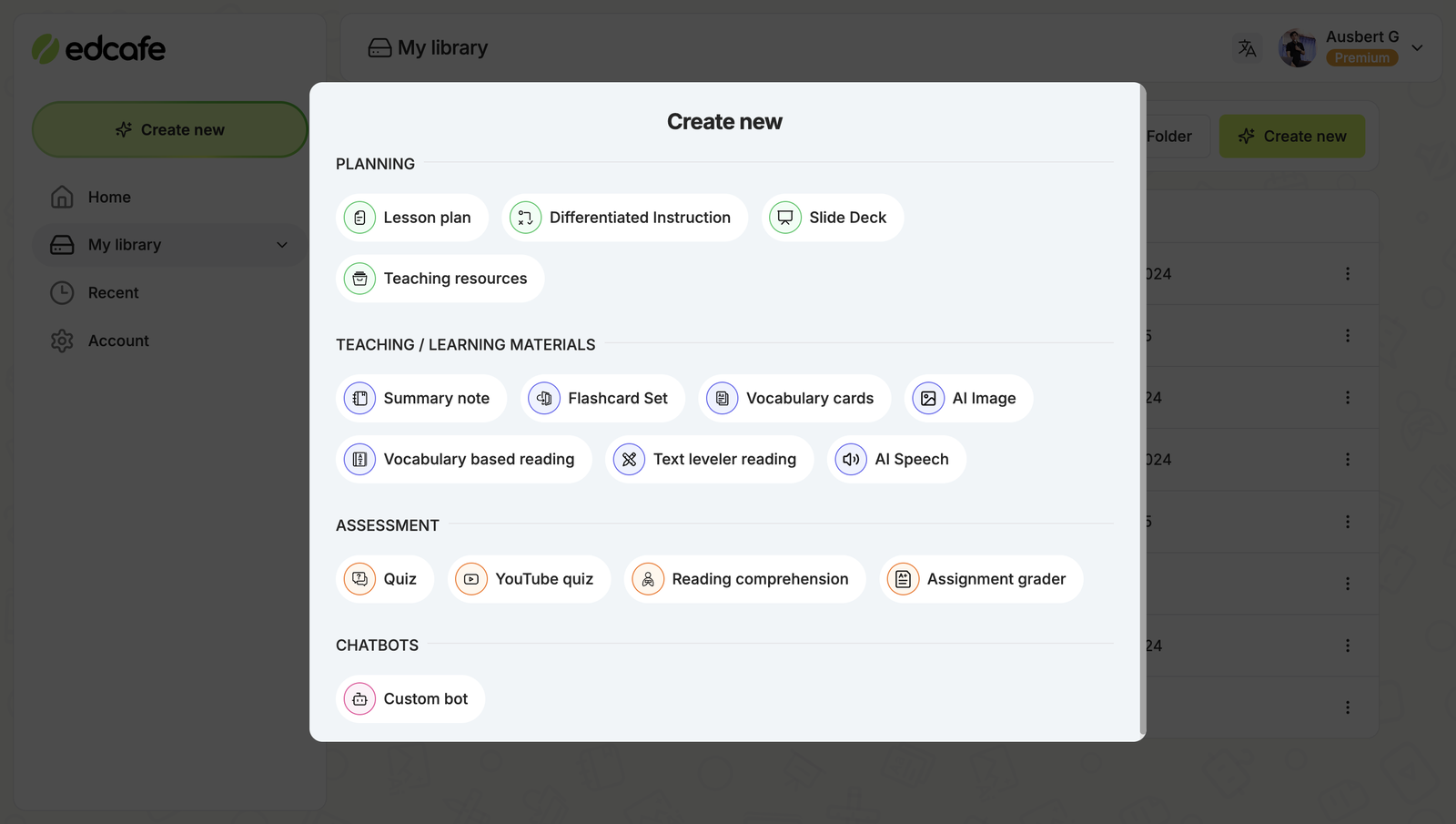
Key Features That Make Edcafe AI a Teacher’s Best Ally:
- Prompting Made Easy: Unlike many generative AIs that require advanced prompt engineering skills, Edcafe AI features guided fields. These fields allow even those new to AI to produce high-quality, customized outputs with minimal effort.
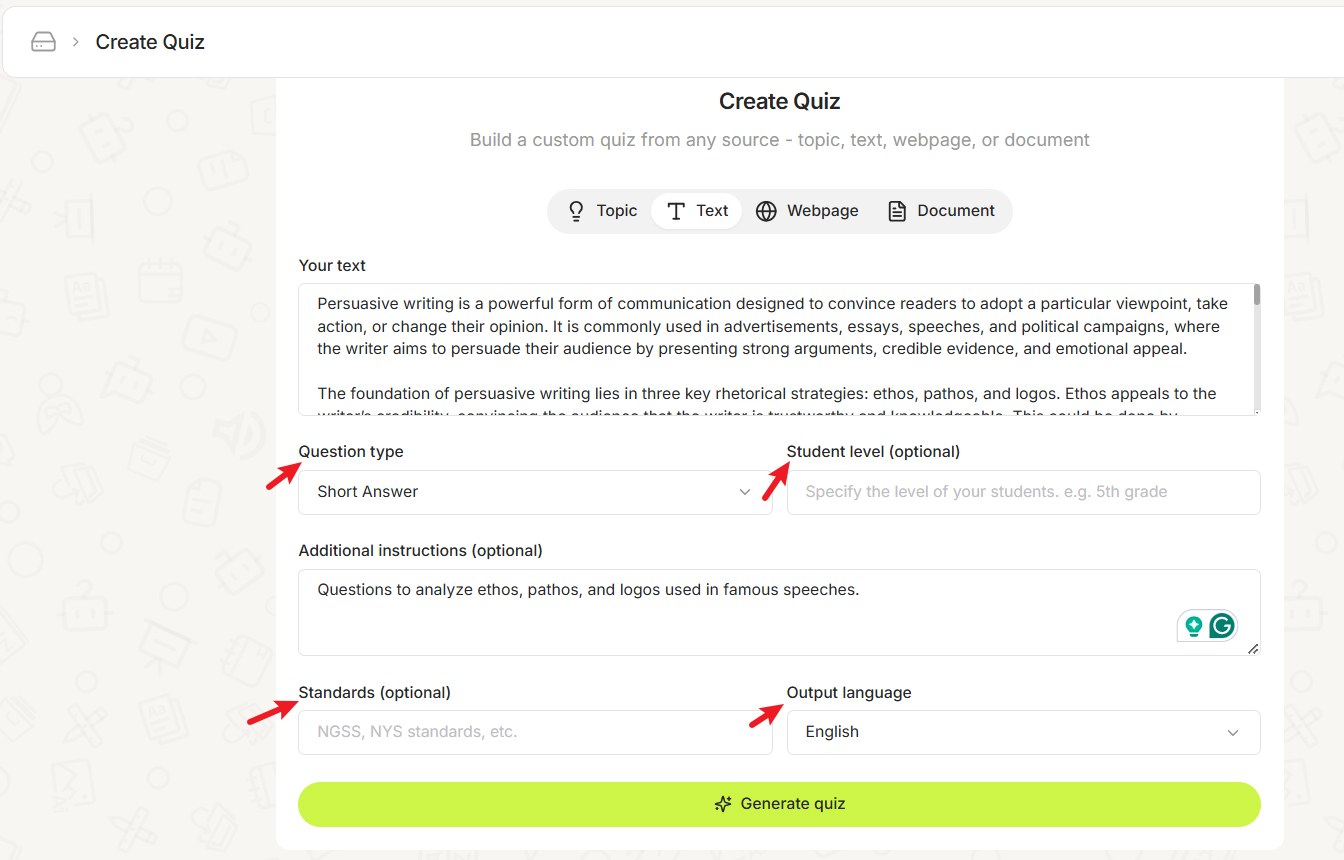
- Alignment with Instructional Objectives: Teachers can align lesson plans and instructional materials to state standards, adapt for special student needs, and incorporate custom instructions to ensure content meets their specific objectives.
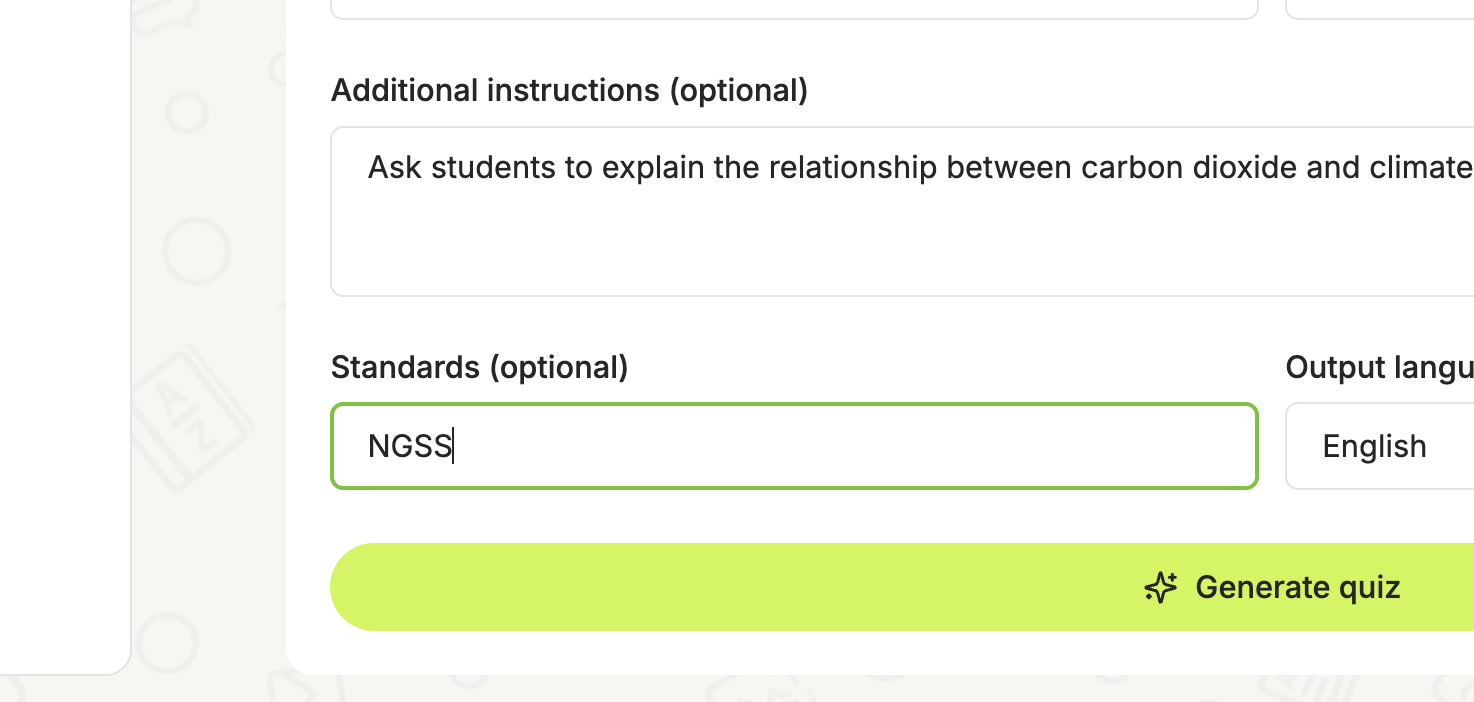
- AI That Directly Interacts With Students: With Edcafe AI, teachers can create interactive materials that students can access instantly on their devices through a simple QR code—perfect for both in-class and asynchronous learning. This unique feature sets Edcafe AI apart from other EdTech tools.
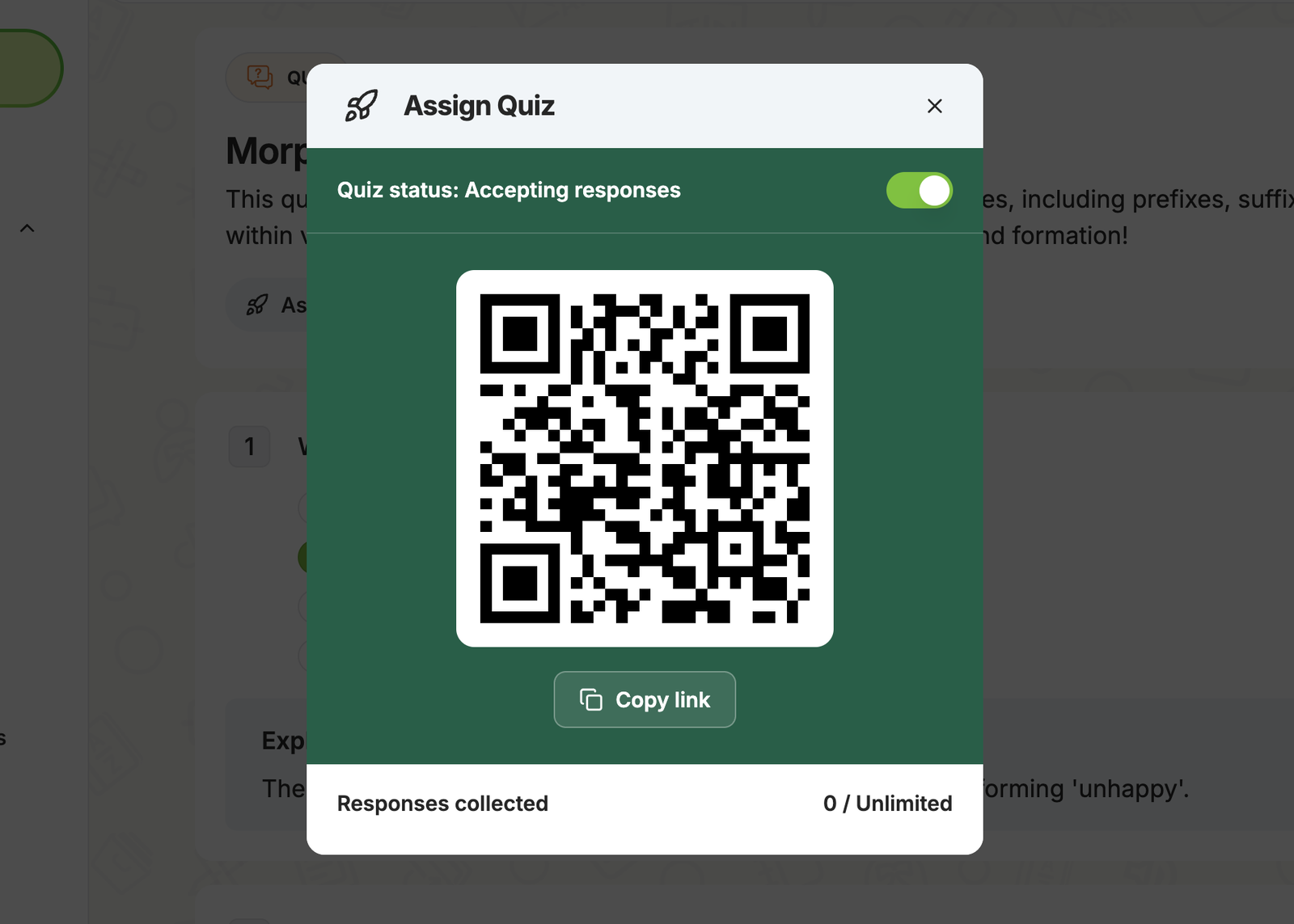
- Upload Your Own Knowledge: Whether pulling information from documents, websites, text, or even YouTube videos, Edcafe AI turns existing knowledge into actionable teaching content.
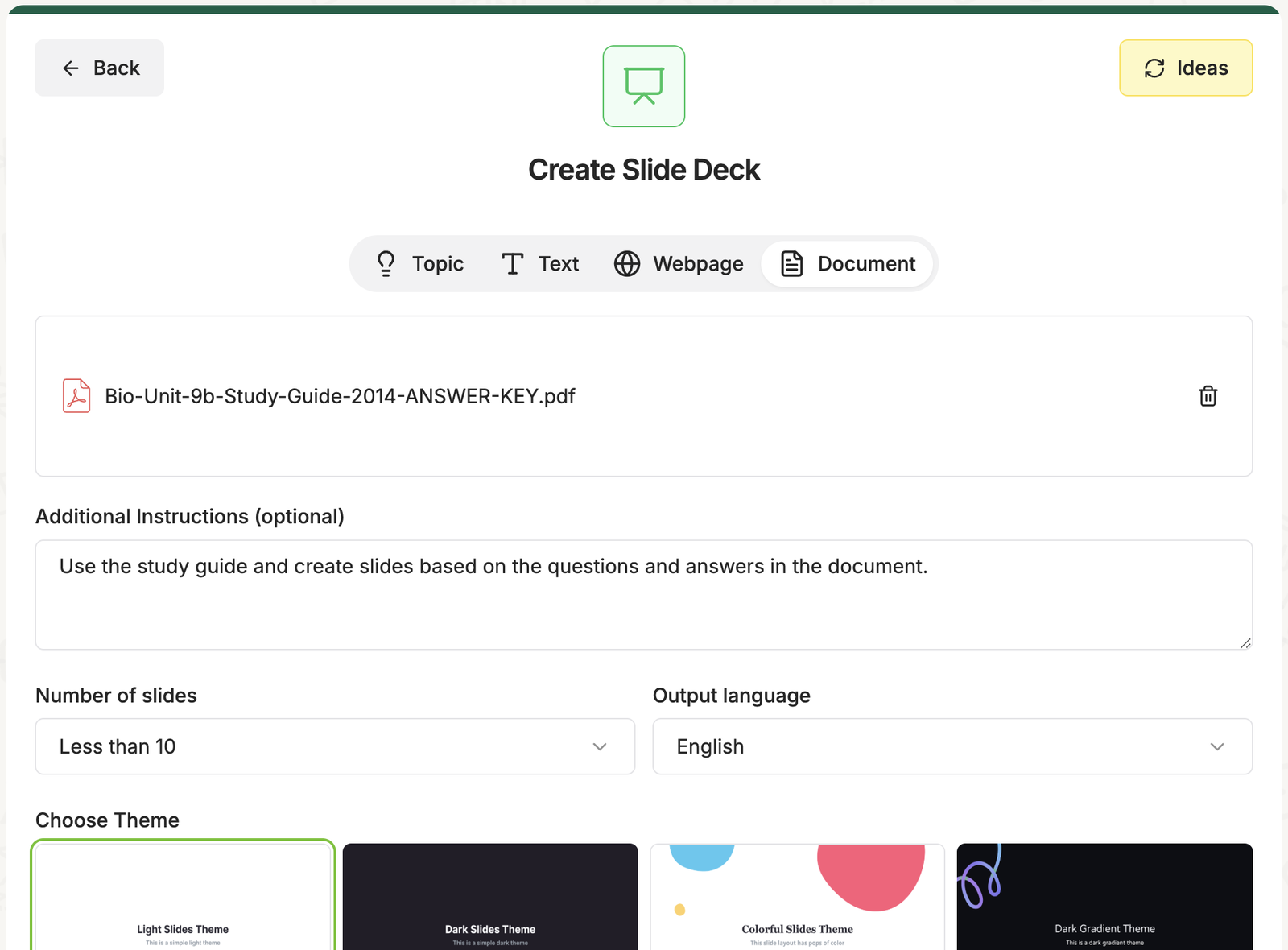
- Seamless Organization and Collaboration: Its built-in Google Drive-like hub lets teachers store, organize, and share teaching materials effortlessly. Colleagues can duplicate shared resources as templates, fostering collaborative teaching.

Most Popular Features:
Edcafe AI boasts an impressive array of tools designed to support every stage of teaching. Among the most loved are:
- Lesson Plan Generator
- AI Slides Generator
- Teaching Resources Finder
- AI Quiz Maker
- Assignment Grader
- Custom AI Chatbot
- AI Flashcards Maker
Edcafe AI truly redefines what a teaching assistant can be, integrating the latest advancements in AI with the real-world needs of educators.
2. ClassPoint – For Engaging PowerPoint Presentations
True to its name, ClassPoint brings your classroom directly into PowerPoint, transforming the traditional slide deck into an interactive and dynamic teaching experience. Fully integrated into Microsoft PowerPoint, it offers a seamless way to enhance your presentations and engage your students like never before.
What Makes ClassPoint Stand Out:
- Interactive Quizzes and Polls: Add interactive elements such as multiple-choice questions, short answers, or even multimedia uploads directly into your slides.
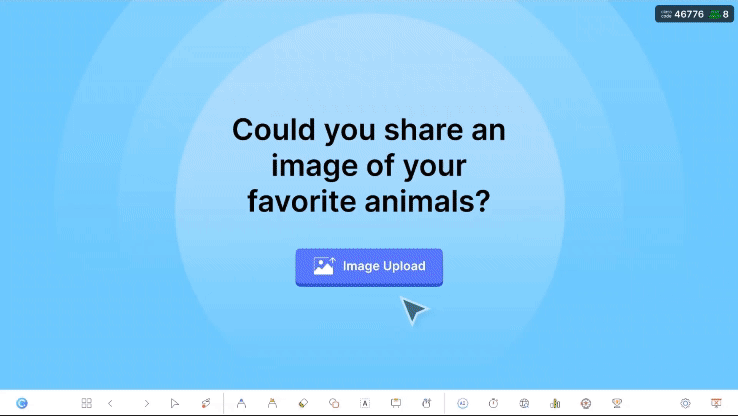
- Gamification for Engagement: ClassPoint’s gamified approach keeps students motivated through a star system, badges, levels, and a leaderboard.
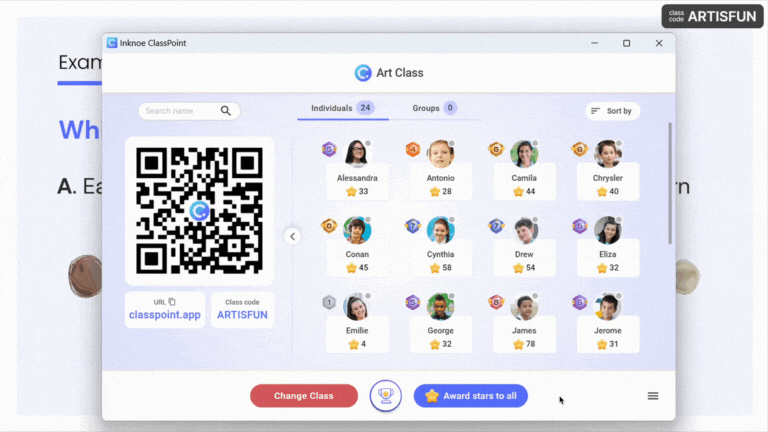
- Enhanced Presentation Tools: Features like the Wheel of Names, a ticking timer, and drag-and-drop functionality make everyday lessons more engaging and interactive. These tools are perfect for both spontaneous classroom moments and planned activities.
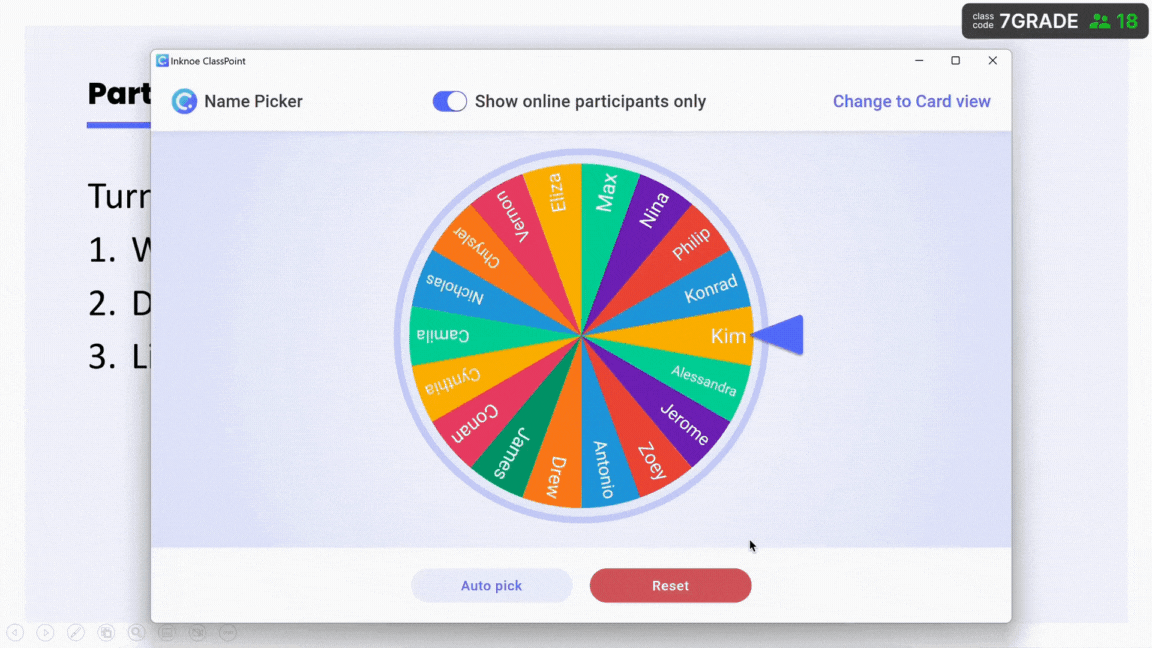
- AI Quiz Maker: For teachers pressed for time, ClassPoint’s AI quiz maker quickly generates high-quality quizzes aligned with your existing slide content.
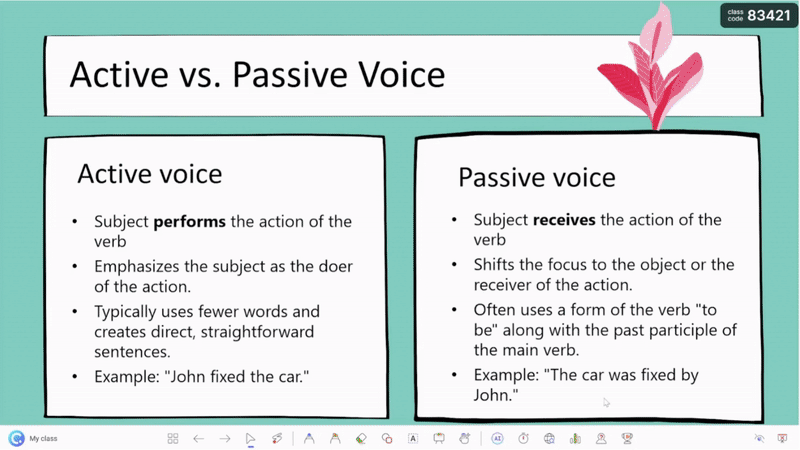
ClassPoint goes further by offering My Classes, a powerful feature for classroom management. Teachers can save active student data, manage multiple classes, and even track progress directly within PowerPoint. Paired with detailed quiz and session reports available via its standalone web app, ClassPoint provides actionable insights to guide teaching decisions.
3. Brisk – For Classroom Prep Automation
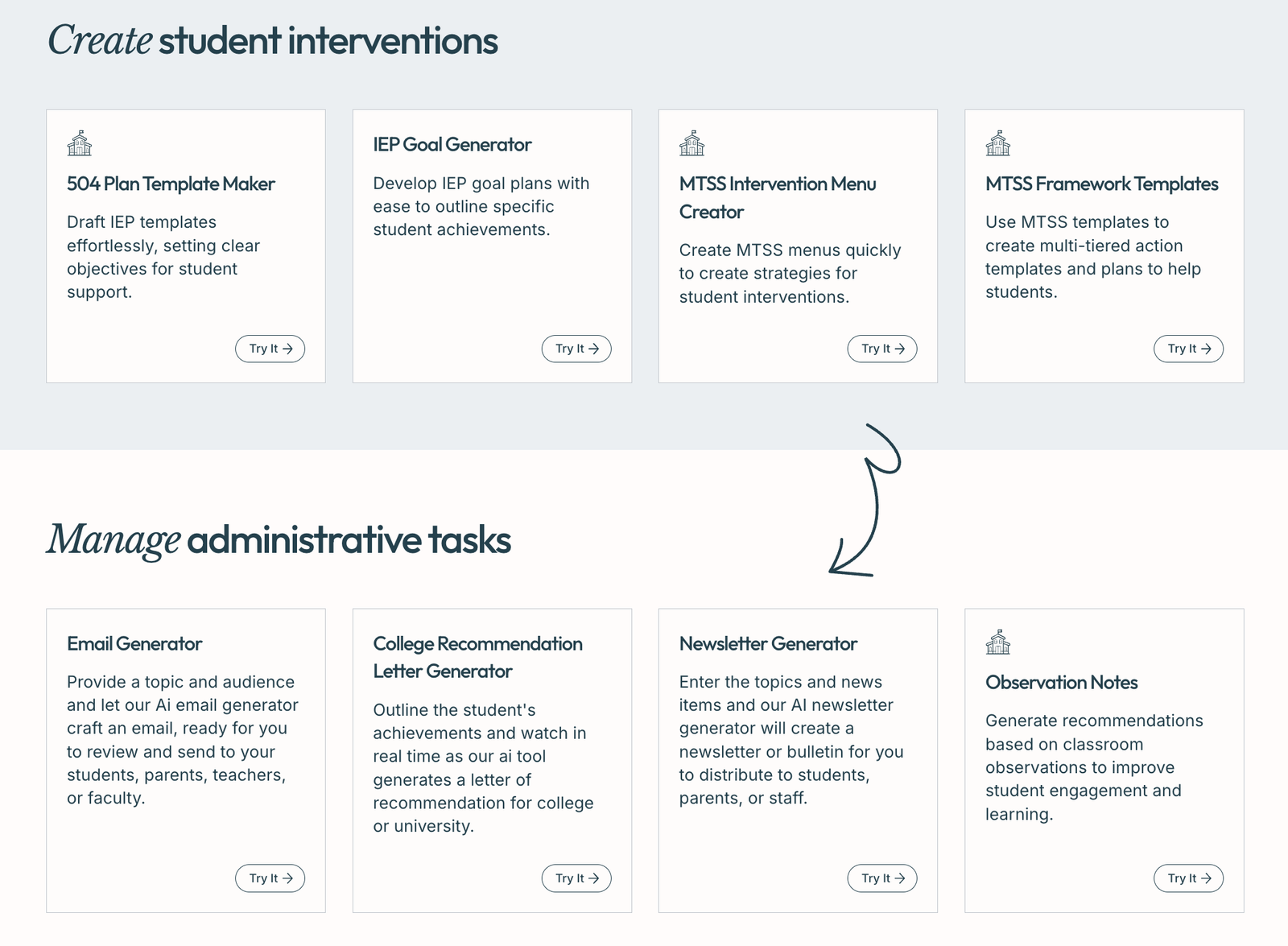
Brisk is an all-in-one AI platform designed to simplify teaching tasks, from creating assignments to managing schedules. While it excels in helping teachers handle different day-to-day tasks, its true power lies in automating overall classroom prep, such as grading and generating classroom resources. This frees up valuable time, allowing educators to focus more on teaching and student engagement.
What sets Brisk apart is its adaptability across teaching workflows. It integrates smoothly with popular tools like Google Drive and Microsoft 365, providing a cohesive ecosystem for lesson planning, collaboration, and resource sharing. Though perfect for saving time, the tool’s full potential is realized in classrooms familiar with Google’s ecosystem.
4. Baamboozle – For Fun Class Games
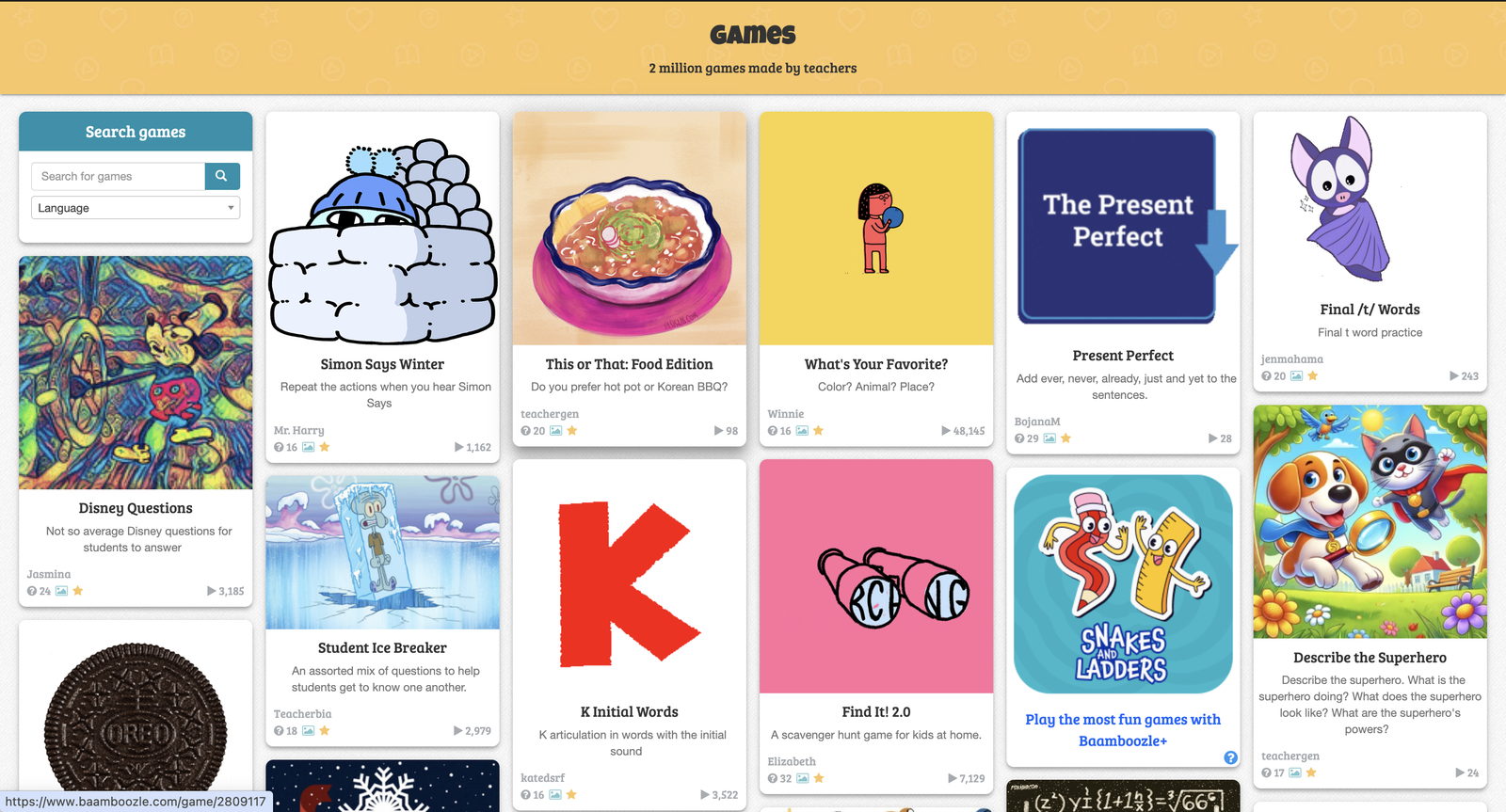
Baamboozle transforms learning into play with its extensive library of interactive games and quizzes. Designed for both online and in-class use, it offers quick, engaging activities that cater to various grade levels and subjects. Students can jump into gameplay instantly—no accounts or logins needed—which keeps the focus on fun and learning.
Teachers love Baamboozle for its ease of use and adaptability, as pre-made games can be quickly customized to suit specific topics or class needs. While upgrading to the premium plan unlocks additional features like larger team sizes, the free version still provides plenty of value for educators looking to energize their classrooms.
5. ClassDojo – For Classroom Behavior Management
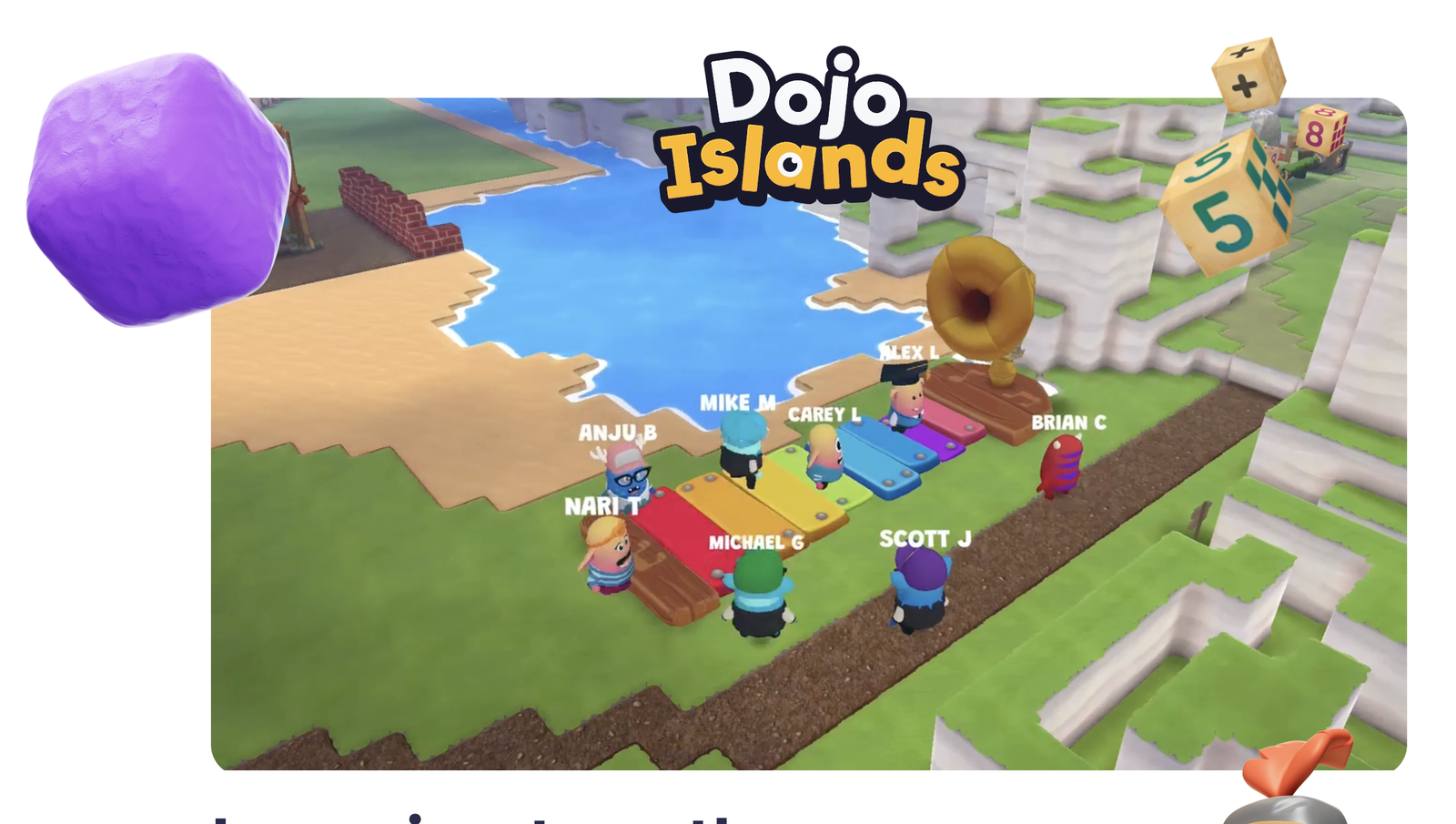
ClassDojo is a dynamic platform that fosters collaboration between teachers, students, and parents. It allows educators to award points for positive behaviors, share updates, and communicate progress, creating a vibrant and supportive classroom culture. The app’s engaging interface makes it accessible to younger learners while keeping parents informed through photos, videos, and messages.
Teachers particularly appreciate ClassDojo’s focus on Social Emotional Learning (SEL), which encourages mindfulness and empathy among students. Its ability to build strong home-school connections makes it a favorite for creating inclusive learning environments.
6. Mizou – For Chatbot Creation
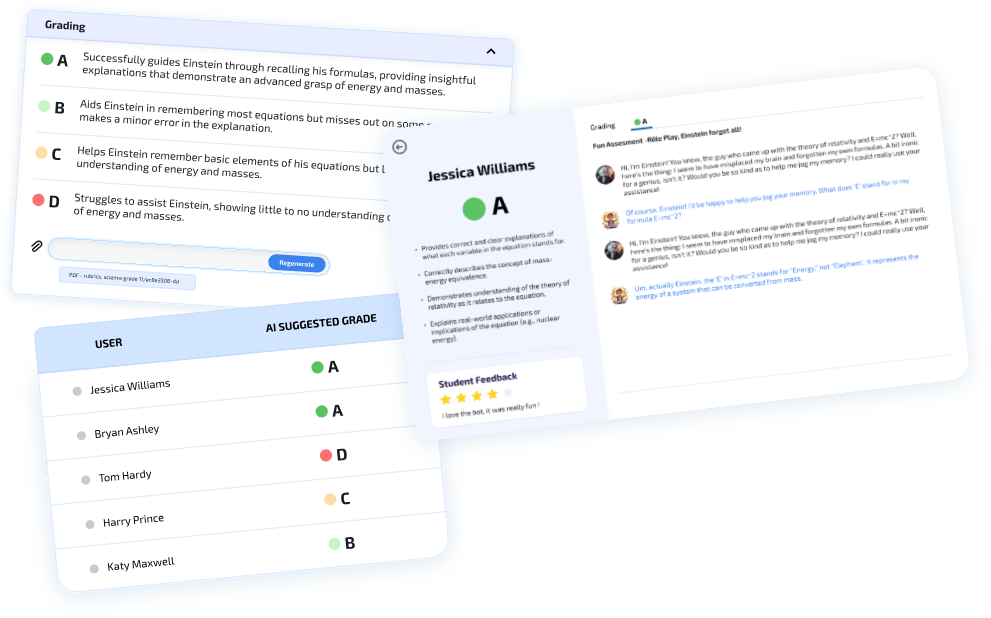
Mizou empowers educators to create custom chatbots without any coding knowledge. These chatbots can handle a variety of tasks, from automating routine queries to providing personalized student support. With Mizou’s user-friendly interface, teachers can build interactive bots tailored to their specific needs in minutes.
The tool shines in online learning setups, offering instant responses to student questions and helping streamline communication. Its simplicity and efficiency make it a practical choice for schools looking to enhance their digital offerings. However, its effectiveness heavily depends on the quality of the data provided during setup.
7. ElevenLabs – For Text-to-Speech Features
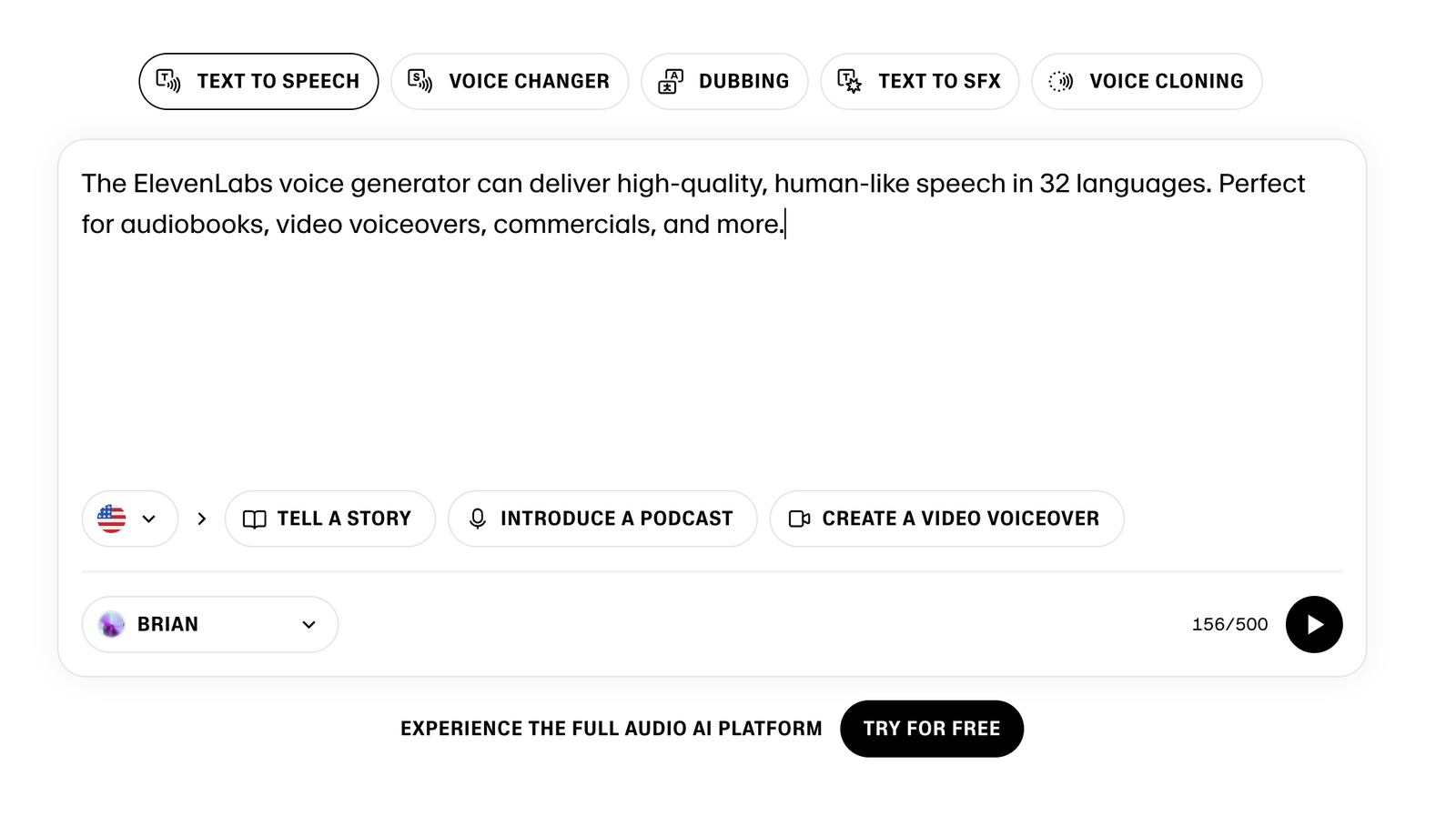
ElevenLabs eases accessibility in education with its advanced text-to-speech capabilities. It allows educators to convert written content into lifelike audio, catering to students with visual impairments or reading difficulties. Its AI-driven technology supports multiple languages and offers customizable voice tones, making lessons more inclusive and engaging.
This tool is particularly useful for creating audio resources like lectures, storytelling, or language-learning materials. Its intuitive interface ensures educators can start creating high-quality audio with minimal effort, offering a seamless way to enhance learning experiences. But while it excels in accessibility, some educators may find its pricing plans restrictive for regular classroom use.
8. Quill – For Improving Writing Skills
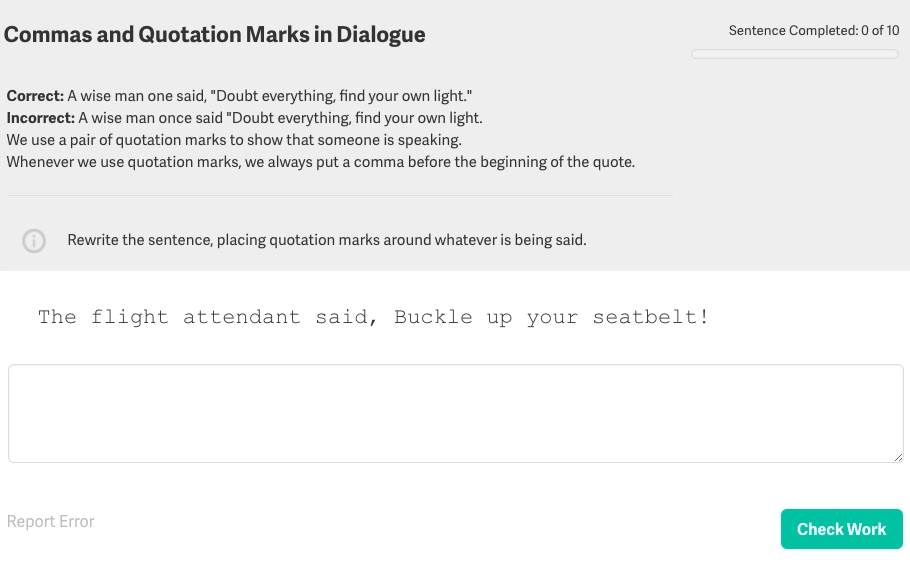
Quill is a game-changer for improving students’ writing and grammar skills. It features an array of interactive lessons, sentence-combining exercises, and diagnostic tools designed to identify and address learning gaps. Teachers can assign activities aligned with their curriculum and track individual progress with detailed analytics.
This platform is especially effective for English language learners and younger students, helping them build strong foundational skills in writing. Its free access for educators ensures it remains an accessible resource for classrooms everywhere.
9. Creately – For Visual Collaboration with Whiteboards
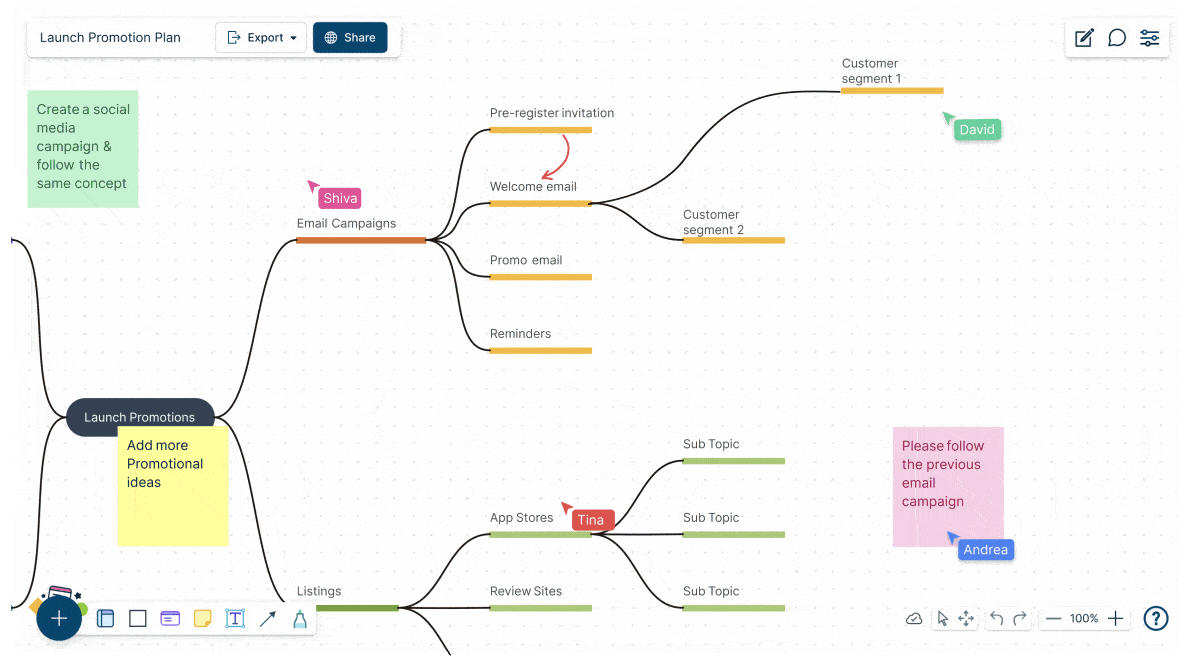
Creately is a visual workspace that combines whiteboard functionality with powerful collaboration tools. Teachers can use it to map out lesson plans, create timelines, or develop diagrams in real time. Its wide range of templates and drag-and-drop simplicity makes it accessible to both educators and students, enhancing creativity and engagement during classes.
Designed with hybrid and remote learning in mind, Creately supports simultaneous editing, ensuring every student can participate actively. Whether you’re visualizing complex processes or brainstorming as a team, this tool provides the flexibility needed for dynamic, interactive teaching environments.
10. Epic! – For Digital Books
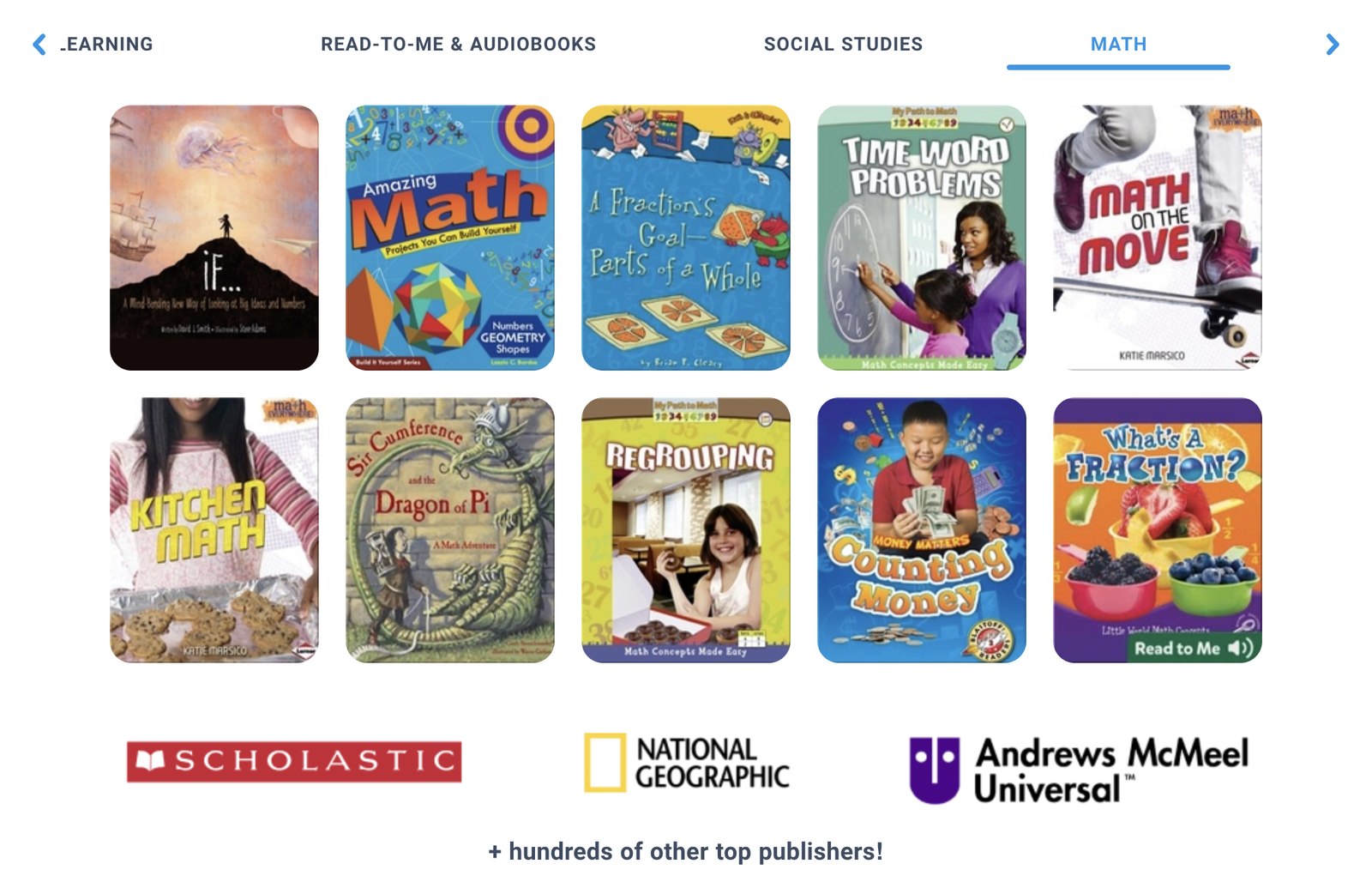
Epic! gives students access to an expansive digital library, offering thousands of books, audiobooks, and educational videos. It’s a fantastic resource for encouraging reading habits, especially in self-paced or hybrid learning environments. Teachers can create tailored book collections and monitor student progress directly through the platform.
What makes Epic! special is its ability to cater to diverse reading levels, ensuring every student finds something engaging. While free for classroom use, its subscription for home access unlocks even more opportunities for family learning.
Best Practices for Mobilizing Online Teaching Tools
Effectively using online teaching tools can most importantly streamline workflows. Here are some key strategies to maximize their potential:
1. Align Tools with Learning Objectives
Choose tools that directly support your lesson goals. For example:
- Use ClassPoint for interactive assessments that make lessons engaging.
- Use Edcafe AI to generate state-standard-aligned content for tailored lesson planning.
2. Start with Simple Features
Avoid overwhelming yourself or students by introducing too many features at once. Focus on one or two core functionalities of a tool, like quizzes or polls, before expanding.
3. Foster Student Participation
Encourage active learning by leveraging tools like:
- Baamboozle for gamified class activities.
- ClassDojo to motivate behavior and SEL through point-based systems.
4. Provide Training and Support
Ensure teachers and students understand how to use tools by offering:
- Short tutorials or explainer videos (e.g., for using Brisk or Creately).
- Step-by-step guides on using tools like Epic! for self-paced reading.
5. Prioritize Accessibility
- Choose platforms like ElevenLabs that provide text-to-speech features for diverse learners.
- Ensure tools are mobile-friendly, like Mizou for seamless communication in online learning.
6. Monitor Engagement and Performance
Use analytics and tracking tools to evaluate effectiveness, such as:
- ClassPoint’s My Classes for insights into student performance and quiz data.
- Progress tracking in tools like Epic! to monitor reading habits.
7. Combine Tools Strategically
Integrate tools to avoid fragmentation. For instance:
- Combine Edcafe AI for creating lesson content and Creately for collaborative group work.
- Pair Quill with ClassPoint to gamify grammar lessons through real-time quizzes.
Before You Go
Teaching today is an incredible blend of tradition and innovation. While technology offers us tools that simplify and enhance the learning experience, the essence of education remains deeply personal that must remain a blend of of ideas, values, and growth.
Online teaching tools are here to complement your craft, not replace it. They amplify your reach, breathe life into lessons, and create connections that transcend the screen. Ultimately, the magic of learning still happens when teachers and students share a moment of understanding, no matter the medium.
FAQs
How can online teaching tools be integrated into traditional classrooms?
Online teaching tools can enhance traditional classrooms by complementing lessons with digital resources. For instance, teachers can use tools like ClassPoint to conduct live quizzes in PowerPoint during lectures or Creately to create collaborative whiteboard activities.
What features should I look for in online teaching tools?
When choosing online teaching tools, prioritize features like ease of use, compatibility with existing systems, interactive capabilities, data tracking, and adaptability to diverse teaching styles.
How do online teaching tools improve student engagement?
Online teaching tools improve engagement by offering interactive features like live quizzes, games, polls, and multimedia content. Platforms like ClassPoint and Baamboozle gamify learning, keeping students motivated and involved in lessons.
What are the benefits of online teaching tools for educators?
Online teaching tools save time, enhance engagement, and provide personalized learning experiences. They enable teachers to create dynamic content, track student progress, and foster collaboration, both in real-time and asynchronously.
Can online teaching tools support special education needs?
Yes, many online teaching tools are designed with accessibility in mind. For example, platforms like ElevenLabs provide text-to-speech options, while Edcafe AI allows customization for individual student needs.
