In today’s fast-paced digital age, educators constantly seek tools to streamline their workflow and efficiently gather information. Many have turned to artificial intelligence as a solution. While ChatGPT has gained popularity for many tasks, it’s not the only AI tool available. Did you know that you can use Perplexity AI for teaching? Perplexity AI is a powerful tool designed to simplify information retrieval and provide accurate, concise answers. Think Google, but MORE – a summary of all the webpages, only providing you with the information you need and with sources to ensure reliable information.
In this blog, we’ll explore how to use Perplexity AI for teaching and lesson prep, research, with your students and so much more, like how to turn this information into interactive content for students.
What is Perplexity AI?
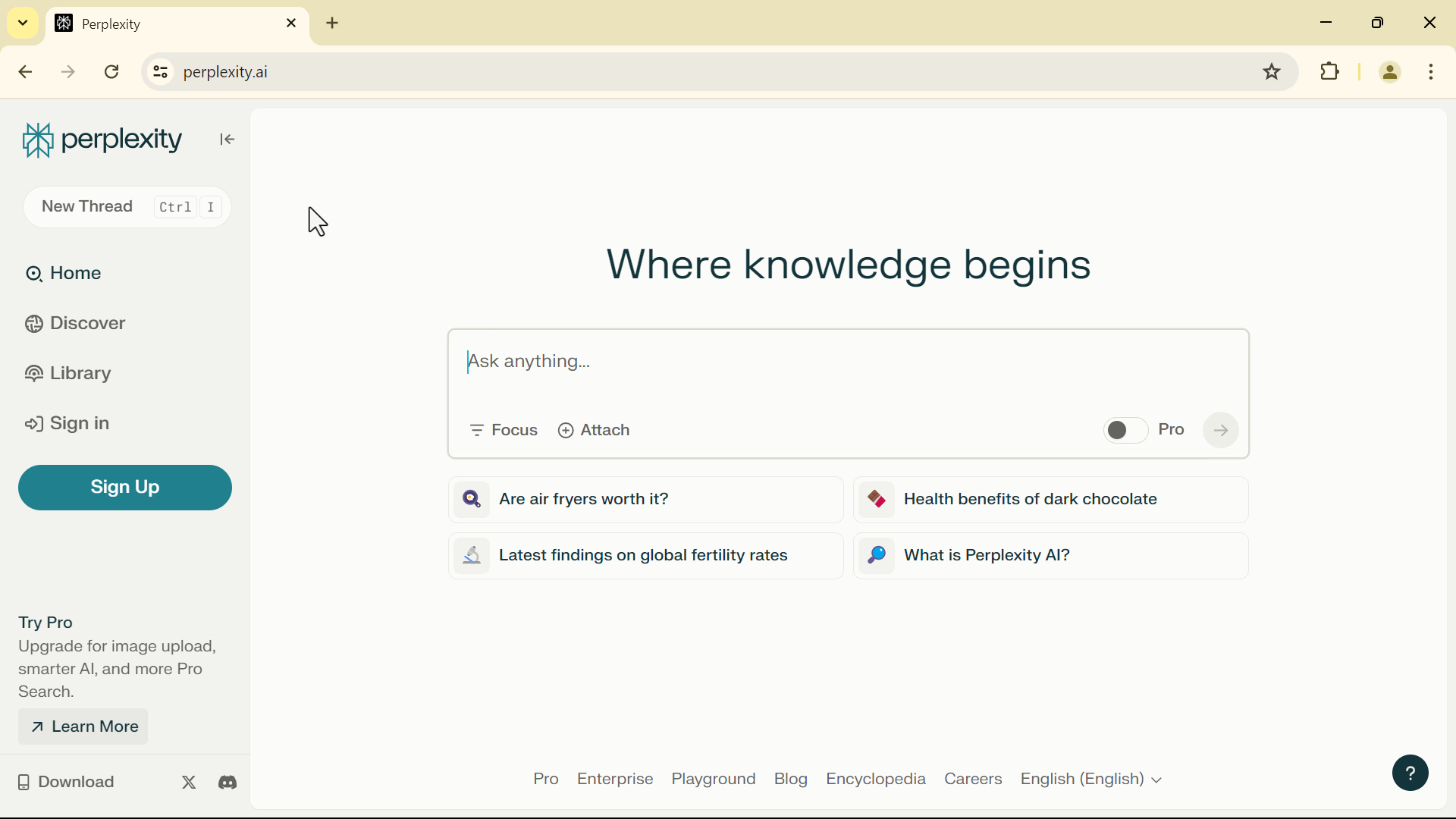
Perplexity AI is an innovative tool that simplifies online searches. Unlike traditional search engines, Perplexity AI provides users with precise and concise answers to their queries. No more having to sift through pages upon pages of sites to find the information you are looking for.
Unlike traditional AI models like ChatGPT, which generate human-like text, Perplexity focuses on pulling relevant information from the web and summarizing it for users with proper citations. This makes it an excellent resource for busy educators looking to quickly gather reliable, accurate information on the spot.
Key Features of Perplexity AI
- Concise Summaries: Receive clear, focused answers without extraneous details, ideal for time-pressed teachers.
- Citations and Sources: Each response includes references, making it easy for educators to verify the information.
- User-Friendly Interface: Simple and intuitive design, requiring no account creation for basic searches, though accounts allow for saved searches and collections.
Perplexity AI vs ChatGPT
Both Perplexity AI and ChatGPT offer valuable features for educators, but they serve different purposes their strengths lie in different areas.
| ChatGPT | Perplexity | |
|---|---|---|
| Primary Use | General-purpose conversational AI, content generation, creative writing, coding assistance, and more | Search-based conversational AI that provides quick, concise answers with relevant sources |
| Underlying Model | GPT-4o (as of May 2024) | Combines large language models with search engine capabilities |
| Knowledge Cutoff | October 2023 (as of GPT-4o) | Real-time information through search integration |
| Response Style | Detailed, creative, can generate long-form content, stories, etc. | Concise, factual, and focused on delivering specific answers quickly |
| Interactivity | Highly interactive, can engage in long conversations, generate ideas, write code, and more | Primarily focused on delivering concise answers with references, not as conversational |
| Citations and References | Does not provide real-time citations by default; can be configured to refer to sources in some tools | Always provides references for answers, typically linking to external sources |
| Strengths | Creative writing, coding, brainstorming, learning and teaching, adaptable for various tasks | Rapid retrieval of factual information, up-to-date responses, transparency with sourced information |
| Target Audience | Broad audience including developers, writers, educators, students, and general users | Users looking for quick, accurate answers with sources, similar to search engine users |
ChatGPT primarily focuses on generating text and content in a human-like manner, while Perplexity acts more like a conversational search engine. ChatGPT excels in conversational AI, coding assistance, and language translation. While Perplexity, instead of engaging in back-and-forth dialogue, it provides specific answers, making it an excellent tool for direct information retrieval.
In summary:
- ChatGPT: Best for generating conversational responses, creating content, or assisting with open-ended tasks like coding or translation.
- Perplexity AI: Focused on concise, factual responses directly pulled from web sources, making it ideal for direct information retrieval, quick research, and summarizing.
Need more ideas on how to use ChatGPT in your classroom? We’ve got you covered:
👉🏻 How to use ChatGPT like a Pro: 100+ ChatGPT Examples for Teachers (With Prompts You Can Copy)
How to Use Perplexity AI for Teaching
Perplexity AI can be used in so many ways, and it’s a simple tool to learn. Our fav combo.
Getting Started with Perplexity
To begin using Perplexity, simply visit perplexity.ai and start typing your question. You don’t even need to sign up for an account! However, creating an account will allow you to save searches for future reference.
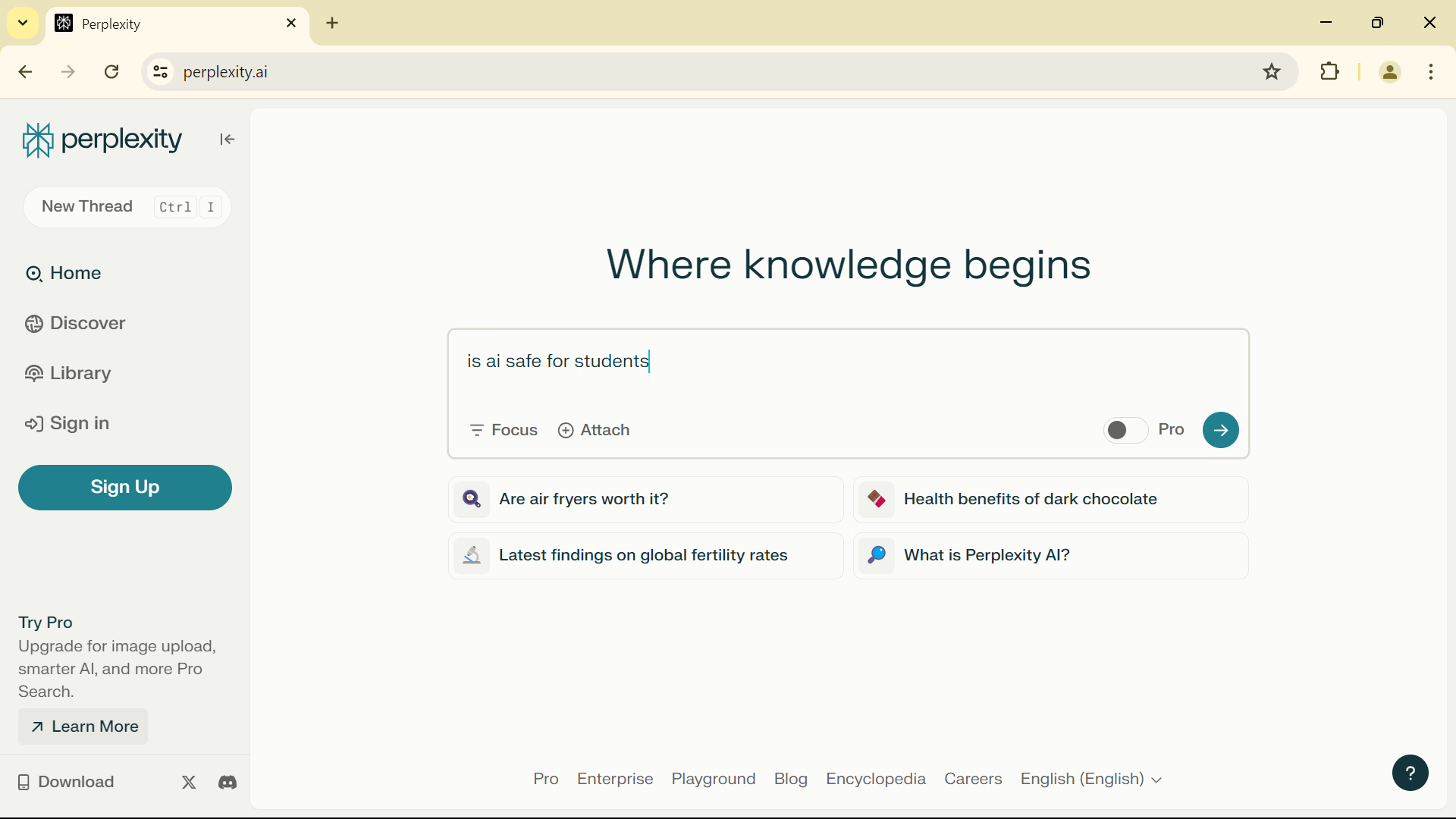
After your question is entered in the search bar, Perplexity will summarize the results of web pages and present the information with sources listed at the top and citations throughout.
For instance, asking “Is AI safe for students?” will yield a well-documented response complete with verifiable sources. This feature ensures that users receive quality information without excess or duplicated details.
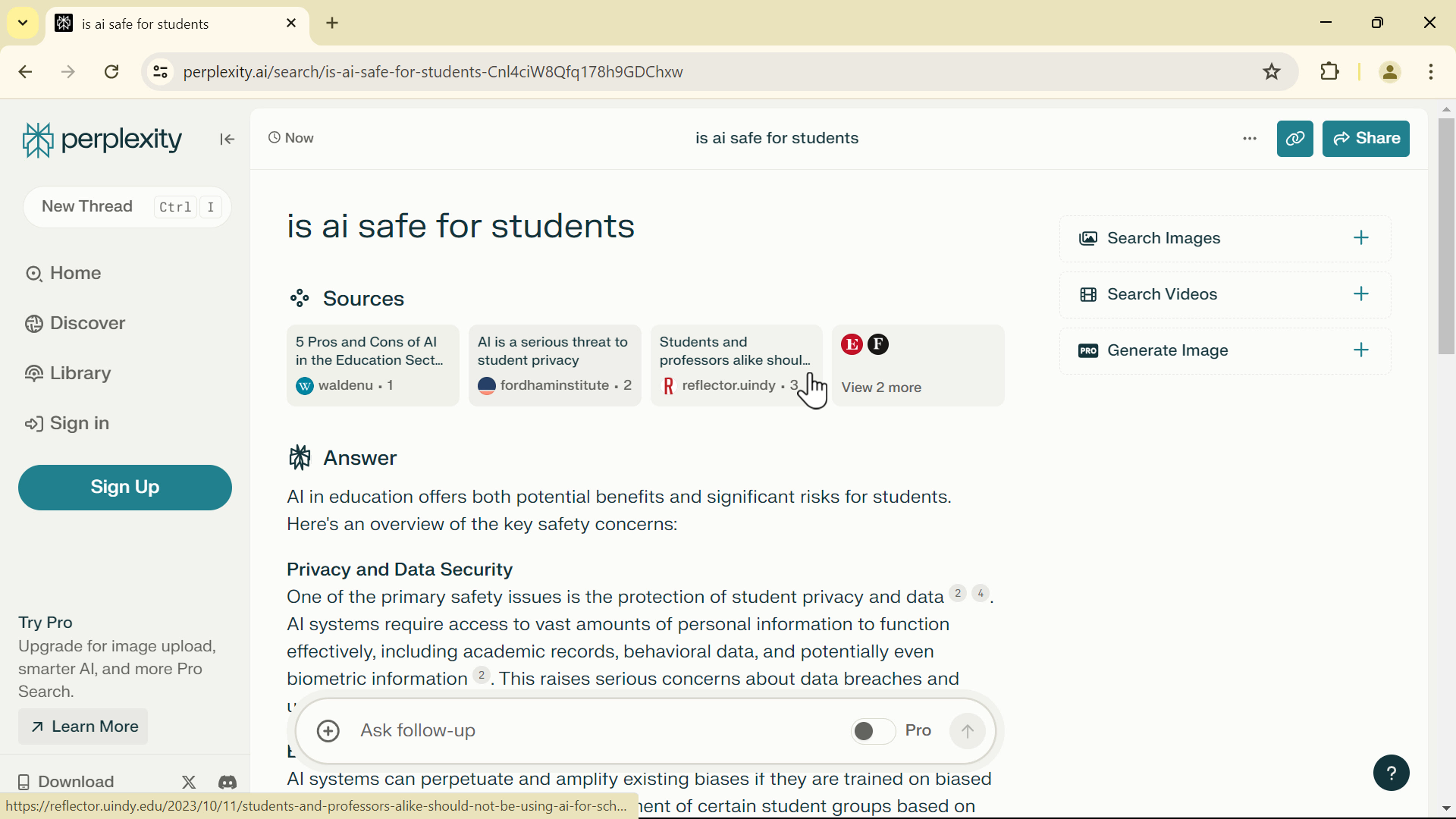
If the initial response isn’t what you were looking for, you can ask follow-up questions or explore related queries suggested by the tool. This feature makes it easy to refine your search and find the information you need quickly.
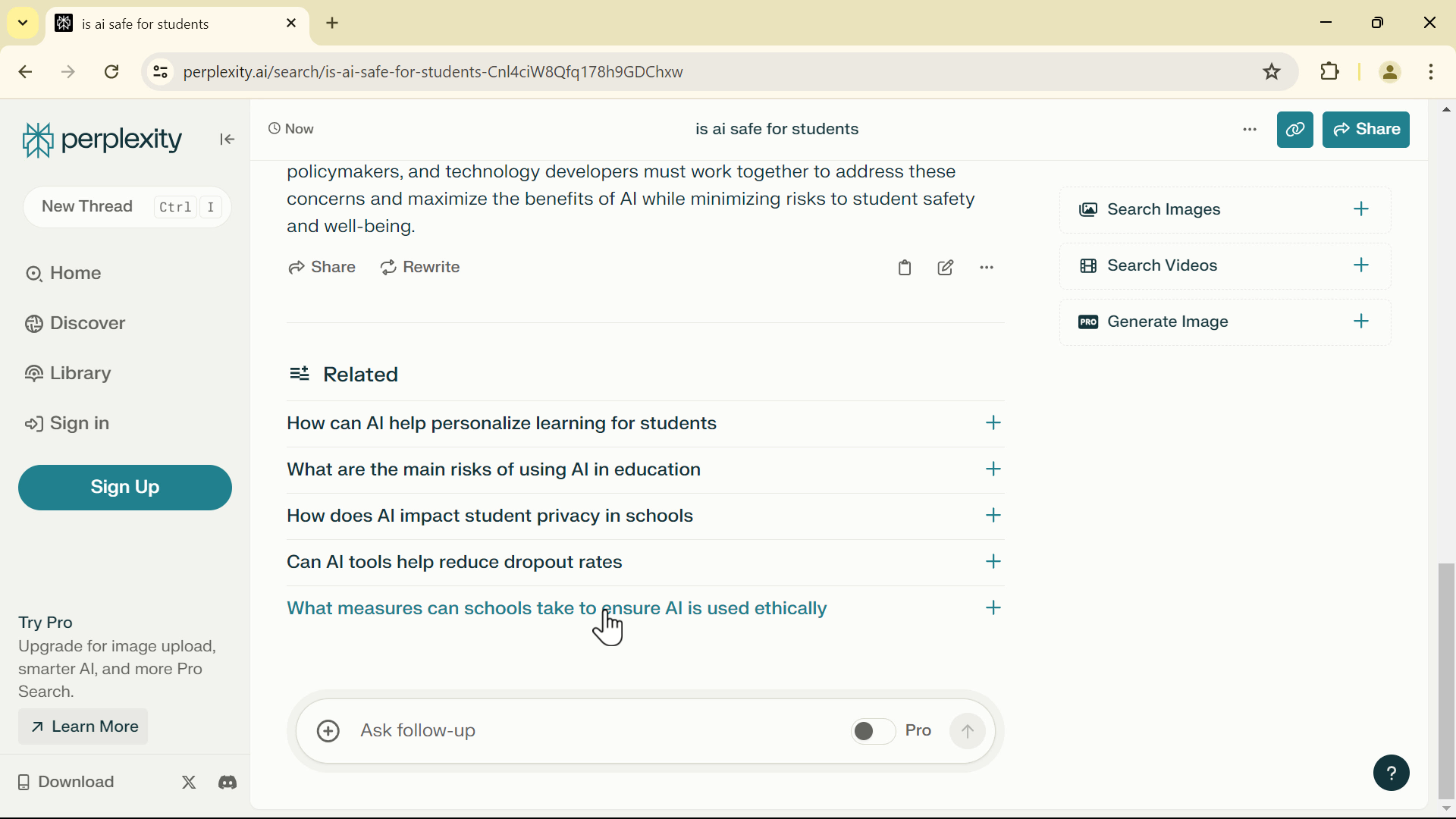
Advanced Features for Educators
Making an account with Perplexity will allow you to do more with the searching, like tailoring your searches, summarizing documents, and organizing your searches for review in the future.
- Tailoring Searches
Tailor your results by selecting a ‘Focus’. Before typing your question, click on the ‘Focus’ button and select a search option.
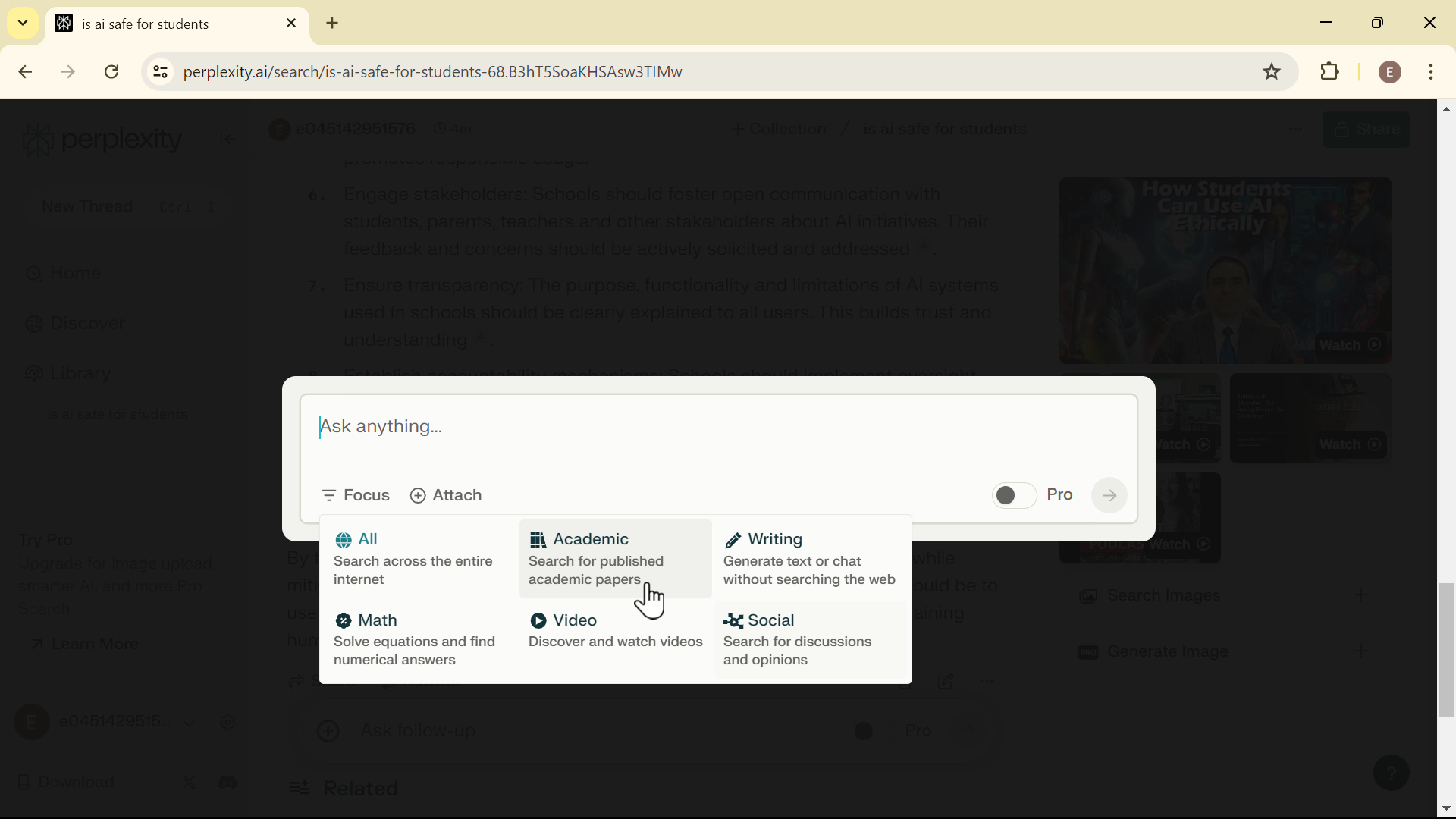
This means that you can choose to have Perplexity solely focus on 1 aspect of the web, instead of every page on the world wide web.
For instance, searching for “Trends in technology” with an academic focus will yield results that are more relevant to educational contexts by searching academic papers and articles.
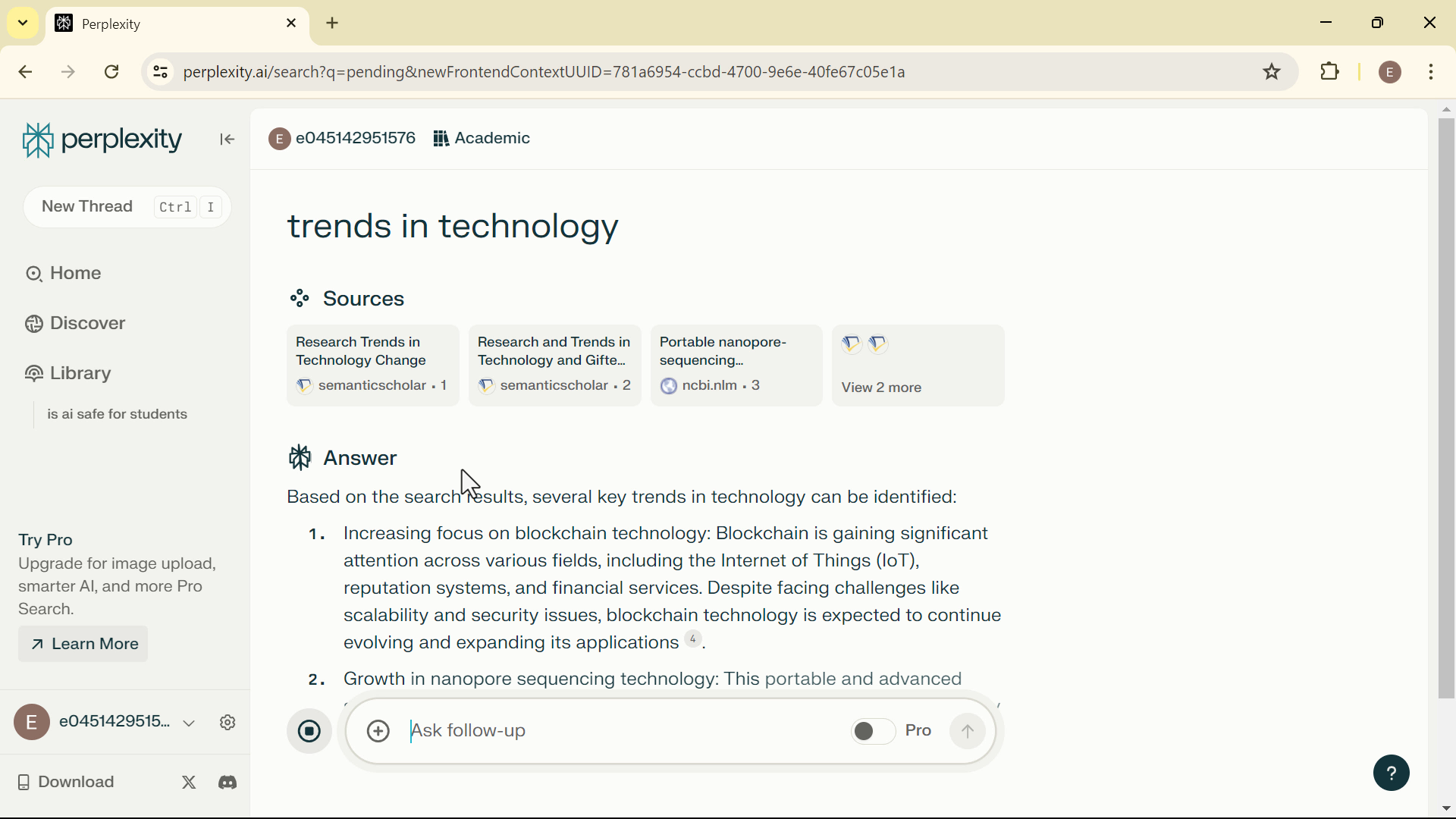
- PDF Upload
Extract summaries and key points from documents, streamlining the process of information gathering further. Before typing your question, select the plus button to attach and upload your document.
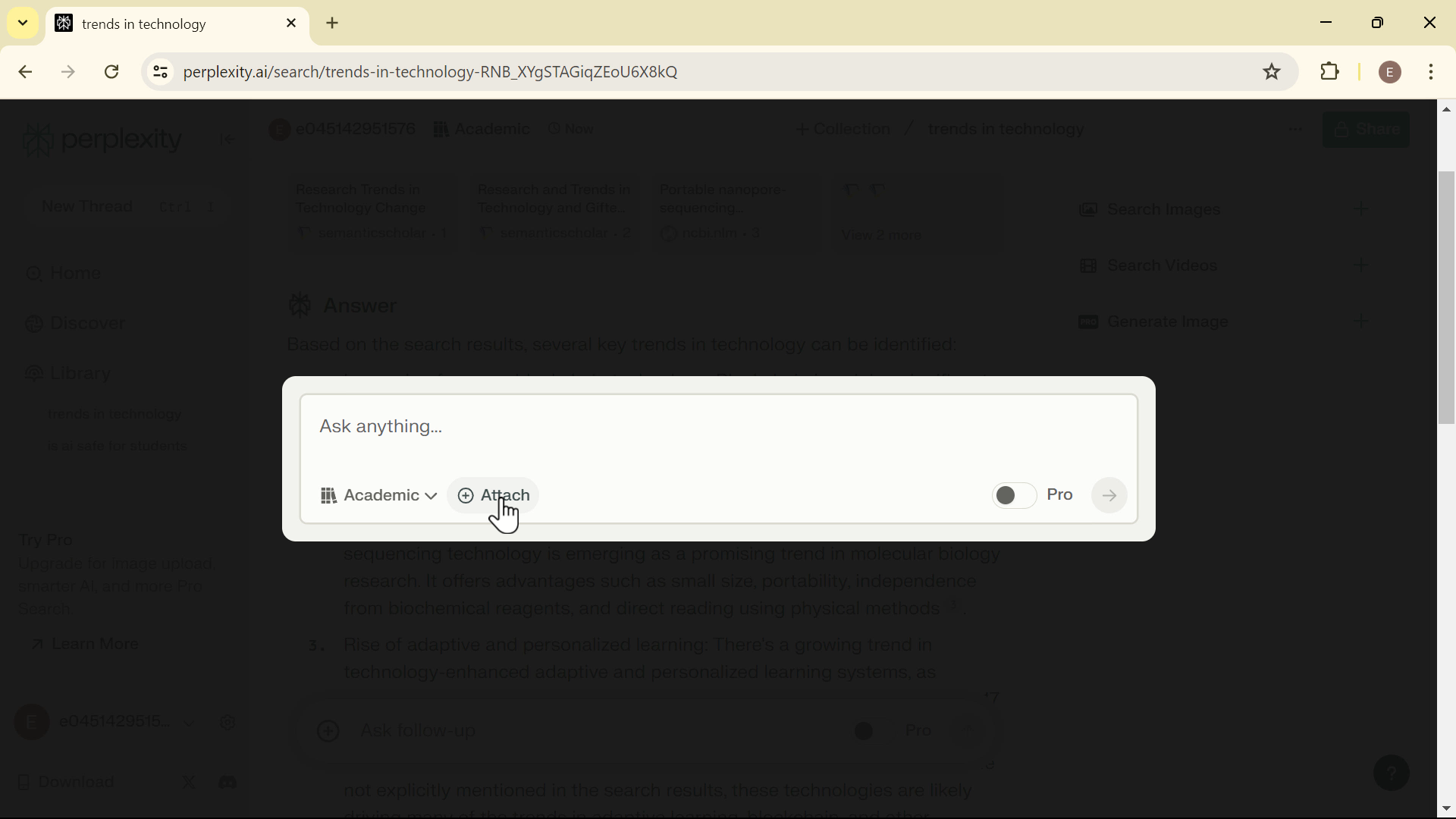
- Collections
When researching 1 topic, you can define and customize search parameters, then save those searches in one place. Click on the ‘+ Collection’ button at the top of the page, then set your parameters.
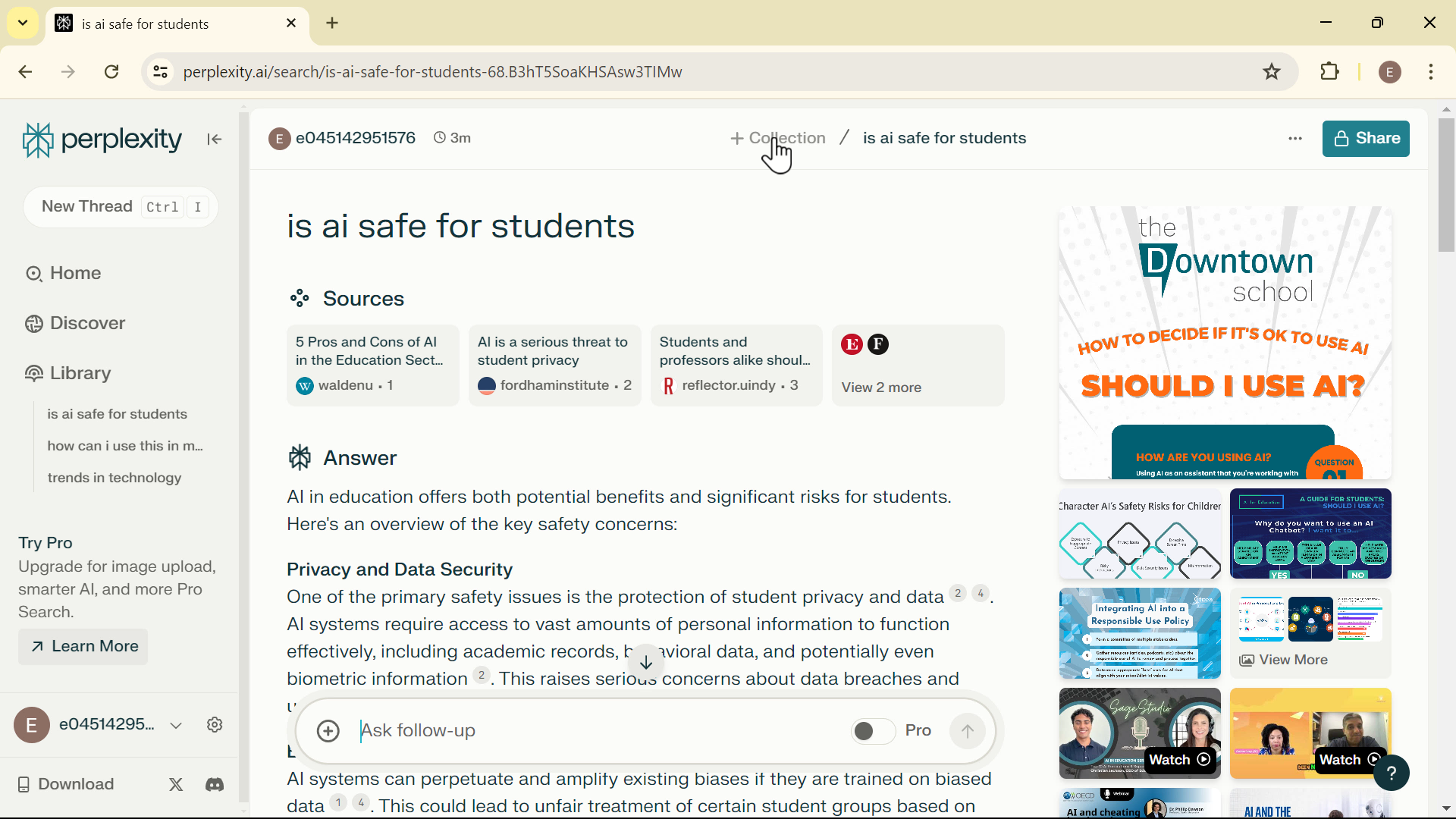
For example, set an output format, or save all searches related to “AI in the classroom” in one place for easy review.
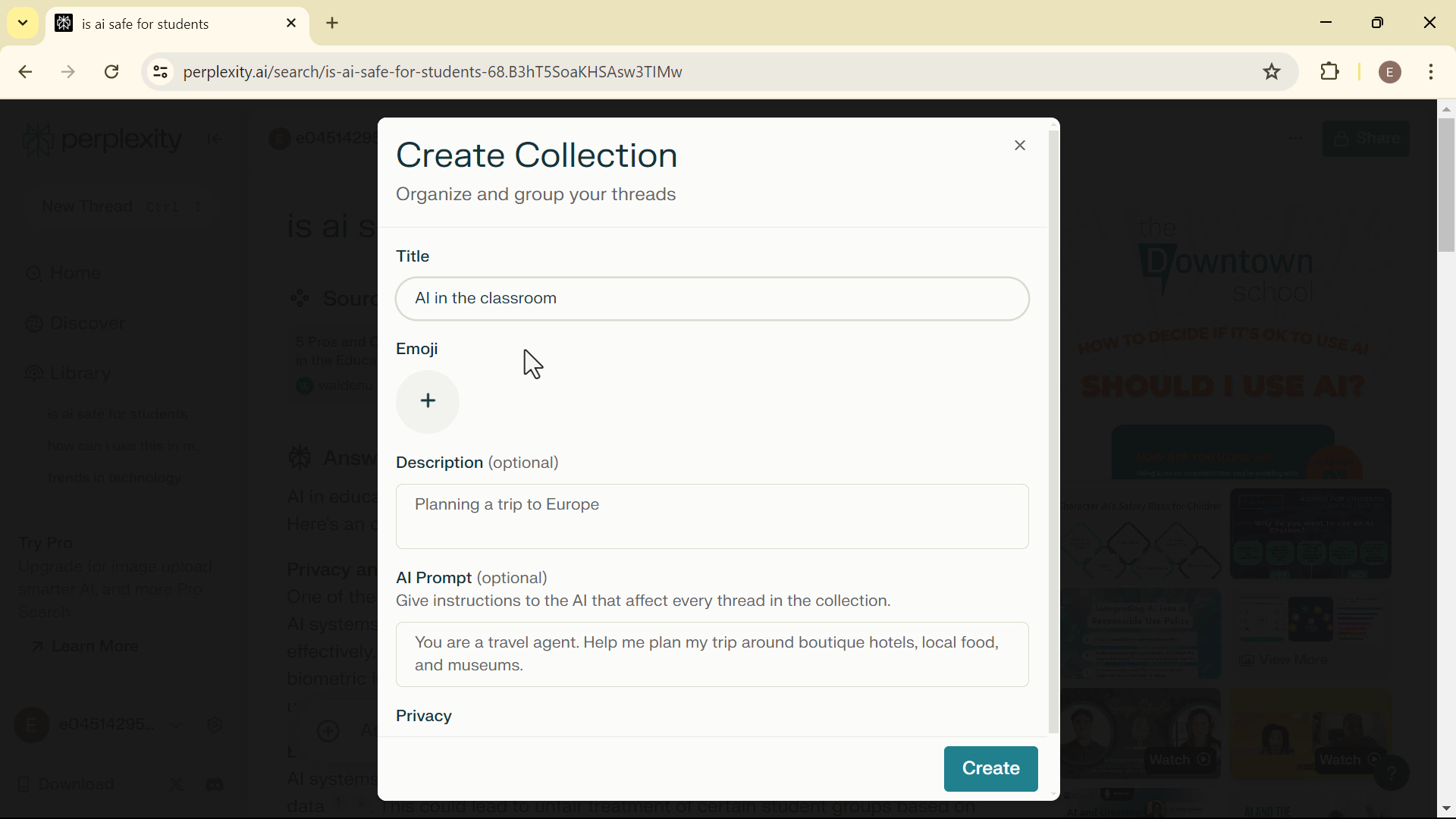
- Privacy Settings
To enhance privacy, users can adjust their account settings to limit data retention. This ensures that searches are not used to train the AI model, allowing for a more secure experience.
Click on your User Profile from the bottom left, then scroll down to turn off the “AI Data Retention Feature”.
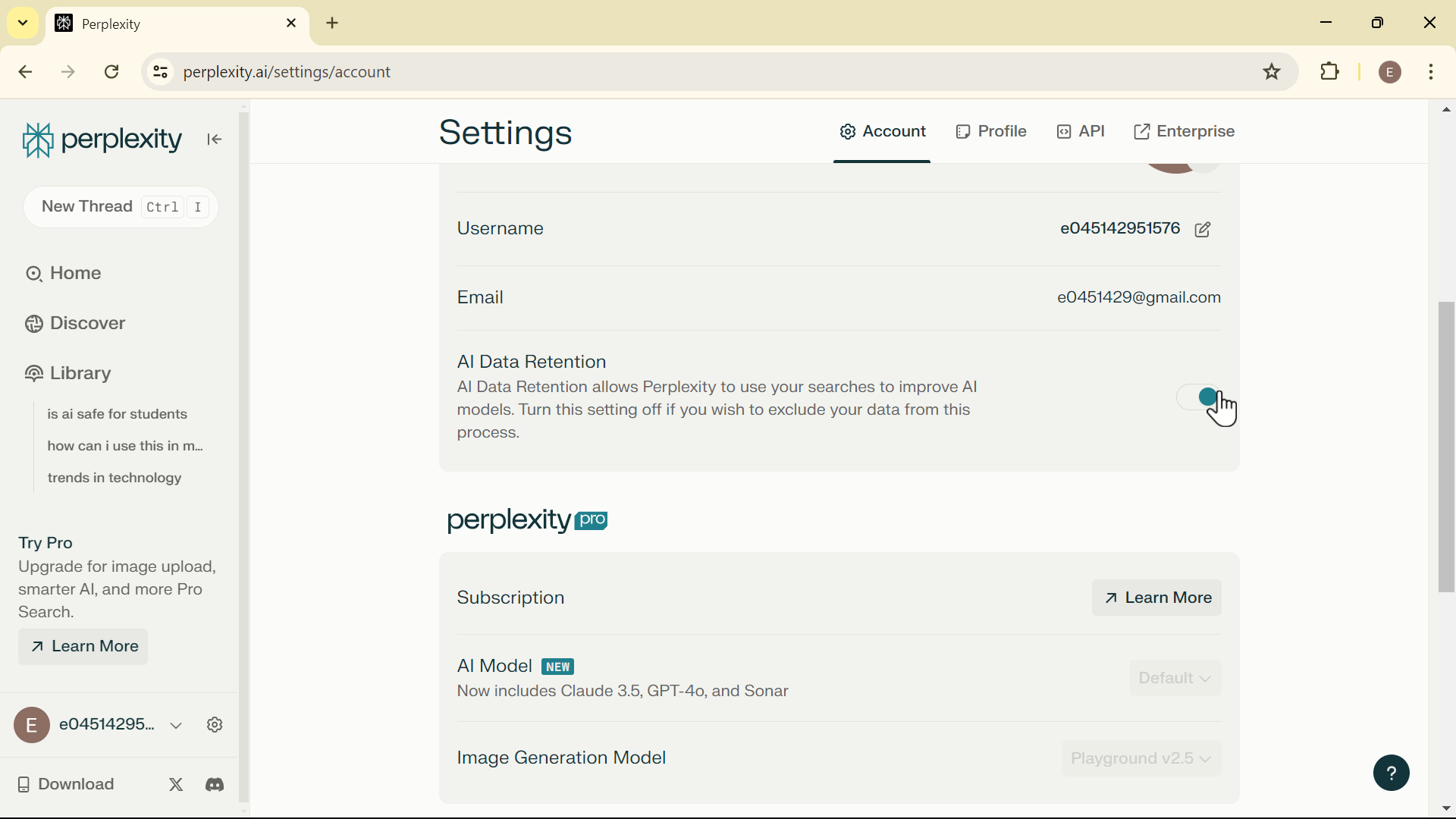
Ways to Use Perplexity AI in the Classroom
It is no secret using AI in the classroom can help in multitudes of ways – Perplexity is no different.
- Lesson Research: Explore complex topics, ensuring lessons are based on the latest and most accurate information.
Example: When preparing a lesson on climate change, ask for recent studies or data to support your content. - Homework Support: Recommend Perplexity AI to students as a tool for reliable research, ensuring they can gather accurate information for assignments.
Example: Students can ask Perplexity AI, “What are the causes of deforestation?” and use the response to support their homework. - Real-Time Class Answers: Enhance classroom engagement by using Perplexity AI to answer student questions instantly, making lessons more dynamic.
Example: During a geography lesson, a student asks about recent earthquakes. Use Perplexity AI to provide immediate data and locations. - Content Summarization: Quickly summarize lengthy articles or research papers to save time when planning lessons, helping you focus on the most important points.
Example: For a history lesson, ask Perplexity AI to summarize key points of World War II to use in your presentation. - Engaging Discussions: Present multiple perspectives on a topic, sparking rich discussions and debates among students.
Example: Ask Perplexity AI to provide different viewpoints on renewable energy, then let students discuss the pros and cons in class. - Fact-Checking: Verify facts and data quickly to ensure your lessons are based on credible and accurate information.
Example: Fact-check statistics on global literacy rates before incorporating them into your lesson. - Cross-Disciplinary Insights: Explore how different subjects intersect, broadening your students’ understanding of complex issues.
Example: Ask how technological advancements have impacted historical events like the Industrial Revolution. - Flipped Classroom Resources: Gather accurate resources using Perplexity AI for students to explore independently before class as part of a flipped classroom model.
Example: Ask for a list of engaging videos on the water cycle for students to watch at home. - Professional Development: Stay updated with the latest educational trends and research to explore new teaching methodologies.
Example: Ask for the latest trends in mathematics education to integrate new techniques into your teaching practice. - Supporting Inquiry-Based Learning: Encourage students to use Perplexity AI to research topics of interest and present their findings, fostering autonomy and critical thinking.
Example: Have students research the effects of pollution using Perplexity AI and present their findings in a class discussion. - Technology Integration: Explore and find the latest tech tools or educational apps using Perplexity AI, ensuring your lessons are innovative and interactive.
Example: Use Perplexity AI to search for the best apps to teach coding to elementary students. - Debate Preparation: Use Perplexity AI to help students prepare for debates by gathering pros and cons on specific topics, giving them well-rounded viewpoints.
Example: Have students research arguments for and against renewable energy in preparation for a class debate.
Make Perplexity-Generated Content Interactive with ClassPoint
Incorporate the research and content you gather from Perplexity AI into PowerPoint presentations, but avoid death by PowerPoint! The best way to do this? Use ClassPoint! By integrating the content sourced from Perplexity AI into PowerPoint slides, teachers can engage students using ClassPoint’s dynamic tools.
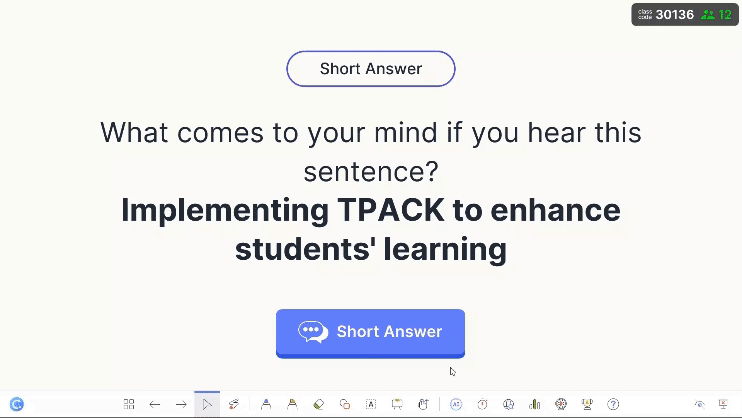
ClassPoint is a free PowerPoint add-in to make any presentation more interactive and engaging. With ClassPoint, you can make the content interactive with gamification, and interactive questions, and add presentation tools. To get started quickly making your content interactive, download ClassPoint for free. Then, here is what you can do with ClassPoint:
- Quizzes for real-time feedback
- Annotations and whiteboards
- Gamification for rewarding engagement
- Embedded browser
Quizzes for Real-Time Feedback
Transform the information you’ve gathered from Perplexity into interactive quizzes, allowing for immediate student engagement and understanding checks.
To do this, add your information from Perplexity to your PowerPoint presentation. Then, use ClassPoint AI to analyze the information and generate an interactive quiz question.
More on generating quiz questions with ClassPoint AI Quiz Generator here.
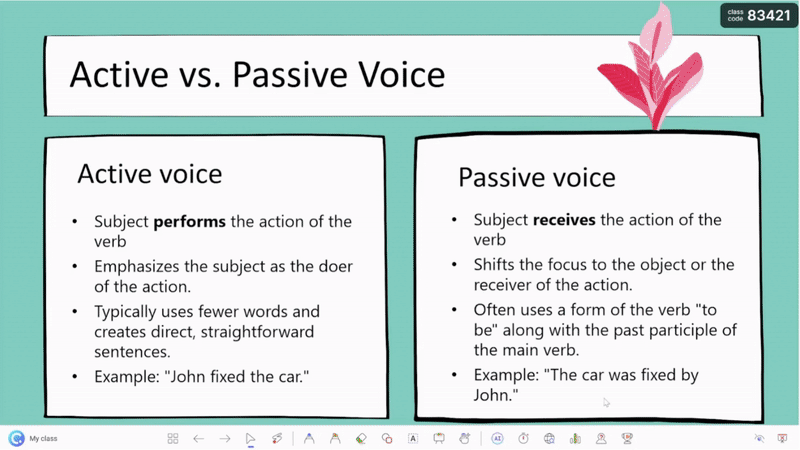
Once inserted into your slide, students can join your class from classpoint.app and begin engaging in real time!
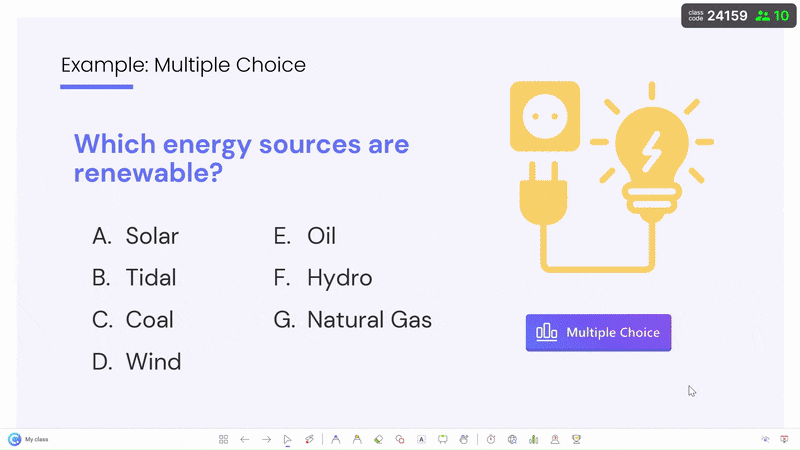
Learn more about creating interactive quizzes with ClassPoint and our 8 different quiz question types.
Annotations and Whiteboards
Use ClassPoint’s drawing tools to highlight key points or clarify complex concepts on the spot during your presentations.
Toggle between pens, highlighters, shapes and text boxes to annotate and highlight key information on your slides.
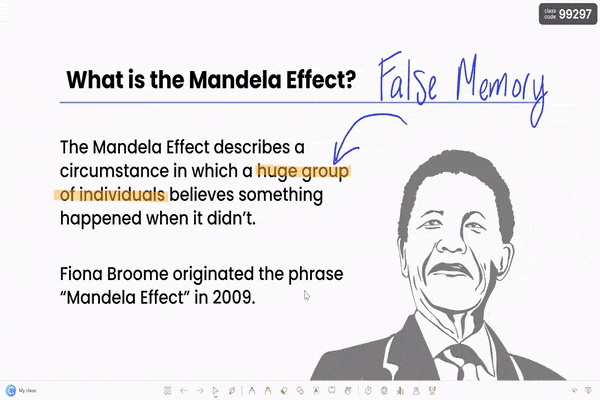
If you have run out of room, add a blank Whiteboard slide to continue discussing and taking notes with your class.
Gamification for Engagement
Reward student participation and correct answers with points, badges, and leaderboard rankings using ClassPoint’s gamification features.
As students participate, award stars.
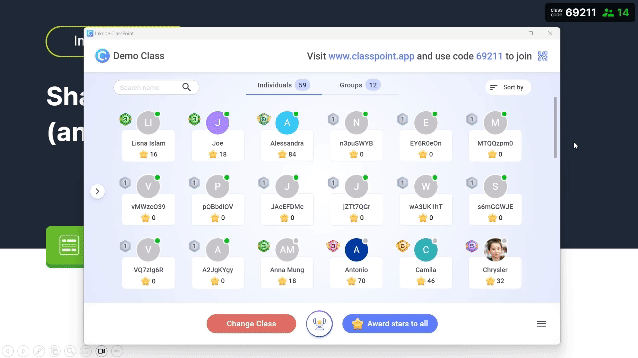
As they continue to earn stars and level up, showcase their standings on the leaderboard.
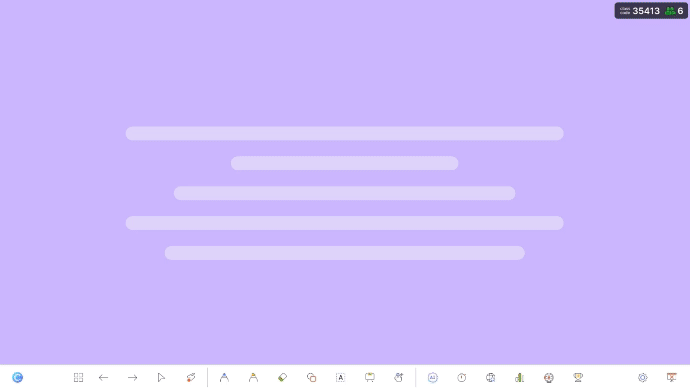
Embedded Browser
Directly integrate live Perplexity AI searches within your presentation, demonstrating real-time research to your students.
Click on the Embedded Browser icon on the toolbar to open a Google webpage right in your presentation. Have Perplexity AI pulled up and begin searching, using it for inquiry-based learning, or answering real-time class questions.
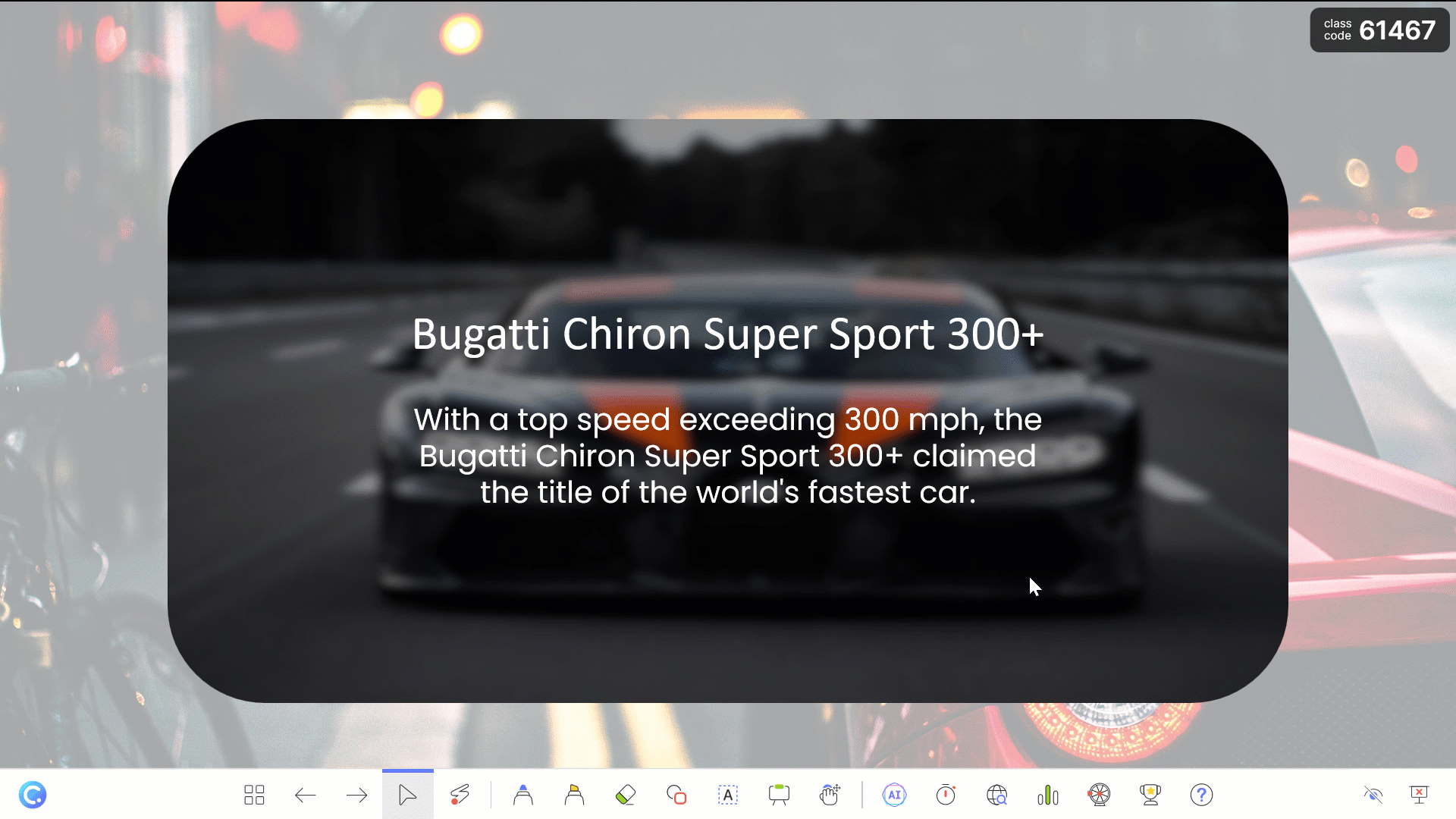
3 Perplexity Activity Ideas to Run With ClassPoint
Collaborative Group Research with Instant Feedback
How to do it: Assign students to research a topic, such as the impact of climate change, using Perplexity AI. Afterward, have each group present their findings to the class. Use ClassPoint’s Short Answer question feature to facilitate a discussion where students can share additional insights or ask questions about the research.
Here's our take on effective grouping strategies for a more engaged classroom.
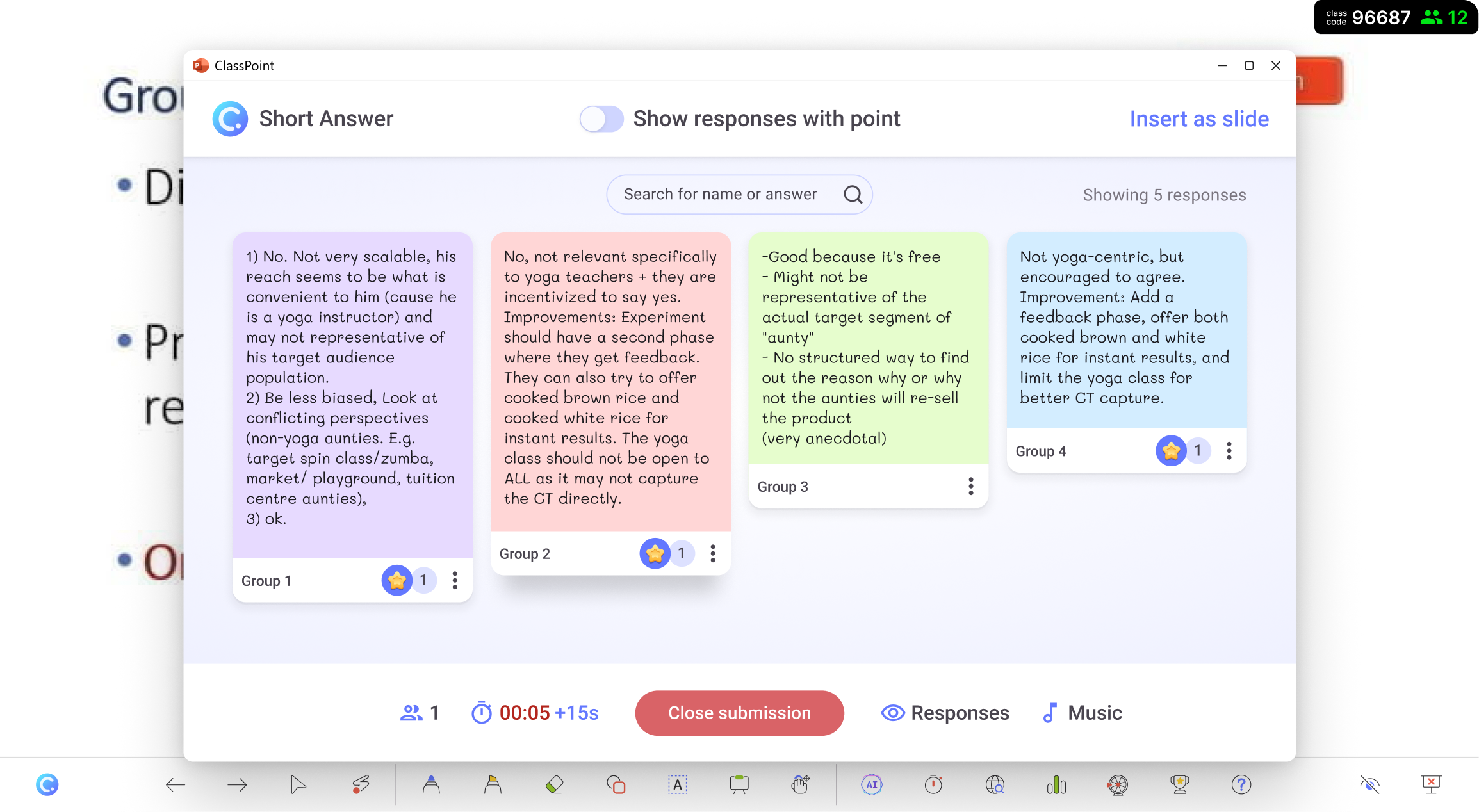
Why it works: This promotes collaborative learning and ensures that all students are engaged in the research and feedback process. ClassPoint allows for instant interaction, while Perplexity AI makes the research phase more efficient.
Need short answer question ideas? Here are 100+ Short Answer Questions Across Bloom’s Taxonomy Levels!
Quick-Fire Quizzes After Research
How to do it: After using Perplexity AI to gather information on a subject (e.g., renewable energy sources), create a quick-fire quiz using ClassPoint’s Quiz Mode feature. Students can answer in real-time, and ClassPoint will track their progress, creating an exportable Excel document.
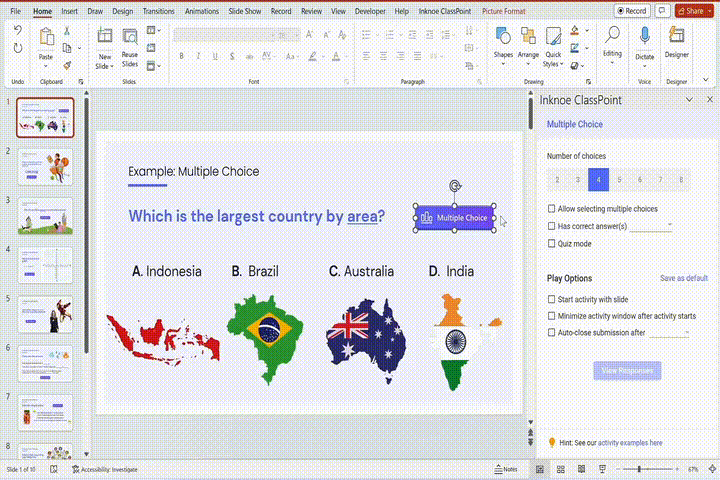
Why it works: This immediate testing reinforces student learning and ensures they retain information from their research. The real-time leaderboard adds a gamified element that keeps students motivated. The Excel doc can be used to analyze their progress after class.
Get started with our Free PowerPoint Trivia Template Across Different Difficulty Levels.
Debate Preparation with ClassPoint Polls
How to do it: Have students research both sides of a controversial topic, such as the pros and cons of artificial intelligence in the classroom, using Perplexity AI. Then, use ClassPoint’s poll feature to take a class vote on the most compelling arguments before launching into a structured debate.

Why it works: This combination of AI-powered research and ClassPoint’s interactive polling helps students see where their peers stand on key issues and builds engagement before the debate.
Final Thoughts
To sum up, if you are an educator in need of a reliable research companion, consider using Perplexity AI for teaching. Perplexity offers a balance of quick yet in-depth information retrieval. By spotlighting reliable sources and providing clear answers, it saves users the hassle of navigating countless web pages.
Explore this tool and transform how you gather, compare, and analyze information. Its efficiency and user-centric design demonstrate the future of maximizing AI in educational contexts. By pairing it with ClassPoint, teachers can transform their classrooms into interactive learning environments, where information is not only easily accessible but also actively engaged with. This combination of AI-driven research and interactivity elevates the learning experience for both educators and students.
