Technology is everywhere in our classrooms. Interactive whiteboards, adaptive apps, online platforms, and more are all part of the teaching landscape now. And, it’s becoming hard to imagine walking into a classroom without them.
But, not all tech integration is created equal. Slapping a shiny new app onto a lesson doesn’t automatically make it better. In fact, if we’re not careful, technology can become just another distraction.
That’s why understanding the SAMR model is so important. SAMR gives us a simple yet powerful way to think about how we’re using technology in our teaching.
In this post, we’ll break down the SAMR model step by step, showing you how to use it as a guide for thoughtful, intentional tech integration.
But First, What is SAMR?
At its core, SAMR is a framework designed to help educators think more intentionally about how they’re using technology in their teaching.
Developed by Dr. Ruben Puentedura, the model provides a lens for evaluating whether the tools we bring into the classroom are truly enhancing learning or simply maintaining the status quo.

SAMR stands for Substitution, Augmentation, Modification, and Redefinition. These four categories represent a spectrum of technology integration, from basic use that supports traditional methods to transformative applications that redefine what’s possible in education.
The model was born out of a need to move beyond surface-level tech integration. Too often, educators are handed new devices or apps with little guidance on how to use them effectively. SAMR offers a structured way to think critically about the role technology plays in our lessons, helping us ensure that every tool adds real value to the learning process.
Level 1: Substitution
The SAMR model begins with Substitution, the most basic level of tech integration. At this stage, technology is used as a direct replacement for a traditional tool or method, with no significant change to the task itself.
While it might not feel groundbreaking, Substitution serves as an essential starting point for teachers and students who are new to using technology in the classroom.
Below are some actionable examples of Substitution in action:
- Typing instead of handwriting. Students type an essay on Google Docs or Microsoft Word instead of writing it by hand. The task (writing the essay) is unchanged. Only the medium differs.
- Reading eBooks instead of physical books. Students use a tablet or e-reader to access digital versions of textbooks or novels. The reading experience remains the same, but the format is digitized.
- Watching videos instead of live demonstrations. A teacher plays a YouTube video of a science experiment (e.g., a volcano eruption) instead of performing it live in class. The learning objective remains the same, but the delivery shifts to digital.
- Using presentation slides instead of a whiteboard. A teacher displays their notes or diagrams on PowerPoint or Google Slides instead of writing them on a physical whiteboard. The content is unchanged, but the medium is updated.
Pro tip: Even at the Substitution level, you can lay the groundwork for deeper tech integration by intentionally choosing tools that allow for future growth.
Level 2: Augmentation
At the Augmentation stage, technology still acts as a direct tool substitute, but now it includes functional enhancements that improve the task or activity.
The core task remains recognizable, but the added features of the technology elevate the experience even further.
Let’s revisit the examples from Substitution and see how they evolve at the Augmentation level:
- Typing instead of handwriting → Adding collaborative editing.
Students type their essays in Google Docs, but now they take advantage of real-time collaboration tools. They can share drafts with peers for feedback, use the commenting feature to discuss edits, or leverage revision history to track changes. The task is still writing an essay, but the process becomes more interactive and supportive.
- Reading eBooks instead of physical books → Using built-in study tools.
Students read digital versions of textbooks or novels on tablets or e-readers, but now they use highlighting, note-taking, and search functions embedded in the platform. Some tools even allow students to look up definitions or translations instantly.
- Watching videos instead of live demonstrations → Pausing for interactivity.
A teacher plays a YouTube video of a science experiment (e.g., a volcano eruption), but now they pause the video at key moments to ask questions. Teachers using PowerPoint to deliver lessons can integrate ClassPoint, a Microsoft PowerPoint add-in, to make Augmentation easier.
With ClassPoint’s Embedded Browser, teachers can stream videos directly within their slides during presentation mode, eliminating the need to switch tabs or disrupt the flow of the lesson.
To take it further, teachers can insert interactive question slides into their presentations. ClassPoint offers 8 quiz types, including multiple-choice, short answer, and word clouds. These quizzes are sent directly to students’ devices, allowing them to respond in real time. Their answers are then displayed back in the PowerPoint presentation.
To get you started, check out our tutorial on How to Make an Interactive Quiz in PowerPoint in Less Than 1 Minute (+50 Use Cases)!

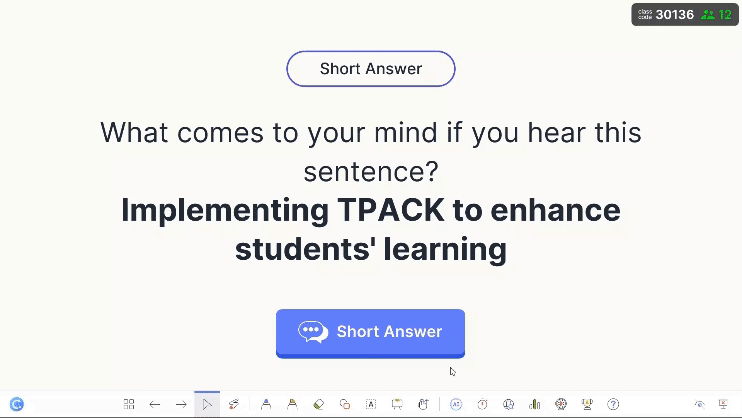
- Using presentation slides instead of a whiteboard → Embedding multimedia.
A teacher displays notes or diagrams on PowerPoint or Google Slides, but now they enhance the presentation by embedding videos, hyperlinks, or interactive polls. For example, during a lesson on ecosystems, the teacher might include a short video clip of a rainforest or a link to an article about endangered species. The content is still instructional, but the multimedia elements make it more dynamic.
Pro tip: The key to Augmentation is identifying the extra functionalities that your chosen tools offer. Ask yourself: What features does this technology have that go beyond traditional methods? Tools like ClassPoint make it easy to add interactivity to your lessons without leaving PowerPoint.
Level 3: Modification
At the Modification stage, technology fundamentally transforms tasks in ways that wouldn’t be possible without it.
This is where students move beyond enhancement and begin engaging in activities by doing.
Let’s revisit the last examples from Augmentation and see how they evolve at the Modification level:
- Adding collaborative editing → Creating a shared digital portfolio or publication.
In Augmentation, students used Google Docs for typing essays and adding collaborative edits through comments. At the Modification level, this process evolves into creating a shared digital portfolio or publication. Students compile their revised essays, along with multimedia elements like images, videos, or audio reflections, into a single document or platform (e.g., Google Sites, Canva, or Medium).
- Using built-in study tools → Creating multimedia annotations.
In Augmentation, students used highlighting, note-taking, and search functions while reading eBooks. At the Modification level, this activity transforms into multimedia annotation projects. For example, while reading a novel, a student might add a short video explaining the historical context of an event or record themselves discussing the theme of a chapter. Tools like Hypothesis or Notability allow students to share these enriched annotations with peers.
- Pausing for interactivity → Student-created video explanations.
In Augmentation, teachers paused videos during lessons to ask questions or launch interactive quizzes using ClassPoint. At the Modification level, the focus shifts to student creation. Instead of passively watching videos, students now create their own instructional videos to explain concepts or demonstrate understanding. Tools like WeVideo or iMovie could be of great help during this stage.
- Embedding multimedia → Interactive student-led presentations.
In Augmentation, teachers enhanced presentations with embedded videos and polls. At the Modification level, students take the reins and design their own interactive, multimedia-rich presentations.
While primarily designed for teachers, you can encourage students to present with ClassPoint so they can actively engage their classmates during presentations.
For instance, a group presenting on ecosystems might include a live ClassPoint Quick Poll asking peers to vote on the most important factor affecting biodiversity. The whole class can then cast in their votes right from their devices and send it back to the presenting group’s PowerPoint presentation.
Here's A Quick 3-Step Guide on Polling Your Audience During Presentation in PowerPoint With ClassPoint's Quick Poll.
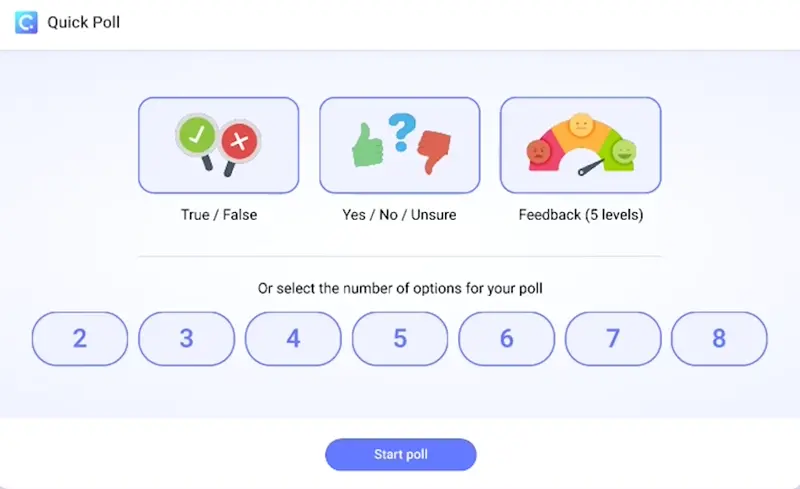
Level 4: Redefinition
At the Redefinition level of the SAMR model, technology transforms teaching and learning by enabling entirely new tasks or experiences that were previously inconceivable without it.
To better understand, let’s revisit the full progression of the SAMR model through the earlier examples we presented:
| Task | Substitution | Augmentation | Modification | Redefinition |
|---|---|---|---|---|
| Writing | Students type an essay on Google Docs instead of writing it by hand. The task (writing the essay) remains unchanged. | Students use collaborative editing tools in Google Docs to share drafts and provide feedback via comments. | Students create a shared digital portfolio or publication with multimedia elements (images, videos, audio). | Students create an interactive eBook or website where readers can explore their essay through clickable multimedia elements like videos, quizzes, and external resources. |
| Reading | Students use a tablet or e-reader to access digital versions of textbooks or novels. The reading experience remains the same. | Students use highlighting, note-taking, and search functions in eBooks to enhance their reading experience. | Students create multimedia annotations(videos, voice recordings, hyperlinks) to enrich their understanding of the text. | Students design an immersive virtual experience (e.g., using VR tools or interactive platforms like ThingLink) to bring the book’s setting or themes to life for others to explore. |
| Watching Videos | A teacher plays a YouTube video of a science experiment (e.g., a volcano eruption) instead of performing it live in class. | Teachers pause videos at key moments to ask questions or use tools like ClassPoint for interactive quizzes during the lesson. | Students create their own instructional videos explaining concepts or demonstrating understanding. | Students develop a virtual lab simulation where peers can manipulate variables and conduct experiments in a fully digital environment. |
| Presenting Information | A teacher displays notes or diagrams on PowerPoint or Google Slides instead of writing them on a physical whiteboard. | Teachers embed videos or hyperlinks into presentation slides to make the content richer and more engaging. | Students design interactive, multimedia-rich presentations using tools like ClassPoint to engage peers with polls. | Students create an augmented reality (AR) or mixed-media presentation where audience members can interact with 3D models, animations, or live data visualizations. |
What’s Beyond Understanding SAMR Model
Technology alone doesn’t transform classrooms. Teachers do.
Are we simply swapping old tools for new ones, or are we creating opportunities for deeper learning? You don’t have to overhaul your entire approach to make an impact. Start small. Experiment with one task. Reflect on the results. Then build from there.
Ask yourself:
- Where can I move beyond substitution in my lessons?
- How can I redesign a task to give students more ownership of their learning?
- What’s one way I can use technology to create an experience that wasn’t possible before?
Not every lesson needs to reach Redefinition, but every step you take toward meaningful tech integration makes a difference. When used thoughtfully, technology can contribute in ways that traditional methods can’t match.
So take that first step. Try something new. Reflect on what works. And most importantly, push beyond what’s comfortable.
FAQs
Do I need to reach Redefinition in every lesson?
No, and you shouldn’t feel pressured to. SAMR isn’t a ladder you must climb in every lesson—it’s a guide to thoughtful tech integration. Sometimes Substitution or Augmentation is exactly what your lesson needs. The key is to use the right level of tech integration to meet your learning goals.
How do I know which level of SAMR I’m at?
Start by asking yourself:
– Am I simply replacing a traditional tool with tech (Substitution)?
– Am I adding functional improvements (Augmentation)?
– Am I redesigning the task entirely (Modification)?
– Am I creating something new that wasn’t possible before (Redefinition)?
Reflecting on these questions will help you identify where your tech use falls on the SAMR spectrum.
What tools can help me implement the SAMR model?
The tools depend on the task and level of SAMR you’re targeting. For example:
– Substitution/Augmentation: Google Docs, eBooks, YouTube videos.
– Modification: Collaborative platforms like Padlet, interactive tools like ClassPoint, or multimedia creation apps like Canva.
– Redefinition: Virtual reality (VR) tools, AR platforms, or global collaboration projects through Flip or Microsoft Teams. Start with tools you’re comfortable with and build from there.
Is SAMR only for tech-savvy teachers?
Not at all! SAMR is for everyone, regardless of tech expertise. The model is designed to meet you where you are and grow with you. Start with simple tools and familiar tasks, and don’t hesitate to ask colleagues or students for support—chances are, they’ll be happy to help.
Can SAMR work in low-tech classrooms?
Absolutely. SAMR isn’t about having the latest gadgets—it’s about how you use what you have. Even with limited resources, you can still achieve Augmentation or Modification by creatively leveraging available tools. For example, using a single shared device for collaborative research or creating group presentations can elevate learning.
What’s the difference between SAMR and other frameworks like TPACK?
SAMR focuses specifically on levels of tech integration, while TPACK (Technological Pedagogical Content Knowledge) explores the intersection of technology, pedagogy, and subject matter expertise. Think of SAMR as a roadmap for tech use and TPACK as a broader framework for effective teaching with tech. Both complement each other but serve different purposes.
