Small group instruction is one of the most effective ways to personalize learning, increase student engagement, and improve comprehension. Instead of teaching the entire class at once, educators work with smaller groups, providing targeted instruction that meets students where they are. This method fosters deeper understanding and allows for more meaningful interactions between teachers and students.
But while small group instruction offers many benefits, it also comes with challenges—keeping all students engaged, managing group transitions, and ensuring instruction remains effective. The good news? With the right strategies and tools, small group instruction can transform your classroom.
Let’s explore how small group instruction works, the best ways to implement it, and how ClassPoint can help make it even more effective.
What is Small Group Instruction?

Small group instruction is a teaching method where students are divided into smaller groups (typically 3-6 students) to receive targeted and differentiated instruction. This approach allows educators to address student needs more effectively than in whole-class settings.
How Small Group Instruction Works
By structuring small group instruction effectively, teachers can ensure every student receives meaningful engagement and support. Small group instruction can take different forms, such as:
- Teacher-Led Groups: The teacher provides direct instruction, reteaches difficult concepts, or guides discussions. An example of this is guided reading groups, where a teacher works closely with a small group to improve literacy skills or leads discussions on difficult math concepts during a math workshop.
- Peer Collaboration Groups: Students work together on problem-solving activities, projects, or discussions. An example is science lab breakouts, where students work in small teams to perform experiments and analyze data, or collaborative brainstorming sessions for group projects.
- Independent Learning Stations: Students engage in self-paced activities, digital lessons, or practice exercises. An example of this is literature-based discussion circles, where students analyze and discuss a book’s themes, characters, or key events at their own pace.
Benefits of Small Group Instruction
Personalized Learning

Small group instruction allows teachers to tailor their lessons to students’ specific needs, providing targeted support and intervention. With fewer students to manage at a time, educators can differentiate instruction, ensuring that each group receives appropriate scaffolding, challenges, and opportunities for deeper learning.
Higher Engagement & Participation
Students often feel more comfortable participating in a small group setting compared to whole-class instruction. In these settings, students are more likely to ask questions, share ideas, and engage in meaningful discussions.
More Effective Assessment
Working with students in small groups allows teachers to closely monitor individual progress in real time. This makes it easier to identify gaps in understanding, provide immediate feedback, and adjust instruction as needed. Frequent check-ins ensure that students receive the necessary support before misconceptions become ingrained.
Supports Collaborative Learning

Small group instruction promotes peer collaboration, enabling students to learn from and support one another. By working together on problem-solving tasks, discussions, and projects, students develop essential skills in communication, teamwork, and critical thinking.
Builds Confidence in Students
For many students, speaking up in a large class can be intimidating. Small group instruction reduces this pressure, making it easier for shy or struggling learners to participate without fear of judgment.
Enhancing Small Group Instruction with ClassPoint
Managing small group instruction effectively requires tools that seamlessly integrate into your teaching workflow. ClassPoint, an interactive teaching tool designed for PowerPoint users, enhances small-group instruction by making lessons more engaging, interactive, and structured.
With features like interactive quizzes, name pickers, leaderboards, timers, and whiteboard tools, teachers can maintain engagement across all student groups while delivering targeted instruction.
How to Get Started with ClassPoint
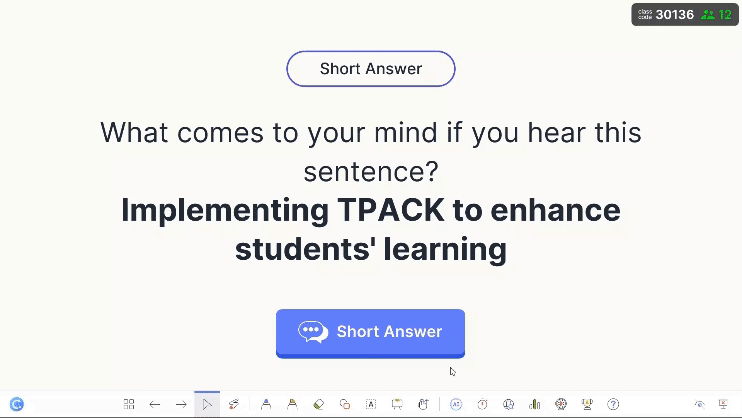
ClassPoint is built directly into PowerPoint, making it easy to enhance existing presentations without switching between multiple platforms. To get started:
- Download ClassPoint: Visit ClassPoint’s website and install the free add-in for PowerPoint.
- Create Interactive Slides: Use the toolbar to add quizzes, timers, and other interactive elements to your PowerPoint lessons.
- Engage Students in Real Time: During instruction, invite students to participate using their devices while you monitor responses instantly.
- Track Progress and Review Data: After a session, use ClassPoint’s web app to review student responses and make data-driven decisions for future lessons.
With ClassPoint, teachers can create seamless, interactive lessons without leaving PowerPoint, making it an ideal tool for small group instruction.
Best Practices for Small Group Instruction
1. Plan Purposefully
Effective small group instruction starts with intentional planning. Before breaking students into groups:
- Use formative assessments to identify their needs and tailor instruction accordingly.
- Set clear learning objectives for each group to ensure lessons are focused and goal-driven.
- Keep groups small—ideally between 3 to 6 students—to help maintain engagement and allow for more meaningful interactions.
- Have structured materials ready in advance to prevent wasted time and ensure smooth transitions between activities.
📌 How to implement with ClassPoint: ClassPoint’s interactive quizzes and polls allow teachers to quickly gauge student understanding before small group instruction begins.
To set up a quiz in ClassPoint add your question and answer choices on the slide, add the ClassPoint question button, and during your presentation invite students to join the class and participate!
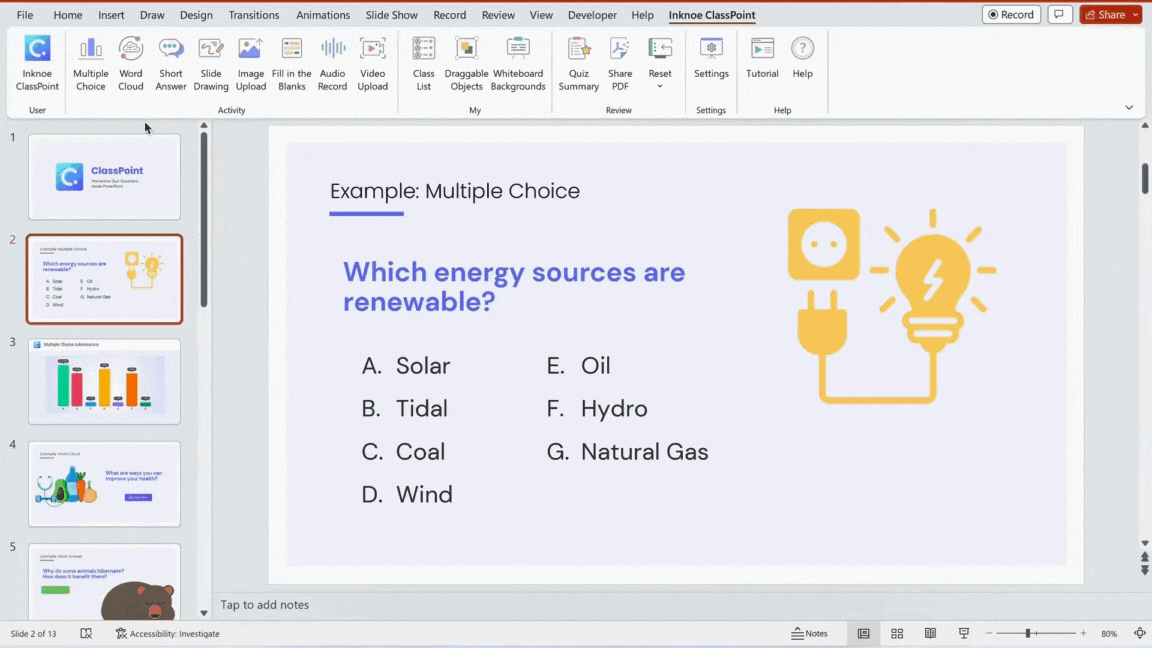
2. Set Clear Routines & Expectations
To keep small group instruction running smoothly, establish clear routines from the start. Students should understand how to transition between groups, what is expected during each station, and how to work independently while the teacher is with another group. Setting up visual timers, cue cards, or digital prompts can help students stay on track and minimize disruptions.
📌 How to implement with ClassPoint: For cue cards, use ClassPoint’s Timer and Stopwatch feature. This way, teachers can set it and forget about it while they walk around the classroom and help students in their groups.
Plus, when using the timer, it can be made full screen so that is the main focus, or teachers can minimize the timer to to the top of their presentation to keep instructions or questions projected.
To use the ClassPoint Timer, click on the timer icon on the toolbar when you are in PowerPoint presentation mode. From here, you can set your desired time, the sound to alert you when the time is up, and minimize or maximize the timer.
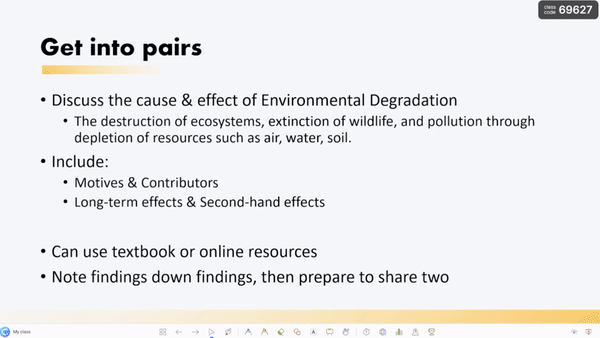
3. Differentiate Group Assignments
Not all students learn at the same pace, so flexible grouping is key to successful small group instruction. Teachers should regularly adjust groups based on progress, interest, or learning style. Assigning tiered tasks—where students engage in activities at varying levels of difficulty—ensures that every learner is appropriately challenged. Using scaffolding strategies helps struggling students while providing extensions for advanced learners.
📌 How to implement with ClassPoint: Teachers can design differentiated learning tasks using ClassPoint’s Short Answer and Multiple Choice features. This way, although the questions may differ, teachers can review all responses together.
To get ideas on different kinds of questions, use ClassPoint AI. ClassPoint AI can analyze your slide and generate a question based on that information. Before generating, select the type of question (like Short Answer) and choose a level of Bloom’s Taxonomy. Repeat this process so you have a question for all your groups.
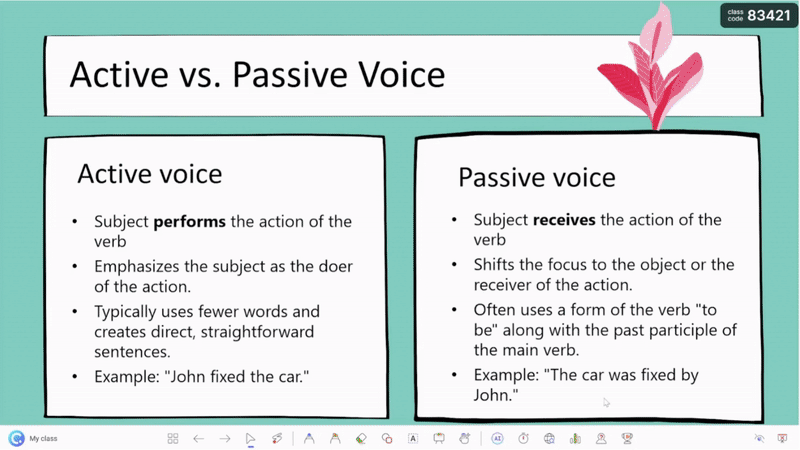
Need differentiated activities fast? Edcafe AI can instantly generate customized questions and activities tailored to different student levels, helping you provide targeted instruction without the extra prep time.
4. Keep the Rest of the Class Engaged
One of the biggest challenges of small group instruction is ensuring that students not working with the teacher remain focused and productive. Setting up structured independent activities with clear instructions helps prevent downtime and classroom disruptions. While students may work on review tasks, hands-on exercises, or collaborative discussions, it’s essential that they have checkpoints for accountability so learning remains meaningful.
📌 How to implement with ClassPoint: ClassPoint’s gamification with leaderboards, can keep students engaged by allowing the teacher to run quick whole-class check-ins between group rotations. Teachers can the interactive quizzes to gauge understanding before moving to the next set of small groups.
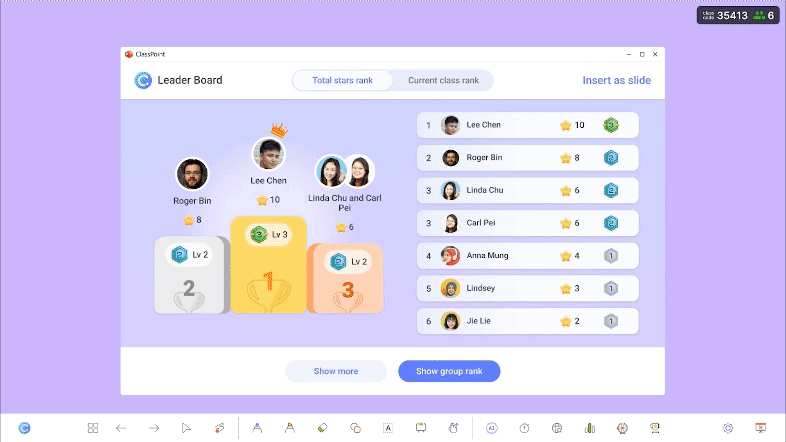
Additionally, the ClassPoint Name Picker can be used to randomly call on students for participation, ensuring that all students remain attentive and ready to contribute, even when working independently.
To use the Name Picker, click on the Spinning Wheel on the ClassPoint toolbar. From there, the names of the students who joined your class will appear. You can spin the wheel to call on a random student to participate.
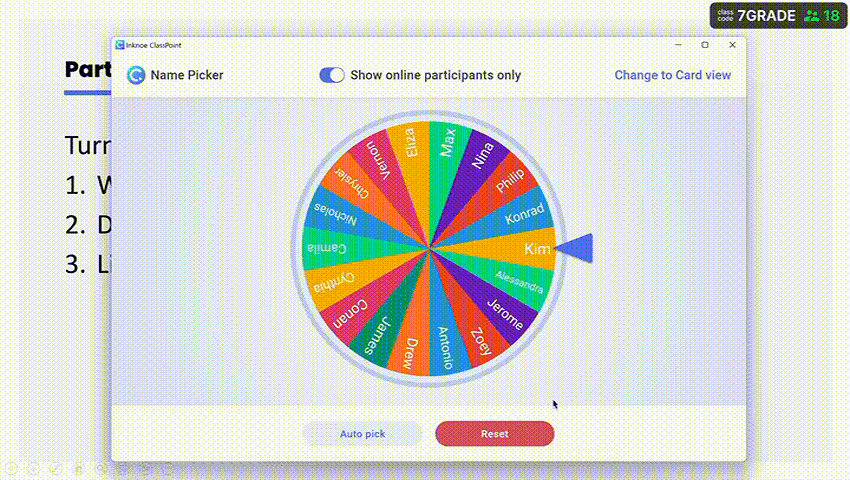
5. Use Data to Monitor Progress
Tracking student progress is essential for refining small group instruction. Teachers should collect formative assessment data regularly to adjust instruction as needed. Whether through quick check-ins, observational notes, or digital response systems, continuous monitoring helps identify struggling students and adapt teaching strategies accordingly.
📌 How to implement with ClassPoint: ClassPoint enables teachers to gather real-time data on student understanding through instant quizzes and polls. After a session, teachers can review student responses to make data-driven decisions for future instruction with the ClassPoint Web App.
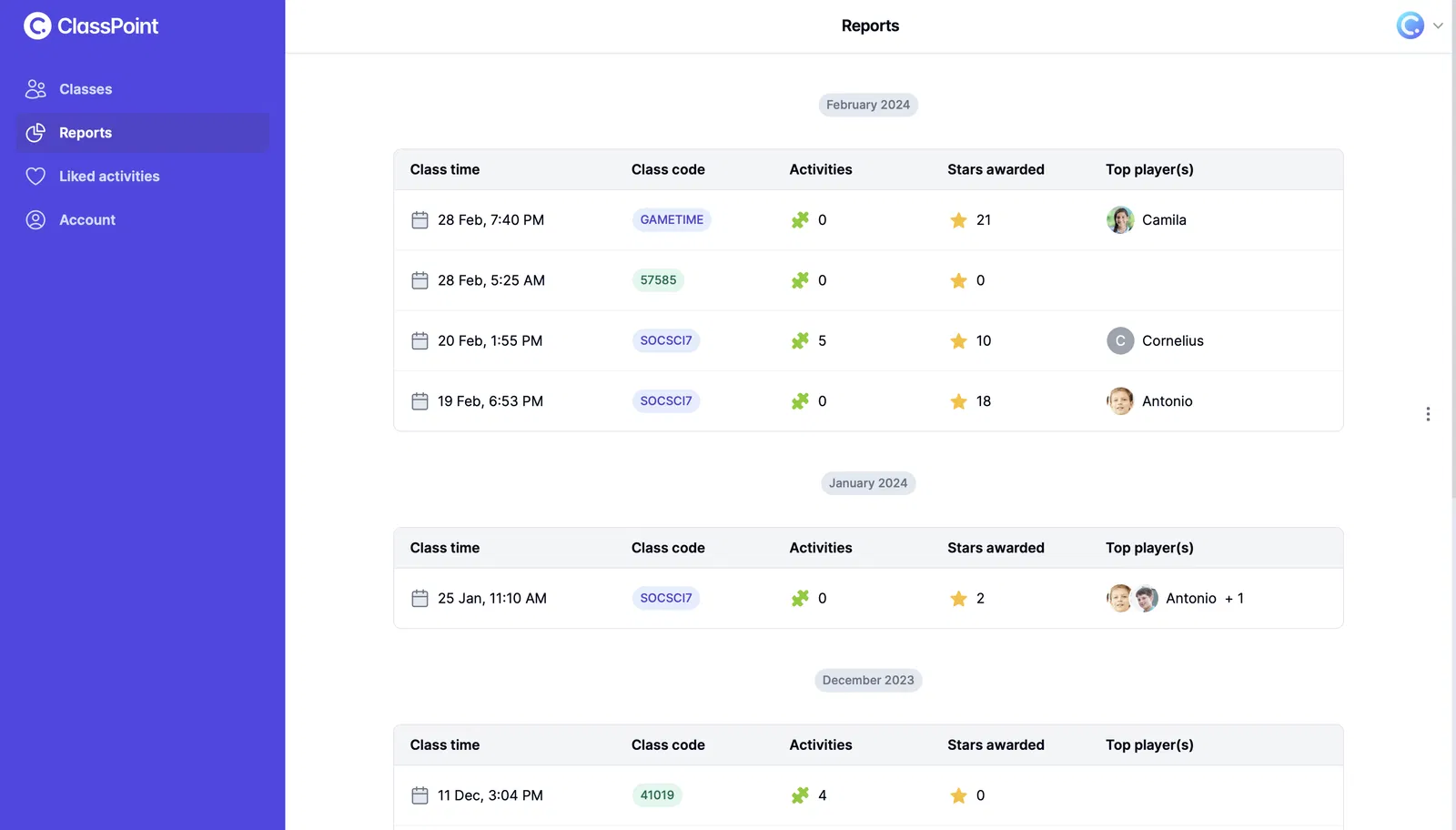
For data to be exported in an Excel sheet, teachers can implement the Quiz Mode question type. This Multiple-Choice question automatically awards stars to students and tracks their responses so that teachers can get a quick overview of their progress.
To use Quiz Mode, toggle on the option after adding a Multiple-choice question to your slide. Select the correct answer and the level of difficulty that corresponds to the number of stars students will receive if they get the question correct.
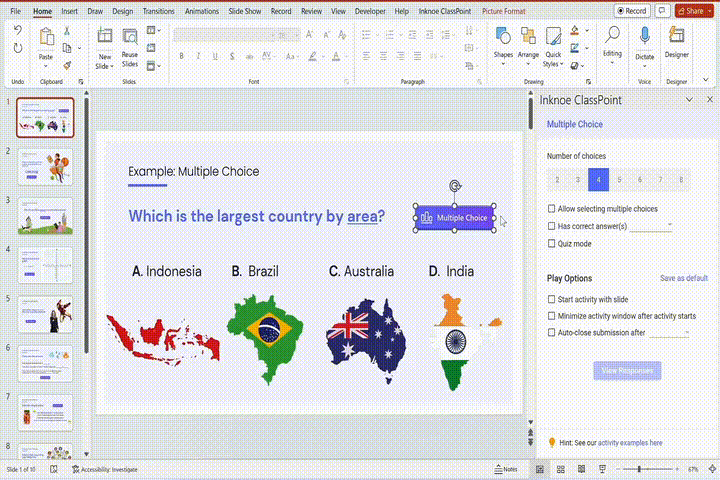
How Small Group Instruction Can Improve Student Learning
- Personalized Support: Tailors instruction to different learning needs.
- Higher Engagement: Encourages active participation and deeper discussions.
- Stronger Collaboration: Builds teamwork and communication skills.
- Better Assessment Opportunities: Provides real-time insights into student progress.
- Boosts Student Confidence: Creates a comfortable space for participation.
- Encourages Accountability: Keeps students on task with structured activities.
- Supports Differentiation: Adapts learning experiences for all skill levels.
Small group instruction is a powerful strategy that promotes personalized learning, engagement, and collaboration. However, keeping all groups focused and on track can be challenging.
By using ClassPoint, educators can:
✅ Keep all students engaged—even when they’re not in the teacher-led group.
✅ Use real-time assessments to tailor instruction effectively.
✅ Encourage collaboration and interactive learning through digital tools.
Start using ClassPoint for small group instruction! Sign up for free today and explore how interactive tools can boost engagement and learning.
FAQs
How do you structure a small group discussion?
Structuring a small group discussion begins with defining clear objectives and preparing the necessary materials or prompts to guide the conversation. Start by introducing the topic and explaining the purpose of the discussion so students understand what they’re working toward. Assign specific roles to participants, such as a facilitator to keep the group on track, a note-taker to document key points, and a timekeeper to ensure the discussion stays within the allotted timeframe. Provide guiding questions or tasks to help students dive into the topic, and encourage them to build on each other’s ideas. Once the discussion is complete, bring the group back together to reflect on what was learned and clarify any remaining questions. This structured approach ensures that the discussion remains focused, productive, and inclusive for all participants.
What is the format for a small group discussion?
The format for a small group discussion typically follows a logical sequence to ensure clarity and engagement. It begins with an introduction where the facilitator outlines the topic, objectives, and expectations for the session. This is followed by a warm-up activity or opening question to get participants thinking and ease them into the discussion. The main portion of the session involves students exploring the topic through guided questions, collaborative tasks, or problem-solving exercises. Throughout this phase, the facilitator monitors the conversation, ensuring everyone has a chance to contribute and that the discussion stays on track. Toward the end, the group reflects on what was discussed, identifying key takeaways and insights. Finally, the facilitator concludes the session by summarizing the main points and connecting them to broader learning goals or future activities.
How do you lead a small group discussion?
Leading a small group discussion requires preparation, active facilitation, and strong communication skills. Begin by thoroughly understanding the topic and planning open-ended questions that encourage deeper thinking and exploration. Set clear expectations at the start of the session, including the purpose of the discussion, the roles of participants, and any ground rules for respectful interaction. During the discussion, create an inclusive environment where all voices are heard by gently encouraging quieter students to participate and managing dominant voices to ensure balanced contributions. Actively listen to the conversation, asking follow-up questions to probe deeper into interesting points or redirecting the group if the discussion veers off-topic. Provide constructive feedback throughout the session to reinforce positive contributions and address misunderstandings. At the end, summarize the key points discussed and highlight how they connect to the learning objectives, leaving participants with a sense of accomplishment and clarity.
How can technology enhance small group discussions?
Technology can significantly enhance small group discussions by providing tools that make interactions more engaging, organized, and efficient. For example, interactive platforms like ClassPoint allow teachers to incorporate quizzes, polls, and real-time feedback into discussions, keeping students actively involved. Digital whiteboards enable collaborative brainstorming and visual representation of ideas, while breakout room features in video conferencing tools allow virtual small group discussions to happen seamlessly. Technology also facilitates asynchronous discussions through forums or shared documents, giving students time to reflect and contribute at their own pace. By leveraging these tools, educators can create dynamic and inclusive discussion environments that cater to diverse learning styles and preferences.
How do you assess the effectiveness of a small group discussion?
Assessing the effectiveness of a small group discussion involves evaluating both the process and the outcomes. During the discussion, observe how well students are engaging with the material and with each other—are they asking thoughtful questions, building on each other’s ideas, and staying on topic? Afterward, review the notes or summaries produced by the group to gauge their understanding of the subject matter. You can also gather feedback from participants through quick surveys or reflections to identify what worked well and what could be improved. Additionally, consider whether the discussion achieved its intended objectives, such as deepening knowledge, solving a problem, or fostering collaboration. By combining observational data, participant feedback, and measurable outcomes, you can gain a comprehensive understanding of the discussion’s impact and make adjustments for future sessions.
