Introduction
As a teacher handling multiple responsibilities at once, do you catch yourself saying, ‘So many tasks, so little time‘? You’re not alone in this struggle. That’s why it pays to work smarter and not harder! Luckily, there is a wealth of resources across the web to make teaching faster, easier, and smoother. From managing a face-to-face (F2F) or remote classroom to expediting routine and admin duties, this list covers all teacher-friendly websites for you.
Teacher websites provide various materials to enhance your teaching strategies and increase student engagement. In addition, they help you stay abreast of developments in the education sector, which is a must in today’s digital age. These websites support you by:
- Serving as your go-to hub for diverse teaching resources and assessment tools to use before, during, and after classroom hours.
- Keeping you informed about recent news, the latest technology, and industry updates, ensuring your skills keep pace with evolving trends and prevent them from being obsolete.
- Connecting you with fellow teachers, enabling collaboration, exchanging best practices, networking with like-minded professionals, sharing constructive feedback, and offering mutual support.
Teacher Websites You Should Stop Missing Out On
Together, let’s explore some teacher websites that can address your different needs at a glance:
| Teacher Website Category | Name | What Teachers Would Love |
|---|---|---|
| AI-Assisted Instruction | Edcafe AI | All-in-one platform for lesson plans, assessments, AI-generated materials, grading, and feedback. |
| Alayna AI | AI chatbot for K-12 teachers, curriculum creator, automatic slide generation. | |
| Monsha.AI | Speeds up curriculum development and lesson planning with AI-powered tools. | |
| Lesson Plans | Curipod | AI-generated interactive lesson plans with activities and translations. |
| Chalk.com | Aligns lesson plans and assessments with curriculum standards. | |
| Common Curriculum | User-friendly lesson planning tool with Google Classroom integration. | |
| Assessments | Socrative | Real-time formative assessments with automatic grading. |
| Moodle | Free LMS supporting various assessment tools like quizzes and assignments. | |
| Google Forms | Customizable quizzes with automatic scoring and real-time response tracking. | |
| Grading Papers | Kangaroos AI | AI-powered grading tool with rubrics and automated essay evaluation. |
| CoGrader | AI essay grader with detailed feedback and AI-generated content detection. | |
| GradeAssist | Integrates with LMS for essay grading, rubric-based evaluation, and AI bias minimization. | |
| Classroom Management | Nearpod | Real-time student engagement monitoring and interactive learning tools. |
| ClassDojo | Behavior tracking, parent communication, and digital student portfolios. | |
| GoGuardian Teacher | Monitors student screens, manages online distractions, and enforces focused browsing. | |
| Classroom Resources | TeachersPayTeachers | Marketplace for teacher-created lesson plans, worksheets, and classroom decor. |
| Twinkl | Extensive teaching resource library with printable worksheets and activities. | |
| Prodigy | Game-based learning platform for math and English with adaptive instruction. | |
| Blogs & Professional Development | PBS Learning Media | Curriculum-aligned multimedia content with classroom tips and strategies. |
| NatGeo Edu | Geography and environmental education resources with engaging lesson plans. | |
| KQED MindShift | Research-backed insights on technology, psychology, and modern teaching strategies. |
Teacher websites for AI-assisted instruction
With many students glued to their phones, teachers often compete with technology to keep them engaged. As a result, some enforce no-device policies. However, AI-assisted instruction offers a smarter solution. Teacher websites like Edcafe AI, Alayna AI, and Monsha.AI tackle this challenge by making classrooms more fun, collaborative, and meaningful learning spaces. Let’s break it down one by one.
Edcafe AI is an all-encompassing AI teaching assistant designed to lighten your workload. With tools covering lesson planning, assessments, learning materials, grading, and chatbots, Edcafe AI can definitely find a solution for every need without you having to switch platforms.
Let’s unpack how Edcafe AI attends to these instructional needs.
Elevate Instruction with AI-Assisted Lesson Planning
When it comes to creating standards-aligned lesson plans, Edcafe AI is a game-changer for educators. Edcafe AI simplifies the planning process by offering intelligently crafted lessons that align with any topic, specific instructions, and educational standards. No need for time-consuming prompt engineering or guesswork!

With guided input fields, teachers can effortlessly generate high-quality lesson plans tailored to their classroom needs. The result? Lessons that are not only efficient to create but also thoughtfully structured to engage students and support diverse learning styles.
Here’s what makes Edcafe AI whips up as part of your lesson plans by default:
- Clear Learning Objectives: Every lesson plan starts with a sharp focus, ensuring alignment with your instructional goals.
- Engaging Hooks: Capture students’ attention from the very beginning with creative openers designed to spark curiosity.
- Guided Practice: Reinforce concepts through well-structured activities that scaffold learning effectively.
- Differentiation Strategies: Address the unique needs of every learner with built-in suggestions for adapting content.
- Reflective Prompts: Encourage deeper thinking and meaningful discussions that connect learning to real-world contexts.
Check out this sample lesson plan on Digital Citizenship generated by Edcafe AI.
Interactive AI Quizzes Beyond Traditional Assessments
When it comes to assessing student learning, Edcafe AI redefines the process with its innovative approach to quiz generation. Unlike text-heavy, chat-based AI tools, Edcafe AI creates interactive quizzes that go beyond simple question-and-answer formats.
These assessments are designed to engage students directly. In just a scan of a QR, students can access and work on Edcafe AI-generated quizzes anytime, anywhere, either synchronously or asynchronously.
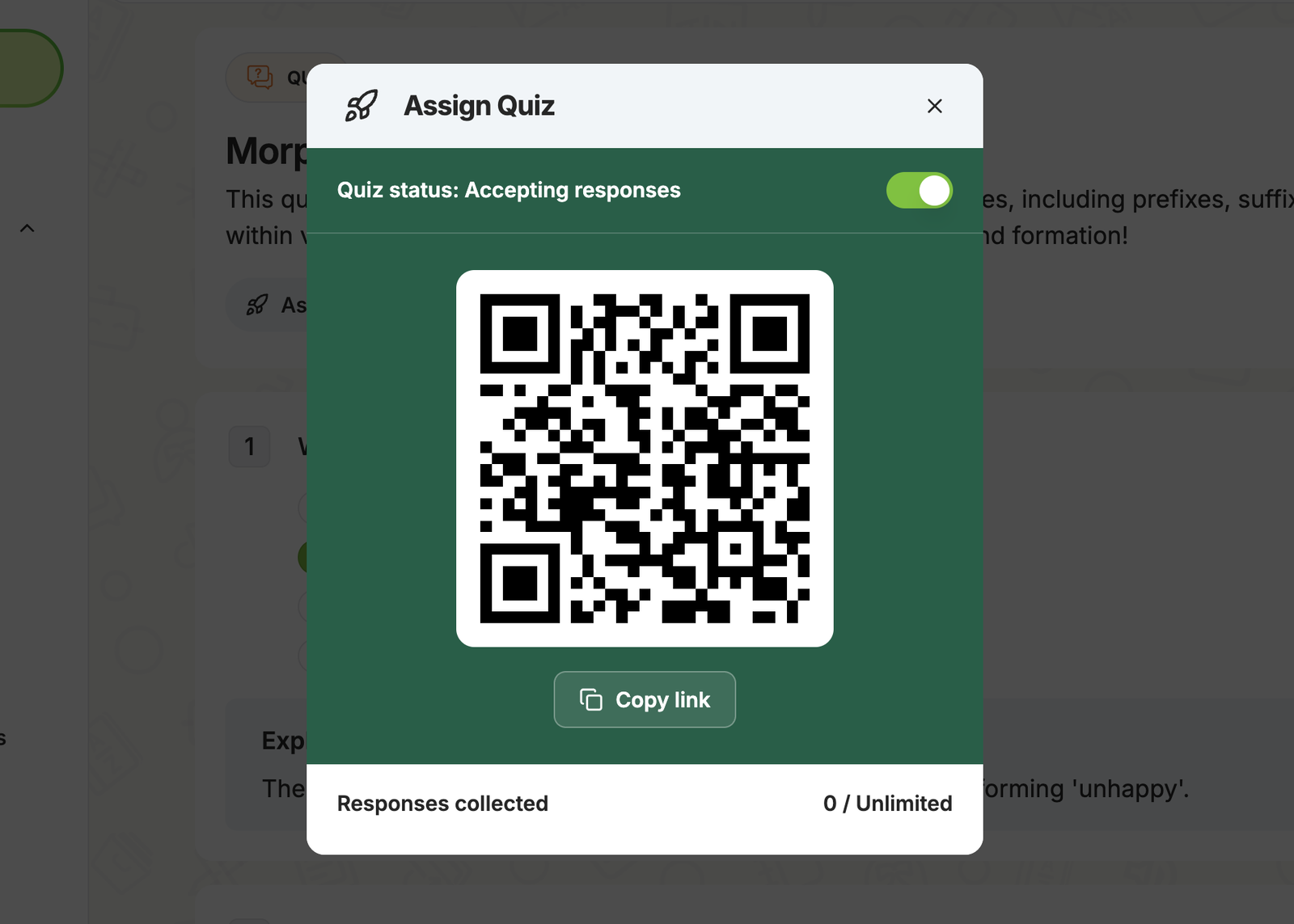
Curious about how this direct interaction works? Check out our short video tutorial to see the full process—from generating quizzes to students receiving personalized feedback. Plus, discover how you’ll get a smart submission dashboard that makes tracking student progress effortless and intuitive!
Streamline Grading with AI Support
Grading is one of the most meaningful yet time-consuming aspects of teaching. It’s also an area where educators often feel hesitant to incorporate AI, fearing it might dilute the personal connection that feedback fosters. But what if AI could enhance your grading process rather than replace it?
On modern teacher websites, tools like Edcafe AI are making this process easier, offering ways on how educators can approach grading with AI by offering smart, supportive features that save time while preserving the human element.
Here’s how Edcafe AI supports grading while keeping the process authentic and impactful:
- Auto-Graded Assignments for Efficiency: Automate the grading of assignments without sacrificing control. Set your own instructions and scoring rules, ensuring that the results reflect your teaching standards.
- Curriculum-Aligned Rubrics: Embed rubrics directly into the grading process to ensure consistency and alignment with curriculum standards.
- Personalized Feedback at Scale: AI-generated comments provide tailored insights for each student, highlighting strengths and offering constructive suggestions for improvement.
- Smart Submission Dashboard for Insights: Stay organized with a centralized dashboard that tracks all student submissions. Monitor progress, identify trends, and intervene early when students need extra support.
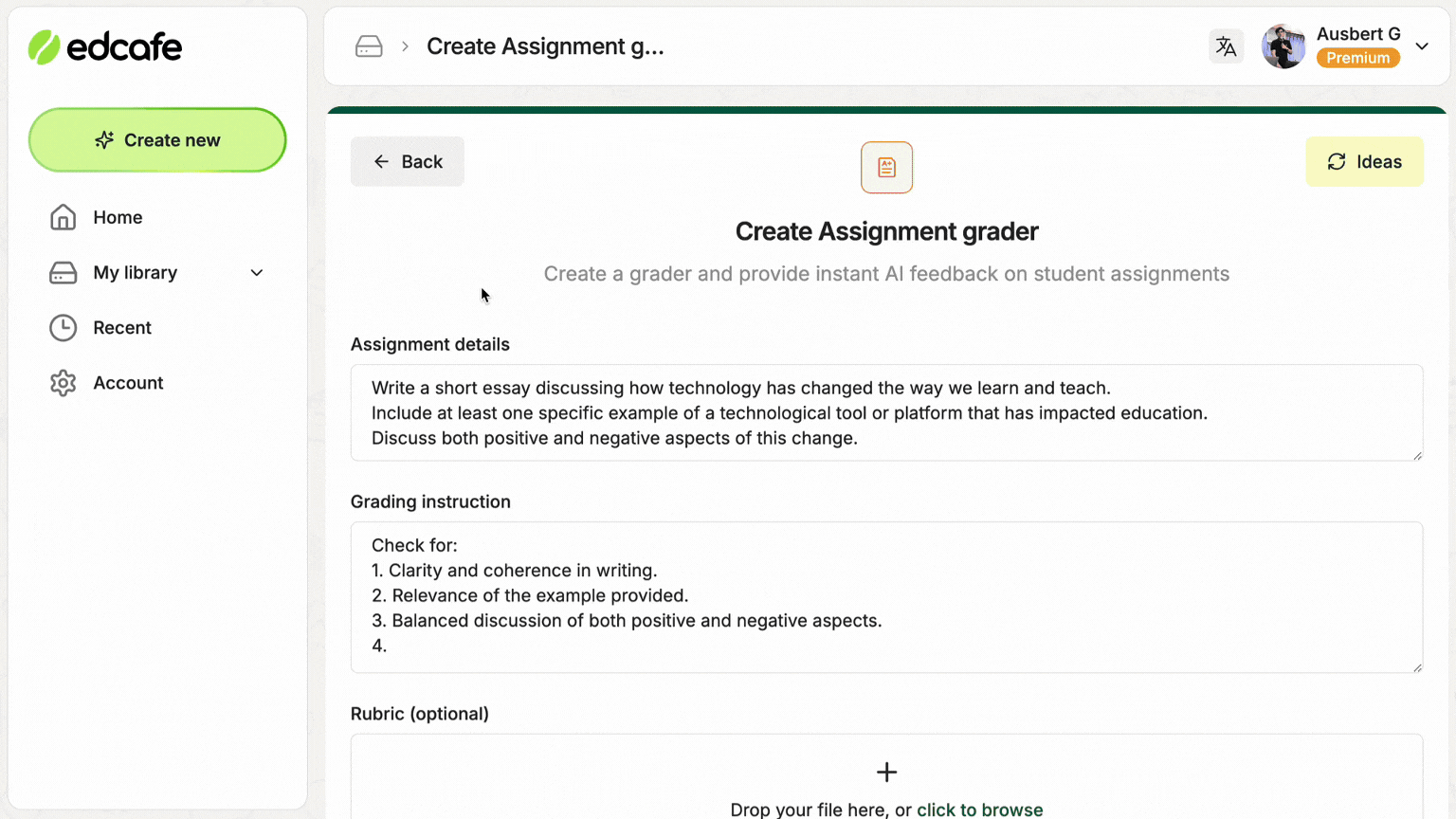
Create Engaging Educational Content in Seconds
One of the biggest challenges educators face is developing diverse, engaging materials that cater to different learning styles and needs. With Edcafe AI, you can turn simple ideas into dynamic educational content that resonates with your students.
Whether you’re designing flashcards, generating visuals, or adapting texts for deeper comprehension, Edcafe AI has you covered.
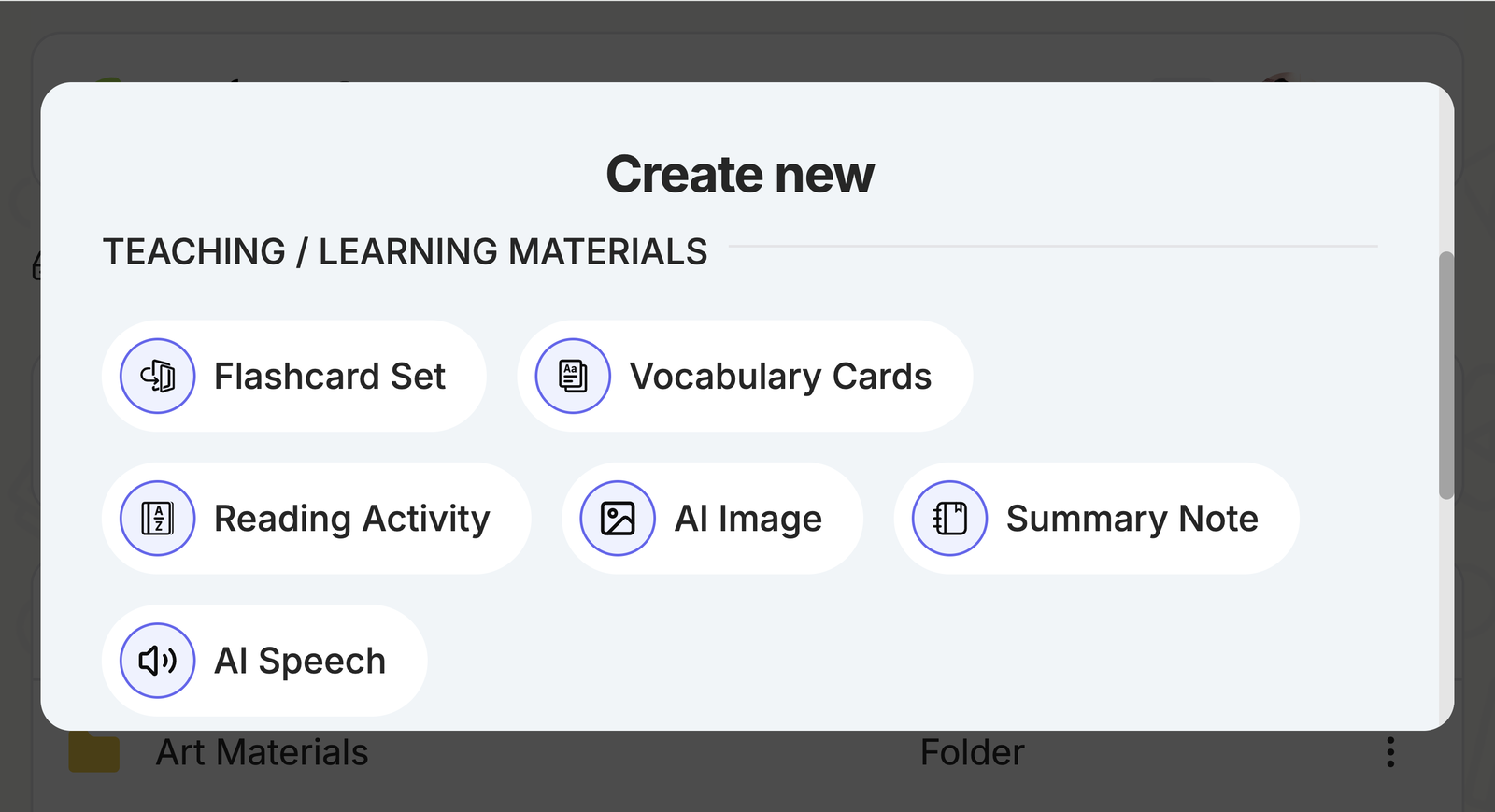
Unleash Creativity with a Fully Customizable Chatbot
What I specifically love about Edcafe AI’s custom chatbot is it’s literally a blank slate—you decide what it becomes. Unlike traditional chatbots that are boxed into one specific role, Edcafe AI lets you design a tool that fits your unique vision. Whether you need a teaching assistant, a virtual tutor, or something entirely out-of-the-box, the chatbot adapts to your needs and evolves with your creativity.
Here are just a few ways you can use your custom chatbot:
- A study planner to help students stay organized and on track
- A 24/7 FAQ assistant for students and parents
- A virtual tutor that guides students through challenging concepts
- A classroom gamemaster to host quizzes and interactive challenges
- A language practice partner for conversational learning
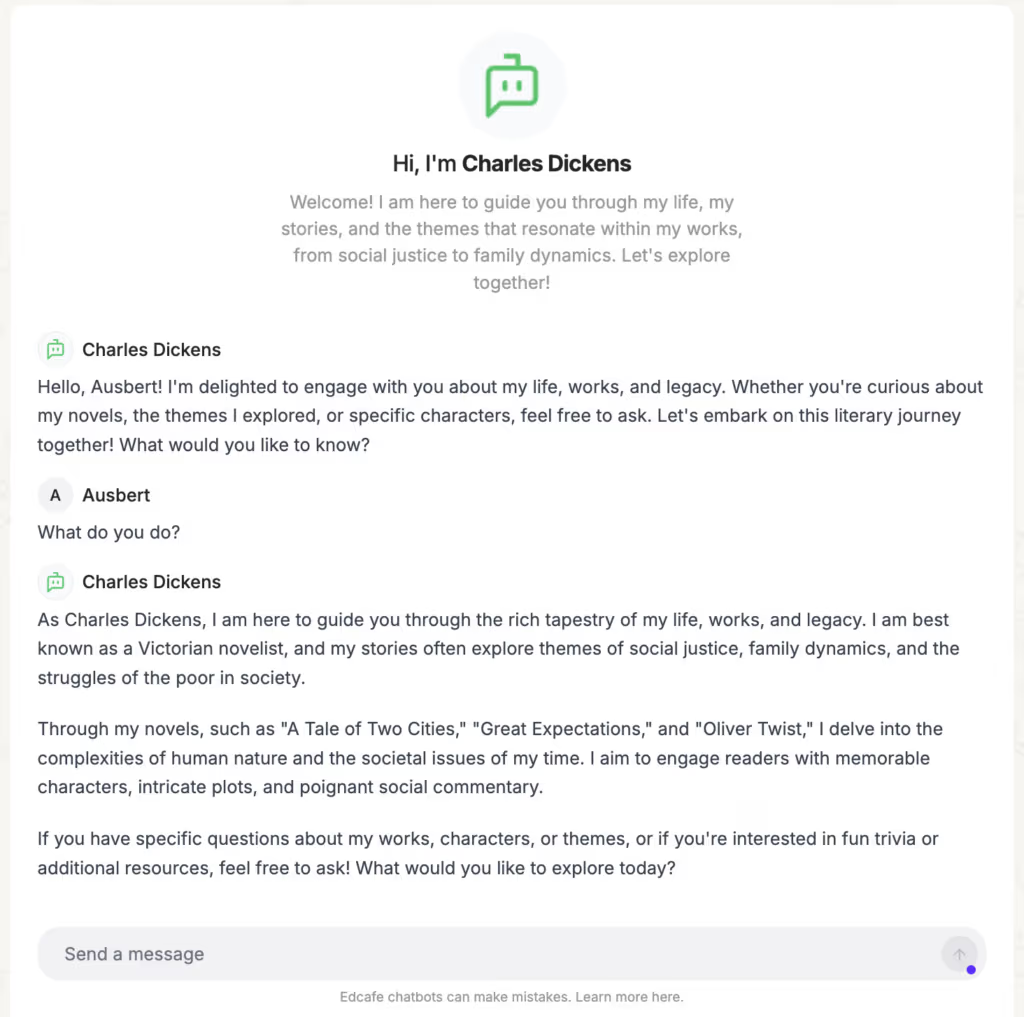
Without a doubt, Edcafe AI is a versatile platform designed to meet your unique classroom needs and challenges. It also spares you from using multiple teacher websites at once by keeping everything in one place.
Check out our rundown on how you can easily incorporate Edcafe AI into your teaching with our Easy 5-Step AI Instructional Planning Guide!
2. Alayna AI
If you are a K-12 teacher, Alayna AI is suitable for you. It is designed to reduce the complexities of curriculum design, differentiated instruction, and classroom engagement. To use it, interact with the AI-powered chatbot to answer student queries, input lesson content for automatic slide generation, and maximize the curriculum creator to structure lesson plans.
Differentiated resources for each student’s needs are now made easier as they allow you to produce custom visuals. By automating such tasks, their tool saves you time and supports personalized learning.
3. Monsha.AI
For curriculum development, lesson planning, and resource creation, Monsha speeds up your workflow. Begin by planning long-term goals for courses, units, and lessons, then use its tools to develop instructional materials like reading passages and vocabulary lists.
Its AI features design assessments, create presentations exportable to Google Slides, and produce worksheets in multiple formats. It also allows content generation from URLs, texts, and learning objectives, streamlining your lesson preparation and improving classroom efficiency.
Teacher websites for lesson plans
Crafting a striking and insightful lesson plan determines whether you will catch your student’s attention or not. If it looks plain, chances are no one would listen to what you have to say. Hence, making an eye-catching lesson plan is key. Wondering how? These websites tailored for lesson plans would be helpful to you.
4. Curipod
Curipod assists with turning your lesson plans interactive with their AI-powered feedback. Simply enter a topic or learning objective, and the AI will make a complete lesson outline with activities, discussion questions, and more. The bonus? It has lesson translations and allows downloads as PDFs too, automating lesson planning while adapting it to the unique needs of your students.

5. Chalk.com
Chalk.com is for teachers looking to boost productivity. It helps you with lesson plans, assessments, and student portfolios. Inputting your lesson plans and assessments would automatically align them with curriculum standards like Common Core, Ontario Curriculums, TEKS, and more. Lastly, it simplifies your teaching process and ensures adherence to required educational guidelines.
6. Common Curriculum
For a user-friendly interface, Common Curriculum developed its platform with this consideration in mind. It keeps you organized and saves you extra time. Aside from that, it gives you options to select lesson planning on a daily, weekly, and monthly basis, search and add standards to lessons, post lessons to Google Classroom, and print or download individual lessons. Plus, you may reuse your lessons from previous years and upload files from your computer, Google Drive, Dropbox, or Office 365.
Teacher websites for assessment
Assessments play a major role in measuring learning outcomes, whether direct or indirect, diagnostic, formative, or summative. Thus, you must consider its relevance to your student’s grade level, curriculum standards, and learning abilities. But planning takes grueling time and effort. The good news? You may hasten this routine work when you use these websites.
7. Socrative
Socrative provides formative assessment tools that help you gauge your student’s understanding in real-time. It aims to connect teachers with students as learning happens, allowing for immediate feedback and instructional adjustments to enhance learning.
You can create up to five quizzes, engage up to 50 students per activity, and manage assessments within a single virtual room. It offers automatic grading, a 30-day report history, and basic access to Socrative AI, making assessments more efficient and insightful.
8. Moodle
Moodle is a free, open-source learning management system (LMS) designed for blended learning, distance education, and online learning in schools, universities, and workplaces.
With this LMS, assessments are customizable to fit different teaching styles and learning objectives when you use their tools like quizzes, assignments, forums, and workshops. It also supports both formative and summative assessments, empowering your students to demonstrate their understanding in multiple ways. Through flexible submission options and easy setup, it accelerates coursework management while promoting an engaging, inclusive learning environment.
9. Google Forms
If you want to create quizzes, surveys, and assessments with multiple question formats using navigable options, Google Forms is your digital teaching tool. It automates grading, provides instant feedback, and integrates with Google Sheets for easy data tracking.
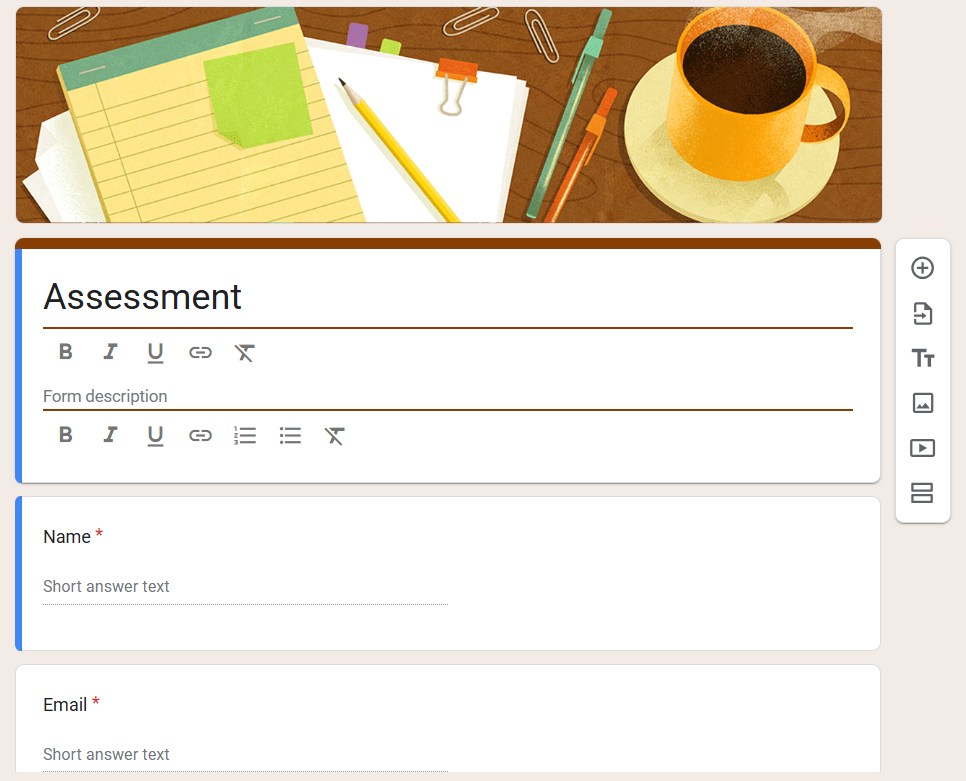
You can make tailored assessments by adding questions, setting correct answers, and approving automatic scoring. Responses are collected in real-time, letting you see trends, adjust instruction, and provide timely support. Forms can be shared via links or embedded in learning platforms, making it an efficient and flexible tool for your classroom evaluation.
Teacher websites for grading papers
Without a proper grading system and constructive feedback in place, tracking and gauging your students’ learning progress becomes difficult. Grading outputs demands long hours. Fortunately, there are online resources streamlining this process. Let’s find out how they help you focus more on your teaching strategies and student engagement.
10. Kangaroos AI
Kangaroos AI supports schools and teachers in adopting ethical AI tools, including AI-powered grading solutions, to enhance assessment and learning outcomes responsibly.
With their Rubric Generator, you can create, customize, and reuse rubrics for various subjects and grade levels while ensuring consistent evaluation. It operates on a secure platform and includes 24/7 RooChat Support, an AI assistant for seamless integration.
On the other hand, their AI Grader automates assessments for essays, multiple-choice questions, short answers, math problems, programming code, and language learning exercises. By providing detailed analysis and feedback, it simplifies grading while maintaining accuracy and fairness.
11. CoGrader
CoGrader is an AI-powered essay grading tool that provides quality feedback while reducing your grading time by 80%.
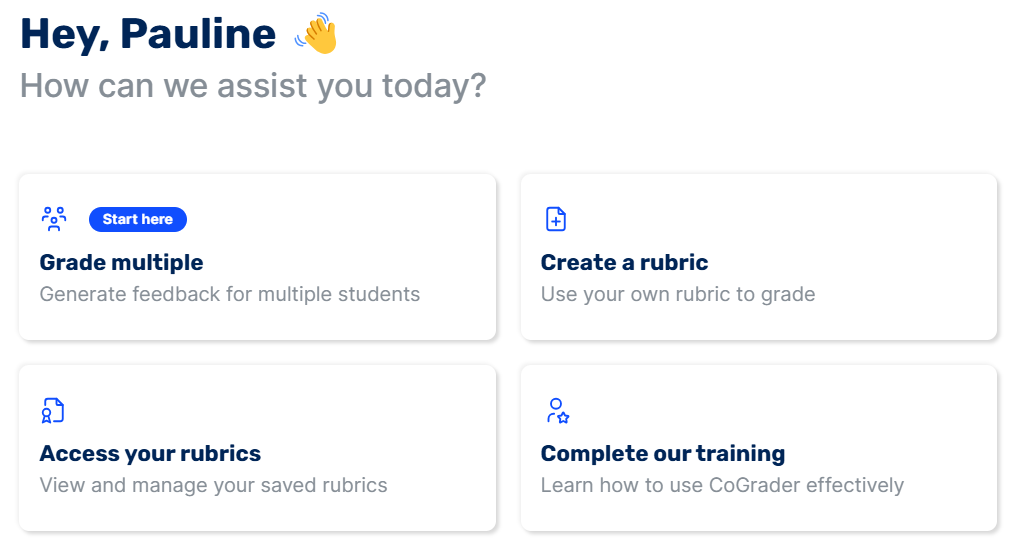
You can import assignment questions, rubrics, and student responses from their LMS, and it will automatically evaluate submissions with detailed feedback. Its AI complies with fair, objective assessments and detects AI-generated content to uphold academic integrity. Moreover, it includes specialized tools such as the AI Grading Tool for different grade levels, AI Essay Grader, AI Rubric Generator, and AI Grader for Texas STAAR, making grading more efficient and accurate.
12. GradeAssist
GradeAssist is another AI essay grading tool that integrates with Google Docs, Canvas, and other LMS platforms. It has customized rubrics that provide personalized feedback, grade breakdowns, and built-in plagiarism and AI writing detection.
When you place information in their rubric criteria, GradeAssist analyzes student work based solely on those guidelines, ensuring precise, consistent grading without manual adjustments. Unlike general AI chatbots, it delivers instant, structured feedback without prompt tweaking. Its grading estimates are typically within ±5% accuracy, and its rigorous design minimizes AI bias, keeping teachers in control of the evaluation process while saving hours of work.
Teacher websites for classroom management
Managing your classroom sets the tone for a focused and productive learning environment. Your role is to empower students to engage and succeed. However, the burden doesn’t rest on your shoulders. Here are some resources to improve your classroom management and teaching style.
13. Nearpod
Nearpod is an interactive learning platform for colleges and universities, accommodating in-person, hybrid, and HyFlex classes.
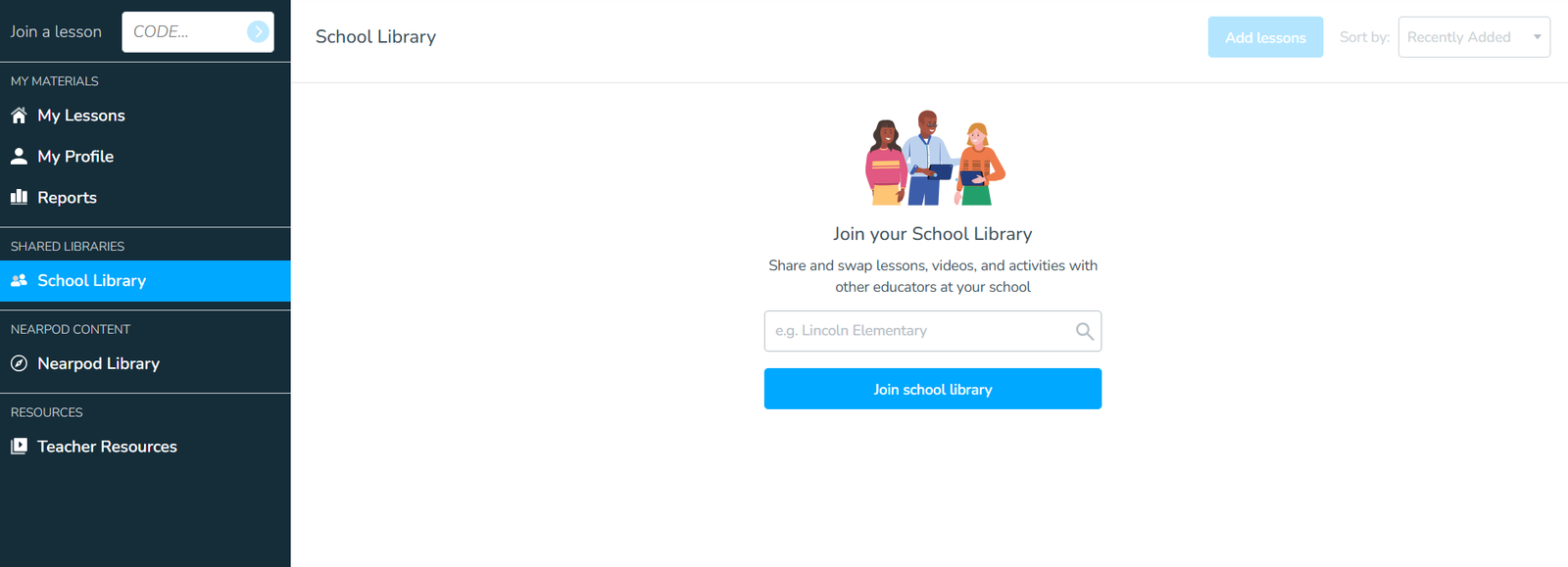
You may monitor student engagement in real-time to identify off-task behavior and choose appropriate classroom management strategies. They have formative assessment tools including Polls, Time to Climb, and Matching Pairs which ensure all students participate by allowing them to respond individually on their devices. You can also receive instant feedback and post-session reports, enabling quick intervention, personalized coaching, and a more responsive learning environment.
14. ClassDojo
ClassDojo is a community-driven platform that connects you with fellow teachers, students, and families, enhancing communication and engagement in primary education.
You can share classroom updates, photos, and videos, while built-in messaging which is translated into 35+ languages gives way to seamless communication with families. Furthermore, it promotes a positive classroom culture through behavior tracking and recognition. Your students can showcase their work in digital portfolios, giving parents real-time insight into their child’s progress. Lastly, you can post announcements, assignments, and activities to strengthen a collaborative learning environment extending beyond the classroom.
15. GoGuardian Teacher
GoGuardian Teacher is a similar classroom management and student monitoring tool designed to help you maintain a focused digital learning environment. It allows viewing of your students’ screens in real-time to maintain engagement. With its website and app management features, you can block distractions and guide your students toward appropriate resources.
It also includes communication tools like chat and direct messaging. On top of that, it has real-time feedback. Enforcing focused browsing by locking students into specific tabs or websites during assignments is possible. See trends, address distractions, and refine learning strategies through its classroom insights and reports. Safeguard your student safety by detecting potential concerns like cyberbullying and self-harm. By streamlining digital classroom management, this platform empowers you to maximize learning while maintaining control over online activities.
Teacher websites for classroom resources
Whether you’re creating presentations, designing worksheets, or planning activities that align with course objectives, having reliable resources is essential. Let’s find out how these websites provide high-quality classroom materials you can rely on.
16. TeachersPayTeachers
TeachersPayTeachers is an online marketplace where teachers can buy, sell, and share classroom resources. It offers a vast collection of lesson plans, worksheets, activities, assessments, and classroom decor created by teachers for teachers. It saves you time by providing ready-made, high-quality materials aligned with various grade levels and subjects.
Resources are navigable by category. You may also read reviews, and customize materials to fit your students’ needs. Additionally, you can earn income by sharing your expertise with fellow teachers. With both free and paid resources available, this marketplace site is a valuable hub for enhancing instruction with creative and effective teaching materials.
17. Twinkl
If you’re looking for teaching resources for teachers, homeschoolers, and parents, Twinkl is the place to be. You can find a wide range of materials here including lesson plans, worksheets, interactive activities, and assessments, covering various subjects and age groups. It also features differentiated resources, visual aids, and special education materials.
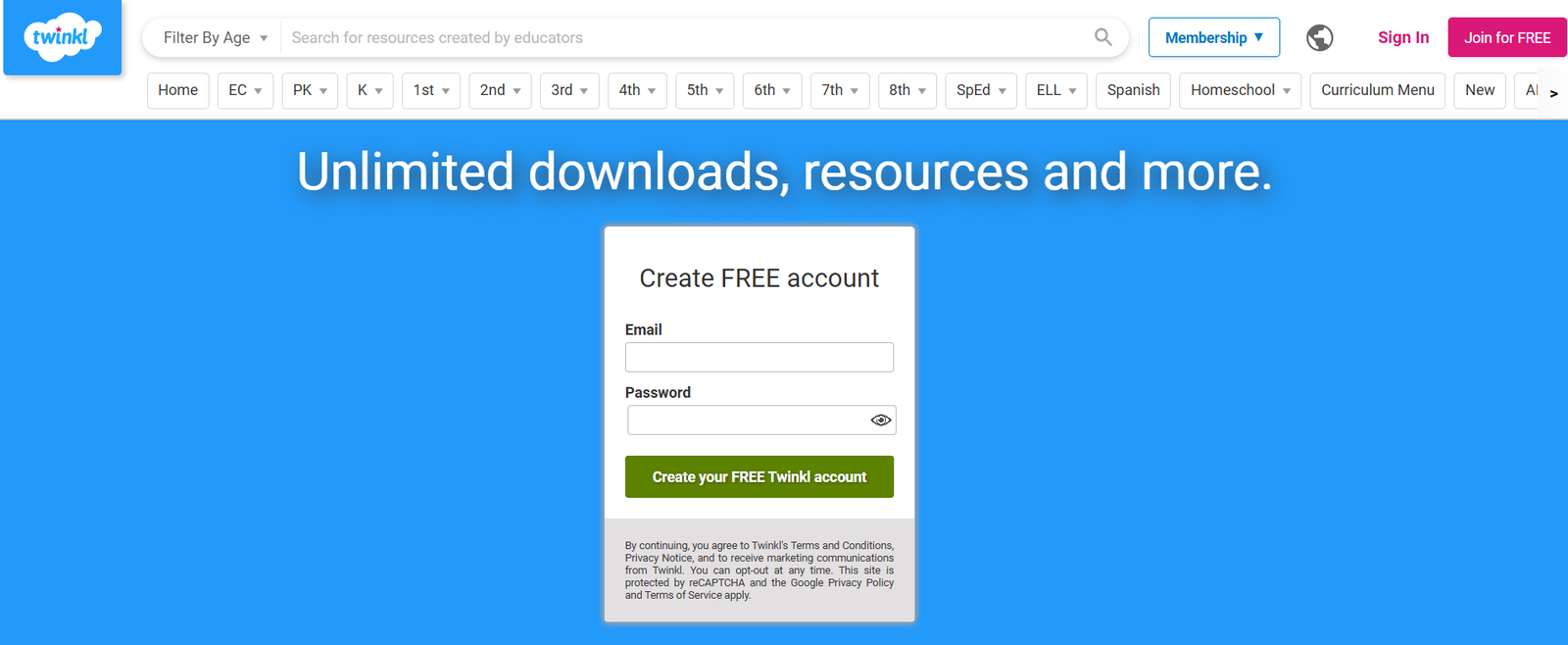
You can search by topic, grade level, or curriculum standards and instantly download materials. With subscription options granting access to premium content, this platform simplifies your lesson planning and enhances learning experiences with high-quality resources.
18. Prodigy
Prodigy boasts of interactive, game-based learning tools for math and English subjects. Designed for elementary and middle school teachers, it has curriculum-aligned content that adjusts to each student’s skill level for a personalized instruction approach.
You can assign specific skills, monitor progress, and access real-time reports to pinpoint learning gaps. Furthermore, you may utilize their lesson plans, printable activities, and assessments to foster differentiated instruction.
Teacher websites for blogs
Staying updated on teaching trends, strategies, and research helps teachers grow and adapt. Teacher blogs offer real-world insights, lesson ideas, and practical tips to enhance your approach. Dive into these websites to gain fresh perspectives and strengthen your teaching delivery.
19. PBS Learning Media
For curriculum-aligned content across subjects like science, social studies, math, and language arts, PBS Learning Media is the right teacher website for you. It has videos, interactive lessons, and articles from trusted PBS programs, making complex topics engaging and accessible. You may browse by grade level or subject, make lesson plans, and integrate multimedia resources. It also includes professional development materials and a blog featuring classroom tips, teaching strategies, and expert insights.
20. NatGeo Edu
National Geographic Education has educational resources on geography, science, and environmental studies, including articles, lesson plans, interactive maps, and multimedia content. You can access materials aligned with academic standards to integrate real-world topics into their teaching. It shares insights on innovative strategies, sustainability education, and student engagement through storytelling and exploration.
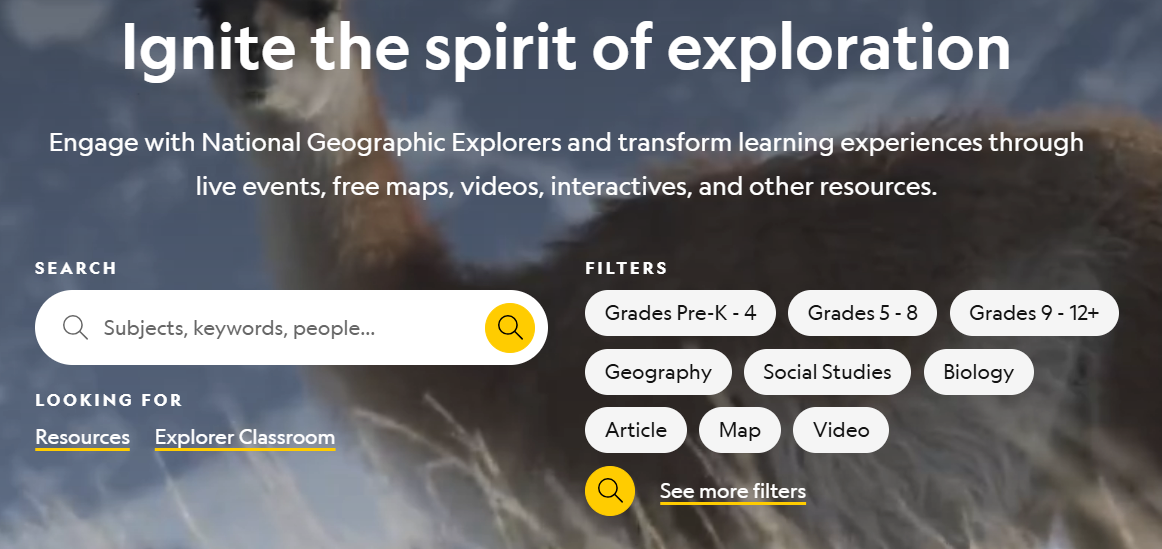
21. KQED MindShift
If you teach all things tech and psychology, KQED MindShift is a match for you. It features technology, brain science, and social-emotional learning, and how they shape modern classrooms today. It introduces research-backed insights, innovative strategies, and practical solutions to help you adapt to evolving learning environments. Through articles, podcasts, and expert interviews, it further equips you with tools to foster creativity, critical thinking, and resilience in your students.
Conclusion
Teacher websites are important not just for lesson preparation but also for managing your workload efficiently. Every teacher has unique needs based on their subject and classroom demands. To help you find the right tools, we’ve put together a quick checklist for evaluating a website’s reliability and usefulness.
| Criteria | Key Questions | Why It Matters |
|---|---|---|
| Accuracy & Credibility | Is the website created by a reputable organization, expert, or educator? Are sources cited? | Ensures the information is reliable and backed by evidence. |
| Relevance & Alignment | Does the website align with curriculum standards and classroom needs? | Helps ensure resources are applicable to your teaching goals. |
| Ease of Use | Is the website easy to navigate, user-friendly, and well-organized? | Saves time and enhances efficiency in lesson planning and assessments. |
| Content Quality | Are the materials well-structured, up-to-date, and engaging? | Ensures that students receive high-quality learning resources. |
| Interactivity & Engagement | Does the website offer interactive features, multimedia content, or AI-assisted tools? | Enhances student engagement and participation in lessons. |
| Customization & Flexibility | Can you adapt or personalize the content to fit different student needs? | Supports differentiated instruction and personalized learning. |
| Assessment & Feedback | Does the platform provide automated grading, quizzes, or formative assessment tools? | Helps streamline evaluation and improve feedback efficiency. |
| Collaboration & Sharing | Can you connect with fellow educators, share resources, or collaborate on lesson plans? | Encourages professional growth and knowledge exchange. |
| Privacy & Security | Does the website protect student data and comply with privacy regulations? | Ensures compliance with data protection laws and maintains trust. |
| Cost & Accessibility | Is the website free, freemium, or subscription-based? Are materials accessible on different devices? | Helps in budgeting and ensuring inclusivity for all students. |
Considering these factors will help you choose the right teacher website for your needs. It may take time, but it’s worth it, saving you time in the long run and helping you work efficiently with technology. Remember: you don’t have unlimited time, but you can use it wisely to work smarter.
FAQs
What are the best teacher websites for lesson planning?
EdCafe AI is a top website for lesson planning, offering AI-powered tools to generate structured lesson plans, interactive activities, and curriculum-aligned resources. It helps educators save time while ensuring engaging and effective instruction.
How can teacher websites improve classroom management?
Teacher websites designed for classroom management provide tools to monitor student engagement, track behavior, and communicate with parents. These platforms help educators maintain a focused learning environment by minimizing distractions, fostering collaboration, and ensuring smooth classroom operations.
Why should teachers use AI-assisted instruction tools?
AI-powered instructional assistants help save time by automating lesson planning, assessment creation, and grading. These resources provide personalized learning materials, interactive quizzes, and real-time feedback, making teaching more efficient while catering to diverse student needs.
What are the benefits of using online grading tools for teachers?
Online grading tools speed up assessment processes by automating essay evaluations, rubric-based scoring, and feedback generation. They ensure consistency, reduce bias, and help teachers focus more on student engagement and instructional strategies rather than manual grading.
How do teacher websites support professional development?
Teacher websites for professional development offer access to educational discussions, peer collaboration, and research-based strategies. They help teachers stay informed about the latest teaching methodologies and industry trends, fostering continuous learning and growth.

