Drag and drop activities are a fun and interactive way to engage students in the classroom. With the rise of technology and the use of online teaching tools, draggable slide objects have become a popular teaching tool that educators use to help students visualize and understand complex concepts.
Drag & drop activities are commonly used as a digital assignment for students where students get to practice what they’ve learned by dragging and dropping objects or labels to their correct location. But drag and drop activities as a class is a powerful way to deliver content to students in an interactive way. By freely moving slide objects, teachers can better explain complex concepts, help students build visual connections, and create a lesson that promotes active participation & learning.
In this blog, we will explore 8 ways to use drag and drop activities as a class with examples in different subjects. We will discuss the benefits of drag & drop as a class, as well as the best tool to create draggable slide objects for your lessons. So, whether you’re new to using draggable slide objects in the classroom or looking for drag & drop inspiration to spice up your lessons, let’s get started with drag & drop activities ideas!
Ways to Use Drag & Drop Activities as a Class
1. Interactive visual aids
Teachers can use and manipulate drag & drop objects on their slide to create interactive visual aids. They can add images, information, and any element to their slide and move them around during their lesson to help students better understand complex or visual concepts.
For example, in a science class, a teacher can use draggable objects to simulate the movements of the solar system. The teacher can drag and drop planets, moons, and other celestial objects to explain & show how their movements affect each other.
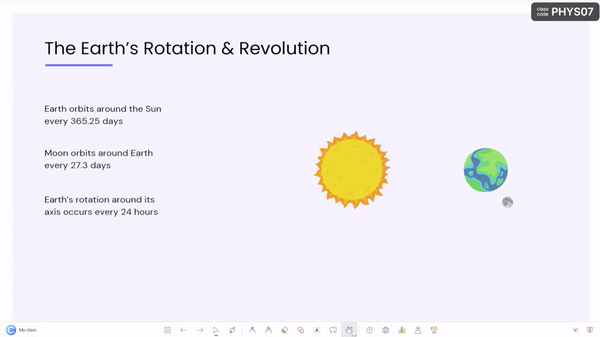
2. Concept mapping
Teachers can create concept maps with draggable slide objects to help students visualize and understand the relationships between different ideas.
For example, a teacher might want to illustrate the similarities & differences of two ideas using a Venn diagram. Such as a someone teaching electricity, they can drag the correct qualifications inside the diagram to visually illustrate the concept and create a more interactive presentation.
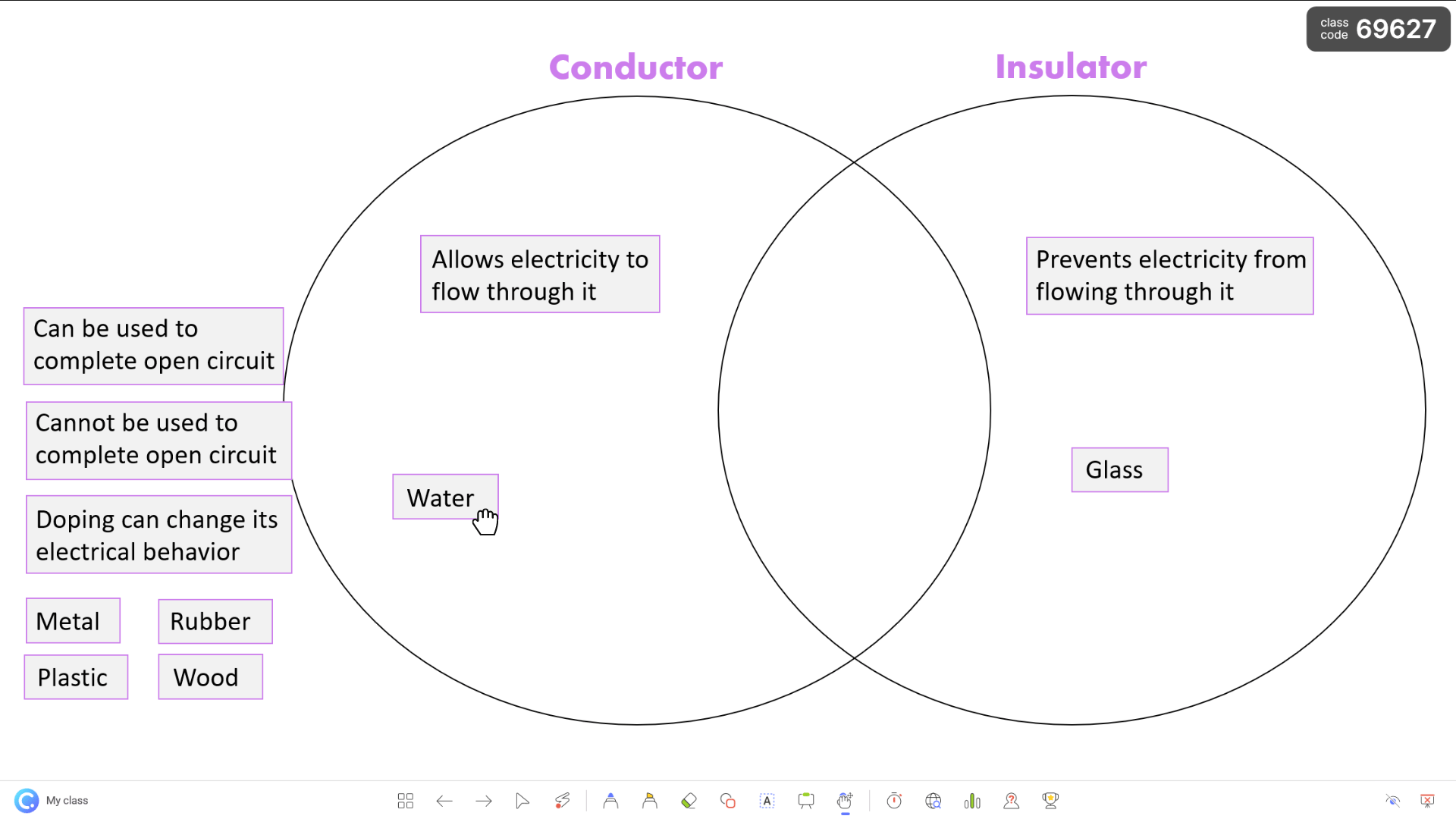
3. Sequencing & Sorting
Teachers can use draggable slide objects to help students understand the order of events or to sort information. By adding elements of a timeline, steps, or storyline onto their slide and moving them on the slide to sort in front of students can offer a visual display of meaning and help ignite memory.
For example, a teacher can create drag and drop activities to demonstrate the order of events by sequencing them such as the rock cycle in an earth’s environment lesson. Creating the cycle by manipulating draggable objects can create a more visually interesting lesson rather than having students stare at a static image.
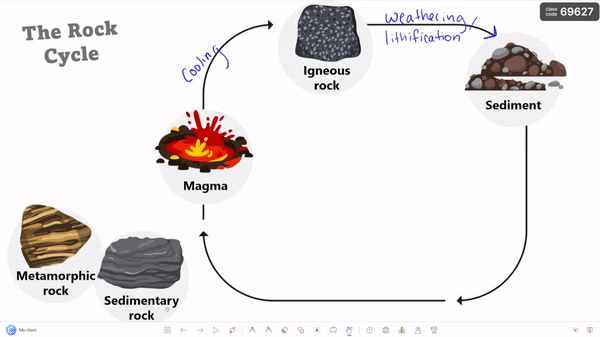
4. Categorizing
Categorizing information by dragging & dropping slide objects together as a class can help students make visual connections to the meaning and qualifications behind each group.
For example, in a social studies class, a teacher can use draggable slide objects to help students understand and categorize different types of governments.
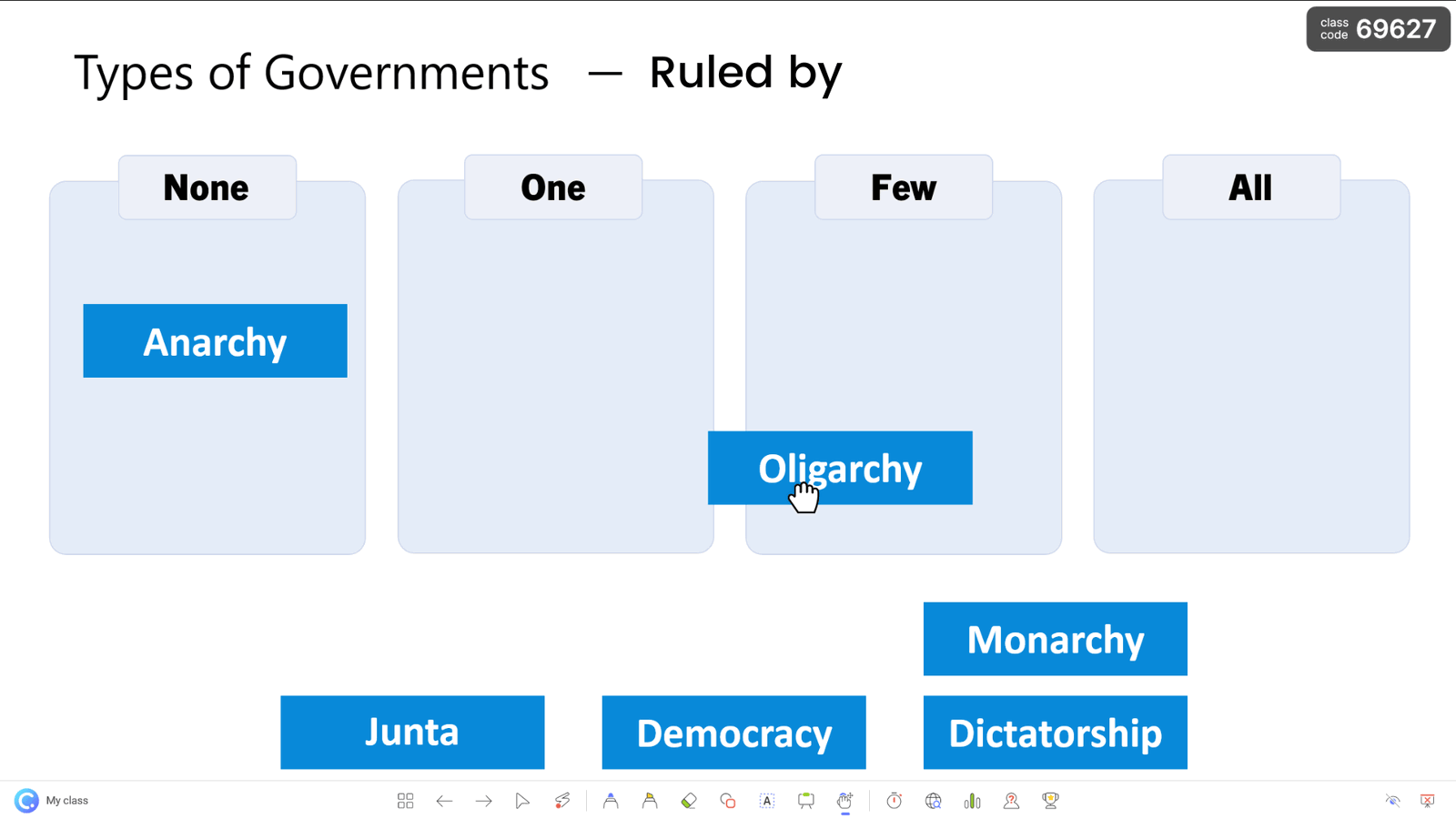
5. Reveal hidden information
Teachers can drag a layered object on their slide to reveal hidden information underneath it. They can add a shape or picture on top of key piece of information, answers, instructions, etc, and then drag to uncover when they are ready. Drag to reveal can create excitement, anticipation, and gain audience attention & focus.
For example, when teaching something new, a teacher might want to reveal one concept at a time to help visually keep students focused on the point at hand and minimize the distractions of a full slide. Or, to deliver instructions, a teacher can drag a layered object to reveal one step at a time to help students focus.
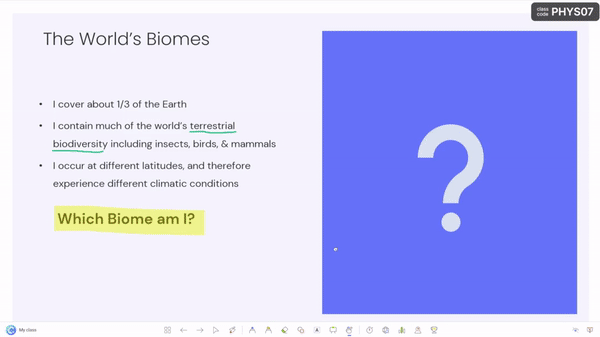
6. Problem solving
Teachers can use draggable slide objects to create problem-solving visual aids by rearranging or moving objects on the slide to visually explain a concept.
For example when teaching math ratios or fractions, a teacher can manipulate objects by dragging them to visually problem solve and show the different fractions or the outcome of the solved equation to help students grasp the concept.
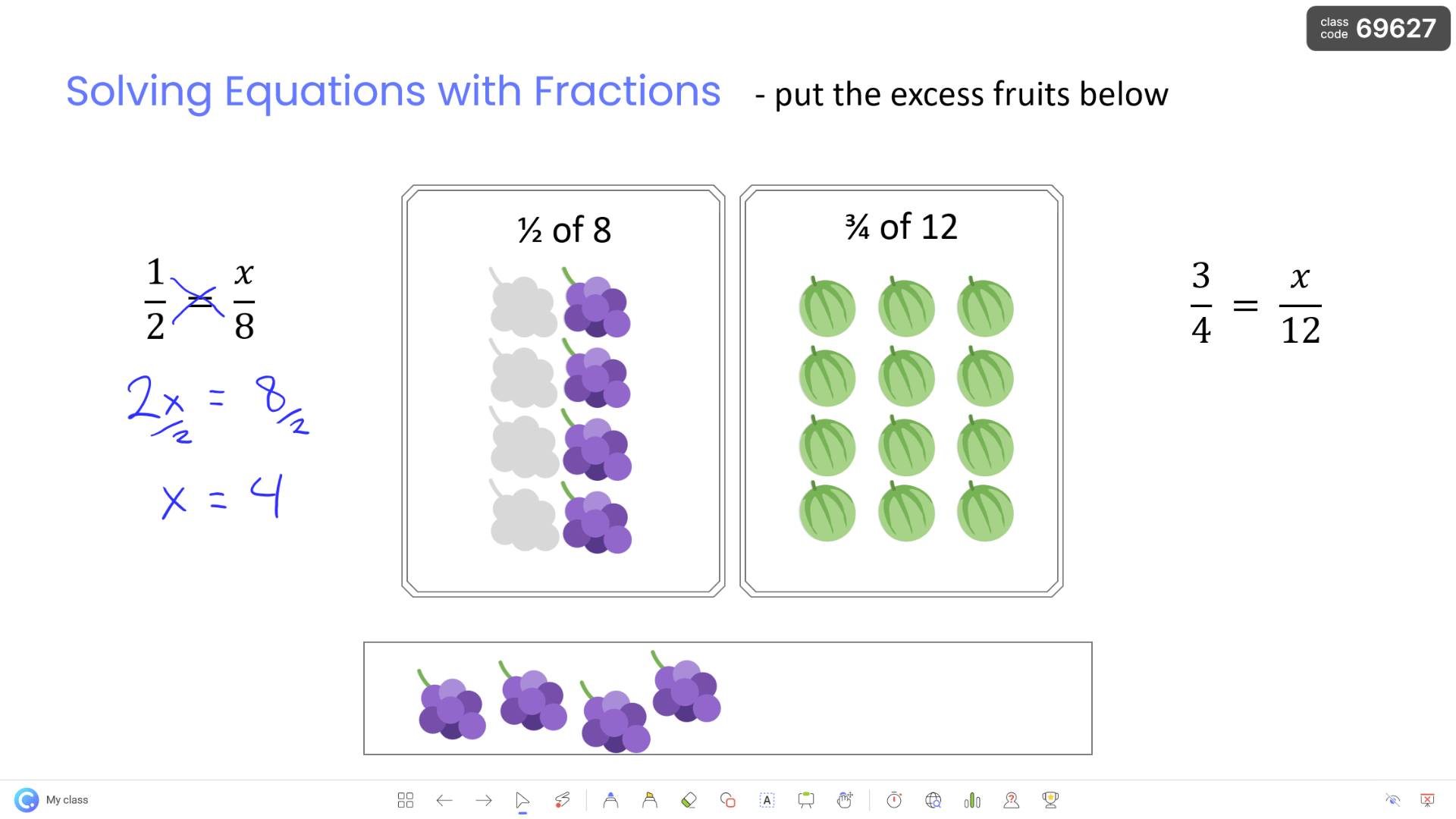
7. Matching & Labeling
Matching and labeling activities can be a great way for students comprehend new concepts & vocabulary. Teachers can drag vocab words to keep students engaged, make it easier to follow along, and create a visual connection to the meaning.
For example, a teacher covering new vocabulary words can create a slide with an image or images such as the parts of a computer, and then drag the vocab words to label each part.
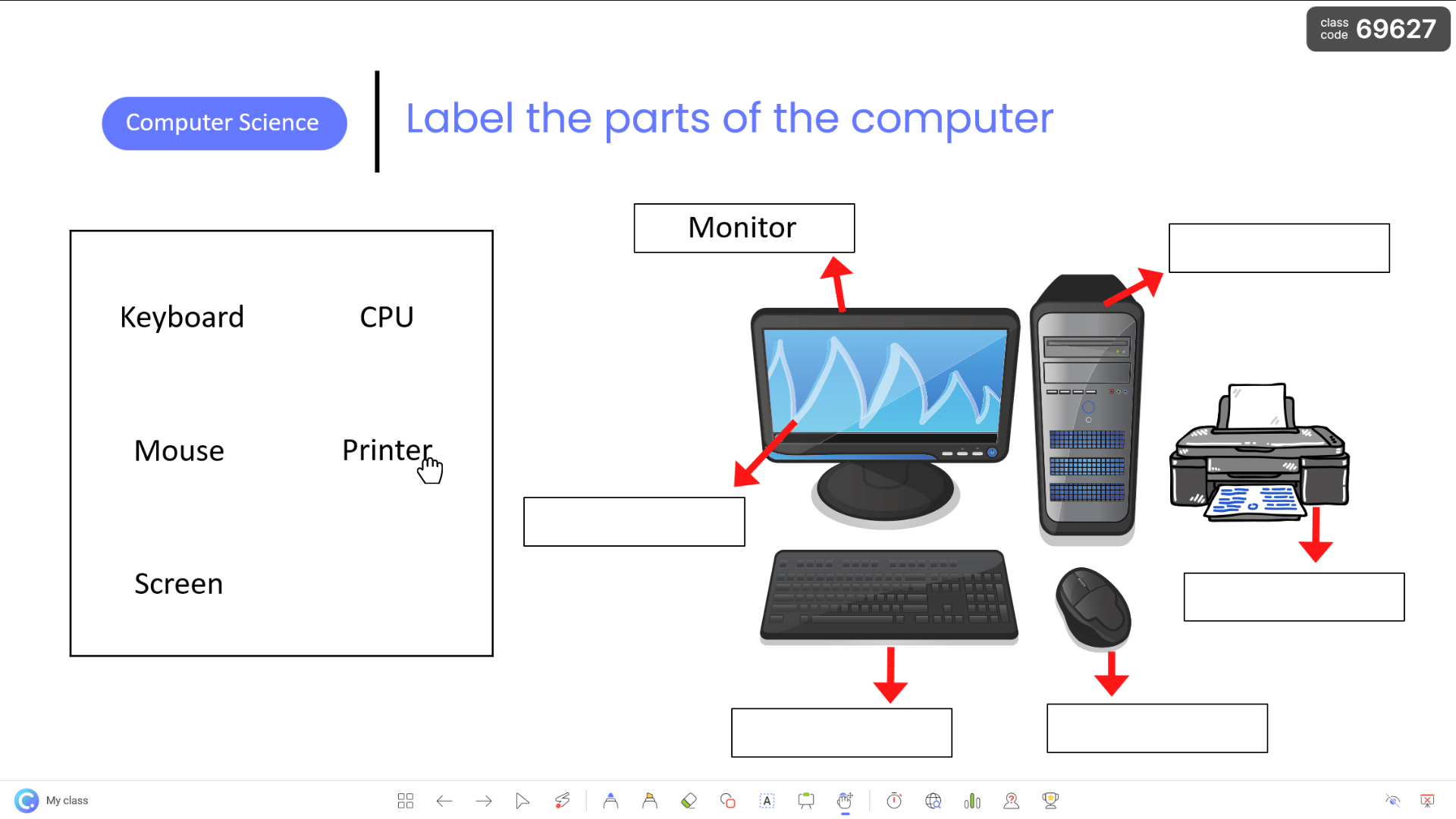
8. Interactive games
Teachers can turn their slides into interactive drag and drop activities as a class or learning games. Similar to individual drag & drop activities, teachers can create game questions with drag & drop questions, but run it as a class and have students answer by getting out of their seats and taking turns at the computer or smart board.
For example, if a teachers wants to practice the new vocabulary & concepts at the end of the week, they can create a review game using draggable slide objects! Students can come up and drag the correct vocab word and drop in the definition to score a point.
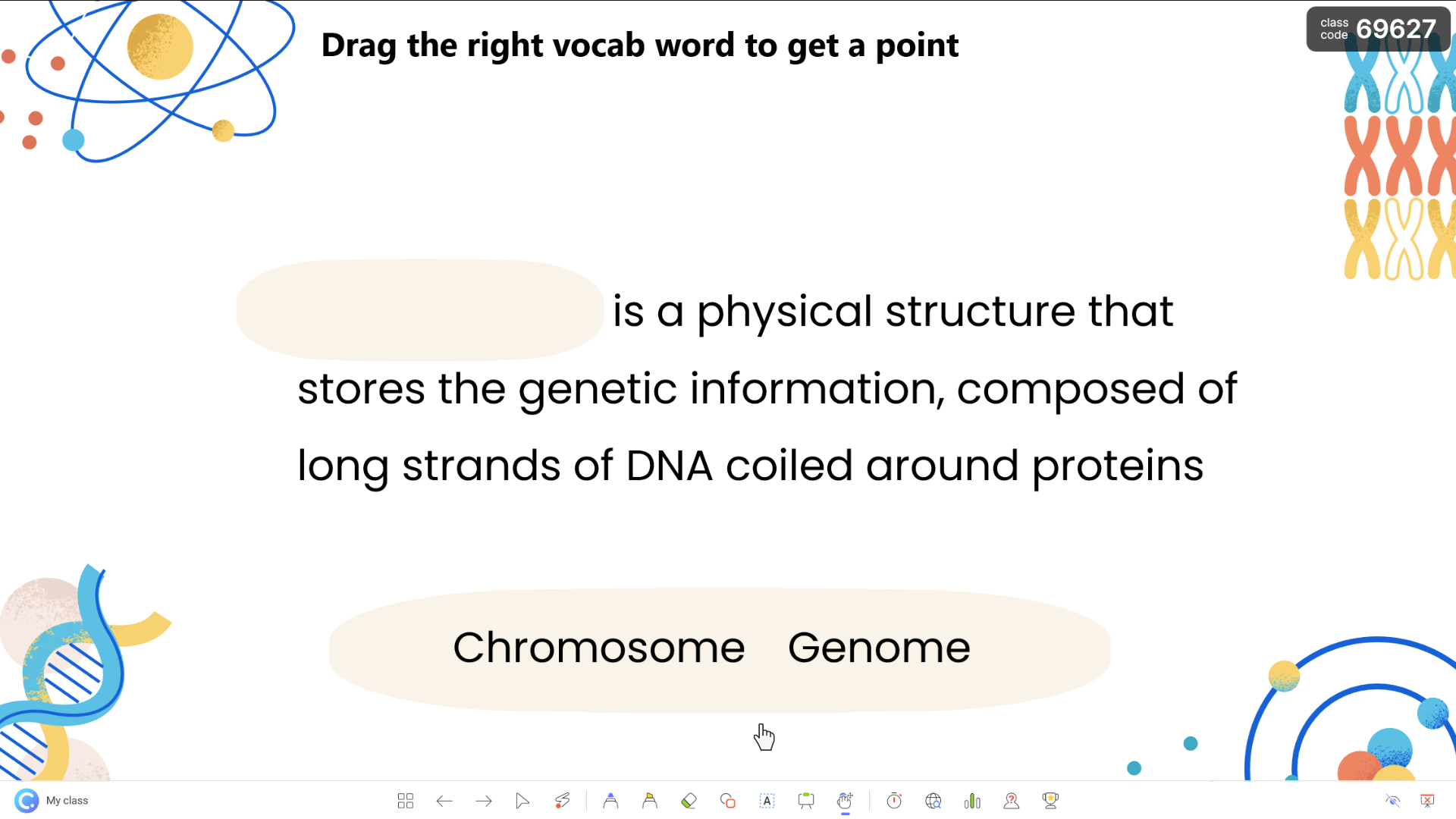
You can use any type of drag & drop activity to create an interactive class game from matching, to sequencing, to categorizing, turn an individual drag & drop activity into a class activity. You can make it a team game to add competitive fun, and if you are interested in gamifying in-class activities with stars, use ClassPoint’s PowerPoint built-in gamified reward system!
How to Create Drag & Drop objects for teaching
Wondering the best way to create drag and drop activities as a class? While there are many edtech tools out there that can help you create your own drag & drop activity, ClassPoint is the best teacher productivity and audience engagement tool for PowerPoint users.
ClassPoint’s Draggable Objects, is a drag & drop feature that allows you to turn anything on your slide intro a draggable object that you can freely move around during live presentations. This can be used to create drag & drop activities as a class and interactive teaching moments. Learn more here about how to create draggable objects on your PowerPoint slide!
Benefits of Drag and Drop Activities as a Class
Drag and drop activities are a fantastic teaching tool for educators of all levels, allowing students to learn in a fun and interactive way. Here are some benefits of using interactive drag and drop activities as a class.
Flexibility
One of the benefits of using draggable slide objects is the flexibility it offers in teaching. Teachers can use drag and drop activities for various purposes, including review activities, interactive simulations, problem-solving visual aids, and much more.
Compared to using PowerPoint animations to reveal information or a tool with visual limitations, ClassPoint’s Draggable Objects give teacher full control of the design of their slide, what objects are made draggable, and where they can be moved around and placed.
Increased Engagement
Drag and drop activities provide an engaging learning experience for students. Not only can they be used to create interactive games, puzzles, challenges, etc, they can be used to reinforce learning through visual interactivity and movement.
From a teaching moment to practicing, drag and drop activities as a class can increase students’ motivation and interest in the lesson. When students are actively engaged in the learning process, they are more likely to retain information and apply it to real-world situations.
Enhanced Visual Aids
Interactive drag and drop activities can also serve as a visual learning tool. Teachers can use these activities to visually demonstrate complex concepts, making it easier for students to understand and apply the information. When teachers use visual aids in the classroom, students are more likely to retain information, making drag and drop activities an essential tool for effective teaching.
In conclusion, using drag and drop activities in the classroom offers a flexible, engaging, and visual learning experience that can increase student motivation and interest in the lesson. Whether you’re teaching science, math, language arts, or social studies, draggable slide objects can be a versatile tool to enhance your teaching and help your students learn.

