您准备好为下一次课堂活动、游戏之夜或家庭聚会增添电光了吗? 不用再找了! 我们准备了一份关于如何在 PowerPoint 上制作 “危险 “游戏的完整步骤指南!
长期以来,Jeopardy 一直是深受观众喜爱的问答节目,它挑战参与者展示自己在各种主题方面的知识。 现在,我们将给它一个创造性的转折,与您分享如何将《危险关系》的精彩内容直接带入您的 PowerPoint 演示文稿中。
最棒的是,我们为您省去了繁琐的工作–我们为您准备了一个可下载的 Jeopardy PowerPoint 模板,您可以直接下载使用。 那么,你准备好改变你的 PowerPoint 游戏环节了吗? 让我们开始吧!
什么是 “危险”?
Jeopardy 是一个问答节目,采用独特的问答形式,向参赛者提供琐事线索,要求他们以问题的形式做出回答。
Jeopardy 受到许多人的喜爱,因为它能带来多种益处,其中包括
- 互动学习:玩 “危险 “游戏不仅能让参与者积极参与,还能加强学习和知识记忆。
- 批判性思维:在 “危险 “游戏中,玩家需要制定策略、分析线索并迅速做出反应,在有限的时间内解决多个问题。
- 团队合作:根据游戏结构的不同,”危险 “还可以涉及并鼓励团队协作与合作。
- 娱乐:当然,”危险 “是一个有趣而令人兴奋的游戏,它能促进欢笑和友谊。
- 多功能性:Jeopardy 可根据不同主题和场合进行高度定制,是教育、培训和娱乐活动的有效工具。 此外,Jeopardy 还可以在 PowerPoint 等演示应用程序中设置和播放,稍后我们将对此进行演示。
传统的危险游戏

Jeopardy(危险)最早是在美国游戏节目《Jeopardy!》中创造和上演的。每个 Jeopardy! 环节都有 3 名参与者参加 3 轮比赛:Jeopardy!”、”Double Jeopardy!”和 “Final Jeopardy!”。在每一轮比赛中,参赛者都要在游戏板上选取不同类别和现金数额的线索。他们会得到以答案形式呈现的琐事线索,这些线索要求他们以问题的形式做出回答。例如,当参赛者选择 “200 美元的天文学 “类别时,随后的线索可能是:”太阳系中被公认为大红斑的突出天体”。准确的回答应该是 “木星的别称是什么?”你就明白了。
危险 圆
第一轮,参赛者进行上述游戏。 游戏板上隐藏着一条 “每日双倍 “线索。 当参赛选手选出一个时,他们 他们可以从自己的积分储备中随意下注。 如果他们答对了,他们的赌注就会加到他们的分数上;如果他们没答对,他们就会输掉赌注和相应的分数。
双重危险 圆

在第二轮比赛中,情况变得更加激烈。 线索的现金价值会增加,这意味着正确答案的分数也会增加。 与普通的 “危险 “游戏相比 一轮游戏中,”双重危险!”游戏板上隐藏着 2 条 “每日双倍!”线索。 同样,当参赛者选中一个项目时,他们可以从自己的积分储备中任意下注。
最后的危险!
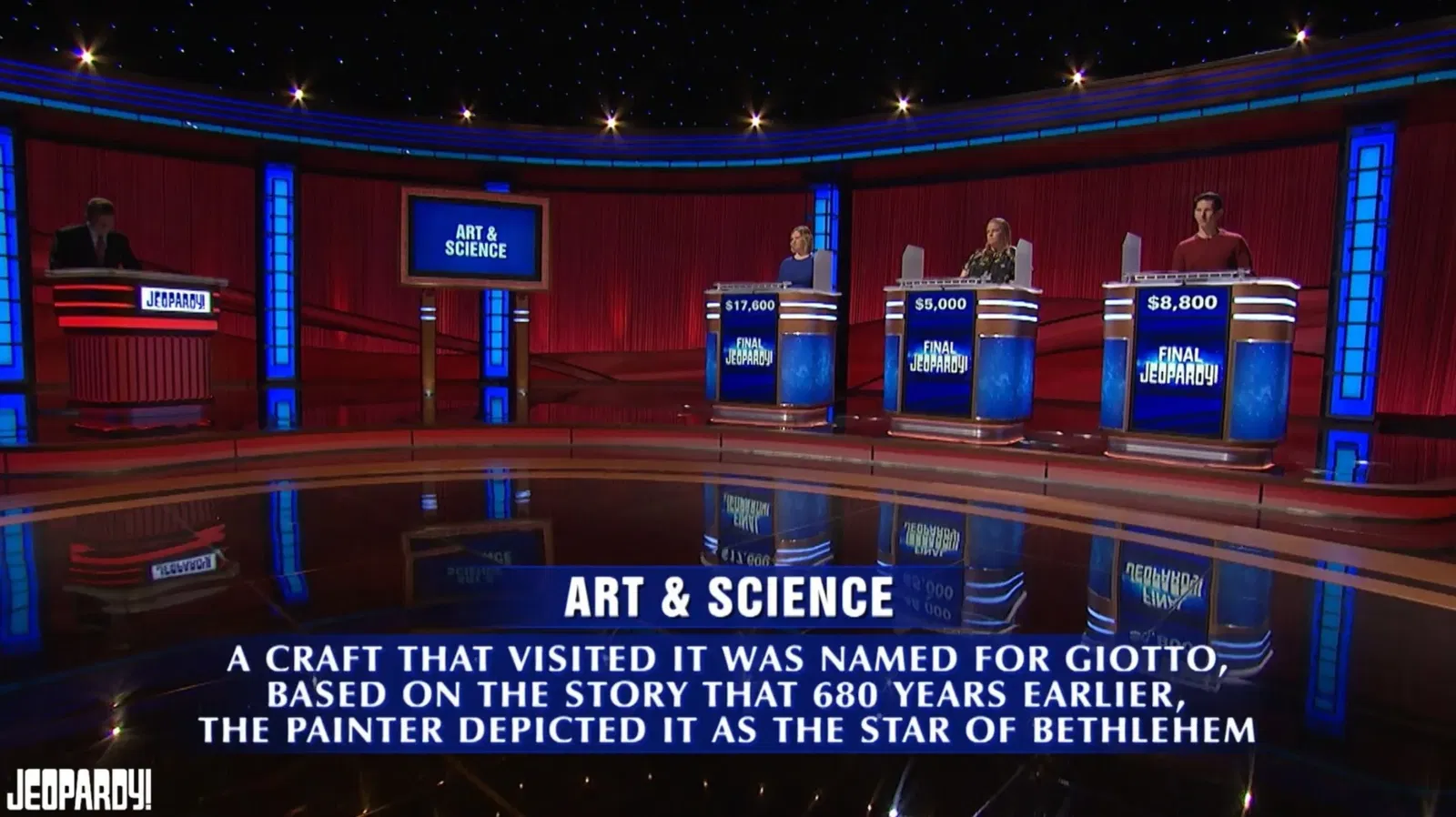
压轴大戏,也被称为 “最后的危险!”,只有一条线索。 参赛者根据自己对题目的自信程度,决定要押多少分。 然后,一旦线索揭晓,他们就必须在规定时间内做出回应。 与 “每日双倍 “类似,如果赌对了,下注的点数就会加到他们的储藏中;如果赌错了,他们就会输掉下注的所有点数。 谁在 “最终危险!”游戏结束时获得的分数最高,谁就是游戏的获胜者!
Here are 30 Unusually Fun Final Jeopardy Questions for Game Nights that comes with a free downloadable template, too!
危险》PPT 模板

在我们开始之前,请下载我们的 “危险 “PPT 模板,这样您就可以轻松跟上节奏了! 模板包括
- 游戏板
- 危险
- 双重危险
- 最后的危险
- 每日双人
- Jeopardy 提示和答案示例
- 互动游戏元素
- 拖放元素
- 游戏化系统
Jeopardy PowerPoint Template
Turn your PowerPoint into a fun Jeopardy game experience now!
如何在 PowerPoint 上制作危险游戏(分步指南)
在 PowerPoint 上制作一个 “危险 “游戏非常简单,只需几个简单的步骤,使用现成的工具和材料即可完成。 跟着我做,你很快就能准备好主持一场引人入胜的互动式 PowerPoint“危险 “游戏体验!
您需要什么
Step 1: Set the Game Rules
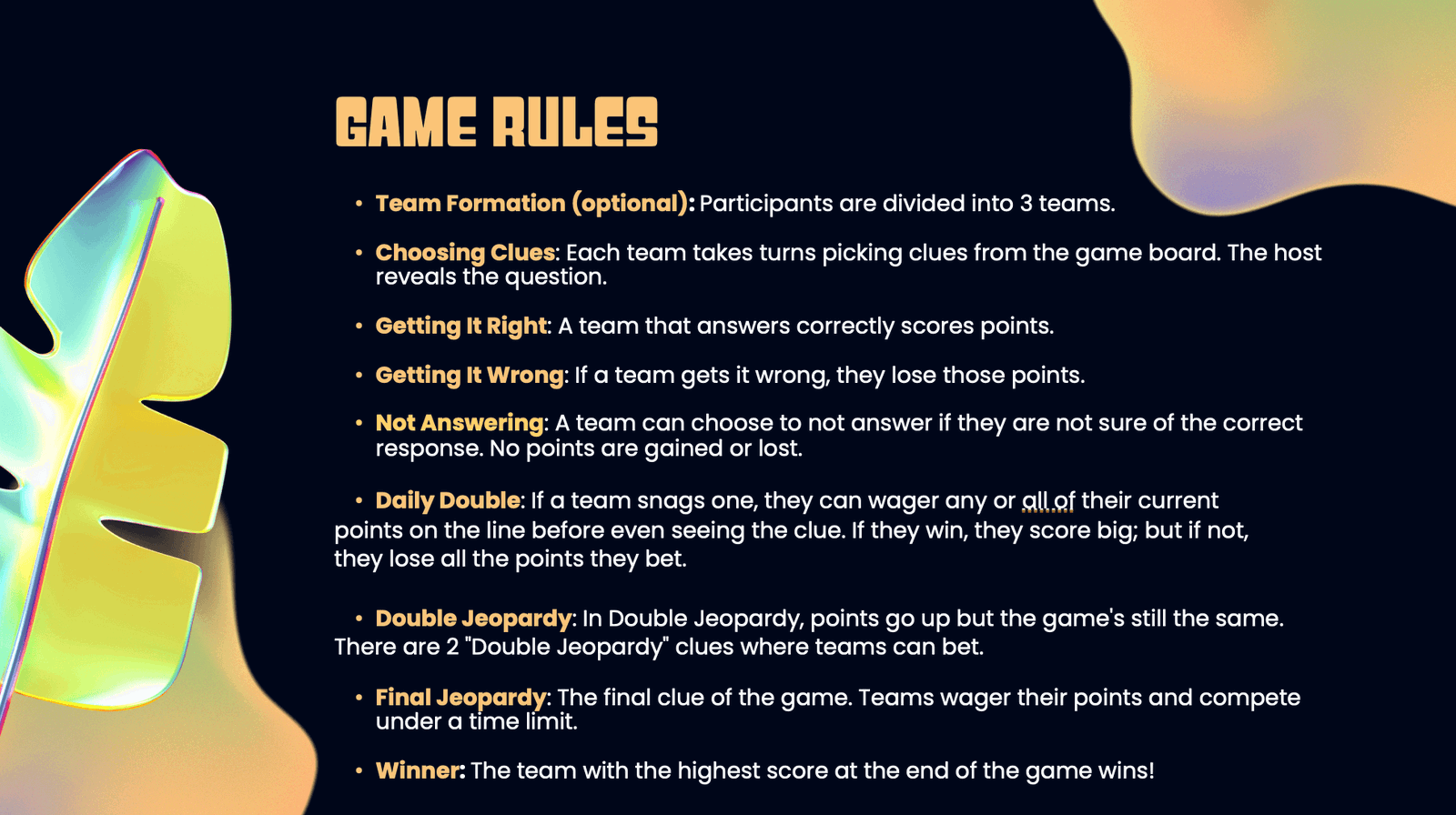
First, set the game rules on team formation, reward types, and game format. Jeopardy is a highly customisable and versatile game. Depending on you and your team’s preferences, you can modify the rules to better suit your needs. For instance, in a classroom setting, you may want to consider simplifying the Jeopardy game into just one round, and using points to replace cash values.
Generally, the game can be played by individuals or teams. Decide on the minimum and maximum point value of the game and the types of rewards, as well as if you want to follow the traditional Jeopardy game format of having additional rounds of Double Jeopardy and Final Jeopardy.
Step 2: Create a Game Board and Jeopardy Clues
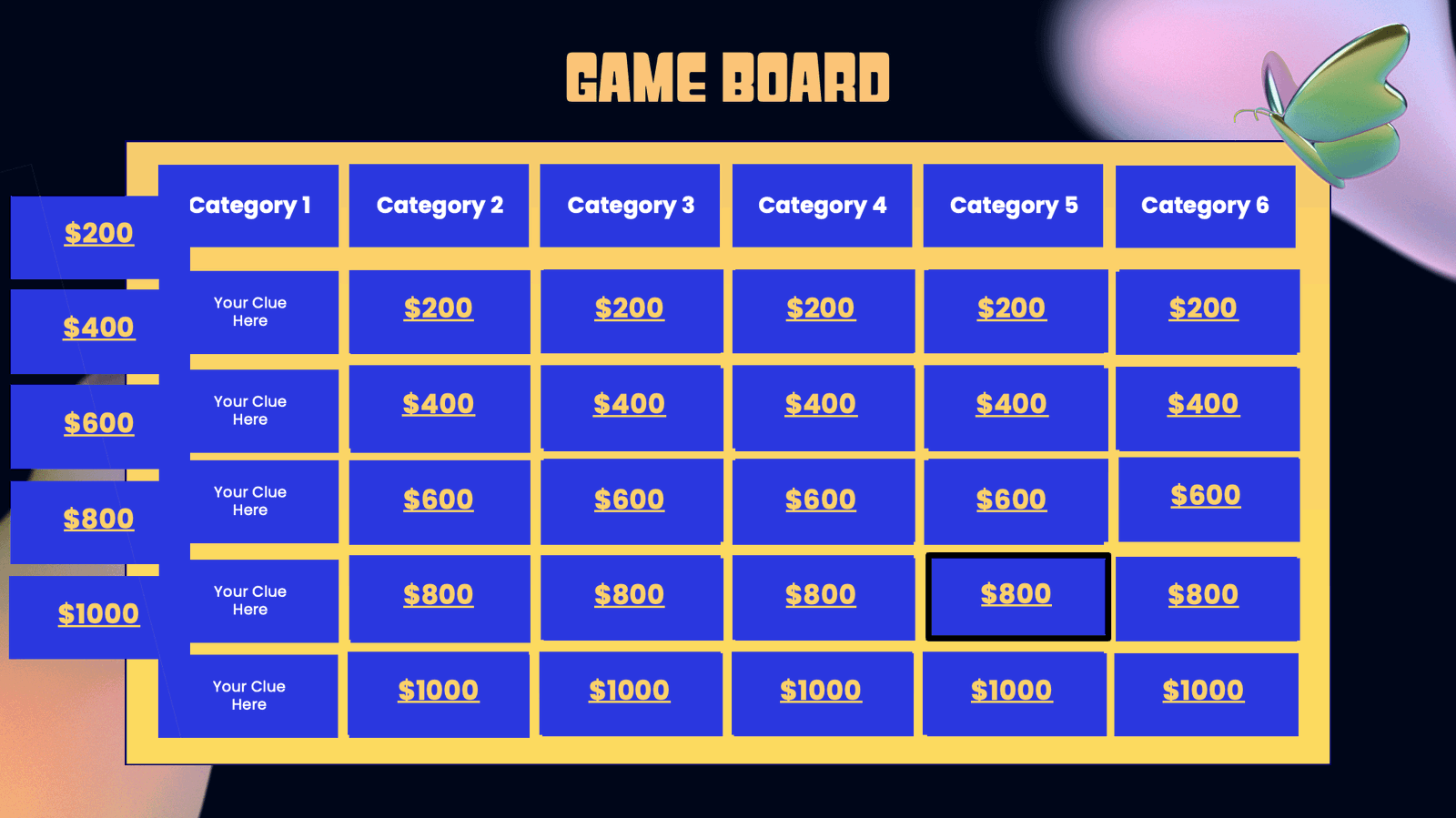
Once the game rules are set, set up a game board – the most essential element of a Jeopardy game! Create a table on PowerPoint, or use the template we have prepared. A game board should consist of 6 columns or categories of different quiz types, and under each column are 5 clues phrased in answer form, in increasing point value and difficulty.
Alternatively, depending on your preference, you can also create separate slides for each clue in PowerPoint.
Step 3: Decide on the Daily Doubles!
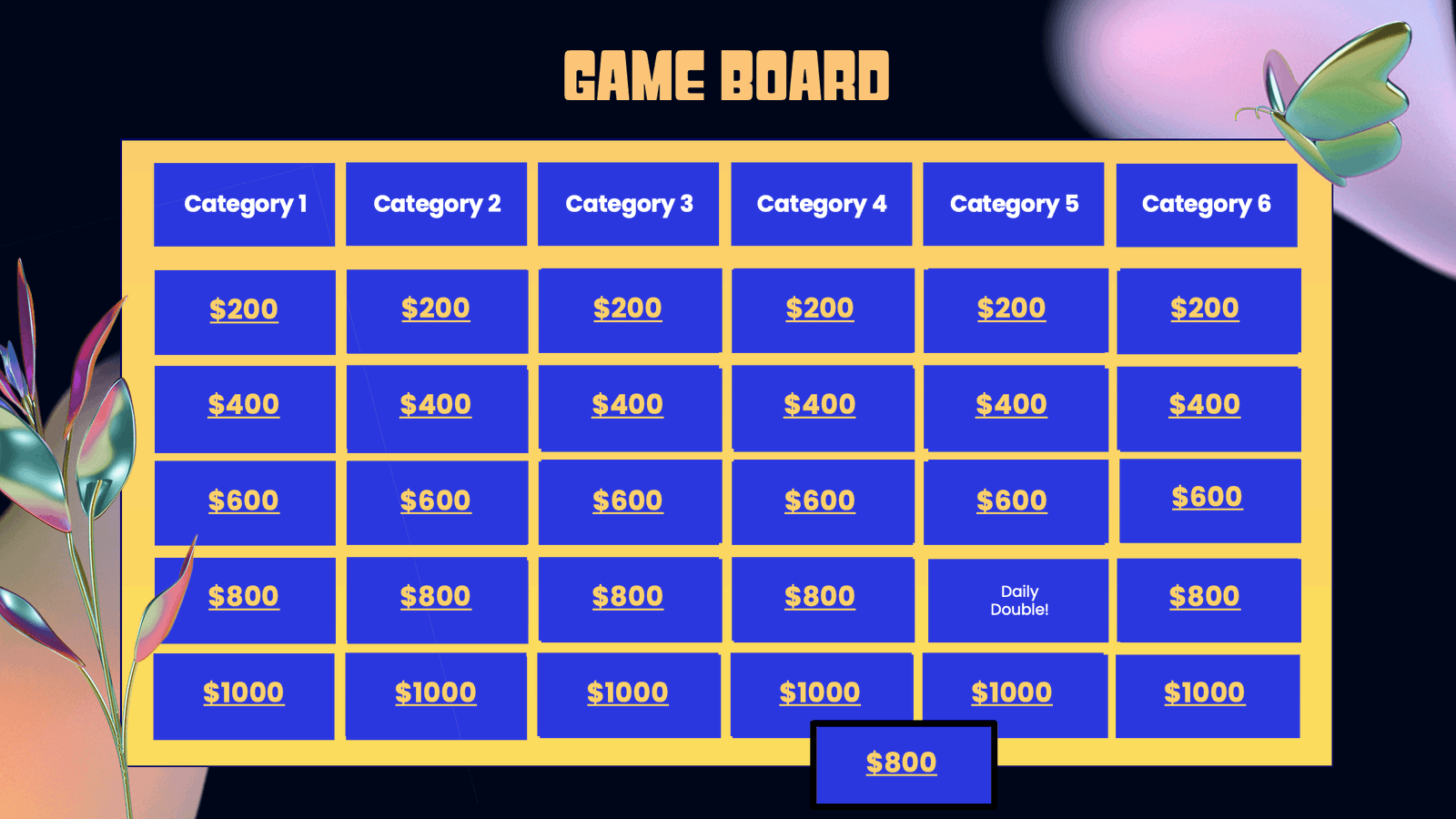
Next, pick at least 1 clue on the board to be the “Daily Double” – when picked, the contestant/contesting team wager any amount of points up to their current points. If they answer correctly, they win the round. If they don’t, they lose the points.
📝 Note: If you are playing the Double Jeopardy round, pick 2 clues from the board to be the “Daily Double”.
Step 4: Create the Clues for Double Jeopardy and Final Jeopardy!
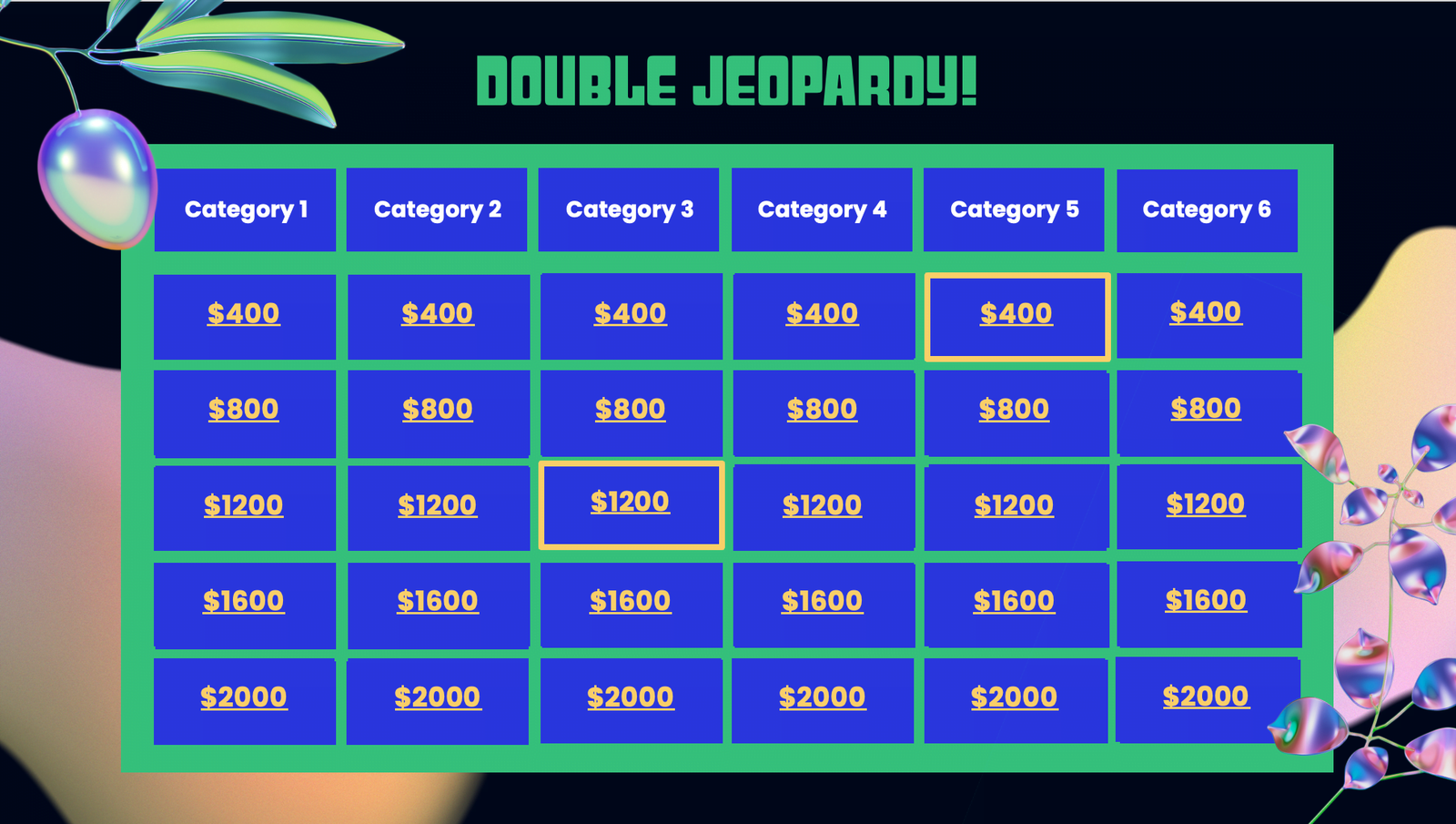
This is an optional step. If you are playing Double Jeopardy, you need to create a separate game board, doubling the amount of rewards for each clue. If Final Jeopardy is played, create a separate slide for the Final Jeopardy clue. Like Daily Double, the contestant/contesting team wager any amount of points up to their current points, and the contestant/contesting team has to answer the quiz under a time limit.
💡 Pro Tip: Use ClassPoint’s Timer to add an extra layer of excitement and challenge during the Final Jeopardy round, keeping participants on their toes as they race against the clock to formulate their responses.
Step 5: Set Up the Answers
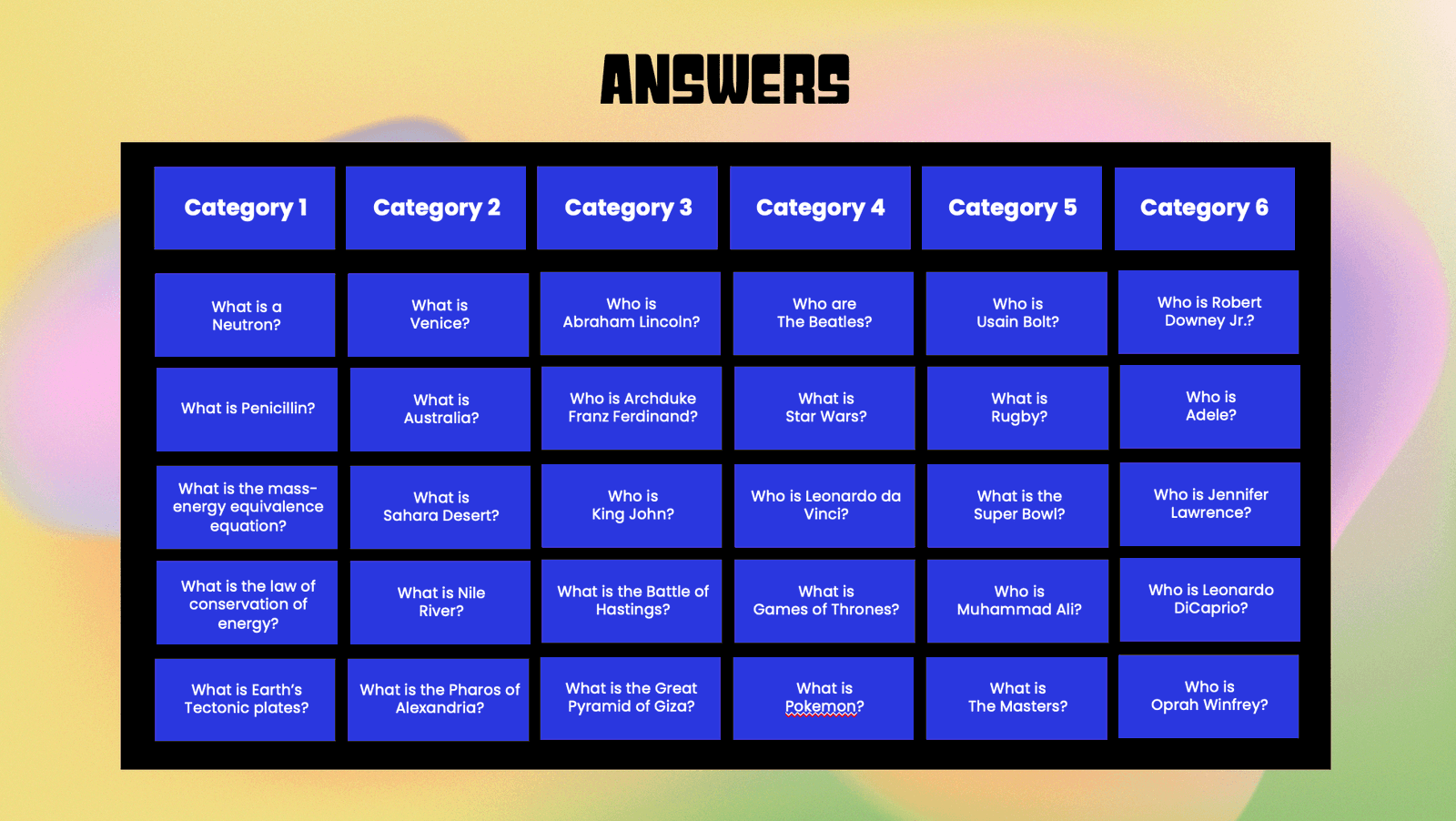
Once you have decided on the different clue categories and the respective clues to include for each Jeopardy round, prepare a separate slide for the answers.
Step 6a: Reveal Clues Using ClassPoint’s Draggable Objects
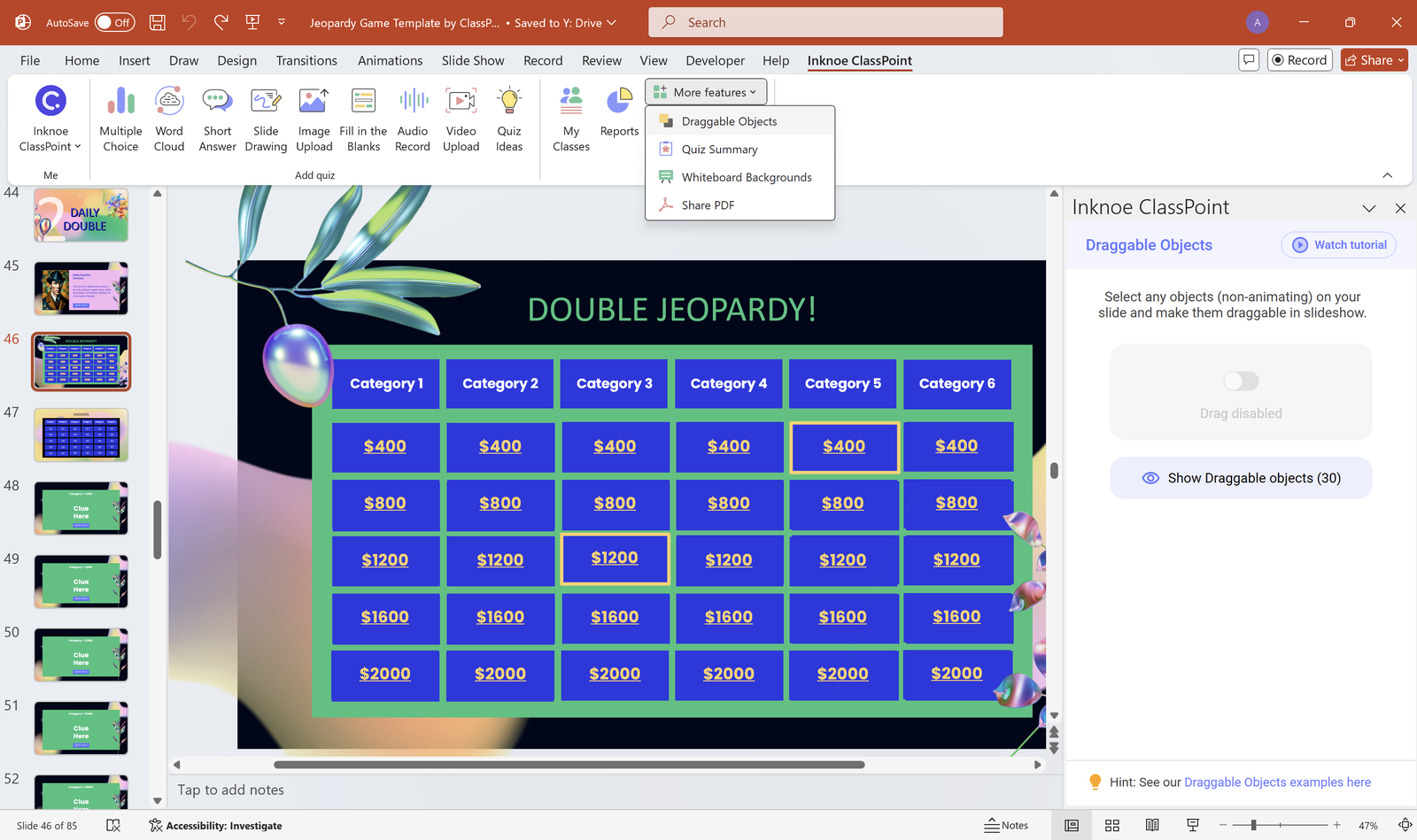
If you have created your clue behind the point value on the same slide as the game board, you can utilize ClassPoint’s Draggable Objects to reveal the clues behind each point value during the game. To use ClassPoint’s Draggable Objects to set up the game board:
1. Download ClassPoint for free.
2. Click “Draggable Objects” from the “More Features” dropdown on your PowerPoint ribbon.
3. Select all the point values you would like to be turned into draggable elements and click “Drag enabled” on the side panel.
4. To drag: Enter slideshow mode and click on the Draggable Objects icon at the ClassPoint toolbar to start dragging and revealing the clues underneath!
Step 6b: Reval Clues Using Hyperlinks
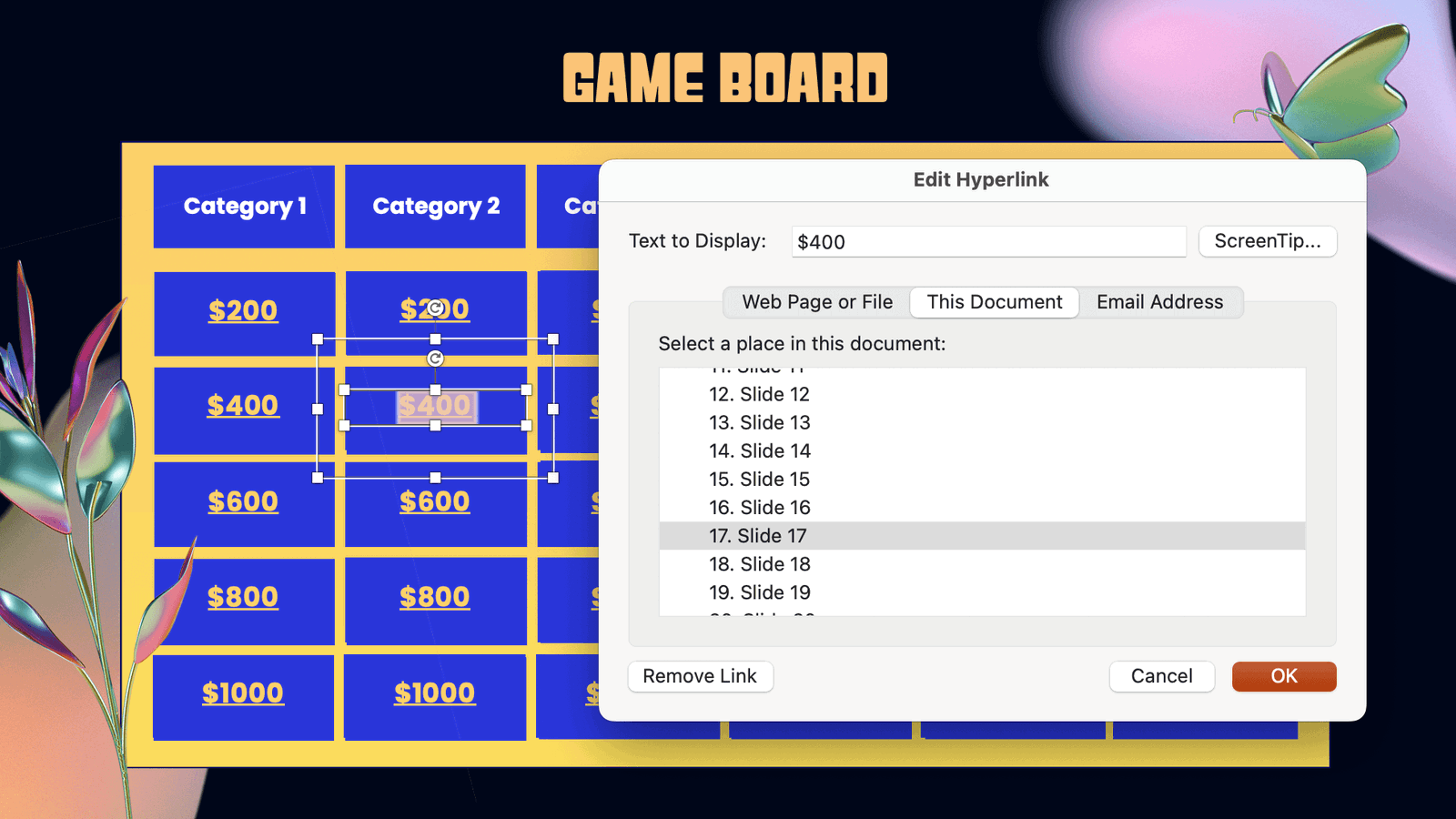
Alternatively, if you prefer not to reveal clues using Draggable Objects and if you have created your clues on separate slides in your PowerPoint, you can add hyperlinks to connect the point values and their respective clues to allow better navigation between the slides. In the Jeopardy game template provided, we have included hyperlinks between each point value to its respective clue slide.
Step 7: Add Multimedia (Optional)
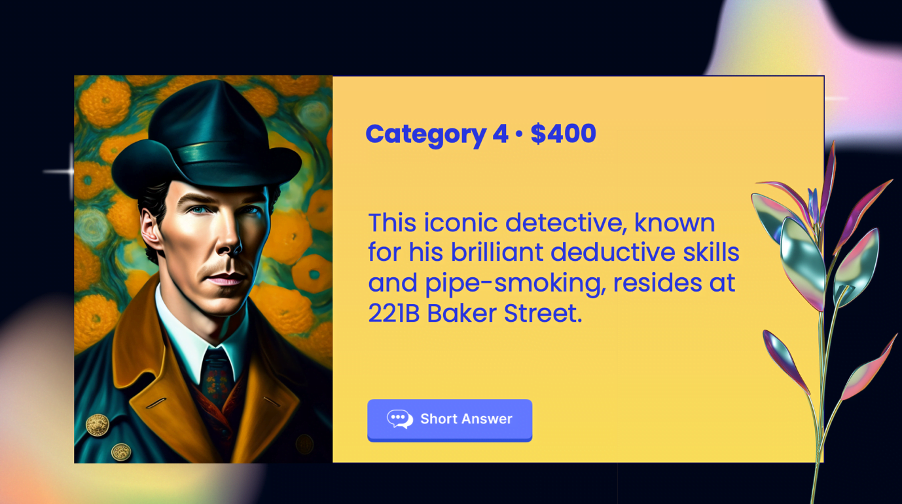
This is an optional step. You can also add visual aids and multimedia to the clues to make the game more visually appealing!
Step 8: Add Gameplay
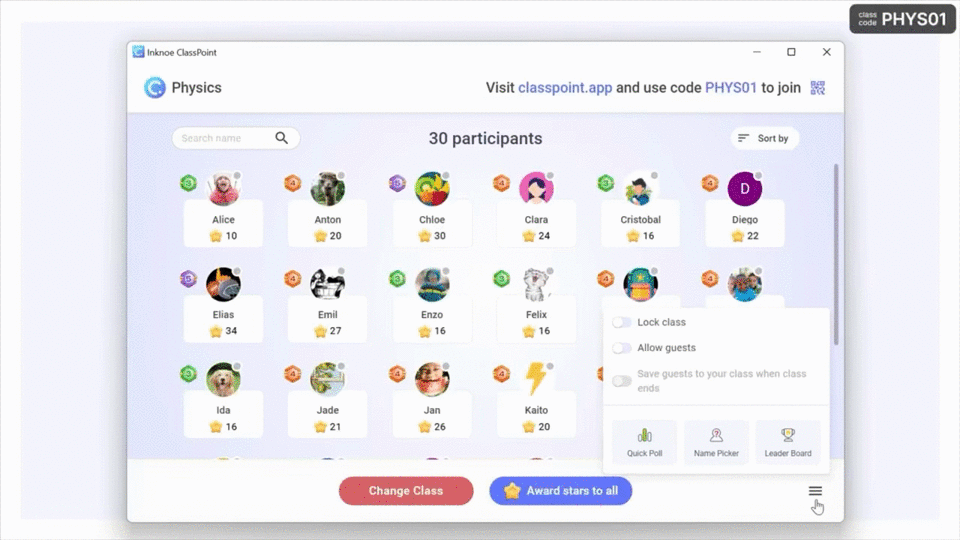
The traditional way of keeping track of scores would be to assign a scorekeeper and include a manual scoring board on PowerPoint. However, you can leverage on ClassPoint’s built-in gamification features in PowerPoint to award scores and access to a leaderboard right at your fingertips. Here is how:
1. Once you have downloaded ClassPoint and signed in, go to Class List at your PowerPoint ribbon.
2. Add the contestants’ names/teams’ names.
3. Award Points – During each Jeopardy game round, award and deduct stars from the contestants/contesting teams by going to “My Classes” or “Name Picker” tab at the ClassPoint toolbar during PowerPoint Slideshow mode.
4. Leaderboard – You can access the leaderboard feature at the ClassPoint toolbar during PowerPoint Slideshow mode to keep track of the scores during the game.
开始在 PowerPoint 上玩 “危险“游戏!
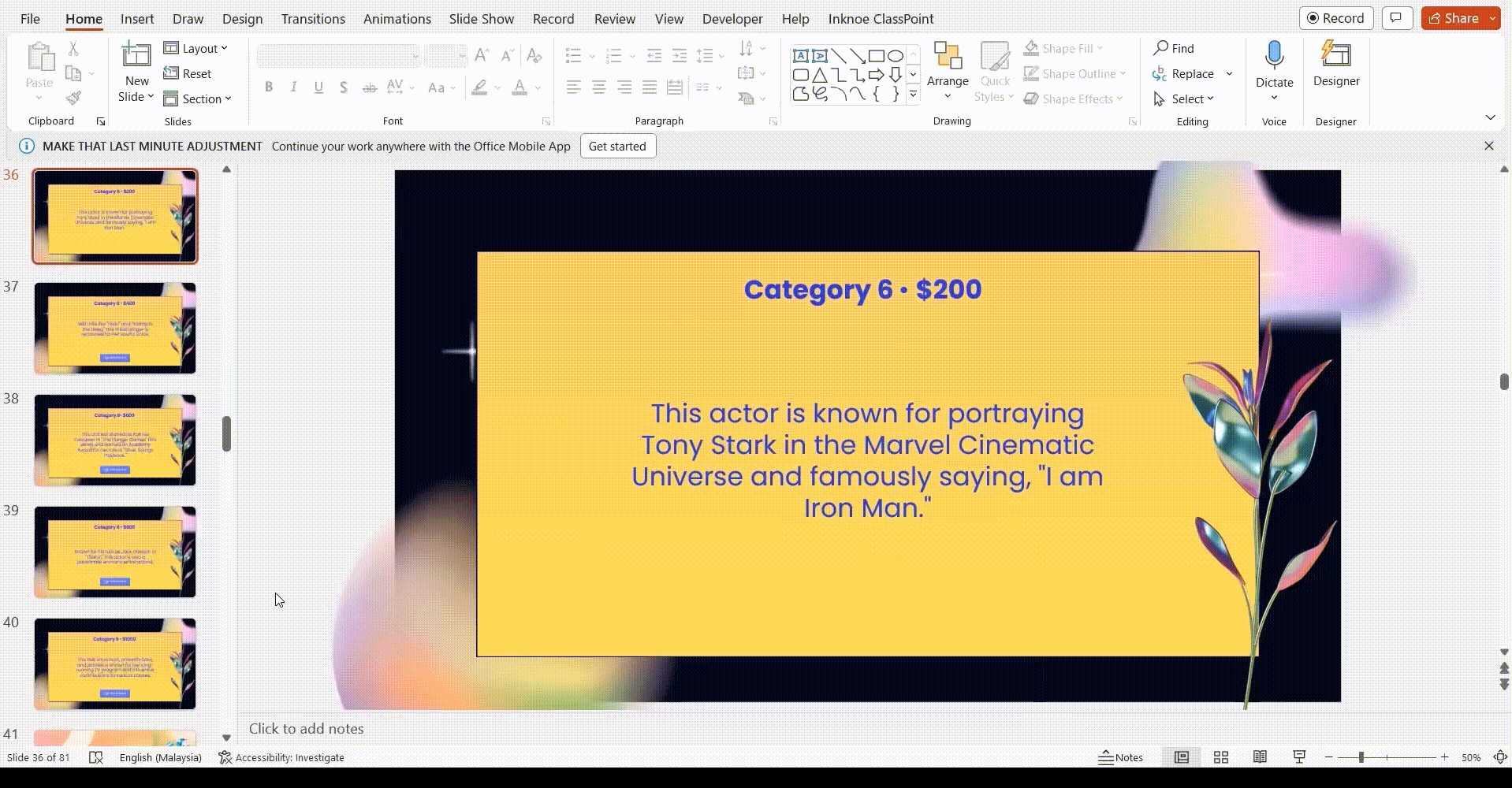
参赛者可以口头回答,也可以使用 ClassPoint 的互动问答按钮立即与 PowerPoint 上的 PowerPoint Jeopardy 游戏互动。
方法如下
- 免费下载 ClassPoint。
- 从多种 ClassPoint 选择 交互式测验按钮 ,并将其添加到线索幻灯片中。(建议使用 简答 for Jeopardy games!)
- 进入幻灯片模式开始播放。 要开始测验,只需点击 ClassPoint 的测验按钮即可。 邀请参与者使用他们的设备加入www.classpoint.app,开始收集回复。
For a more in-depth tutorial on how you can easily turn any of your PowerPoint slides into interactive games, read this article on How to Create and Play PowerPoint Games.
就是这样。 有了我们的指导教程和 “危险 “PowerPoint 模板,”危险 “游戏不再局限于电视屏幕,现在它就在您的指尖,随时可以改变您的课堂或游戏之夜!
Jeopardy PowerPoint Template
Turn your PowerPoint into a fun Jeopardy game experience now!
结论
无论您是希望为课程注入激情的教师,还是希望提高员工士气的团队领导,抑或只是渴望获得竞争乐趣的琐事爱好者,我们的 Jeopardy PowerPoint 模板都能满足您的一切需求,让您将普通的演示文稿变成非同寻常、引人入胜的体验!
您只需要 PowerPoint、我们的模板、 ClassPoint 的互动问答 和 游戏化功能,再加上一点娱乐精神,就可以开始在 PowerPoint 中创建您的第一个 “危险 “游戏,让观众大开眼界,目不暇接!
在此查看更多 PowerPoint 游戏模板!👇
