厌倦了盯着 PowerPoint 中的空白幻灯片,不知从何下手? 不用担心! 有了 ClassPoint 问答创意、PowerPoint 中现成的互动问答模板,您现在只需点击一下,就能将演示文稿转化为吸引和教育听众的互动体验!
“我们希望’ClassPoint’和’创新’成为同义词。迎合用户的需求使 ClassPoint 成为值得关注的工具,在演示领域掀起一场幻灯片放映风暴。
– 泰国 ClassPoint 国家经理 Pat
在本博客中,我们很高兴向您介绍一项新的演示功能,它能将您的 PowerPoint 提升到一个全新的水平,让您可以访问预制的互动问答模板。 请继续阅读,了解如何在 PowerPoint 中使用这一功能!
什么是 ClassPoint Quiz Ideas?
ClassPoint 以提高受众参与度而著称,拥有各种互动功能,包括现场演示、游戏化、测验,甚至令人兴奋的人工智能技术。 凭借其自动测验功能,ClassPoint 超越了传统的纸笔测验,为教师和演示者提供了更加便捷的测验创意。
Quiz Ideas 简介–您直接嵌入 PowerPoint 的现成测验模板的终极资源。 如果您在创建测验时遇到困难或需要问题类型的灵感,这项功能可以帮助您。
ClassPoint Quiz Ideas 功能
- 易于访问:在您的 PowerPoint 功能区中,可方便地在 Inknoe ClassPoint 选项卡中找到 “测验创意”。
- 问题预埋:所有模板都预埋了 ClassPoint 问题按钮,进一步简化了幻灯片准备工作。
- 直接插入演示文稿:只需点击一下,即可将 Quiz Ideas 中的任何模板直接添加到您的 PowerPoint 演示文稿中。
ClassPoint 测验创意 PowerPoint 模板
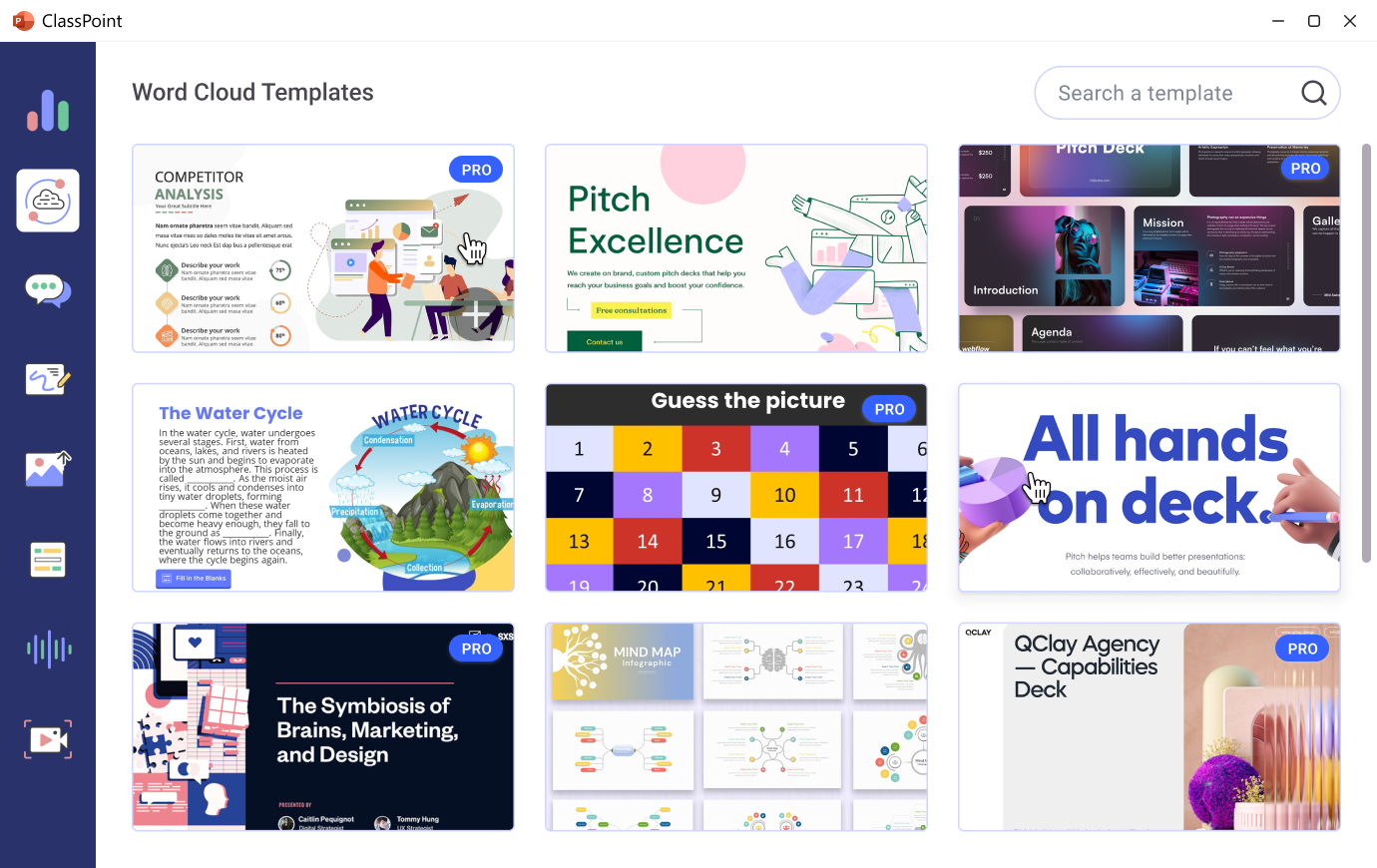
ClassPoint Quiz Ideas 模板库中包含多种互动式测验类型,包括
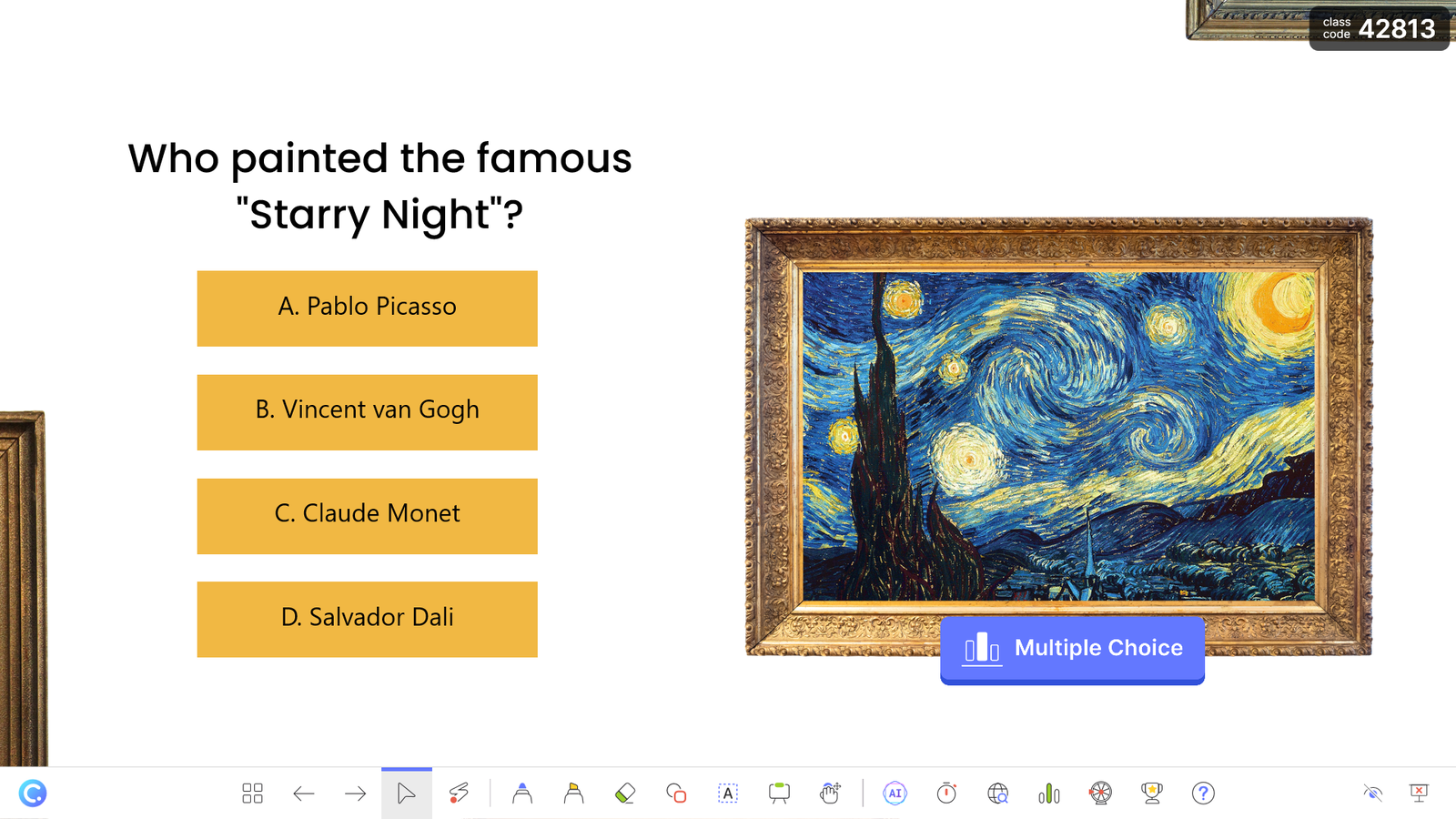
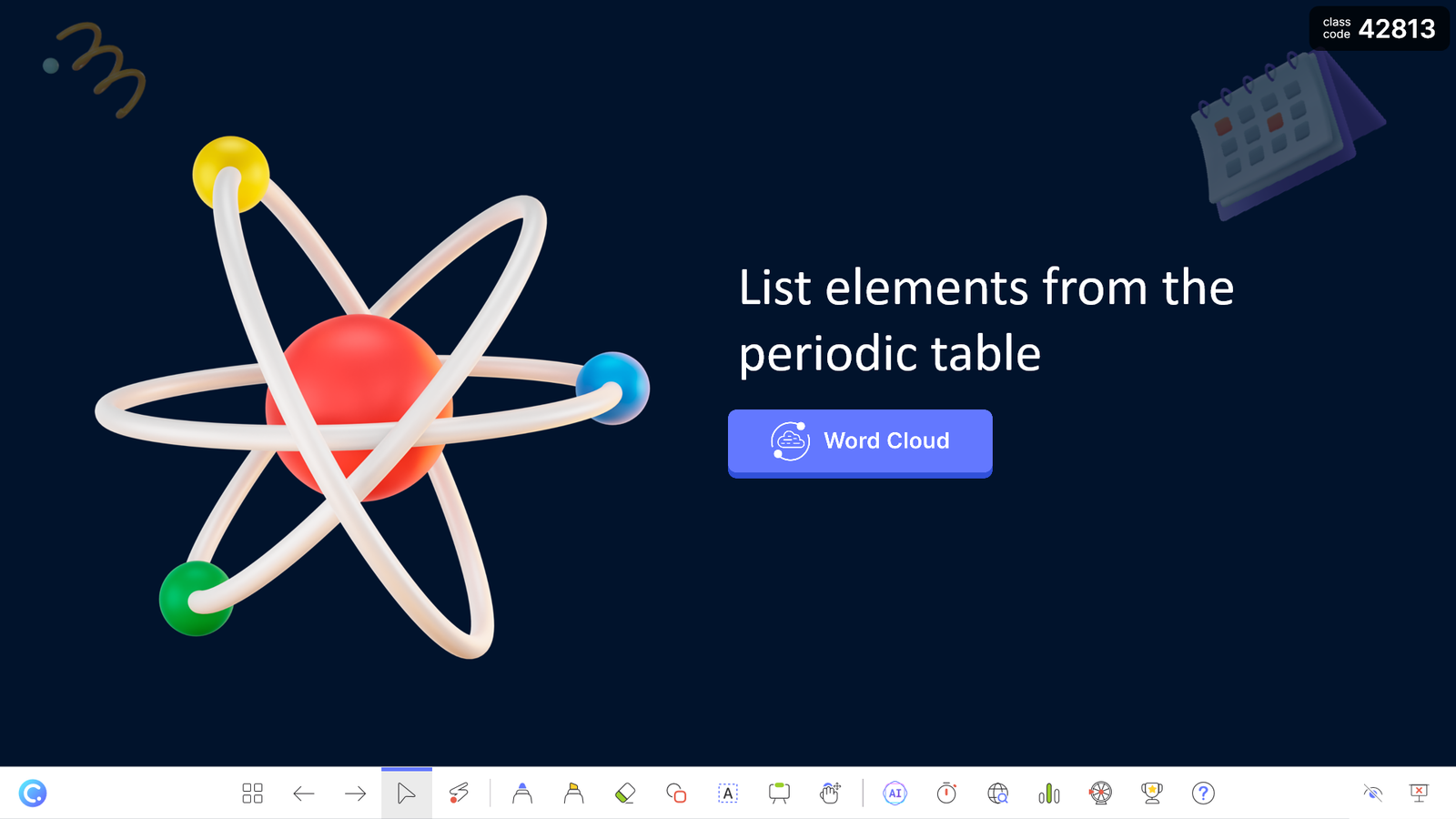
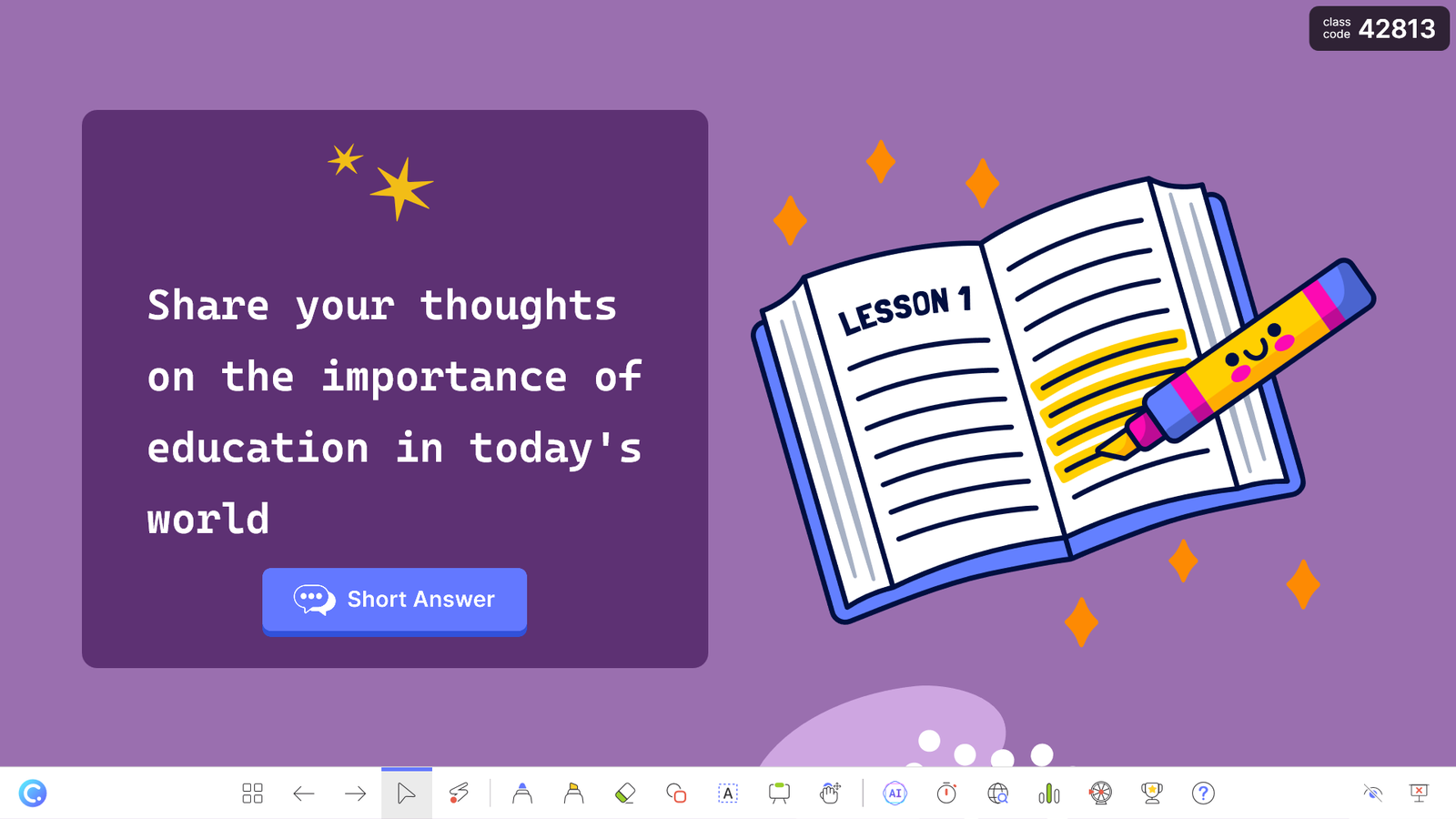
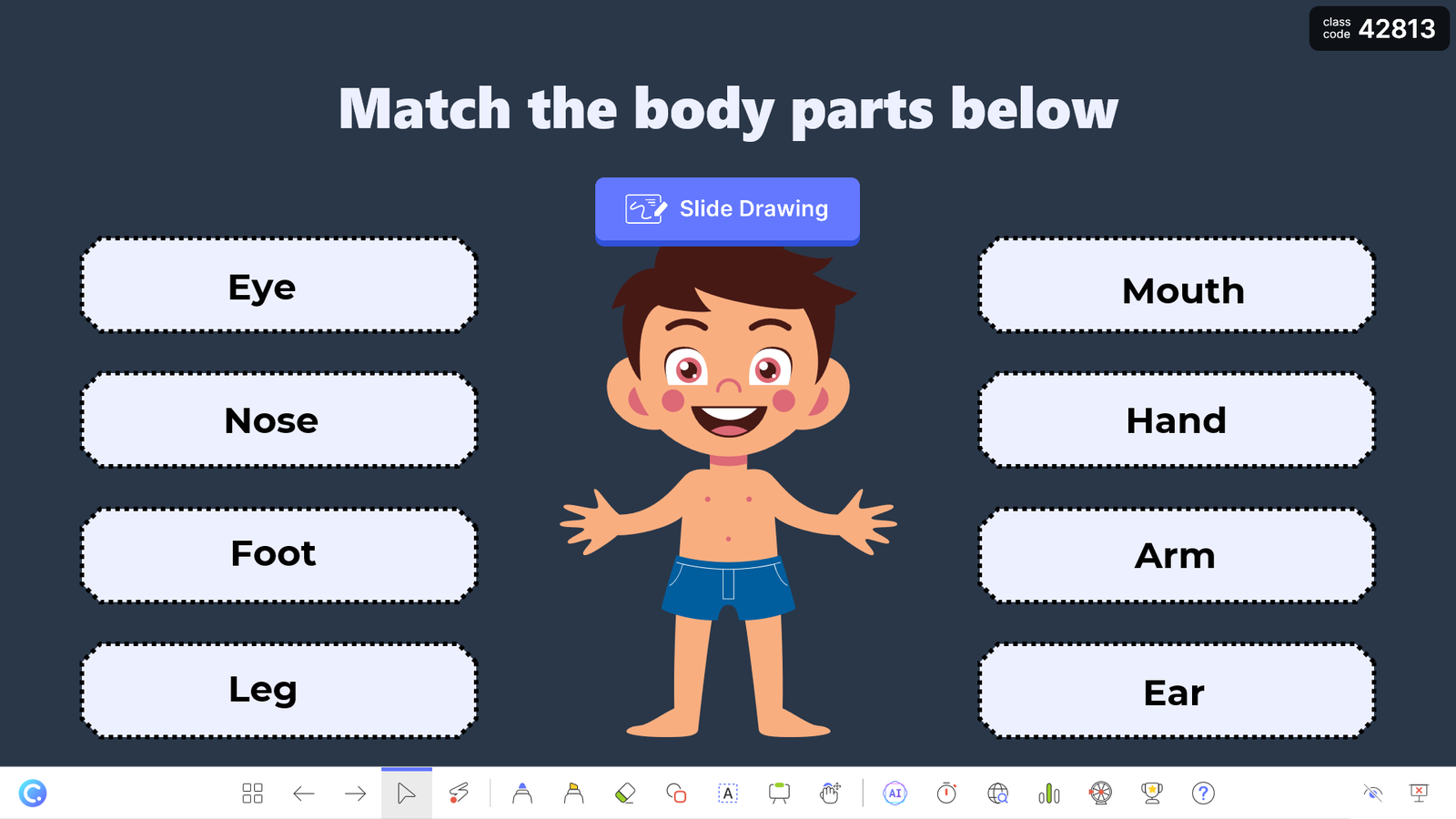
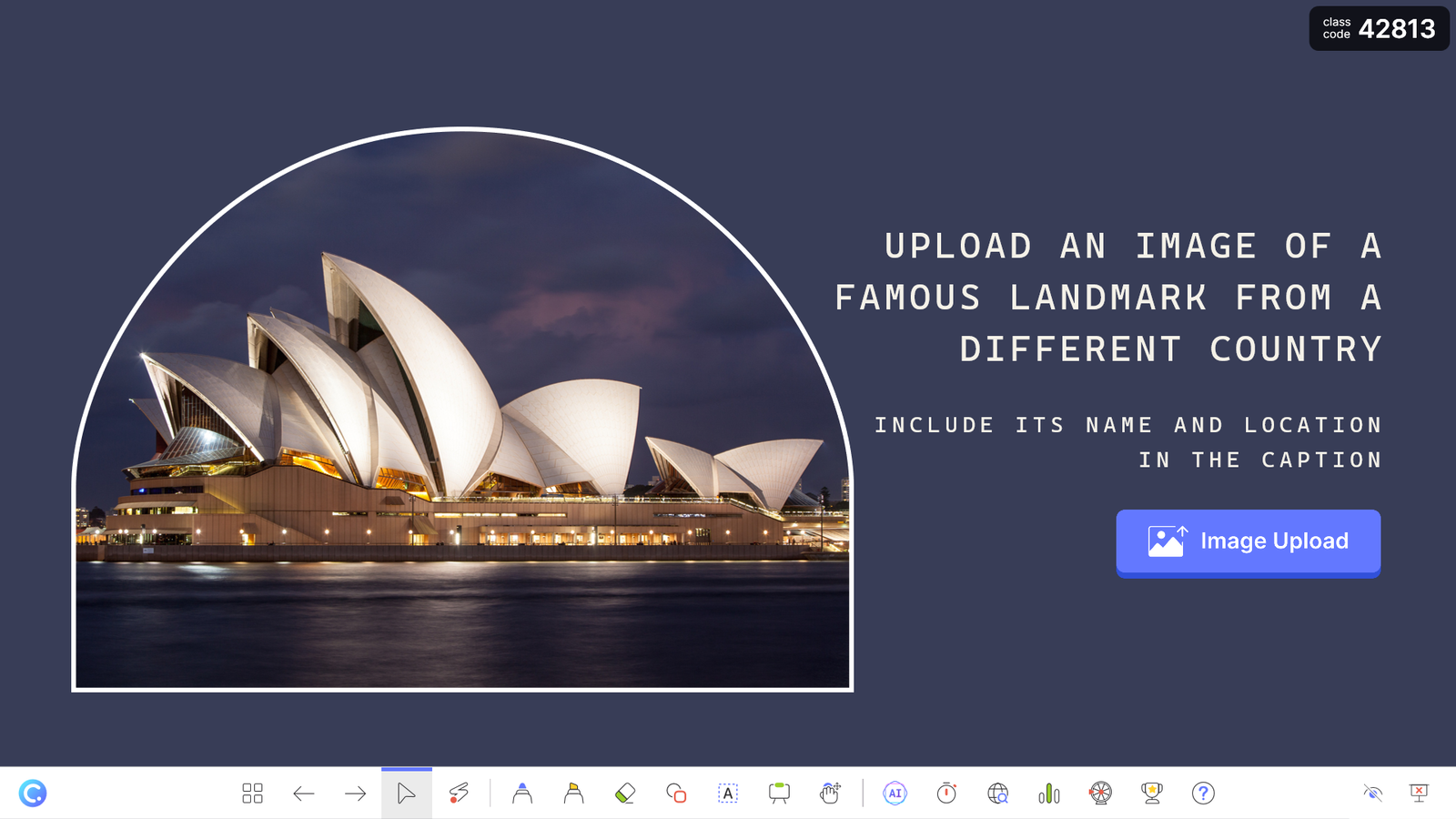
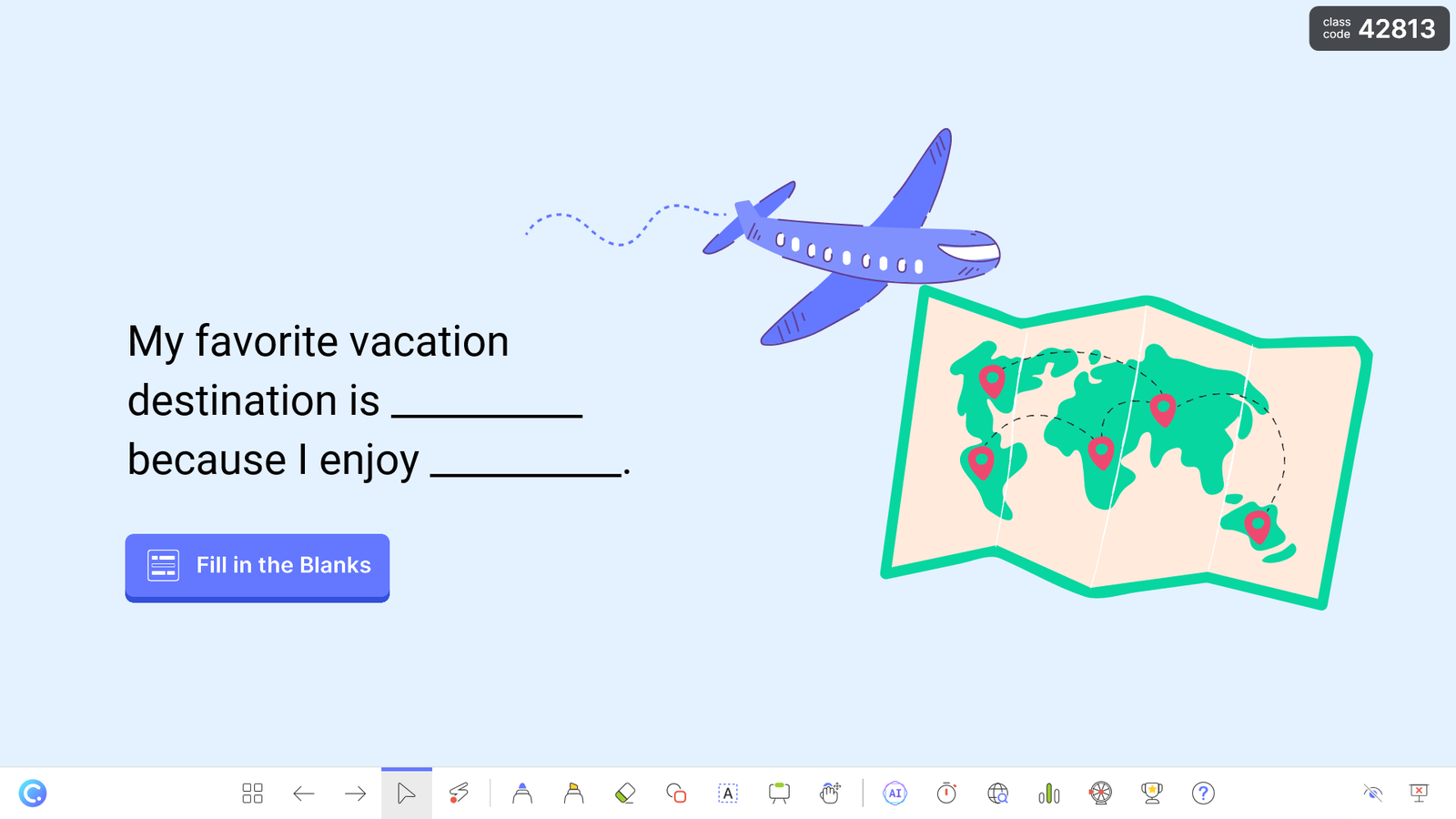
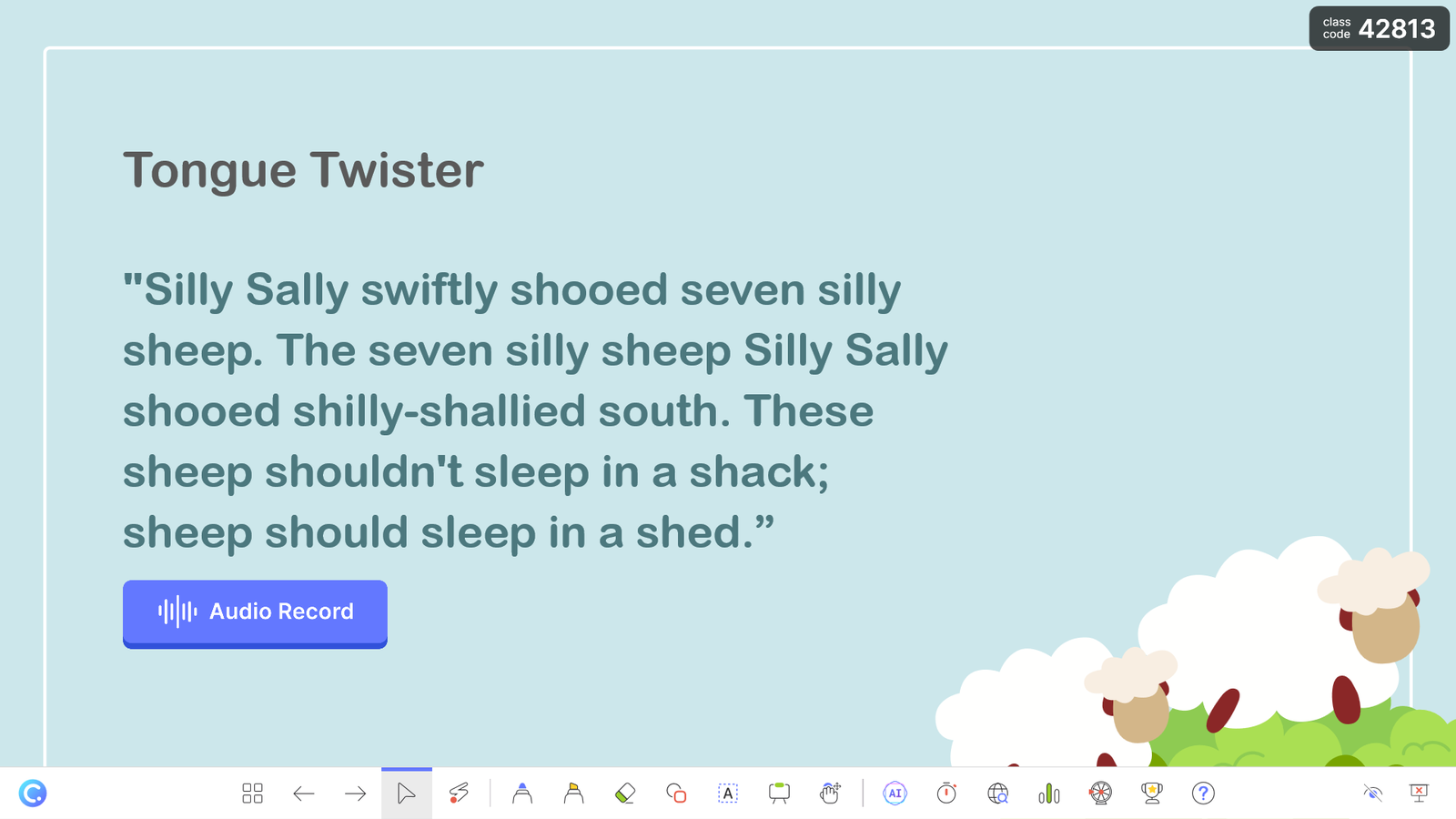
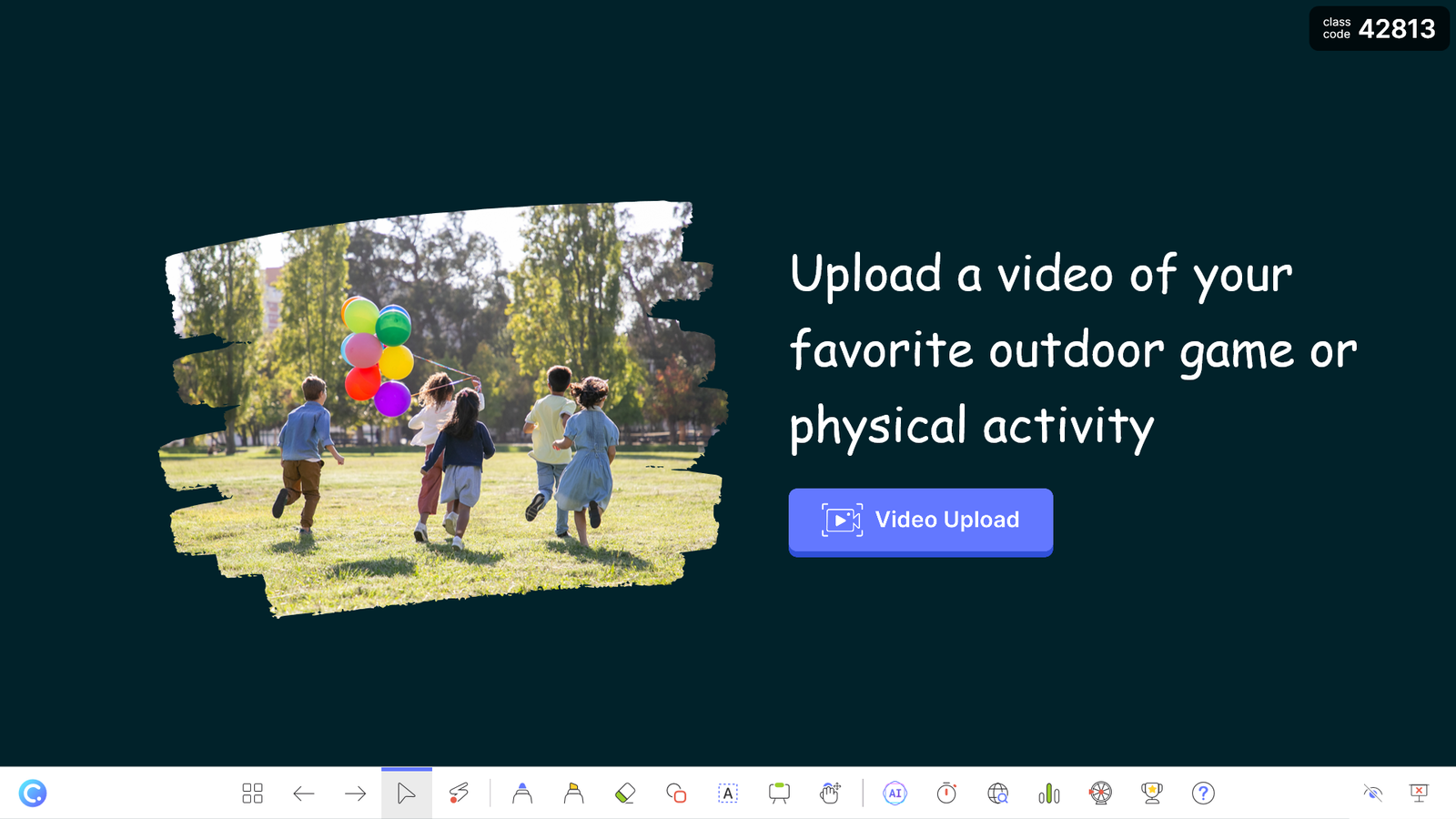
ClassPoint Quiz Ideas 功能如何工作:在 PowerPoint 中插入现成的测验模板
1.点击 “Inknoe ClassPoint “选项卡中的 “测验创意”。
在“视频上传“和“我的课程“之间,单击 “测验创意 “按钮打开一个窗口,开始寻找完美的幻灯片模板。
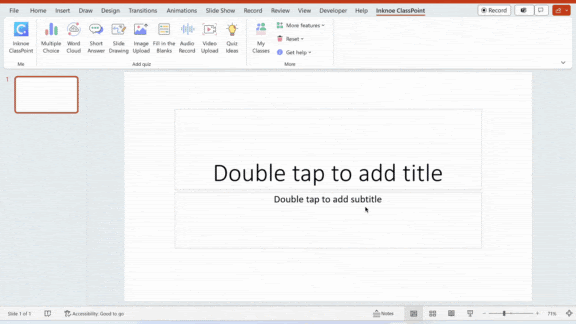
2.选择活动类型
Quiz Ideas 为 ClassPoint 的全部 8 项互动测验功能提供模板。 只需从侧边面板选择测验问题类型,即可访问专为该活动类别设计的模板集合。
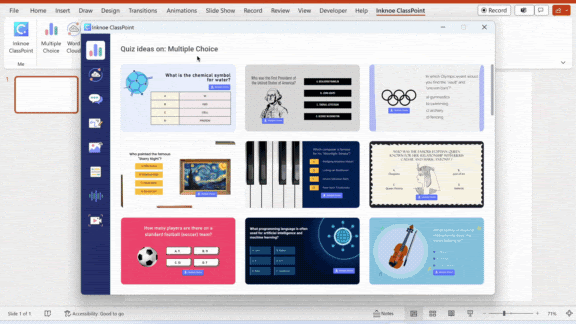
3 of the 8 interactive quiz types are only available on ClassPoint Pro. Interested in upgrading? Click here to subscribe.
3.选择您喜欢的幻灯片
将鼠标悬停在所选幻灯片上,或在打开幻灯片时使用导航箭头从一个幻灯片模板跳转到另一个幻灯片模板,以全面查看每个幻灯片。
4.插入幻灯片
要在 PowerPoint 演示文稿中添加幻灯片,可从集合视图中点击幻灯片模板上的 “+”图标,或从完整幻灯片视图中点击 “插入模板”。 这将把您选择的测验幻灯片无缝集成到您的演示文稿中。
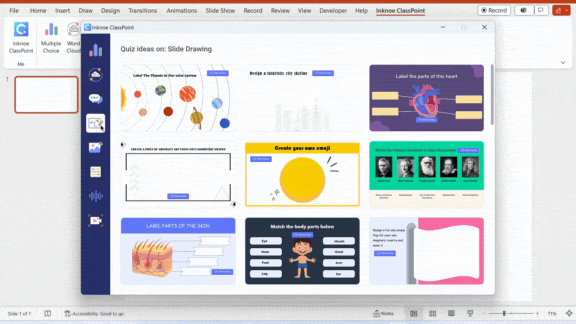
5.在幻灯片中进行测验
一旦将幻灯片放入卡组,剩下的就是在幻灯片放映模式下运行它了。 这样,您就可以实时进行 ClassPoint 测验并收集参与者的回复。
More on how to run a live ClassPoint quiz here. And 50 use cases to help you diversify the way you run quizzes from now onwards!
想要更多? 下载我们的《交互式 PowerPoint 使用手册》,了解更多掌握交互式 PowerPoint 幻灯片制作艺术的技巧和窍门。 👇
Interactive Puzzle PowerPoint Templates
Master the tricks to turn your PowerPoint into an interactive experience today!
思考的食粮
可以肯定的是,ClassPoint 确实没有辜负其不断创新的使命。 有了 ClassPoint Quiz Ideas,演示效率进一步提高。 无论您是经验丰富的专家还是刚刚入门,这些模板都能激发您课堂上的创造力。
试试 Quiz Ideas 吧,看看它如何改变你的教育演示,让你和你的学生更加互动和愉快。
