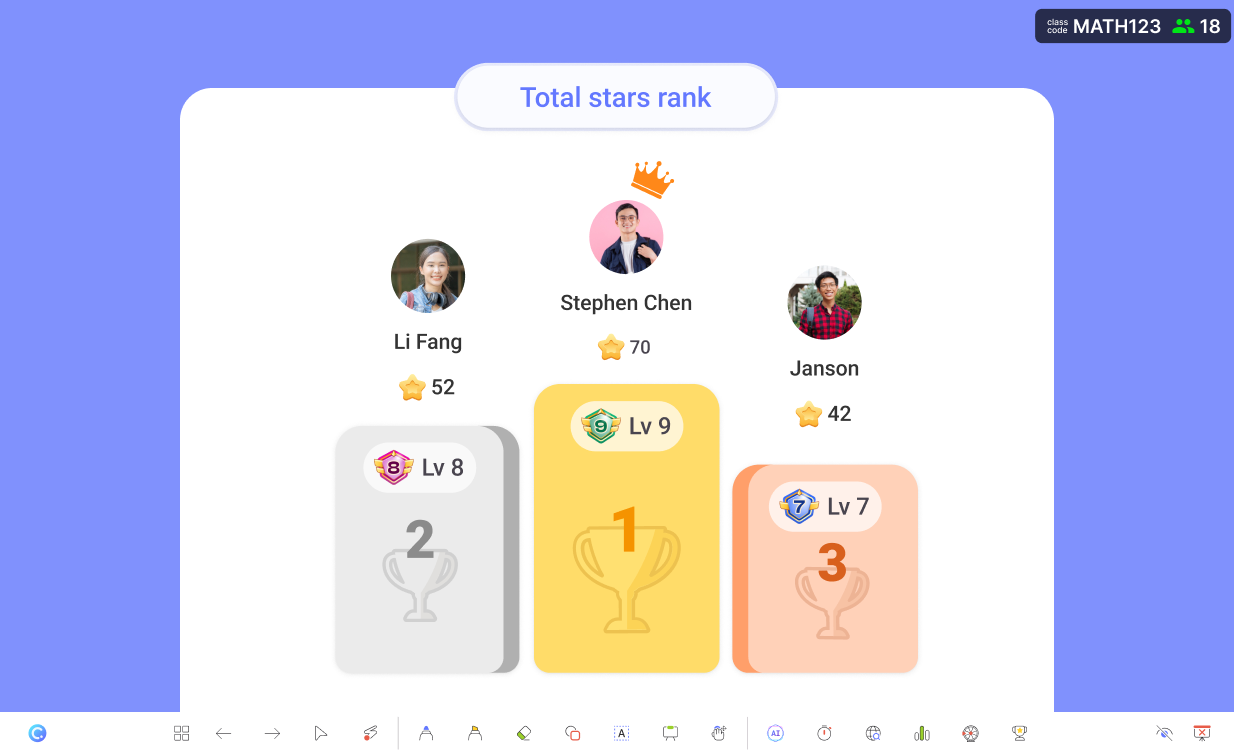Showcase a visual leaderboard ranking in PowerPoint.
Shining stars, climbing ranks.
- Current class leaderboard
See who is leading the class today.
- Total stars leaderboard
A accumulated leaderboard of all time.
- Group leaderboard
Group leaderboard to encourage teamwork.
Current class leaderboard
See who is leading the class today.
Students may perform differently per each session. Just because student (A) ranked low on a prior session, doesn’t mean he’d be in the same standing on the next. Easily see changing ranks per class session by viewing Current Class Leader Board. Here, student ranking will be based on a single session performance, giving way for every student to take or reclaim the top spots!
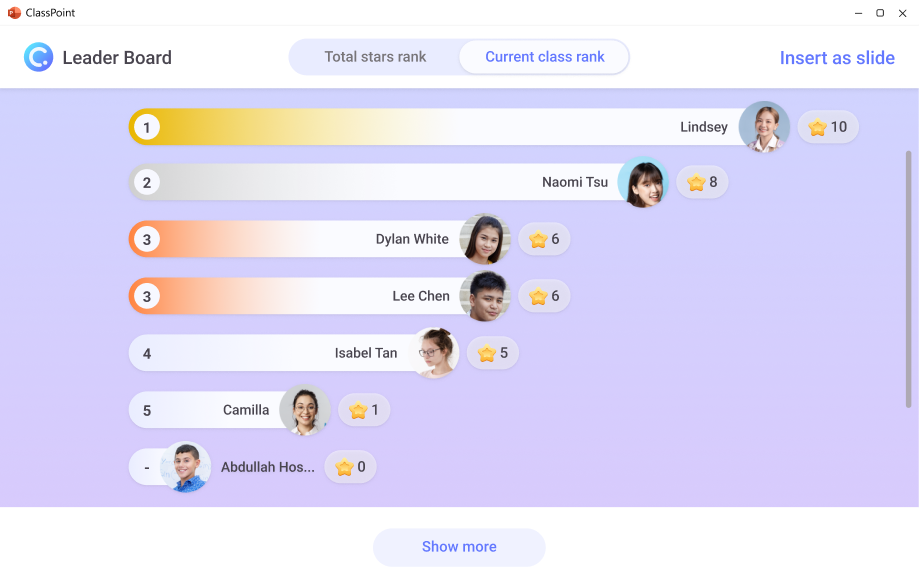
Total stars leaderboard
Recognize consistent, high-performing students.
Take a look on students’ accrued stars across all sessions and recognize consistent, high-performing students. Further showcase the class’ Top 3 through a separate rank podium and motivate others to strive for a higher class standing! Better gauge overall progress of student performance by viewing Leader Board by total stars history.
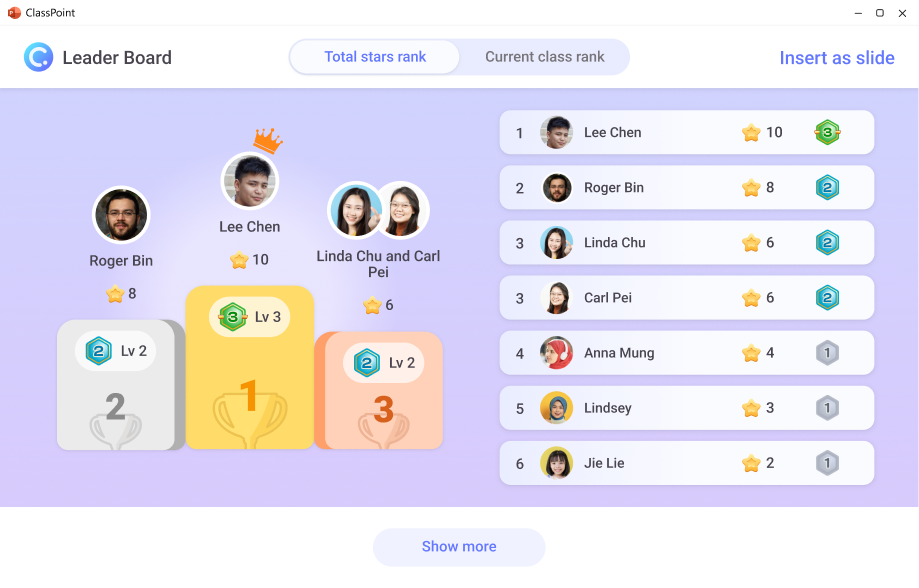
Group leaderboard
Encourage teamwork and collaboration with group leaderboard.
Encourage teamwork and collaboration by showcasing a separate group leaderboard. Students can see how their group is performing and work together to reach the top!
Learn more about Groups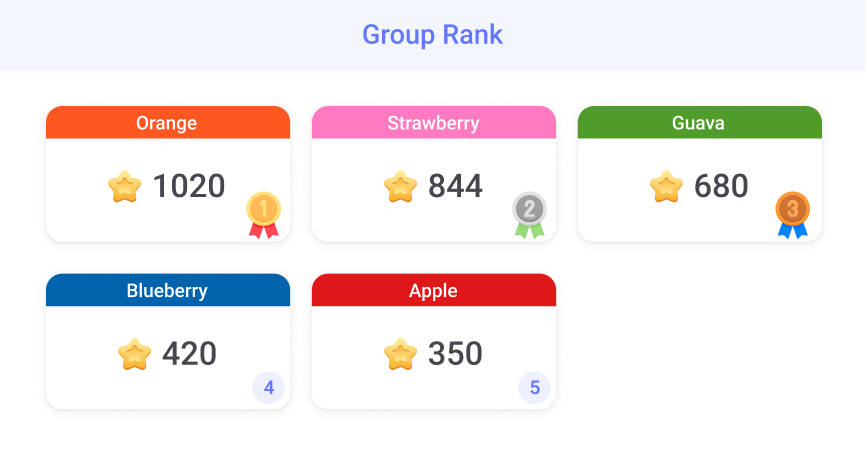
Scoreboard in PowerPoint
Create an Interactive Scoreboard in PowerPoint
Interact with your students and create the most engaging way to track scores with these simple steps!