Teaching is hard work, but it is important work. Staff meetings, a supportive work culture, and professional development are also important, but why then do staff meetings often lack engagement and active participation from teachers? Well, they’re tired. Again, teaching is hard. But when your meeting can’t be in an email, and there is value to learn and provide for your faculty, it is important to make it engaging.
Interaction in meetings with colleagues or staff can add a lot of value and bring productivity to your meetings. To have a successful meeting with more collaboration, learning, and a sense of community for all attendees, plan these department and faculty meetings with the same care as a lesson plan.
The activities and ideas listed below are designed to be used with ClassPoint, a tool integrated within Microsoft PowerPoint, but they can be applied in various other ways or with other tools. These activities can be used in both virtual and in-person meetings to provide opportunities for staff feedback and engagement. With this sense of direction and intentional activities, less time will be wasted, and more value will be brought forth to everyone attending.
1. Ice Breakers
Start your staff meetings strong with high energy and get every single person warmed up to be more willing to share & participate with an ice breaker. Add interactive activities into your presentation for every participant to submit a response and share, this way you are not just hearing from a select few members of the audience.
There are many ways to ask an icebreaker, but a Word Cloud or an Image Upload question with ClassPoint are great places to start. Both question types allow for every attendee to respond and give great visuals of all the responses in PowerPoint.
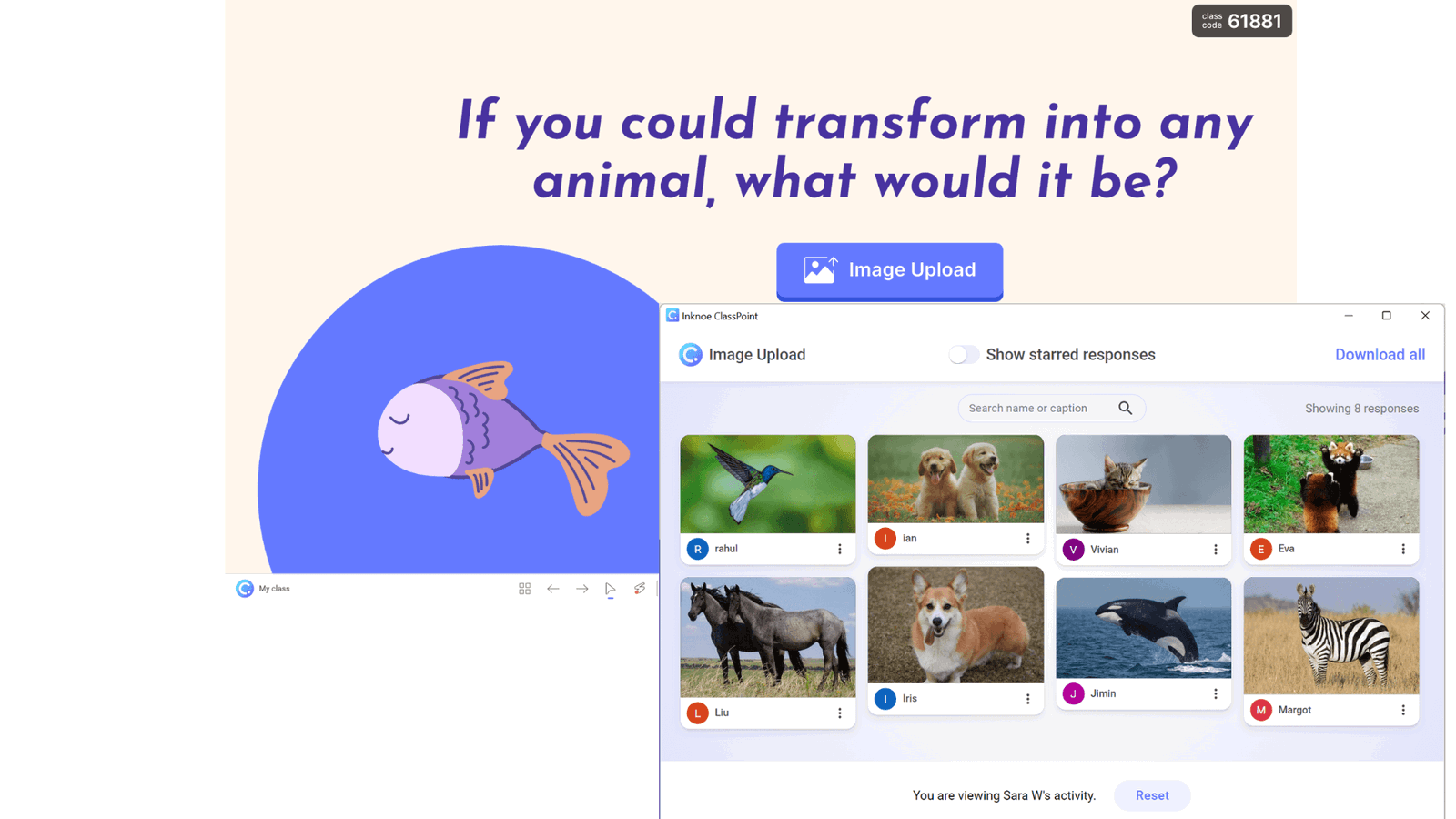
Or, you could even try a mini-warm-up quiz, a teacher favorite. Ask a few small multiple-choice questions with ClassPoint’s Quiz Mode, and the staff’s answers will be scored and ranked! Gamified quizzes are not just for students; nothing warms us up quite like a competition!
Icebreaker questions allow you to start with lighter, easier topics before hitting on any heavier topics that might be discussed later in the meeting.
2. Mood Check-Ins / Self Care Checks
When meeting with your staff, it is a good opportunity to touch base with the emotions of the workplace. You want to be in touch with how everyone is feeling, if any changes need to be made in the work environment, or if everything is going well, what elements are present to make the environment a positive one?
One way to do this in your presentation is to ask teachers to draw, circle, or mark on a scale where their level of emotions is with a slide drawing question. You can make the submissions anonymous, so your participants can feel more comfortable answering honestly. A short answer question answered anonymously is another great way to provide you with real, good-intentioned feedback.
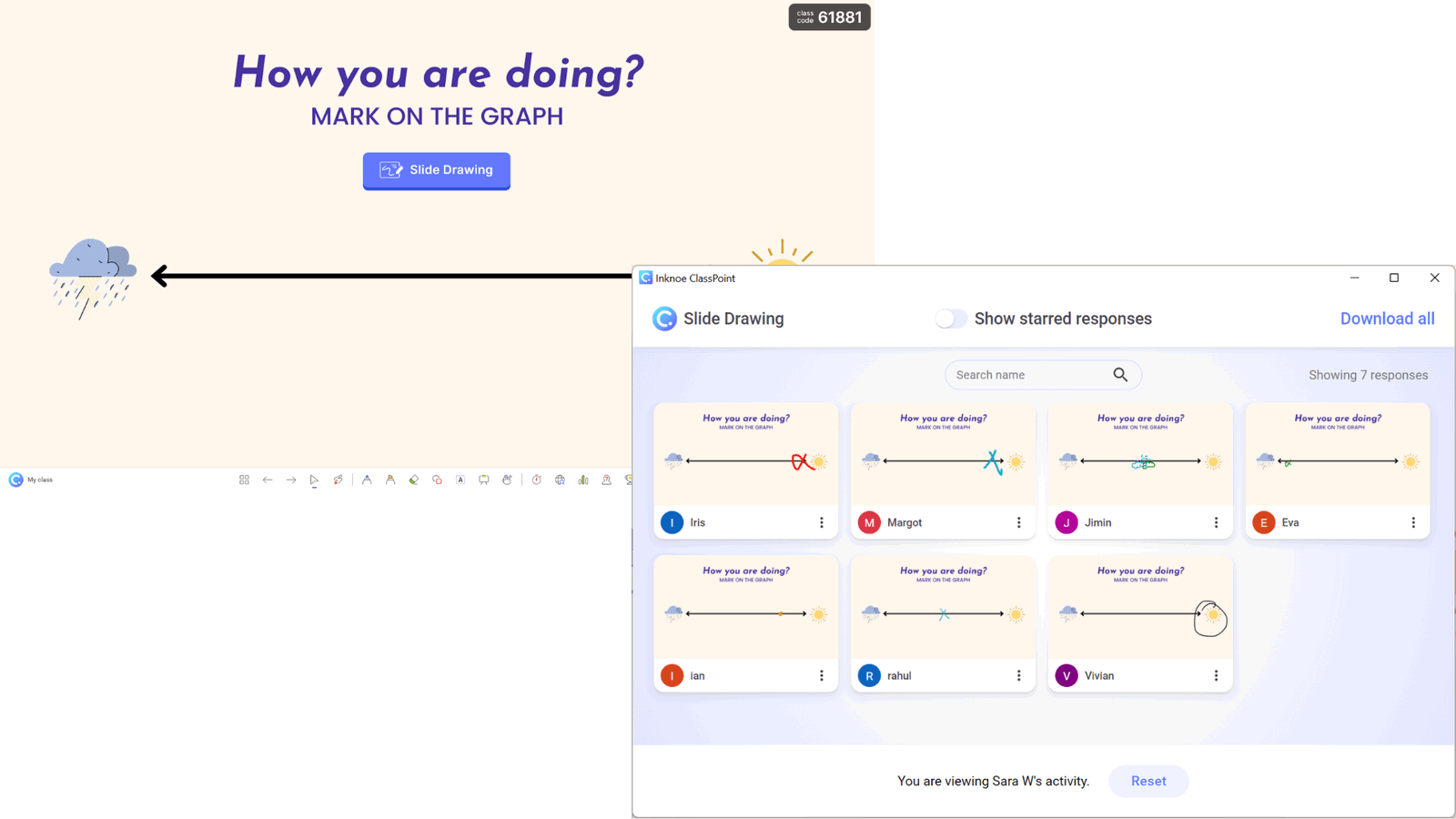
If just a quick check-in is what you are looking for, ClassPoint also has a Quick Poll question that can be used to collect a quicker, more casual, snapshot of the room’s feeling.
Taking the time to ask this valuable question can help create a better work environment and help you understand more about the feeling in the room when continuing in the staff meeting. Maybe you find out that your staff is drained, to begin with, and that your meeting agenda should shift to address this instead.
3. Instant feedback
Feedback is important for any meeting, but during meetings that discuss changes, new ideas, or seek opinions from teachers, getting this information should be quick and easy. Plus, getting feedback from as many attendees as possible without taking up precious time is key. Being able to get feedback from as many people as possible will give you a complete picture and could introduce information or a point of view that has not been addressed yet.
When all participants join a ClassPoint class, they can easily submit their thoughts and ideas without speaking over others. Submissions can be quickly read and those that need more explanation can take that time. These submissions can also be saved and reviewed post-meeting when there is more time to digest and make adjustments based on the information.
For this kind of feedback during the meeting, we suggest using a short answer question. Attendees can explain their thoughts in more detail and in their own words. If you are trying to have open discussions, a great pairing to this question is ClassPoint’s name picker tool, but you can always leave it to your attendees or ask those who you know have something to say.
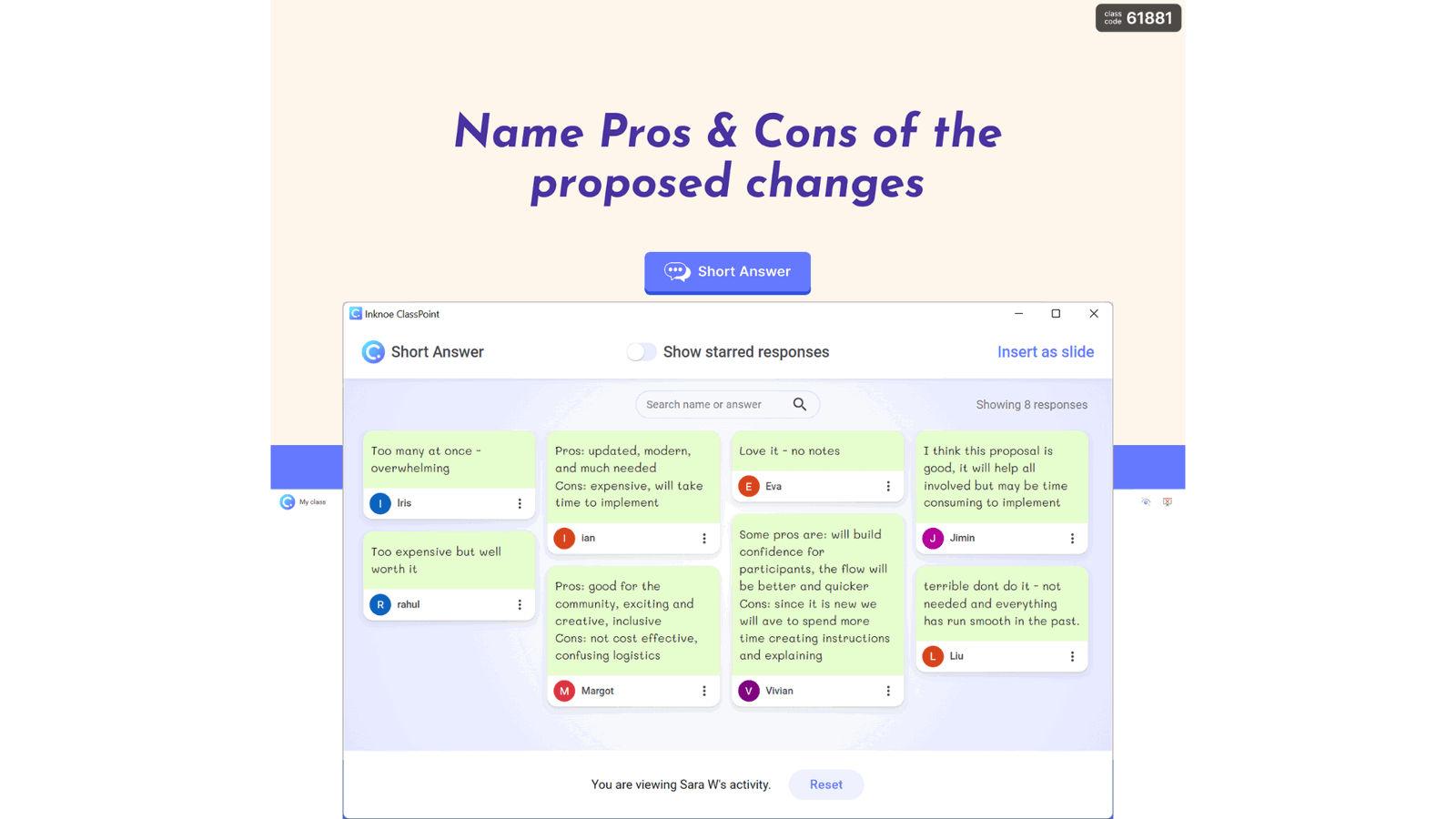
If time is limited, you can still get feedback from your audience with a simple word cloud or quick poll question type. These are both great ways to see a mass opinion such as if the majority of the room agrees, disagrees, or is neutral about a proposed change. No matter how little time you have in your meeting, getting feedback from staff should still be a priority.
Tip: The Random Name Picker is a great team management tool useful for assigning groups, picking out a few to share, or picking an order of operations, etc
4. Sharing Sessions
If you are adding value to your meeting by combining staff meetings with professional development, one easy way to add a little taste of PD is through a sharing session. As a whole, teachers can learn from shared stories of success and struggles in their classrooms. Invite teachers to share a game-changing lesson plan, inspiring work, solutions to relatable challenges, the tools they use, or any unique situations that they handled well; it can relate to and help other teachers learn.
These sharing sessions can begin with a short answer question for all to submit and share their story. Then, a few can be chosen to highlight, or chosen to share more details in the next meeting. These sessions can bring the team closer while also providing an opportunity to learn and grow at work.
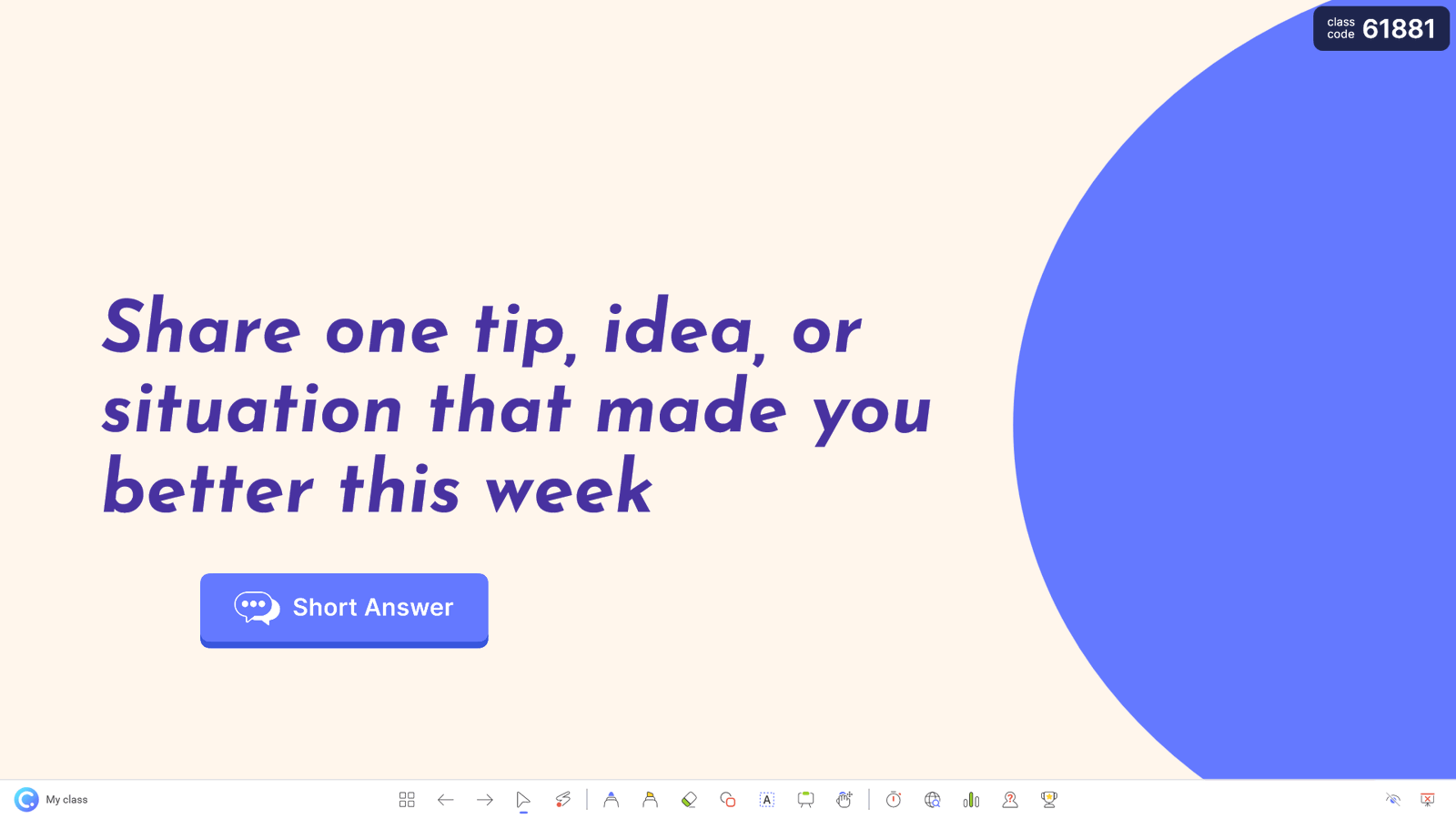
This can also be done on a more individual level. A teacher that is an expert on a topic that will help everyone can be invited to share and answer questions from the team. This can rotate so every teacher has the opportunity to bring value and new perspectives to the table.
5. Surveys
As your staff meetings are wrapping up, or after the meeting is complete, collect opinions and feedback in a survey from the attendees. This can be about the meeting as a whole or a certain topic that was discussed.
When done in a survey format, attendees may be more open and complete than sharing in front of the entire group. The increase in sharing information will provide meeting leaders with a more accurate representation of everyone, which can lead to more productive team discussions for your next meeting.
To complete this right inside PowerPoint, use a Multiple-Choice Quiz Competition. This will collect and save everyone’s responses in a table format that can be exported to Excel for further analysis after the meeting. Then, steps can be taken to formulate a necessary strategy and action plan based on participant responses. Change is always happening, so to keep improving for you, your teachers, and those around you, implementing a simple survey is a great tool for progress.
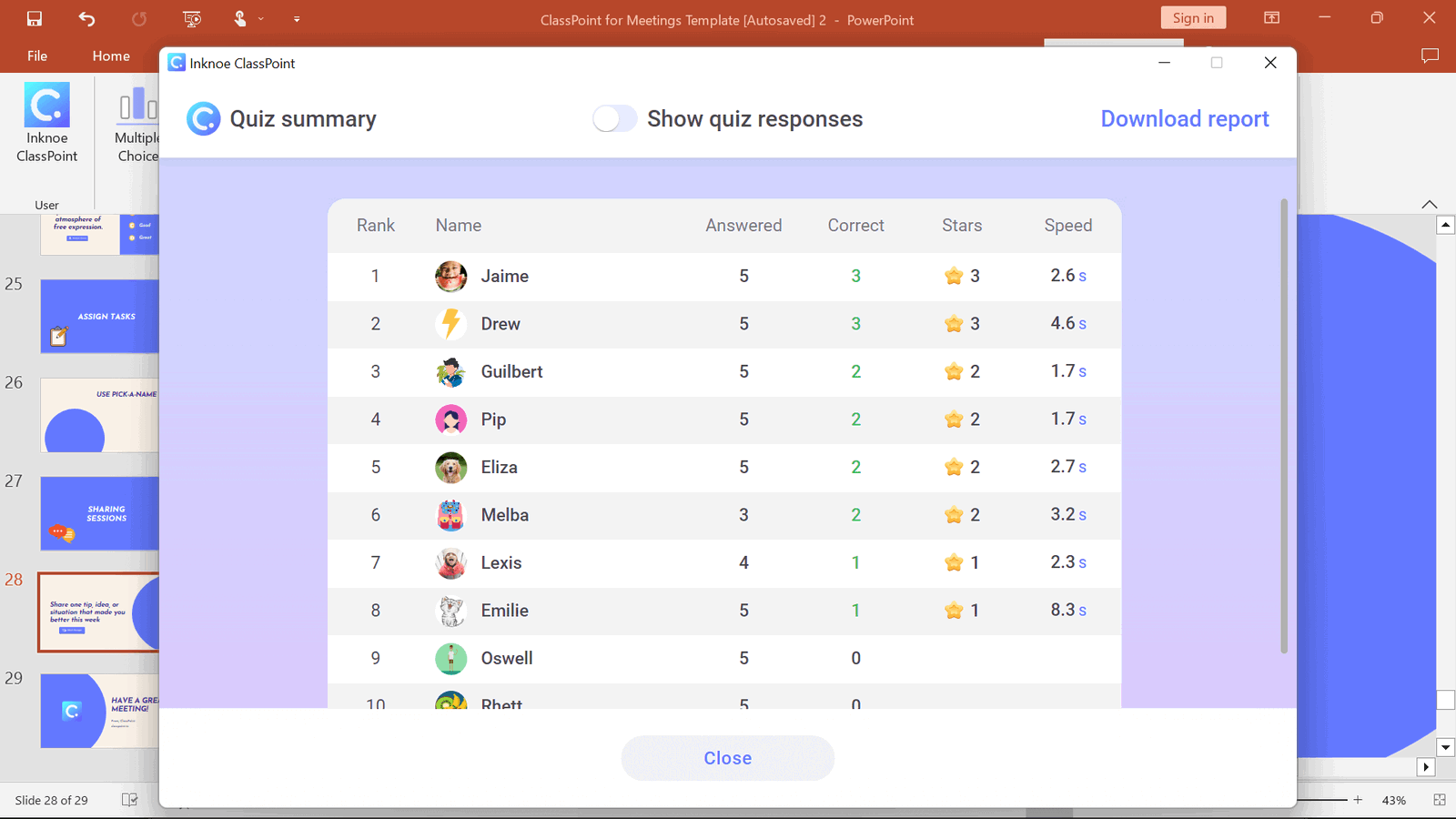
Summary
Staff meetings can be made more valuable with the use of ClassPoint and these 6 activities:
- Start with an ice breaker to get everyone comfortable and ready to share.
- Always check in with your staff to see if there are any issues that need to be addressed.
- Gather opinions from ALL participants, instead of just hearing from a few.
- Add a learning opportunity for teachers with unique sharing sessions.
- Survey the attendees to keep updating and upgrading how meetings are run.
Remember, teachers do a lot! Staff meetings are really important but in order to keep attendees involved, amplify the engagement with tools such as ClassPoint, and make sure there is a clear value in each meeting. To help you get started, use any of the activities above with the downloadable PowerPoint Template linked below. Let us know your favorite tips, tools, or activities that are used in your meetings!
